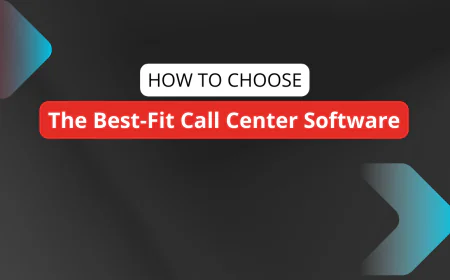ACD vs IVR vs Skills-Based Routing: Call Routing Explained
Confused by ACD, IVR, or skills-based routing? Learn how each system works, key differences, and which one is right for your call center setup.

Table of Contents
- 1️⃣ What Is Call Routing? (And Why It Matters for Call Centers)
- 2️⃣ What Is ACD (Automatic Call Distribution)?
- 3️⃣ What Is IVR (Interactive Voice Response)?
- 4️⃣ What Is Skills-Based Routing (And How Is It Different)?
- 5️⃣ ACD vs IVR vs Skills-Based Routing: Key Differences at a Glance
- 6️⃣ Which Type of Call Routing Is Right for Your Business?
- 7️⃣ Call Routing in Action: Real Tools That Use ACD, IVR, or Skills-Based Logic
- 8️⃣Final Thoughts: Why Smart Routing Is the Backbone of Call Center Success
- 9️⃣ Want to Conclude More? Try These
-
1️⃣ What Is Call Routing? (And Why It Matters for Call Centers)
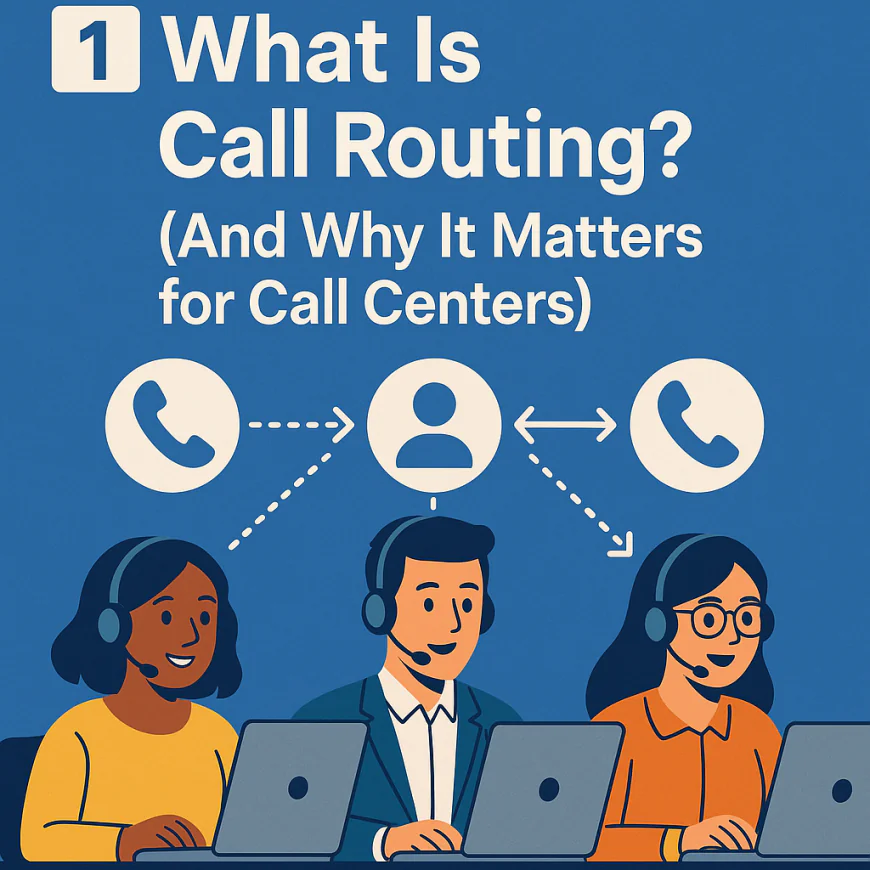
Call routing is the process of directing incoming phone calls to the most appropriate agent, team, or department based on a set of predefined rules. In modern call centers, this functionality is essential — it ensures that customers reach the right person quickly, without excessive transfers or long hold times.
At its core, call routing is the engine of efficiency in any contact center. Whether a customer is trying to reach billing, technical support, or sales, the routing logic determines how that call travels through your phone system — and how fast it gets resolved.
🎯 Why Call Routing Matters
Smart call routing directly impacts:
-
Customer experience (CX): Fast, accurate routing leads to shorter wait times and faster resolutions — the top drivers of customer satisfaction.
-
Agent efficiency: Calls are sent to the right agent the first time, reducing transfers and frustration.
-
First-call resolution (FCR): Intelligent routing matches customer needs with agent skills, increasing the chance of solving the issue on the first try.
-
Operational costs: Efficient routing reduces average handle time (AHT), improves service levels, and optimizes staffing.
-
Scalability: As your team grows or goes remote, smart routing ensures continuity without chaos.
⚙️ How Call Routing Works (High-Level)
At a basic level, routing involves:
-
Inbound trigger: A call enters your system.
-
Routing engine: The system evaluates available data (caller input, time of day, agent availability).
-
Routing logic applied: Based on rules (like round-robin, language, or skill), the system decides where to send the call.
-
Call delivery: The call is routed to the selected destination — an agent, queue, voicemail, or IVR menu.
Call routing isn’t just a technical feature — it’s the core infrastructure behind great customer support, sales enablement, and omnichannel engagement. And depending on the logic you use — ACD, IVR, or skills-based routing — the experience can vary drastically.
-
-
2️⃣ What Is ACD (Automatic Call Distribution)?
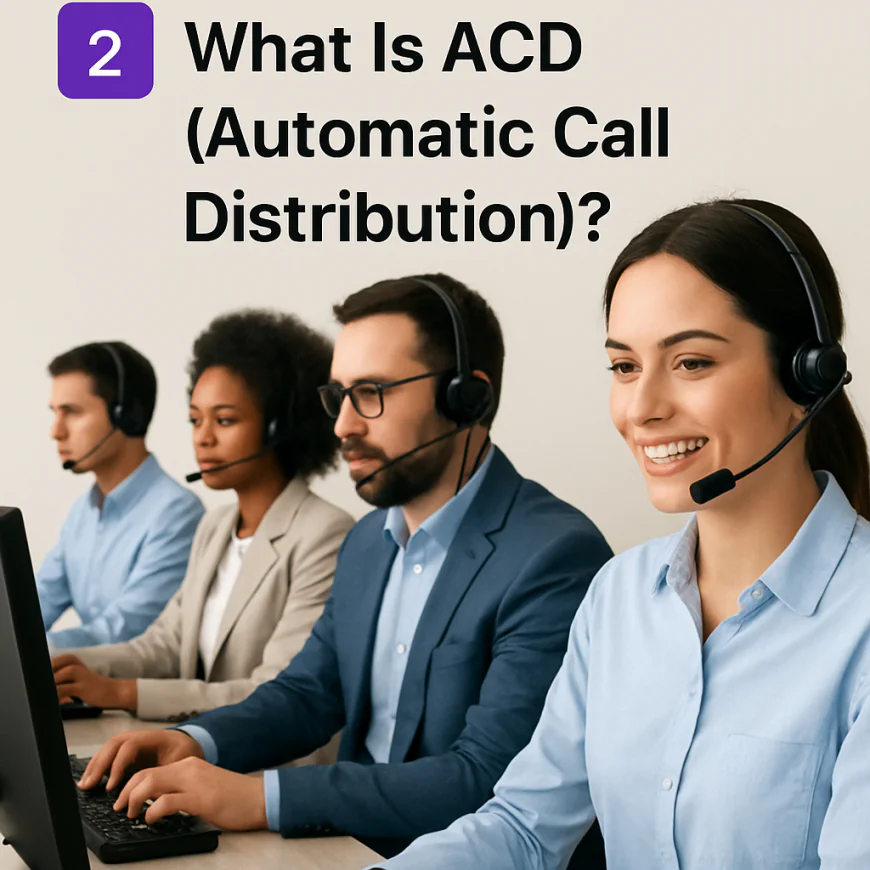
ACD, or Automatic Call Distribution, is a foundational call center technology that automatically routes incoming calls to the most appropriate agent or department based on pre-set rules. It’s the system that ensures a customer gets connected — not to any agent — but to the right one.
Think of ACD as the traffic controller of your call center. It analyzes key inputs (like agent availability, caller history, or business hours) and decides the best destination for every inbound call — instantly and automatically.
🔍 How ACD Works
The ACD engine evaluates a combination of criteria, such as:
-
Agent availability
-
Queue priority
-
Call volume levels
-
Caller data (from CRM or IVR)
-
Time of day or location
It then matches that call with the best-fitting agent or queue based on predefined routing logic.
🧠 Common ACD Routing Methods
-
Round-robin routing: Distributes calls evenly among agents in a loop.
-
Least occupied routing: Sends calls to the agent who’s had the least talk time or longest idle time.
-
Fixed order routing: Sends calls in a set order — often used in small teams.
-
Priority-based routing: Directs calls based on caller tier (VIP vs general).
-
Skills-based routing: Matches call to agent with the most relevant skill (covered more deeply in section 4).
💡 What Makes ACD Valuable?
-
Reduces wait times: Calls are routed in real time to available agents.
-
Improves agent utilization: Keeps the team working efficiently without overload.
-
Supports large or remote teams: Enables seamless call handling across shifts, regions, or remote agents.
-
Enhances reporting: Most ACD systems log call flow data for analytics, staffing, and SLA monitoring.
⚠️ ACD vs IVR: Not the Same
Many confuse ACD with IVR — but they’re distinct:
-
IVR handles menu navigation (e.g., “Press 1 for support”).
-
ACD handles call distribution based on logic.
Often, IVR collects input that ACD then uses to route the call more intelligently.
Modern platforms like Aircall, Dialpad, and Talkdesk all offer advanced ACD logic — often combined with AI to make routing even smarter.
-
-
3️⃣ What Is IVR (Interactive Voice Response)?

IVR, or Interactive Voice Response, is the automated menu system that greets callers and lets them interact using their keypad or voice. It’s that familiar voice that says, “Press 1 for sales, press 2 for support…”
While ACD distributes calls in the background, IVR guides callers through self-service options and collects inputs that help the system route more accurately.
📞 How IVR Works
An IVR system typically performs three functions:
-
Greets the caller with a customizable voice menu.
-
Collects input through voice recognition or keypad entries (DTMF).
-
Passes data to the ACD engine or routes the caller to a queue, voicemail, or self-service action.
Example:
“Thank you for calling. For billing, press 1. To check your account balance, press 2. To speak with a representative, press 3.”
💡 Why IVR Is Critical in Call Centers
-
Automates routine interactions: Balance checks, store hours, payment updates, etc.
-
Reduces agent workload: By routing or resolving simpler queries without human input.
-
Improves accuracy: Collects caller intent before passing to ACD or agents.
-
Enhances customer experience: Well-designed IVR menus lead to faster resolution.
🔍 Common IVR Features
-
Multi-level menus: Nested options for complex routing (e.g., “For tech support → press 2 → then press 1 for software”).
-
Voice recognition: For natural input like “I need billing support.”
-
CRM integration: Pulls data (like caller ID, history, or location) to personalize menus or pre-fill agent screens.
-
Smart fallback: Sends to live agent when input fails or exceeds limits.
🤖 IVR vs AI Voicebots
It’s worth noting: IVR ≠ AI voicebot.
-
Traditional IVR is rule-based — it follows a fixed menu tree.
-
Voicebots use conversational AI to understand open-ended responses and act accordingly.
However, many modern IVR systems now include AI enhancements like natural language understanding (NLU), making them feel smarter and less frustrating.
A well-designed IVR system acts as the first layer of intelligent call routing, giving your ACD engine the data it needs to make better decisions — while keeping customer effort low.
-
-
4️⃣ What Is Skills-Based Routing (And How Is It Different)?
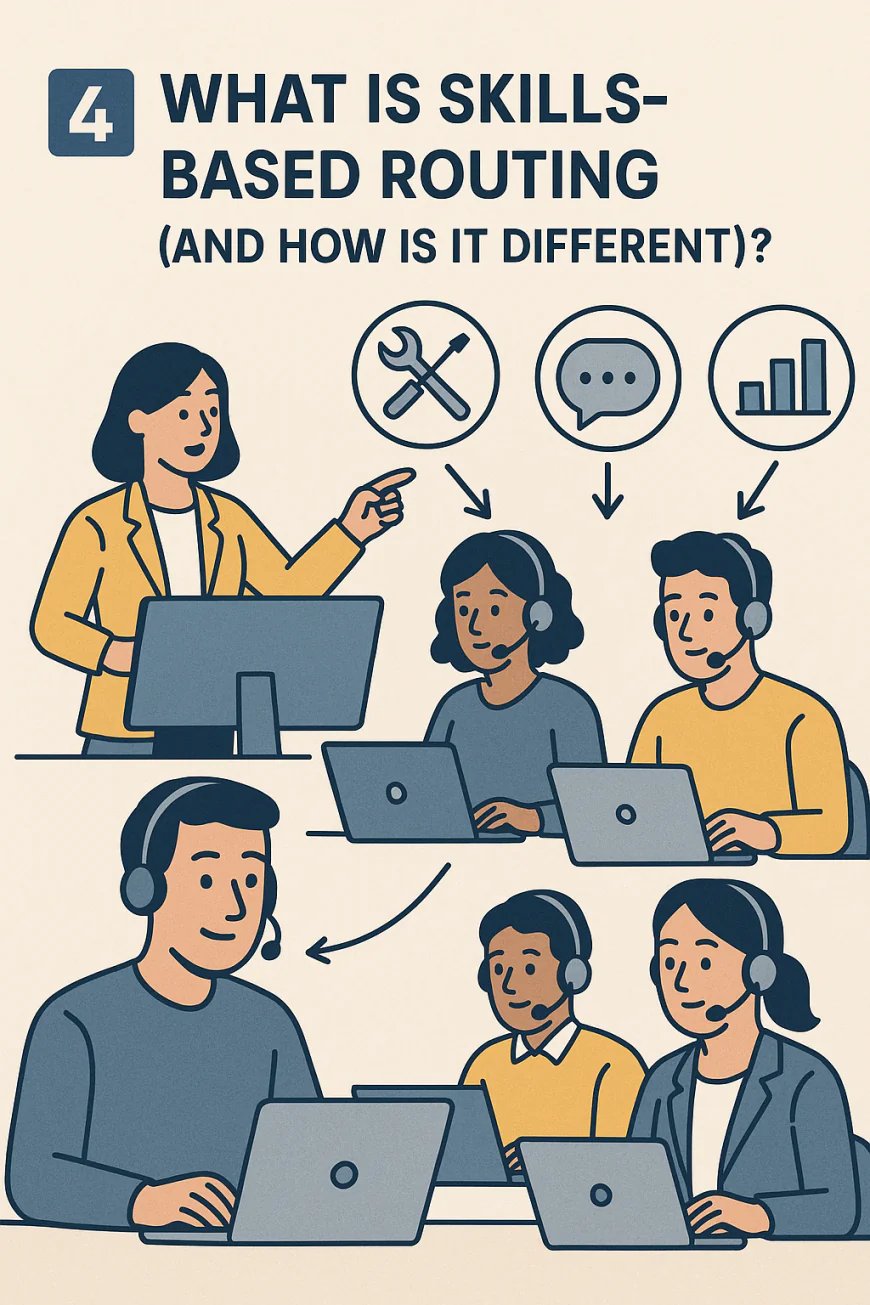
Skills-based routing is a smart extension of ACD that matches each caller to the agent best equipped to handle their issue, not just the next available one. Instead of routing based only on availability or department, this method analyzes agent skill sets and caller needs to create better outcomes.
Think of it as a talent-matching algorithm for your call center.
🎯 How Skills-Based Routing Works
Let’s say your team supports:
-
English 🇬🇧 and Spanish 🇪🇸
-
Billing, tech support, and sales
-
Tier 1 vs Tier 2 agents (based on experience)
When a call comes in (via IVR or CRM), the routing engine identifies that:
-
The caller selected “Tech Support” in Spanish
-
Their account is flagged for Tier 2 help
Skills-based logic then searches your agent pool for someone fluent in Spanish, trained in tech support, and authorized for Tier 2 — and routes the call accordingly.
🧠 Skills Profiles: The Secret Sauce
Each agent has a skills profile — often assigned by supervisors or synced from training records. Examples of skill tags include:
-
Language fluency
-
Product expertise (e.g., “billing,” “returns,” “CRM X”)
-
Technical certifications
-
Priority-level handling (Tier 1, Tier 2, etc.)
These tags are matched against caller context, creating a smarter match than basic queue logic.
✅ Benefits of Skills-Based Routing
-
Higher first-call resolution (FCR): Connects customers to qualified agents from the start.
-
Shorter handle times: Fewer transfers, less time explaining the issue.
-
Improved CX scores: Customers feel heard and valued.
-
Better agent morale: Agents receive calls aligned with their strengths.
🔁 How It Differs from ACD or IVR Alone
-
ACD: Routes based on logic like “next available” or “least busy” — without always factoring in skill.
-
IVR: Gathers input but doesn’t decide based on agent capabilities.
-
Skills-based routing: Uses ACD + IVR inputs to find the best qualified agent, not just any available one.
In essence, skills-based routing is an evolution of ACD, not a replacement. It’s what modern call centers use to personalize support at scale.
-
-
5️⃣ ACD vs IVR vs Skills-Based Routing: Key Differences at a Glance
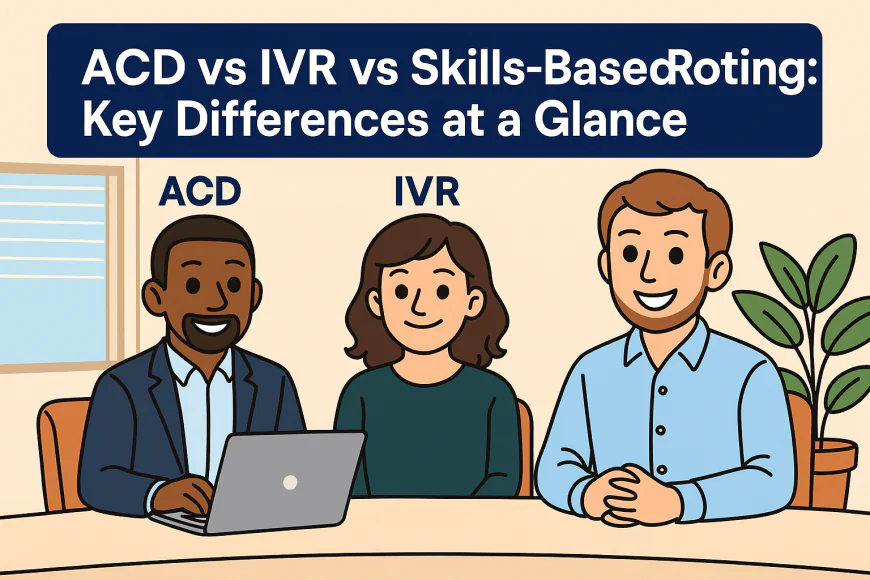
These three call routing technologies often work together — but they serve different roles in your call center stack. Let’s break down how they compare:
🧭 Purpose
-
ACD (Automatic Call Distributor):
Routes calls based on pre-set logic like queue availability, round robin, or call priority. -
IVR (Interactive Voice Response):
Collects caller input through menus or speech and helps guide routing decisions. -
Skills-Based Routing:
Matches callers to the best-suited agent based on skill tags, languages, certifications, or account type.
🔗 Where It Fits in the Flow
-
Caller dials in
-
IVR greets & gathers input
-
ACD decides queue/agent path
-
Skills-based logic (if enabled) refines the match
They’re not competitors — they’re sequential layers of a smart routing system.
🧠 Decision Logic
-
ACD: Who is available? What queue logic applies?
-
IVR: What does the caller need?
-
Skills-Based Routing: Who is the best person for this request?
⚙️ Tech Requirements
-
ACD: Core function in most call center platforms
-
IVR: Requires voice menu builder or pre-recorded audio + logic trees
-
Skills-Based Routing: Needs agent profiling, tags, and a matching algorithm (more common in advanced systems)
🏁 End Goal
-
ACD: Faster distribution of calls
-
IVR: Reduce effort & collect intent
-
Skills-Based Routing: Precision match for better outcomes
In short:
➡️ IVR identifies the “what”
➡️ ACD decides the “where”
➡️ Skills-based routing finds the “who”Together, they enable faster, smarter, and more personalized customer support.
-
-
6️⃣ Which Type of Call Routing Is Right for Your Business?

Choosing the right call routing strategy depends on your team size, complexity, and support goals. Here’s how to think about which system fits your business best:
🟢 Use ACD if...
-
You have multiple agents or departments.
-
You want to distribute calls based on availability, round robin, or wait time.
-
You need to automatically route incoming calls without relying on a receptionist or manual transfers.
✅ Best for:
Growing SMBs, remote teams, or any business with structured call queues.
🟡 Use IVR if...
-
You need to gather caller intent or data before routing.
-
You want to offer self-service options like balance checks, hours, or basic info.
-
You aim to segment callers based on input (e.g., “Press 1 for Sales”).
✅ Best for:
Call centers with multiple departments or FAQs that can reduce agent load.
🔵 Use Skills-Based Routing if...
-
You have a diverse team with different languages, products, or tiers of support.
-
Customer experience and first-call resolution are top priorities.
-
You use CRM or ticketing data to determine who should handle what.
✅ Best for:
High-volume contact centers, technical support, multilingual teams, or B2B companies with multiple product lines.
📌 Pro Tip: Combine All Three for Maximum Impact
The most efficient call centers don’t choose — they layer:
-
IVR captures caller needs.
-
ACD directs them into the right queue.
-
Skills-based routing fine-tunes the handoff to the best agent.
This combo improves CX, reduces average handle time (AHT), and boosts agent productivity — especially when paired with modern VoIP and CRM platforms.
Next step?
Make sure your call center software supports these features — or explore tools like Aircall, Dialpad, Talkdesk, and CloudTalk, which offer powerful built-in routing systems.
-
-
7️⃣ Call Routing in Action: Real Tools That Use ACD, IVR, or Skills-Based Logic

Understanding the theory is one thing — seeing it applied inside real platforms makes it actionable. Here's how leading call center solutions implement these routing methods in practice:
📞 Aircall: Seamless ACD + IVR for SMBs
-
ACD: Routes calls based on agent availability, time zone, or business hours.
-
IVR: Easy-to-build call menus using a visual drag-and-drop editor.
-
Smart Routing: Setup includes ring groups, queue rules, and CRM-triggered call assignment.
-
CRM Logic: Deep integration with HubSpot and Salesforce enables priority routing for VIP contacts.
✅ Great for: Remote teams, fast-growing SMBs, and hybrid sales-support teams.
🤖 Dialpad AI Contact Center: Voice Intelligence Meets Skills Routing
-
AI Routing Engine: Combines skills-based routing with sentiment analysis.
-
ACD + IVR: Unified logic layer powered by NLP and CRM data.
-
Real-Time Assist: Routes calls while offering live agent coaching based on intent and keywords.
✅ Great for: Tech-forward teams who want smart automation and speech-driven workflows.
🏢 Talkdesk: Enterprise-Grade Routing with AI & Custom Flows
-
Studio Flows: Build advanced routing trees using Talkdesk Studio (no code).
-
Skills-Based Routing: Match callers to agents based on language, tier, or product expertise.
-
ACD/IVR: Layered with wait-time logic, callback rules, and predictive prioritization.
-
AI-Powered Decisions: Voice analytics influence routing over time.
✅ Great for: Mid-size to enterprise teams scaling fast with complex routing needs.
-
-
8️⃣Final Thoughts: Why Smart Routing Is the Backbone of Call Center Success

In today’s competitive customer service landscape, smart routing isn’t just a feature—it’s the backbone of an efficient, scalable, and customer-centric call center. By intelligently directing incoming calls to the most appropriate agents or departments, smart routing ensures faster resolution times, improved customer satisfaction, and optimized resource utilization.
Traditional call centers relied on basic routing methods like round robin or longest idle agent. However, modern call centers demand much more sophistication. Smart routing leverages data points such as caller history, agent skill sets, language preferences, and even real-time agent availability to make routing decisions. This leads to:
-
Reduced wait times: Customers are connected to the right agent immediately, minimizing frustration and abandonment rates.
-
Higher first-call resolution (FCR): Routing calls to agents with the exact skills or knowledge boosts chances that the customer’s issue is resolved without escalation.
-
Increased agent productivity: Agents spend less time on calls outside their expertise, lowering handle times and reducing burnout.
-
Enhanced customer experience: Personalization through smart routing creates a seamless, efficient interaction, directly impacting brand loyalty and customer lifetime value.
Moreover, smart routing technologies today often incorporate AI and machine learning, enabling predictive routing based on call context and customer sentiment analysis. This elevates call centers from reactive problem solvers to proactive service hubs.
For SMBs and enterprises alike, investing in a call center solution with robust smart routing capabilities is no longer optional—it’s critical for competitive differentiation. As you design or upgrade your call center infrastructure, prioritize routing intelligence to unlock operational efficiency and truly exceptional customer experiences.
-
-
9️⃣ Want to Conclude More? Try These

More tests. More answers. Explore these next to conclude smarter.
These handpicked articles help you explore more angles so you can conclude with confidence.
🔄 Need Help Setting Up Your Call Center?
Looking for a comprehensive, step-by-step guide tailored for small businesses? Learn everything you need to get started in:
👉 How to Set Up a Call Center for a Small Business article
🔄 Curious About Virtual Call Centers or Looking for a Remote-First Alternative?
If you're building a call center but prefer a flexible, cloud-based setup, this guide breaks it all down:
👉 What Is a Virtual Call Center? Benefits & Setup Guide
🔁 For Enterprise-Level Needs
Scaling beyond the SMB stage? If you're looking for powerful, enterprise-ready platforms with advanced routing, deep analytics, and global compliance, explore:
👉 10 Best Call Center Phone Systems for Large Enterprises🧩 For Small and Midsize Businesses
Running a small or midsize business? For flexible, cost-effective solutions designed for lean teams, check out:
👉 10 Best Call Center Phone Systems for SMBs
🔄 Need Help Comparing Call Center Software vs Phone Systems?
Not sure which solution is right for you? Get a clear breakdown of features, differences, and use cases in:
👉 Call Center Software vs Phone System: Key Differences
🔄Looking to Supercharge Your Call Center with CRM Tools?
Discover the top integrations that boost efficiency, improve customer experience, and streamline operations in:
👉 Top 10 CRM Integrations Every Call Center Should Use
🔄 Omnichannel vs Multichannel Contact Centers: Still Deciding?
Not sure which communication model fits your business best? Dive deep into real-world use cases, CX impact, and when to scale up in:
👉 Omnichannel vs Multichannel Contact Centers: Key Differences Explained
🔄 Choosing a VoIP Provider But Don’t Know Where to Start?
From pricing clarity to mobile features and CRM compatibility, we’ve ranked the top contenders for growing teams in:
👉 7 Best VoIP Providers for Small Businesses
🔄 Still Using a Landline? Wondering If VoIP Is Worth the Switch?
We break down cost, reliability, scalability, and key call center features in:
👉 VoIP vs Landline: What’s Best for Call Centers? article
🔄 Stuck Between RingCentral, Dialpad, and 8x8?
We compared all three across pricing, features, reliability, and integrations — so you can skip the guesswork and pick the right VoIP for your SMB. Dive into the full breakdown:
👉 RingCentral vs Dialpad vs 8x8: Which VoIP Is Best for SMBs?
🔄 Inbound vs Outbound Call Centers: Not Sure Which You Need?
Discover the core differences, pros and cons, and best-fit tools for each model — so you can set up the right strategy from day one:
👉 Inbound vs Outbound Call Centers: Key Differences + Tools
🔄 Choosing Call Center Software? Don’t Wing It.
Step-by-step guide to choosing the best call center software for your team based on size, features, budget, and use case — expert picks included.
👉 How to Choose the Best-Fit Call Center Software
What's Your Reaction?
 Like
0
Like
0
 Dislike
0
Dislike
0
 Love
0
Love
0
 Funny
0
Funny
0
 Angry
0
Angry
0
 Sad
0
Sad
0
 Wow
0
Wow
0