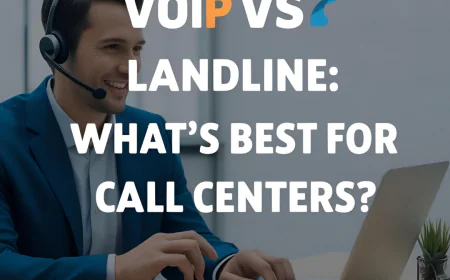Call Center Software vs Phone System: Key Differences
What’s the difference between call center software and phone systems? Learn the pros, cons, and best use cases to choose the right fit for your team.✅

Table of Contents
-
1️⃣ Part 1: Understanding the Foundations
- What is a traditional phone system in a call center context?
- What is call center software, and how is it different from a phone system?
- Which solution is more suitable for small to mid-sized businesses (SMBs)?
- What are the core architectural differences between phone systems and call center platforms?
- How do scalability and deployment options differ?
-
2️⃣ Part 2: Voice, Omnichannel, Routing & Reporting
- How do voice capabilities differ between phone systems and call center software?
- What is omnichannel communication, and why does it matter for call centers?
- Does omnichannel really matter? What do each offer?
- How is routing handled in each system?
- What reporting and analytics are available in each?
- How do integrations differ between a standard phone system and a CCaaS platform?
- What tools do agents get in each platform?
- How do phone systems handle communication channels compared to call center software?
-
3️⃣ Part 3: Features Comparison
- What core features are included in modern phone systems?
- What does call center software provide that phone systems typically lack?
- How do analytics and reporting capabilities differ?
- What level of automation can each platform offer?
- How do these tools differ in integration capabilities?
- Where can I learn more or try these solutions?
- 4️⃣Conclusion: Business Phone System or Call Center Software — Which One Should You Use for Your Company?
- 🔄Want to Conclude More? Try These
-
1️⃣ Part 1: Understanding the Foundations
🔁 For Enterprise-Level Needs
Scaling beyond the SMB stage? If you're looking for powerful, enterprise-ready platforms with advanced routing, deep analytics, and global compliance, explore:
👉 10 Best Call Center Phone Systems for Large Enterprises🧩 For Small and Midsize Businesses
Running a small or midsize business? For flexible, cost-effective solutions designed for lean teams, check out:
👉 10 Best Call Center Phone Systems for SMBs
-
What is a traditional phone system in a call center context?
Traditional phone systems—also called PBX (Private Branch Exchange) or VoIP PBX systems—form the fundamental telephony infrastructure in many business environments, including call centers. These systems route voice calls through physical or cloud-based infrastructure, managing inbound and outbound communications primarily over local or internet telephony.
Legacy PBX systems use on-premises hardware connected via copper landlines or digital trunk lines. Their core features usually include:
-
Basic call routing
-
Voicemail services
-
Call transfer and hold functions
-
Auto-attendant menus
-
Interactive Voice Response (IVR) systems
Cloud-based VoIP phone systems modernize this by delivering these capabilities over the internet, removing dependency on physical hardware. Despite this, their primary focus remains voice-centric communication, without extensive support for multichannel or customer engagement manag
-
-
What is call center software, and how is it different from a phone system?
Call center software extends well beyond simple telephony. It acts as an application layer on top of or alongside VoIP phone systems to provide unified, omnichannel communication management.
Unlike traditional phone systems that mainly handle voice calls, call center software integrates multiple customer contact channels such as:
-
Voice calls
-
SMS and MMS
-
Email
-
Web chat
-
Social media messaging (WhatsApp, Facebook Messenger, etc.)
Beyond channel support, call center software includes:
-
Intelligent queue management
-
Skill-based and priority routing
-
CRM-driven customer context pop-ups
-
Real-time agent dashboards
-
Post-call surveys and customer feedback tools
-
AI-powered conversation summaries, coaching, and quality assurance
In essence, call center software transforms basic communication infrastructure into a sophisticated platform for customer engagement and agent performance optimization.
-
-
Which solution is more suitable for small to mid-sized businesses (SMBs)?
Choosing between a phone system and call center software depends on your business complexity, customer support needs, and future growth plans.
Phone systems are typically suitable for:
-
Businesses requiring voice-only communication (e.g., small law offices, local service providers)
-
Teams with fewer than 10 agents
-
Organizations without formal CRM or ticketing systems
Call center software is better suited for:
-
SMBs with growing call volumes or multichannel customer engagement needs
-
Teams using CRM or helpdesk systems like Zendesk, Zoho Desk, or Salesforce
-
Sales and support teams tracking KPIs, dashboards, or workflows
-
Businesses planning to scale operations and measure customer experience over time
While phone systems have lower upfront costs, call center software offers better flexibility, integrations, and automation — essential for scaling customer support.
-
-
What are the core architectural differences between phone systems and call center platforms?
Understanding the underlying architecture highlights why these tools serve different business needs.
-
Infrastructure Layer
-
Phone systems rely on VoIP PBX, SIP trunks, or analog lines—often physical or cloud-hybrid setups.
-
Call center software is cloud-native, hosted on platforms like AWS or Azure, frequently offering browser-based softphones or integrations with third-party VoIP providers.
-
-
Protocols and APIs
-
Phone systems operate primarily on SIP (Session Initiation Protocol) and RTP (Real-time Transport Protocol) for voice transmission.
-
Call center platforms leverage APIs, webhooks, and SDKs to integrate deeply with CRMs, AI engines, workforce management, and automation tools.
-
-
User Interface
-
Phone systems typically use physical desk phones or simple softphone clients.
-
Call center software provides rich agent interfaces combining voice, chat, customer data, and real-time performance metrics.
-
-
Monitoring & Analytics
-
Phone systems offer basic call logs and durations.
-
Call center platforms deliver live dashboards, CSAT scoring, call transcription, sentiment analysis, and gamified performance tracking.
-
These architectural differences empower call center software to support modern, hybrid workforces and customer-first engagement strategies.
-
-
How do scalability and deployment options differ?
Phone Systems:
-
On-premises PBX systems require physical hardware installation and significant upfront CAPEX.
-
Scaling to new locations often demands complex carrier provisioning or additional hardware.
-
Cloud VoIP systems ease some limitations but may still face vendor or hardware constraints.
Call Center Software:
-
Fully cloud-based, enabling instant scaling with pay-as-you-grow models (OPEX).
-
New agents can be onboarded simply via browser login.
-
Supports global distributed teams with virtual number provisioning, timezone-aware routing, and multi-site management.
For SMBs anticipating seasonal spikes or rapid growth, call center software offers unmatched flexibility compared to traditional PBX systems.
-
-
-
2️⃣ Part 2: Voice, Omnichannel, Routing & Reporting
-
How do voice capabilities differ between phone systems and call center software?
Phone systems are optimized for voice call handling, providing features such as:
-
Call forwarding, transfer, and hold
-
Ring groups for distribution
-
Voicemail and basic transcription
-
Call recording (depending on the provider)
-
Auto-attendant and basic IVR
They excel for simple 1:1 conversations but lack in-depth performance tracking or quality management.
Call center software elevates voice with:
-
Automatic Call Distribution (ACD) based on skills and priorities
-
Advanced IVR with Natural Language Processing (NLP)
-
Real-time queue updates with estimated wait times
-
Supervisor tools: whisper, barge-in, and coaching
-
Call disposition tagging and follow-up automation
This transforms voice into a fully measurable, optimized customer service channel.
-
-
What is omnichannel communication, and why does it matter for call centers?
Omnichannel communication provides a seamless customer experience across all channels—voice, SMS, email, chat, and social media—with synchronized interactions and preserved context.
Unlike multichannel systems that handle channels in isolation, omnichannel platforms unify conversations. For example, a customer switching from email to phone chat does not have to repeat their issue because the system presents the full conversation history to the agent.
Omnichannel is crucial for customer retention, personalization, and efficiency, making it a must-have for modern call centers focused on CX excellence.
-
Does omnichannel really matter? What do each offer?
Phone Systems:
-
Primarily voice-focused with some limited SMS or fax add-ons.
-
Channels usually operate independently without shared context.
-
Lack visibility into customer history beyond voice calls.
Call Center Software:
-
Designed for omnichannel from the ground up, integrating:
-
Live chat
-
SMS/MMS
-
Email ticketing
-
Social messaging platforms (WhatsApp, Facebook Messenger)
-
Web forms and chatbots
-
-
All channels are accessible through a single agent interface with unified history and real-time switching.
This elevates operational efficiency and dramatically improves customer satisfaction.
-
-
How is routing handled in each system?
Phone Systems:
-
Basic routing via auto-attendants, direct inward dialing (DID), and manual transfers.
-
Suitable for small teams with simple call flow needs.
Call Center Software:
-
Dynamic, intelligent routing strategies:
-
Skills-based routing
-
Time-based (shift/office hours) routing
-
Priority routing for VIP customers
-
CRM data-driven routing
-
AI-powered intent detection via NLP/IVR inputs
-
This allows optimal workload distribution, minimized wait times, and improved SLA adherence.
-
-
What reporting and analytics are available in each?
Phone Systems:
-
Basic call logs and call volume reports
-
Sometimes voicemail usage and call duration stats
-
No real-time dashboards or detailed performance data
Call Center Software:
-
Real-time dashboards with key metrics:
-
Average Handle Time (AHT)
-
Service Level and Abandonment Rate
-
First Call Resolution (FCR)
-
-
Historical reports, agent scorecards, trend analysis
-
QA tools, sentiment analysis, and AI coaching
-
Data exports to BI tools like Power BI or Tableau
Call center platforms support data-driven decision-making and continuous performance improvement.
-
-
How do integrations differ between a standard phone system and a CCaaS platform?
Phone Systems:
-
Limited APIs and integration options
-
Basic sync with Outlook or Google contacts
-
Often require middleware for CRM connections
Call Center Software:
-
Built for integration with native connectors for:
-
Salesforce, HubSpot, Zendesk, Zoho, Intercom, Microsoft Dynamics
-
-
Open APIs, webhooks, and custom integration toolkits
-
Workflow automation support via Zapier, Make.com, or custom scripts
This integration layer streamlines workflows, context-driven conversations, and unified reporting.
-
-
What tools do agents get in each platform?
Phone System Agents:
-
Use desk phones or basic softphones
-
Control calls: hold, mute, transfer
-
No visibility into customer history or prior interactions
Call Center Software Agents:
-
Unified agent desktops combining voice, chat, and email
-
Access to full customer interaction history and live call transcripts
-
AI-assisted scripting, canned responses, and knowledge bases
-
Internal collaboration tools and supervisor escalation features
These tools reduce average handling time and improve resolution quality, especially in high-volume settings.
-
-
How do phone systems handle communication channels compared to call center software?
Phone systems primarily focus on voice calls with basic features like IVRs, extensions, and voicemail. Some modern cloud phone systems add SMS capabilities but typically lack unified dashboards or multi-channel context.
Call center software manages multiple channels simultaneously, preserving context across interactions, enabling agents to shift seamlessly between voice, chat, and messaging without losing conversation history. This comprehensive approach leads to superior customer experience and operational efficiency.
-
-
3️⃣ Part 3: Features Comparison
-
What core features are included in modern phone systems?
Modern cloud phone systems offer:
-
VoIP calling with HD voice quality
-
Call forwarding, transfer, hold, and conferencing
-
Auto-attendants and basic IVRs
-
Call recording (optional)
-
Voicemail-to-email transcription
-
Local and toll-free numbers with simple management portals
However, these systems typically lack built-in CRM, AI features, or detailed customer journey analytics.
-
-
What does call center software provide that phone systems typically lack?
Call center software platforms include:
-
Advanced IVR with NLP and self-service menus
-
Omnichannel communication (chat, SMS, email, social)
-
CRM integration with customer profiles and interaction history
-
AI-powered call summarization, sentiment analysis, and agent coaching
-
Real-time workforce management and agent performance dashboards
-
Automated post-call workflows, surveys, and ticket creation
These features support enterprise-grade customer engagement and continuous process improvement.
-
-
How do analytics and reporting capabilities differ?
Phone systems offer rudimentary metrics focused on call volumes and durations, suitable for basic tracking but insufficient for detailed performance insights.
Call center software delivers comprehensive analytics:
-
Real-time KPIs on call queues and agent availability
-
Customer satisfaction tracking through CSAT/NPS scores
-
Historical trend analysis to identify operational bottlenecks
-
Customizable dashboards and alerts for proactive management
This data-centric approach is crucial for optimizing team efficiency and customer experience.
-
-
What level of automation can each platform offer?
Phone systems offer minimal automation: call routing rules, auto-attendants, and voicemail greetings.
Call center software automates complex workflows:
-
AI-driven routing based on caller intent and agent skill sets
-
Chatbots handling common inquiries before escalation
-
Automatic ticket creation and task assignment post-call
-
Scheduled callbacks and campaign dialers
Automation reduces agent workload and improves customer satisfaction by speeding issue resolution.
-
-
How do these tools differ in integration capabilities?
Phone systems have limited native integrations and often require third-party middleware for CRM or helpdesk connectivity.
Call center software is built with integrations in mind:
-
Native connectors for popular CRM and helpdesk platforms
-
Open APIs allowing bespoke integrations with ERP, marketing automation, and analytics tools
-
Workflow automation compatibility for seamless data flow across systems
This enables holistic customer engagement management across sales, support, and marketing.
-
-
Where can I learn more or try these solutions?
For phone systems, popular providers include Aircall, Nextiva, RingCentral, 8x8, and Vonage.
For call center software, leading platforms are Talkdesk, Zendesk, Freshdesk Contact Center, Five9, and Genesys Cloud.You can explore and compare these solutions on their official websites:
Most offer free trials or demos to help you evaluate fit and features for your team.
-
-
4️⃣Conclusion: Business Phone System or Call Center Software — Which One Should You Use for Your Company?
✓ YouConclude Tip
Do you have fewer than 5 agents?If Yes🔽✅ Use a Business Phone SystemIf No🔽Do you handle 50+ calls per day?If Yes🔽📊 Use Call Center SoftwareIf No🔽✅ Use a Business Phone SystemAssessing your team's size and daily call volume is crucial in determining the most suitable communication solution:
-
Fewer than 5 agents and handling less than 50 calls per day?
A Business Phone System is likely sufficient, offering simplicity and cost-effectiveness. -
More than 5 agents or managing over 50 calls daily?
Investing in Call Center Software can provide advanced features like call routing, analytics, and scalability to meet growing demands.
Remember: It's not just about the number of agents but also the complexity and volume of your communication needs. Evaluate your current operations and future growth plans to make an informed decision.
For SMBs with simple voice needs and limited support complexity, modern cloud phone systems provide cost-effective, reliable telephony with essential features.
However, for growing teams handling multichannel customer interactions and aiming for data-driven service excellence, call center software delivers scalable, omnichannel engagement with AI-powered insights and robust integrations.
Your choice depends on current needs, growth plans, and budget — but understanding these core differences will help you select the right platform that evolves with your business.
-
-
🔄Want to Conclude More? Try These

More tests. More answers. Explore these next to conclude smarter.
These handpicked articles help you explore more angles so you can conclude with confidence.
🔁 For Enterprise-Level Needs
Scaling beyond the SMB stage? If you're looking for powerful, enterprise-ready platforms with advanced routing, deep analytics, and global compliance, explore:
👉 10 Best Call Center Phone Systems for Large Enterprises
🧩 For Small and Midsize Businesses
Running a small or midsize business? For flexible, cost-effective solutions designed for lean teams, check out:
👉 10 Best Call Center Phone Systems for SMBs
🔄 Need Help Setting Up Your Call Center?
Looking for a comprehensive, step-by-step guide tailored for small businesses? Learn everything you need to get started in:
👉 How to Set Up a Call Center for a Small Business article.
🔄 Curious About Virtual Call Centers or Looking for a Remote-First Alternative?
If you're building a call center but prefer a flexible, cloud-based setup, this guide breaks it all down:
👉 What Is a Virtual Call Center? Benefits & Setup Guide
🔄Looking to Supercharge Your Call Center with CRM Tools?
Discover the top integrations that boost efficiency, improve customer experience, and streamline operations in:
👉 Top 10 CRM Integrations Every Call Center Should Use
🔄Comparing Aircall, Nextiva & JustCall for Your Small Business?
We break down features, pricing, pros, and ideal use cases to help you choose the right fit in:
👉 Aircall vs Nextiva vs JustCall: Which is Best for SMBs?
🔄 Omnichannel vs Multichannel Contact Centers: Still Deciding?
Not sure which communication model fits your business best? Dive deep into real-world use cases, CX impact, and when to scale up in:
👉 Omnichannel vs Multichannel Contact Centers: Key Differences Explained
🔄 Confused About ACD, IVR, and Skills-Based Routing?
If you're not sure how call routing works — or which system your call center really needs — get a clear, jargon-free breakdown in:
👉 Call Routing Explained: ACD vs IVR vs Skills-Based Routing
🔄 Choosing a VoIP Provider But Don’t Know Where to Start?
From pricing clarity to mobile features and CRM compatibility, we’ve ranked the top contenders for growing teams in:
👉 7 Best VoIP Providers for Small Businesses
🔄 Still Using a Landline? Wondering If VoIP Is Worth the Switch?
We break down cost, reliability, scalability, and key call center features in:
👉 VoIP vs Landline: What’s Best for Call Centers? article
🔄 Stuck Between RingCentral, Dialpad, and 8x8?
We compared all three across pricing, features, reliability, and integrations — so you can skip the guesswork and pick the right VoIP for your SMB. Dive into the full breakdown:
👉 RingCentral vs Dialpad vs 8x8: Which VoIP Is Best for SMBs?
🔄 Inbound vs Outbound Call Centers: Not Sure Which You Need?
Discover the core differences, pros and cons, and best-fit tools for each model — so you can set up the right strategy from day one:
👉 Inbound vs Outbound Call Centers: Key Differences + Tools
🔄 Choosing Call Center Software? Don’t Wing It.
Step-by-step guide to choosing the best call center software for your team based on size, features, budget, and use case — expert picks included.
👉 How to Choose the Best-Fit Call Center Software
What's Your Reaction?
 Like
2
Like
2
 Dislike
0
Dislike
0
 Love
2
Love
2
 Funny
0
Funny
0
 Angry
0
Angry
0
 Sad
0
Sad
0
 Wow
2
Wow
2