10 Best Distribution ERP Solutions for Supply Chain Efficiency
Best distribution ERP systems compared head-to-head—get deep insights on features, strengths, and which tool fits your workflow best.
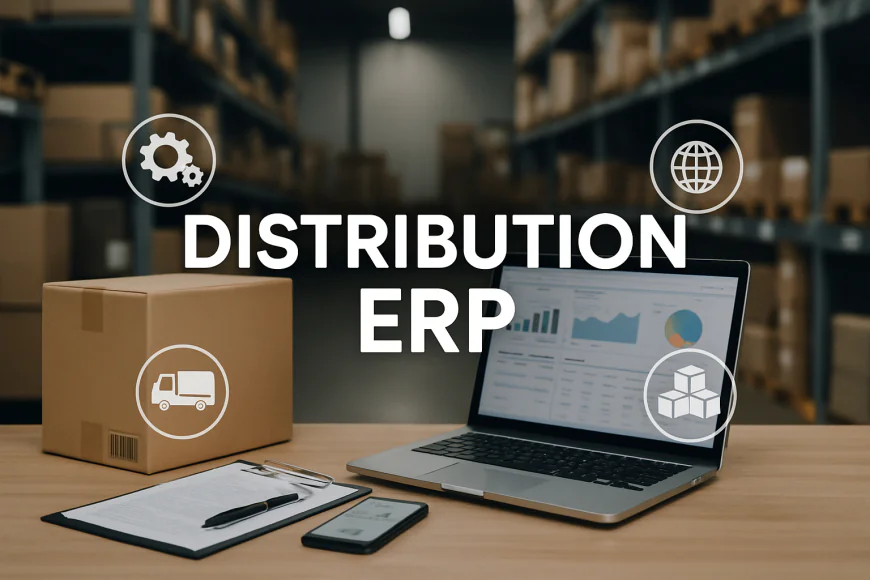
Table of Contents
- 1️⃣ Oracle NetSuite ERP
- 🆚 NetSuite vs SAP Business One
- 🆚 NetSuite vs Microsoft Dynamics 365
- 🆚 NetSuite vs Infor CloudSuite Distribution
- 🆚 NetSuite vs Acumatica Distribution Edition
- 🆚 NetSuite vs Epicor Prophet 21
- 🆚 NetSuite vs Odoo
- 🆚 NetSuite vs SYSPRO
- 🆚 NetSuite vs Fishbowl + QuickBooks
- 🆚 NetSuite vs Aptean Distribution ERP
- 2️⃣ Epicor Prophet 21 (P21)
- 3️⃣ Infor CloudSuite Distribution
- 4️⃣ Acumatica Distribution Edition
- 5️⃣ ECI Distribution ERP
- 6️⃣ Epicor Eclipse ERP
- 7️⃣ SYSPRO Distribution ERP
- 8️⃣ SAP S/4HANA for Wholesale Distribution
- 9️⃣ Microsoft Dynamics 365 Supply Chain Management
- 🔟 Aptean Distribution ERP
- ✓ YouConclude More
-
1️⃣ Oracle NetSuite ERP
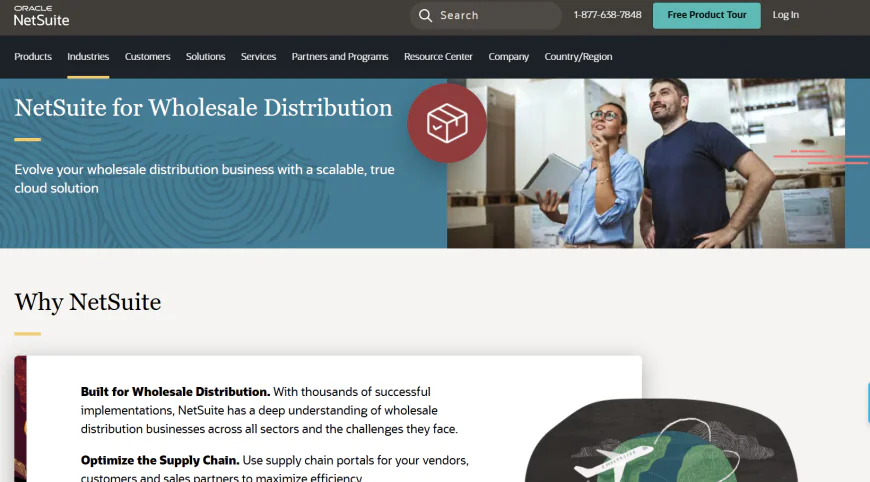
Built for Unified Distribution Visibility and Scale
🔷 Oracle NetSuite ERP Overview
Oracle NetSuite is a cloud-native ERP platform designed from the ground up to serve the operational demands of wholesale distributors, importers, and supply chain-driven businesses. It centralizes inventory, order management, procurement, CRM, and financials in a single database, enabling end-to-end visibility, real-time data accuracy, and streamlined process automation across multi-warehouse, multi-entity environments.
With native support for demand planning, bin-level inventory control, fulfillment tracking, and procurement workflows, NetSuite replaces disconnected spreadsheets and bolt-on tools with one unified system. It’s fully cloud-based, allowing distributors to operate with agility, eliminate manual errors, and reduce IT overhead while scaling globally. Whether managing thousands of SKUs, complex pricing tiers, or multiple subsidiaries, NetSuite adapts through its SuiteCloud platform, offering extensive configuration, automation, and industry-specific modules. That’s why it’s widely considered the most robust distribution ERP for businesses scaling from mid-market to enterprise.
How is Oracle NetSuite priced, and what should distributors expect in terms of cost structure?
NetSuite follows a subscription-based pricing model that is modular and tailored to each distributor’s scale, user count, and feature requirements. Pricing varies based on selected modules (e.g., advanced inventory, WMS, demand planning), number of users, and required implementation support. There is no public pricing available, and Oracle provides custom quotes per business. Implementation typically involves a services engagement including configuration, data migration, and team training — often representing a significant upfront investment. However, the long-term value of unified data, real-time automation, and scalable infrastructure often justifies the cost for growing distribution firms.
How This Guide Is Structured (Read This Before Moving On):
In this expert guide, we begin by analyzing Oracle NetSuite ERP because it is the most complete, cloud-native distribution ERP on the list — purpose-built for complex, fast-moving supply chains. To help you understand why it earns the #1 spot, we’ve compared it head-to-head with every major ERP for distributors across architecture, inventory logic, field-level workflows, integrations, scalability, and more.
For the remaining ERP platforms — from Epicor Prophet 21 to SAP S/4HANA — we’ll offer deeply researched technical profiles. Each section is structured around real-world implementation questions, actual distributor pain points, and decision-making factors that matter. These breakdowns are written to help you quickly assess which tool best matches your distribution operations without repeating one-on-one comparisons already covered above.
Now let’s dive into the first showdown: Oracle NetSuite vs SAP Business One.
-
🆚 NetSuite vs SAP Business One
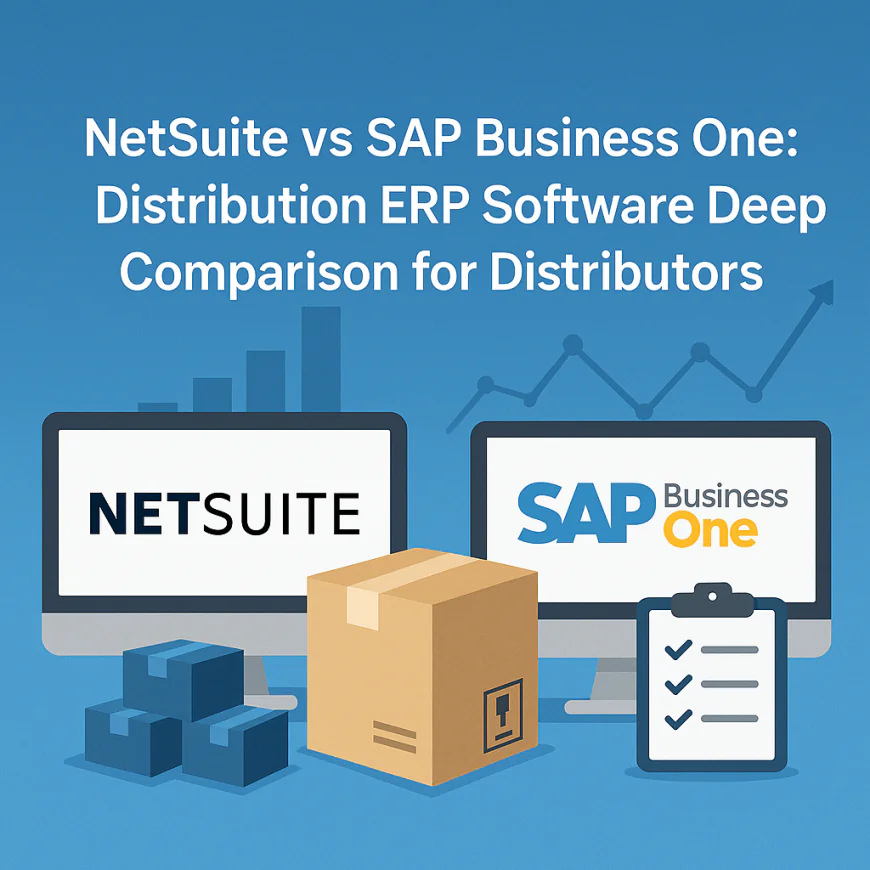
🆚 NetSuite vs SAP Business One: Distribution ERP Software Deep Comparison for Distributors
Which ERP is truly built from the ground up for wholesale distribution, not retrofitted?
NetSuite: Purpose-built for fast-moving, multi-warehouse distribution environments — not adapted from a general ERP. Its core modules for inventory, fulfillment, and logistics are natively integrated.
SAP Business One: Originally a small business ERP with financial roots. Distribution features are added through extensions and often require third-party support for advanced logistics.How do their database architectures affect real-time operations and data reliability?
NetSuite: Uses a single cloud database across all modules — enabling real-time visibility and eliminating sync errors between systems.
SAP Business One: Relies on SQL Server or SAP HANA; performance and real-time reliability vary based on configuration and third-party integrations.Which platform handles multi-warehouse inventory and fulfillment better?
NetSuite: Includes bin management, real-time inventory updates, barcode scanning, pick-pack-ship flows, and native warehouse mobility.
SAP Business One: Offers basic warehouse functionality; advanced features like directed picking or mobile scanning usually come through third-party WMS vendors.What deployment models do they support — and how flexible are they?
NetSuite: Cloud-only SaaS platform. All infrastructure is managed by Oracle with no on-premise option — ideal for companies prioritizing uptime and low IT overhead.
SAP Business One: Available on-premise, cloud-hosted, or partner-managed — offering more deployment control but less consistency in scaling and updates.How well do they support multi-entity accounting and financial consolidation?
NetSuite: Offers native multi-subsidiary consolidation, intercompany eliminations, and real-time currency conversion across global operations.
SAP Business One: Can handle multi-currency and taxes but lacks native multi-entity management without additional tools like the Intercompany Integration Solution.Which ERP delivers more advanced demand planning and procurement automation?
NetSuite: Includes native demand planning, vendor management, and automatic purchase suggestions based on historical and forecasted data.
SAP Business One: Basic MRP and planning tools included; more advanced features depend on integrations or customization.Which platform is more intuitive for warehouse teams and frontline users?
NetSuite: Mobile-friendly UI, barcode support, and warehouse-specific workflows come built-in.
SAP Business One: Core UI is more back-office focused. Warehouse features usually rely on external mobile apps.What are the integration and customization capabilities for each?
NetSuite: SuiteCloud offers scripting, REST/SOAP APIs, and built-in connectors for ecommerce, shipping, CRM, and more.
SAP Business One: Customizable via SDK and B1if platform, but long-term stability depends heavily on third-party developers and hosting choices.Final Verdict: NetSuite vs SAP Business One — Who Comes Out on Top?
NetSuite is the superior choice for distribution companies that need scale, automation, and full visibility across their supply chain. It’s cloud-native, unified, and ready to support complex multi-location workflows without bolt-ons.
SAP Business One is ideal for smaller firms or those transitioning from basic systems — especially if they prefer on-premise hosting or phased ERP adoption.
-
🆚 NetSuite vs Microsoft Dynamics 365

🆚 NetSuite vs Microsoft Dynamics 365: Deep Comparison for Distributors
Which ERP is architected to handle complex distribution processes natively?
NetSuite: Designed as a cloud-native, unified platform with built-in modules for inventory management, order fulfillment, procurement, and multi-warehouse logistics. It supports serialized inventory, lot tracking, and real-time inventory visibility out-of-the-box, making it inherently distribution-focused.
Microsoft Dynamics 365: A modular platform that leverages Dynamics 365 Supply Chain Management and Business Central for distribution. While Business Central suits SMBs with basic needs, Supply Chain Management offers advanced distribution capabilities. However, Dynamics’ architecture often involves integrations between multiple apps, requiring configuration and potential middleware for seamless distribution workflows.How do their data models and architecture impact real-time visibility and operational agility?
NetSuite: Operates on a single unified cloud database, providing seamless data flow between inventory, finance, procurement, and CRM. This eliminates data silos and ensures real-time, accurate visibility across all distribution operations globally.
Dynamics 365: Uses a microservices-based architecture with modular components connected via Dataverse. This allows flexibility but can introduce latency and synchronization complexities when integrating modules like Finance, SCM, and Business Central, especially in complex multi-site scenarios.Which platform offers superior warehouse and inventory management features?
NetSuite: Features native warehouse management capabilities including bin and lot tracking, advanced picking strategies (wave, zone picking), mobile barcode scanning, and real-time inventory updates, all within the core platform.
Dynamics 365: The Supply Chain Management module includes deep warehouse management features like task and resource management, automated guided vehicles (AGVs), and advanced wave and load planning. Business Central has basic warehouse tools but often requires extensions for advanced WMS functionality.What deployment and scalability options do these ERPs provide?
NetSuite: Cloud-only SaaS with Oracle-managed infrastructure, ensuring scalability from mid-market to global enterprise without user-side infrastructure overhead.
Dynamics 365: Primarily cloud-based but supports hybrid and on-premise deployments via Azure and partner hosting. Its microservices architecture facilitates flexible scaling but can require more IT oversight for integration and updates.How well do they support multi-entity, multi-currency, and global financial consolidation?
NetSuite: Built-in multi-subsidiary management, intercompany eliminations, currency conversion, and tax compliance are natively supported, enabling consolidated financial reporting across global distribution networks.
Dynamics 365: Provides multi-entity and multi-currency support through Finance and SCM modules, with configurable consolidation and intercompany transaction workflows. Complex setups may require specialized configuration or third-party tools.Which ERP delivers more advanced demand forecasting and procurement automation?
NetSuite: Incorporates AI-driven demand forecasting, vendor performance analytics, and automated purchase recommendations based on historical and real-time data within a unified system.
Dynamics 365: Offers robust forecasting and procurement capabilities powered by AI and machine learning through embedded Azure services. Its modular design allows tailored procurement workflows but may require additional integration effort.How intuitive are the platforms for warehouse staff and frontline distribution users?
NetSuite: Offers mobile-optimized UIs with barcode scanning, role-based dashboards, and offline capabilities designed for warehouse workers and logistics teams.
Dynamics 365: Provides a flexible UI across desktop and mobile apps, with Power Apps and customizations enabling tailored warehouse interfaces. Complexity can increase with modular setup, sometimes requiring training for frontline users.What customization, integration, and extension capabilities do they provide?
NetSuite: SuiteCloud platform allows extensive scripting, custom workflows, and native APIs. The SuiteApp marketplace offers hundreds of prebuilt add-ons specific to distribution needs.
Dynamics 365: Built on Microsoft Power Platform, enabling low-code/no-code customizations, Power Automate workflows, and deep integration with other Microsoft products like Azure, Power BI, and Office 365. Third-party connectors extend functionality widely.Final Verdict: NetSuite vs Microsoft Dynamics 365 — Which suits distributors better?
NetSuite excels as an all-in-one cloud ERP delivering out-of-the-box distribution capabilities with real-time data and minimal integration overhead — ideal for mid-market to enterprise distributors seeking rapid scaling and unified operations.
Dynamics 365 provides a highly flexible and extensible platform favored by organizations already invested in the Microsoft ecosystem, especially those needing hybrid deployments or highly customized workflows — though it often requires more implementation complexity.
-
🆚 NetSuite vs Infor CloudSuite Distribution
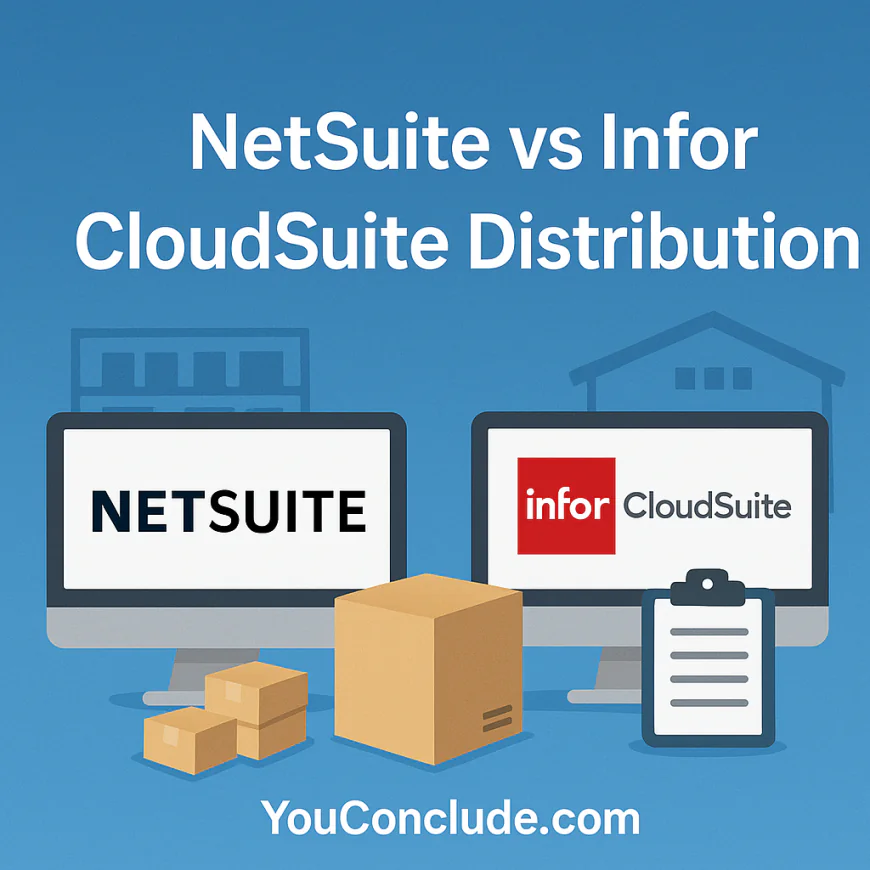
🆚 NetSuite vs Infor CloudSuite Distribution: Deep Comparison for Distributors
Which ERP was purpose-built for the distribution industry, not just adapted to it?
NetSuite: Originally built as a multi-tenant cloud ERP with native support for wholesale and distribution functions including inventory, fulfillment, procurement, and CRM — all within a unified architecture.
Infor CloudSuite Distribution: Specifically developed for distributors. It's an industry-focused ERP derived from Infor SX.e, tailored with embedded distribution logic for order entry, pricing, rebates, service management, and inventory control.How do their data architectures affect operational speed and data consistency?
NetSuite: Single, unified cloud database powering every module — ensuring real-time accuracy across sales, inventory, fulfillment, and finance with no sync lag or module misalignment.
Infor CloudSuite: Uses the Infor OS platform, which provides a modern cloud architecture with built-in AI, workflow automation, and analytics. Data is centralized, but some capabilities rely on integrated applications that can introduce minor latency.Which platform handles complex pricing, contract terms, and rebate programs better?
NetSuite: Supports quantity-based pricing, matrix pricing, promotional discounts, and basic contract terms. Rebate handling requires SuitePromotions or third-party add-ons for advanced workflows.
Infor CloudSuite Distribution: Designed specifically for contract-heavy distribution. It supports tiered pricing, volume breaks, customer-specific contracts, and built-in vendor rebates and chargebacks — all natively within its pricing engine.How strong are their warehouse management capabilities — especially for multi-location operations?
NetSuite: Offers built-in WMS Lite and Advanced WMS modules with mobile barcode scanning, bin management, pick-pack-ship flows, cycle counting, and lot/serial tracking.
Infor CloudSuite: Comes with deep WMS functionality out-of-the-box, including wave and zone picking, replenishment rules, license plating, and advanced mobile workflows — without requiring third-party apps.What deployment flexibility do they offer, and how easy is it to scale?
NetSuite: SaaS-only, hosted on Oracle Cloud. Scales seamlessly as operations grow, but all infrastructure control resides with Oracle.
Infor CloudSuite: Deployed on AWS with options for multi-tenant or single-tenant environments. More infrastructure customization is possible, and scaling is robust, especially for complex distributors.How do they compare in financial management for distributors?
NetSuite: Includes native support for multi-entity accounting, consolidated reporting, intercompany eliminations, and global compliance. Integrated with distribution flows.
Infor CloudSuite: Strong financial tools with distribution-first logic — including landed cost tracking, costing layers, and automated replenishment based on real-time margin analysis.Which ERP provides deeper analytics and reporting out-of-the-box?
NetSuite: Features saved searches, dashboards, KPIs, and SuiteAnalytics Workbook for custom reporting — but complex dashboards may require SuiteAnalytics Plus or third-party BI tools.
Infor CloudSuite: Offers embedded analytics powered by Birst. Distribution-specific dashboards are preconfigured, enabling operational reporting with minimal setup.Which platform is easier for warehouse teams and customer service reps to adopt quickly?
NetSuite: Modern UI with role-specific dashboards, mobile scanning, and guided workflows — but warehouse functions may require additional training or customization.
Infor CloudSuite: User experience tailored for distribution personas — CSRs, warehouse pickers, and sales teams — with workflows already mapped to standard distributor processes.Final Verdict: NetSuite vs Infor CloudSuite Distribution — Which Wins for Distributors?
Infor CloudSuite Distribution is the more specialized choice for mature, complex distribution businesses. Its native pricing engines, rebate tools, deep WMS, and distributor-specific workflows make it ideal for firms managing complex fulfillment and revenue models.
NetSuite is better suited for distributors seeking a broader ERP platform that extends beyond inventory — especially if CRM, finance, ecommerce, or omnichannel sales are central to the business. Its strength lies in unified architecture and extensibility, especially for tech-forward mid-sized distributors.
-
🆚 NetSuite vs Acumatica Distribution Edition
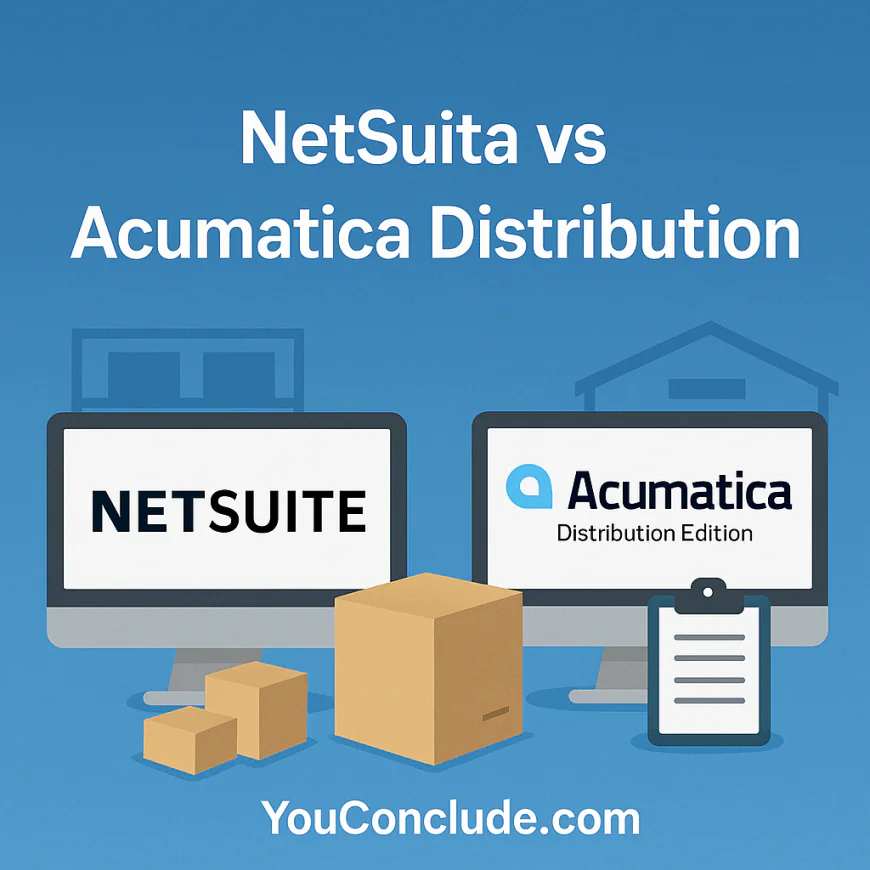
🆚 NetSuite vs Acumatica Distribution Edition: Deep Comparison for Distributors
Which ERP is architected for wholesale distribution first — not retrofitted from another core?
NetSuite:
NetSuite’s architecture was designed from inception as a cloud-native ERP system, with distribution capabilities — such as order management, multi-location inventory, and vendor management — built directly into its core suite. Modules like Advanced Inventory, Order Management, and Procurement are natively integrated with financials and CRM, which means distributors benefit from true end-to-end visibility without needing bolt-ons or middleware.Acumatica:
Acumatica Distribution Edition is also purpose-built for distributors but leverages a broader xRP platform. While its distribution modules (sales orders, purchase orders, inventory, and requisitions) are well-integrated, some features — like CRM or field service — feel less native and may require customization to match the depth of NetSuite’s unified flow. Acumatica is highly configurable, but its modular evolution means some areas were adapted from financial-first use cases.How do their platforms differ in architecture and data handling for real-time operations?
NetSuite:
Built on Oracle’s multi-tenant cloud, NetSuite runs a unified database across all business functions. Every transaction — whether it’s a purchase receipt, item fulfillment, or intercompany sale — is recorded and reconciled instantly, which eliminates latency between modules. For distributors, this enables real-time margin visibility, demand sensing, and inventory accuracy across all locations and subsidiaries. The trade-off? It’s SaaS-only, so there's no infrastructure control or custom hosting.Acumatica:
Acumatica uses a flexible architecture that supports public cloud, private cloud, and on-premise deployments. All modules share the same data layer, enabling consistent workflows — but real-time operations depend heavily on how the system is deployed. On self-hosted instances, performance tuning and uptime are the customer’s responsibility. For firms that need granular control over infrastructure, Acumatica offers more flexibility — but it also increases IT complexity compared to NetSuite’s managed SaaS.Which system handles multi-location inventory, drop shipping, and advanced fulfillment better?
NetSuite:
NetSuite Advanced Inventory and Advanced Order Management support centralized control of stock across dozens of locations. Features include lot and serial tracking, FIFO/LIFO costing, drop shipment automation, cross-subsidiary fulfillment, backorder management, and real-time transfer orders. Its native warehouse capabilities also handle expiration tracking, pick-pack-ship rules, and fulfillment prioritization. Drop shipping is handled natively via workflow triggers in item records and purchase settings.Acumatica:
Acumatica offers excellent inventory and fulfillment tools, including real-time inventory across multiple warehouses, lot/serial tracking, and automated replenishment via min/max thresholds or MRP. Drop shipment support is native and flexible — users can tie POs directly to sales orders. However, for highly advanced features like multi-entity fulfillment optimization or fulfillment SLA tracking, some users rely on third-party extensions or deeper customization.What pricing, discounting, and rebate tools does each ERP offer distributors?
NetSuite:
NetSuite supports multiple pricing strategies: matrix pricing (customer/item combinations), quantity discounts, promotional pricing, and multi-currency price lists. With SuitePromotions, distributors can run BOGO, volume rebates, and coupon-style deals. Vendor rebate and chargeback workflows exist but may require custom scripting or SuiteApp extensions for advanced handling — particularly when tracking accruals or multi-vendor programs over time.Acumatica:
Acumatica’s pricing engine is extremely configurable. It supports price classes, promotional discounts, volume breaks, and vendor rebates — all within the core system. Rebates can be accrued and paid automatically based on rules tied to vendors, items, or order types. Compared to NetSuite, rebate management is more deeply embedded into the base product, with fewer third-party dependencies.Which platform offers more flexible deployment and better IT control?
NetSuite:
SaaS-only. All infrastructure, updates, uptime SLAs, and backups are managed by Oracle. This means near-zero IT overhead, but no access to the backend for custom database tuning or hosting. For distributors that want simplicity and guaranteed scalability, this is ideal — but firms with strict on-prem compliance needs or custom infrastructure may find it limiting.Acumatica:
Unmatched flexibility. Acumatica can be deployed in the public cloud (Azure, AWS), private cloud, or on-prem. Businesses can choose to manage their own infrastructure, outsource it to an MSP, or host via Acumatica’s SaaS partners. This is a major advantage for distributors in regulated industries or those wanting to host in-country. It also enables full control over upgrade schedules, database access, and custom scripts.How well do they support financial consolidation and multi-entity operations for distributors?
NetSuite:
Multi-entity accounting is a NetSuite stronghold. The OneWorld module enables real-time consolidation across subsidiaries, countries, and currencies. Each entity can maintain its own books, chart of accounts, and tax rules — while reporting rolls up globally. Intercompany eliminations, transfer pricing, and auto-balancing journal entries are native features. No integrations needed.Acumatica:
Acumatica supports multi-company and multi-branch operations with shared or separate charts of accounts. Intercompany transactions and consolidations are supported, but not as deeply automated as NetSuite’s OneWorld. More configuration effort is required, and in some global scenarios, companies supplement with reporting tools like Velixo or Power BI.Which platform is more intuitive for warehouse teams, CSRs, and back-office users?
NetSuite:
Highly structured UI with role-specific dashboards for warehouse workers, buyers, accountants, and sales reps. The mobile WMS interface supports scanning, receiving, and bin transfers — with automation for pick waves and shipping confirmations. However, some users note a learning curve due to the system’s depth and layered menu structure.Acumatica:
Lightweight and modern web UI, optimized for both desktop and mobile browsers. The interface is clean and user-friendly, with tile menus, hover tooltips, and customizable workflows per role. Acumatica is generally faster to onboard than NetSuite, especially for small teams or first-time ERP users, and supports barcode scanning through its native WMS app.What are their strengths in customization, integrations, and extensibility?
NetSuite:
SuiteCloud and SuiteScript allow deep customization of workflows, forms, and automations. REST and SOAP APIs are mature and well-documented. SuiteTalk enables integration with external systems like 3PLs, ecommerce platforms, and shipping carriers. Hundreds of certified SuiteApps extend functionality — but complex customizations may require NetSuite partners.Acumatica:
Best-in-class for customization in the SMB ERP tier. Its open architecture allows changes to business logic, screen layouts, and workflows without heavy coding. Native integrations with Shopify, ShipEngine, Avalara, and more are available. Developers also have access to source code (via VARs), making Acumatica a favorite for distributors with strong IT teams.Final Verdict: NetSuite vs Acumatica — Which Is Better for Distribution Teams?
NetSuite is best for mid-market and enterprise distributors needing a unified cloud ERP with advanced global financials, embedded CRM, and tightly integrated warehouse and order management. It’s especially strong in companies scaling quickly across entities, regions, or product lines — with a preference for minimal IT management.
Acumatica is ideal for growing distributors who need deployment flexibility, open customization, and strong core distribution workflows without paying for enterprise overhead. It’s especially well-suited for firms with unique pricing or fulfillment models and internal resources to configure the system deeply.
-
🆚 NetSuite vs Epicor Prophet 21

🆚 NetSuite vs Epicor Prophet 21: Deep Comparison for Distributors
Which ERP is built specifically for distribution industry use cases — and how deep is that focus?
NetSuite: NetSuite was architected for multiple verticals, including distribution, and its SuiteSuccess for Wholesale Distribution edition delivers pre-configured workflows for inventory, procurement, order orchestration, and customer lifecycle management. However, its roots are in multi-vertical ERP, and while distribution capabilities are strong, some require add-ons for depth.
Epicor Prophet 21 (P21): Prophet 21 is purpose-built for wholesale distributors. Its feature set is aligned directly with distribution processes — from order entry and counter sales to warehouse replenishment, vendor rebates, and advanced inventory segmentation. Unlike NetSuite, P21 was never retrofitted — it originated as a distribution ERP and maintains deep industry alignment out of the box.
How do their inventory and warehouse capabilities compare for complex, multi-warehouse environments?
NetSuite: Offers centralized multi-location inventory, bin and lot tracking, cycle counts, and mobile WMS tools. The Advanced WMS module supports pick wave generation, task management, putaway strategies, and barcode scanning. However, NetSuite’s WMS features are often lighter out of the box and may require SuiteApps or integration for highly specific workflows like license plating or advanced replenishment logic.
Epicor P21: Comes with mature warehouse management features tailored to the real-world needs of distributors. This includes directed putaway, license plating, cartonization, mobile picking, wave and zone picking, and RF support. Replenishment logic is more granular — with demand forecasting, seasonality, lead time algorithms, and vendor fill rates factored directly into restock planning.
Which system handles pricing complexity and rebate management more natively?
NetSuite: Provides flexible pricing through matrix pricing, customer/item pricing tiers, and SuitePromotions. Rebates can be tracked, but require configuration or third-party SuiteApps for tiered accruals, usage caps, or reconciliation across sales periods. Distributors managing complex rebate programs often build custom workflows using SuiteScript.
Epicor P21: One of P21’s standout strengths is its native support for distributor-centric pricing. It offers contract pricing, customer-specific deals, group discounts, manufacturer-sourced rebates, and built-in chargeback processing. Rebate accruals and claims are automated within the financial layer, making it especially suitable for high-volume product lines with aggressive vendor rebate programs.
What about deployment models — and how much control do distributors have?
NetSuite: Available only as a SaaS platform on Oracle Cloud. This eliminates the need for server management and enables seamless updates but restricts control over backend configurations, hosting location, or database access. It’s ideal for distributors who prefer a hands-off infrastructure model and predictable scalability.
Epicor P21: Offers deployment flexibility — cloud-hosted, on-premise, or hybrid — with the option to control infrastructure, manage update cycles, and maintain custom integrations more closely. For regulated industries or distributors with internal IT staff, this control is a strategic advantage.
Which ERP better supports front counter sales and walk-in order workflows?
NetSuite: Supports basic point-of-sale through SuiteCommerce InStore, but this is oriented toward retail rather than B2B counter sales. Customization is possible, but most distributors use partner add-ons to optimize counter-based transactions like will-call pickups, split payments, and walk-in customer handling.
Epicor P21: Includes native counter sales functionality specifically designed for wholesale operations. Users can process orders, returns, payments, and inventory lookups from a single screen. Quick access to customer pricing, stock availability, and past orders improves transaction speed and customer experience — without external systems.
How do they compare on analytics, margin visibility, and real-time performance monitoring?
NetSuite: NetSuite’s SuiteAnalytics supports role-based dashboards, saved searches, and KPI tracking. Workbook-based reporting enables drag-and-drop analysis, but deeper visualization may require SuiteAnalytics Plus or external BI tools. Gross margin tracking is strong, but transaction-level cost visibility may need configuration.
Epicor P21: Offers distributor-specific reporting dashboards out-of-the-box. Gross margin, turns, vendor scorecards, service level tracking, and customer fill rates are natively available and tied directly to operational screens. The embedded BI engine allows near-real-time tracking of profitability by line item, customer, region, or vendor — no third-party tools required.
Which ERP scales more efficiently for multi-entity or multi-division distribution businesses?
NetSuite: Strong multi-entity capabilities through NetSuite OneWorld — including intercompany eliminations, transfer pricing, global consolidation, and localized tax compliance. Entities can operate independently while rolling up financials in real time.
Epicor P21: Supports multi-branch distribution and financial segmentation. While effective within a national footprint, it’s less suited to global multi-subsidiary operations compared to NetSuite’s OneWorld, especially for distributors needing complex currency handling or country-specific tax compliance.
Final Verdict: NetSuite vs Epicor P21 — Which Is Better for Wholesale Distribution?
Epicor P21 is the superior option for distributors who need purpose-built workflows, advanced inventory handling, rebate processing, and native counter sales. Its long history in the industry makes it a natural fit for industrial, electrical, and HVAC distributors with complex pricing and stocking needs.
NetSuite is a better fit for mid-market distributors prioritizing a unified SaaS platform with strong financials, integrated CRM, and scalability across subsidiaries. It shines in businesses looking to streamline ecommerce, finance, and operations under one cloud-native system — but may require configuration to match distribution-native depth.
-
🆚 NetSuite vs Odoo
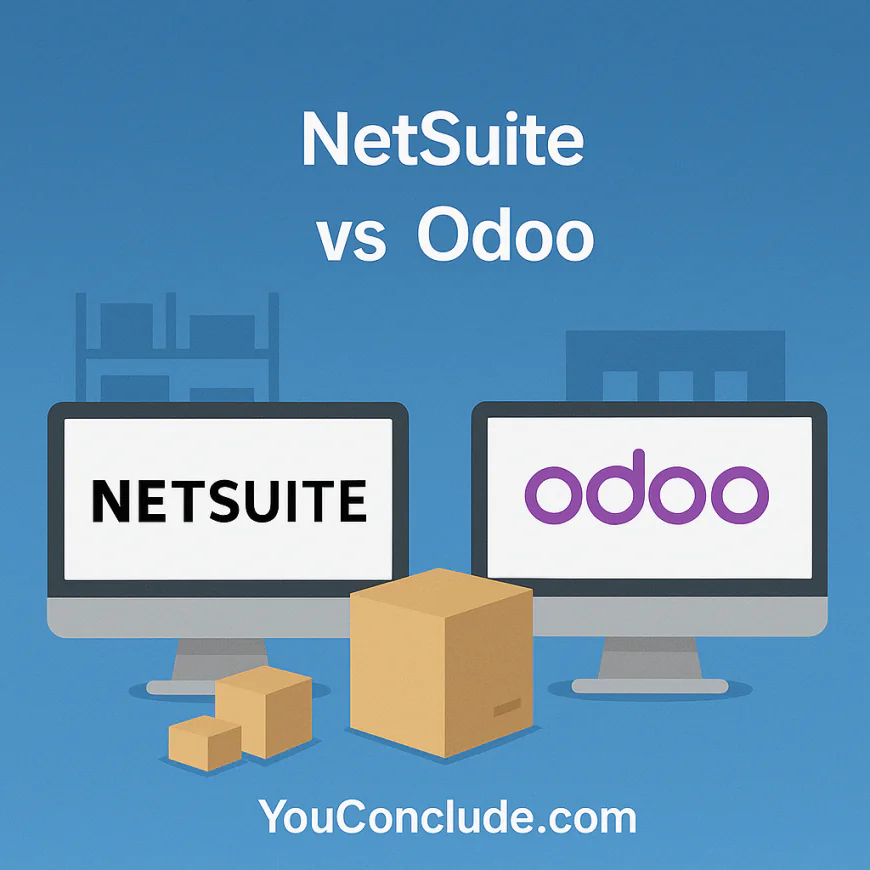
🆚NetSuite vs Odoo: Deep Comparison for Distributors
Which ERP is built specifically for distribution industry use cases — and how deep is that focus?
NetSuite: NetSuite’s SuiteSuccess Wholesale Distribution edition is designed with distribution workflows deeply embedded. It offers robust native modules for inventory management, order orchestration, procurement, pricing, and customer lifecycle management tailored to multi-channel wholesale distributors. While NetSuite is a multi-vertical ERP, its distribution capabilities are mature, supported by industry-specific SuiteApps for extended functionality.
Odoo: Odoo uses a modular design where distribution-related features are assembled from core apps like Inventory, Purchase, and Sales. It does not have a dedicated distribution edition, so advanced workflows such as rebate management, vendor chargebacks, and complex warehouse operations require third-party modules or custom development. This flexibility suits IT-heavy teams but demands significant setup to match distribution-specific needs.
How do their platforms compare in architecture, extensibility, and deployment flexibility?
NetSuite: A cloud-native SaaS platform hosted on Oracle Cloud with a unified single code base. Customizations use SuiteScript, SuiteFlow, and robust REST/SOAP APIs. Its multi-tenant design ensures enterprise-grade scalability, security, and compliance but restricts direct infrastructure control and backend access.
Odoo: Open-source ERP with multiple deployment options: SaaS (Odoo Online), Platform-as-a-Service (Odoo.sh), or self-hosted. Self-hosting provides full backend and source code control for extensive customization. This appeals to technically skilled teams but requires managing hosting, security, and updates independently.
How do their inventory and warehouse capabilities compare for complex, multi-warehouse environments?
NetSuite: Offers advanced inventory tools such as real-time multi-location tracking, lot and serial control, bin management, cycle counting, and mobile WMS features. The Advanced WMS module supports wave picking, task management, and putaway strategies. Some highly specialized warehouse processes may require additional SuiteApps.
Odoo: Supports multiple warehouses, replenishment rules, barcode scanning, and serial tracking within its Inventory app and add-ons. Advanced warehouse management functions like wave picking, cartonization, and license plating are limited or require third-party apps, increasing implementation complexity.
Which system handles pricing complexity and rebate management more natively?
NetSuite: Provides flexible pricing options including matrix pricing, customer-specific pricing tiers, contract pricing, and volume discounts. SuitePromotions enables complex discount and promotion scenarios. Rebate management, including accrual tracking and chargebacks, is supported but often requires additional SuiteApps or customization for complex rebate programs.
Odoo: Has a flexible pricelist system supporting multi-currency and customer-specific pricing. However, rebate and chargeback management are not available natively and depend on third-party modules or custom development, limiting out-of-the-box support for distributor rebate programs.
What about deployment models — and how much control do distributors have?
NetSuite: Available exclusively as a SaaS on Oracle Cloud, with no option for on-premise deployment. This provides automatic updates, scalability, and security but limits infrastructure control, backend access, and data residency options, which can be a concern for some distributors.
Odoo: Offers SaaS, PaaS, and self-hosted deployment. Self-hosting gives complete control over infrastructure, database, and customizations. This flexibility suits organizations with IT resources that require tailored setups but adds operational overhead compared to SaaS models.
Which ERP better supports front counter sales and walk-in order workflows?
NetSuite: Supports point-of-sale through SuiteCommerce InStore, which is retail-focused. For B2B counter sales, distributors generally use third-party add-ons or customizations to enable quick walk-in orders, will-call pickups, and split payments.
Odoo: Includes native POS functionality adaptable to B2B counter sales with walk-in order processing, payments, and inventory lookups. Complex pricing or discount rules may require customizations or additional modules.
How do they compare on analytics, margin visibility, and real-time performance monitoring?
NetSuite: SuiteAnalytics delivers comprehensive role-based dashboards, KPIs, saved searches, and drag-and-drop reports. While core reporting is strong, advanced visualization and deeper insights may require SuiteAnalytics Plus or external BI tools. Real-time gross margin and cost tracking are well supported.
Odoo: Offers built-in dashboards and reports with real-time updates, sufficient for SMB needs. However, its analytics capabilities are less mature than NetSuite’s, often necessitating third-party apps or external tools for advanced BI.
Which ERP scales more efficiently for multi-entity or multi-division distribution businesses?
NetSuite: OneWorld module supports multi-subsidiary accounting, intercompany eliminations, multi-currency, and global tax compliance, enabling real-time consolidated financials and operational reporting. This makes it well-suited for multinational distributors.
Odoo: Supports multi-company and multi-warehouse setups with separate ledgers. Intercompany transactions and consolidated reporting are limited without custom development, making it better suited for smaller or regional distributors.
Final Verdict: NetSuite vs Odoo — Which ERP is better for distribution?
NetSuite is the best choice for mid-market and enterprise distributors who want a cloud-native, scalable platform with mature, industry-specific distribution workflows, strong financials, and global compliance. It provides a comprehensive, integrated solution but may require configuration or SuiteApps for highly specialized needs.
Odoo is ideal for smaller distributors or those with strong IT teams seeking a highly flexible, open-source ERP that can be tailored extensively. However, it requires significant customization and reliance on third-party apps to fully cover complex distribution processes.
-
🆚 NetSuite vs SYSPRO

🆚 NetSuite vs SYSPRO: Deep Comparison for Distributors
Which ERP is purpose-built for wholesale distribution — and how specialized is its focus?
NetSuite: NetSuite’s SuiteSuccess for Wholesale Distribution includes pre-built workflows for inventory, procurement, multi-channel order management, and customer lifecycle. It’s highly configurable and integrates CRM, accounting, and ecommerce into one system. Though not distribution-exclusive, it’s mature in its distribution functionality and benefits from strong ecosystem support and industry add-ons (SuiteApps) for deeper vertical needs.
SYSPRO: SYSPRO is built from the ground up for manufacturers and distributors. Its core system emphasizes distribution workflows like inventory optimization, sales order automation, demand forecasting, and multi-site warehouse control. Unlike NetSuite, it’s distribution-native, not repurposed from another vertical. This specialization results in more robust out-of-the-box functionality for inventory-intensive businesses.
How do their deployment models differ, and which gives IT teams more control?
NetSuite: 100% SaaS, hosted on Oracle Cloud. No on-prem option. Distributors must rely on NetSuite’s update cadence, cloud environment, and infrastructure. This reduces IT overhead but limits backend customization, hosting location control, or deep infrastructure tuning. Ideal for teams preferring low-maintenance, scalable cloud ERP.
SYSPRO: Offers cloud, on-premise, and hybrid deployment options. On-premise is common for SYSPRO clients who require deep system control or integration with legacy systems. Hybrid deployment allows partial cloud migration. This flexibility is valuable for distributors in regulated industries or with in-house IT needing infrastructure control.
How do their inventory and warehouse capabilities compare for multi-location distributors?
NetSuite: Offers strong native multi-location inventory, lot/bin control, demand planning, cycle counting, and pick-pack-ship workflows. Advanced WMS adds wave picking, barcode scanning, task interleaving, and putaway strategies. Some features like license plating or voice picking require SuiteApps or custom scripting.
SYSPRO: Extremely robust inventory and warehouse features out-of-the-box. Includes multiple bins per location, serial/lot tracking, shelf life control, and RF/barcode-enabled warehouse management. Warehouse Transfers, Advanced Picking, and multi-level replenishment strategies are native, not add-ons, and require no separate licensing tiers.
Which system offers stronger control over pricing, promotions, and rebate programs?
NetSuite: NetSuite supports flexible pricing rules — including matrix pricing, tiered discounts, and promotional logic through SuitePromotions. Rebates can be tracked but typically require additional modules or SuiteApps to handle vendor rebates, accruals, and chargebacks in depth. Distributors with complex pricing models often customize these workflows using SuiteScript.
SYSPRO: Native support for complex pricing structures, trade promotions, customer-specific deals, and supplier rebates. Rebates are fully integrated into financials and can be automatically accrued and reconciled across invoices. Pricing logic includes volume tiers, date validity, and hierarchical pricing with granular control.
How do their financials and reporting compare for distribution-specific needs?
NetSuite: Core strength is financials. Offers real-time P&L, cash flow, AP/AR, inventory valuation, and consolidated financials across subsidiaries with OneWorld. SuiteAnalytics enables KPI dashboards and workbook-based drag-and-drop reporting. Deeper BI often requires SuiteAnalytics Plus or 3rd-party tools.
SYSPRO: Strong financial suite with distribution-specific insights — including margin analysis, landed cost tracking, vendor performance metrics, and sales order profitability. Dashboards and role-specific insights are built in. The Executive Dashboard module gives C-level users instant visibility across financial and operational KPIs.
Which ERP is more adaptable for distributors with international or multi-entity operations?
NetSuite: OneWorld supports multiple subsidiaries, intercompany eliminations, localized taxes, currencies, and consolidated reporting in real time. It’s designed for global rollouts and multinational distributors, especially those with regional warehouses or multi-brand structures.
SYSPRO: Can support multi-site operations, but global consolidation is less automated. Currency support exists, but intercompany workflows are more manual compared to NetSuite. Better suited for regional distributors with limited need for multinational reporting.
What about extensibility and integrations with other business tools?
NetSuite: Highly extensible via SuiteScript, REST/SOAP APIs, and the SuiteCloud Developer Network. Vast ecosystem of SuiteApps for integration with shipping (ShipHawk), EDI (TrueCommerce), ecommerce (Shopify), and 3PL platforms. However, customizations must conform to Oracle's SaaS model and deployment constraints.
SYSPRO: Offers RESTful APIs, SYSPRO Bot for conversational access, and integration with Microsoft Power BI, Office 365, and even legacy systems through its Enterprise Integration Layer (EIL). Integrations are often more direct in on-prem deployments, with fewer platform limitations.
Final Verdict: NetSuite vs SYSPRO — Which ERP is better for distributors?
SYSPRO is a better fit for midsize distributors looking for deep, out-of-the-box distribution functionality with flexible deployment. Its native inventory and rebate features, multi-warehouse handling, and infrastructure control make it ideal for operationally intensive or IT-driven businesses.
NetSuite is ideal for growing or enterprise-level distributors that need a unified, cloud-native ERP with strong financials, scalability, and real-time multi-entity visibility. Its SuiteSuccess Distribution edition delivers solid distribution functionality, though highly specialized features may require extensions or customization.
-
🆚 NetSuite vs Fishbowl + QuickBooks
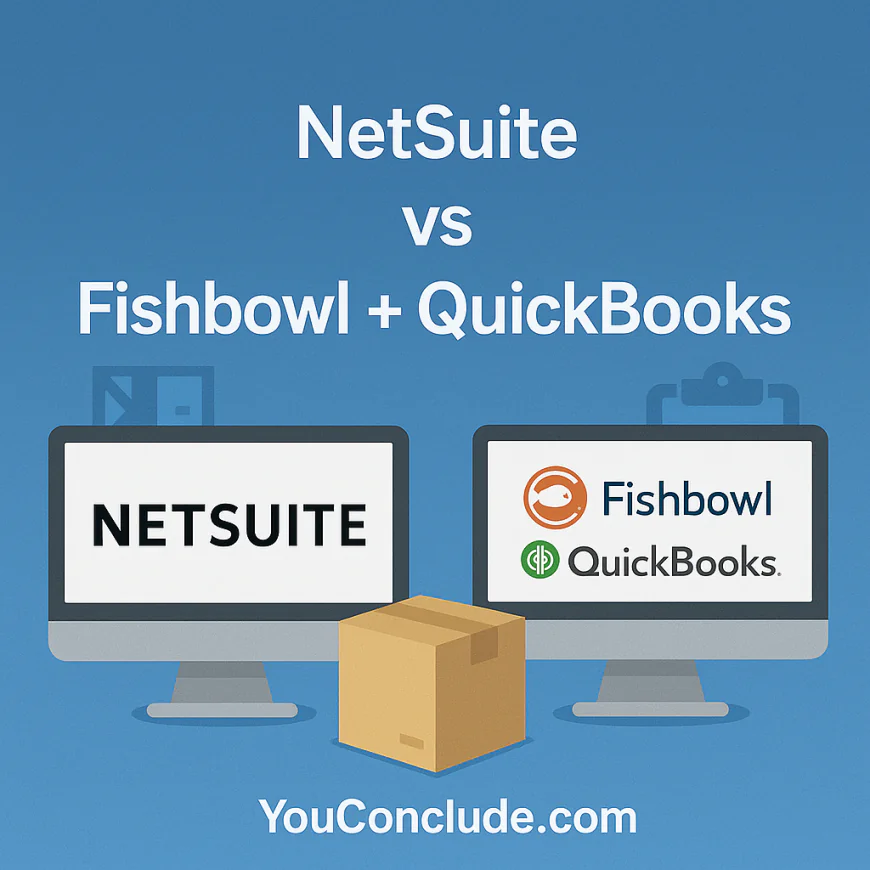
🆚 NetSuite vs Fishbowl + QuickBooks: Deep Comparison for Distributors
Is Fishbowl + QuickBooks a true ERP system designed for distribution?
No — Fishbowl and QuickBooks are not true ERP systems. Fishbowl is an inventory and light manufacturing management tool. QuickBooks is an accounting system for small businesses. When used together, they offer basic operational coverage but fall short of being a full ERP.
They lack core distribution ERP features such as:
-
Integrated supply chain planning
-
Native multi-warehouse logistics
-
Built-in CRM and vendor management
-
Consolidated multi-entity financials
-
Advanced warehouse task automation
To fill these gaps, users must rely on third-party plug-ins or custom integrations, which increases complexity and limits scalability. As such, this combination functions more as a patched inventory + accounting setup, not a dedicated ERP built for distribution operations.
NetSuite:
NetSuite is a cloud-native, integrated ERP platform built from the ground up to support complex distribution needs, including global supply chain orchestration, real-time inventory visibility, procurement, and financial consolidation. It offers robust native modules for demand planning, warehouse management, pricing optimization, and order fulfillment — all within a single unified platform. NetSuite’s architecture inherently supports multi-entity, multi-location, and multi-currency operations, with built-in controls for compliance and auditability. Its SuiteSuccess Wholesale Distribution edition bundles preconfigured workflows that reduce implementation risk and speed time to value for distributors. This makes NetSuite a true ERP system designed to handle the full distribution lifecycle, from supplier management through sales and customer service.How do their deployment options and scalability compare?
Fishbowl + QuickBooks:
Fishbowl is traditionally deployed on-premises or hosted on private cloud services, requiring dedicated IT resources for infrastructure maintenance, upgrades, and backups. QuickBooks, primarily desktop or limited cloud, restricts scalability beyond mid-market usage. As transaction volumes increase, particularly with multiple warehouses or global sales channels, the solution faces performance bottlenecks. Lack of built-in high availability and disaster recovery features requires separate investments. Additionally, upgrades are often manual, and integration points between Fishbowl and QuickBooks can become fragile under heavy customizations, creating potential data sync issues.NetSuite:
Delivered exclusively as a SaaS solution on Oracle Cloud Infrastructure, NetSuite offers elastic scalability that handles vast transaction volumes, concurrent users, and extensive integrations without degradation. Its multi-tenant architecture ensures continuous availability with automated patching and updates, reducing IT overhead. NetSuite supports complex, geographically dispersed distributor networks, with native features for local tax compliance, currency conversions, and multi-language support. The cloud model provides global accessibility and seamless scaling as businesses grow internationally or diversify their product offerings.Which solution provides stronger inventory and warehouse management capabilities?
Fishbowl + QuickBooks:
Fishbowl adds multi-warehouse inventory tracking with basic lot, serial number management, and barcode scanning integrated into QuickBooks’ financial backbone. However, advanced warehouse workflows such as directed picking, task interleaving, slotting optimization, license plating, or automated replenishment calculations are either rudimentary or unavailable. Mobile support is limited, often requiring third-party hardware integrations. Real-time inventory reconciliation across multiple locations is challenging, increasing risk of stockouts or overstocking. Fishbowl’s WMS capabilities are more suited to simpler warehouse environments with less complexity or smaller SKU counts.NetSuite:
NetSuite delivers a sophisticated warehouse management system with native support for complex operations: wave and zone picking, cartonization, RF scanning, real-time putaway and replenishment, and license plating. Its inventory management includes serialized and lot control, expiration tracking, and demand-driven replenishment algorithms that incorporate seasonality, vendor performance, and lead times. NetSuite also supports cycle counting with automated alerts and audit trails, minimizing shrinkage risks. The mobile WMS applications are fully integrated, providing real-time task updates to warehouse workers and supervisors, enabling high throughput in complex distribution centers.How do pricing, rebate, and contract management features compare?
Fishbowl + QuickBooks:
Pricing models rely on QuickBooks’ basic tiered pricing and discount structures, which lack flexibility for contract-specific pricing or customer-specific volume discounts. Rebate management is virtually non-existent and must be handled outside the system or via manual spreadsheets, increasing administrative overhead and potential for errors. Chargebacks and vendor rebate accruals are manual processes, limiting financial transparency and delay in recognizing vendor incentives. This can impact distributor cash flow and supplier relationship management.NetSuite:
NetSuite supports complex pricing hierarchies with matrix pricing (by customer, item, quantity), contract pricing, tiered volume discounts, and promotional campaigns. SuitePromotions manages multi-layer discounting and rebate contracts natively, automating accruals and chargebacks, and reconciling vendor payments directly with sales data. This automation reduces manual reconciliation errors and accelerates vendor payment cycles. NetSuite’s built-in rebate management integrates tightly with procurement and financials, providing clear visibility into rebate performance and profitability by product and customer segment.Which platform offers better financial management and multi-entity support?
Fishbowl + QuickBooks:
Financial capabilities depend on QuickBooks, which provides solid accounting for SMBs but is limited for complex financial operations like multi-entity consolidation, intercompany eliminations, or multi-currency transactions. Reporting across multiple subsidiaries or cost centers requires external tools or manual consolidation, raising risk and effort. Additionally, QuickBooks lacks advanced compliance controls, audit trails, and regulatory reporting required by larger distributors operating internationally.NetSuite:
NetSuite OneWorld enables native multi-entity and global financial management with intercompany transactions, automated currency conversions, tax compliance (VAT, GST), and real-time consolidated financial statements. The platform supports local statutory reporting in multiple jurisdictions, audit-grade transaction tracking, and SOX compliance features. This financial depth enables distributors to expand globally while maintaining compliance and full financial control within one system.How do their analytics and reporting capabilities differ?
Fishbowl + QuickBooks:
Reporting is primarily transactional and financial, based on QuickBooks’ core reports augmented by Fishbowl’s inventory summaries. While this suffices for basic operational oversight, it lacks real-time KPIs, role-based dashboards, or customizable analytics without third-party BI tools. Data silos between inventory and finance can cause delays or inaccuracies in performance measurement.NetSuite:
NetSuite’s SuiteAnalytics offers advanced, real-time, role-based dashboards with KPIs tailored to operations, finance, and sales. It includes drag-and-drop report building, saved searches, and workbook-style analysis for ad hoc queries. Real-time gross margin analysis, turnover rates, and order fulfillment metrics provide distributors immediate insight to optimize inventory levels, pricing, and sales performance without external software.Final Verdict: NetSuite vs Fishbowl + QuickBooks — Which is better for distribution?
NetSuite is the preferred choice for distributors requiring a fully integrated ERP solution capable of managing complex supply chains, multi-warehouse operations, and multi-entity financial consolidation. Its cloud-native architecture ensures scalability, compliance, and advanced warehouse management—critical for distributors aiming for operational excellence and international growth.
Fishbowl + QuickBooks offers a budget-friendly solution for small distributors with limited complexity and primarily domestic operations. However, its piecemeal architecture and lack of true ERP depth create risks as businesses grow. Distributors seeking to scale or optimize supply chain workflows should consider the limitations carefully.
-
-
🆚 NetSuite vs Aptean Distribution ERP
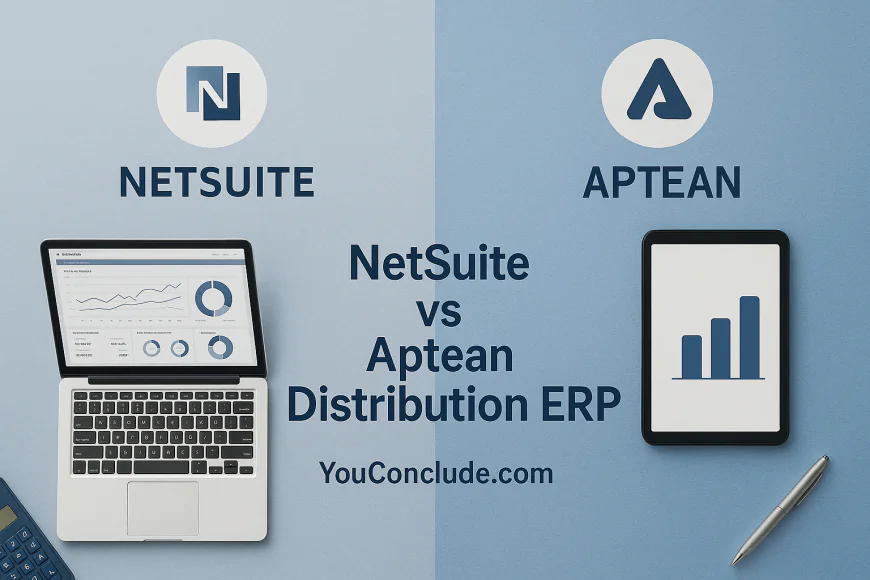
🆚 NetSuite vs Aptean Distribution ERP: Deep Comparison for Distributors
Which ERP offers the most comprehensive, distribution-specific functionality out of the box?
NetSuite:
NetSuite’s SuiteSuccess for Wholesale Distribution delivers strong core distribution features like inventory, order management, procurement, pricing, and customer lifecycle modules. However, some advanced distribution needs (e.g., tiered rebate management, vendor chargebacks) often require additional SuiteApps or custom scripting. It’s multi-vertical, so the distribution-specific depth depends on configurations and extensions.Aptean Distribution ERP:
Aptean is purpose-built for distribution with native support for complex contract pricing, rebate and chargeback management, lot and serial tracking, and compliance workflows. It offers robust, industry-aligned processes out of the box designed specifically for wholesale and distribution businesses without relying on third-party add-ons.How do their architectures compare in terms of scalability, extensibility, and integration capabilities?
NetSuite:
A cloud-native SaaS ERP hosted on Oracle Cloud, offering scalability and high availability through a multi-tenant architecture. Customizations are achieved via SuiteScript, SuiteFlow, and REST/SOAP APIs. While backend infrastructure is abstracted, integrations are well supported with extensive APIs and a marketplace of pre-built connectors.Aptean Distribution ERP:
Aptean provides flexible deployment—cloud, on-premise, or hybrid—with modular architecture enabling scalability for complex distribution networks. It supports open APIs for integration with 3PL, CRM, e-commerce, and financial systems. Its extensibility tools enable tailored workflows while preserving core upgradeability.Which ERP better handles complex pricing, rebate management, and contract compliance?
NetSuite:
Supports matrix pricing, tiered customer pricing, volume discounts, and promotions via SuitePromotions. Rebate management, including accruals and chargebacks, is supported but often requires SuiteApps or customization to manage complex, multi-tiered programs. Contract compliance features exist but may need add-ons for highly regulated industries.Aptean Distribution ERP:
Aptean excels with native contract pricing and rebate management tailored to distributors, including automated rebate accruals, vendor chargebacks, and compliance workflows for regulated distribution sectors. These features are built-in and require minimal customization, making it a strong choice for businesses with sophisticated pricing and rebate requirements.What deployment options do distributors have, and how much control do they maintain?
NetSuite:
Exclusively cloud-based SaaS hosted on Oracle Cloud. Offers automatic updates, scalability, and security but limits infrastructure control, backend access, and data residency choices. Ideal for businesses prioritizing managed cloud environments and reduced IT overhead.Aptean Distribution ERP:
Supports cloud, on-premise, and hybrid deployments. This flexibility allows distributors to retain infrastructure control, optimize for compliance, and integrate legacy systems as needed. It suits distributors with internal IT teams or regulatory needs requiring infrastructure governance.How do their inventory and warehouse management capabilities compare?
NetSuite:
Provides real-time multi-location inventory tracking, lot and serial number control, bin management, cycle counting, and mobile warehouse management system (WMS) tools. Advanced WMS features such as wave picking and putaway strategies often rely on SuiteApps or third-party integrations.Aptean Distribution ERP:
Offers mature inventory and warehouse management tailored for distribution, including directed putaway, cartonization, license plating, lot and serial tracking, and real-time visibility across multiple warehouses. WMS functionality is built-in and supports complex fulfillment scenarios without heavy reliance on third parties.Which ERP offers stronger analytics, reporting, and real-time performance monitoring?
NetSuite:
SuiteAnalytics provides role-based dashboards, saved searches, KPIs, and drag-and-drop reporting. Advanced BI capabilities require SuiteAnalytics Plus or external BI integrations. It supports real-time gross margin and cost tracking but may need configuration for granular distributor-specific insights.Aptean Distribution ERP:
Includes built-in distributor-specific analytics and dashboards that provide real-time visibility into margins, inventory turns, vendor performance, and sales trends. The embedded BI engine offers near real-time tracking without needing external BI tools, designed to meet distribution operational needs out of the box.How well do they support multi-entity or multi-division distributor operations?
NetSuite:
NetSuite OneWorld supports multi-subsidiary accounting, intercompany eliminations, multi-currency, and global tax compliance, allowing consolidated financials in real time. Well-suited for global distributors with complex corporate structures.Aptean Distribution ERP:
Supports multi-branch distribution with financial segmentation and intercompany transactions. While robust, it’s generally better suited for national or regional distributors and may require customization for global tax and currency handling at scale.Final Verdict: NetSuite vs Aptean Distribution ERP — Which is better for wholesale distribution?
NetSuite is an excellent choice for distributors seeking a scalable, cloud-native ERP with broad multi-vertical capabilities, strong financials, and global compliance. It works best for mid-market to enterprise distributors wanting a unified SaaS platform with extensive integration options, though highly specialized distribution workflows may require customization or SuiteApps.
Aptean Distribution ERP: is ideal for distributors needing a deeply industry-aligned, purpose-built distribution ERP with native support for complex pricing, rebates, contract compliance, and warehouse management. Its flexible deployment and comprehensive core features minimize customization needs, making it suited for distributors with sophisticated operational demands who prefer infrastructure control.
-
2️⃣ Epicor Prophet 21 (P21)
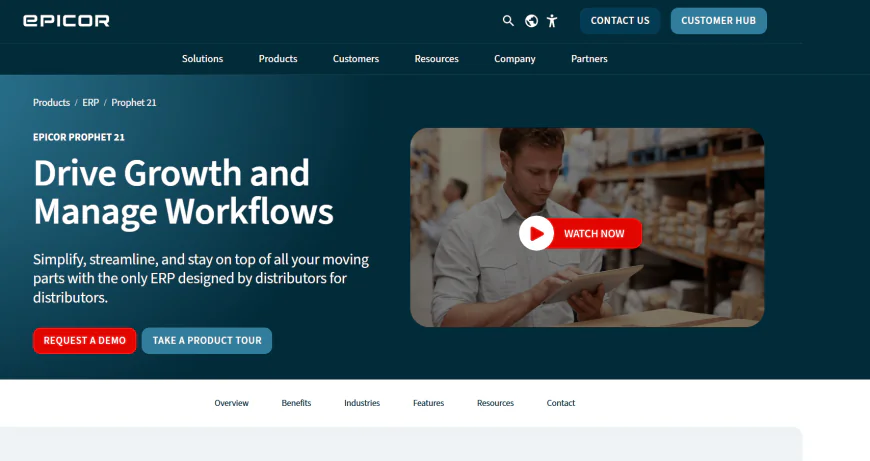
Distribution-Focused ERP for Complex Wholesale Operations
🔷 Epicor Prophet 21 Overview
Epicor Prophet 21 is a distribution-centric ERP platform architected specifically for the demands of wholesale distributors across industries such as HVAC, electrical, plumbing, fasteners, and industrial supplies. The system offers full-spectrum ERP capabilities: inventory and warehouse management, order and procurement workflows, complex pricing engines, CRM, financials, and business intelligence — all integrated on a scalable multi-tier architecture optimized for high transaction volumes and complex multi-entity organizations.
Technical architecture:
-
Prophet 21 is built on a Microsoft technology stack — primarily .NET and SQL Server — allowing for robust performance, ease of integration, and extensibility.
-
Its architecture supports both cloud SaaS deployments hosted on Microsoft Azure and traditional on-premise deployments, with options for hybrid configurations.
-
The platform uses a service-oriented architecture (SOA) to enable modularity and integration with third-party applications and middleware, facilitating extensibility and system interoperability.
Core differentiators:
-
Native support for multi-warehouse, multi-location inventory visibility with real-time synchronization ensures distributors can manage complex supply chains without latency or data fragmentation.
-
Advanced pricing and contract management engines allow distributors to configure multi-tiered, volume-based, customer-specific, and promotional pricing rules, including expiration and approval workflows.
-
Built-in warehouse management system (WMS) functionality includes cycle counting, barcode scanning, lot/serial tracking, and RF device compatibility.
-
Integration with Epicor CRM extends sales automation, customer engagement, and pipeline management natively within the ERP.
-
Comprehensive financial management supports multi-currency, multi-entity consolidations, and regulatory compliance needs.
Who is Epicor Prophet 21 best suited for in the distribution industry?
Epicor Prophet 21 targets mid-market to large distributors who:
-
Operate complex multi-warehouse environments requiring real-time inventory reconciliation and distribution optimization.
-
Need granular control over pricing models, including contract pricing, volume tiers, customer-specific price overrides, and promotional discounts.
-
Manage high transaction volumes and large product catalogs, often running into tens of thousands of SKUs.
-
Require integration with third-party logistics providers (3PLs), EDI, and specialized add-ons for vertical-specific processes.
-
Are migrating from legacy systems seeking a modern platform with cloud flexibility but without sacrificing on-premise control when necessary.
Examples of ideal users: industrial suppliers with global warehouses, HVAC wholesalers with fluctuating seasonal demand, and electrical distributors requiring advanced lot/serial traceability for regulatory compliance.
What are the core modules and features offered by Epicor Prophet 21?
-
Inventory Management: Real-time inventory tracking, cycle counting, lot/serial control, warehouse transfers, and demand forecasting. The system supports FIFO, LIFO, and weighted average costing methods, customizable by item class.
-
Order Management: Sales order processing supports split shipments, backorders, drop-shipping, and order holds. Automated workflows support credit checking, pricing approvals, and order-to-cash lifecycle management.
-
Procurement: Purchase order creation, vendor management, RFQ handling, and integration with electronic data interchange (EDI) standards for supplier communications.
-
Pricing and Promotions: Highly flexible pricing engine supports multi-tier pricing, contract management with expiration alerts, promotional pricing rules, and pricing approvals integrated with sales workflows.
-
Warehouse Management: Native WMS features including barcode/RF scanning, cycle counting, putaway, picking optimization, and integration with handheld devices to improve operational accuracy and efficiency.
-
Customer Relationship Management (CRM): Pipeline management, sales forecasting, customer segmentation, and integration with order history for personalized customer service.
-
Financial Management: General ledger, accounts payable/receivable, multi-entity consolidation, fixed assets management, and multi-currency support. The system supports complex financial reporting and regulatory compliance workflows.
-
Reporting and Business Intelligence: Role-based dashboards, ad hoc reporting, drill-down capabilities, and data export support. Integrations with Epicor Data Analytics (EDA) provide advanced BI and predictive analytics capabilities.
Is Epicor Prophet 21 cloud-based or on-premises, and how flexible is deployment?
Deployment options:
-
Cloud SaaS: Hosted on Microsoft Azure, the SaaS deployment offers automatic patching, scalability, disaster recovery, and multi-tenant architecture. It suits distributors aiming for minimal IT overhead and faster time-to-value.
-
Hosted Private Cloud: Offers more control over the environment with dedicated infrastructure and customization flexibility. This is preferred by firms with strict data sovereignty or security policies.
-
On-Premise: Provides full control over hardware and software, ideal for distributors with mature IT teams or regulatory mandates requiring data residency and physical infrastructure control.
Technical flexibility:
-
Prophet 21 supports hybrid models allowing data synchronization between cloud and on-premise systems, enabling phased cloud migration or disaster recovery setups.
-
Integration APIs and SOA services enable smooth interoperability with ERP add-ons, EDI platforms, warehouse automation systems, and third-party logistics software.
How does Epicor Prophet 21 perform in inventory and warehouse management?
Inventory management in Prophet 21 is highly robust:
-
Real-time inventory visibility across multiple warehouses with configurable safety stock and reorder points.
-
Support for advanced costing methods (FIFO, LIFO, standard, weighted average) tailored per SKU or warehouse.
-
Lot and serial number tracking with expiry date management supports industries with stringent traceability requirements (e.g., electrical components, HVAC).
-
Warehouse management includes barcode/RF scanning, cycle counting, picking and putaway optimizations, and integration with RF devices to reduce human error and improve throughput.
-
Demand forecasting and replenishment leverage historical sales and seasonal trends, supporting automated purchase order generation and inventory balancing.
This end-to-end inventory control reduces stockouts, improves cash flow, and enhances customer satisfaction.
What pricing and customer management capabilities differentiate Epicor Prophet 21?
-
Pricing engine supports complex multi-tiered pricing including volume discounts, contract pricing with expiration, and customer-specific pricing overrides.
-
Real-time pricing validation during order entry prevents errors and unauthorized discounts.
-
Contract pricing workflows include approval chains and expiration notifications.
-
Integrated CRM modules provide customer insights, sales tracking, and history-based pricing recommendations.
-
The system supports promotional campaigns and pricing experiments with comprehensive reporting on effectiveness.
How scalable and customizable is Epicor Prophet 21 for evolving distributor needs?
-
Architected for scalability, Prophet 21 supports thousands of concurrent users and handles millions of transactions per day in high-volume distribution environments.
-
Multi-entity and multi-company consolidation capabilities allow centralized financial reporting and intercompany transactions.
-
Customization is facilitated through Epicor’s Application Studio and BPM tools, allowing distributors to tailor workflows, automate processes, and create custom user interfaces without heavy coding.
-
Open APIs and SOA architecture enable integrations with EDI, 3PL providers, BI tools, and warehouse automation systems.
-
Strong partner ecosystem offers vertical-specific extensions and integration accelerators.
What are the strengths and limitations of Epicor Prophet 21 based on user feedback?
Strengths:
-
Industry-leading distribution-specific workflows and multi-warehouse management
-
Deep pricing flexibility and contract pricing capabilities
-
Flexible deployment options including true SaaS and on-premise
-
Robust customization tools with a strong partner network
-
Comprehensive financial and inventory controls supporting complex multi-entity environments
Limitations:
-
Implementation complexity can require significant time and expert consulting, especially for large-scale customizations
-
User interface, while functional, is seen as less modern than some newer cloud-native ERP competitors
-
Upgrade cycles may require careful planning due to customizations and integrations
-
Licensing and total cost of ownership can be high, especially for extensive custom development
Final Verdict: When to Choose Epicor Prophet 21?
Epicor Prophet 21 is the premier ERP for wholesale distributors needing a deep, flexible, and scalable platform purpose-built for distribution complexity. Its comprehensive inventory, pricing, order, and financial modules handle multi-warehouse, multi-entity, and high-volume scenarios with ease. While implementation requires investment and planning, the platform’s deployment flexibility and extensive customization capabilities future-proof distributor operations. Distributors seeking operational efficiency, growth enablement, and advanced distribution workflows will find Epicor Prophet 21 a compelling long-term solution.
-
-
3️⃣ Infor CloudSuite Distribution
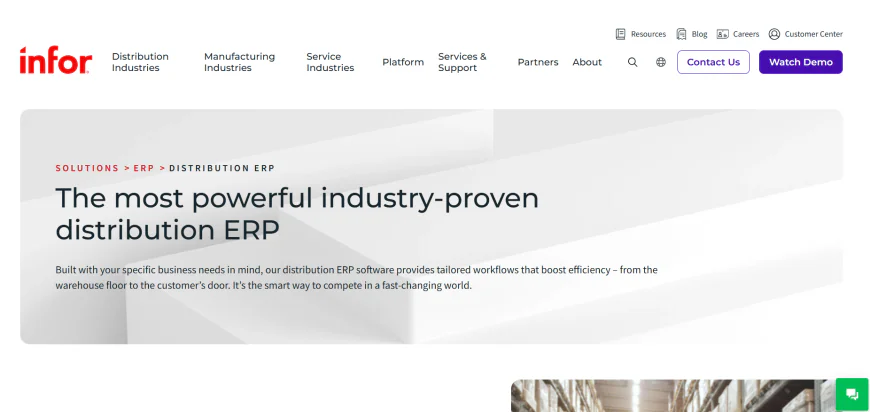
Comprehensive Cloud ERP Tailored for Wholesale Distributors
🔷 Infor CloudSuite Distribution Overview
Infor CloudSuite Distribution is a modern, cloud-native ERP platform purpose-built for wholesale distributors who demand agility, scalability, and deep industry functionality. It runs on Infor’s advanced multi-tenant cloud infrastructure with embedded AI, machine learning, and analytics capabilities designed to improve inventory optimization, demand forecasting, warehouse automation, and customer engagement.
The solution offers a unified suite of modules covering core distribution processes: inventory and warehouse management, order fulfillment, procurement, pricing and contracts, CRM, and financials. Its modular design allows distributors to adopt the full suite or select capabilities based on their operational maturity and growth plans.
Built for complex multi-site, multi-entity distributors, CloudSuite Distribution supports sophisticated supply chain orchestration and compliance requirements. It integrates seamlessly with Infor’s broader ecosystem including supply chain planning, manufacturing, and workforce management solutions, enabled via open APIs and industry-standard integration frameworks.
Who is Infor CloudSuite Distribution best suited for in the distribution industry?
Infor CloudSuite Distribution targets mid-market to large wholesale distributors across industries such as industrial supplies, electrical, HVAC, plumbing, and chemicals who:
-
Require a true cloud-native platform with seamless upgrades and minimal IT overhead.
-
Operate multiple warehouses or distribution centers demanding real-time inventory visibility and advanced warehouse automation.
-
Need AI-driven demand forecasting and replenishment to reduce stockouts and excess inventory.
-
Manage complex pricing, contract terms, and customer-specific pricing with dynamic approval workflows.
-
Seek strong integration with other Infor solutions or third-party logistics, EDI, and compliance tools.
-
Want to leverage embedded analytics and business intelligence for operational insights.
What are the core modules and features offered by Infor CloudSuite Distribution?
-
Inventory Management: Real-time, multi-warehouse inventory tracking with lot and serial traceability, shelf-life management, and support for multiple costing methods (FIFO, LIFO, average). Includes automated replenishment based on AI-enhanced demand planning.
-
Order Management: Supports complex order configurations including split shipments, drop-ship, backorders, and order holds with workflow-driven approvals.
-
Procurement: Vendor management, purchase order automation, electronic data interchange (EDI), and RFQ management integrated within the supply chain.
-
Pricing and Contract Management: Flexible multi-tier pricing structures, customer- and contract-specific pricing with expiration alerts, and promotional campaign management.
-
Warehouse Management System (WMS): Native WMS includes barcode scanning, RF device compatibility, task interleaving, wave planning, and labor management for operational efficiency.
-
Customer Relationship Management (CRM): Integrated CRM functionality supports sales pipeline, customer segmentation, service management, and real-time customer insights linked to sales and order history.
-
Financial Management: Multi-entity financial consolidation, multi-currency support, accounts payable and receivable, general ledger, and fixed assets. Strong compliance and audit capabilities embedded.
-
Business Intelligence & Analytics: Embedded dashboards, predictive analytics, and reporting tools with drill-down capability, leveraging Infor Birst for advanced data modeling and visualization.
Is Infor CloudSuite Distribution cloud-based or on-premises, and how flexible is deployment?
Infor CloudSuite Distribution is a cloud-native SaaS ERP, designed to leverage the full benefits of multi-tenant cloud computing:
-
Automatic updates and patches managed by Infor reduce IT burden and keep the platform current without disruption.
-
Scalable infrastructure supports sudden demand spikes and enterprise-scale operations without the need for manual provisioning.
-
It supports hybrid deployment scenarios via secure API integrations for companies transitioning from legacy on-premise systems or requiring specific data residency controls.
-
The platform’s open architecture allows integration with third-party applications like 3PLs, EDI systems, CRM extensions, and specialized compliance software through RESTful APIs and industry-standard middleware.
How does Infor CloudSuite Distribution perform in inventory and warehouse management?
Inventory and warehouse management are core strengths of Infor CloudSuite Distribution:
-
Real-time inventory visibility across multiple locations with automatic synchronization minimizes stockouts and overstock risks.
-
Supports lot, serial, and shelf-life tracking essential for regulated industries and perishables.
-
Advanced demand forecasting and replenishment uses AI algorithms that analyze sales trends, seasonality, and historical data to optimize stock levels.
-
The native WMS module facilitates barcode and RF scanning, wave and zone picking, putaway optimization, and labor tracking for productivity gains.
-
Integration with warehouse automation tools and conveyors is supported through open APIs and middleware connectors.
What pricing and customer management capabilities differentiate Infor CloudSuite Distribution?
-
Infor offers a modular subscription pricing model based on the number of users, selected modules, and deployment specifics. Official pricing is available upon consultation with Infor sales; generally, pricing aligns with cloud SaaS industry standards for mid-market ERP.
-
The pricing engine supports multi-level pricing, contract-specific pricing, volume discounts, and promotional pricing campaigns. Pricing rules can be tied to customer segments, products, and contract durations with workflow-managed approvals.
-
The integrated CRM module allows for customer segmentation, targeted marketing, sales pipeline management, and service workflows that improve customer retention and sales effectiveness.
-
Pricing and contract management workflows reduce errors and improve customer satisfaction by automating approvals and tracking pricing changes.
How scalable and customizable is Infor CloudSuite Distribution for evolving distributor needs?
-
As a cloud-native SaaS, the platform is highly scalable, supporting large multi-entity distributors with thousands of concurrent users and complex transaction volumes.
-
Customization is enabled via Infor’s Mongoose framework, which allows low-code/no-code configuration of workflows, forms, and business rules without compromising upgradeability.
-
Open REST APIs and extensive web services facilitate deep integrations with external systems including third-party logistics providers, e-commerce platforms, and specialized compliance tools.
-
The solution supports multi-company, multi-site consolidation and reporting, enabling corporate visibility across distributed operations.
-
Infor’s extensive partner network offers vertical-specific add-ons and accelerators that further tailor the platform for specialized distribution sectors.
What are the strengths and limitations of Infor CloudSuite Distribution based on user feedback?
Strengths:
-
Modern cloud-native architecture with automatic updates and scalable infrastructure
-
Strong warehouse and inventory management capabilities leveraging AI for forecasting
-
Flexible and robust pricing and contract management tools
-
Powerful embedded analytics with user-friendly dashboards
-
Extensive customization through low-code frameworks preserving upgrade paths
-
Seamless integration within the Infor ecosystem and with third-party systems
Limitations:
-
Pricing transparency is limited; requires direct vendor engagement for precise quotes
-
Initial implementation and change management can be complex for organizations transitioning from legacy ERP
-
User interface, while modern, may require user training for less technical staff
-
Some advanced customization may require Infor partner assistance to avoid impacting upgradeability
Final Verdict: When to Choose Infor CloudSuite Distribution?
Infor CloudSuite Distribution is an excellent choice for wholesale distributors who prioritize a cloud-native, scalable ERP with strong AI-driven forecasting and warehouse automation capabilities. It suits companies with complex multi-site operations and a need for flexible pricing and contract management. While the platform demands a committed implementation approach, the continuous innovation through Infor’s cloud services and embedded analytics positions distributors for operational excellence and long-term growth. For organizations invested or planning to invest in the broader Infor ecosystem, it offers unmatched integration advantages.
-
-
4️⃣ Acumatica Distribution Edition
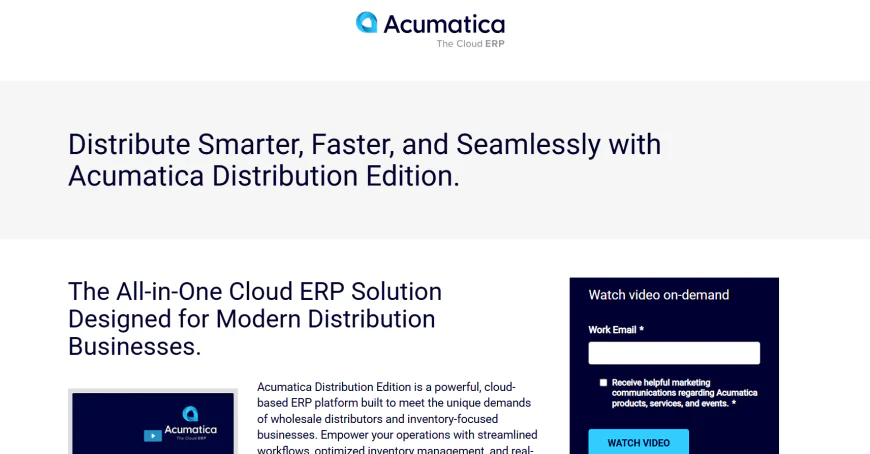
Flexible Cloud ERP Designed for Growing Distributors
🔷 Acumatica Distribution Edition Overview
Acumatica Distribution Edition is a cloud-first ERP tailored for wholesale distributors who need an adaptable, scalable solution with robust inventory, order, and financial management. Built on a modern, browser-based platform, it delivers a full suite of modules designed to streamline supply chain operations, enhance customer service, and provide real-time visibility across multi-site operations.
The platform’s architecture supports flexible deployment options including public cloud, private cloud, or hybrid models. Its open architecture and comprehensive REST APIs empower integrators and developers to extend functionality, automate workflows, and connect with third-party systems such as EDI, CRM, and warehouse automation solutions.
Acumatica emphasizes a subscription-based pricing model based on resource usage (not user count), making it attractive for growing distributors seeking predictable costs with flexibility.
Who is Acumatica Distribution Edition best suited for in the distribution industry?
Acumatica Distribution Edition targets small to mid-sized wholesale distributors across industries such as industrial supplies, electronics, and consumer goods who:
-
Prefer a cloud ERP that scales seamlessly as business grows without traditional per-user pricing constraints.
-
Require multi-warehouse inventory management with real-time tracking and lot/serial traceability.
-
Need flexible order management supporting drop-shipping, backorders, and complex pricing tiers.
-
Seek strong financial management including multi-currency and multi-entity consolidations.
-
Value an open platform for customization and integrations with third-party logistics, e-commerce, and CRM systems.
What are the core modules and features offered by Acumatica Distribution Edition?
-
Inventory Management: Real-time multi-warehouse visibility, lot and serial tracking, barcode scanning, and replenishment planning. Supports FIFO, LIFO, and average costing methods.
-
Order Management: Flexible order processing with drop-ship, backorder management, credit limit enforcement, and multi-currency support.
-
Purchasing: Vendor management, purchase order automation, and integration with EDI providers.
-
Pricing and Promotions: Multi-tier pricing, contract pricing, volume discounts, and customer-specific pricing rules with approvals.
-
Warehouse Management: Basic WMS features including cycle counting, picking/packing, barcode scanning, and shipping integration.
-
Financial Management: General ledger, accounts payable/receivable, cash management, fixed assets, multi-entity consolidation, and regulatory compliance.
-
Customer Management: Basic CRM with contact management, sales pipeline tracking, and integrated customer order history.
-
Reporting and Analytics: Built-in dashboards, report designer, and data visualization with Excel integration.
Is Acumatica Distribution Edition cloud-based or on-premises, and how flexible is deployment?
Acumatica Distribution Edition is built on a cloud-native platform offering:
-
Deployment flexibility with options for public cloud (hosted by Acumatica or partners), private cloud, or on-premises installations depending on customer preference and regulatory requirements.
-
Subscription pricing based on resource consumption (CPU, storage, bandwidth), not on per-user licenses, allowing for potentially lower and more predictable total cost of ownership as user count grows.
-
Open REST APIs and webhooks for seamless integration with third-party systems like EDI providers, 3PLs, CRM, and e-commerce platforms.
-
Regular updates and patches delivered seamlessly for cloud deployments to ensure compliance and security.
How does Acumatica Distribution Edition perform in inventory and warehouse management?
-
Provides real-time inventory tracking across multiple warehouses with lot and serial control essential for regulated and serialized products.
-
Supports cycle counting, physical inventory adjustments, and barcode scanning to improve accuracy.
-
Includes basic warehouse management capabilities such as picking, packing, and shipping workflows but lacks the depth of advanced WMS found in specialized systems.
-
Inventory replenishment is supported through reorder point and min/max stock level settings, with purchasing triggered accordingly.
-
Supports multiple costing methods (FIFO, LIFO, Average) configurable by inventory item.
What pricing and customer management capabilities differentiate Acumatica Distribution Edition?
-
Acumatica’s unique subscription pricing model charges based on system resources consumed rather than per named user, allowing unlimited users within license limits—particularly attractive for expanding teams.
-
Supports complex pricing strategies including contract pricing, customer-specific discounts, volume pricing, and promotional pricing with configurable approval workflows.
-
Customer management includes contact details, interaction history, and sales opportunity tracking integrated with sales orders.
-
Automated notifications and alerts for pricing expirations and contract renewals improve revenue retention and compliance.
How scalable and customizable is Acumatica Distribution Edition for evolving distributor needs?
-
Built for scalability, Acumatica can accommodate growing user bases and transaction volumes by scaling underlying cloud resources dynamically.
-
Customization and extensibility are empowered by a low-code/no-code platform and open REST API support, enabling business users and developers to tailor forms, workflows, and integrations without compromising upgrade paths.
-
Multi-entity and multi-currency management support complex corporate structures and international operations.
-
A growing partner ecosystem offers industry-specific extensions and integrations.
What are the strengths and limitations of Acumatica Distribution Edition based on user feedback?
Strengths:
-
Flexible cloud deployment with subscription pricing based on resource use, not per-user licensing
-
Intuitive UI with mobile accessibility and browser-based access
-
Good core inventory and order management capabilities for mid-sized distributors
-
Open and extensible platform supporting integrations and customizations without heavy IT overhead
-
Strong financial management with multi-entity and multi-currency support
Limitations:
-
Warehouse management functionality is more basic compared to dedicated WMS systems or advanced distribution ERPs
-
Limited advanced forecasting or AI-driven inventory optimization features at present
-
Some users report a learning curve for configuring customizations and workflows
-
Pricing details are typically provided via consultation; no public list pricing
Final Verdict: When to Choose Acumatica Distribution Edition?
Acumatica Distribution Edition is ideal for small to mid-sized wholesale distributors seeking a modern, flexible cloud ERP that scales with business growth without the cost constraints of traditional per-user licensing. It delivers strong core inventory, order, and financial management with an open platform for integrations and customizations. While it lacks the advanced warehouse management depth of some specialized systems, its flexibility and pricing model make it a compelling option for distributors looking to future-proof their operations on a modern SaaS platform.
-
-
5️⃣ ECI Distribution ERP
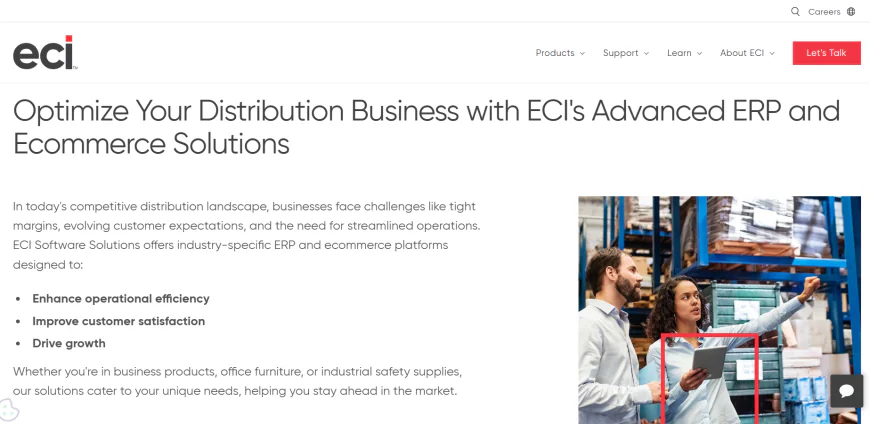
Purpose-Built ERP for Small and Mid-Sized Distributors
🔷ECI Distribution ERPOverview
ECI Distribution ERP, developed by ECI Software Solutions, is a vertical-specific ERP solution designed exclusively for wholesale distributors across industries like HVAC, plumbing, electrical, fasteners, and industrial supply. Unlike generic ERPs retrofitted for distribution, ECI Distribution ERP is natively built around the everyday workflows of small-to-mid-size distributors—offering core functionality for order processing, inventory control, purchasing, pricing, financials, and customer management.
ECI offers multiple ERP platforms under the distribution umbrella—such as DDI System Inform ERP, Spruce, and M1—each tailored to specific sub-industries. What unifies them is their focus on ease-of-use, embedded industry best practices, and minimizing IT complexity through cloud-first delivery with optional on-prem deployment.
Whether you're a fastener distributor with a small team or a regional HVAC supplier with multi-location needs, ECI ERP platforms aim to give distributors complete operational visibility without the bloat of enterprise systems.
Who is ECI Distribution ERP best suited for in the distribution industry?
ECI Distribution ERP is built for small and mid-sized companies that:
-
Operate in verticals like HVAC, plumbing, electrical supply, fasteners, or building materials
-
Want a system purpose-built for distribution workflows, not retrofitted from manufacturing or finance
-
Need quick, accurate inventory management across one or more locations
-
Seek automation of quoting, order fulfillment, purchasing, and pricing
-
Lack internal IT teams but want a secure, supported cloud platform
-
Are frustrated with outdated systems or spreadsheets and want modernization without complexity
What are the core modules and features offered by ECI Distribution ERP?
-
Order Management & Invoicing: Real-time order entry, quote conversion, order status visibility, automated billing, and customer-specific pricing
-
Inventory Control: Lot and bin-level tracking, reorder points, demand forecasting, cycle counting, and multi-location inventory
-
Purchasing & Vendor Management: Suggested purchase orders, vendor pricing, lead-time controls, and drop-shipping workflows
-
Financials: General ledger, accounts receivable/payable, bank reconciliation, and sales tax tracking
-
Customer Relationship Management (CRM): Sales history, contact management, targeted marketing tools, and customer-specific reporting
-
Pricing Engine: Customer- and contract-specific pricing with margin protection and cost-plus options
-
Mobile & eCommerce Add-ons: Sales reps and customers can access portals for placing and tracking orders; available integrations for POS and counter sales
-
Business Intelligence & Reporting: Custom dashboards, real-time KPIs, and inventory aging reports to inform purchasing and cash flow
Is ECI Distribution ERP cloud-based or on-premises, and how flexible is deployment?
ECI offers flexible deployment options:
-
Cloud (Preferred): Fully managed, SaaS delivery via secure hosting (ideal for companies without internal IT)
-
On-Premise: Available for firms with legacy systems or compliance requirements
-
Hybrid Models: Some platforms allow hybrid use cases (e.g., POS onsite, back-office in the cloud)
Cloud versions offer automatic backups, version updates, and support—making it a strong fit for businesses looking to offload infrastructure responsibilities.
How does ECI ERP perform in inventory, pricing, and distributor-specific workflows?
Inventory and pricing management are standout features across all ECI Distribution ERPs. Users can:
-
Set reorder alerts, manage multi-site stock, and automate PO generation
-
Use tiered pricing, contract pricing, and real-time cost/margin calculations
-
Support counter sales, cash & carry, and inside/outside sales seamlessly
-
Implement special order logic, vendor-direct shipping, and returns management workflows
These features are not bolted-on—they’re part of ECI’s deep understanding of real-world distributor operations.
What verticals does ECI Distribution ERP serve best?
ECI serves multiple niche verticals with tailored ERP variants, including:
-
DDI System Inform ERP – For general wholesale distribution (especially electrical, fasteners, plumbing)
-
Spruce ERP – For building materials suppliers and LBM dealers
-
M1 ERP – For smaller make-to-stock distributors with light assembly needs
-
Red Falcon – For dealers and suppliers with showroom/counter sales
Each verticalized platform includes distribution workflows out of the box, with minimal need for customization.
Is ECI Distribution ERP customizable and integrable with third-party tools?
-
Customization: Moderate. ECI systems offer configurable workflows, pricing logic, and dashboards without needing developers.
-
Integrations: Many ECI ERPs include APIs, but some integrations may require ECI’s assistance. Common integrations include:
-
eCommerce platforms
-
Credit card processors
-
EDI vendors
-
Microsoft 365 for reporting/exporting
-
Shipping systems (e.g., UPS, FedEx)
-
How is ECI Distribution ERP priced, and what should distributors expect in terms of investment?
✅ Official pricing is not publicly listed. However, based on direct inquiries via ECI’s product pages:
-
Pricing Model: Subscription-based (SaaS) for cloud deployments; perpetual licenses for on-prem
-
Costs Scale With:
-
Number of users
-
Chosen platform (e.g., DDI vs Spruce)
-
Modules (core vs add-ons like mobile apps, eCommerce, etc.)
-
-
Implementation Costs: Typically includes setup, data migration, training, and optional customization
👉 For an accurate quote, distributors must request a demo and consultation through ECI’s contact page.
✅ Final Verdict: Is ECI Distribution ERP a Solid Choice for Distributors?
Yes — if you’re a small or mid-sized distributor, ECI Distribution ERP offers a right-sized, industry-focused platform that simplifies inventory, order, and financial management.
Unlike generic ERP vendors, ECI builds software tailored to your exact vertical—whether you sell HVAC units, lighting, piping, or bolts. It’s not overbuilt, not overly expensive, and doesn’t demand an internal IT team to run.
While it’s not suitable for large enterprises or hyper-complex logistics operations, its domain-specific depth, modular cloud design, and ease of use make it a top pick for distributors ready to leave spreadsheets, QuickBooks, or outdated legacy systems behind.
👉 Best For:
Distributors in HVAC, plumbing, electrical, and building materials verticals looking for a focused ERP platform that delivers high functionality without the complexity of enterprise suites.
-
-
6️⃣ Epicor Eclipse ERP
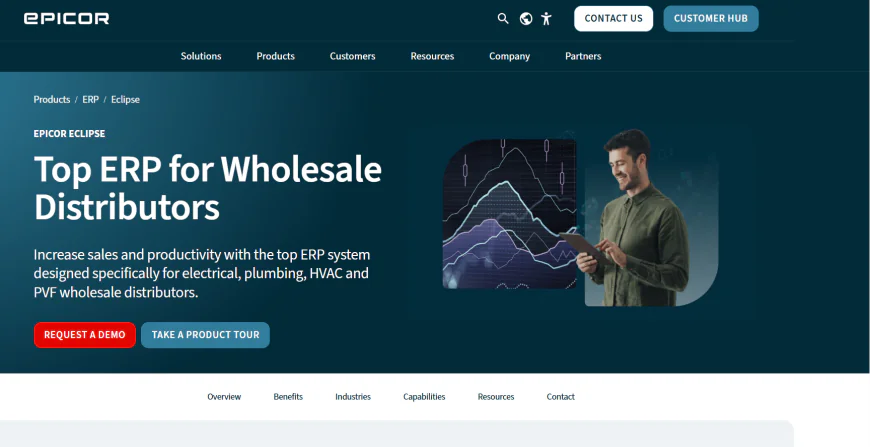
Specialized ERP for Electrical, Plumbing & HVAC Distributors
🔷 Epicor Eclipse ERP Overview
Epicor Eclipse ERP is a distribution-specific enterprise resource planning system engineered for electrical, plumbing, PVF (pipe, valve, fittings), and HVAC wholesalers. Unlike generic ERPs, Eclipse is designed from the ground up to handle the complex needs of counter sales, multi-location inventory, and distribution operations. It's part of Epicor’s broader ERP suite but stands out for its deep vertical specialization, particularly for electrical supply chains.
With its character-based user interface, powerful search/navigation logic, and real-time transaction handling, Eclipse is built for speed, reliability, and visibility. Distributors choose it when they need industry-native workflows, high-volume order processing, and integrated financial controls—all in one system.
Who is Epicor Eclipse ERP best suited for in the distribution industry?
Epicor Eclipse ERP is ideal for:
-
Electrical distributors, especially those working with contractors, commercial builders, and utilities
-
HVAC and plumbing supply houses managing service contractors and walk-in counter traffic
-
PVF wholesalers who require serialized and lot-tracked inventory
-
Distributors with branch-based, multi-location setups
-
Teams needing fast sales order entry, credit management, and real-time stock visibility
-
Businesses that require deep ERP + POS hybrid workflows (front counter + warehouse + finance)
What are the core modules and features offered by Epicor Eclipse ERP?
-
Sales Order Management: Fast-entry screens for phone, counter, and online orders; multi-line editing; real-time availability
-
Inventory Control: Serialized inventory, kits and assemblies, inventory reservations, replenishment automation
-
Purchasing & Vendor Management: Forecast-based purchasing, VMI tools, supplier performance tracking
-
Financials: Full general ledger, AR/AP, credit holds, cash application, margin tracking
-
Pricing Engine: Contract pricing, matrix pricing, cost-plus structures, automatic price rollups
-
CRM & Customer Portals: Contact history, customer-specific pricing visibility, eCommerce options
-
Warehouse Management: Bin control, barcode scanning, picking routes, transfer orders
-
Reporting & BI: SnapShot tools, ad hoc queries, and Epicor Data Analytics (EDA) integration
-
POS / Counter Sales: Built-in point-of-sale workflows, return authorizations, special orders, cash drawer management
Is Epicor Eclipse ERP cloud-based or on-premises, and how flexible is deployment?
Epicor Eclipse ERP supports both:
-
On-Premise Deployment: Still common among legacy customers in electrical and plumbing distribution
-
Cloud-Hosted via Epicor: Fully supported for new customers seeking cloud-based infrastructure without managing their own hardware
Epicor offers Epicor Cloud, an environment managed on Microsoft Azure, with high uptime SLAs and built-in backup, monitoring, and update controls.
How does Eclipse ERP perform in counter sales, inventory, and fulfillment?
Counter Sales: One of Eclipse’s strongest features. Its fast screen-based UI is optimized for quick transactions, multiple payment methods, real-time customer pricing, and upsell prompts. Ideal for inside sales and walk-in customers.
Inventory & Fulfillment: Eclipse supports:
-
Real-time stock status across locations
-
Suggested transfers and replenishment logic
-
Bin-level tracking and barcode workflows
-
Cycle counting and automated reorder thresholds
This makes Eclipse excellent for high-volume, fast-turn inventory environments like electrical supply, where availability and speed determine customer retention.
How customizable and integrable is Epicor Eclipse ERP?
-
Customization: Moderate to high. Eclipse offers role-based UI customization, pricing logic automation, custom workflows, and forms editing.
-
APIs & Integrations: Available through Epicor’s open integration framework. Common integrations include:
-
eCommerce (Epicor Commerce Connect or third-party webshops)
-
Shipping carriers (UPS, FedEx)
-
EDI systems
-
Credit card processors
-
Mobile WMS apps
-
Eclipse also integrates with Epicor Data Analytics (EDA) for advanced BI and reporting.
What do real-world users praise or critique about Epicor Eclipse ERP?
Strengths:
-
Lightning-fast sales order processing
-
Built for the electrical supply chain from the ground up
-
Strong native pricing engine and AR controls
-
Deep, reliable inventory workflows
-
Proven across decades in the industry
Limitations:
-
UI is less modern than newer cloud-native ERPs
-
Steeper learning curve due to character-style interface
-
Customization often requires working with Epicor’s professional services or certified partners
-
Limited native mobile interface without add-ons
How is Epicor Eclipse ERP priced, and what should distributors expect in terms of investment?
Per Epicor’s official practice (and confirmed via their product page), pricing for Eclipse ERP is:
-
Not publicly listed
-
Delivered via custom quote, based on:
-
Deployment model (cloud vs on-prem)
-
Number of users (full vs light)
-
Modules selected
-
Number of branch locations
-
Add-ons like WMS, CRM, mobile, or B2B eCommerce
-
ECI typically works with mid-sized and larger distributors, so customers should expect:
-
A moderate-to-high upfront investment (especially if migrating from legacy systems)
-
Ongoing subscription fees for cloud, or license + annual support fees for on-premise
✅ Final Verdict: Should You Choose Epicor Eclipse ERP?
Epicor Eclipse ERP is a battle-tested ERP platform that continues to serve thousands of electrical and plumbing distributors with excellent results. Its native support for counter sales, high-velocity inventory, and deep customer pricing controls makes it one of the best ERP platforms for trade supply houses that value speed and control over UI flashiness.
For companies that have outgrown legacy systems or QuickBooks-based setups—and want proven workflows, fast order entry, and tight inventory control—Eclipse is a rock-solid choice.
👉 Best For:
Electrical, plumbing, and HVAC supply distributors running multiple branches, serving walk-in/counter customers, and managing tight margins and inventory at scale.
-
-
7️⃣ SYSPRO Distribution ERP
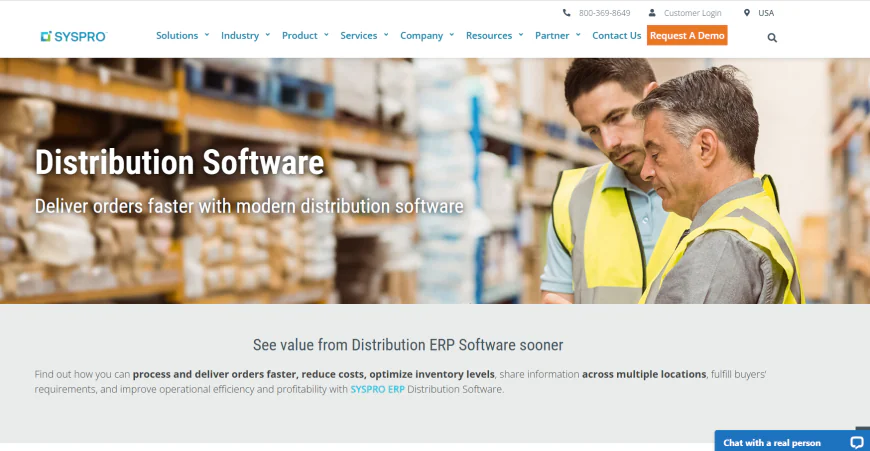
Flexible ERP for Wholesale and Manufacturing Distributors
🔷 SYSPRO Distribution ERP Overview
SYSPRO Distribution ERP is a tailored solution within SYSPRO's broader ERP suite, specifically optimized for distributors needing strong control over inventory, warehouse, order management, and financials . It provides a 360-degree view of operations, enabling distributors—whether single-site or global—to efficiently manage high transaction volumes and diverse distribution channels
Built with mid-market businesses in mind, SYSPRO offers functionality for real-time order processing, serial and lot tracking, automated replenishment, mobile ERP, and embedded analytics, all backed by a familiar, customizable interface
Who is SYSPRO Distribution ERP best suited for in the distribution industry?
SYSPRO’s distribution-specific ERP targets:
-
Wholesale distributors operating across multiple locations or globally
-
Industries requiring precision in inventory (e.g., electronics, industrial machinery)
-
Firms needing control over forecasting, replenishment, and order automation
-
Organizations aiming to digitize operations with mobile ERP and IoT integration
-
Companies seeking ERP with advanced reporting and BI capabilities
What are the core modules and features offered by SYSPRO Distribution ERP?
-
Inventory & Warehouse Management: real-time tracking, serial/lot traceability, cycle counting, bin control, and mobile scanning
-
Order Management: e-commerce, EDI, automated workflows, order-to-cash process, and counter sales support Procurement & Supplier Management: purchase orders, supplier performance monitoring, and drop-shipping workflows
-
Financial Management: full GL, AP/AR, multi-currency, and traceability for full financial control
-
Reporting & BI: built-in dashboards, embedded analytics, big-data connectors, IoT and AI capabilities
Is SYSPRO Distribution ERP cloud-based or on-premises, and how flexible is deployment?
SYSPRO supports:
-
Cloud hosting (SYSPRO Cloud), with full ERP functionality, IoT and AI tooling included
-
On-premises deployment for organizations managing their own infrastructure
-
Hybrid solutions, enabling phased cloud transitions or specific module hosting
-
Mobile ERP apps support remote inventory, warehouse, and field operations
How does SYSPRO Distribution ERP perform in inventory and warehouse management?
SYSPRO excels in:
-
Real-time, bin-level inventory tracking across multiple sites
-
Cycle counting and barcode/RF scanning, enhancing inventory concurrency and accuracy
-
Smart replenishment and demand forecasting to optimize stock levels
-
Order automation, managing large order volumes with minimal manual intervention
How customizable and integrable is SYSPRO Distribution ERP?
-
Customization: High flexibility via application designer, document services, and process customization
-
Integrations supported:
-
APIs for eCommerce and EDI
-
Mobile and IoT device connectors
-
Big-data and analytics integration
-
Tightly coupled IoT, AI, and bot frameworks
-
How is SYSPRO Distribution ERP priced, and what should distributors expect in terms of investment?
Per SYSPRO’s official site:
-
Cost model is customized based on factors like deployment choice (cloud vs on-prem), user count, selected modules, and mobile or analytics add-ons
-
No public pricing listed; quotes are obtained through direct vendor consultation
-
Expected investment includes: license/subscription fees, implementation, training, and support
✅ Final Verdict: When to Choose SYSPRO Distribution ERP?
Choose SYSPRO Distribution ERP if you’re a distributor (mid-market to large enterprise) needing operational efficiency, end-to-end inventory and warehouse transparency, and embedded analytics—across cloud, on-prem, or hybrid. Its combination of distribution workflows, mobile/IoT readiness, and investment in AI positions it as a strong contender for distributors seeking digital transformation with a future-ready platform.
-
-
8️⃣ SAP S/4HANA for Wholesale Distribution
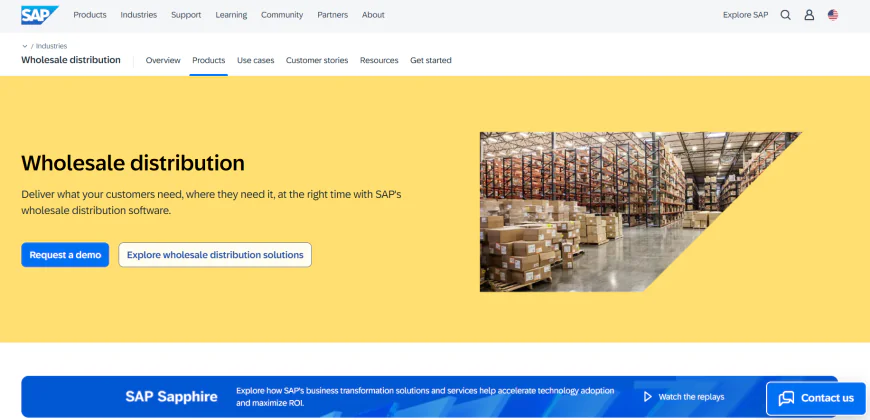
Enterprise-Grade ERP for Global Distribution Networks
🔷 SAP S/4HANA Overview
SAP S/4HANA for Wholesale Distribution is a module of SAP’s flagship ERP suite, optimized for large-scale distributors operating on a global stage. Built on the high-performance in-memory S/4HANA platform, it delivers real-time processing, embedded analytics, and end-to-end integration across order-to-cash, procurement, warehouse management, logistics, and finance. Native integration with SAP’s logistics network and business technology platform enables distributors to connect suppliers, manufacturers, logistics partners, and customers seamlessly.
Who is SAP S/4HANA best suited for in the distribution industry?
-
Enterprise and global distributors with high transaction volumes
-
Organizations with complex multi-leg logistics and supply chain orchestration
-
Companies requiring deep integration with SAP’s ecosystem (e.g., Ariba, IBP, EWM)
-
Firms needing real-time analytics and predictive forecasting across operations
-
Businesses migrating off legacy R/3 or ECC systems needing future-ready ERP
What are the core modules and features offered by SAP S/4HANA Wholesale Distribution?
-
Order-to-Cash: Advanced contract pricing, sales scheduling, and rebate management
-
Procurement-to-Pay: Centralized procurement, supplier collaboration, and invoice management
-
Warehouse Management: Support for SAP EWM, RF-directed picking, slotting, and yard management
-
Inventory and Logistics: Real-time inventory visibility, network balancing, and IoT-enabled tracking
-
Finance and Analytics: Real-time profit reporting, embedded analytics, predictive KPIs, and financial consolidation
-
Master Data Management: Centralized material, customer, supplier, and pricing information
Is SAP S/4HANA cloud-based or on-premises, and how flexible is deployment?
-
Choice of deployment: Public cloud, private cloud (RISE with SAP), or on-premises in customer data centers
-
Migration options: Brownfield (upgrade existing ECC), Greenfield (new implementation), or hybrid coexistence with legacy systems
-
Cloud-native capabilities: In-memory speed, continuous updates, Fiori UX, and business services enable flexible and scalable environments
How does S/4HANA perform in inventory, warehouse, and distribution management?
-
SAP EWM integration supports next-gen warehouse control, slotting optimization, RF picking, cross-docking, and yard management
-
Real-time inventory flows span global warehouses, enabling predictive replenishment, transfer orders, and safety stock optimization
-
Integration with SAP logistics network enables real-time shipment visibility, trade compliance, and tax automation
How customizable and integrable is SAP S/4HANA?
-
Customization at scale: Extensible via SAP BTP, ABAP, CDS views, and Fiori UI personalization
-
Deep integration: Connects with SAP Ariba, IBP, SuccessFactors, Concur, and ecosystem partners
-
Third-party open APIs: Support integration with non-SAP solutions in logistics, IoT, WMS, and data analytics
How is SAP S/4HANA priced, and what should distributors expect?
Per SAP’s official site:
-
Pricing is customer-specific based on license type (cloud vs on-prem), number of users, access levels, modules (e.g., EWM), and support tier
-
Rates vary but enterprise investments often run into mid- to high-six figures annually or via initial license fees plus maintenance
-
Implementation costs include consulting, data migration, customization, and ongoing optimization
✅ Final Verdict: When to Choose SAP S/4HANA Wholesale Distribution?
Choose SAP S/4HANA for wholesale distribution if you're a large or global distributor requiring integrated real-time analytics, advanced warehouse capabilities (via EWM), and deep supply chain orchestration across multiple network partners. While the complexity, cost, and implementation scale are significant, the potential ROI and future-proofing make it a strong candidate for enterprise-level distribution transformation.
-
-
9️⃣ Microsoft Dynamics 365 Supply Chain Management
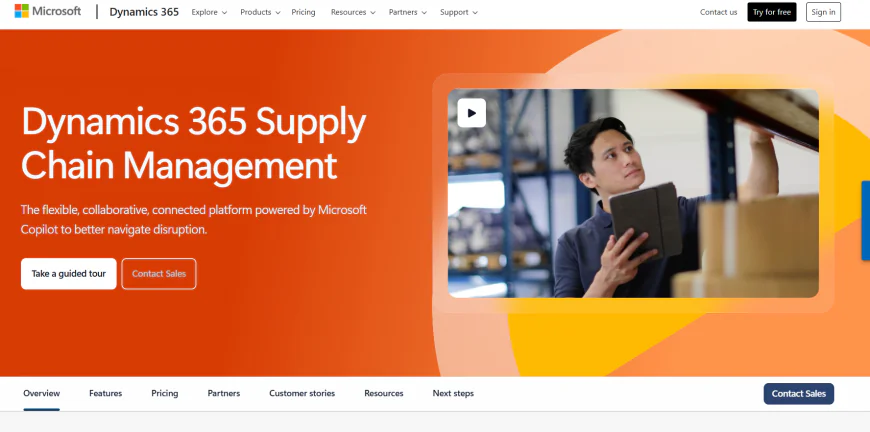
Connected ERP for Distributors Navigating Modern Supply Chains
🔷 Microsoft Dynamics 365 Overview
Microsoft Dynamics 365 offers two key ERP products relevant to wholesale distributors:
-
Dynamics 365 Supply Chain Management – built for large, global operations
-
Dynamics 365 Business Central – ideal for small to mid-sized distributors
Both systems operate on Microsoft’s modern Azure-based cloud platform, giving users access to AI-enhanced forecasting, tight Office 365 integration, real-time data, and end-to-end visibility. Whether you’re managing complex logistics or looking to automate inventory and procurement, Dynamics 365 has a scalable path forward.
Let’s unpack how it fits different kinds of distribution businesses — and why it’s increasingly favored by forward-thinking operators.
Who is Microsoft Dynamics 365 best suited for in the distribution industry?
Dynamics 365 is a strong fit for:
-
Mid-size to enterprise distributors managing complex supply chains
-
Companies needing native Microsoft integration (Excel, Teams, Outlook)
-
Distributors that want deep inventory automation, forecasting, and real-time insights
-
Businesses expanding across geographies or online marketplaces
-
Firms seeking an ERP with strong modularity and cloud-native flexibility
What are the core modules and features available in Dynamics 365 for distribution?
Depending on whether you’re using Supply Chain Management or Business Central, features include:
-
Order Management & Sales: Multi-channel order processing, B2B/B2C portals, quotes, returns, and trade agreements
-
Inventory & Warehouse Management: Real-time inventory, barcode/RFID support, bins and zones, replenishment automation
-
Procurement & Vendor Collaboration: Purchase orders, supplier scorecards, automated workflows
-
Forecasting & Planning: AI-based demand forecasting, lead time modeling, and safety stock calculations
-
Finance & Compliance: Full general ledger, tax localization, multi-entity consolidation
-
Power BI & Embedded Analytics: Dashboards, alerts, and role-based reporting out of the box
-
Mobile & Field Access: Use mobile warehouse apps and manage sales on the go
For advanced needs, you can also add:
-
Connected Field Service
-
EDI integration through partners
-
Warehouse automation with robotics interfaces
How flexible is deployment? Is it only cloud-based?
Dynamics 365 is built with cloud-first architecture, but Microsoft supports:
-
Public cloud deployment (Azure)
-
Hybrid scenarios with local infrastructure if needed
-
On-premise (via Business Central on-prem) for customers with compliance or control needs
Both versions are regularly updated, and Microsoft provides lifecycle support, data residency options, and built-in security governance.
How does Dynamics 365 perform in inventory and warehouse management?
This is a core strength of the system. Dynamics 365 offers:
-
Real-time inventory status across locations
-
Rules-based replenishment using historical data + forecasts
-
Warehouse zone and bin optimization
-
Integration with IoT for cold chain, machinery, or robotic workflows
-
Mobile apps for warehouse operations, including receiving, cycle counts, and pick/pack
Business Central is ideal for smaller setups, while Supply Chain Management handles large multi-warehouse, multi-region environments.
Is Dynamics 365 easy to customize and integrate with other systems?
Yes — that’s one of its biggest advantages. You get:
-
Power Platform integration (Power Automate, Power Apps, Power BI)
-
Open APIs and connectors to Shopify, Amazon, Salesforce, etc.
-
Built-in extensibility for modifying workflows, forms, and reporting without heavy code
-
Deep Office 365 connectivity (generate invoices in Word, analyze in Excel, track sales in Teams)
What’s the pricing model for Dynamics 365 for distribution?
Microsoft doesn’t publish pricing specific to distribution ERP bundles — pricing is based on per-user, per-app licensing, and available directly via Microsoft or its partners.
For example:
-
Dynamics 365 Supply Chain Management starts at a per-user monthly rate (requires base license)
-
Business Central is available in Essentials or Premium tiers, also priced per user per month
-
Add-ons like Customer Insights or Commerce are licensed separately
👉 For accurate quotes, you must go through Microsoft’s official pricing page or work with a certified Dynamics 365 partner.
✅ Final Verdict: When Does Dynamics 365 Make Sense?
Microsoft Dynamics 365 stands out for distributors who need:
-
Modern UX with deep Microsoft integration
-
Flexible modular growth paths
-
Cloud-native ERP backed by strong analytics, forecasting, and mobile support
It’s not built just for one vertical — it’s for distributors who want to scale confidently, whether moving from QuickBooks or replacing legacy enterprise systems.
👉 Best for:
Growing distributors ready to unify sales, inventory, finance, and forecasting in one intelligent system — while staying tightly connected to Microsoft’s productivity ecosystem.
-
-
🔟 Aptean Distribution ERP
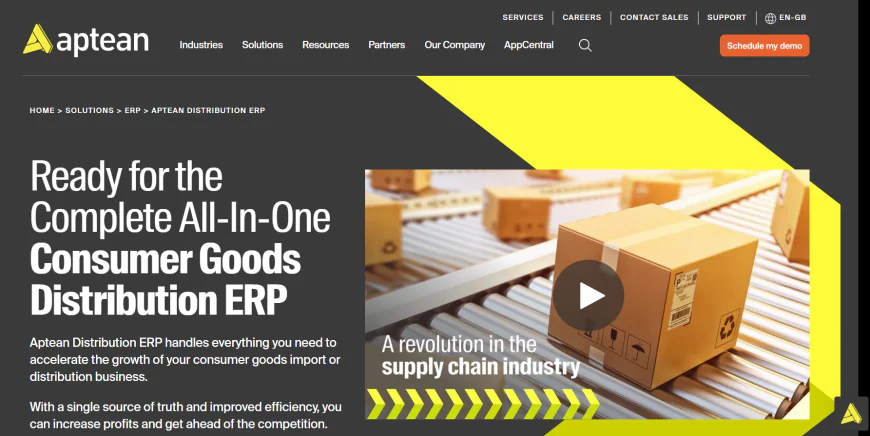
Industry-Specific ERP for Consumer Goods Distributors
🔷Aptean Distribution ERP Overview
Aptean Distribution is a purpose-built ERP platform designed for consumer goods importers and distributors, especially within fast-moving retail and wholesale supply chains. It operates on a unified, real-time platform aimed at driving visibility, efficiency, and responsiveness in areas such as order processing, inventory, finance, and supply-chain management. The system supports fully integrated warehouse, EDI, and retail compliance features, along with general distribution capabilities like demand forecasting and cross-docking—all built into one solution.
Who is Aptean Distribution ERP best suited for?
Aptean is a strong fit for consumer-goods importers and distributors—particularly in sectors like electronics, apparel, food and beverage, and general merchandise—who need real-time management of inventory, orders, and financials. It’s also ideal for companies that work with big-box retailers and require deep retail compliance, strong EDI workflows, and integrated warehouse capabilities. Businesses seeking a unified ERP without relying on third-party bolt-ons will also benefit.
What core modules and features does it offer?
Aptean includes a broad range of capabilities under one roof:
-
Order Management: Frequent B2B/B2C order processing, retail workflows, drop-ship and direct fulfillment support
-
Inventory & Warehouse: Real-time inventory tracking, RFID and barcode support, wave picking, bin management, cross-docking, and replenishment
-
Financials: Built-in accounting features with multi-entity visibility and audit trails
-
EDI & Compliance: Retailer-facing EDI document sets, chargeback handling, label compliance, and performance analytics
-
Reporting & Business Intelligence: Embedded dashboards, profitability scorecards, and vendor performance reports
-
Transportation & Warehouse Integration: Routing, load planning, shipment tracking, and native warehouse automation
Is it cloud-based or on-premises, and how is deployment managed?
Aptean Distribution ERP is available as both a cloud-hosted solution and an on-premise deployment. Businesses can choose based on IT preferences, regulatory needs, or existing infrastructure. The cloud model offers scalability, automatic updates, and lower infrastructure costs. For firms with legacy systems or specific control requirements, the on-premise version offers flexibility and local hosting options.
How does it perform in warehouse management and EDI compliance?
Aptean’s warehouse management tools are tightly integrated. It supports advanced functionality like wave planning, cycle counting, lot tracking, and automated replenishment. Its EDI and retail compliance features are particularly valuable for distributors working with major retailers. Users can generate retailer-specific documentation, manage chargebacks, track compliance metrics, and reduce costly errors from third-party EDI tools.
Can it integrate or customize within a broader technological landscape?
Yes, the platform supports API-based integration into CRM, e-commerce, third-party WMS, or TMS systems. It also works well with add-ons such as BI, finance, or vendor portals. While Aptean provides pre-configured solutions tailored to distribution, businesses with highly specific or advanced needs may require implementation partners or Aptean’s services team for deep customization.
What’s the pricing model and cost of ownership?
Aptean does not publicly list pricing. The cost structure depends on factors like number of users, modules selected (such as EDI, warehouse, or finance), and whether the deployment is cloud or on-prem. Typically, pricing is provided during the demo and discovery process with Aptean’s sales team. Mid-market distributors should expect a medium-to-high range investment, based on scale, users, and level of customization needed.
✅ Final Verdict: When is Aptean Distribution ERP a strong choice?
Aptean Distribution ERP stands out when deep industry specialization matters. It’s not a generalist platform retrofitted for distribution—it’s designed from the ground up for importers and distributors managing large inventories, retail compliance, and complex order fulfillment. The system’s built-in EDI, WMS, and performance analytics make it a powerful choice for businesses selling into retail or omnichannel markets. While it’s not the most flexible for niche customization, its out-of-the-box depth makes it highly effective for companies that want results without stitching together multiple tools.
-
-
✓ YouConclude More
🔄Construction chaos or controlled execution? The ERP you choose decides.
This list breaks down the top construction ERP platforms, covering field tracking, job costing, and contractor workflows — all ranked to help you build smarter.👉 Best Construction ERP Systems: Top 10 Ranked & Reviewed
🔄 One ERP launch. Two strategies. Only one is right for your business.
This deep comparison of Big-Bang vs Phased go-lives breaks down the risks, benefits, and technical impact — so you can choose the rollout method that protects uptime and supports growth.
👉 Big-Bang vs Phased ERP Go-Live: Which Is Right for Your SMB?
🔄 Want powerful ERP without the price tag?
Discover the top free ERP platforms that punch above their weight — including open-source options built to scale, streamline operations, and drive real ROI for lean SMBs.
👉 Best Free ERP Software Options (Ranked + Compared)
🔄 Choosing an ERP system shouldn’t feel like guesswork.
This battle-tested framework walks you through the entire ERP selection process — with clear, confident steps to help you avoid costly missteps and choose with precision.
👉 How to Choose an ERP System: Step-by-Step Guide
🔄 Rolling out ERP? One wrong move can stall your business.
Follow this expert-led roadmap to execute your ERP implementation with confidence — from planning and data migration to user training and go-live optimization.
👉 ERP Implementation Guide for SMBs: Step-by-Step Plan
🔩Choose the Right ERP System to Streamline Your Factory and Scale with Confidence
Discover ERP systems built specifically for manufacturers — with powerful features for shop floor control, inventory accuracy, and production scheduling. Compare usability, pricing, and industry fit in one expert-curated guide.👉The 10 Best Manufacturing ERP Software Tools for Efficiency
🔄 Not sure whether to choose Cloud ERP or stick with On-Premise?
You’re not alone. This guide unpacks the core differences in cost, control, scalability, and security — with detailed insights and real-world comparisons built for IT leaders and growth-focused operations teams.👉 Cloud ERP vs On-Premise: Key Differences Explained
🔄 CRM vs ERP: What’s the Difference & Which Do You Really Need?
Confused between CRM and ERP? You’re not alone. This guide breaks down the real differences, use cases, and ROI impact — with deep analysis and real-world examples designed for operational and growth-focused decision-makers.👉 CRM vs ERP: What’s the Difference & Which Do You Really Need?
🔄 ERP vs MRP: Full Breakdown for Business Decision-Makers
Still torn between ERP and MRP? Learn which system will actually drive results for your operations — with deep comparisons, expert insights, and real-world examples made for serious decision-makers.👉 ERP vs MRP: Full Breakdown for Business Decision-Makers
🔄 What Is ERP? A Complete Guide for SMBs (No Fluff)
Learn everything about ERP systems — how they work, core modules, real-world use cases, benefits, costs, and how to choose the right one for your growing business.👉 Master ERP from A to Z — No Need to Read Another Guide
🔄 The 7 Best ERP Systems for Large Enterprises
Expert-vetted list of powerful ERP platforms built to handle global operations, complex workflows, and enterprise-grade integrations at scale.👉 Discover Which ERP System Powers Leading Enterprises
🔄 The 7 Best ERP Tools for Small & Mid-Sized Businesses
Find easy-to-use, scalable, and affordable ERP platforms made for growing SMBs — with features, pricing, and integrations compared in detail.👉 Choose the Right ERP System to Fuel Your Business Growth
What's Your Reaction?
 Like
0
Like
0
 Dislike
0
Dislike
0
 Love
0
Love
0
 Funny
0
Funny
0
 Angry
0
Angry
0
 Sad
0
Sad
0
 Wow
0
Wow
0













































