ERP Implementation Guide for SMBs: Step-by-Step Plan
ERP system implementation simplified : Follow this expert step-by-step guide to plan, migrate data, train users, and go live smoothly.
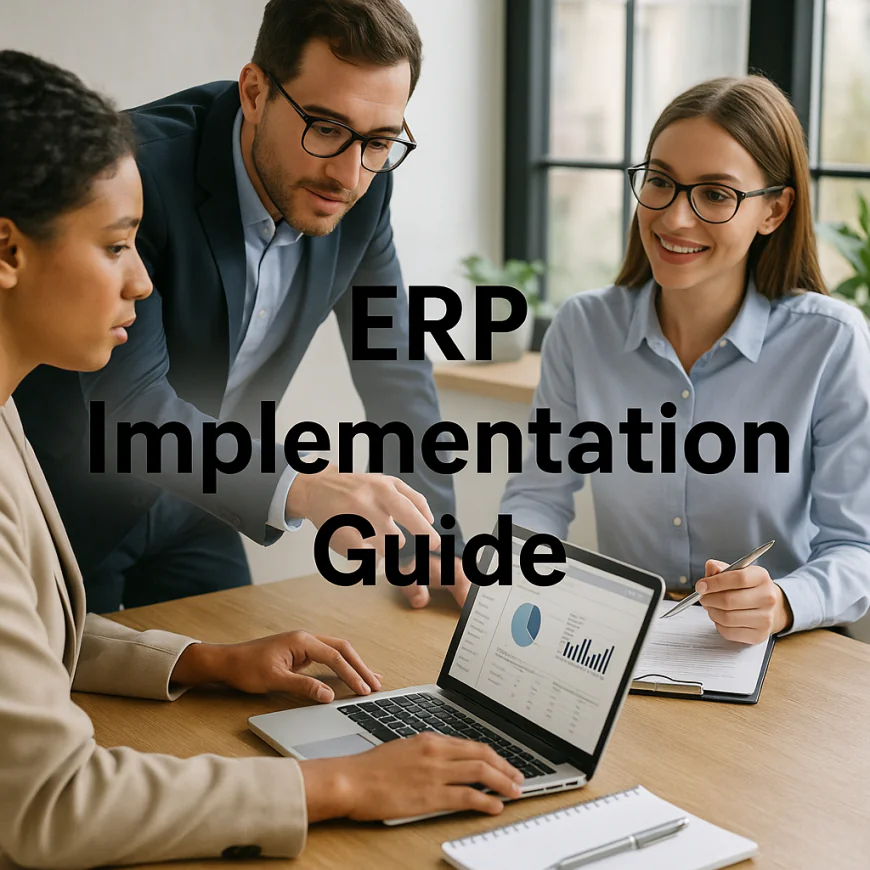
Table of Contents
- 1️⃣ERP Implementation for SMBs
- 2️⃣ Step 1: Define Your Business Processes, Goals, and ERP Requirements
- 3️⃣ Step 2: Assemble the Right ERP Implementation Team
- 4️⃣ Step 3: Select the Best ERP Software for Your SMB
- 5️⃣ Step 4: Create a Detailed ERP Implementation Plan and Timeline
- 6️⃣ Step 5: Prepare for Data Migration and Integration
- 7️⃣ Step 6: Configure and Customize the ERP System
- 8️⃣ Step 7: Perform System Testing and Quality Assurance
- 9️⃣ Step 8: Train End-Users and Manage Organizational Change
- 🔟 Step 9: Go-Live Strategy and Post-Implementation Support
- 🔷 YouConclude: Tips for a Successful ERP Rollout in SMBs
- ✓ YouConclude More
-
1️⃣ERP Implementation for SMBs
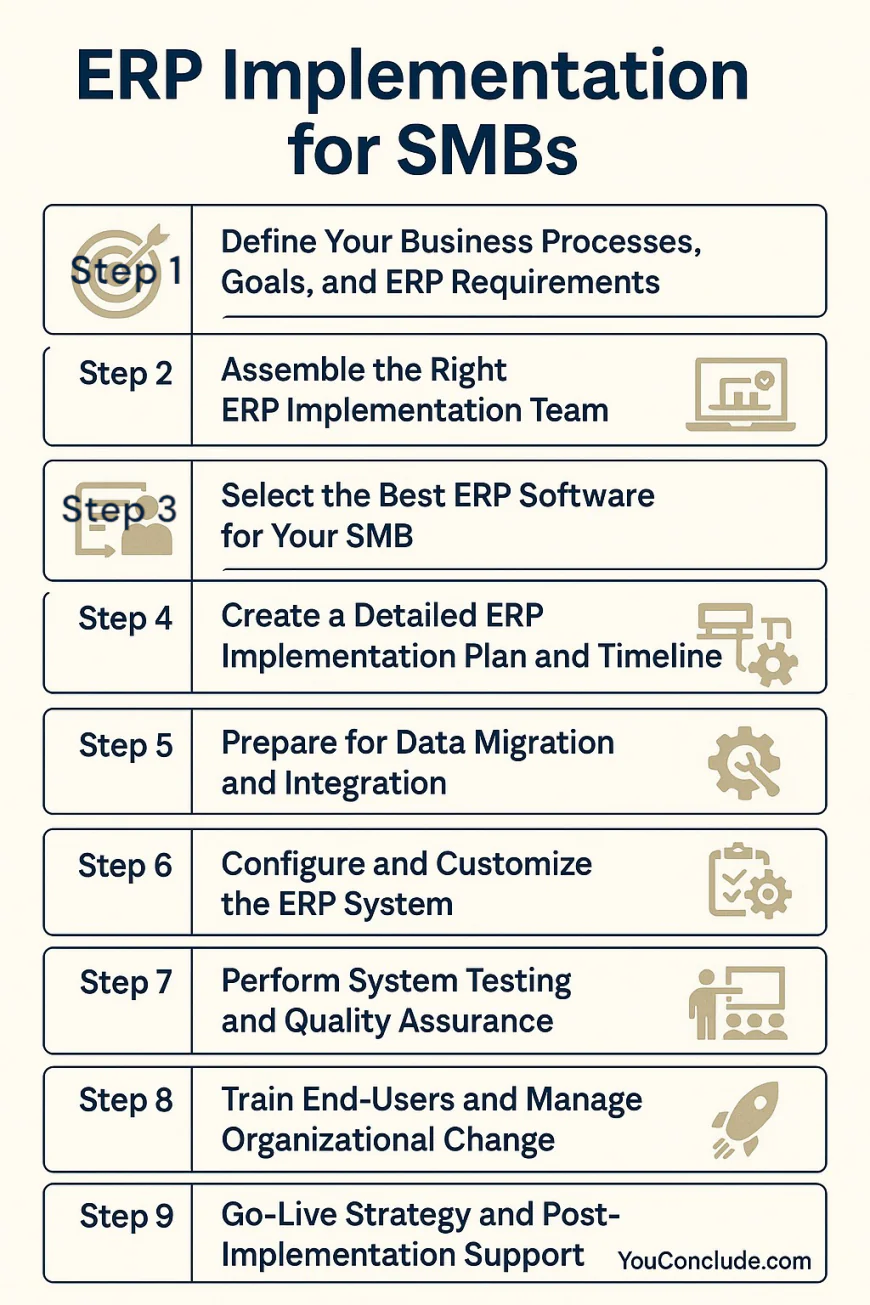
Implementing an ERP system is one of the most transformative decisions a small or medium-sized business (SMB) can make. An ERP implementation involves deploying enterprise resource planning software to unify and automate key operations such as finance, inventory, HR, and customer management — all within a single integrated system. For growing SMBs struggling with disconnected spreadsheets, outdated software, or manual processes, the right ERP solution can unlock scalability, efficiency, and real-time decision-making.
But getting there isn’t just about installing software. A successful ERP implementation requires careful planning, business process mapping, data migration, user training, and change management — all executed in precise stages. Done right, the system becomes a strategic asset. Done wrong, it can result in costly overruns, employee resistance, or even business disruption.
This guide is built specifically for SMBs looking to roll out ERP the right way. Whether you're adopting a cloud ERP platform like NetSuite, SAP Business One, Odoo, or Microsoft Dynamics, the core implementation process follows a structured path. We’ll walk you through every mission-critical step — from defining requirements to going live and beyond — with actionable technical guidance at each phase.
-
2️⃣ Step 1: Define Your Business Processes, Goals, and ERP Requirements
Before you even speak to ERP vendors, your organization must gain internal clarity. This first step lays the foundation for a successful implementation by aligning your business objectives with system capabilities.
🔍 Map Your Current Business Processes (“As-Is”)
Start by documenting how each department currently operates. This includes workflows, manual touchpoints, data entry tasks, reporting processes, and any use of shadow IT (spreadsheets, third-party tools, etc.).
-
Use business process mapping tools or swimlane diagrams to visualize cross-functional workflows.
-
Focus on finance, procurement, sales, inventory, manufacturing (if applicable), HR, and customer service.
-
Interview department leads and users at all levels — not just managers — to capture true operational pain points.
The goal is to identify what works, what’s inefficient, and what’s duplicated across departments.
🛠 Define Future State Workflows (“To-Be”)
Next, reimagine how processes should work after ERP implementation. This is where digital transformation starts:
-
Should approval workflows be automated?
-
Can manual spreadsheets be replaced with real-time dashboards?
-
What functions should integrate with each other (e.g., sales orders triggering inventory updates)?
Designing your "to-be" state sets the blueprint for what your ERP system must deliver. At this stage, involve your future system users — they'll spot gaps technical teams might miss.
🎯 Clarify Business Goals and Strategic Drivers
Your ERP implementation must align with clear business goals, such as:
-
Reducing month-end financial closing time by 50%
-
Improving order fulfillment accuracy
-
Increasing supply chain visibility
-
Standardizing global reporting
Tie each objective to measurable KPIs. This ensures that ERP success can be tracked — not just assumed.
📋 Document Functional and Technical Requirements
Now translate your goals and processes into detailed ERP requirements. Break these down into:
-
Functional requirements (what the system must do): e.g., multi-currency support, batch production tracking, role-based access, automated invoice matching.
-
Technical requirements (how the system should perform): e.g., cloud-based deployment, API access for integration, mobile compatibility, uptime SLAs.
Use a requirements matrix or checklist. These will feed directly into your ERP selection and configuration decisions later.
Include Compliance, Industry-Specific, and Integration Needs
For SMBs in regulated industries (like healthcare, finance, or food manufacturing), compliance requirements must be documented early.
-
Examples: HIPAA, SOC 2, FDA 21 CFR Part 11, GAAP/IFRS, tax localization.
-
Don’t forget integration needs: Will the ERP need to connect with a separate CRM, eCommerce platform, or payroll provider?
Pro Tip: Prioritize, Don’t Overload
Many ERP projects fail because the team tries to digitize every workflow at once. Use MoSCoW prioritization (Must-have, Should-have, Could-have, Won’t-have) to avoid bloated scope and focus on business-critical needs.
-
-
3️⃣ Step 2: Assemble the Right ERP Implementation Team
An ERP implementation isn’t just an IT project — it’s an organizational transformation. That’s why success depends on building a cross-functional team with clear roles, decision-making authority, and deep business knowledge.
👥 Assign Key Internal Roles
Your internal ERP team should be made up of stakeholders who understand both the day-to-day operations and long-term strategic goals of the business. These roles typically include:
-
Project Sponsor: A senior executive (often the CFO or COO) who champions the project, secures budget, and removes roadblocks.
-
ERP Project Manager (PM): Oversees planning, vendor coordination, risk management, and timeline adherence.
-
Subject Matter Experts (SMEs): Department-level leaders (e.g., finance, inventory, HR) who ensure that the ERP meets actual operational needs.
-
IT Lead or System Architect: Ensures compatibility with existing tech infrastructure, data security, and future scalability.
-
Super Users: Power users from each department who will help test, train, and provide feedback throughout the rollout.
All internal team members should have clear time allocations — ERP projects fail when internal resources are expected to “squeeze in” project work alongside daily duties.
🤝 Define External Roles: Consultant, Partner, Vendor
Most SMBs do not have the in-house expertise to execute a full ERP implementation alone. Strategic external partners help fill that gap:
-
ERP Consultant: Guides the SMB through requirements gathering, vendor selection, process optimization, and project governance. Choose a consultant with SMB experience in your industry.
-
Vendor Implementation Partner (or VAR): If you choose a system like NetSuite, Acumatica, or SAP Business One, the vendor will likely recommend a certified implementation partner who configures, tests, and deploys the software.
-
Managed Service Provider (Optional): Post-implementation, some SMBs engage MSPs to monitor and maintain their ERP environment, especially in cloud-hosted setups.
Tip: Verify your consultant or partner has deep knowledge of both ERP platforms and SMB business operations — not just one or the other.
📌 Build a RACI Chart
To avoid confusion and duplication, define a RACI matrix that maps:
-
Responsible: Who performs the task
-
Accountable: Who signs off on decisions
-
Consulted: Whose input is required
-
Informed: Who is kept in the loop
Example: The CFO may be Accountable for finalizing the chart of accounts, while the Finance SME is Responsible for gathering the requirements.
This alignment eliminates role ambiguity and ensures efficient decision-making.
🧩 Right-Size the Team for an SMB
Unlike enterprise implementations, SMB teams need to stay lean but agile. Most successful SMB ERP projects operate with a core team of 5–8 people, plus access to external expertise as needed.
Avoid overcomplicating the hierarchy. Keep communication direct, with weekly or biweekly syncs that stay focused on deliverables and blockers.
💬 Communication and Escalation Pathways
Build clear lines of communication between internal and external teams. Create a decision-making escalation framework so that unresolved issues don’t stall progress.
Use tools like Slack, Microsoft Teams, or Jira to manage workstreams — and centralize all documentation in a shared, version-controlled workspace.
-
-
4️⃣ Step 3: Select the Best ERP Software for Your SMB
Choosing the right ERP platform is a mission-critical decision. The wrong system can lock your business into rigid workflows, create technical debt, or worse — lead to total project failure. This step is where ERP selection criteria, vendor evaluation, and cost analysis come together to identify the best-fit solution for your specific SMB needs.
🧾 Create a Shortlist of ERP Vendors
Start by narrowing the field to 3–6 vendors based on:
-
Business size and complexity fit — e.g., NetSuite, Acumatica, and SAP Business One are often great for growing SMBs.
-
Industry focus — Some ERPs offer manufacturing modules, others are retail/eCommerce-oriented.
-
Deployment model — Cloud ERP vs. on-premise vs. hybrid.
-
Integration ecosystem — Does it easily connect to your CRM, eCommerce, payroll, or other platforms?
Use your functional and technical requirements matrix (built in Step 1) as a filtering tool.
🔍Conduct Product Demos with Scenarios
Invite shortlisted vendors to conduct scenario-based demos — not just marketing slides. For each demo:
-
Give vendors 3–5 real-world workflows to showcase (e.g., generating a purchase order, closing the books, handling a return).
-
Involve SMEs and super users in demo evaluations.
-
Use a standardized scoring rubric so you're not swayed by presentation style.
Demos should validate how well each solution supports your “to-be” processes.
📑 Run a Structured RFP Process
A well-written Request for Proposal (RFP) allows you to compare vendors objectively. It should include:
-
Company background and goals
-
Functional/technical requirements checklist
-
Data migration needs
-
Integration scope
-
Implementation expectations
-
Support and training deliverables
-
Legal and compliance concerns
Score responses using a weighted matrix to ensure quantitative decision-making.
🔍 Perform a Fit-Gap Analysis
A fit-gap analysis compares your business needs vs. what each ERP offers out of the box. For each requirement, mark it as:
-
Fit (fully supported)
-
Requires configuration
-
Requires customization
-
Not supported
This analysis reveals which system fits you best with the least technical overhead and risk.
Watch for “death by customization” — if most gaps require code-level changes, that vendor is likely a poor long-term fit.
💰 Evaluate Total Cost of Ownership (TCO)
ERP costs go far beyond license fees. Build a 5-year TCO model that includes:
-
Subscription or license costs
-
Implementation partner fees
-
Data migration and testing
-
Training and change management
-
Customization and integration
-
Ongoing support or hosting fees
-
Cost of internal time/resources
This is especially important for SMBs operating on tight margins. Cloud ERP may seem expensive upfront, but often provides better long-term value by reducing infrastructure and admin burdens.
⚖️ Decision Tip: Balance Features vs. Complexity
More features ≠ better. SMBs thrive with ERP systems that are:
-
Easy to configure and adopt
-
Modular and scalable
-
Backed by responsive vendor support
-
Popular in your industry (so you’re not reinventing the wheel)
Avoid enterprise-scale solutions that are too heavy for your team to maintain — even if they’re powerful.
-
-
5️⃣ Step 4: Create a Detailed ERP Implementation Plan and Timeline
A robust implementation plan is the backbone of any successful ERP deployment. It aligns all stakeholders, clarifies expectations, and sets a realistic path to project completion.
📄 Define Project Phases and Milestones
Break your ERP implementation into clear, manageable phases, such as:
-
Planning and requirements finalization
-
Design and configuration
-
Data migration preparation
-
Testing cycles
-
Training and change management
-
Go-live and hypercare
Assign target dates for each milestone and ensure milestones have measurable deliverables.
📊 Allocate Resources and Manage Risks
Identify resource requirements for each phase — including internal staff time, external consultant availability, and technical resources. Anticipate potential risks such as:
-
Scope creep
-
Data quality issues
-
Integration complexity
-
User adoption resistance
Develop contingency plans and risk mitigation strategies upfront.
🔍 Build Critical Path Schedule
Use project management tools like Microsoft Project, Smartsheet, or Jira to create a critical path schedule. This highlights the sequence of dependent tasks that determine the minimum project duration, helping you focus on high-impact activities.
Continuously monitor progress and adjust timelines as necessary to avoid delays.
🛠️ Establish Governance and Communication Models
Set up governance mechanisms such as:
-
A steering committee with executive sponsors
-
Regular status meetings with key stakeholders
-
A central project repository for documents and updates
-
Clear escalation protocols for blockers
Ensure transparent communication to keep everyone aligned and informed.
⚙️ Define Change Control Procedures
ERP projects often require changes in scope or design. Formalize a change control process where all requests are documented, impact-assessed, and approved before implementation to prevent scope creep.
-
-
6️⃣ Step 5: Prepare for Data Migration and Integration
Data migration is one of the most critical and error-prone phases of ERP implementation. It involves moving legacy system data into the new ERP while ensuring accuracy, consistency, and minimal disruption.
📄 Clean and Map Legacy Data
Start by conducting a comprehensive audit of your existing data. Identify:
-
Duplicate records
-
Incomplete or outdated entries
-
Inconsistent formats (dates, currencies, units)
Use data cleansing tools or manual review to sanitize this data before migration. Clean data reduces downstream errors and user frustration.
Next, create a data mapping document that aligns legacy data fields to ERP fields, accounting for any transformations needed (e.g., converting text codes to numeric IDs).
📊 Define Data Ownership and Access Levels
Assign clear ownership for each data domain (e.g., finance, customer, inventory). Data owners are responsible for verifying accuracy, approving corrections, and maintaining data quality post-migration.
Establish access controls to safeguard sensitive data during migration and beyond, adhering to compliance standards (e.g., GDPR, HIPAA).
🔍 Select ETL Tools or APIs
Identify the right technical tools for Extract, Transform, Load (ETL) operations or real-time data integration:
-
ETL tools: Talend, Informatica, Microsoft SSIS, or vendor-provided migration utilities.
-
APIs: Use REST or SOAP APIs to sync data between systems, especially for cloud or hybrid ERP environments.
Tool selection depends on data volume, complexity, and frequency of updates.
🛠️ Plan Integration with Existing Systems
Map all third-party systems that must interface with the ERP, such as:
-
CRM platforms
-
Payroll and HR management
-
Inventory and warehouse management
-
E-commerce portals
Develop integration specifications, including data flow diagrams, frequency (batch vs. real-time), and error-handling mechanisms.
⚙️ Conduct Migration Dry Runs and Validation
Before the final cutover, perform multiple trial migrations to identify data issues and refine processes. Validate migrated data rigorously by:
-
Running reports comparing legacy and new ERP outputs
-
Sampling records for manual verification
-
Engaging SMEs for business rule compliance checks
This iterative testing reduces go-live risk.
Effective data migration and integration preparation lay the foundation for system reliability and user trust. The next step focuses on configuring your ERP to meet business needs without excessive customization.
-
-
7️⃣ Step 6: Configure and Customize the ERP System
Configuring your ERP system correctly is key to unlocking its full potential without overcomplicating future updates or support.
📄 Utilize ERP Modules Effectively
Leverage built-in ERP modules tailored for SMB functions such as:
-
Finance and accounting
-
Inventory and supply chain management
-
Human resources and payroll
-
Sales and customer management
Activate and configure only the modules your business needs to keep the system lean and manageable.
📊 Parameter Configuration vs. Custom Development
Focus first on parameter configuration — adjusting settings, workflows, user roles, and reports using the ERP’s native tools.
Reserve custom development (coding new features or modifying source code) only for gaps where configuration cannot meet your requirements. Over-customization increases maintenance costs and upgrade complexity.
🔍 Explore Low-Code/No-Code Customization Options
Modern ERP platforms often include low-code or no-code tools that allow business users or super users to:
-
Create custom forms and workflows
-
Automate routine tasks
-
Design custom dashboards and reports
These tools enhance flexibility while reducing reliance on IT resources.
🛠️ Establish Change Control Governance
Implement strict change control policies to govern all configuration and customization requests. Every change should be documented, impact-assessed, and approved to prevent scope creep and technical debt.
⚙️ Document Configurations and Customizations
Maintain detailed documentation of all system settings and customizations. This is essential for troubleshooting, training new users, and facilitating future upgrades.
-
-
8️⃣ Step 7: Perform System Testing and Quality Assurance
Thorough testing is vital to catch defects, validate functionality, and ensure the ERP system meets business requirements before going live.
📄 Types of Testing to Conduct
-
Unit Testing: Verify individual modules or components function correctly in isolation.
-
System Testing: Test the complete integrated system’s overall functionality.
-
Integration Testing: Ensure smooth data exchange and workflows between ERP and external systems (e.g., CRM, payroll).
-
User Acceptance Testing (UAT): Real end-users test the system with actual business scenarios to confirm it supports daily operations.
📊 Bug Tracking and Resolution Workflows
Set up a formal bug tracking system (e.g., Jira, Bugzilla) to log, prioritize, assign, and track issues discovered during testing.
Establish SLAs for fixing critical defects to keep the project timeline on track.
🔍 Scenario-Based Testing
Design test cases around real business scenarios and edge cases to uncover hidden defects or process gaps.
Include performance and security testing to validate system stability under load and protect sensitive data.
🛠️ Go/No-Go Readiness Reviews
Conduct formal readiness assessments with key stakeholders before final approval to proceed with go-live.
Review testing coverage, outstanding issues, user feedback, and risk assessments.
-
-
9️⃣ Step 8: Train End-Users and Manage Organizational Change
Successful ERP implementation depends heavily on how well users understand and embrace the new system.
📄 Role-Based Training Paths
Develop tailored training programs based on user roles and responsibilities—for example:
-
Finance staff trained on accounting modules
-
Sales teams trained on CRM and order processing
-
Warehouse staff trained on inventory management
This approach ensures relevant, efficient learning.
📊 Develop Internal Documentation and Use Learning Management Systems (LMS)
Create clear, step-by-step guides, FAQs, and quick-reference sheets customized for your ERP setup.
Leverage LMS platforms for organizing training content, tracking progress, and enabling on-demand access.
🔍 Implement Change Management Communication Plans
Communicate early and often about upcoming changes, benefits, and support resources.
Use multiple channels: emails, intranet posts, team meetings, and workshops.
Address concerns proactively to reduce fear and misinformation.
🛠️ Address Resistance to New Systems
Identify potential resistance sources such as fear of job loss, complexity, or lack of confidence.
Engage change champions within departments to model positive attitudes and assist peers.
Offer ongoing support post-training to build user confidence.
⚙️ Measure Training Effectiveness
Use surveys, quizzes, and system usage metrics to assess training impact and identify knowledge gaps for follow-up.
-
-
🔟 Step 9: Go-Live Strategy and Post-Implementation Support
The go-live phase is the most visible and sensitive point of ERP implementation. Planning and support must be airtight to avoid operational breakdowns.
📄 Create a Go-Live Cutover Checklist
Prepare a detailed checklist covering:
-
Final data migration and validation
-
System access provisioning
-
Final environment verification (e.g., performance, integrations)
-
Communication plan to alert all users
-
Backup and rollback strategy
Dry runs or mock go-lives should precede the actual cutover to eliminate surprises.
📊 Decide Between Phased vs. Big-Bang Go-Live
-
Phased Go-Live: Deploy the ERP in stages (e.g., by module, department, or region). Lower risk but longer timelines.
-
Big-Bang Go-Live: All modules go live at once. Faster but riskier, requiring extensive prep and testing.
Choose based on business complexity, risk tolerance, and resource availability.
🔍 Establish a Hypercare Support Period
Maintain an elevated level of support immediately after go-live, typically lasting 2–4 weeks.
Key activities during hypercare:
-
Dedicated support team (internal and/or vendor)
-
Daily performance monitoring
-
Rapid response to issues
-
Real-time data validation
🛠️ Monitor KPIs and User Feedback
Post-launch, track operational KPIs such as:
-
Order processing time
-
Inventory accuracy
-
Days sales outstanding (DSO)
-
System uptime and performance metrics
Also monitor user support tickets, feedback, and adoption trends to identify pain points quickly.
⚙️ Plan for Continuous Improvement
ERP implementation is not a one-time event. Establish an ongoing governance model to:
-
Review system performance quarterly
-
Prioritize enhancements
-
Align ERP features with evolving business needs
-
-
🔷 YouConclude: Tips for a Successful ERP Rollout in SMBs
✓ YouConclude
ERP implementation is a complex, high-stakes project—especially for SMBs with limited resources. But with the right strategy, it becomes a transformational leap forward in efficiency and scalability.
📄 Learn from Common ERP Implementation Failures
Avoid these critical missteps:
-
Unclear business goals: Leads to poor software fit and project drift
-
Inadequate executive support: Causes misalignment and underfunding
-
Underestimated data issues: Poor data quality often derails timelines
-
Skipping testing or training: Results in frustrated users and critical errors at go-live
📊 Focus on ERP Success Factors for SMBs
Winning ERP rollouts share key traits:
-
Cross-functional alignment: IT, operations, and leadership must work as one
-
Realistic timelines and budgets: Avoid underestimating complexity
-
Strong vendor partnership: Choose partners who understand SMB needs
-
User-first approach: Prioritize usability, not just features
🔍 Maximize Long-Term ERP ROI
To sustain value:
-
Continuously refine workflows using ERP analytics
-
Stay updated on new ERP features or modules
-
Train new hires early and maintain internal documentation
-
Revisit KPIs to ensure your ERP continues to meet business goals
🛠️ Build a Governance Model
Assign an internal ERP owner or steering committee to:
-
Oversee change requests
-
Evaluate system performance
-
Coordinate with vendors for updates or escalations
⚙️ Celebrate Wins and Reinforce Change
Communicate early wins to build internal trust in the ERP. Showcase metrics like reduced order errors or faster month-end closing to demonstrate value.
-
-
✓ YouConclude More
🔄Construction chaos or controlled execution? The ERP you choose decides.
This list breaks down the top construction ERP platforms, covering field tracking, job costing, and contractor workflows — all ranked to help you build smarter.👉 Best Construction ERP Systems: Top 10 Ranked & Reviewed
🔄 Warehouses don’t run on hope — they run on efficiency, and the right ERP makes all the difference.
This guide ranks the top 10 distribution-focused ERP systems that streamline logistics, reduce delays, and optimize inventory in real time.👉 10 Best Distribution ERP Solutions for Supply Chain Efficiency
🔄 Want powerful ERP without the price tag?
Discover the top free ERP platforms that punch above their weight — including open-source options built to scale, streamline operations, and drive real ROI for lean SMBs.
👉 Best Free ERP Software Options (Ranked + Compared)
🔄 Choosing an ERP system shouldn’t feel like guesswork.
This battle-tested framework walks you through the entire ERP selection process — with clear, confident steps to help you avoid costly missteps and choose with precision.
👉 How to Choose an ERP System: Step-by-Step Guide
🔄 One ERP launch. Two strategies. Only one is right for your business.
This deep comparison of Big-Bang vs Phased go-lives breaks down the risks, benefits, and technical impact — so you can choose the rollout method that protects uptime and supports growth.
👉 Big-Bang vs Phased ERP Go-Live: Which Is Right for Your SMB?
🔩Choose the Right ERP System to Streamline Your Factory and Scale with Confidence
Discover ERP systems built specifically for manufacturers — with powerful features for shop floor control, inventory accuracy, and production scheduling. Compare usability, pricing, and industry fit in one expert-curated guide.👉The 10 Best Manufacturing ERP Software Tools for Efficiency
🔄 Not sure whether to choose Cloud ERP or stick with On-Premise?
You’re not alone. This guide unpacks the core differences in cost, control, scalability, and security — with detailed insights and real-world comparisons built for IT leaders and growth-focused operations teams.👉 Cloud ERP vs On-Premise: Key Differences Explained
🔄 CRM vs ERP: What’s the Difference & Which Do You Really Need?
Confused between CRM and ERP? You’re not alone. This guide breaks down the real differences, use cases, and ROI impact — with deep analysis and real-world examples designed for operational and growth-focused decision-makers.👉 CRM vs ERP: What’s the Difference & Which Do You Really Need?
🔄 ERP vs MRP: Full Breakdown for Business Decision-Makers
Still torn between ERP and MRP? Learn which system will actually drive results for your operations — with deep comparisons, expert insights, and real-world examples made for serious decision-makers.👉 ERP vs MRP: Full Breakdown for Business Decision-Makers
🔄 What Is ERP? A Complete Guide for SMBs (No Fluff)
Learn everything about ERP systems — how they work, core modules, real-world use cases, benefits, costs, and how to choose the right one for your growing business.👉 Master ERP from A to Z — No Need to Read Another Guide
🔄 The 7 Best ERP Systems for Large Enterprises
Expert-vetted list of powerful ERP platforms built to handle global operations, complex workflows, and enterprise-grade integrations at scale.👉 Discover Which ERP System Powers Leading Enterprises
🔄 The 7 Best ERP Tools for Small & Mid-Sized Businesses
Find easy-to-use, scalable, and affordable ERP platforms made for growing SMBs — with features, pricing, and integrations compared in detail.👉 Choose the Right ERP System to Fuel Your Business Growth
What's Your Reaction?
 Like
0
Like
0
 Dislike
0
Dislike
0
 Love
0
Love
0
 Funny
0
Funny
0
 Angry
0
Angry
0
 Sad
0
Sad
0
 Wow
0
Wow
0















































