CRM vs ERP: What’s the Difference & Which Do You Really Need?
ERP vs CRM Learn the key differences, real-world use cases, and how to choose the right system for your business. Perfect for SMBs and IT leaders.

Table of Contents
-
1️⃣ CRM vs ERP: Why Understanding the Difference Matters for Your Business
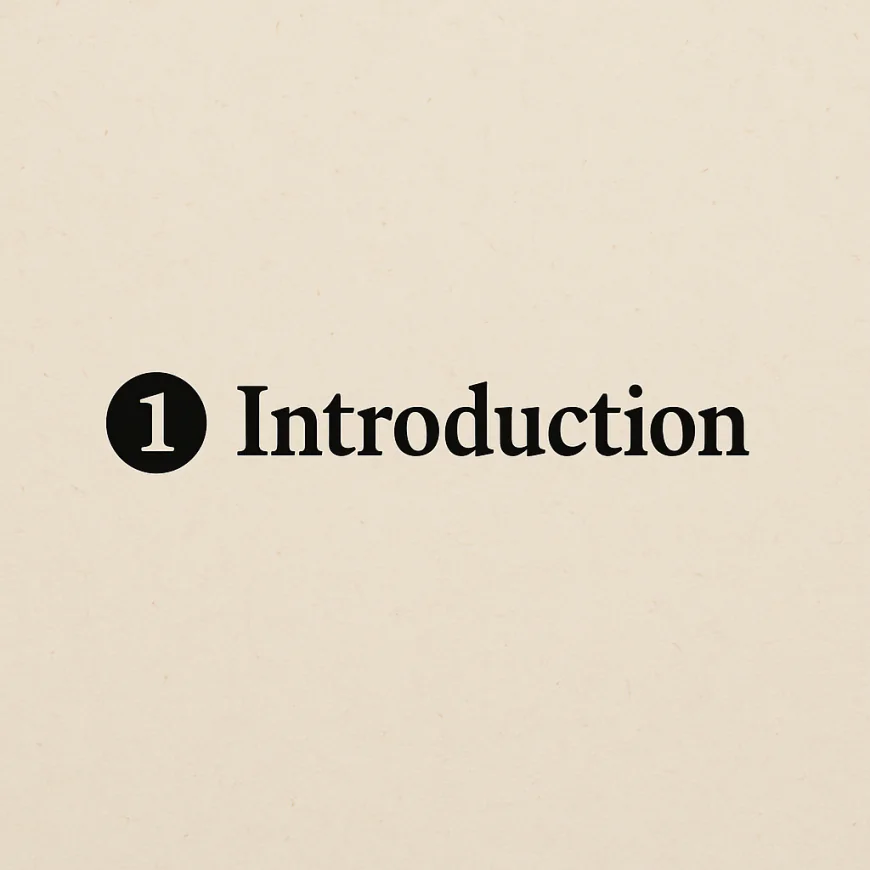
In today’s fast-paced business world, choosing the right software systems can make or break your growth. Two of the most commonly discussed solutions are Customer Relationship Management (CRM) and Enterprise Resource Planning (ERP) systems. While they both aim to improve business efficiency, their functions, scope, and impact differ significantly.
Understanding the difference between CRM and ERP is essential for SMB owners, IT leaders, and decision-makers who want to invest wisely in technology that aligns with their company’s needs. Choosing the wrong system can lead to wasted resources, poor adoption, and missed opportunities to optimize your operations.
This article will guide you through the core distinctions between CRM and ERP, explain how they serve different business functions, and help you decide which system—or combination of systems—is right for your business goals.
-
2️⃣ What Is a CRM vs What Is an ERP?
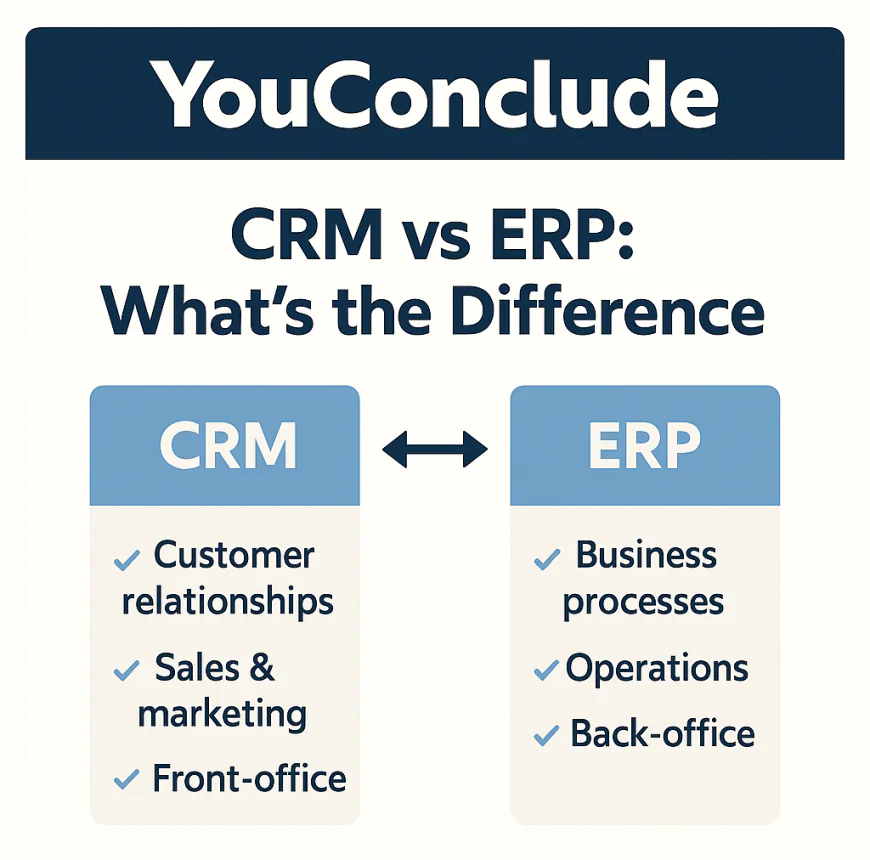
To make an informed choice between CRM and ERP, it’s crucial to understand their fundamental differences in purpose, functionality, and scope — especially for SMBs and IT leaders who need scalable, effective solutions.
Customer Relationship Management (CRM) systems are specialized software platforms focused on managing interactions and relationships with current and potential customers. CRMs centralize customer data such as contact info, communication history, sales pipelines, and marketing campaigns. The primary goal is to improve sales, marketing, and customer service by streamlining communication and nurturing leads.
Key CRM functions include:
-
Lead and contact management
-
Opportunity tracking and sales forecasting
-
Customer support ticketing and case management
-
Marketing automation (email campaigns, segmentation)
-
Analytics on customer behavior and sales performance
-
Integration with communication channels (email, chat, phone)
Popular CRM platforms are designed for usability and flexibility, often offering cloud-based deployment to fit SMB budgets and IT constraints. Modern CRMs also incorporate AI-driven features like predictive lead scoring and customer sentiment analysis, enhancing decision-making without heavy manual work.
Enterprise Resource Planning (ERP) systems are comprehensive platforms that integrate core business processes across an organization, beyond just customer relationships. ERP encompasses finance, supply chain, inventory, human resources, procurement, manufacturing, and more — essentially the operational backbone of the business.
Key ERP functions include:
-
Financial management (accounting, budgeting, reporting)
-
Inventory and warehouse management
-
Procurement and supplier management
-
Manufacturing process control
-
Human resources and payroll
-
Compliance and regulatory reporting
-
Business intelligence and process automation
ERPs are generally more complex and customizable than CRMs, with implementations requiring careful planning and alignment with business workflows. Modern ERP solutions have evolved to be modular and cloud-friendly, enabling SMBs to adopt relevant components without overwhelming infrastructure investments.
Core Difference in Scope:
-
CRM: Customer-facing; focused on driving revenue growth through managing sales and customer interactions.
-
ERP: Operations-facing; focused on internal processes to improve efficiency, reduce costs, and maintain compliance.
For SMBs and IT leaders, this distinction is crucial. CRM directly impacts customer acquisition and retention, while ERP drives operational excellence. Both can be transformational, but their value lies in addressing different business challenges.
-
-
3️⃣ CRM vs ERP: 5 Core Differences Explained
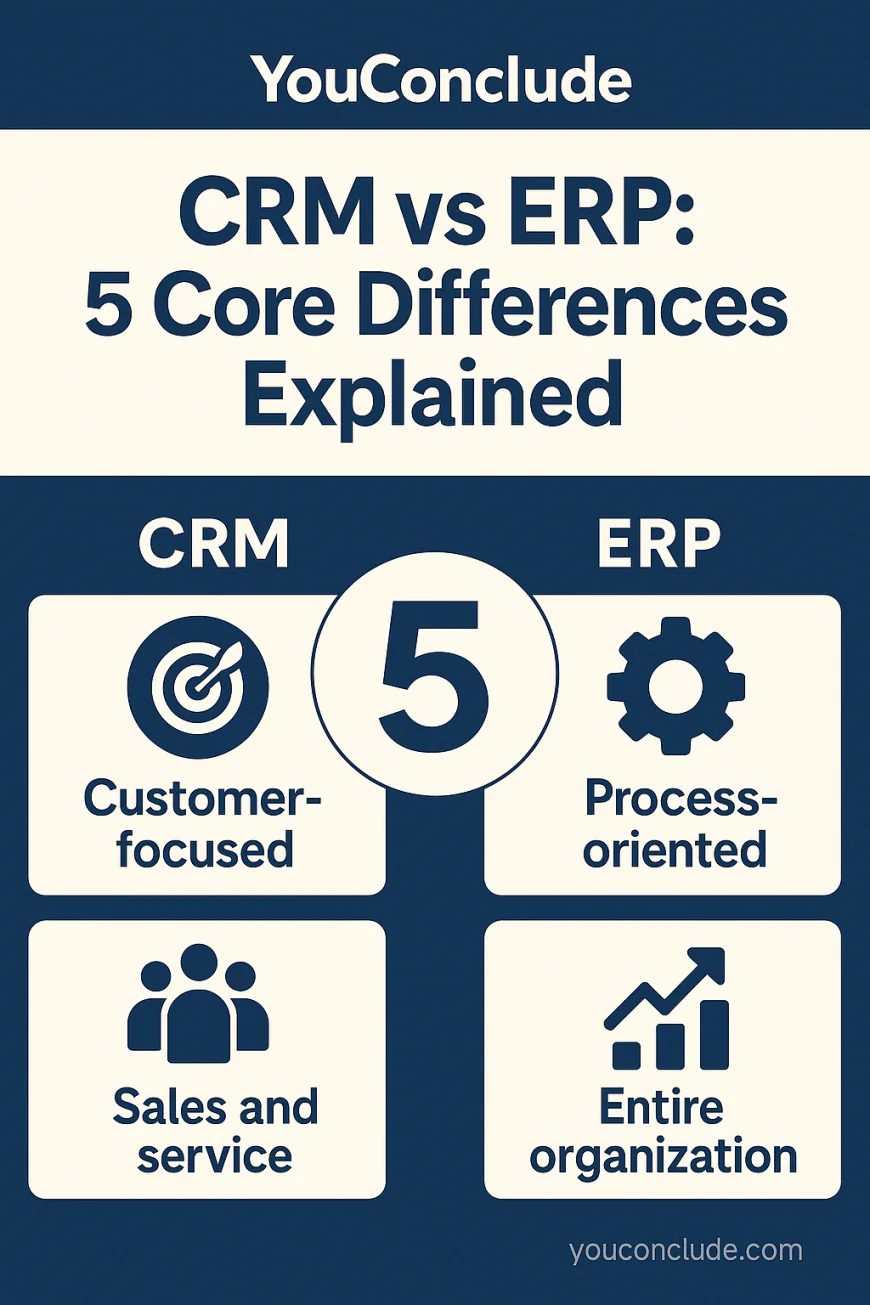
Grasping the core differences between CRM and ERP systems is essential to make strategic technology investments that align with business goals. Below is a deep dive into five fundamental distinctions:
1. Primary Purpose and Business Focus
-
CRM: Focused on managing and improving customer relationships, sales pipelines, and marketing effectiveness. It’s designed to increase revenue by nurturing leads, closing deals, and enhancing customer satisfaction.
-
ERP: Concentrates on streamlining and automating internal business processes such as finance, inventory, procurement, and operations, aiming to optimize resource allocation and reduce costs.
2. Data Scope and Source
-
CRM: Customer-centric data—contacts, interaction history, purchase behavior, preferences, and support cases. Data flows primarily from sales and marketing teams and customer touchpoints.
-
ERP: Enterprise-wide operational data—financial transactions, inventory levels, supplier information, employee records, manufacturing schedules, and compliance metrics. It aggregates data from virtually all departments.
3. Users and Departments Served
-
CRM: Primarily sales, marketing, and customer service teams who engage directly with clients. Its user interface is designed to be intuitive for fast-paced interaction management.
-
ERP: Cross-departmental including finance, operations, supply chain, HR, and production. ERP users require deeper access controls and often interact with more complex dashboards and reports.
4. Integration and Technical Complexity
-
CRM: Generally easier and quicker to deploy, often available as SaaS with out-of-the-box integrations for common tools like email, telephony, and marketing automation. Modern CRMs also offer robust APIs and AI-driven enhancements for lead scoring and analytics.
-
ERP: More complex implementations, requiring customization to fit specific business processes and data flows. ERPs demand integration with multiple backend systems and legacy software, often involving longer deployment timelines and dedicated IT resources.
5. Cost Structure and Scalability
-
CRM: Typically lower upfront costs with subscription-based pricing models suitable for SMB budgets. Scalability focuses on user seats and features like automation and AI capabilities. Many CRMs offer tiered plans that scale with business growth.
-
ERP: Higher total cost of ownership due to implementation complexity, customization, and ongoing maintenance. However, cloud-based modular ERPs have reduced entry barriers, allowing SMBs to adopt core modules first and expand later.
These five core differences shape how each system impacts a business’s efficiency, growth trajectory, and operational control. For SMBs balancing limited resources and growth ambitions, understanding these factors helps align technology choices with immediate and long-term needs.
-
-
4️⃣ ROI and Business Impact Analysis: Evaluating CRM vs ERP Investments
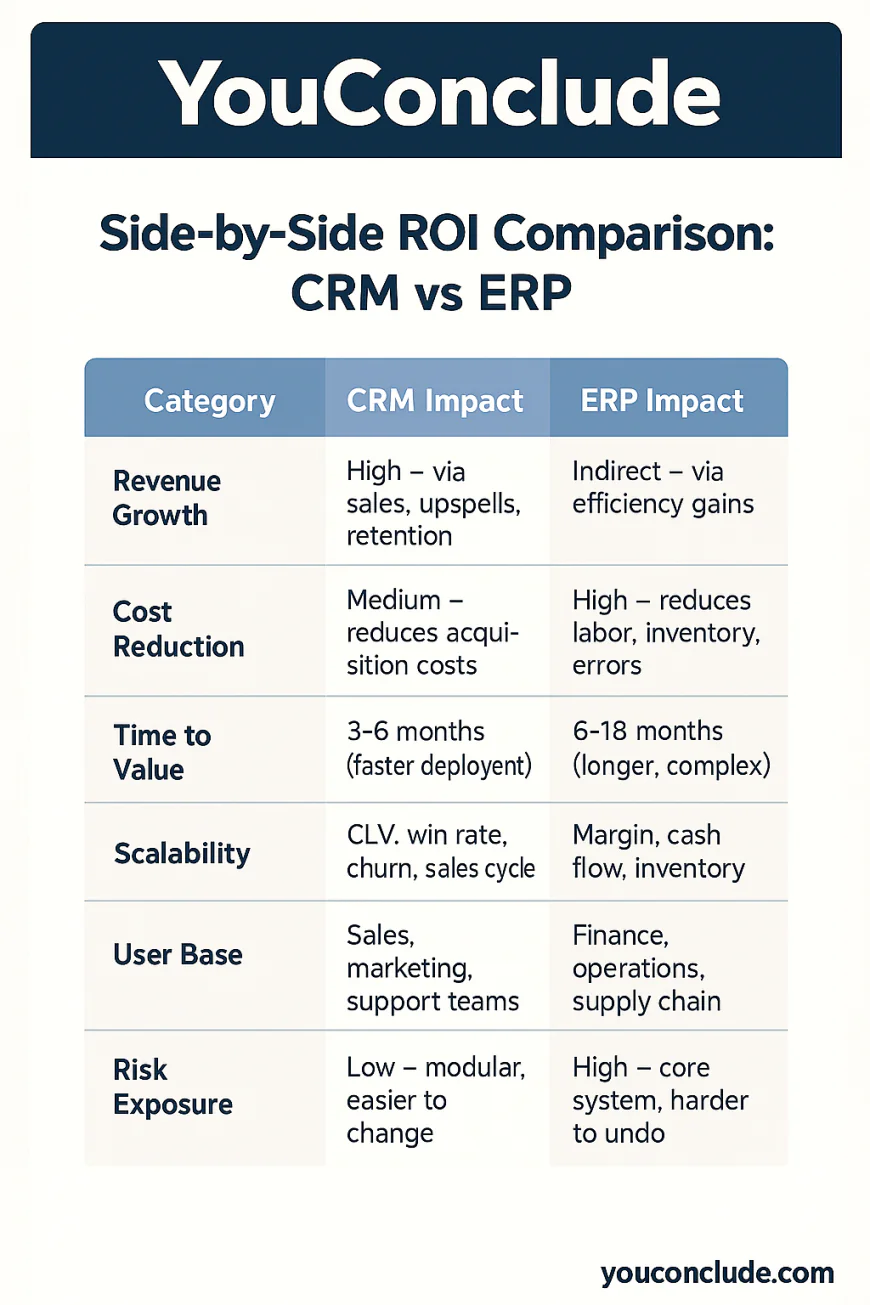
When evaluating CRM and ERP investments, business leaders must go far beyond surface-level feature comparisons. The true value lies in tangible, measurable impact — from customer lifetime value to inventory turnover ratio, from sales velocity to gross margin optimization. This section unpacks how to calculate ROI, what KPIs to track, and where real companies have succeeded — or failed — when investing in CRM, ERP, or both.
What Is ROI in the Context of CRM and ERP Systems?
Return on Investment (ROI) in business software reflects how much value (measured in revenue, cost savings, productivity, or risk reduction) is generated relative to the total cost of ownership (TCO), which includes:
-
Licensing or subscription fees
-
Implementation and customization costs
-
Training and onboarding
-
Ongoing support and upgrades
-
Integration with other systems
Formula:
ROI = (Total Benefit – Total Cost) / Total CostWhile this formula is the same for CRM and ERP, the nature of the benefits differs drastically depending on the system type and use case.
CRM ROI: Measurable Gains in Sales, Marketing, and Customer Retention
CRM systems are designed to increase revenue and customer lifetime value (CLV) by improving how businesses acquire, engage, and retain customers. Key ROI-driving areas include:
📈 1. Sales Pipeline Efficiency
-
Companies implementing CRM typically experience a 10–30% increase in lead-to-deal conversion rates.
-
Better opportunity tracking leads to reduced sales cycle time.
Case:
A B2B SaaS company with $4M ARR used a sales-focused CRM to segment leads, prioritize high-intent accounts, and automate follow-ups. Within 6 months, sales velocity improved by 21%, and average deal size grew 12%.
🎯 2. Marketing Attribution and Campaign ROI
-
CRMs with marketing automation improve campaign ROI by clarifying which channels bring revenue, not just traffic.
-
Businesses often reduce marketing spend waste by 15–25%.
Case:
A digital agency used CRM-integrated email and ads data to track down to revenue per ad dollar. They reallocated 30% of budget from underperforming campaigns, boosting ROI by $0.42 per dollar spent.
💬 3. Customer Retention and Upselling
-
With structured support ticketing and follow-up flows, CRMs help reduce churn by 5–15%.
-
Businesses using CRM data to target existing customers for upsell often see 10–20% growth in CLV.
Case:
A home services firm used CRM-based renewal tracking + automated service reminders. Retention rose from 74% to 88% in one year, with average upsell per customer increasing 17%.
ERP ROI: Operational Efficiency, Cost Control, and Financial Precision
ERP systems typically generate ROI through cost savings and improved operational control. Rather than growing revenue directly, they improve margins and reduce risk. ROI-driving domains include:
🧾 1. Financial Accuracy and Compliance
-
Companies using ERP reduce financial reconciliation time by 30–50%.
-
Audit readiness and regulatory compliance costs drop due to centralized records.
Case:
A wholesale distributor replaced spreadsheets with ERP financials, reducing month-end close from 19 to 7 days. Their accounting team headcount remained stable while revenue scaled 2.5×.
📦 2. Inventory and Supply Chain Optimization
-
ERP systems reduce overstock and stockouts, improving inventory turnover ratios.
-
Typical savings: 10–25% of inventory carrying cost annually.
Case:
A mid-sized e-commerce brand used ERP to sync real-time stock with procurement. Inventory write-offs fell by 40%, and on-time shipping rate rose to 98%.
🛠️ 3. Process Automation and Labor Efficiency
-
Order processing time drops by 20–60% with ERP automation.
-
Manual tasks like invoicing, procurement, and reporting are streamlined.
Case:
A small manufacturer reduced order-to-invoice cycle from 5 days to 1.5 days, saving $75K annually in labor and improving cash flow by 12 days on average.⚠️ CRM ROI is more revenue- and relationship-focused, while ERP ROI is more margin- and control-focused.
Hidden Costs That Kill ROI (Both Systems)
-
Custom Integrations
-
Connecting CRM to legacy ERP or vice versa often requires middleware or external consultants.
-
Can add $20–100K+ in hidden TCO.
-
-
User Resistance & Training Gaps
-
Poor onboarding leads to <40% feature adoption, killing expected gains.
-
Companies that invested in change management saw 2–3x higher ROI.
-
-
Overbuilding or Underutilizing
-
Many firms buy enterprise-grade systems and only use 30% of modules.
-
Lean, modular platforms often outperform bloated implementations.
-
When Does a Combined CRM + ERP Strategy Pay Off?
For businesses scaling both customer engagement and internal operations simultaneously, combining both systems (or choosing a vendor offering an integrated suite) can amplify ROI if implemented strategically.
Real Example:
A B2B distribution firm with 80 staff implemented ERP first to manage orders, inventory, and accounts. Within a year, they added CRM to centralize customer communications and track quotes. The result:
-
Quote-to-order conversion rose 18%
-
On-time delivery improved by 22%
-
Net profit margin rose from 9.2% to 12.1% in 18 months
The synergy came from data visibility across departments, not from the systems alone.
KPIs to Measure and Monitor ROI Continuously
CRM KPIs:
-
Lead-to-customer conversion rate
-
Sales cycle length
-
Churn rate / Net retention
-
Average revenue per user (ARPU)
-
NPS / CSAT (if support features used)
ERP KPIs:
-
Gross margin
-
Inventory turnover
-
Days sales outstanding (DSO)
-
Order-to-cash cycle time
-
Cost per invoice / order
Use these KPIs not just to justify your investment — but to optimize continuously.
Final Insight: ROI Isn’t Just Math — It’s Strategy
CRM and ERP systems don’t “generate” ROI on their own. The return comes from aligning them with real business drivers, such as revenue expansion, margin protection, or operational scaling.
If your business is sales-driven and customer-led, CRM gives faster payback.
If you’re volume-heavy or logistics-intensive, ERP pays off through cost control.
If both matter — phase intelligently and build for long-term integration.
-
-
🔷 YouConclude: Which Is Right for Your Business?
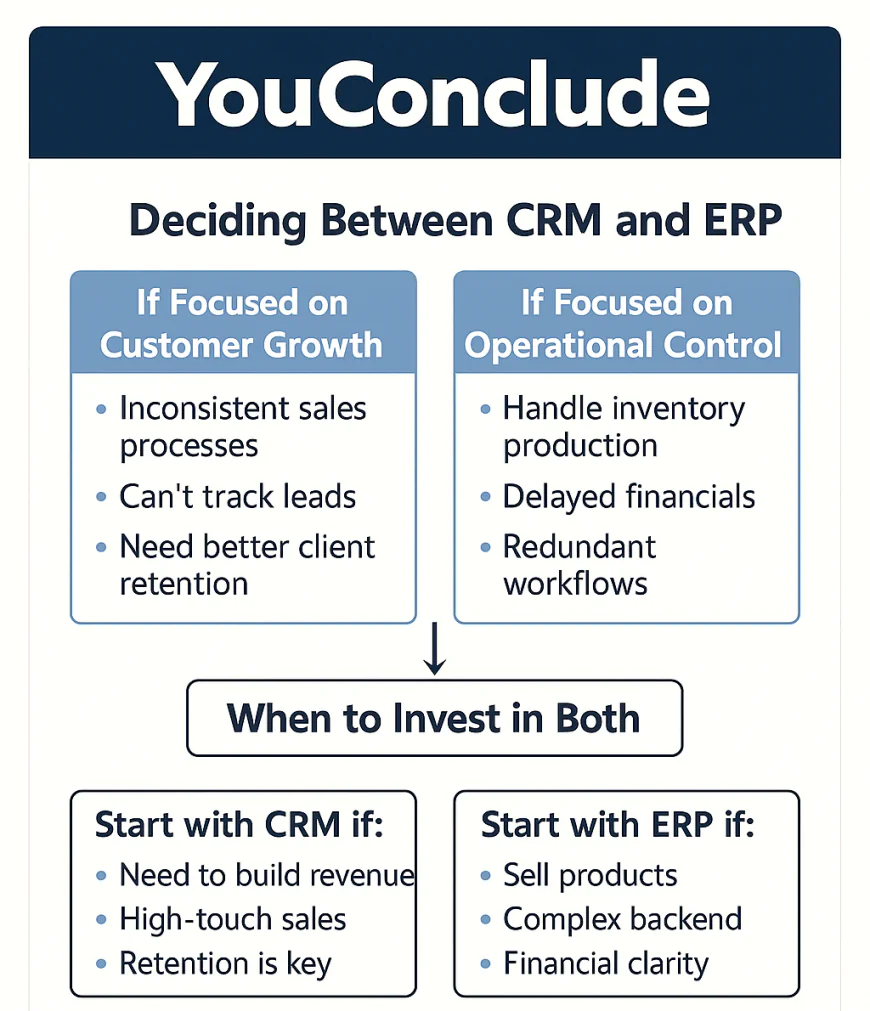
✓ YouConclude
Choosing between a CRM and an ERP isn’t just a software decision — it’s a strategic business move that determines how your organization will grow, scale, and operate efficiently for years to come. The right system depends entirely on your business model, operational maturity, and growth objectives. This section breaks down key business scenarios and gives you a crystal-clear decision framework.
If You’re Focused on Customer Growth, Choose CRM
CRM is the right choice if your core challenges revolve around finding more customers, converting them faster, keeping them longer, and increasing their value.
Choose CRM if you:
-
Have inconsistent or manual sales processes
-
Can’t track where leads are coming from or why they close
-
Struggle to follow up consistently or personalize outreach
-
Need to retain clients better or upsell more effectively
-
Rely heavily on customer-facing teams (sales, support, success)
CRM systems deliver value by organizing relationships, speeding up sales, and putting revenue operations on autopilot.
If You’re Focused on Operational Control, Choose ERP
ERP is essential when your business complexity outpaces your operational visibility — when spreadsheets and siloed tools no longer cut it for tracking inventory, finances, fulfillment, or procurement.
Choose ERP if you:
-
Handle inventory, shipping, or production
-
Struggle with delayed financial reports or reconciliation
-
Have redundant or manual back-office workflows
-
Need integrated purchasing, order management, and accounting
-
Operate across multiple warehouses, channels, or currencies
ERP pays off by streamlining internal processes, reducing costs, and supporting scale without chaos.
When to Invest in Both — but Smartly
For many modern businesses, both systems are eventually required — but not necessarily at the same time or from the same vendor. Integration becomes critical as you scale.
Start with CRM if:
-
You need to build revenue before scaling ops
-
You’re in services, SaaS, or high-touch B2B
-
Sales and retention drive growth more than logistics
Start with ERP if:
-
You sell physical products
-
Inventory and fulfillment complexity is your bottleneck
-
Financial clarity is limiting your growth
Adopt both when:
-
Sales growth is causing backend chaos
-
Finance needs visibility into sales and ops data
-
Customer experience depends on post-sale logistics
🎯 Pro tip: Consider platforms that offer CRM and ERP integration, or even native dual-functionality, to avoid future silos.
Common Missteps to Avoid in Your Decision
-
Buying based on features, not outcomes — Choose based on business needs, not what looks powerful in a demo.
-
Ignoring user adoption — The best system is the one your team actually uses. Prioritize UX and workflow fit.
-
Underestimating implementation time — CRM setups are faster; ERP requires process redesign and buy-in.
-
Not planning for growth — What works for 10 people may break at 50. Ensure your system scales.
-
Treating CRM or ERP as “projects” instead of “infrastructure” — These systems become your operational nervous system — not a one-time install.
Your Next Move: Audit, Prioritize, Then Invest
Before choosing a CRM or ERP, conduct a quick internal audit:
-
Where are we leaking time, money, or opportunity?
-
Which processes are manual, inconsistent, or error-prone?
-
What decisions are we flying blind on — sales, finance, fulfillment?
-
Which system will create the biggest impact in the next 6–12 months?
📌 Start lean. Solve one major problem with one focused platform. Then expand with integrations or modular add-ons.
Final Thought
There’s no universal answer — but there is a right next step for your business. CRM drives growth from the outside-in. ERP drives efficiency from the inside-out. Choose based on what’s holding you back today — and build toward a connected, scalable future.
-
-
✓ YouConclude More
🔄Construction chaos or controlled execution? The ERP you choose decides.
This list breaks down the top construction ERP platforms, covering field tracking, job costing, and contractor workflows — all ranked to help you build smarter.👉 Best Construction ERP Systems: Top 10 Ranked & Reviewed
🔄 Warehouses don’t run on hope — they run on efficiency, and the right ERP makes all the difference.
This guide ranks the top 10 distribution-focused ERP systems that streamline logistics, reduce delays, and optimize inventory in real time.👉 10 Best Distribution ERP Solutions for Supply Chain Efficiency
🔄 Want powerful ERP without the price tag?
Discover the top free ERP platforms that punch above their weight — including open-source options built to scale, streamline operations, and drive real ROI for lean SMBs.
👉 Best Free ERP Software Options (Ranked + Compared)
🔄 Choosing an ERP system shouldn’t feel like guesswork.
This battle-tested framework walks you through the entire ERP selection process — with clear, confident steps to help you avoid costly missteps and choose with precision.
👉 How to Choose an ERP System: Step-by-Step Guide
🔄 Rolling out ERP? One wrong move can stall your business.
Follow this expert-led roadmap to execute your ERP implementation with confidence — from planning and data migration to user training and go-live optimization.
👉 ERP Implementation Guide for SMBs: Step-by-Step Plan
🔄 One ERP launch. Two strategies. Only one is right for your business.
This deep comparison of Big-Bang vs Phased go-lives breaks down the risks, benefits, and technical impact — so you can choose the rollout method that protects uptime and supports growth.
👉 Big-Bang vs Phased ERP Go-Live: Which Is Right for Your SMB?
🔄 Not sure whether to choose Cloud ERP or stick with On-Premise?
You’re not alone. This guide unpacks the core differences in cost, control, scalability, and security — with detailed insights and real-world comparisons built for IT leaders and growth-focused operations teams.👉 Cloud ERP vs On-Premise: Key Differences Explained
🔩Choose the Right ERP System to Streamline Your Factory and Scale with Confidence
Discover ERP systems built specifically for manufacturers — with powerful features for shop floor control, inventory accuracy, and production scheduling. Compare usability, pricing, and industry fit in one expert-curated guide.👉The 10 Best Manufacturing ERP Software Tools for Efficiency
🔄 ERP vs MRP: Full Breakdown for Business Decision-Makers
Still torn between ERP and MRP? Learn which system will actually drive results for your operations — with deep comparisons, expert insights, and real-world examples made for serious decision-makers.👉 ERP vs MRP: Full Breakdown for Business Decision-Makers
🔄 What Is ERP? A Complete Guide for SMBs (No Fluff)
Learn everything about ERP systems — how they work, core modules, real-world use cases, benefits, costs, and how to choose the right one for your growing business.👉 Master ERP from A to Z — No Need to Read Another Guide
🔄 The 7 Best ERP Systems for Large Enterprises
Expert-vetted list of powerful ERP platforms built to handle global operations, complex workflows, and enterprise-grade integrations at scale.👉 Discover Which ERP System Powers Leading Enterprises
🔄 The 7 Best ERP Tools for Small & Mid-Sized Businesses
Find easy-to-use, scalable, and affordable ERP platforms made for growing SMBs — with features, pricing, and integrations compared in detail.👉 Choose the Right ERP System to Fuel Your Business Growth
What's Your Reaction?
 Like
0
Like
0
 Dislike
0
Dislike
0
 Love
0
Love
0
 Funny
0
Funny
0
 Angry
0
Angry
0
 Sad
0
Sad
0
 Wow
0
Wow
0















































