On-Premise vs Cloud Call Centers: What’s Right for You?
Confused between on-premise and cloud call center solutions? Discover the pros, cons, costs, and which model fits your business best in this detailed guide.

Table of Contents
- 1️⃣ What Is an On-Premise Call Center?
- 2️⃣ What Is a Cloud-Based Call Center?
- 3️⃣ On-Premise vs Cloud Call Centers: Key Feature Comparison
- 4️⃣ Cost Comparison: CapEx vs OpEx Models Explained
- 5️⃣ Security and Compliance: Which Is Safer?
- 6️⃣ Which Model Fits Your Business Best?
- 7️⃣ Final Verdict + YouConclude Tip
- 8️⃣ FAQs: Choosing Between On-Premise and Cloud Call Centers
- 🔄 Want to Conclude More? Try These
-
1️⃣ What Is an On-Premise Call Center?

An on-premise call center is a customer support or sales operation that runs entirely on infrastructure located within the organization’s physical premises. This includes all hardware (such as servers, PBX systems, and desktop computers), software, phone lines, and data storage — all managed and maintained by the in-house IT team or contracted personnel.
🔧 How It Works
The organization purchases and installs the entire phone system infrastructure on-site. This includes:
-
A private branch exchange (PBX) system for internal and external call routing.
-
VoIP or traditional landline connections.
-
Call management software hosted on local servers.
-
Physical handsets or softphones installed on employee devices.
-
Internal networking and backup systems.
Because the system is hosted internally, the business is fully responsible for maintenance, updates, and security protocols.
🏢 Typical Use Cases
On-premise call centers are often preferred by:
-
Large enterprises with dedicated IT teams and infrastructure budgets.
-
Highly regulated industries like finance, healthcare, or government, where data control and compliance are mission-critical.
-
Companies requiring heavy customization or deep integrations with legacy systems.
-
Organizations with limited or unreliable internet connectivity, where a cloud-based system might be unstable.
✅ Key Advantages
-
Full control over system architecture, data handling, and security.
-
Customization flexibility for specific workflows or proprietary tools.
-
No reliance on third-party cloud vendors for uptime or feature rollouts.
⚠️ Key Drawbacks
-
High upfront costs for hardware, licenses, and setup.
-
Ongoing maintenance responsibilities, requiring internal expertise.
-
Limited scalability, especially for rapidly growing or seasonal businesses.
-
Slower innovation, as software updates and new features depend on internal rollouts.
-
-
2️⃣ What Is a Cloud-Based Call Center?

A cloud-based call center, also known as a virtual or hosted call center, operates entirely over the internet. Instead of purchasing hardware or installing software on local servers, businesses access all call center functionalities via cloud service providers who host and manage the infrastructure remotely.
☁️ How It Works
Everything — from call routing and agent dashboards to call recordings and analytics — is delivered over the internet through a subscription-based platform. Typically, businesses only need:
-
Internet-connected devices (desktop, laptop, or mobile).
-
Headsets or softphones.
-
A reliable broadband connection.
The cloud provider handles all infrastructure, maintenance, updates, and security — enabling rapid deployment and minimal technical overhead.
💼 Typical Use Cases
Cloud call centers are ideal for:
-
Small and mid-sized businesses looking to launch quickly with minimal capital.
-
Remote or hybrid teams that need geographic flexibility.
-
Scaling operations, such as startups or seasonal teams.
-
Businesses seeking modern features like AI, omnichannel support, and real-time analytics without complex setups.
✅ Key Advantages
-
Fast setup — go live in hours, not weeks.
-
Cost-efficient — pay-as-you-go pricing with minimal upfront investment.
-
Easy scalability — add or remove agents on demand.
-
Automatic updates — providers roll out new features without downtime.
-
Remote-ready — ideal for distributed workforces or global teams.
⚠️ Key Drawbacks
-
Dependence on internet reliability — poor connections can impact call quality.
-
Less control over customization and data hosting location.
-
Ongoing subscription costs — can grow as your team scales.
-
Data security concerns — regulated industries may face compliance challenges unless using certified providers.
-
-
3️⃣ On-Premise vs Cloud Call Centers: Key Feature Comparison
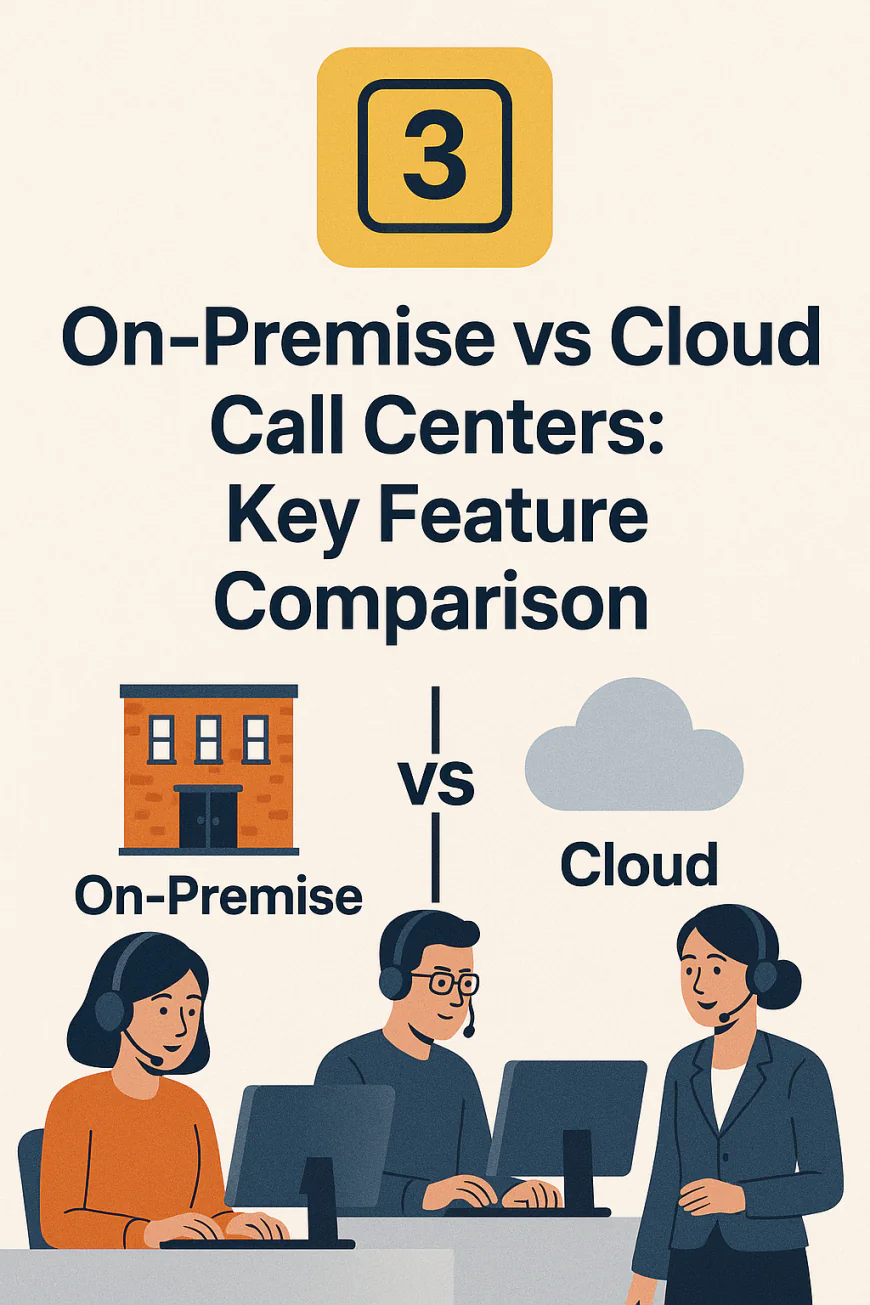
When deciding between on-premise and cloud-based call centers, understanding the core differences across functionality, cost, control, and scalability is crucial. Below is a detailed comparison to help you weigh your options.
🔧 1. Setup & Deployment
-
Cloud Call Center: Fully hosted by the provider. Deployment can happen within hours. No physical infrastructure needed.
-
On-Premise Call Center: Requires servers, phones, network setup, and on-site technicians. Setup may take weeks or months.
💸 2. Upfront & Ongoing Costs
-
Cloud: Low upfront cost, but recurring monthly or annual fees per user/license.
-
On-Premise: High upfront investment in hardware and licenses, but lower ongoing subscription costs over time.
🧩 3. Customization & Control
-
Cloud: Limited customization — you’re bound by provider capabilities.
-
On-Premise: High control over software, integrations, and compliance protocols. Ideal for industries with strict data governance.
📈 4. Scalability
-
Cloud: Scale up or down instantly based on seasonal demand or growth.
-
On-Premise: Scaling requires hardware upgrades, IT staff, and time.
🌍 5. Remote Work Support
-
Cloud: Natively built for remote teams — agents can work from anywhere with internet.
-
On-Premise: Not remote-friendly unless paired with VPNs or custom routing setups.
🔒 6. Security & Compliance
-
Cloud: Must rely on provider’s certifications (SOC 2, HIPAA, GDPR, etc.).
-
On-Premise: You maintain full control over data security — suitable for regulated industries like healthcare and finance.
🔄 7. Maintenance & Updates
-
Cloud: Automatic updates by the vendor — no IT overhead.
-
On-Premise: Requires internal IT team to manage updates, patches, and maintenance.
-
-
4️⃣ Cost Comparison: CapEx vs OpEx Models Explained

When comparing on-premise vs cloud call center systems, the cost structure is one of the most decisive factors. Understanding the financial model—capital expenditures (CapEx) versus operational expenditures (OpEx)—can clarify which solution aligns with your company’s budget and long-term goals.
💰 On-Premise: Capital Expenditure (CapEx)
On-premise systems require a significant upfront investment in physical infrastructure, including servers, PBX hardware, security systems, and often specialized IT personnel.
-
Initial Costs: $50,000–$500,000+ depending on scale and redundancy
-
Ongoing Costs: Maintenance, software licensing, hardware upgrades, IT staff salaries
-
Depreciation: Hardware loses value over time and may require major overhauls every 5–7 years
✅ Best for: Large enterprises with stable operations and access to long-term capital
☁️ Cloud-Based: Operational Expenditure (OpEx)
Cloud call center software operates on a monthly or annual subscription model, with pricing based on users, features, and usage. There's no hardware to purchase, and maintenance is handled by the provider.
-
Initial Costs: Minimal or none — only pay to onboard users
-
Ongoing Costs: Predictable subscription fees ($20–$150 per user/month), based on tier and usage
-
Flexibility: Easy to add or remove agents as needed, with minimal financial risk
✅ Best for: SMBs or growing businesses looking for flexibility and lower upfront costs
-
-
5️⃣ Security and Compliance: Which Is Safer?

Security is a top concern for any business handling customer data, especially in regulated industries like healthcare, finance, or legal services. Here’s how on-premise and cloud-based call centers compare when it comes to data protection, compliance, and control.
🔐 On-Premise Call Centers: Full Control, Higher Responsibility
With on-premise systems, your organization is fully responsible for safeguarding infrastructure and meeting compliance standards like HIPAA, GDPR, PCI-DSS, or CCPA.
-
Data Control: You have complete ownership of data storage and access policies.
-
Security Configuration: Custom firewalls, access control, and monitoring tools can be tailored to your risk profile.
-
Compliance Burden: You're fully accountable for staying updated with regulations and auditing requirements.
-
Risk: A misconfigured system or unpatched software could leave sensitive data exposed.
✅ Best for: Enterprises with strong internal IT/security teams and strict compliance mandates.
☁️ Cloud Call Centers: Provider-Backed Security with Shared Responsibility
Modern cloud call center platforms are built with enterprise-grade security, but the shared responsibility model means your provider handles infrastructure security while you manage access and user-level configurations.
-
End-to-End Encryption: Most platforms offer TLS/SSL in transit and AES-256 at rest.
-
Certifications: Leading providers are SOC 2 Type II, ISO 27001, HIPAA, and GDPR compliant.
-
24/7 Monitoring: Cloud platforms often include real-time threat detection, DDoS protection, and automated backups.
-
Reduced IT Overhead: No need to maintain physical security, server hardening, or patch updates.
✅ Best for: SMBs and remote teams needing enterprise-grade protection without managing it in-house.
-
-
6️⃣ Which Model Fits Your Business Best?

Choosing between on-premise and cloud call centers comes down to your business’s size, technical capacity, compliance needs, and growth plans. Here's a decision-making framework to help you determine the right fit.
🏢 Choose On-Premise If…
Your organization needs full control over infrastructure, has robust IT resources, and operates under strict regulatory or data residency requirements.
Best-fit indicators:
-
You already maintain your own data center or colocated servers.
-
You operate in sectors like finance, healthcare, or government.
-
You require low-latency, high-control voice systems with local data storage.
-
You’re okay with higher upfront CapEx (hardware, setup, licensing).
-
You have a dedicated IT/security team to manage ongoing updates and patches.
✅ Ideal for: Large enterprises with custom telephony needs and long-term IT investments.
☁️ Choose Cloud-Based If…
You want fast setup, low maintenance, easy remote access, and scalable pricing that aligns with your growth.
Best-fit indicators:
-
You're a small to mid-sized business with limited IT overhead.
-
Your team is distributed or remote-first.
-
You need instant scalability — adding agents or features in clicks.
-
You value rapid feature updates, built-in integrations, and global reach.
-
You're looking for an OpEx pricing model without major upfront costs.
✅ Ideal for: Startups, SMBs, and scaling companies seeking flexibility and speed.
-
-
7️⃣ Final Verdict + YouConclude Tip

After a detailed breakdown of on-premise and cloud call centers, here's a structured summary to help you choose what best fits your business — without missing a single detail.
🔧 Infrastructure & Setup
-
On-Premise: Requires in-house hardware, data servers, and IT setup. Installation is complex, slow, and expensive.
-
Cloud: Hosted entirely by the provider. Setup is fast, fully remote, and doesn’t require hardware investment.
📈 Scalability
-
On-Premise: Scaling up means buying more hardware, licenses, and IT time — slow and costly.
-
Cloud: Instantly scalable — add/remove users or features in a few clicks. Ideal for growing or seasonal businesses.
🔁 Maintenance & Updates
-
On-Premise: All updates, patches, and system fixes are your team’s responsibility.
-
Cloud: Vendor handles all maintenance, uptime, upgrades, and support.
💰 Cost Model
-
On-Premise: High upfront costs (CapEx), ongoing IT staffing, and unpredictable repair expenses.
-
Cloud: Subscription-based (OpEx), predictable monthly pricing, lower total cost for most SMBs.
🔐 Security & Compliance
-
On-Premise: Full control of security protocols, storage, and access. Ideal for businesses needing physical data control (e.g., government, finance).
-
Cloud: Providers offer enterprise-grade encryption, DDoS protection, and compliance certifications (HIPAA, GDPR, etc.). However, data is hosted off-site.
🌐 Accessibility
-
On-Premise: Typically limited to office-based agents unless you configure VPNs or secure remote access.
-
Cloud: Built for remote and hybrid workforces — agents can operate from anywhere with internet access.
🧠 Ideal For
-
On-Premise: Large enterprises with in-house IT, strict data control needs, and sunk costs in physical infrastructure.
-
Cloud: Startups, SMBs, and fast-growing businesses that need speed, agility, and remote access.
✓ YouConclude Tip
🟦 Which is Right for You?
If you’re a small to mid-sized business, or your team is distributed or remote, cloud call centers are the superior choice. They offer faster setup, lower risk, and better scalability — with no maintenance headaches.
But if you're a large enterprise with compliance-heavy workloads, sensitive data, or legacy investments, an on-premise setup — or a hybrid model — might be necessary.
-
-
8️⃣ FAQs: Choosing Between On-Premise and Cloud Call Centers
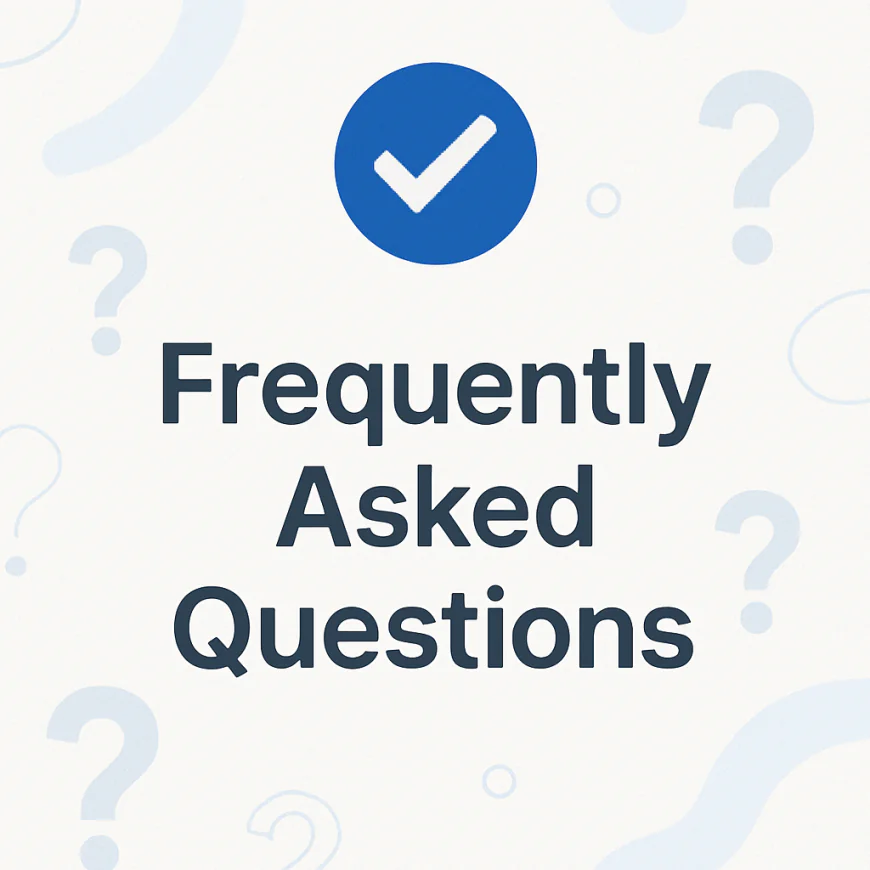
Q1: Is a cloud call center reliable enough for 24/7 operations?
Yes — modern cloud call center platforms like Five9, Aircall, and RingCentral offer uptimes of 99.99% or higher, backed by global data centers, auto-failover systems, and disaster recovery protocols. For mission-critical support teams, most providers also offer SLAs (Service Level Agreements) guaranteeing performance. In many cases, cloud uptime actually exceeds legacy on-prem systems — especially in power or hardware failure scenarios.
Q2: Can cloud call centers comply with HIPAA, GDPR, or PCI-DSS?
Yes — most leading cloud vendors are fully compliant with major data regulations. Look for tools that offer:
-
End-to-end encryption
-
Access controls and audit trails
-
Data residency options (e.g., choosing server region)
-
Signed Business Associate Agreements (BAAs) for HIPAA
Providers like Talkdesk, Genesys Cloud, and NICE CXone have compliance certifications published on their websites. However, you’re still responsible for proper agent behavior and internal processes — compliance is a shared responsibility.
Q3: Will I lose control over my data in a cloud system?
You won’t lose control, but you will share responsibility. With cloud solutions:
-
Your data is encrypted and stored securely by the provider.
-
You still control who accesses it, for how long, and with what permissions.
-
Top-tier platforms allow exporting, deleting, or migrating data at any time.
If total data isolation is a legal requirement for your business, consider either an on-premise deployment or a hybrid model that stores sensitive data locally while leveraging the cloud for operations.
Q4: What if my internet goes down? Will my entire call center stop working in the cloud?
If your internet drops and you use a cloud system, yes — connectivity issues can temporarily halt operations. That said, there are workarounds:
-
Use mobile data or failover ISPs as backup connections.
-
Equip agents with softphones that auto-switch to 4G/LTE when Wi-Fi fails.
-
Some platforms like Dialpad or Zoom Contact Center allow browser-based calling from mobile.
For high-stakes operations, having a redundant internet line or hotspot-enabled routers is critical. This is still more affordable than maintaining on-prem infrastructure.
Q5: Are on-premise call centers cheaper in the long run?
Only for very large enterprises with existing infrastructure and IT teams. On-premise systems have massive initial costs: servers, PBX hardware, licenses, setup, and staffing. If you plan to use the same system for 5–10 years, it might become cheaper than cloud.
But for 90% of businesses, cloud is more cost-effective thanks to:-
Low/no upfront cost
-
Pay-as-you-go pricing
-
No hardware or dedicated IT hires
Add in free feature updates, and cloud almost always delivers better ROI — especially for SMBs.
Q6: Can I switch from cloud to on-premise later (or vice versa)?
Yes — but it's not plug-and-play. Transitioning:
-
Cloud → On-Premise: Involves sourcing hardware, configuring VoIP/PBX systems, training IT staff, and ensuring compliance. Migration can take weeks to months.
-
On-Premise → Cloud: Generally easier. Most cloud vendors offer dedicated onboarding and data migration services. You’ll still need to retrain agents and test workflows.
Many businesses today opt for hybrid deployments — using cloud for remote work, and on-prem for sensitive departments — to get the best of both worlds.
-
-
🔄 Want to Conclude More? Try These

More tests. More answers. Explore these next to conclude smarter.
These handpicked articles help you explore more angles so you can conclude with confidence.
🔄 Need Help Setting Up Your Call Center?
Looking for a comprehensive, step-by-step guide tailored for small businesses? Learn everything you need to get started in:
👉 How to Set Up a Call Center for a Small Business article
🔄 Curious About Virtual Call Centers or Looking for a Remote-First Alternative?
If you're building a call center but prefer a flexible, cloud-based setup, this guide breaks it all down:
👉 What Is a Virtual Call Center? Benefits & Setup Guide
🔁 For Enterprise-Level Needs
Scaling beyond the SMB stage? If you're looking for powerful, enterprise-ready platforms with advanced routing, deep analytics, and global compliance, explore:
👉 10 Best Call Center Phone Systems for Large Enterprises🧩 For Small and Midsize Businesses
Running a small or midsize business? For flexible, cost-effective solutions designed for lean teams, check out:
👉 10 Best Call Center Phone Systems for SMBs
🔄 Need Help Comparing Call Center Software vs Phone Systems?
Not sure which solution is right for you? Get a clear breakdown of features, differences, and use cases in:
👉 Call Center Software vs Phone System: Key Differences
🔄Looking to Supercharge Your Call Center with CRM Tools?
Discover the top integrations that boost efficiency, improve customer experience, and streamline operations in:
👉 Top 10 CRM Integrations Every Call Center Should Use
🔄 Omnichannel vs Multichannel Contact Centers: Still Deciding?
Not sure which communication model fits your business best? Dive deep into real-world use cases, CX impact, and when to scale up in:
👉 Omnichannel vs Multichannel Contact Centers: Key Differences Explained
🔄 Confused About ACD, IVR, and Skills-Based Routing?
If you're not sure how call routing works — or which system your call center really needs — get a clear, jargon-free breakdown in:
👉 Call Routing Explained: ACD vs IVR vs Skills-Based Routing
🔄 Choosing a VoIP Provider But Don’t Know Where to Start?
From pricing clarity to mobile features and CRM compatibility, we’ve ranked the top contenders for growing teams in:
👉 7 Best VoIP Providers for Small Businesses
🔄 Still Using a Landline? Wondering If VoIP Is Worth the Switch?
We break down cost, reliability, scalability, and key call center features in:
👉 VoIP vs Landline: What’s Best for Call Centers? article.
🔄 Stuck Between RingCentral, Dialpad, and 8x8?
We compared all three across pricing, features, reliability, and integrations — so you can skip the guesswork and pick the right VoIP for your SMB. Dive into the full breakdown:
👉 RingCentral vs Dialpad vs 8x8: Which VoIP Is Best for SMBs?
🔄 Inbound vs Outbound Call Centers: Not Sure Which You Need?
Discover the core differences, pros and cons, and best-fit tools for each model — so you can set up the right strategy from day one:
👉 Inbound vs Outbound Call Centers: Key Differences + Tools
🔄 Choosing Call Center Software? Don’t Wing It.
Step-by-step guide to choosing the best call center software for your team based on size, features, budget, and use case — expert picks included.
👉 How to Choose the Best-Fit Call Center Software
🔄 Confused About Dialer Types?
Looking for a clear, no-fluff breakdown of Predictive, Power, and Preview Dialers? Learn which one fits your sales strategy best in:👉 Predictive vs Power vs Preview Dialers: What’s the Difference? article
🔄 Need HIPAA-Compliant Call Center Software?
Worried about staying legally protected while handling patient data? Get secure, vetted solutions and expert compliance tips in:👉 Best HIPAA-Compliant Call Center Software + Security Tips article
What's Your Reaction?
 Like
0
Like
0
 Dislike
0
Dislike
0
 Love
0
Love
0
 Funny
0
Funny
0
 Angry
0
Angry
0
 Sad
0
Sad
0
 Wow
0
Wow
0

















































