Best Free ERP Software Options
Think open-source ERP is free? Here’s what you’ll really pay—plus 5 systems that are worth it. Ranked and reviewed by experts.
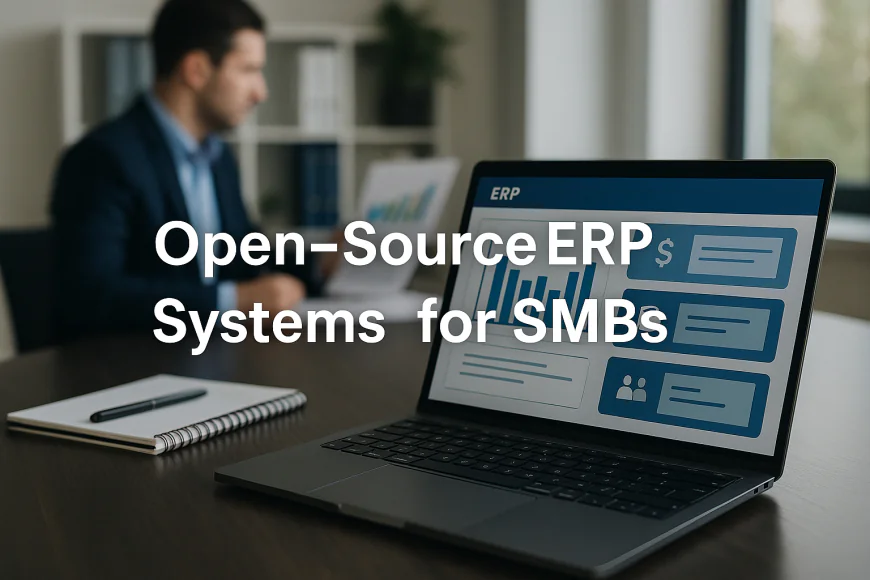
-
☑️ What Is Open-Source ERP?

What Is Open-Source ERP?
Open-source ERP software lets businesses manage core functions like inventory, accounting, sales, and human resources with platforms that anyone can customize or modify because their source code is openly accessible. This freedom means you’re not tied to any single vendor or rigid system — you can tailor the software to fit your unique needs.
Is Open-Source ERP 100% Free? What You Need to Know
The word “free” can be misleading here. While many open-source ERP platforms let you download and use their software without paying license fees, that doesn’t mean the overall cost is zero. You’ll need to invest time and money in installation, hosting, maintenance, updates, and troubleshooting. Sometimes, there are optional paid modules or hosted versions too.
So, while the software itself might be free, getting it up and running — and keeping it running smoothly — requires resources.
Who Should (and Shouldn’t) Use It?
Open-source ERP works best for organizations that have access to some level of technical expertise or are willing to hire developers or consultants. The flexibility is great, but it also means you’re in charge of setup, customization, and ongoing management.
If your team isn’t comfortable with technical complexities or you want a simpler, ready-to-use solution, a hosted ERP or SaaS might be a better fit.
Your Responsibilities When Self-Hosting
Opting for open-source ERP means taking on several key responsibilities yourself, including:
-
Installing the system on your own servers or cloud accounts
-
Handling regular updates and security patches
-
Customizing features to match your business processes
-
Managing backups, troubleshooting, and user support
This gives you full control, but also requires commitment and technical know-how.
Despite Being Free and Flexible, Why Buying from a Vendor May Be Better for Non-Technical Users
Even though open-source ERP solutions can be very cost-effective, non-technical businesses face real risks going it alone. Without proper expertise, setup errors, security vulnerabilities, and costly downtime can easily occur. Purchasing a vendor-supported version—or opting for a hosted SaaS ERP—can save you time, reduce risk, and provide peace of mind with expert support and guaranteed updates.
Investing upfront in a managed solution often pays off by letting you focus on running your business, rather than wrestling with IT headaches.
Who This Guide Is For
This guide is designed for business leaders, owners, and decision-makers looking to understand open-source ERP without the jargon. It breaks down the most reliable options currently available, the realities of costs and setup, and what to expect if you decide to self-host. Whether you have a technical team or are planning to build one, this will help you make an informed choice.
Why We Focus on 5 Top Open-Source ERP Systems (Not 10)
You might wonder why we focus on five ERP systems instead of a longer list. The reality is, there are many open-source ERP projects out there — but not all are truly free, actively maintained, or suitable for small and medium businesses.
Listing too many can make it harder to choose, especially if you’re busy and just want clear, practical insights. We picked five solid, proven platforms that offer the best mix of features, flexibility, and support.
We’ll also share a few honorable mentions at the end to point you to other options, without overwhelming the main content.
-
-
1️⃣ ERPNext
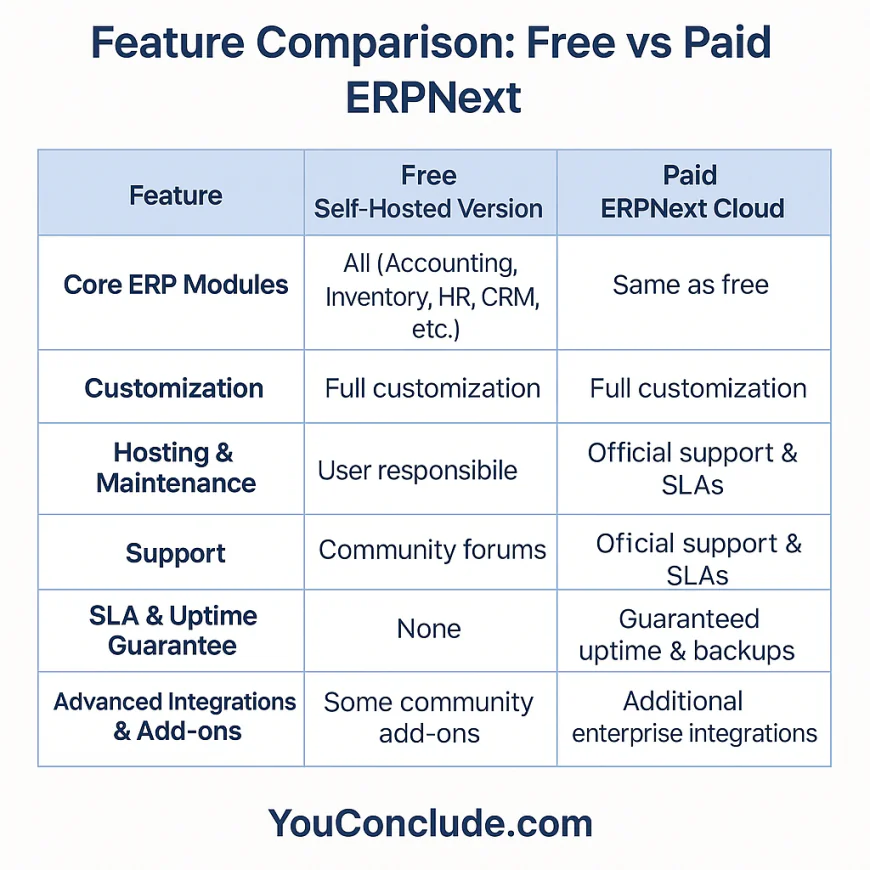
🔹What Is ERPNext Best Known For?
ERPNext is best known for being a modular, Python-based ERP that feels like a modern SaaS but gives you full control. Unlike many open-source ERPs that are too barebones or too developer-focused, ERPNext strikes a rare balance: it’s approachable enough for functional users, yet deep enough to handle manufacturing, inventory, CRM, accounting, HR, and more.
It’s also one of the few that:
-
Offers a complete UI-based setup without forcing code-level edits.
-
Handles multi-company, multi-currency, and localization natively.
-
Comes with pre-configured industry templates (retail, distribution, manufacturing, etc.).
What makes ERPNext stand out even more is that it’s built on the Frappe framework, which allows for deep customization without having to fork or hack the codebase.
🔹Is ERPNext 100% Free? (Self-Hosting vs Hosted Options Explained)
Yes — the full ERPNext stack is free and open-source under the GPL v3 license. There are no restricted modules or paid-only features in the self-hosted version.
But there’s a catch: running it yourself means you handle:
-
Server setup and maintenance
-
Daily and incremental backups
-
Version upgrades (which sometimes require schema migrations)
-
Performance tuning (especially if using multiple sites or large databases)
Paid Option: The team behind ERPNext (Frappe Technologies) offers a hosted cloud version starting at ~$50/month, which handles:
-
Infrastructure and updates
-
SLA-backed support
-
Automated backups and scaling
For non-technical teams, this is worth every cent — especially when you factor in what a downtime or misconfiguration could cost you in lost hours or data risk.
🔹Installation and Management Complexity for Non-Developers
Installing ERPNext isn’t like installing WordPress. It requires:
-
Comfort with Linux server environments (Ubuntu recommended)
-
Working knowledge of bench CLI, Python, MariaDB/MySQL, and Nginx
-
Managing services like Redis, Supervisor, and wkhtmltopdf for reports
Key Tips from Experience:
-
Use the official production install script, not random community forks. Stick with
frappe/benchdirectly from GitHub. -
Install it on a VPS with at least 4GB RAM — lower RAM causes crashes during setup or PDF generation.
-
Avoid shared hosting. Go for a clean VPS (like Hetzner, DigitalOcean, or AWS Lightsail).
If you're not comfortable with these tools, hire someone for setup, or go with the cloud version.
🔹Ideal Users and Use Cases
ERPNext shines when:
-
You want a full-stack ERP that doesn’t nickel-and-dime you for features.
-
Your business spans multiple functions: sales, purchasing, inventory, HR, and accounts — and you want them all integrated.
-
You need manufacturing features (BOM, work orders, MRP) that are usually only in expensive systems.
-
You're planning to scale and want multi-company/multi-user/multi-role capabilities from day one.
ERPNext may not be ideal if:
-
You have zero Linux/server experience and no IT help.
-
You want a very specialized vertical (like construction or law) out of the box.
-
You don’t want to deal with hosting, upgrading, or debugging your own system.
🔹What Do Real SMB Users Say About ERPNext?
🌟 What users love:
-
“It’s a complete ERP with everything — we replaced 5 tools with it.”
-
“The manufacturing module is shockingly good for a free product.”
-
“Customizations are flexible — we built our own apps inside Frappe.”
⚠️ Common complaints:
-
“Initial setup was tough — the learning curve is real.”
-
“Upgrading between major versions can break things.”
-
“No easy SaaS integrations like QuickBooks or Shopify without custom scripts.”
Bottom line: experienced IT teams praise its flexibility. Less technical users find the setup and maintenance demanding without external help.
🔹What’s Free vs Paid in ERPNext?
Everything you see in the product is included in the free version — but you’ll pay if you want:
-
Managed cloud hosting
-
Dedicated support (tickets, troubleshooting, upgrades)
-
High-availability infrastructure
-
Advanced user support (SLA-backed)
Free version includes:
-
All modules (CRM, HR, Payroll, Inventory, Projects, Manufacturing, Education, Healthcare, etc.)
-
All permissions and roles
-
Multilingual and multicurrency support
-
All reporting and dashboards
-
Frappe framework for deep customizations
Paid hosted version offers:
-
The same features, but bundled with:
-
Cloud hosting
-
24/7 monitoring
-
One-click upgrades
-
Support from the ERPNext core team
-
So the product is the same — the difference is who manages the infrastructure.
🔹Official ERPNext Download and Info
-
Official site: https://erpnext.com
-
GitHub repo: https://github.com/frappe/erpnext
-
Installation guide: https://frappeframework.com/docs
-
Community forum: https://discuss.frappe.io
-
-
2️⃣ Odoo Community
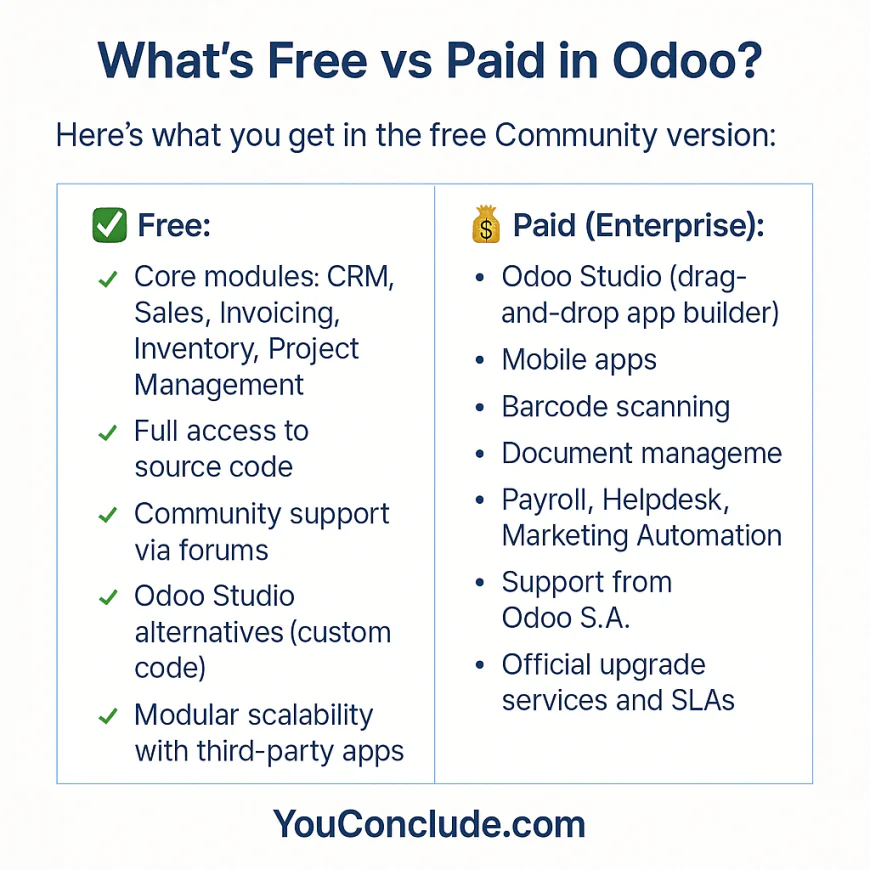
🔹What Is Odoo Community Edition Best Known For?
Odoo Community is best known as a highly modular, open-source ERP and business app suite that can grow from a simple CRM or invoicing tool into a full-fledged ERP. It’s built with Python and PostgreSQL, and its sleek UI and broad functional scope often make it feel more like a polished commercial product than an open-source platform.
What makes Odoo Community stand out is its:
-
Massive ecosystem: 30,000+ apps in the Odoo App Store
-
Flexible architecture: Start with just one app (CRM, Invoicing, Inventory, etc.) and expand as you go
-
Clean, modern UI that appeals to non-technical users
-
Rapid low-code customization through Odoo Studio (paid feature)
Unlike ERPNext, Odoo splits its offering into Community (open-source) and Enterprise (paid), which we’ll break down next.
🔹Is Odoo 100% Free? (Community vs Enterprise Breakdown)
Odoo Community is fully open-source under LGPL, and you can self-host it with no licensing costs. However, you’ll need to handle all deployment, hosting, updates, and backups yourself.
Odoo Enterprise, on the other hand, is a paid version that builds on top of Community with premium features like:
-
Odoo Studio (drag-and-drop app builder)
-
Bank reconciliation automation
-
Document management system
-
Mobile apps
-
Advanced reporting and dashboards
-
Priority support
Key difference: The Community version is missing some critical features needed by medium or larger teams — so while it’s great for SMBs, you may find yourself eventually needing Enterprise or a third-party module from the app store.
🔹Installation and Management Complexity for Non-Developers
Odoo Community can be installed via source or using Docker images, but there’s a learning curve. Here’s what to know:
Technical Requirements:
-
Comfortable using Ubuntu/Debian environments
-
PostgreSQL setup and tuning
-
Managing Python dependencies and virtual environments
-
Reverse proxy (Nginx or Apache) and SSL setup
-
Access rights and backup automation
Common setup challenges:
-
You must compile Odoo from source (not one-click)
-
Version mismatches between Odoo and custom modules can break your instance
-
Odoo updates yearly, and upgrading across major versions isn’t always straightforward
Helpful setup tips:
-
Use a VPS with 4GB+ RAM (Odoo can be memory-hungry)
-
Stick with the official Odoo GitHub repo — many “automated scripts” found online are outdated or buggy
-
Don’t overload your instance with third-party apps early on; many are not well-maintained
🔹Ideal Users and Use Cases
Odoo Community is ideal for:
-
Startups and SMBs looking to unify CRM, invoicing, and basic operations
-
Teams that plan to scale and want modular flexibility
-
Businesses that have light to moderate development support in-house
-
Early-stage companies that want to prototype without locking into costly licenses
Not ideal if:
-
You’re non-technical and don’t want to manage servers, dependencies, or backups
-
You require mobile access and advanced reporting (available only in Enterprise)
-
You want strong out-of-the-box manufacturing or HR features — ERPNext may be better here
🔹What Do Real SMB Users Say About Odoo Community?
🌟 What users love:
-
“Looks and feels like a premium SaaS product, even in the free version.”
-
“We started with CRM and added invoicing, inventory, and helpdesk later — it scaled with us.”
-
“Very active community and lots of third-party apps.”
⚠️ Common complaints:
-
“Some features are just not available unless you pay.”
-
“The upgrade path between versions is hard — especially if you use custom modules.”
-
“Installing third-party modules broke our instance once — had to roll back the whole VPS.”
Bottom line: Great for teams who want freedom and modularity, but non-technical users may hit roadblocks without support or paid services.
🔹What’s Free vs Paid in Odoo?
Here’s what you get in the free Community version:
✅ Free:
-
Core modules: CRM, Sales, Invoicing, Inventory, Project Management
-
Full access to source code
-
Community support via forums
-
Odoo Studio alternatives (custom code)
-
Modular scalability with third-party apps
💰 Paid (Enterprise):
-
Odoo Studio (drag-and-drop app builder)
-
Mobile apps
-
Barcode scanning
-
Document management
-
Payroll, Helpdesk, Marketing Automation
-
Support from Odoo S.A.
-
Official upgrade services and SLAs
So while Community covers a lot, you’ll need Enterprise or custom development for things like payroll, WMS, or document workflows.
🔹Official Odoo Community Download and Info
-
🌐 Official site: https://www.odoo.com/page/community
-
🐙 GitHub repo: https://github.com/odoo/odoo
-
📚 Installation guide: https://www.odoo.com/documentation/16.0/administration/install.html
-
💬 Community forum: https://www.odoo.com/forum/help-1
-
-
3️⃣ Dolibarr ERP
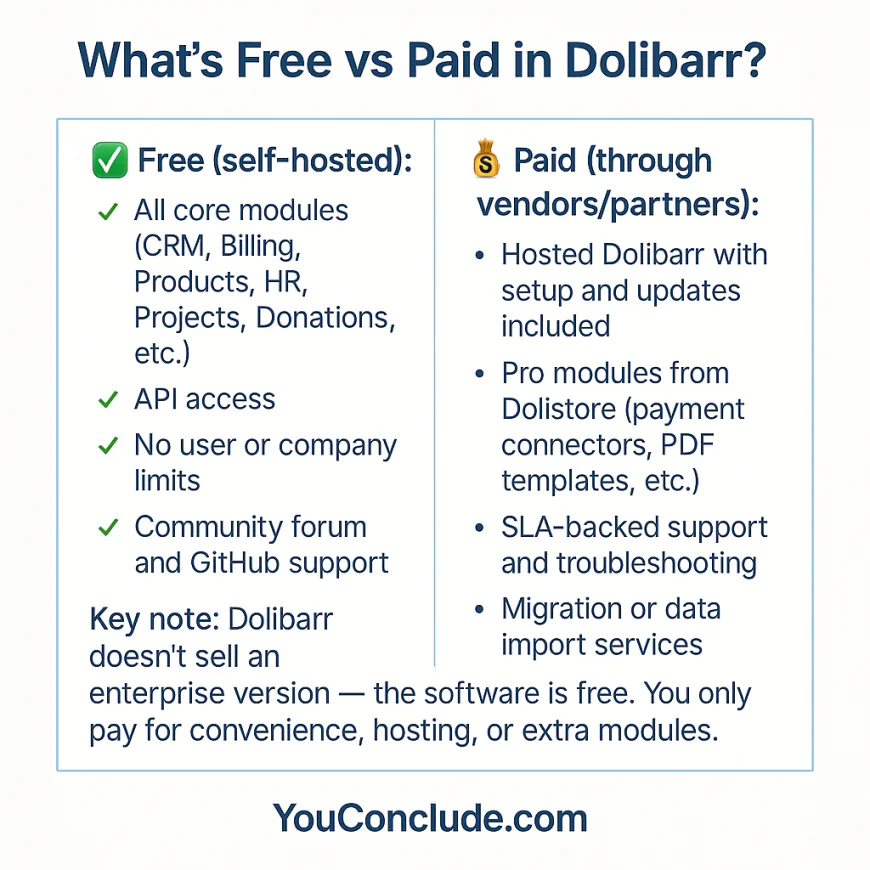
🔹What Is Dolibarr ERP Best Known For?
Dolibarr ERP & CRM is best known as a lightweight, easy-to-install ERP that covers essential business processes without the bloat. It's ideal for small businesses and freelancers looking for a straightforward ERP that runs well on minimal resources.
Unlike other open-source ERPs, Dolibarr:
-
Installs via a one-click web installer (like WordPress)
-
Runs on a simple LAMP/LEMP stack (Apache/Nginx + MySQL + PHP)
-
Doesn’t require command-line tools or Python environments
It comes with a modular system — you enable only the features you need, like invoicing, CRM, inventory, or HR.
Dolibarr is especially strong in:
-
Small business invoicing and quoting
-
Product and stock management
-
Foundation/association management
-
Basic project and time tracking
🔹Is Dolibarr 100% Free? (Self-Hosting vs Vendor Services)
Yes — Dolibarr is 100% free and open-source under the GPL license. There are no paid “enterprise” versions or locked modules. You can download, install, and run everything yourself with no cost.
However, if you're not technical, you’ll quickly hit limits:
-
You’ll need to manage your own LAMP/LEMP server
-
Security updates and backups are your responsibility
-
You must handle version upgrades manually
That’s where Dolibarr Preferred Partners come in. These are certified vendors offering paid Dolibarr hosting with:
-
Pre-installed and optimized Dolibarr
-
Regular upgrades and backups
-
Functional support and add-on assistance
For non-technical teams, it’s highly recommended — losing your billing or CRM data due to a botched upgrade or server crash can cost far more than a $20–$50/month plan.
🔹Installation and Management Complexity for Non-Developers
Dolibarr is by far the easiest ERP to install:
-
Upload files to a shared host or VPS
-
Create a MySQL database
-
Visit the install URL and follow the web wizard
No command-line setup. No server daemons. No dependencies beyond PHP and MySQL.
But — here’s where it gets tricky:
-
You’ll need to manually set permissions on some folders
-
Some third-party modules have outdated PHP support
-
Performance degrades with >10K products or heavy transactional data
-
Backup and restore isn’t centralized unless you script it yourself
Pro Tips:
-
Use a host with PHP 8.x and MariaDB 10.6+
-
Disable modules you don’t use to keep performance high
-
Back up both files and the database weekly — it’s not automatic
-
Always test upgrades on a staging version first
🔹Ideal Users and Use Cases
Dolibarr is perfect for:
-
Freelancers or micro-businesses wanting invoicing + inventory
-
Foundations or non-profits needing donor/contact management
-
Teams with basic hosting knowledge
-
Businesses needing low-resource software (can run on shared hosting)
Not ideal for:
-
Large teams needing workflows, automation, or advanced permissions
-
Manufacturing-heavy businesses (MRP features are minimal)
-
Companies needing real-time analytics dashboards
-
Users who want polished mobile apps or advanced APIs
🔹What Do Real SMB Users Say About Dolibarr?
🌟 What users love:
-
"It was the only ERP I could install myself without hiring someone."
-
"Dolibarr saved us hundreds in monthly SaaS fees — it does billing, CRM, and inventory just fine."
-
"The permissions system is very granular, even if the UI feels dated."
⚠️ Common complaints:
-
"Version upgrades broke my install — no rollback."
-
"Some modules are poorly documented or abandoned."
-
"It lacks modern UX, and many things require extra clicks."
Bottom line: If you’re tech-comfortable or want total cost control, Dolibarr is great. But don’t underestimate the learning curve around self-managing security and upgrades.
🔹What’s Free vs Paid in Dolibarr?
✅ Free (self-hosted):
-
All core modules (CRM, Billing, Products, HR, Projects, Donations, etc.)
-
API access
-
No user or company limits
-
Community forum and GitHub support
💰 Paid (through vendors/partners):
-
Hosted Dolibarr with setup and updates included
-
Pro modules from Dolistore (payment connectors, PDF templates, etc.)
-
SLA-backed support and troubleshooting
-
Migration or data import services
Key note: Dolibarr doesn't sell an enterprise version — the software is free. You only pay for convenience, hosting, or extra modules.
🔹Official Dolibarr Download and Info
-
🌐 Official site: https://www.dolibarr.org
-
📦 Download: https://sourceforge.net/projects/dolibarr/
-
🐙 GitHub repo: https://github.com/Dolibarr/dolibarr
-
📚 Wiki & Docs: https://wiki.dolibarr.org
-
🛍️ Module Store: https://www.dolistore.com
-
💬 Community forum: https://www.dolibarr.org/forum
-
-
4️⃣ Metasfresh
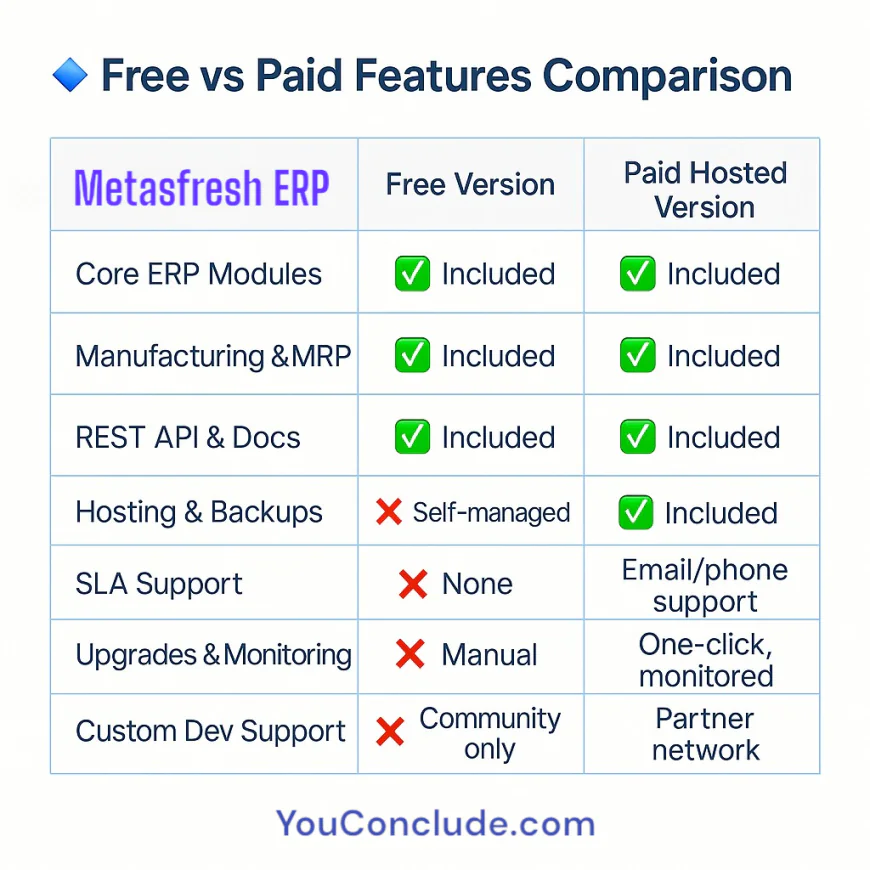
🔹 What Is Metasfresh Best Known For?
Metasfresh stands out for delivering enterprise-grade ERP capabilities while still being open-source and community-driven. Designed in Germany and actively maintained, Metasfresh is known for:
-
Modern Java-based architecture with PostgreSQL, RESTful APIs, and a responsive web UI
-
Strong manufacturing and distribution support, including MRP, costing, forecasting, and order automation
-
Scalability for growing businesses – Metasfresh performs well even with large datasets and complex workflows
-
Real-time inventory and logistics tracking, with multi-warehouse support
Unlike lighter ERPs like Dolibarr, Metasfresh is heavily structured — closer to systems like SAP and Oracle in scope, but without the cost. If you're looking for a serious operations ERP that can grow with your company, it deserves a close look.
🔹 Is Metasfresh 100% Free? (Self-Hosting vs Paid Version Breakdown)
Yes — the core Metasfresh ERP is fully open-source, licensed under GPL v2. You get access to all core features without any module gating, time limitations, or user restrictions.
However, there’s a paid version (Metasfresh SaaS Cloud) maintained by the core team that includes:
-
Managed hosting on German data centers
-
Daily backups and automatic version updates
-
SLA-based support and patching
-
Enterprise integrations and priority bug fixes
Free self-hosted version includes:
✅ Manufacturing & MRP modules
✅ Sales, Purchasing, CRM
✅ Warehouse, inventory, logistics
✅ Financial tracking (not full accounting)
✅ REST APIs and data import/export
✅ Unlimited usersPaid hosted version adds:
🔒 Hosting and infrastructure
🛠️ Monitoring and support
📦 One-click upgrades
📞 Access to certified Metasfresh partnersVerdict: You get the full software stack for free — but unless you have IT staff, paying for the hosted version is safer for business continuity.
🔹 Installation and Management Complexity
Metasfresh is not for beginners — setup is closer to deploying an enterprise Java web app than a PHP-based CMS. Expect to deal with:
-
Docker-based deployment or manual install via shell (PostgreSQL, Tomcat, Java 17+)
-
Configuration of over 10 services (including ActiveMQ, RabbitMQ, and nginx)
-
Command-line tools for system maintenance
-
Regular updates that may require SQL migrations or test environments
Key recommendations:
-
Use the official Docker Compose files — they greatly simplify orchestration.
-
Don’t try to install on shared hosting — you need a dedicated VPS with at least 8 GB RAM.
-
If deploying in production, use SSL, daily backup scripts, and monitoring (like Prometheus + Grafana).
-
Consider running it behind a reverse proxy (nginx or Traefik) with Let’s Encrypt SSL.
Unless your team already manages Java-based enterprise apps, you may want to start on their cloud-hosted trial before committing to a self-hosted setup.
🔹 Ideal Users and Use Cases
Metasfresh is ideal for:
✅ Mid-sized manufacturers and distributors with complex logistics
✅ Businesses needing multi-warehouse, multi-language, or multi-country setups
✅ Operations teams that outgrew lightweight tools like Odoo or ERPNext
✅ Developers or IT teams who want a clean Java/PostgreSQL codebase to customizeIt’s not ideal for:
⚠️ Solopreneurs or small teams without any IT background
⚠️ Businesses looking for built-in payroll, e-invoicing, or tax filing (needs integration)
⚠️ Non-technical users expecting a 1-click SaaS UX
🔹 What Do Real SMB Users Say About Metasfresh?
🌟 What users love:
-
“Performance is fantastic — even with 200,000+ order lines in the system.”
-
“You don’t need to buy plugins. Everything we needed was already in the core.”
-
“Documentation is solid, and the REST API is well-structured.”
⚠️ Common pain points:
-
“The setup took us 2-3 days even with IT help.”
-
“User interface feels more like SAP than modern SaaS tools.”
-
“Customizing screens and workflows requires serious developer time.”
Metasfresh receives strong reviews from operations-heavy businesses who prioritize power over ease-of-use. But there’s a steep learning curve for teams coming from plug-and-play software.
🔹 Technical Issues & Common Deployment Challenges
📌 Frequent issues for self-hosters include:
-
Outdated Docker images in third-party tutorials — always use official repos
-
Slow performance on underpowered machines — 4 CPU / 8 GB RAM minimum recommended
-
Email delivery issues if SMTP isn’t properly configured (especially for order confirmations)
-
Complex upgrade paths — backup before every version change; test in staging
-
Data import headaches — especially if migrating from spreadsheets or non-SQL ERPs
Pro tip: Metasfresh has “reference data scripts” that pre-load common setups (e.g., warehouses, currencies, products). Use them to avoid blank-slate setups.
Bottom line: You don’t lose features with the free version — you just take on the full DevOps burden.
🔹 Official Metasfresh Resources
-
Official site: https://metasfresh.com
-
GitHub repo: https://github.com/metasfresh/metasfresh
-
Docker deployment guide: https://docs.metasfresh.org
-
Community support forum: https://forum.metasfresh.org
-
-
5️⃣ Tryton
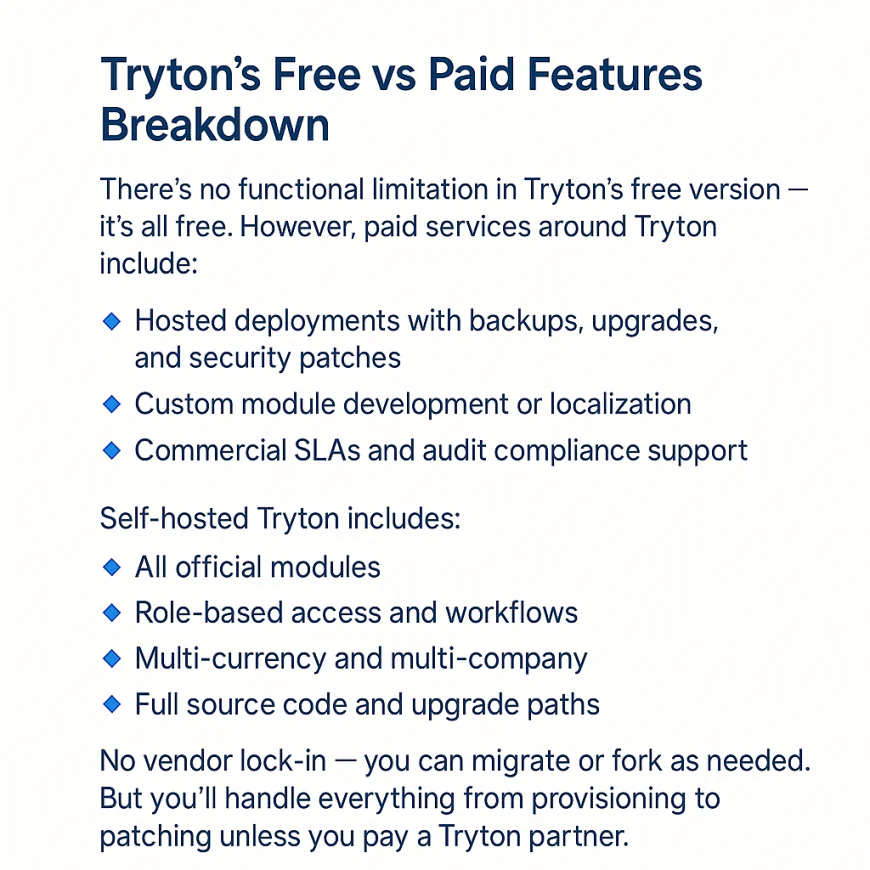
🔹 What Is Tryton Best Known For?
Tryton is best known for its clean modular design, strong accounting foundations, and developer-friendly architecture. Originally forked from TinyERP (which became Odoo), Tryton has evolved into a robust, extensible ERP that appeals to technically savvy users who value structure, auditability, and stability over flashy features.
Key traits that set Tryton apart:
-
Built in Python with PostgreSQL, using a strict three-tier architecture (client, server, database)
-
Extremely modular, letting you install only the components you need
-
First-class accounting, supporting multi-currency, chart of accounts, deferred revenue, and analytic accounting
-
Native support for multi-company, multi-language, and multi-timezone environments
-
Stable, predictable versioning and strong focus on backward compatibility
It feels more like a framework for ERP development than an out-of-the-box app — which is a benefit if you want full control, but a barrier if you’re looking for a SaaS-like experience.
🔹 Is Tryton 100% Free? (Self-Hosting vs Commercial Hosting)
Yes — Tryton is fully free and open-source under GPLv3. There are no paid tiers, no restricted modules, and no commercial vendor behind it. The community maintains both the core and official modules.
However, you’ll likely work with:
-
Tryton service providers (e.g., NaN-Tic, Coopengo, B2CK) for consulting, hosting, or support
-
Optional hosting packages or managed installations from third parties
The base product includes:
-
Accounting, inventory, invoicing, sales/purchase
-
Projects, timesheets, and production management
-
REST API via Proteus or custom interfaces
-
Built-in user permission and workflow tools
Tryton doesn’t offer a hosted version from the core team. Instead, you self-host or contract a partner.
🔹 Installation and Maintenance Complexity
Tryton’s install process is straightforward for Python developers — but unfamiliar for others:
-
Requires installing PostgreSQL, Python 3.x, and Trytond server manually
-
Modules are installed via pip or source clone
-
Runs as a Python service, best behind Nginx/Apache
-
Desktop GUI client (GTK-based) and experimental web clients exist
Key setup suggestions:
-
Use the Docker images from official partners or community GitHub repos
-
Don’t skip the trytond.conf configuration — especially for multi-company use
-
Use virtualenv to isolate dependencies
-
Backup the database daily using pg_dump; version Tryton modules via Git for rollback safety
Tryton is lightweight to run, but demands comfort with the CLI, Unix environments, and Python packaging.
🔹 Ideal Users and Use Cases
Tryton is ideal for:
📅 Accountants and finance-driven SMBs who need transparent and auditable books 📖 ERP developers or IT consultants who want fine-grained control 🏢 Companies needing multi-company consolidation, multi-currency support, or strict compliance 💡 Firms wanting an ERP that behaves more like a framework than an all-in-one suite
It may not suit:
🚫 Teams without IT skills or Python familiarity
🚫 Those expecting built-in eCommerce, marketing, or SaaS-level integrations
🚫 Organizations looking for a flashy UI — the GTK client is functional, not pretty
🔹 What Do Real SMB Users Say About Tryton?
🌟 What users love:
-
“The accounting accuracy and traceability is second to none.”
-
“We appreciate how every business rule is explicit and auditable.”
-
“As a developer, I love how clean the codebase and model structure is.”
⚠️ Common complaints:
-
“Initial configuration is very manual and requires domain knowledge.”
-
“No hosted version from the core project is frustrating.”
-
“User interface is functional but dated.”
Tryton earns high marks from technical and finance-savvy teams, but most agree it has a steep onboarding curve without a pre-configured SaaS layer.
🔹 Free vs Paid Features Breakdown
There’s no functional limitation in Tryton’s free version — it’s all free. However, paid services around Tryton include:
-
Hosted deployments with backups, upgrades, and security patches
-
Custom module development or localization
-
Commercial SLAs and audit compliance support
Self-hosted Tryton includes:
🔹 All official modules
🔹 Role-based access and workflows
🔹 Multi-currency and multi-company
🔹 Full source code and upgrade paths
No vendor lock-in — you can migrate or fork as needed. But you’ll handle everything from provisioning to patching unless you pay a Tryton partner.
🔹 Official Tryton Resources
-
✨ Official site: https://www.tryton.org
-
⚙️ GitHub (core + modules): https://github.com/tryton
-
📚 Documentation: https://docs.tryton.org
-
✉️ Community forum: https://discuss.tryton.org
-
-
🔷 YouConclude: Choosing the Right Open-Source ERP
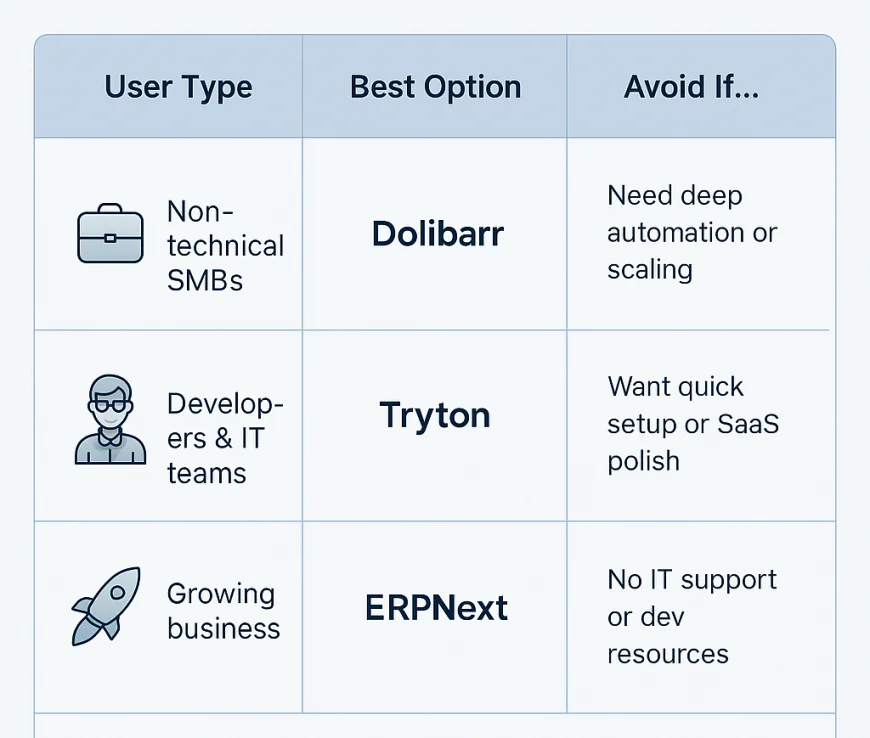
✓ YouConclude
🔹 Best Option for Non-Technical SMBs with Minimal Budget
For small business teams with limited technical expertise, minimal IT staffing, and a tight budget, Dolibarr is the best fit.
Why Dolibarr wins for non-technical users:
-
✅ Simple, unified installer available for Windows, macOS, and Linux — great for solo founders or micro-SMBs
-
✅ All-in-one architecture — ERP + CRM + HR + invoicing in one place without needing dozens of modules
-
✅ No forced terminal or server-side configuration for basic use
-
✅ Built-in GUI-based update manager and easy backups
-
✅ No paid licenses or locked modules — everything is open-source and usable out-of-the-box
💡 Many non-technical users install Dolibarr on shared hosting (via Softaculous or cPanel) or use local servers. It’s the only ERP in this guide with a turnkey install that doesn’t require Docker, Git, or deep Linux knowledge.
🚫 However, Dolibarr’s simplicity comes with trade-offs:
-
Less suitable for large teams, deep accounting needs, or multi-company setups
-
Limited built-in workflow automation and customization compared to developer-first ERPs
Still, if you're a small business owner looking for a free, simple, and usable ERP/CRM combo, Dolibarr is your best starting point.
🔹 Best for Developer Teams Wanting Customization
If you're a developer, IT consultant, or technically advanced team that wants full control, modular design, and a clean codebase, Tryton is your ideal ERP framework.
Why Tryton appeals to developers:
-
🧩 Modular by design — only install what you need; write custom modules cleanly in Python
-
🧮 Strong accounting engine with support for deferred revenue, multi-currency, and analytic accounting
-
🔐 Excellent auditability — all logic is explicit and traceable
-
⚙️ First-class support for multi-company and multi-timezone environments
-
📦 Built with a clear three-tier architecture (client-server-DB) that scales cleanly
Unlike Dolibarr or Odoo, Tryton behaves more like an ERP framework than a ready-to-go app. That’s a strength if you're building custom workflows or integrations — but a barrier if you need prebuilt SaaS polish.
🚫 Why not for everyone:
-
No official hosted version — self-hosting or hiring a service provider is mandatory
-
GTK-based UI is stable but old-school
-
Requires comfort with Python, PostgreSQL, and Linux CLI environments
If you value code clarity, control, and modularity over convenience, Tryton is the most developer-friendly ERP in this list.
🔹 ERP with Easiest Onboarding & Growth Potential
For businesses that want a balance of usability, power, and future scalability — especially if they can handle basic IT or developer support — ERPNext is the best long-term choice.
Why ERPNext stands out for growth-focused teams:
-
🌐 Modern UI and web-based experience right from the start
-
🔄 Covers full business processes — from accounting to inventory, HR, CRM, payroll, and manufacturing
-
🔌 Strong ecosystem of hosted providers and community support
-
🧰 Frappe framework underneath allows for Python-based customization and app development
-
🧩 Can grow with you — from a few users to complex setups with role-based access, email integration, and real-time dashboards
ERPNext supports both full open-source self-hosting and optional paid cloud hosting (FrappeCloud, ERPGulf, etc.), giving teams flexibility over time.
🚫 Potential issues:
-
Initial setup and configuration still require developer input for custom use cases
-
Version upgrades can be sensitive if you modify core apps
-
Learning curve around the Frappe model for newcomers
For businesses that can invest modest IT resources now for long-term ownership and flexibility, ERPNext delivers excellent value and maturity.
🔹 When to Avoid Open-Source ERP (Consider Hosted SaaS)
Not every business should use open-source ERP — and that’s okay.
Avoid open-source ERP if:
-
❌ Your team has zero technical skills and no access to IT support
-
❌ You need a system live within days, not weeks or months
-
❌ You expect turnkey integrations with tools like Stripe, Shopify, or Google Workspace
-
❌ You're unwilling to manage hosting, security updates, or configuration
Open-source ERP gives you freedom — but with responsibility. For some, the effort outweighs the savings.
🔹 Recommended Hosted Alternatives for Non-IT Teams
If you want ERP-like features without the setup hassle, these SaaS solutions may be a better fit:
-
Zoho One – Affordable suite with CRM, invoicing, projects, HR, and email
-
Xero + WorkflowMax – Great for finance-led service firms needing accounting + job costing
-
QuickBooks Online Advanced – Simple setup with inventory, time tracking, and budgeting
-
Odoo Online (Paid) – Managed Odoo instance with full SaaS convenience
-
FreshBooks + integrations – For freelancers and small agencies
💡 These tools may not be open-source, but they eliminate server maintenance, CLI headaches, and module breakage — letting you focus on business, not backend.
-
-
✓ YouConclude More
🔄Construction chaos or controlled execution? The ERP you choose decides.
This list breaks down the top construction ERP platforms, covering field tracking, job costing, and contractor workflows — all ranked to help you build smarter.👉 Best Construction ERP Systems: Top 10 Ranked & Reviewed
🔄 Warehouses don’t run on hope — they run on efficiency, and the right ERP makes all the difference.
This guide ranks the top 10 distribution-focused ERP systems that streamline logistics, reduce delays, and optimize inventory in real time.👉 10 Best Distribution ERP Solutions for Supply Chain Efficiency
🔄 Choosing an ERP system shouldn’t feel like guesswork.
This battle-tested framework walks you through the entire ERP selection process — with clear, confident steps to help you avoid costly missteps and choose with precision.
👉 How to Choose an ERP System: Step-by-Step Guide
🔄 Rolling out ERP? One wrong move can stall your business.
Follow this expert-led roadmap to execute your ERP implementation with confidence — from planning and data migration to user training and go-live optimization.
👉 ERP Implementation Guide for SMBs: Step-by-Step Plan
🔄 One ERP launch. Two strategies. Only one is right for your business.
This deep comparison of Big-Bang vs Phased go-lives breaks down the risks, benefits, and technical impact — so you can choose the rollout method that protects uptime and supports growth.
👉 Big-Bang vs Phased ERP Go-Live: Which Is Right for Your SMB?
🔩Choose the Right ERP System to Streamline Your Factory and Scale with Confidence
Discover ERP systems built specifically for manufacturers — with powerful features for shop floor control, inventory accuracy, and production scheduling. Compare usability, pricing, and industry fit in one expert-curated guide.👉The 10 Best Manufacturing ERP Software Tools for Efficiency
🔄 Not sure whether to choose Cloud ERP or stick with On-Premise?
You’re not alone. This guide unpacks the core differences in cost, control, scalability, and security — with detailed insights and real-world comparisons built for IT leaders and growth-focused operations teams.👉 Cloud ERP vs On-Premise: Key Differences Explained
🔄 CRM vs ERP: What’s the Difference & Which Do You Really Need?
Confused between CRM and ERP? You’re not alone. This guide breaks down the real differences, use cases, and ROI impact — with deep analysis and real-world examples designed for operational and growth-focused decision-makers.👉 CRM vs ERP: What’s the Difference & Which Do You Really Need?
🔄 ERP vs MRP: Full Breakdown for Business Decision-Makers
Still torn between ERP and MRP? Learn which system will actually drive results for your operations — with deep comparisons, expert insights, and real-world examples made for serious decision-makers.👉 ERP vs MRP: Full Breakdown for Business Decision-Makers
🔄 What Is ERP? A Complete Guide for SMBs (No Fluff)
Learn everything about ERP systems — how they work, core modules, real-world use cases, benefits, costs, and how to choose the right one for your growing business.👉 Master ERP from A to Z — No Need to Read Another Guide
🔄 The 7 Best ERP Systems for Large Enterprises
Expert-vetted list of powerful ERP platforms built to handle global operations, complex workflows, and enterprise-grade integrations at scale.👉 Discover Which ERP System Powers Leading Enterprises
🔄 The 7 Best ERP Tools for Small & Mid-Sized Businesses
Find easy-to-use, scalable, and affordable ERP platforms made for growing SMBs — with features, pricing, and integrations compared in detail.👉 Choose the Right ERP System to Fuel Your Business Growth
What's Your Reaction?
 Like
0
Like
0
 Dislike
0
Dislike
0
 Love
0
Love
0
 Funny
0
Funny
0
 Angry
0
Angry
0
 Sad
0
Sad
0
 Wow
0
Wow
0













































