Cloud ERP vs On-Premise: Key Differences Explained
Compare cloud vs on-premise ERP systems. Learn key pros, cons, and which fits your business best

Table of Contents
- 1️⃣ Why ERP Deployment Models Matter
- 2️⃣ What Is Cloud ERP?
- 3️⃣ What Is On-Premise ERP?
- 4️⃣ Cloud vs On-Premise ERP: Key Technical Differences
- 5️⃣ Pros and Cons of Cloud ERP
- 6️⃣ Pros and Cons of On-Premise ERP
- 7️⃣ Top Considerations for Choosing Cloud or On-Site ERP
- 8️⃣ Migration Strategies
- 9️⃣ Security, Compliance, and Risk Management
- 🔷 YouConclude: Which ERP Deployment Model Is Right for You?
- ✓ YouConclude More
-
1️⃣ Why ERP Deployment Models Matter
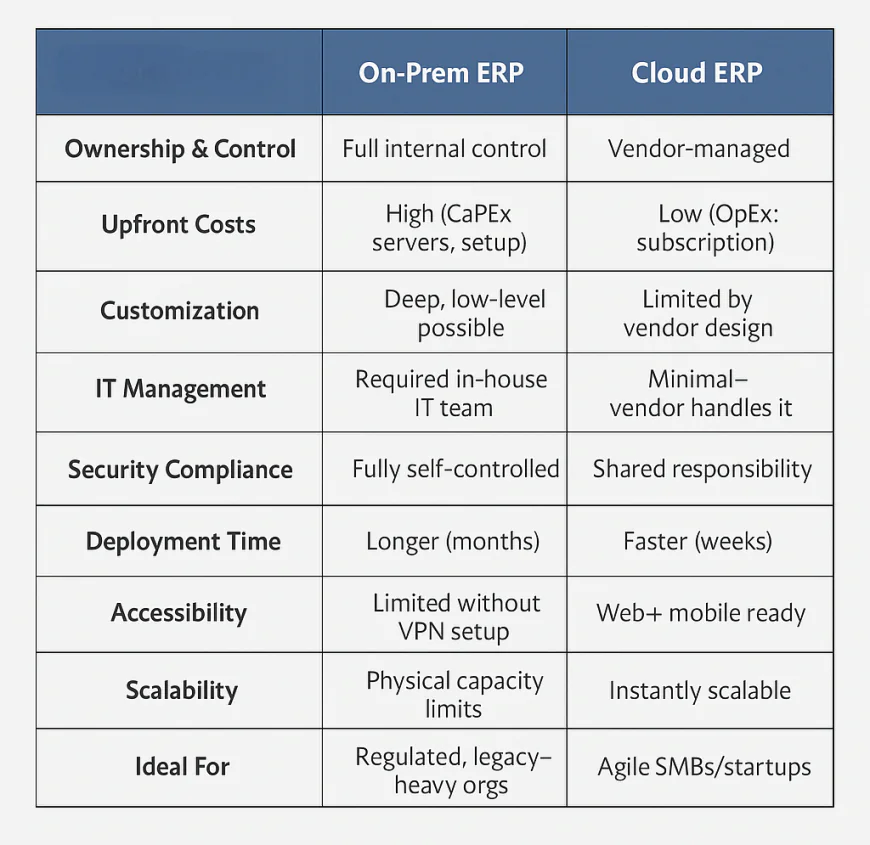
Choosing the wrong ERP deployment model isn’t just a technical misstep — it’s a strategic risk.
ERP (Enterprise Resource Planning) systems form the digital backbone of a business — unifying finance, inventory, operations, manufacturing, HR, and more. But while companies often focus on “which ERP vendor to choose,” there’s a decision that comes even earlier and holds equal, if not greater, long-term impact: how your ERP system will be deployed.
This decision — cloud vs on-premise ERP — directly affects your:
-
Total cost of ownership (TCO)
-
Data security and compliance posture
-
Customization capability
-
Disaster recovery readiness
-
Integration complexity
-
IT staffing requirements
-
Scalability and long-term agility
What makes this even more complex is that the right answer varies depending on your size, sector, growth trajectory, and in-house technical capacity. A fast-scaling SaaS startup will likely need different ERP infrastructure than a regulated manufacturer with legacy plant-floor systems.
And this is where most business leaders get stuck.
Should you:-
Fully own and control your ERP environment in-house (on-premise)?
-
Subscribe to a vendor-managed, browser-based ERP (cloud)?
-
Or consider a hybrid model that blends both?
Each model carries deep technical trade-offs. For example:
-
On-premise offers granular control and deep customization, but may hinder remote access and demand internal IT management.
-
Cloud ERP promises faster deployment and lower infrastructure complexity, but limits certain types of modifications and introduces dependency on the vendor’s uptime and roadmap.
This guide was created to go far deeper than surface-level pros and cons. We’ll break down each model with technical clarity, answer real-world questions from IT leaders and business owners, and provide a definitive framework for making the right ERP deployment choice — backed by examples, modern architectures, and practical comparisons.
By the end, you’ll know:
-
What exactly differentiates cloud and on-premise ERP — under the hood
-
Where each model shines (and where it breaks down)
-
How to make the right call based on compliance, scale, performance, and operational realities
-
-
2️⃣ What Is Cloud ERP?
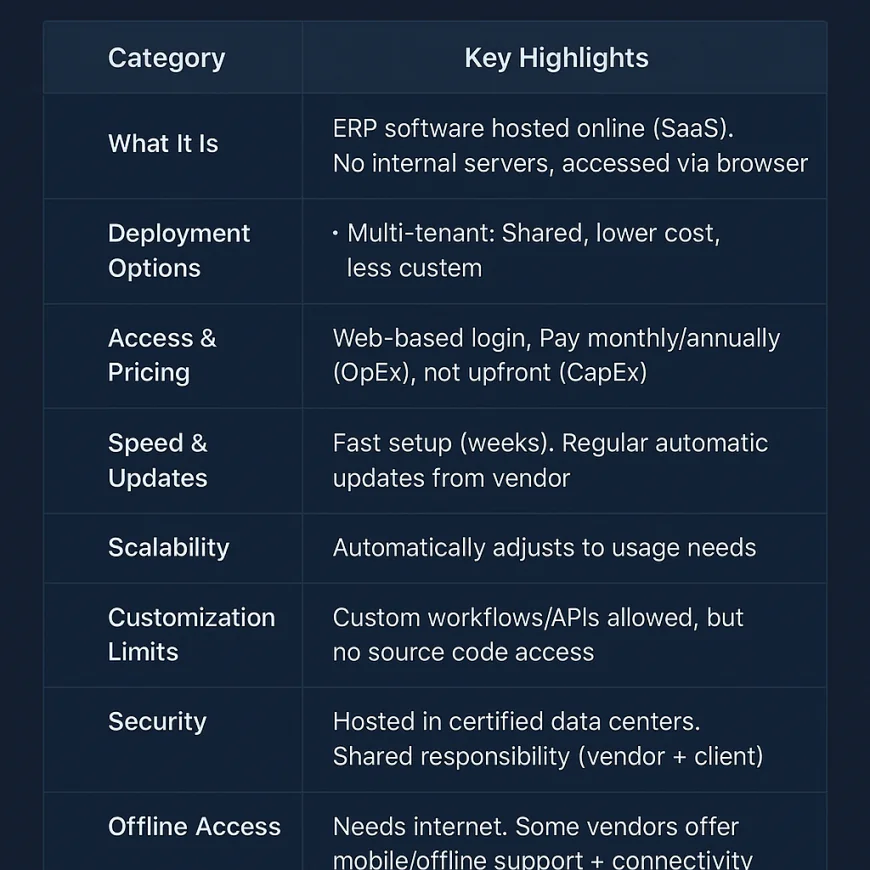
Cloud ERP is not just ERP software delivered via the internet — it represents a shift in ownership, scalability, and operational philosophy.
Cloud ERP refers to enterprise resource planning systems that are hosted and managed off-site by a vendor and delivered over the internet as a Software-as-a-Service (SaaS) model. Instead of installing and maintaining the ERP infrastructure internally, businesses access the system through a secure browser-based interface — typically with monthly or annual licensing.
At a technical level, cloud ERP systems are built on multi-tenant or single-tenant cloud architectures:
-
Multi-tenant cloud ERP: A single instance of the ERP application serves multiple customers (tenants), with data partitioned securely. This approach provides better scalability, faster updates, and lower cost — common in tools like Oracle NetSuite or SAP Business ByDesign.
-
Single-tenant cloud ERP: Each customer has their own isolated instance of the ERP application. This provides stronger data isolation and customization options but requires more resources and is typically more expensive — examples include Acumatica, Microsoft Dynamics 365 (private cloud option).
🔍 Key characteristics of cloud ERP systems:
-
Vendor-managed infrastructure: Servers, databases, networking, and patches are handled entirely by the provider.
-
Rapid deployment: Cloud ERP can be provisioned and configured in weeks, not months, due to standardized environments and templates.
-
Browser-based access: Users log in via standard web browsers from anywhere, with no local installs.
-
Subscription-based pricing (OpEx): Businesses pay per user/month or based on modules, avoiding capital expenditure (CapEx) on hardware or licenses.
-
Continuous updates: Most cloud ERP platforms push regular updates, bug fixes, and security patches — automatically and without user-side disruption.
-
Elastic scalability: Cloud systems can auto-scale resources based on user load, location, and transaction volume.
Common technical questions about cloud ERP:
-
Can you customize cloud ERP systems deeply?
You can customize workflows, add integrations via APIs, and modify business logic within the vendor’s framework. However, you cannot access or rewrite the underlying source code, which limits ultra-deep custom modifications common in on-premise systems. -
Is data secure in cloud ERP environments?
Leading vendors operate out of Tier 3 or higher data centers, with ISO 27001, SOC 2, and GDPR compliance. However, security is a shared responsibility — the vendor secures the infrastructure, but clients must manage roles, access controls, and user behavior. -
Can cloud ERP handle complex, multi-entity businesses?
Yes. Top-tier cloud ERP systems like Oracle NetSuite, Workday, and SAP S/4HANA Cloud support multi-subsidiary, multi-currency, multi-location operations out of the box, often with localization support for taxes and compliance. -
What happens if your internet connection fails?
Unlike on-premise ERP, cloud ERP requires consistent internet access. Many vendors offer mobile apps with offline modes or support for local caching, but mission-critical processes should have connectivity redundancy (e.g., SD-WAN, LTE failover).
🛠️ Common cloud ERP vendors:
-
Oracle NetSuite – Robust multi-entity capabilities, built for SaaS and mid-market firms
-
SAP Business ByDesign / S/4HANA Cloud – Enterprise-grade ERP with deep industry modules
-
Acumatica – Developer-friendly, customizable cloud ERP for SMBs
-
Workday – Best-in-class for HCM and finance in large enterprises
-
Microsoft Dynamics 365 Business Central – Scalable, cloud-native ERP with Microsoft integration
-
-
3️⃣ What Is On-Premise ERP?
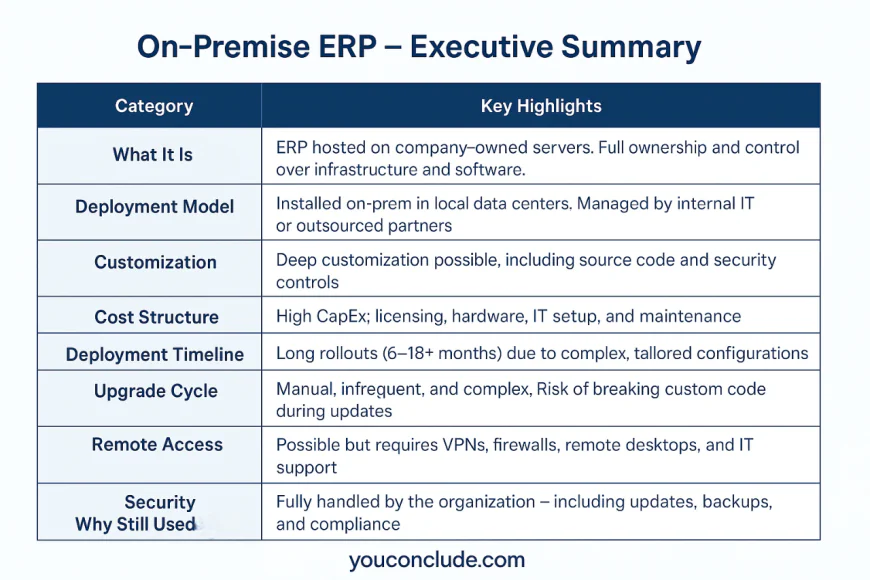
On-premise ERP systems offer maximum control — but demand deep IT involvement and upfront investment.
On-premise ERP refers to enterprise resource planning software that is installed locally on an organization’s own servers and infrastructure. The business owns and manages everything — from the hardware to the operating system, middleware, database, application stack, and security controls.
This deployment model was the industry default for decades, particularly favored by large enterprises and manufacturers with complex requirements and stringent compliance needs.
🔧 Key technical characteristics of on-premise ERP:
-
Self-hosted architecture: The ERP runs on servers located in the organization’s data center or on-site IT infrastructure.
-
Full control of environment: Companies can customize the stack extensively, including source code-level modifications, system integrations, and security policies.
-
CapEx-heavy investment: Initial setup includes licensing fees, hardware purchases, network configuration, and IT hiring or outsourcing.
-
Longer deployment cycles: Because everything must be tailored and tested in-house, implementations often take 6–18+ months.
-
Infrequent upgrades: Many on-premise ERP systems are upgraded manually every few years — or not at all — due to the complexity and potential downtime.
Deep-dive answers to common on-premise ERP questions:
-
Why do some companies still choose on-premise ERP in 2024?
Organizations with strict data sovereignty, custom hardware integrations, air-gapped environments, or regulatory constraints often can’t use cloud. Manufacturing, government, and defense sectors frequently rely on on-premise ERP to meet local hosting mandates or to maintain compatibility with legacy control systems. -
Can on-premise ERP systems be accessed remotely?
Yes, but it requires significant IT configuration: VPN tunnels, remote desktop infrastructure (RDP), firewall rules, and load balancing. This is less agile than native browser-based cloud ERP access and requires high availability planning. -
What are the upgrade challenges?
On-premise ERP upgrades are often painful and expensive, requiring regression testing, downtime planning, and internal change management. Custom code, third-party plugins, and integrations can break during upgrades, forcing businesses to remain on outdated versions. -
How is data security managed?
Security is 100% your responsibility. That includes patching operating systems, firewalls, intrusion detection, backup schedules, and physical security. While this gives control, it also means you bear the full risk if your IT team isn’t equipped to handle modern cyber threats. -
Can you integrate on-prem ERP with cloud tools (CRM, ecommerce)?
Yes — via middleware, custom APIs, or ESB (Enterprise Service Bus) platforms. However, latency and integration overhead are typically higher compared to native cloud-to-cloud integrations.
🏢 Common on-premise ERP platforms:
-
SAP ECC (ERP Central Component) – Legacy enterprise ERP for manufacturers, still widely deployed
-
Infor M3 – Deeply customizable ERP used in manufacturing, food & beverage, and distribution
-
Microsoft Dynamics NAV (older on-prem version) – ERP suite for finance, warehousing, and project accounting
-
Epicor ERP (on-prem deployment) – Flexible for manufacturers, with support for MES integration
-
Oracle E-Business Suite (EBS) – Mature, complex ERP for multinational organizations
-
-
4️⃣ Cloud vs On-Premise ERP: Key Technical Differences
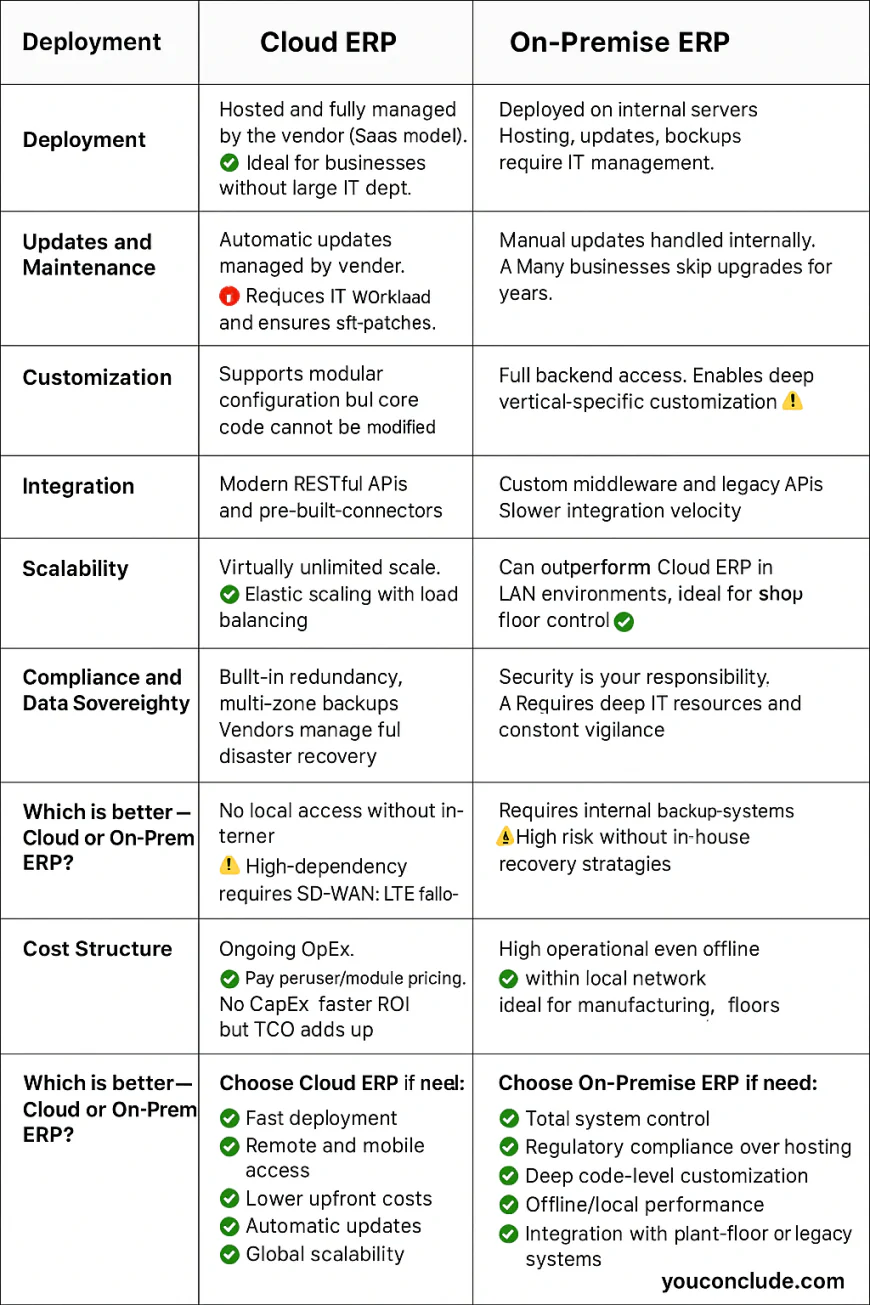
➤ Deployment: Who hosts and manages the ERP system?
-
Cloud ERP:
Hosted and fully managed by the vendor (SaaS model). No internal servers, no infrastructure setup.
✅ Ideal for businesses without large IT departments. -
On-Premise ERP:
Deployed on internal servers, either in a corporate data center or at a co-location facility.
⚠️ Requires IT teams to manage hosting, updates, backups, and uptime.
➤ Updates and Maintenance: Who handles patches, version upgrades, and fixes?
-
Cloud ERP:
Updates are automatic, frequent (monthly or quarterly), and vendor-managed. Typically zero downtime.
✅ Reduces IT workload and ensures access to the latest features and security patches. -
On-Premise ERP:
Updates are manual, requiring full in-house coordination. Often delayed due to risk of breaking integrations.
⚠️ Many organizations skip upgrades for years, leading to outdated software and vulnerabilities.
➤ Customization: How much can you tailor the ERP system to your business?
-
Cloud ERP:
Supports modular configuration, custom fields, workflows, and API-level extensions.
❌ Cannot modify core source code or database structure. Customization is limited to sandboxed tools provided by the vendor. -
On-Premise ERP:
Full backend access — modify business logic, database schema, or even source code.
✅ Enables deep vertical-specific customization (common in manufacturing, pharma, etc.).
⚠️ Heavy customization often complicates future upgrades.
➤ Integration: How easily does the system connect to other business tools?
-
Cloud ERP:
Offers modern RESTful APIs, native cloud connectors, and ecosystem integrations (e.g., Shopify, Salesforce, Stripe).
✅ Most platforms include pre-built integrations and connectors for CRMs, eCommerce, and payroll systems. -
On-Premise ERP:
Integrations often rely on custom middleware, file transfers (FTP), or legacy APIs (SOAP, ODBC).
⚠️ Slower integration velocity and higher cost; ideal only if internal systems are also on-prem.
➤ Scalability: How easily can the ERP system grow with your business?
-
Cloud ERP:
Virtually unlimited scale — add users, storage, regions, or entities without hardware changes.
✅ Elastic scaling with load balancing and multi-region failover. -
On-Premise ERP:
Scaling requires hardware provisioning, license upgrades, and data center planning.
⚠️ May become a bottleneck for fast-growing companies or global rollouts.
➤ Performance and Latency: Which performs better under load?
-
Cloud ERP:
Performance depends on vendor’s infrastructure and proximity of their data centers.
✅ Best-in-class vendors use CDN acceleration and global hosting (e.g., AWS, Azure) to optimize latency. -
On-Premise ERP:
Can outperform cloud ERP in LAN environments, especially in high-transaction back-office or plant-floor use cases.
✅ Ideal where real-time processing with no WAN dependency is critical (e.g., shop floor control).
➤ Security: Who controls and monitors the security posture?
-
Cloud ERP:
Vendor handles infrastructure-level security: firewalls, encryption at rest/in transit, access control layers.
✅ Vendors are usually SOC 2, ISO 27001, and GDPR-compliant by default.
⚠️ You still control user-level access, MFA, and data governance policies. -
On-Premise ERP:
Security is entirely your responsibility — from OS patching to firewall configuration to physical access.
✅ Greater control but requires deep IT resources and constant vigilance.
⚠️ Higher exposure risk if internal security practices are weak.
➤ Business Continuity & Disaster Recovery: How is uptime ensured?
-
Cloud ERP:
Comes with built-in redundancy, multi-zone backups, failover clusters, and 99.9%+ uptime SLAs.
✅ Vendors offer RPO/RTO guarantees and manage full disaster recovery workflows. -
On-Premise ERP:
Requires internal backup systems, redundant servers, and custom recovery plans.
⚠️ High risk of downtime or data loss without rigorous in-house disaster recovery strategies.
➤ Compliance and Data Sovereignty: Who controls where data resides?
-
Cloud ERP:
Data residency is managed by the vendor — often with selectable regions (EU, US, UAE, etc.).
✅ Ideal for companies operating globally, as cloud ERP platforms offer compliance-ready zones.
⚠️ Not suitable for orgs needing air-gapped or country-local storage by regulation. -
On-Premise ERP:
You control physical data location — often necessary for defense, banking, or healthcare.
✅ Meets strict national data governance laws and industry-specific regulations.
➤ Internet Dependency: What happens if connectivity drops?
-
Cloud ERP:
No local access without internet.
⚠️ High-dependency environments must invest in SD-WAN, LTE failover, or redundant ISPs. -
On-Premise ERP:
Fully operational even offline within local network.
✅ Ideal for manufacturing floors or remote operations with unreliable connectivity.
➤ Cost Structure: How does pricing work over 3–5 years?
-
Cloud ERP:
Ongoing OpEx model — pay-per-user or module/month. Costs are predictable, but perpetual.
✅ No CapEx, faster ROI for SMBs, but TCO adds up over time. -
On-Premise ERP:
High upfront CapEx — licenses, servers, consultants. Lower operating costs long-term.
⚠️ Longer payback cycle and higher risk if system underperforms.
➤ Which is better — Cloud or On-Prem ERP?
It depends. Here's the distilled match:
-
Choose Cloud ERP if you need:
-
Fast deployment
-
Remote and mobile access
-
Lower upfront costs
-
Automatic updates
-
Global scalability
-
-
Choose On-Premise ERP if you need:
-
Total system control
-
Regulatory compliance over hosting
-
Deep code-level customization
-
Offline/local performance
-
Integration with plant-floor or legacy systems
-
➤ Can cloud ERP support heavy customization like stored procedures and complex SQL queries?
-
Cloud ERP:
In multi-tenant environments, you cannot run custom SQL/stored procs—you’re limited to pre-built APIs and sandbox scripting .
In single-tenant or private-cloud setups, you may get DB-level access but with restrictions—platform upgrades often invalidate custom code unless carefully managed . -
On-Premise ERP:
You have full SQL, stored procedure, and direct DB-access. Ideal for deep custom logic.
⚠️ However, such deep customization locks you into specific DB versions and complicates future upgrades or migrations.
➤ What about performance issues with Cloud ERP for batch jobs like MRP?
-
Cloud:
Some vendors experienced MRP timeouts (e.g., Epicor multi-tenant), but modern setups allow burst scaling—automatically adding CPU/RAM during heavy jobs
Still, true performance depends heavily on vendor re-architecting the job-processing logic for elastic scaling. -
On-Premise:
You control infrastructure—scale up CPU/RAM, use faster disk (SSD RAID), optimize network.
✅ Best for real-time, high-volume compute (e.g., MRP, large BI queries).
➤ How hard is migrating legacy on-prem ERP to cloud? What do businesses struggle with?
Experts report major barriers include:
-
Re-engineering custom modules for cloud compatibility
-
Handling data portability and schema adaptations
-
Ensuring security and compliance in new environments
-
Solution: Rigorous assessment and staged refactoring—migrate foundational modules first, then custom logic.
➤ How does cloud ERP support disaster recovery (DR) compared to on-premise?
-
Cloud:
Comes with built‑in backups, multi‑AZ replication, automatic failover, and tested RPO/RTO guarantees.
✅ No manual DR needed—you get near-zero downtime without internal ops. -
On-Premise:
You must design and implement DR manually: backups, replication, geographically redundant servers.
⚠️ Mistakes or outages during failover are often untested until a real disaster occurs.
➤ What are the real costs over a 5-year period (TCO) for each model?
-
Cloud ERP:
-
Predictable OpEx: per-user/subscription licensing
-
No hardware costs, automatic infrastructure upkeep
-
Upgrade costs rolled in monthly
-
-
On-Premise:
-
Large upfront CapEx: servers, licenses, consultants
-
Ongoing OpEx: maintenance, patches, electricity, staffing
-
Updates are costly and often delayed—driving up long-term risk and cost.
-
➤ If your internet goes down, is business at risk more on cloud than on-prem?
-
Cloud ERP:
Totally dependent on internet.
🔁 Mitigation: redundant ISPs, SD-WAN, cellular failover, and local caching in hybrid setups. -
On-Premise ERP:
Operates over the local network even if external internet fails.
✅ Works reliably during DSL issues or ISP problems.
➤ How does compliance differ—especially GDPR, HIPAA, and air-gap needs?
-
Cloud ERP:
-
Offers region-specific data residency, audit logs, and encryption by default.
✅ Vendors usually maintain SOC 2, ISO 27001, PCI, HIPAA compliance.
-
-
On-Premise ERP:
-
Requires internal policies, physical security, and manual audit trails.
✅ Allows air-gapped setups (for defense or pharma), but mandates top-tier internal security governance.
-
➤ Can hybrid ERP be a valid alternative? What are hybrid deployment models?
Yes. Hybrid models combine cloud interfaces and local processing.
-
Examples:
-
Cloud-hosted core with on-premise agent for plant-floor control
-
On-premise DB with cloud analytics and BI
-
Cloud front-end backed by on-premise legacy systems
-
This balances low-latency control sections with global accessibility and analytics capability.
➤ Who is responsible for security in cloud vs on-prem ERP environments?
-
Cloud ERP:
Vendor secures infrastructure and platform; you secure data, users, and APIs (Shared Responsibility Model).
✅ Expect to manage IAM, SSO, MFA, and data governance. -
On-Premise ERP:
You own everything: servers, network, OS, DB security, physical servers, disaster recovery.
⚠️ Requires mature IT operations practices and staff capability.
-
-
5️⃣ Pros and Cons of Cloud ERP
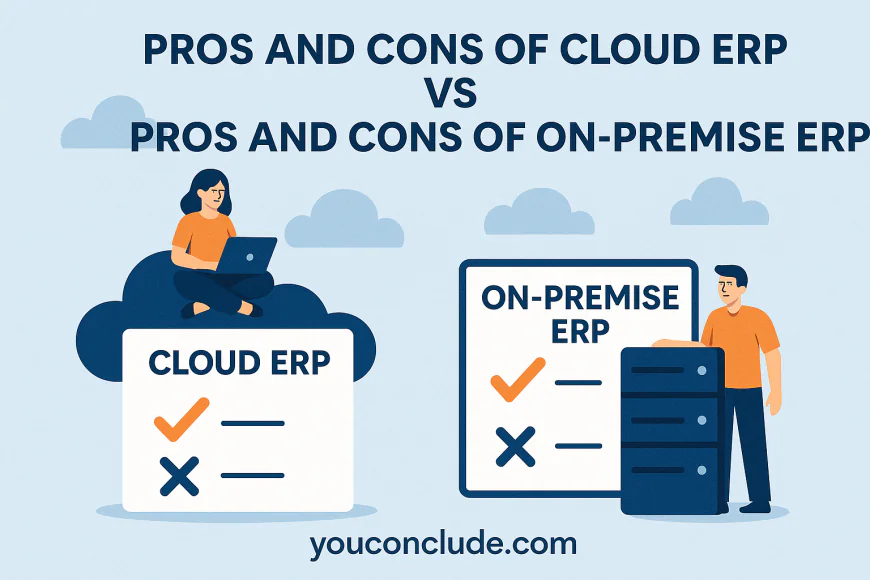
➤ What are the key technical advantages of Cloud ERP?
-
Rapid Deployment: Cloud ERP can be provisioned in days or weeks, bypassing complex hardware setups. This accelerates time-to-value.
-
Scalability: Elastic cloud infrastructure lets you add users, storage, or processing power instantly without hardware constraints.
-
Automatic Updates: Vendors continuously deploy patches and feature upgrades, ensuring the system remains secure and current.
-
Accessibility: Cloud ERP supports anywhere, anytime access on desktops and mobile devices, enabling remote work and global operations.
-
Lower IT Overhead: No need to manage servers, databases, or backups in-house, freeing IT staff for strategic projects.
-
Built-in Security Certifications: Leading cloud ERP vendors maintain compliance with SOC 2, ISO 27001, HIPAA, and GDPR, providing enterprise-grade security assurances.
➤ What are the main technical limitations or risks of Cloud ERP?
-
Customization Constraints: Cloud ERP platforms limit deep source-code or database schema changes to maintain multi-tenant integrity, which can restrict business-specific workflows or legacy adaptations.
-
Internet Dependency: Business continuity is tied to reliable internet access; outages can halt operations unless mitigated with failover networks or hybrid configurations.
-
Data Residency and Sovereignty: Despite regional data centers, some regulated industries require stricter physical control that public clouds may not fully satisfy.
-
Latency Issues: Performance can vary based on user location relative to cloud data centers, especially in high-transaction scenarios.
-
Vendor Lock-In: Switching cloud ERP providers or migrating back to on-premise involves complex data extraction and system rebuilding efforts.
➤ How does Cloud ERP handle integrations compared to on-prem?
Cloud ERP vendors prioritize RESTful APIs, webhooks, and pre-built connectors for SaaS ecosystems. Integration platforms as a service (iPaaS) like MuleSoft or Zapier are often used. While convenient, the lack of direct DB access can limit integration depth compared to on-prem middleware solutions that offer full database connectivity.
➤ What about scalability and disaster recovery?
Cloud ERP inherently supports global scaling through multi-region cloud infrastructure and elastic compute resources. Disaster recovery is baked in via automated backups, replication across availability zones, and vendor-managed failover — removing complexity from the user side.
➤ What are the total cost implications of adopting Cloud ERP?
Cloud ERP typically operates on a subscription model with predictable monthly fees. While initial costs are low, ongoing payments over several years may exceed one-time on-premise license fees. However, savings on hardware, IT staffing, and upgrade projects often balance or outweigh this for SMBs.
➤ Where can I learn more or evaluate leading Cloud ERP solutions?
Visit the official Cloud ERP overview and comparison guides at Gartner’s ERP Magic Quadrant, or vendor websites such as Oracle NetSuite and SAP S/4HANA Cloud.
-
-
6️⃣ Pros and Cons of On-Premise ERP
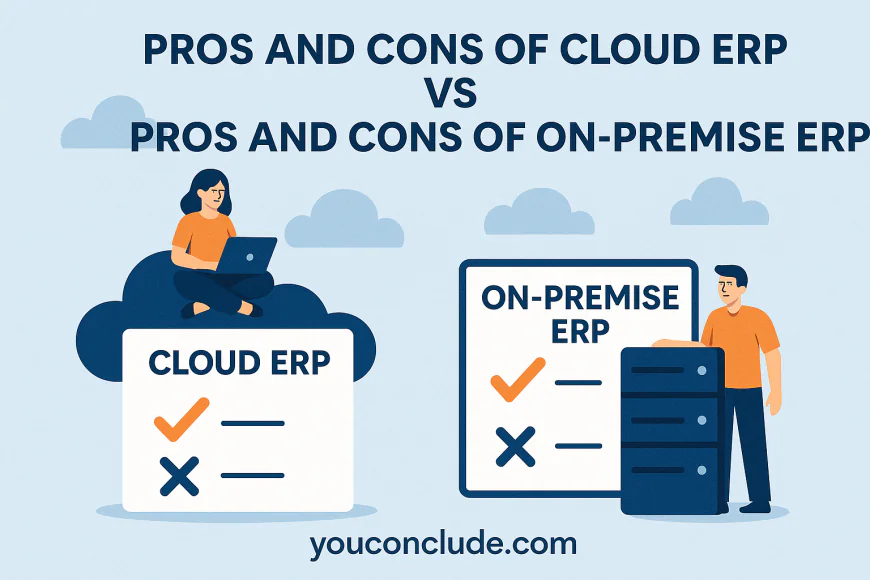
➤ What are the main technical benefits of On-Premise ERP?
-
Full Customization Control: You have unrestricted access to source code, database schemas, and application layers, enabling deep customization tailored to exact business needs.
-
Performance Optimization: Direct control over hardware and network allows tuning for low-latency, high-throughput operations—critical for heavy transaction workloads like MRP and supply chain simulations.
-
Data Sovereignty & Security: Sensitive data stays within your controlled physical infrastructure, helping meet stringent compliance regulations and internal audit policies.
-
No Internet Dependency: Operations continue uninterrupted regardless of internet outages, which is vital for remote or secure locations.
-
Integration Depth: Direct DB and middleware access allow complex integrations with legacy systems, BI tools, and custom applications without API limitations.
-
Upgrade Scheduling Control: You choose when and how to upgrade or patch, avoiding forced update cycles that may disrupt business processes.
➤ What are the key technical challenges or downsides of On-Premise ERP?
-
High Upfront Costs: Infrastructure acquisition, software licenses, and skilled staff represent significant capital investment.
-
Maintenance Burden: Responsibility for patching, backups, disaster recovery, and security updates lies entirely with internal teams—requiring continuous operational effort.
-
Longer Deployment Time: Hardware procurement, setup, and custom development extend implementation timelines, delaying ROI.
-
Scalability Limitations: Scaling requires new hardware or virtualization resources, leading to capital outlays and potential capacity planning errors.
-
Upgrade Risks: Complex customizations can break during upgrades, causing extended downtime and rework.
-
Disaster Recovery Complexity: Designing and testing failover procedures is manual and resource-intensive, with higher risk of failure.
➤ How does On-Premise ERP impact IT staff requirements?
On-prem ERP demands experienced database administrators, network engineers, and ERP consultants to manage infrastructure, application tuning, security, and compliance audits. The need for 24/7 monitoring and disaster recovery readiness increases headcount or third-party service reliance.
➤ What about integration capabilities?
You can implement deep, low-level integrations by connecting directly to the ERP database or middleware layers, allowing real-time data exchange and complex workflow automation. This enables integration with legacy or proprietary systems not supported by modern APIs.
➤ How does on-prem ERP handle upgrades and patching?
On-premises upgrades require planning, downtime, and often code refactoring. Patch cycles depend on internal IT readiness, which can delay important security or functionality updates. This can expose risks if patches are not applied promptly.
➤ Where can I explore trusted On-Premise ERP software and best practices?
Check vendor-specific on-premise ERP documentation and guides on platforms like SAP ERP, Oracle E-Business Suite, or Microsoft Dynamics 365 On-Premise. For implementation best practices, consult whitepapers from industry bodies like Gartner or APQC.
-
-
7️⃣ Top Considerations for Choosing Cloud or On-Site ERP
➤ What are the critical architectural factors influencing ERP deployment choice?
The decision hinges primarily on control, flexibility, scalability, and operational model:
-
Control & Customization:
On-premise ERP offers unparalleled access to underlying infrastructure, databases, and application layers. This enables full-stack customization—modifying stored procedures, database indexing, and even core business logic. Cloud ERP, especially multi-tenant SaaS, limits such deep access to protect platform integrity, confining customizations to metadata, sandbox scripting, and APIs. -
Scalability & Elasticity:
Cloud ERP leverages distributed cloud infrastructure, enabling near-instant scaling of compute and storage resources in response to workload fluctuations. This elasticity suits volatile or rapidly growing businesses. On-premise scaling demands capital expenditure planning, physical hardware procurement, and may suffer from over-provisioning or capacity shortfalls. -
Operational Overhead:
Cloud ERPs shift responsibilities of infrastructure patching, hardware maintenance, security hardening, and backups to the vendor’s DevOps teams. Organizations adopting on-prem ERP must internalize these operational tasks, requiring dedicated IT staff and robust operational processes. -
Latency & Performance Sensitivity:
If your operations involve real-time transaction processing or large batch jobs (e.g., supply chain simulation, manufacturing MRP runs), on-prem ERP affords lower latency and deterministic performance by virtue of local compute and network proximity. Cloud ERPs, while improving rapidly, still face network latency and variability depending on user geography and internet quality. -
Security & Compliance:
For highly regulated industries (pharma, defense, finance), physical control of infrastructure may be mandated for compliance or auditability. On-prem ERP enables air-gapped environments and bespoke security configurations. Cloud ERP vendors achieve compliance through certifications and region-specific data residency, but certain governance or air-gap policies cannot be fully met.
➤ What role does organizational IT maturity play in the decision?
Organizations with mature IT teams, robust processes, and security expertise can leverage on-prem ERP’s customization and control advantages effectively. Conversely, companies lacking such capabilities benefit from cloud ERP’s managed infrastructure, offloading operational risk to vendors.
➤ What impact do business continuity and disaster recovery requirements have?
Cloud ERP vendors deliver multi-region redundancy, automatic failover, and tested disaster recovery plans, often exceeding what mid-sized businesses can afford on-prem. However, some organizations require absolute control over DR testing and failover procedures, favoring on-premise or hybrid models.
➤ How does future growth strategy affect the choice?
-
Rapidly scaling businesses or those pursuing global expansions find cloud ERP advantageous due to easy regional deployments and unified software versions.
-
Businesses with stable, legacy-dependent environments or extensive bespoke integrations often remain on-premise or adopt hybrid approaches to preserve existing investments.
➤ Can hybrid ERP deployments bridge gaps?
Hybrid models combine cloud and on-premise to balance flexibility, control, and latency needs. For example, core transactional processing may reside on-premise for performance, while analytics and collaboration tools utilize the cloud. Hybrid introduces integration complexity but provides tailored architectural solutions.
-
-
8️⃣ Migration Strategies

Transitioning Between Cloud and On-Prem ERP
➤ What are the core technical challenges in migrating from On-Premise ERP to Cloud ERP?
-
Data Schema Mismatch:
Cloud ERP systems typically use standardized, rigid data models to support multi-tenancy. This clashes with highly customized schemas in legacy on-prem systems, requiring extensive data mapping, transformation, and cleansing. -
Custom Code Rebuild:
Any custom reports, stored procedures, or workflows coded in T-SQL/PLSQL or application layer scripts must be re-evaluated and rewritten using the cloud ERP’s scripting environment (e.g., SuiteScript in NetSuite, ABAP in S/4HANA Cloud). -
Integration Re-engineering:
On-prem ERP often relies on direct database access or point-to-point middleware (e.g., BizTalk, SSIS). In the cloud, integrations must shift to API-first architectures using REST, SOAP, or iPaaS platforms, which requires replatforming of existing middleware logic. -
Performance Regression Risk:
Network-bound cloud ERPs may underperform if not properly tested for batch processing windows, transaction-heavy workflows, or peak usage patterns—especially for manufacturing or distribution workloads. -
Security Reconfiguration:
Role-based access controls (RBAC), authentication methods (LDAP/AD), and firewall rules must be redefined in the cloud ERP’s security model. Multi-factor authentication, SSO integration, and identity federation must be evaluated up front.
➤ What are key best practices for migrating from On-Prem to Cloud ERP?
-
Run a Detailed Application Inventory:
Catalog every integration, workflow, report, and customization. Classify each into retire, reconfigure, or rebuild. -
Implement a Data Governance Framework:
Ensure data deduplication, validation rules, and archival policies are in place before extracting data. Cloud ERPs often charge by data volume—migrating legacy data wholesale is a cost and performance risk. -
Use a Phased Cutover Strategy:
Avoid big-bang migrations. Start with non-critical business units or regions. Implement parallel runs for financials or supply chain to validate output accuracy. -
Simulate High-Load Scenarios in UAT:
Use synthetic load generators to simulate month-end close, sales peak periods, and MRP run cycles during testing—this ensures the cloud ERP environment is sized correctly and can auto-scale if required. -
Train and Empower Superusers Early:
Invest in hands-on sandbox training for key functional users (finance, ops, procurement). Their early adoption and feedback loop is critical to identifying usability gaps and system misconfigurations.
➤ What about moving from Cloud ERP back to On-Prem (Reverse Migration)?
While rare, reverse migrations happen due to cost concerns, data sovereignty laws, or control needs. Here's what's required:
-
Data Repatriation Tools:
Most cloud ERP vendors restrict direct access to backend databases. You'll need to extract data via APIs or reports, which can be slow and lossy. Plan for ETL pipelines and manual verification cycles. -
Rebuilding Logic from Scripting Engines:
Scripts written in platform-specific tools (e.g., SuiteScript, Workday Studio) must be translated into standard languages and deployed on your infrastructure. -
Audit Trails and Compliance Challenges:
You may lose historical audit trails or system logs during repatriation unless explicitly extracted and archived beforehand. -
Infrastructure Planning:
Rebuilding on-prem requires not only app re-implementation but also provisioning for servers, load balancers, DR, DB tuning, security patching, etc.
➤ How do you ensure minimal business disruption during ERP migration?
-
Dual Maintenance Periods:
During parallel operations, any data changes (orders, payments, inventory) must be synchronized between legacy and new systems using delta-extraction and bidirectional sync tools. -
Pre-Migration Sandbox:
Stand up an isolated cloud ERP instance populated with sampled legacy data. Use this for prototype testing, integration validation, and UAT before touching production. -
Strict Change Freeze Windows:
Institute a configuration freeze window pre-migration to prevent delta discrepancies. All open transactions should be closed or clearly marked for re-entry. -
Rollback Plan:
Always prepare a rollback procedure in case of failure, including snapshots of legacy systems, archived backups, and staging environments.
-
-
9️⃣ Security, Compliance, and Risk Management

➤ What are the core security model differences between Cloud and On-Prem ERP?
-
Cloud ERP (e.g., NetSuite, SAP S/4HANA Cloud, Oracle Fusion):
-
Shared Responsibility Model: Cloud vendors handle infrastructure-level security (data center hardening, physical access control, hypervisor isolation), while customers are responsible for application-level roles, data access, and user provisioning.
-
Security-as-Code: Modern SaaS ERPs rely on automated policy enforcement — encryption rules, session timeouts, IP whitelists, and login heuristics can be scripted and monitored.
-
Multi-Tenant Isolation: All data must be logically separated; tenant misconfigurations (e.g., exposing APIs or roles globally) are a critical risk vector.
-
Patch Agility: Vendors deploy frequent zero-downtime patches and CVE fixes — but this removes your ability to delay updates for regression testing.
-
-
On-Premise ERP (e.g., SAP ECC, Microsoft Dynamics GP, Infor M3):
-
Full Control: You dictate all firewall rules, OS-level hardening, encryption mechanisms (e.g., Transparent Data Encryption), and access protocols.
-
Customization = Risk: Every code-level customization becomes a new attack surface. Developers must follow secure SDLC and OWASP guidelines.
-
Lagging Patch Cycles: Vulnerabilities may persist for months due to manual upgrade cycles and fear of breaking existing customizations.
-
Physical Security Burden: You must manage rack-level access, biometrics, surveillance, and environmental controls (e.g., fire suppression, HVAC compliance).
-
➤ How does data encryption differ in practice across both models?
-
At-Rest Encryption:
-
Cloud ERPs typically encrypt all data at rest using AES-256 or equivalent, with hardware security modules (HSMs) and rotation policies governed by vendor.
-
On-prem allows you to define your encryption standard (TDE, volume-level, or file-level), but key management and policy enforcement are fully manual.
-
-
In-Transit Encryption:
-
Cloud vendors enforce TLS 1.2+, reject outdated ciphers, and often support mutual TLS for API communications.
-
On-prem setups may rely on self-signed certs, non-standard port exposures, or outdated protocols unless manually maintained.
-
➤ What compliance frameworks are more achievable in each model?
-
Cloud ERP:
-
Most vendors are certified under SOC 1/2/3, ISO 27001, GDPR, HIPAA, FedRAMP, and PCI DSS. This enables faster vendor due diligence for regulated industries.
-
However, achieving industry-specific custom controls (e.g., FDA 21 CFR Part 11 for pharma, ITAR for defense) may be limited unless the cloud provider offers dedicated gov-cloud or single-tenant models.
-
-
On-Prem ERP:
-
Offers the ability to fully implement bespoke compliance rules, such as log data immutability, internal audit access, and custom retention schedules.
-
Downside: You're responsible for documentation, control testing, and external audits — no inherited controls from vendors.
-
➤ How do incident response and breach detection differ?
-
Cloud ERP:
-
Vendors have 24/7 security operations centers (SOCs) monitoring telemetry, behavioral anomalies, DDoS attempts, and privilege escalations across the platform.
-
You're notified via SLAs if your tenant is impacted. However, limited visibility into raw logs may restrict your internal forensics capability.
-
-
On-Prem ERP:
-
You must implement and monitor SIEM systems (e.g., Splunk, QRadar) and set up alerts for login anomalies, file access patterns, and system calls.
-
Gives full audit access and forensic ability, but requires in-house expertise in cybersecurity and tooling.
-
➤ What are the real-world risks of vendor lock-in in cloud ERP?
-
Data Export Limitations:
Cloud ERPs rarely allow direct database access. You'll need to use rate-limited APIs or custom-built extract scripts to retrieve data — painful in a rollback or migration event. -
Workflow Dependencies:
Business logic may be embedded in platform-specific tools (e.g., NetSuite Workflows, Oracle BIP, or SAP Cloud Platform Extension Suite), making it harder to recreate elsewhere. -
Proprietary Format Risk:
Reports, dashboards, and even audit logs are often stored in proprietary formats — difficult to standardize or port into open tools like Power BI or Tableau without connectors.
➤ How can organizations mitigate security and risk regardless of ERP model?
-
Conduct a Full Threat Modeling Exercise:
Use frameworks like STRIDE to model threats (Spoofing, Tampering, Repudiation, etc.) and define controls across identity, integration, and data layers. -
Apply the Principle of Least Privilege (PoLP):
Enforce fine-grained access controls using roles and permissions aligned with job functions. Avoid use of global admin accounts for daily use. -
Enable Continuous Monitoring:
Use SIEM integration or cloud-native telemetry tools to monitor login patterns, API access, failed transactions, and integration anomalies. -
Test Your Backup & DR Plans Quarterly:
Whether cloud or on-prem, run full restore simulations, verify integrity, and check SLA alignment with business continuity needs.
-
-
🔷 YouConclude: Which ERP Deployment Model Is Right for You?
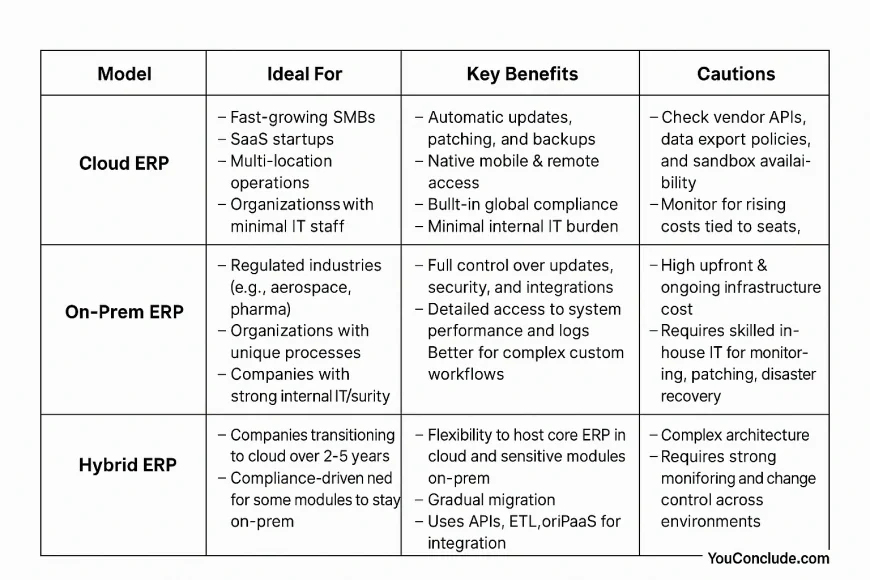
✓ YouConclude
➤ If agility, scalability, and lower IT overhead are priorities… choose Cloud ERP.
-
Ideal for: Fast-growing SMBs, SaaS startups, multi-location operations, or any org that needs rapid deployment without managing infrastructure.
-
Why:
-
Automatic software updates, patching, and backups
-
Native mobile support and remote access
-
Built-in compliance for most global frameworks
-
Better for companies with lean/no internal IT teams
-
-
Caution: Ensure your vendor has robust APIs, clear data export policies, and sandboxing for change testing. Watch out for rising costs tied to user seats, storage, or API quotas.
➤ If control, customization, and long-term autonomy are non-negotiable… go with On-Prem ERP.
-
Ideal for: Regulated industries (e.g., aerospace, pharmaceuticals), companies with unique processes, or enterprises with internal IT/cybersecurity teams.
-
Why:
-
Full control over updates, OS-level security, and custom integrations
-
Deeper visibility into data, logs, and system performance
-
Easier to tailor complex workflows or data schemas
-
-
Caution: Requires in-house expertise for patching, monitoring, disaster recovery, and audit compliance. Upfront costs and ongoing hardware upkeep can be significant.
➤ If you're caught in between… Hybrid ERP might be your answer.
-
When to consider:
-
You need core ERP in the cloud, but some modules (e.g., production planning or finance) must stay in a private data center for compliance
-
You want to phase into cloud over 2–5 years without disrupting mission-critical processes
-
-
How it works:
-
Use cloud ERP for CRM, HR, analytics, and on-prem modules for production or financials
-
Connect both via API gateways, ETL pipelines, or iPaaS (Integration Platform as a Service)
-
-
Challenge: Complex architecture and integration maintenance. You’ll need robust monitoring and change control across environments.
➤ Key Takeaway for IT Decision-Makers:
There’s no one-size-fits-all ERP model. Instead, ask:
-
How fast do you need to deploy and scale?
-
How much control do you require over security and compliance?
-
How much customization will your workflows need?
-
Do you have the internal expertise to manage updates, backups, and incidents?
Treat your ERP deployment model as a long-term architecture choice, not a one-time purchase.
💡 Pro Tip: Before any deployment, perform a business process reengineering (BPR) audit. ERP success is 70% process clarity, 30% technology fit.
-
-
✓ YouConclude More
🔄Construction chaos or controlled execution? The ERP you choose decides.
This list breaks down the top construction ERP platforms, covering field tracking, job costing, and contractor workflows — all ranked to help you build smarter.👉 Best Construction ERP Systems: Top 10 Ranked & Reviewed
🔄 Warehouses don’t run on hope — they run on efficiency, and the right ERP makes all the difference.
This guide ranks the top 10 distribution-focused ERP systems that streamline logistics, reduce delays, and optimize inventory in real time.👉 10 Best Distribution ERP Solutions for Supply Chain Efficiency
🔄 Want powerful ERP without the price tag?
Discover the top free ERP platforms that punch above their weight — including open-source options built to scale, streamline operations, and drive real ROI for lean SMBs.
👉 Best Free ERP Software Options (Ranked + Compared)
🔄 Choosing an ERP system shouldn’t feel like guesswork.
This battle-tested framework walks you through the entire ERP selection process — with clear, confident steps to help you avoid costly missteps and choose with precision.
👉 How to Choose an ERP System: Step-by-Step Guide
🔄 Rolling out ERP? One wrong move can stall your business.
Follow this expert-led roadmap to execute your ERP implementation with confidence — from planning and data migration to user training and go-live optimization.
👉 ERP Implementation Guide for SMBs: Step-by-Step Plan
🔄 One ERP launch. Two strategies. Only one is right for your business.
This deep comparison of Big-Bang vs Phased go-lives breaks down the risks, benefits, and technical impact — so you can choose the rollout method that protects uptime and supports growth.
👉 Big-Bang vs Phased ERP Go-Live: Which Is Right for Your SMB?
🔩Choose the Right ERP System to Streamline Your Factory and Scale with Confidence
Discover ERP systems built specifically for manufacturers — with powerful features for shop floor control, inventory accuracy, and production scheduling. Compare usability, pricing, and industry fit in one expert-curated guide.👉The 10 Best Manufacturing ERP Software Tools for Efficiency
🔄 CRM vs ERP: What’s the Difference & Which Do You Really Need?
Confused between CRM and ERP? You’re not alone. This guide breaks down the real differences, use cases, and ROI impact — with deep analysis and real-world examples designed for operational and growth-focused decision-makers.👉 CRM vs ERP: What’s the Difference & Which Do You Really Need?
🔄 ERP vs MRP: Full Breakdown for Business Decision-Makers
Still torn between ERP and MRP? Learn which system will actually drive results for your operations — with deep comparisons, expert insights, and real-world examples made for serious decision-makers.👉 ERP vs MRP: Full Breakdown for Business Decision-Makers
🔄 What Is ERP? A Complete Guide for SMBs (No Fluff)
Learn everything about ERP systems — how they work, core modules, real-world use cases, benefits, costs, and how to choose the right one for your growing business.👉 Master ERP from A to Z — No Need to Read Another Guide
🔄 The 7 Best ERP Systems for Large Enterprises
Expert-vetted list of powerful ERP platforms built to handle global operations, complex workflows, and enterprise-grade integrations at scale.👉 Discover Which ERP System Powers Leading Enterprises
🔄 The 7 Best ERP Tools for Small & Mid-Sized Businesses
Find easy-to-use, scalable, and affordable ERP platforms made for growing SMBs — with features, pricing, and integrations compared in detail.👉 Choose the Right ERP System to Fuel Your Business Growth
What's Your Reaction?
 Like
0
Like
0
 Dislike
0
Dislike
0
 Love
0
Love
0
 Funny
0
Funny
0
 Angry
0
Angry
0
 Sad
0
Sad
0
 Wow
0
Wow
0
















































