How to Choose an ERP System: Step-by-Step Guide
Learn how to how to select an ERP system with this step-by-step guide. From needs analysis to vendor evaluation, master ERP system selection for your business.
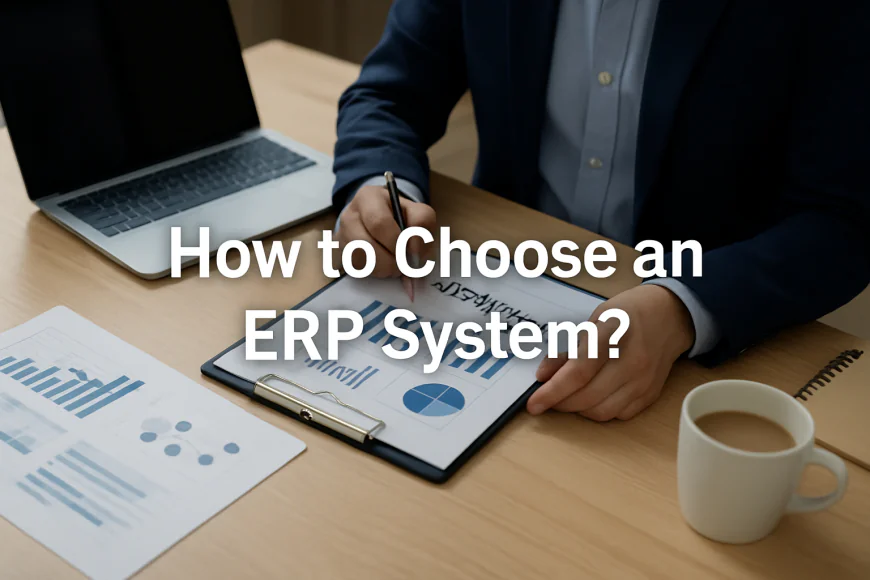
Table of Contents
- 1️⃣ Step 1: Understand The ERP Selection Process
- 2️⃣ Step 2: Identify Your Business Goals and Process Gaps
- 3️⃣ Step 3: Assemble Your Cross-Functional ERP Selection Team
- 4️⃣ Step 4: Define Your Must-Have ERP Features and Modules
- 5️⃣ Step 5: Decide Between Cloud ERP and On-Premise Deployment
- 6️⃣ Step 6: Shortlist ERP Vendors and Compare Them Systematically
- 7️⃣ Step 7: Understand ERP Pricing Models and Identify Hidden Costs
- 8️⃣ Step 8: Request Demos, Trials, or Proof of Concepts
- 9️⃣ Step 9: Avoid Common ERP Selection Mistakes
- 🔟 Step 10: Final ERP Selection Checklist and Next Steps
- ✓ YouConclude More
-
1️⃣ Step 1: Understand The ERP Selection Process
What Does ERP Selection Entail?
ERP selection is the structured process of evaluating, comparing, and choosing an ERP software solution that aligns precisely with your organization's operational requirements, strategic goals, and growth trajectory. This is not simply about picking software with popular features but finding a system that seamlessly integrates with your workflows and future-proofs your business.
An ERP system typically consolidates disparate business processes into a unified platform, providing modules such as:
-
Financial management (accounting, budgeting, reporting)
-
Supply chain and inventory management
-
Manufacturing and production scheduling
-
Customer Relationship Management (CRM)
-
Human Resources (payroll, recruitment, talent management)
-
Business intelligence and analytics
The selection process must ensure the ERP supports all necessary modules with flexibility for customization without causing excessive complexity or maintenance overhead.
Why ERP Selection Is Critical for Business Success
The ERP you select will directly impact your company’s operational efficiency, data quality, and scalability. Here’s how it affects core business areas:
1. Operational Efficiency and Process Automation
An optimized ERP automates repetitive manual tasks, reduces errors, and accelerates business cycles—such as order fulfillment or financial closing—boosting overall productivity.2. Data Centralization and Visibility
ERP consolidates data across departments into a single source of truth. This unified data supports accurate reporting, compliance, and real-time decision-making — critical for agile business responses.3. Scalability and Adaptability
A well-chosen ERP can adapt as your business grows or market conditions change, supporting new products, additional users, or expanding geographies without requiring a complete overhaul.4. Regulatory Compliance and Security
Many ERP solutions include built-in compliance features (e.g., GDPR, SOX) and enterprise-grade security controls to protect sensitive financial and customer data.
Risks of Choosing the Wrong ERP
Choosing an inappropriate ERP solution can have serious consequences:
-
Implementation failures: Complex customization or poor fit can cause stalled or failed rollouts.
-
User resistance: If the system is unintuitive or misaligned with workflows, user adoption drops, reducing ROI.
-
Cost overruns: Hidden licensing fees, training expenses, or prolonged deployment timelines inflate budgets.
-
Operational disruptions: Data silos, integration issues, or performance bottlenecks harm business continuity.
-
Limited scalability: A system that cannot grow with your business forces expensive replacements sooner than planned.
Careful, well-informed selection mitigates these risks and sets a solid foundation for your company’s digital transformation.
-
-
2️⃣ Step 2: Identify Your Business Goals and Process Gaps
Analyzing Current Pain Points
Before evaluating ERP options, conduct a thorough assessment of your existing business processes. Identify inefficiencies, bottlenecks, and manual tasks that hinder productivity or cause errors. Common pain points include:
-
Disconnected systems causing data duplication and inconsistency
-
Manual data entry prone to errors and delays
-
Lack of real-time visibility into inventory, sales, or financials
-
Inefficient reporting and decision-making processes
-
Compliance risks due to fragmented data management
Use tools like process flow mapping and stakeholder interviews across departments (finance, operations, sales, etc.) to gather detailed insights. Document where current systems fall short and what improvements are needed.
Defining ERP Needs Aligned with Growth Strategy
Align your ERP selection criteria with your company’s strategic objectives. Consider:
-
Growth plans: Are you expanding product lines, entering new markets, or scaling headcount?
-
Operational complexity: Will your ERP need to support multiple locations, currencies, or regulatory environments?
-
Technology goals: Do you require mobile access, cloud deployment, or API integrations with other software?
Clarify must-have capabilities that support these goals. For example, if expanding internationally, multi-currency and localization features are essential. If rapid innovation is key, modularity and integration flexibility matter.
Prioritizing Functions and Modules
Not all ERP features carry equal weight. Prioritize functionality based on critical business needs to avoid feature overload and excessive customization costs. Typical prioritization might look like:
-
Core financial management and compliance
-
Inventory and supply chain tracking
-
Sales order and customer relationship management
-
Manufacturing or production scheduling (if applicable)
-
Reporting and analytics
-
HR and payroll
Create a ranked list to guide vendor evaluation, ensuring selected ERP solutions excel in your top priority areas.
-
-
3️⃣ Step 3: Assemble Your Cross-Functional ERP Selection Team
• Key stakeholders: IT, finance, operations, end-users
• Aligning different needs
• Communication tips
Identifying Key Stakeholders
Successful ERP selection demands collaboration across departments because ERP impacts nearly every business function. Your core selection team should include representatives from:
-
Information Technology (IT): For technical evaluation, system integration, security, and infrastructure compatibility.
-
Finance: To assess financial modules, reporting accuracy, compliance, and budget control.
-
Operations and Supply Chain: To ensure the system supports workflows, inventory management, and logistics needs.
-
Sales and Customer Service: For CRM functionality and sales process alignment.
-
End-users: Actual daily users who will interact with the system to provide practical usability feedback.
Including diverse perspectives prevents blind spots and ensures the selected ERP meets broad organizational needs.
Aligning Different Needs and Priorities
Different stakeholders often have varying priorities—IT focuses on scalability and security, finance emphasizes compliance and accuracy, while operations look for process efficiency.
To align these needs:
-
Facilitate workshops or meetings to openly discuss priorities and pain points.
-
Create a shared document detailing each department’s key requirements and concerns.
-
Use this collective input to develop weighted criteria for vendor evaluation.
Alignment early on minimizes conflicts during the selection and implementation phases.
Communication and Collaboration Tips
-
Establish clear roles and responsibilities within the team to streamline decision-making.
-
Schedule regular check-ins to review progress, address questions, and update stakeholders.
-
Use collaborative tools (like shared documents, project management software) for transparency.
-
Encourage open dialogue to surface potential issues or concerns before they escalate.
Strong communication helps keep the selection process on track and builds organizational buy-in, which is crucial for smooth ERP adoption later.
-
-
4️⃣ Step 4: Define Your Must-Have ERP Features and Modules
Differentiating Core vs Advanced ERP Capabilities
When defining your ERP requirements, it’s essential to distinguish between core and advanced features to balance functionality with cost and complexity.
Core capabilities are foundational and typically include:
-
Financial management: General ledger, accounts payable/receivable, budgeting, and reporting
-
Inventory management: Stock tracking, reorder alerts, and warehouse management
-
Order processing: Sales order management, invoicing, and fulfillment
-
Basic CRM: Customer database, contact management, and sales tracking
-
Human resources: Payroll, employee records, and attendance
These core modules address fundamental business operations and should be non-negotiable in your ERP solution.
Advanced capabilities might include:
-
Advanced analytics and business intelligence with predictive insights
-
Artificial Intelligence (AI) for demand forecasting or process automation
-
Industry-specific modules such as quality control for manufacturing, project accounting for professional services, or compliance tracking for healthcare
-
Internet of Things (IoT) integration for real-time equipment monitoring
-
Mobile apps and cloud-based portals for remote access
Evaluate whether these advanced features align with your business strategy or if they risk unnecessary complexity and cost.
Industry-Specific Features to Consider
Many ERP providers offer industry-tailored solutions that embed best practices, compliance requirements, and workflows relevant to sectors like:
-
Manufacturing: Bill of materials (BOM), production scheduling, quality management
-
Retail: Point of sale (POS), inventory turnover analytics, promotions management
-
Healthcare: Regulatory compliance, patient records integration, inventory for medical supplies
-
Construction: Project management, resource allocation, subcontractor billing
-
Professional Services: Time and expense tracking, project accounting, resource planning
Choosing an ERP with relevant industry modules accelerates implementation and reduces the need for costly customizations.
Customization: Balancing Flexibility and Complexity
Customization allows you to tailor ERP workflows, reports, and interfaces to your unique processes, but it carries trade-offs:
-
Benefits: Better alignment with business processes, improved user adoption, and differentiation.
-
Risks: Increased implementation time, higher costs, greater upgrade challenges, and potential vendor lock-in.
Best practice is to limit customization to areas where core ERP functionality falls short but avoid over-customizing features already supported natively or through integrations.
Explore ERP solutions that offer configurability—user-friendly settings and workflow builders—over deep code-level changes, which provide flexibility without excessive complexity.
-
-
5️⃣ Step 5: Decide Between Cloud ERP and On-Premise Deployment
Cloud ERP: Benefits and Considerations
Cloud ERP systems are hosted on the vendor’s servers and accessed via the internet, usually through a subscription model.
Advantages:
-
Lower upfront costs: No need for expensive hardware or infrastructure investments.
-
Faster deployment: Cloud ERPs often have shorter implementation timelines due to standardized setups.
-
Automatic updates: Vendors manage software patches, security updates, and feature enhancements seamlessly.
-
Scalability: Easily scale user licenses and computing resources up or down as your business changes.
-
Accessibility: Remote access from any device with an internet connection supports flexible work arrangements.
Considerations:
-
Data control: Some businesses worry about sensitive data stored off-premises.
-
Customization limits: Cloud solutions may restrict deep customizations due to multi-tenant architectures.
-
Dependence on internet: Reliable internet connectivity is essential to maintain access.
-
Compliance: Verify vendor certifications to ensure compliance with industry regulations relevant to your business (e.g., HIPAA, GDPR).
On-Premise ERP: Benefits and Considerations
On-premise ERP is installed locally on your company’s own servers and maintained by your IT team.
Advantages:
-
Full control: Complete ownership of data, infrastructure, and system configurations.
-
Customization flexibility: Easier to implement deep customizations and integrations tailored to unique workflows.
-
Security management: Organizations can apply their own security policies and controls directly.
-
No reliance on internet: Internal systems remain accessible even if internet connectivity is lost.
Considerations:
-
Higher upfront costs: Requires investment in hardware, software licenses, and IT personnel.
-
Longer implementation: Deployment can be more complex and time-consuming.
-
Ongoing maintenance: Responsibility for updates, patches, backups, and disaster recovery rests with internal teams.
-
Scalability challenges: Scaling up can require significant additional hardware and IT resources.
Hybrid ERP Deployment: A Middle Ground
Hybrid ERP solutions combine cloud and on-premise components, allowing businesses to tailor deployment to their needs.
-
Example: Core financials hosted on-premise for control, with sales or CRM modules in the cloud for flexibility.
-
Benefits: Balance of control and scalability, gradual cloud migration paths, and flexible integration.
-
Considerations: Can introduce complexity in integration, data synchronization, and security management.
How to Choose the Right Deployment
Base your decision on:
-
Business size and IT resources: SMBs often favor cloud for lower IT overhead; larger enterprises may prefer on-premise or hybrid for control.
-
Security and compliance requirements: Highly regulated industries might require on-premise or vetted cloud providers with certifications.
-
Growth and scalability needs: Cloud excels in elasticity; on-premise may limit rapid scaling.
-
Budget constraints: Consider total cost of ownership including hidden costs like maintenance or network upgrades.
-
-
6️⃣ Step 6: Shortlist ERP Vendors and Compare Them Systematically
Creating a Comparison Matrix
A structured approach to comparing ERP vendors is essential to make an informed, objective decision.
Build a detailed comparison matrix listing all shortlisted vendors as columns and key evaluation criteria as rows. Typical criteria include:
-
Feature completeness aligned with your must-have list
-
Industry-specific capabilities
-
Deployment options (cloud, on-premise, hybrid)
-
Integration support with existing software (CRM, HR, etc.)
-
User interface and ease of use
-
Vendor reputation and financial stability
-
Pricing model and total cost of ownership
-
Customer support and training availability
-
Security certifications and compliance standards
-
Customization and scalability options
Rate each vendor on a numeric scale (e.g., 1-5) and add qualitative notes to capture nuances. This matrix provides a clear visual to compare strengths and weaknesses side-by-side.
Evaluating Demos and Technical Specifications
Request live demos or trial access to the ERP systems to experience functionality firsthand. When evaluating:
-
Test critical workflows: Ensure the ERP supports your priority processes without workarounds.
-
Assess usability: Check if the user interface is intuitive for your team, including non-technical users.
-
Verify integration capabilities: Ask vendors to demonstrate integrations with your existing systems.
-
Evaluate reporting tools: Confirm the ERP can generate required reports easily and accurately.
-
Probe technical requirements: Understand infrastructure needs, data migration support, and system performance.
-
Review vendor responsiveness: Assess how quickly and effectively vendor reps respond to your questions and support requests.
Warning Signs to Watch For
Be alert to red flags that could indicate future issues:
-
Vague or inconsistent answers from vendors regarding critical features or integrations.
-
Overpromising capabilities that don’t exist or require costly customization.
-
Poor user interface or complex workflows that may reduce adoption.
-
Lack of clear pricing transparency or hidden fees.
-
Insufficient customer references or negative reviews highlighting support or reliability problems.
-
Vendor financial instability or frequent ownership changes that could impact long-term support.
-
-
7️⃣ Step 7: Understand ERP Pricing Models and Identify Hidden Costs
ERP Licensing Models: Subscription vs. Perpetual
Understanding how ERP software is priced is critical for accurate budgeting and long-term planning.
1. Subscription-Based Licensing (Typical for Cloud ERP):
-
Recurring fees: Usually billed monthly or annually based on number of users or usage tiers.
-
Lower upfront cost: Easier entry point for SMBs.
-
Includes: Hosting, maintenance, and regular updates.
-
Watch for: Price increases over time and additional costs for new modules or users.
2. Perpetual Licensing (Typical for On-Premise ERP):
-
One-time license fee: You purchase the software outright.
-
Higher upfront investment: But no recurring licensing costs.
-
Ongoing costs: Maintenance contracts (typically 15–22% of license cost annually), hardware, IT support.
-
Customization flexibility: Usually greater, but comes at a cost.
Core vs Hidden Costs to Budget For
Many ERP selection teams underestimate total cost of ownership (TCO). Here’s what to factor in:
Direct Costs:
-
Software licensing (subscription or perpetual)
-
Implementation services (from vendor or third party)
-
Customization and configuration fees
-
Hardware or hosting infrastructure (on-premise only)
Indirect & Hidden Costs:
-
Training for employees and administrators
-
Change management and adoption support
-
System downtime during migration
-
Data cleansing and migration effort
-
Ongoing support and troubleshooting
-
Consulting or third-party integrations
-
Module or user expansion fees over time
Cost Questions to Ask Every Vendor
When engaging with vendors, always ask:
-
“What’s included in your quote and what isn’t?”
-
“How much will it cost to add users or new modules later?”
-
“Are support and training included or billed separately?”
-
“What percentage of customers exceed their original budget, and why?”
-
“Can you provide a 3-year total cost estimate including all services?”
Tips to Avoid Budget Surprises
-
Define your scope early: Scope creep is a major driver of cost overruns.
-
Negotiate pricing tiers: Lock in long-term pricing for future users or features.
-
Get fixed-bid implementation quotes when possible.
-
Use third-party consultants for price benchmarking.
-
Build a contingency buffer (10–25%) into your ERP budget.
-
-
8️⃣ Step 8: Request Demos, Trials, or Proof of Concepts
Why This Step Is Crucial
Once you’ve narrowed your shortlist to 2–3 vendors, it’s time to move beyond sales decks and evaluate the actual system in action. A well-structured demo or hands-on trial can expose limitations or advantages that didn’t surface earlier. If you skip this, you’re essentially buying blind.
What to Evaluate in Demos and Trials
Don’t let vendors drive the agenda — prepare a scripted demo scenario that reflects your real business processes. Ask them to walk through your specific workflows. Here’s what to evaluate:
-
User Experience (UX): Is the interface intuitive and easy to navigate for non-technical users?
-
Process Fit: Can the ERP handle your critical workflows without workarounds or customization?
-
Speed and Performance: How fast does it load and process typical tasks?
-
Custom Dashboards and Reports: How easy is it to generate KPIs and reports tailored to your business?
-
Mobile Access: Is it usable on smartphones/tablets?
-
System Alerts and Automation: Can you configure alerts, approvals, and automated processes easily?
-
Audit Trails and Compliance Features: Especially critical in regulated industries.
Pro tip: If a vendor avoids a trial or live sandbox environment, that’s a red flag. Serious providers welcome hands-on evaluation.
Critical Questions to Ask Vendors During a Demo
Ask these during or immediately after the session:
-
“Can you show this process using our business data or a similar example?”
-
“How long would it take to configure this workflow for us?”
-
“How does your system handle exceptions, like returns or failed payments?”
-
“What level of admin control do we have without developer help?”
-
“Can this module integrate with [your existing tool] without custom code?”
-
“What does the training process look like for end users and admins?”
-
“What limitations exist in the trial version compared to the full version?”
Gathering Structured Team Feedback
Create a shared evaluation form or feedback matrix for everyone attending demos, including:
-
Functionality fit (1–5 scale)
-
Usability rating
-
Integration compatibility
-
Customization flexibility
-
Vendor responsiveness
-
Overall confidence level
Encourage participants from every department to give input — especially end-users, not just IT or finance leaders. Often, a tool loved by IT but hated by operations will fail post-launch.
Final Tip: Consider a Proof of Concept (PoC)
For high-stakes deployments, request a Proof of Concept (PoC). This is a limited, low-risk version of the implementation (e.g., for one department) that shows how the system performs in your environment.
What Is a Proof of Concept (PoC) in ERP?
A Proof of Concept (PoC) is a limited, test-run version of the ERP system configured specifically for your business — using your real data, core workflows, and a small subset of users. The goal is to validate whether the ERP will truly meet your needs before committing to full implementation.
Think of it as a “pilot deployment” or a trial on steroids — but tailored and technically closer to what you’d actually implement.
🔍 Why Run a PoC?
A demo shows you what the system can do. A PoC shows you how it performs for your business.
Here’s why it's powerful:
-
✅ Test mission-critical workflows: Can the system really handle your sales orders, inventory rules, manufacturing jobs, or multi-location accounting?
-
✅ Spot misalignments early: You’ll detect gaps, poor UX, or performance issues before spending six figures and months on implementation.
-
✅ Validate integrations: Test how it connects with your CRM, eCommerce, or payroll systems.
-
✅ Get buy-in from real users: Teams gain early exposure and give feedback, increasing adoption post-rollout.
-
✅ Mitigate risk: A failed PoC is far cheaper than a failed full ERP deployment.
🔧 What a Good ERP PoC Should Include
Here’s what you should ask the vendor to provide during the PoC phase:
-
Basic Configuration of Core Modules
Example: Sales Order Management, Inventory, Purchasing, or Financials — set up with your business’s naming, workflows, and data. -
Use of Realistic Test Data
Load a small, sanitized sample of your actual customer records, SKUs, pricing rules, or GL accounts. -
Process Simulations
Walk through real-world tasks:-
Place and fulfill an order
-
Process a return
-
Run a payroll export
-
Close a monthly financial period
-
-
Integration Trial (if possible)
Connect with one external system you currently use (e.g., Shopify, HubSpot, QuickBooks) to test compatibility. -
User Testing
Allow 3–5 employees from different departments to use the PoC environment for 3–10 days. Gather structured feedback. -
Clear Evaluation Metrics
Define KPIs like task completion time, error rates, number of support issues, etc.
📅 PoC Timeline and Cost
-
Duration: Typically 2–4 weeks
-
Cost:
-
Some vendors offer it free, especially SaaS ERPs competing for SMBs.
-
Others charge a low PoC fee, which is often deducted from the implementation cost if you proceed.
-
Tip: Make sure the vendor commits to PoC deliverables in writing.
🧠 When Should You Insist on a PoC?
-
Your ERP use case is complex or highly specific (e.g., manufacturing, logistics, multi-entity financials).
-
You’re undecided between 2 finalists, and need data to break the tie.
-
You’ve had a failed ERP project before and want to reduce the chance of repeating mistakes.
-
You're switching from a highly customized legacy system that will be hard to replicate.
⚠️ Common PoC Pitfalls to Avoid
-
❌ Relying on vendor-prepared data or processes (they’ll make it look perfect).
-
❌ Not involving your actual users — if only IT evaluates the PoC, you risk low adoption.
-
❌ Not defining success criteria upfront — this leads to vague conclusions.
-
❌ Assuming PoC success = easy implementation — treat it as validation, not a guarantee.
-
-
9️⃣ Step 9: Avoid Common ERP Selection Mistakes
🚧 Why This Step Exists
ERP selection mistakes can cost businesses years of lost productivity, hundreds of thousands in wasted spend, and worst of all — end in a failed implementation. According to analyst data, over 50% of ERP projects fail to meet expectations, and many of those failures trace back to avoidable selection errors.
This step exists to help you avoid the landmines others have already stepped on.
❗ The Most Common ERP Selection Mistakes to Avoid
1. Choosing Based on Brand Name Alone
Don’t assume the “biggest” vendor is the best fit. An industry leader like SAP or Oracle may be overkill for an SMB, while a lightweight ERP may buckle under enterprise complexity. Match your business model, not the logo.
2. Ignoring Business Process Fit
Too many buyers look only at feature checklists. What matters more is how well the ERP fits your workflows. Can it model your actual purchasing process? Can it handle unit conversions the way your warehouse works? If you need to contort your business to fit the ERP, that's a bad sign.
3. Over-Customizing Before You Start
A top ERP mistake is demanding the software be customized before fully understanding what the base system can already do. Heavy early customization leads to delays, bugs, and upgrade problems. Most modern ERPs offer configuration without code — explore those first.
4. Not Involving End Users
ERP systems fail when the people who actually use them weren’t part of the selection process. Get input from finance clerks, warehouse staff, customer service — not just the CTO. If users hate it, they’ll resist it.
5. Failing to Consider Implementation Complexity
Some ERPs are deceptively simple in demos but very difficult to implement. Ask:
-
How long will it take to go live?
-
How much help will I need from consultants?
-
What training is included?
Always assess the total time-to-value, not just the license cost.
6. Overlooking Change Management
Even the perfect ERP can fail if users aren’t trained or processes aren’t reengineered. ERP isn’t just a software purchase — it’s a business transformation. Budget time and resources for onboarding, documentation, and process change.
🙋 Why User Input Is Non-Negotiable
Let’s make this clear: your end users will make or break your ERP success.
Even a technically excellent ERP can die from poor usability. Real users often uncover:
-
UX friction that IT didn’t notice
-
Process gaps between modules
-
Unintuitive workflows that slow down execution
Best practice: Include end users in demo scoring, PoC feedback, and even contract negotiation if possible.
⚙️ The Hidden Danger of Over-Customization
Custom features feel like control — but they often introduce technical debt. Here's why you should resist early over-customization:
-
🧱 Upgrade issues: Custom code may break during version upgrades
-
💸 Increased costs: You’ll need ongoing developer or vendor support
-
🧪 Testing overhead: Custom modules add complexity in every future test
-
🤝 Vendor support decline: Many vendors limit support for customized environments
Instead, explore:
-
Native features
-
No-code configuration tools
-
Industry-specific modules or plugins
Only customize when absolutely necessary, and document why, what, and how.
Summary: ERP Selection Pitfall Avoidance Checklist
✅ Are you choosing based on process fit, not brand hype?
✅ Have you validated the out-of-the-box capabilities before asking for customizations?
✅ Did you involve actual users from multiple departments in demos?
✅ Are you thinking beyond the demo and planning for implementation and change management?
✅ Have you compared licensing and hidden costs (training, consulting, downtime)?
✅ Are you clear on the long-term support and upgrade path?
-
-
🔟 Step 10: Final ERP Selection Checklist and Next Steps
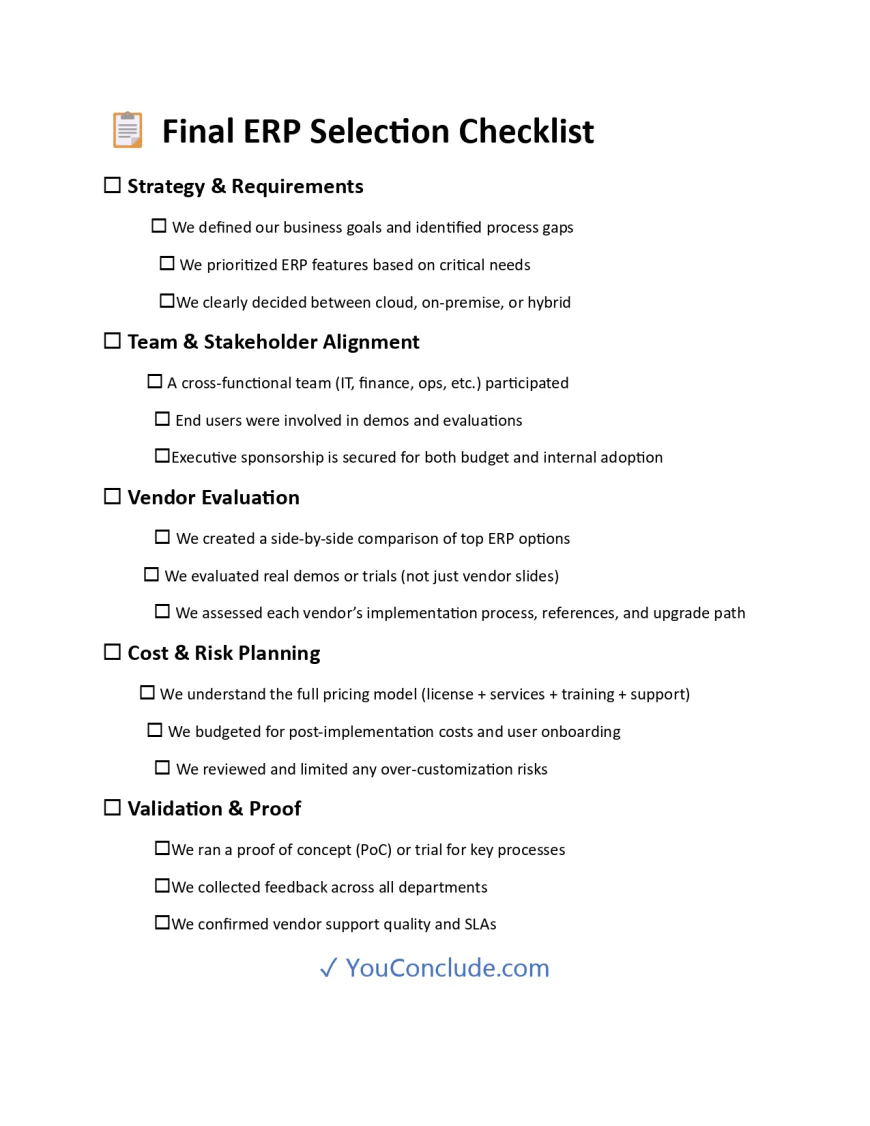
✅ Your ERP Decision: Are You Really Ready?
Before you make a final decision, use this section to pressure-test your selection process. Choosing an ERP is more than picking software — it’s a strategic decision that reshapes how your business operates across finance, operations, sales, procurement, inventory, HR, and beyond.
Here’s how to know you’re ready to move forward.
📋 Final ERP Selection Checklist
Use this master checklist to confirm you’ve followed a rigorous and complete selection process:
Strategy & Requirements
-
We defined our business goals and identified process gaps
-
We prioritized ERP features based on critical needs
-
We clearly decided between cloud, on-premise, or hybrid
Team & Stakeholder Alignment
-
A cross-functional team (IT, finance, ops, etc.) participated
-
End users were involved in demos and evaluations
-
Executive sponsorship is secured for both budget and internal adoption
Vendor Evaluation
-
We created a side-by-side comparison of top ERP options
-
We evaluated real demos or trials (not just vendor slides)
-
We assessed each vendor’s implementation process, references, and upgrade path
Cost & Risk Planning
-
We understand the full pricing model (license + services + training + support)
-
We budgeted for post-implementation costs and user onboarding
-
We reviewed and limited any over-customization risks
Validation & Proof
-
We ran a proof of concept (PoC) or trial for key processes
-
We collected feedback across all departments
-
We confirmed vendor support quality and SLAs
🎯 What to Do After You Choose
Once you’ve selected your ERP vendor, your job isn’t done — it’s just getting started. Here's what to do next:
1. Finalize Contracts Carefully
-
Negotiate terms: implementation timelines, support levels, data migration scope
-
Lock in any incentives, training bundles, or consulting discounts
-
Ensure a clear exit clause in case expectations aren't met
2. Build an ERP Implementation Plan
Start with:
-
Kickoff timeline and success milestones
-
Project roles and responsibilities
-
Data migration strategy (cleansing, mapping, testing)
-
Internal training roadmap
-
Risk mitigation strategies
Make sure your internal team and the vendor’s team are aligned on ownership and deadlines.
3. Communicate Internally — Early and Often
ERP transitions impact everyone. Start a company-wide communication and change management plan that includes:
-
Executive endorsement
-
Regular progress updates
-
Training sessions and Q&A
-
“What’s in it for you” messaging for staff
🔚 Final Thoughts: ERP Success Starts Before You Sign
By following this step-by-step guide, you’re not just “buying software” — you’re laying the foundation for a smarter, more scalable business. Companies that take ERP selection seriously see gains in data accuracy, workflow automation, cost control, and decision-making agility.
Take your time. Revisit your goals. And when you're confident, move forward with clarity and commitment.
-
-
✓ YouConclude More
🔄Construction chaos or controlled execution? The ERP you choose decides.
This list breaks down the top construction ERP platforms, covering field tracking, job costing, and contractor workflows — all ranked to help you build smarter.👉 Best Construction ERP Systems: Top 10 Ranked & Reviewed
🔄 Warehouses don’t run on hope — they run on efficiency, and the right ERP makes all the difference.
This guide ranks the top 10 distribution-focused ERP systems that streamline logistics, reduce delays, and optimize inventory in real time.👉 10 Best Distribution ERP Solutions for Supply Chain Efficiency
🔄 Want powerful ERP without the price tag?
Discover the top free ERP platforms that punch above their weight — including open-source options built to scale, streamline operations, and drive real ROI for lean SMBs.
👉 Best Free ERP Software Options (Ranked + Compared)
🔄 Rolling out ERP? One wrong move can stall your business.
Follow this expert-led roadmap to execute your ERP implementation with confidence — from planning and data migration to user training and go-live optimization.
👉 ERP Implementation Guide for SMBs: Step-by-Step Plan
🔄 One ERP launch. Two strategies. Only one is right for your business.
This deep comparison of Big-Bang vs Phased go-lives breaks down the risks, benefits, and technical impact — so you can choose the rollout method that protects uptime and supports growth.
👉 Big-Bang vs Phased ERP Go-Live: Which Is Right for Your SMB?
🔩Choose the Right ERP System to Streamline Your Factory and Scale with Confidence
Discover ERP systems built specifically for manufacturers — with powerful features for shop floor control, inventory accuracy, and production scheduling. Compare usability, pricing, and industry fit in one expert-curated guide.👉The 10 Best Manufacturing ERP Software Tools for Efficiency
🔄 Not sure whether to choose Cloud ERP or stick with On-Premise?
You’re not alone. This guide unpacks the core differences in cost, control, scalability, and security — with detailed insights and real-world comparisons built for IT leaders and growth-focused operations teams.👉 Cloud ERP vs On-Premise: Key Differences Explained
🔄 CRM vs ERP: What’s the Difference & Which Do You Really Need?
Confused between CRM and ERP? You’re not alone. This guide breaks down the real differences, use cases, and ROI impact — with deep analysis and real-world examples designed for operational and growth-focused decision-makers.👉 CRM vs ERP: What’s the Difference & Which Do You Really Need?
🔄 ERP vs MRP: Full Breakdown for Business Decision-Makers
Still torn between ERP and MRP? Learn which system will actually drive results for your operations — with deep comparisons, expert insights, and real-world examples made for serious decision-makers.👉 ERP vs MRP: Full Breakdown for Business Decision-Makers
🔄 What Is ERP? A Complete Guide for SMBs (No Fluff)
Learn everything about ERP systems — how they work, core modules, real-world use cases, benefits, costs, and how to choose the right one for your growing business.👉 Master ERP from A to Z — No Need to Read Another Guide
🔄 The 7 Best ERP Systems for Large Enterprises
Expert-vetted list of powerful ERP platforms built to handle global operations, complex workflows, and enterprise-grade integrations at scale.👉 Discover Which ERP System Powers Leading Enterprises
🔄 The 7 Best ERP Tools for Small & Mid-Sized Businesses
Find easy-to-use, scalable, and affordable ERP platforms made for growing SMBs — with features, pricing, and integrations compared in detail.👉 Choose the Right ERP System to Fuel Your Business Growth
What's Your Reaction?
 Like
0
Like
0
 Dislike
0
Dislike
0
 Love
0
Love
0
 Funny
0
Funny
0
 Angry
0
Angry
0
 Sad
0
Sad
0
 Wow
0
Wow
0















































