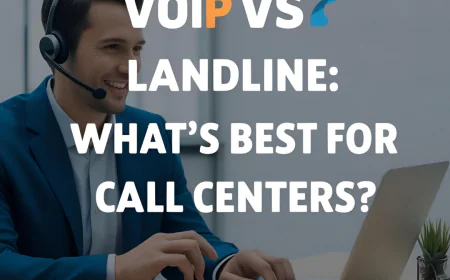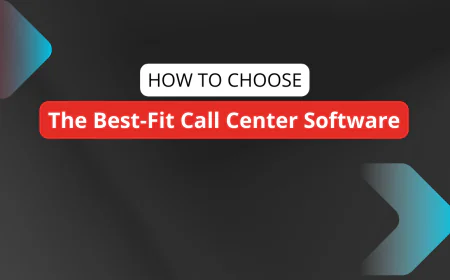Predictive vs Power vs Preview Dialers: What’s the Difference?
Compare predictive, power, and preview dialers. Learn how each works, key pros and cons, and which is best for your outbound sales or support team.
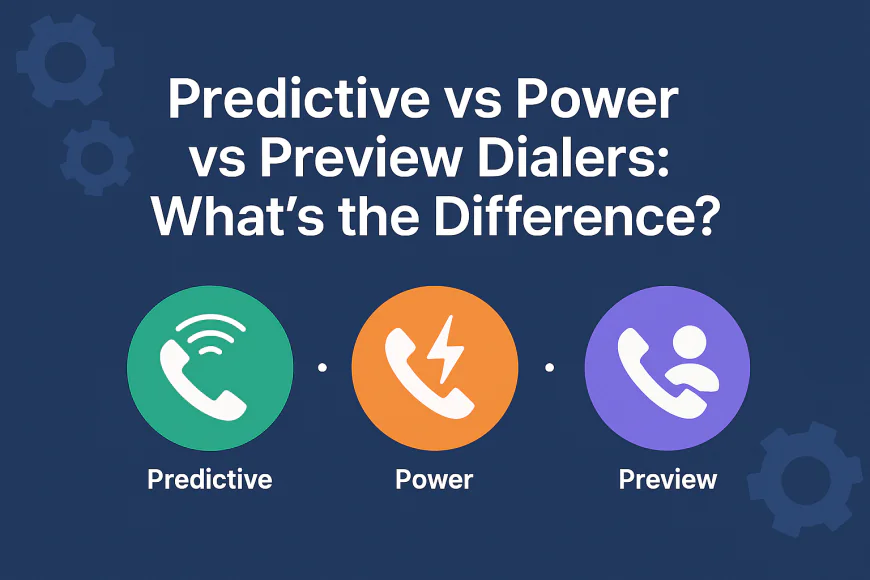
-
1️⃣ Predictive vs Power vs Preview Dialers : definitions & How It Works & Best For
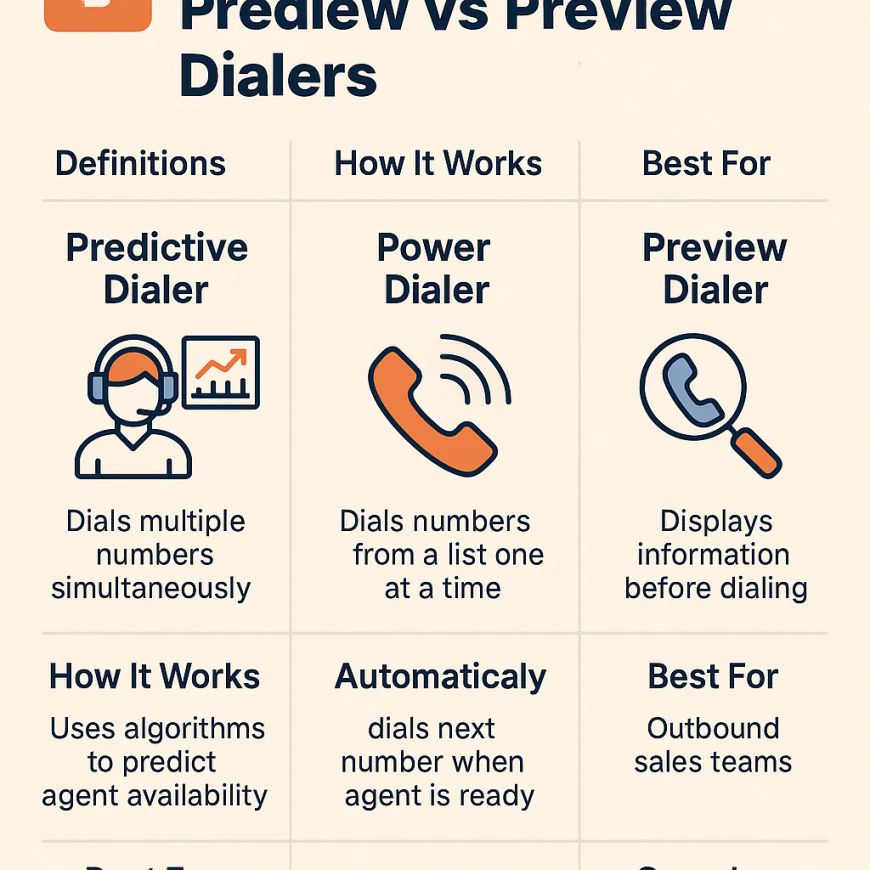
Outbound call efficiency is a key success factor for modern sales and support teams. Whether you're running a small call center or scaling a large outbound campaign, the dialing method you choose can make or break your productivity.
Three of the most common options you'll come across are:
-
Predictive Dialers
-
Power Dialers
-
Preview Dialers
Each serves a different purpose and suits different business needs. In this guide, we’ll break down the core differences, real-world use cases, and pros/cons so you can confidently choose the right solution for your team.
🟦 What is a Predictive Dialer?
A predictive dialer is an advanced outbound calling system that automatically dials multiple numbers at once and uses machine learning or algorithms to detect when a human answers — then routes the call to an available agent.
✅ How It Works:
-
Predicts when agents will be available based on call duration patterns.
-
Dials multiple leads in parallel.
-
Uses answer detection to skip voicemails, busy signals, and disconnected numbers.
-
Automatically routes answered calls to the next available rep.
✅ Best For:
-
High-volume outbound teams
-
Debt collection agencies
-
Telemarketing and large-scale lead generation
-
Sales teams with 10+ agents
🟦 What is a Power Dialer?
A power dialer dials one number at a time per agent. As soon as a call ends, it immediately dials the next lead from a predefined list — without the agent needing to click or search.
✅ How It Works:
-
Calls are placed sequentially, one at a time.
-
Only dials when the agent is available.
-
May include CRM integration, call notes, and call recording.
✅ Best For:
-
Sales reps who need to make many calls but still want some context.
-
Small to mid-sized teams who value quality + speed.
-
B2B sales with moderately complex conversations.
🟦 What is a Preview Dialer?
A preview dialer gives agents full control by showing lead info before dialing. The rep can decide whether to call, skip, or review notes before proceeding. This is perfect for high-touch, complex, or sensitive sales conversations.
✅ How It Works:
-
Shows contact info, CRM notes, and past call history before dialing.
-
Agent clicks “Dial” when ready.
-
Enables personalization and research before the conversation starts.
✅ Best For:
-
High-value or sensitive sales (e.g. insurance, finance, legal)
-
Small outbound teams focused on consultative selling
-
Retention and account management calls
-
-
2️⃣ Key Differences Between Predictive, Power, and Preview Dialers
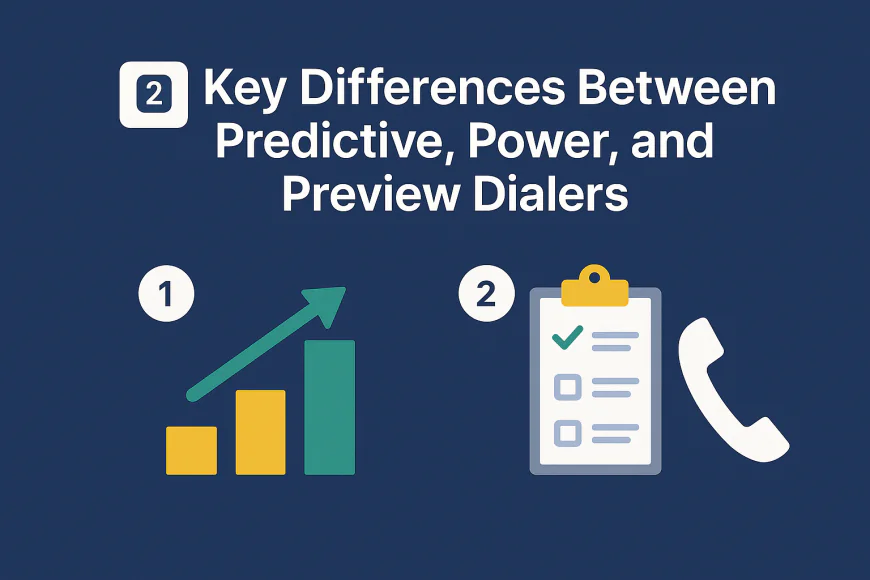
When choosing between these three dialer types, it’s important to understand how they differ across speed, control, risk, and suitability. Here's a breakdown of their core distinctions, formatted for mobile-first reading.
🔹 1. Dialing Speed
-
Predictive Dialer: Fastest. Dials multiple numbers at once and skips non-answers.
-
Power Dialer: Moderate. Dials one number after another automatically.
-
Preview Dialer: Slowest. Requires agent action before each call.
If your goal is maximum volume, predictive is king. If you prioritize quality, preview gives your agents time to prepare.
🔹 2. Agent Control
-
Predictive: Minimal agent control — calls are routed automatically.
-
Power: Balanced — agents can pace calls, but dialing is still automated.
-
Preview: Full control — agent decides when (or if) to make the next call.
Preview dialers give agents time to personalize outreach. Predictive removes decision-making entirely for speed.
🔹 3. Contact Accuracy
-
Predictive: High drop rate risk if agents aren’t ready when calls connect.
-
Power: Lower drop rate, as only one call is made per agent at a time.
-
Preview: Zero drop rate — each call is deliberate and agent-initiated.
Want to avoid hang-ups or dropped leads? Power and preview are safer.
🔹 4. Agent Fatigue & Burnout
-
Predictive: Higher stress — constant back-to-back calls with little prep time.
-
Power: Balanced — consistent workflow, but manageable pace.
-
Preview: Least stressful — agents can breathe and prepare.
For long outbound shifts, preview and power reduce burnout risks.
🔹 5. Call Quality
-
Predictive: Lower — little time to personalize.
-
Power: Moderate — agents can still take notes and follow scripts.
-
Preview: Highest — ideal for personalized, consultative conversations.
Need rapport-building or upselling? Preview dialers give agents the time.
🔹 6. Ideal Use Case Summary
-
Predictive Dialers: High-volume call centers, debt collection, large B2C campaigns.
-
Power Dialers: B2B sales, mid-sized sales teams, moderate personalization.
-
Preview Dialers: Complex sales, sensitive accounts, low-volume, high-value leads.
-
-
3️⃣ Pros and Cons of Predictive, Power, and Preview Dialers
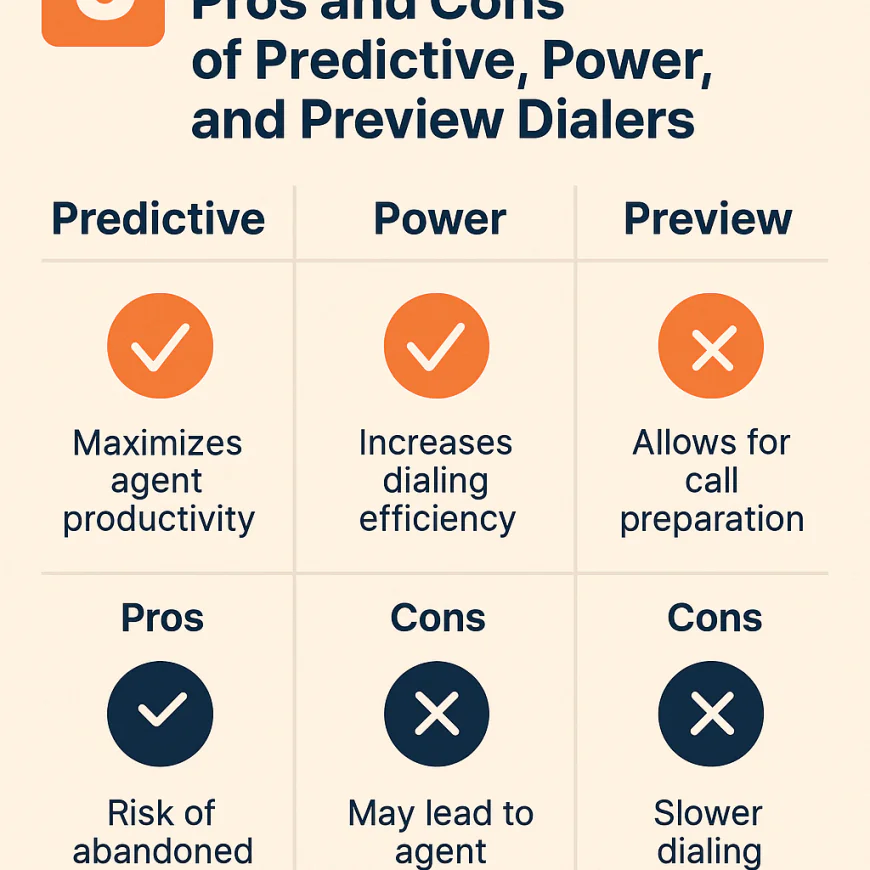
🔹 Predictive Dialers
Pros:
-
🚀 Extremely high call volume potential — maximizes agent talk time
-
⏱️ Automates dialing, filtering out unanswered or busy signals
-
📈 Increases productivity in large outbound campaigns
Cons:
-
⚠️ Risk of dropped calls if agents aren’t ready when a call connects
-
😓 Higher agent stress and burnout due to fast pace
-
🎯 Less opportunity for personalized conversations
🔹 Power Dialers
Pros:
-
🎯 Better balance of volume and call quality
-
🧑💼 Agents have some control over pacing and preparation
-
🔄 Fewer dropped calls compared to predictive dialers
Cons:
-
⏳ Slightly slower than predictive dialers — less volume overall
-
🤹♂️ May require more agent discipline to maintain steady calling
-
🔧 Requires good software integration to automate dialing effectively
🔹 Preview Dialers
Pros:
-
💬 Full agent control allows highly personalized calls
-
🧘♂️ Reduces agent fatigue and burnout
-
🔍 Perfect for complex or consultative sales
Cons:
-
🐢 Slowest dialing method — fewer calls per hour
-
📞 Less efficient for high-volume campaigns
-
🛠️ More dependent on agent skill and discipline
-
-
4️⃣ Conclusion
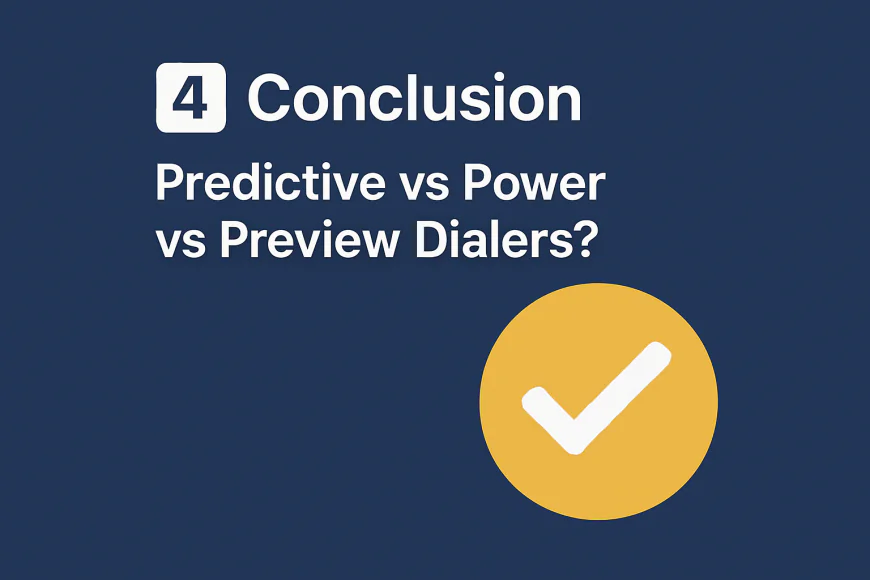
🟦Use Predictive Dialers if Your Priority Is Maximizing Call Volume and Speed
Predictive dialers are designed to supercharge outbound campaigns by dialing multiple numbers simultaneously and connecting calls only when an agent is available. This technology is ideal for businesses running high-volume sales or collections campaigns where every minute counts, such as telemarketing, lead generation, and debt recovery.
-
Why choose predictive? Because it maximizes agent talk time by minimizing downtime, drastically increasing the number of calls handled per hour. This means faster results and potentially higher revenue when speed and scale are critical.
-
Best for: Large contact centers with experienced agents able to handle rapid-fire calls and minimal downtime.
-
Considerations: If your campaign requires a personal touch or complex conversations, predictive dialers may feel rushed or impersonal.
🟦Use Power Dialers if You Need a Balance of Efficiency and Personalization
Power dialers automate dialing one call at a time but do not predict agent availability like predictive dialers. This gives agents a bit more breathing room to prepare before calls, striking a balance between call volume and call quality.
-
Why choose power dialers? Because they improve productivity without sacrificing the opportunity for personalized conversations, making them perfect for mid-sized sales teams or businesses that want to optimize outreach without overwhelming their agents.
-
Best for: Businesses that require some automation but also want agents to engage thoughtfully, such as inside sales teams or customer success reps.
-
Considerations: The call volume won’t match predictive dialers, but agent burnout risk is reduced, and the customer experience often improves.
🟦Use Preview Dialers for Complex Sales or Sensitive Accounts Requiring Careful Preparation
Preview dialers give agents full control to review contact details before initiating a call, which allows for tailored, consultative, and highly personalized interactions.
-
Why choose preview? Because quality over quantity is the priority—ideal for industries like financial services, real estate, or B2B consultative sales where every conversation requires deep understanding and customization.
-
Best for: Small to medium teams focused on relationship-building, high-value deals, or sensitive client interactions.
-
Considerations: The dialing pace is slower, so expect fewer calls per hour; however, the conversion rates and customer satisfaction are often higher.
🟦Final Decision Factors to Consider:
-
Campaign Goal: High volume and speed → Predictive; balanced outreach → Power; personalized sales → Preview.
-
Team Size & Experience: Large teams with seasoned agents → Predictive; teams wanting work-life balance → Power; specialized agents with deep knowledge → Preview.
-
Customer Expectations: Quick outreach → Predictive; meaningful dialogue → Power; customized service → Preview.
-
Regulatory Compliance: Some industries require call monitoring and agent control which may favor preview or power dialers.
-
-
🔄 Want to Conclude More? Try These

More tests. More answers. Explore these next to conclude smarter.
These handpicked articles help you explore more angles so you can conclude with confidence.
🔄 Need Help Setting Up Your Call Center?
Looking for a comprehensive, step-by-step guide tailored for small businesses? Learn everything you need to get started in:
👉 How to Set Up a Call Center for a Small Business article
🔄 Curious About Virtual Call Centers or Looking for a Remote-First Alternative?
If you're building a call center but prefer a flexible, cloud-based setup, this guide breaks it all down:
👉 What Is a Virtual Call Center? Benefits & Setup Guide
🔁 For Enterprise-Level Needs
Scaling beyond the SMB stage? If you're looking for powerful, enterprise-ready platforms with advanced routing, deep analytics, and global compliance, explore:
👉 10 Best Call Center Phone Systems for Large Enterprises🧩 For Small and Midsize Businesses
Running a small or midsize business? For flexible, cost-effective solutions designed for lean teams, check out:
👉 10 Best Call Center Phone Systems for SMBs
🔄 Need Help Comparing Call Center Software vs Phone Systems?
Not sure which solution is right for you? Get a clear breakdown of features, differences, and use cases in:
👉 Call Center Software vs Phone System: Key Differences
🔄Looking to Supercharge Your Call Center with CRM Tools?
Discover the top integrations that boost efficiency, improve customer experience, and streamline operations in:
👉 Top 10 CRM Integrations Every Call Center Should Use
🔄 Omnichannel vs Multichannel Contact Centers: Still Deciding?
Not sure which communication model fits your business best? Dive deep into real-world use cases, CX impact, and when to scale up in:
👉 Omnichannel vs Multichannel Contact Centers: Key Differences Explained
🔄 Confused About ACD, IVR, and Skills-Based Routing?
If you're not sure how call routing works — or which system your call center really needs — get a clear, jargon-free breakdown in:
👉 Call Routing Explained: ACD vs IVR vs Skills-Based Routing
🔄 Choosing a VoIP Provider But Don’t Know Where to Start?
From pricing clarity to mobile features and CRM compatibility, we’ve ranked the top contenders for growing teams in:
👉 7 Best VoIP Providers for Small Businesses
🔄 Still Using a Landline? Wondering If VoIP Is Worth the Switch?
We break down cost, reliability, scalability, and key call center features in:
👉 VoIP vs Landline: What’s Best for Call Centers? article.
🔄 Stuck Between RingCentral, Dialpad, and 8x8?
We compared all three across pricing, features, reliability, and integrations — so you can skip the guesswork and pick the right VoIP for your SMB. Dive into the full breakdown:
👉 RingCentral vs Dialpad vs 8x8: Which VoIP Is Best for SMBs?
🔄 Inbound vs Outbound Call Centers: Not Sure Which You Need?
Discover the core differences, pros and cons, and best-fit tools for each model — so you can set up the right strategy from day one:
👉 Inbound vs Outbound Call Centers: Key Differences + Tools
🔄 Choosing Call Center Software? Don’t Wing It.
Step-by-step guide to choosing the best call center software for your team based on size, features, budget, and use case — expert picks included.
👉 How to Choose the Best-Fit Call Center Software
What's Your Reaction?
 Like
0
Like
0
 Dislike
0
Dislike
0
 Love
0
Love
0
 Funny
0
Funny
0
 Angry
0
Angry
0
 Sad
0
Sad
0
 Wow
0
Wow
0