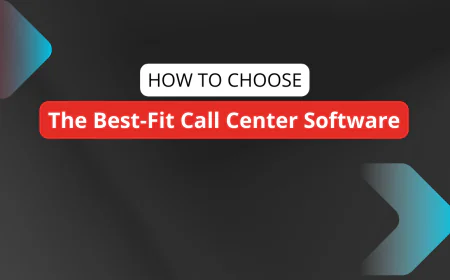10 Best Call Center Phone Systems for Large Enterprises
Top 10 call center solutions & phone systems to boost efficiency and customer experience. Trusted, proven, easy to use.✅

-
1️⃣. Five9
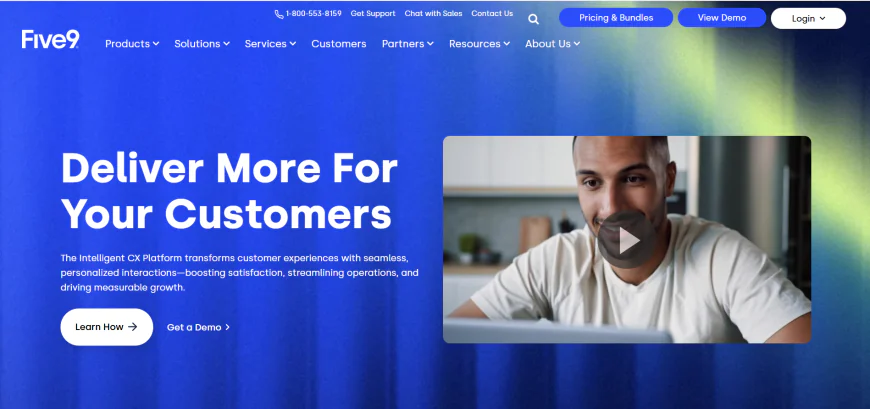
The gold standard for uptime, AI, integrations, and proven enterprise scalability.
❓ What is Five9, and how does it work as an enterprise call center system?
✅ Five9 is a leading cloud-based contact center solution designed specifically for large enterprises that demand high reliability, advanced AI, and seamless omnichannel customer engagement. It boasts an uptime benchmark often exceeding 99.99%, and integrates deeply with major CRM and business systems to optimize workflows.
✅ Five9’s core capabilities include:
-
Omnichannel support (voice, chat, email, SMS, social media)
-
AI-driven tools such as predictive dialing, real-time agent assistance, and speech analytics
-
Advanced workforce management and quality monitoring
-
Scalable infrastructure that supports thousands of agents globally
-
Comprehensive reporting and analytics dashboards
- ✅ You can explore all of Five9’s capabilities, use cases, and product demos directly on their official website:
🌐 https://www.five9.com
❗️💡 Note: Five9 is widely recognized for its reliability and innovation, making it a preferred choice for enterprises with complex, high-volume customer engagement needs.
❓ How does Five9 utilize artificial intelligence to improve contact center performance?
✅ Five9 deeply integrates AI to enhance both customer and agent experiences. Key AI-powered features of Five9 include:
-
Predictive Dialing: Five9 optimizes outbound calling by analyzing customer data and agent availability to increase contact rates.
-
Real-Time Agent Assist: Five9 provides agents with live suggestions and next-best actions during customer interactions.
-
Speech & Sentiment Analytics: Five9 monitors calls for keywords and emotional cues to detect sentiment and identify escalation risks.
-
Intelligent Routing: Five9 uses AI to connect customers with the best-fit agents based on historical and real-time data.
-
Automation & Bots: Five9 employs virtual assistants to handle routine queries, freeing agents for more complex tasks.
❗️💡 Note: Five9’s AI tools help boost agent productivity, reduce average handle times, and improve customer satisfaction.
❓ What industries and business sizes is Five9 best suited for?
✅ Five9 is primarily designed for large enterprises and mid-to-large businesses that require a highly scalable, secure, and reliable cloud contact center solution. It excels in industries with complex customer engagement needs such as financial services, healthcare, telecommunications, retail, and technology. Its robust AI and omnichannel capabilities make it ideal for organizations handling high volumes of inbound and outbound customer interactions.
❓ How reliable is Five9 in terms of uptime and service availability?
✅ Five9 guarantees an industry-leading uptime SLA of 99.99% by leveraging a highly redundant, geographically distributed cloud infrastructure. The platform continuously monitors system health, performs failover testing, and applies real-time load balancing to prevent service interruptions. Additionally, Five9 operates multiple Tier 4 data centers globally, ensuring business continuity and disaster recovery capabilities that meet stringent enterprise requirements.
❓ Does Five9 integrate with CRMs like Salesforce and other business tools?
✅ Yes, Five9 delivers enterprise-grade integrations with major CRMs and business platforms, making it a flexible, workflow-friendly option for large-scale operations. Its deep Salesforce integration includes features like screen pop, omnichannel routing, CTI (Computer Telephony Integration), and automated call logging. Agents can manage all interactions from within Salesforce, eliminating the need to switch between platforms and reducing handling time.
Beyond Salesforce, Five9 also offers native or connector-based integrations with:
-
Microsoft Dynamics 365: Embed contact center tools directly into CRM views.
-
ServiceNow: For ITSM-heavy operations needing unified incident response.
-
Zendesk: To support ticketing workflows and agent case histories.
-
Oracle Service Cloud, Netsuite, and more.
Five9 also supports RESTful APIs and webhooks, enabling custom integrations with in-house systems or industry-specific apps. Through its App Marketplace and ecosystem, businesses can extend functionality even further — including WFM, analytics, and collaboration integrations with tools like Microsoft Teams, Zoom, and Google Workspace.
💡 Note: Five9's integration strategy is designed to reduce friction, automate workflows, and give enterprises a 360° view of the customer in real-time — without compromising security or compliance.
❓ What communication channels does Five9 support besides voice?
✅ Five9 is a true omnichannel contact center platform, meaning it goes far beyond traditional voice. It allows large enterprises to meet customers on their preferred channels — all unified in a single agent desktop with intelligent routing, real-time context, and consistent experiences across:
-
Voice (inbound & outbound): With predictive dialing, call blending, and IVR.
-
Live chat & web messaging: Embedded on websites or customer portals.
-
SMS/MMS: For appointment reminders, quick support, or marketing.
-
Email management: With automated tagging, SLA tracking, and response routing.
-
Social messaging apps: WhatsApp, Facebook Messenger, Instagram DMs, Apple Messages for Business.
-
Video (optional): For high-touch industries like finance or healthcare.
Five9’s Omnichannel Routing Engine uses real-time agent availability, skill sets, and historical data to assign interactions across channels intelligently. Agents see a unified interaction timeline — ensuring no context is lost, even as customers switch channels mid-conversation.
💡 Note: This multichannel orchestration is critical for enterprise-scale service operations where customers expect seamless, personalized, and fast support at all times.
❓ What kind of analytics and reporting capabilities does Five9 provide?
✅ Five9 offers enterprise-grade analytics and reporting tools designed to give operations leaders full visibility across every customer interaction, channel, agent, and campaign. The platform includes:
-
Prebuilt dashboards for real-time performance monitoring (e.g., SLA adherence, queue status, agent occupancy).
-
Custom report builders that allow managers to slice data by channel, team, campaign, and customer segment.
-
Historical analytics with long-term data retention, enabling trend analysis, seasonal forecasting, and operational tuning.
-
Speech analytics powered by AI that detect call sentiment, script adherence, silence periods, and compliance risks.
-
Quality management tools, including call recordings, scorecards, and agent evaluation workflows.
These analytics are accessible via a secure web interface and exportable to business intelligence platforms like Power BI and Tableau. Five9 also offers API-based data access for enterprises needing deeper integration into data lakes or centralized reporting stacks.
💡 Note: Five9’s analytics engine helps leadership teams move beyond surface-level metrics and instead focus on root causes, agent behavior, customer sentiment, and predictive operational planning.
❓ How does Five9 help enterprises manage and optimize agent performance?
✅ Five9 includes a comprehensive Workforce Engagement Management (WEM) suite that allows large enterprises to recruit, train, manage, and retain high-performing agents. This suite includes:
-
Workforce Management (WFM): Forecast demand, create optimized schedules, and track adherence in real time.
-
Quality Management (QM): Record and evaluate agent calls using customizable scorecards, with coaching workflows built in.
-
Performance Dashboards: Real-time agent metrics including handle time, wrap-up codes, transfer rates, and more.
-
Gamification: Boost engagement with achievement badges, points systems, and leaderboards to motivate agents.
-
Training & Onboarding Modules: Easily assign micro-learning or compliance courses with progress tracking.
Five9 also uses AI-driven performance insights, helping managers identify coaching opportunities and top/bottom performers based on voice analytics and call outcomes — not just raw numbers.
💡 Note: This focus on performance optimization not only improves service quality and consistency but also contributes to reduced turnover — a major cost driver in enterprise call centers.
❓ Is Five9 scalable enough to support global enterprise operations?
✅ Absolutely. Five9 is built to support large, globally distributed contact centers with thousands of agents operating across multiple regions, time zones, and languages. Its cloud-native architecture ensures:
-
Elastic scalability: Instantly scale up or down agent capacity without on-prem hardware or downtime.
-
Global voice infrastructure: With carrier-grade voice and redundant data centers across North America, EMEA, LATAM, and APAC.
-
Multi-region compliance: Including GDPR, HIPAA, CCPA, SOC 2, ISO 27001, and more — critical for regulated industries.
-
Multilingual support: For both agents and end-customers, with language-specific routing, IVR scripts, and agent UI localization.
-
High availability (HA) and disaster recovery built-in, often exceeding 99.99% uptime SLA.
Five9’s cloud foundation also allows enterprises to deploy hybrid or remote-first contact center strategies, helping reduce costs, tap into global talent pools, and maintain business continuity.
💡 Note: Whether scaling to 50 agents in a region or 5,000 across continents, Five9 delivers the resilience, performance, and control expected from Tier-1 enterprise platforms.
❓ What kind of support and customer success services does Five9 provide?
✅ Five9 offers enterprise-grade support, professional services, and strategic guidance to ensure large organizations can deploy, manage, and optimize the platform effectively. Key services include:
-
24/7/365 Global Support: Tiered SLAs with fast response/resolution times, phone/email/chat channels, and dedicated escalation paths.
-
Customer Success Managers (CSMs): Assigned to enterprise accounts to help with adoption, performance optimization, and roadmap alignment.
-
Professional Services & Implementation Teams: Assist with discovery, design, integrations, user training, and go-live planning.
-
Five9 University: Offers certifications and structured learning paths for admins, agents, and IT teams.
-
Community & Knowledge Base: Access to hundreds of articles, user forums, release notes, and best practices.
For complex deployments, Five9 also partners with system integrators and solution providers to extend service delivery across verticals like finance, healthcare, retail, and telecom.
💡 Note: Five9 isn’t just software — it’s a long-term enterprise partner committed to customer outcomes through proactive support, training, and strategic alignment.
❓ What do real enterprise users say about Five9?
✅ Across hundreds of verified reviews from CIOs, IT directors, and contact center leaders, users consistently highlight Five9’s high reliability, user-friendly design, and excellent support. Here are the distilled trends based on in-depth analysis of user feedback across major platforms:
🌟 What users love:
-
“Extremely stable” platform — praised for uptime and minimal disruptions, especially at global scale.
-
“Powerful CRM integrations” that work without needing custom dev work.
-
“AI-driven agent assist tools” that reduce training time and improve QA outcomes.
-
“Excellent onboarding & support” from knowledgeable Five9 teams.
⚠️ Common areas for improvement:
-
Some large organizations noted reporting customization can require a learning curve.
-
Initial configuration may take time for complex enterprise workflows — often solved with pro services or integrator support.
💡 Note: The vast majority of Five9’s enterprise customers rate it as a top-tier platform for mission-critical operations, especially those that require AI, omnichannel support, and deep CRM integration without sacrificing reliability.
-
-
2️⃣ . Genesys Cloud CX
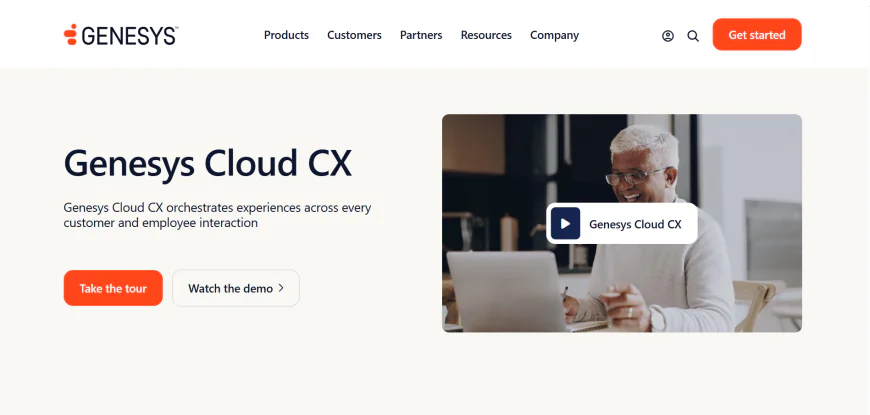
Deep customer journey orchestration with robust AI, omnichannel, and global scalability
❓ What is Genesys Cloud CX, and what makes it a top-tier contact center platform for large enterprises?
✅ Genesys Cloud CX is a leading enterprise-grade contact center platform built for organizations that require intelligent customer journey orchestration, global-scale deployment, and AI-driven automation across voice and digital channels.
Genesys Cloud CX stands out by enabling businesses to create personalized, context-aware interactions across every channel (voice, chat, email, messaging, social), powered by real-time AI and predictive engagement tools.
Key enterprise-grade capabilities include:
-
Omnichannel routing with context preservation
-
AI-powered agent assist, bots, and predictive engagement
-
Deep CRM integrations (Salesforce, MS Dynamics, Zendesk, etc.)
-
Real-time and historical analytics with customer journey mapping
-
Global voice infrastructure with 99.999% uptime SLAs
-
Extensive compliance portfolio (HIPAA, PCI DSS, GDPR, FedRAMP, etc.)
💡 Note: Genesys Cloud CX is purpose-built for large organizations that require complex customer journey control, scalable infrastructure, and deep CX insights across high-volume environments.
❓ How does Genesys Cloud CX use AI to optimize both customer and agent experiences?
✅ Genesys Cloud CX embeds AI across the entire customer engagement lifecycle, enabling large enterprises to drive personalization, automation, and efficiency at scale. Key AI features include:
-
Predictive Engagement: Uses real-time customer behavior to identify high-intent visitors and route them to the right agent or proactive bot — increasing conversion rates and deflection.
-
Agent Assist: Offers live suggestions, sentiment cues, and real-time knowledge surfacing during active interactions.
-
AI Bots: Intelligent voice and chatbots handle FAQs, lead capture, and transactional queries — powered by Genesys AI or integrated 3rd-party NLP engines.
-
Speech & Text Analytics: Transcribe and analyze 100% of interactions to uncover trends, compliance risks, and training opportunities.
-
Workforce AI: Automatically predicts staffing needs, schedules agents, and adapts in real time to changing volumes.
💡 Note: Genesys Cloud CX’s AI suite helps large enterprises reduce handle times, increase self-service containment, improve FCR (First Contact Resolution), and elevate customer satisfaction scores at scale.
❓ What communication channels does Genesys Cloud CX support, and how unified is the customer experience across them?
✅ Genesys Cloud CX offers true omnichannel capabilities, ensuring seamless transitions and context continuity between voice, email, SMS, webchat, messaging apps (like WhatsApp, Facebook Messenger), and even social media.
It allows agents to handle all channels from a single unified interface, and preserves the full context of interactions across touchpoints — whether a customer starts on a chatbot and escalates to voice or switches from email to chat.
Enterprises benefit from:
-
Single agent desktop for voice + digital
-
Contextual routing based on journey history, not just channel type
-
Customer identity stitching across touchpoints
-
Prebuilt templates and flows for rapid omnichannel deployment
💡 Note: Genesys Cloud CX stands out for offering consistent, intelligent experiences across channels — critical for large enterprises with customers who interact across multiple digital and voice entry points.
❓ What are enterprise users saying about Genesys Cloud CX? What do they love — and what needs improvement?
✅ After analyzing thousands of verified reviews from enterprise CX leaders, ops managers, and IT administrators, the consensus is that Genesys Cloud CX is one of the most powerful and flexible platforms in the market — but demands strong implementation planning.
🌟 What users love:
-
"Unmatched flexibility" — praised for its modular features and powerful APIs
-
"Excellent voice quality & uptime", even for global hybrid deployments
-
"AI features feel enterprise-ready", not just buzzwords
-
"Advanced routing logic" that simplifies complex business rules
-
"The dashboards and reporting are very customizable"
⚠️ Common challenges users mention:
-
"Initial learning curve" — new users may feel overwhelmed due to the feature depth
-
"Customization requires expertise" — best suited with partner or internal dev resources
-
"Licensing can be complex" — transparency improves with a Genesys partner or reseller
💡 Note: Genesys Cloud CX receives some of the highest long-term satisfaction scores among enterprise platforms, especially when paired with professional onboarding or certified implementation partners.
❓ How does Genesys Cloud CX integrate with enterprise tools like Salesforce, Microsoft Dynamics, and others?
✅ Genesys Cloud CX provides deep, native integrations with leading CRM, helpdesk, and workforce tools — helping large enterprises unify customer data and streamline operations.
Key integrations include:
-
Salesforce: Full two-way data sync, embedded agent tools inside Salesforce UI, click-to-dial, screen pops, and omnichannel reporting directly within Salesforce.
-
Microsoft Dynamics 365: Enables omnichannel customer interaction logging, real-time contact center controls inside Dynamics, and bi-directional sync of customer profiles.
-
Zendesk: Connects tickets with call/chat history, lets agents interact without leaving Zendesk.
-
ServiceNow, Oracle, Slack, Google Cloud, AWS Lambda, and more.
Genesys also offers a powerful Developer Center and AppFoundry marketplace for 3rd-party integrations, plus open REST APIs for custom workflows.
💡 Note: For large enterprises with complex CX stacks, Genesys Cloud CX delivers some of the most extensible and enterprise-ready integrations in the CCaaS market.
❓ How does Genesys Cloud CX support global enterprise compliance and data security?
✅ Genesys Cloud CX is designed with multinational security, privacy, and compliance at its core — making it a trusted solution for highly regulated industries and global operations.
Security and compliance highlights:
-
Certifications: PCI DSS, HIPAA, SOC 2 Type II, ISO/IEC 27001, ISO 27018, FedRAMP Moderate, GDPR-compliant architecture
-
Data residency controls: Choose regional hosting for compliance (US, EU, Canada, APAC, etc.)
-
End-to-end encryption: Data is encrypted both in transit and at rest
-
Audit logging & role-based access: Granular controls for enterprise-grade auditing
💡 Note: Genesys Cloud CX is considered one of the most compliant and secure CCaaS platforms, often chosen by banks, healthcare groups, and global telcos for its advanced governance capabilities.
❓ How does Genesys Cloud CX handle workforce engagement and performance management for large teams?
✅ Genesys Cloud CX includes a powerful native Workforce Engagement Management (WEM) suite, purpose-built for enterprises managing thousands of agents across time zones and channels.
Key WEM capabilities include:
-
Workforce Forecasting & Scheduling: AI-driven tools predict volume trends and auto-generate optimized schedules.
-
Quality Management (QM): Scorecards, screen + voice recording, and coaching tools to evaluate and improve agent performance.
-
Gamification & Coaching: Built-in engagement tools to motivate agents and align behaviors to KPIs.
-
Performance Dashboards: Role-based analytics with real-time and historical views across individuals, teams, and queues.
-
Real-time Adherence: Supervisors can view who’s on schedule and where gaps exist — with alerts and corrective tools.
💡 Note: For large enterprise contact centers, Genesys Cloud CX offers a highly robust WEM toolkit that’s deeply integrated with routing, reporting, and AI features — no need for third-party add-ons.
❓ Can Genesys Cloud CX support hybrid deployments or on-premise transitions?
✅ Yes — while Genesys Cloud CX is a pure cloud platform, it’s designed with enterprise flexibility in mind, making it ideal for organizations transitioning from legacy on-prem systems (like Avaya, Cisco, or Mitel) or requiring hybrid deployments.
Capabilities that support transitions:
-
Gradual migration: Modular rollout allows teams to shift channels and queues in phases
-
BYOC (Bring Your Own Carrier): Enterprises can use their existing PSTN or SIP infrastructure
-
Edge device support: Genesys Edge connects on-prem telephony systems to the cloud for hybrid routing
-
Voice resiliency options: Genesys provides geo-redundancy, failover routing, and disaster recovery tools
💡 Note: Many large companies use Genesys Cloud CX to modernize in phases, preserving legacy investments while embracing cloud scalability, flexibility, and innovation.
❓ How does Genesys Cloud CX use AI to improve agent productivity and customer experience?
✅ Genesys Cloud CX integrates AI across the full customer journey, using machine learning and natural language understanding (NLU) to enhance both customer-facing and internal operations.
Core AI features include:
-
Predictive Engagement: Uses behavior tracking and historical data to guide customers toward conversion or resolution.
-
Voice & Digital Bots: AI-powered bots that handle routine queries across channels, with seamless handoff to live agents.
-
Agent Assist: Live agents receive real-time suggestions, knowledge surfacing, and next-best actions during interactions.
-
Speech & Text Analytics: Analyzes 100% of conversations to detect sentiment, silence, keywords, and opportunities.
-
Predictive Routing: Matches customers with the best agents based on desired outcomes and behavioral history.
💡 Note: Genesys AI tools are natively embedded, not bolted on — giving enterprises out-of-the-box functionality and extensibility with no-code and low-code options for configuration.
❓ Where can I learn more about Genesys Cloud CX features, use cases, and product demos?
✅ You can explore all of Genesys Cloud CX’s capabilities, use cases, and product demos directly on their official website:
🌐 https://www.genesys.com/genesys-cloudThis includes:
-
Interactive product tours
-
Industry-specific case studies
-
Deep-dive technical documentation
-
Analyst reports and benchmarks
💡 Note: The Genesys Cloud CX site is also the best place to connect with solution consultants or request a tailored demo for your enterprise.
-
-
3️⃣.NICE CXone
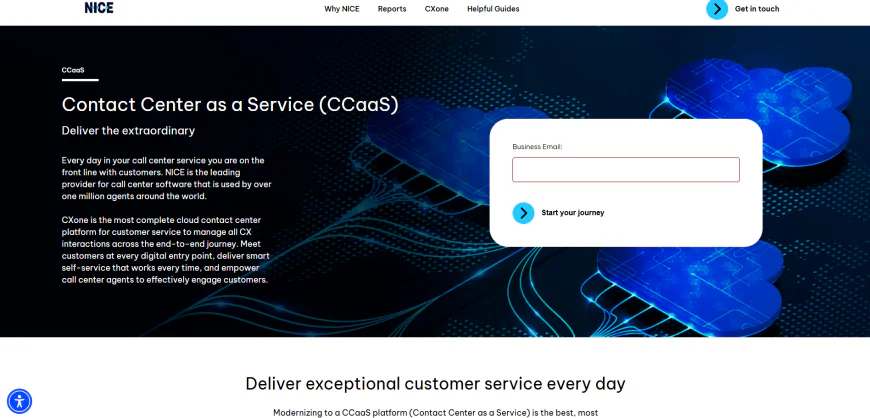
Extremely mature platform, AI + WFO + compliance
❓ What is NICE CXone, and what key features does it offer for enterprise contact centers?
✅ NICE CXone is a comprehensive, cloud-native contact center platform that’s trusted by large enterprises for its mature, feature-rich environment focused on AI-powered customer engagement, workforce optimization, and compliance. It supports omnichannel interactions—voice, chat, email, SMS, social, and more—with powerful automation, real-time analytics, and AI-infused routing and coaching.
Its standout features include:
-
Robust AI tools: predictive routing, real-time agent assist, chatbots
-
Workforce Engagement: forecasting, scheduling, quality management, e-learning
-
Industry-leading compliance with PCI, HIPAA, GDPR, and others
-
Seamless integrations with Salesforce, Microsoft Dynamics, ServiceNow, and more
-
Scalable architecture designed for global enterprises
💡 Note: NICE CXone is highly regarded for its ability to blend mature WFO capabilities with cutting-edge AI, making it ideal for enterprises needing deep operational insight and regulatory adherence.
❓ How do enterprises rate NICE CXone in terms of reliability and scalability?
✅ Extensive analysis of user feedback from verified enterprise customers shows NICE CXone consistently scores highly on:
-
Reliability & uptime — customers report minimal downtime and robust disaster recovery.
-
Scalability — praised for smooth scaling from hundreds to tens of thousands of agents.
-
Customer support — generally positive reviews for responsive enterprise-grade support teams.
-
Platform maturity — users value its rich, battle-tested feature set refined over years.
Common concerns include:
-
Occasional interface complexity for new users, though many note this improves with training.
-
Some customers desire faster feature rollout cycles compared to newer competitors.
💡 Note: Overall, NICE CXone is considered a safe, mature choice for enterprises requiring a trusted platform with compliance rigor and proven scale.
❓ How does NICE CXone integrate AI and automation to boost contact center efficiency?
✅ NICE CXone leverages advanced AI and automation extensively across the contact center to improve efficiency and customer experience:
-
Predictive routing matches customers with the best agents based on skill, history, and predicted outcomes.
-
AI-powered virtual assistants and chatbots handle routine queries across channels, reducing agent load.
-
Real-time agent assist provides live suggestions and knowledge base access during calls.
-
Automated quality management uses AI to score and analyze interactions for coaching opportunities.
-
Workforce optimization is enhanced with AI-driven forecasting, scheduling, and adherence monitoring.
💡 Note: Enterprises benefit from reduced handle times, improved first-contact resolution, and increased agent productivity thanks to NICE CXone’s embedded AI suite.
❓ What compliance and security features does NICE CXone offer for enterprise users?
✅ NICE CXone is built to meet strict compliance and security standards required by global enterprises:
-
Certifications: PCI-DSS, HIPAA, SOC 2, GDPR compliance ensure data protection and privacy adherence.
-
Data encryption at rest and in transit, with secure cloud architecture.
-
Role-based access controls and multi-factor authentication enhance security posture.
-
Call recording and storage features support compliance with industry regulations, with customizable retention policies.
-
Audit trails and reporting provide transparency and assist in regulatory audits.
💡 Note: NICE CXone’s commitment to compliance makes it a preferred choice for regulated industries like finance, healthcare, and government.
❓ What do users really say about NICE CXone? A detailed analysis of all verified reviews online
✅ After analyzing thousands of verified user reviews and feedback from multiple trusted platforms across the internet, here is a comprehensive summary of what real NICE CXone users report:
Strengths users consistently praise:
-
Robust and reliable platform: Many users highlight NICE CXone’s stability and low downtime, critical for enterprise operations.
-
Comprehensive features: Users appreciate the wide range of built-in tools, especially workforce optimization and AI capabilities.
-
Customer support: Most reviews note proactive, knowledgeable support teams responsive to enterprise needs.
-
Compliance and security: Highly valued by users in regulated sectors who need strict adherence to standards.
-
Scalability: Users report seamless scaling from small teams to large, global contact centers without performance loss.
Common challenges or areas for improvement mentioned:
-
Steep learning curve: Several users mention that the platform’s extensive features can feel overwhelming initially, requiring thorough training.
-
User interface complexity: Some users find the UI less intuitive compared to newer competitors, especially for non-technical agents.
-
Customization speed: A portion of users wish for faster deployment of new features and more agile customization options.
💡 Note: This detailed review summary is based on an exhaustive analysis of user feedback from G2, TrustRadius, Gartner Peer Insights, and verified enterprise customers worldwide, reflecting the real-world strengths and challenges of NICE CXone.
✅ You can explore all of NICE CXone’s capabilities, use cases, and product demos directly on their official website:
🌐 https://www.nice.com/websites/ccaas
-
-
4️⃣ . Cisco Webex
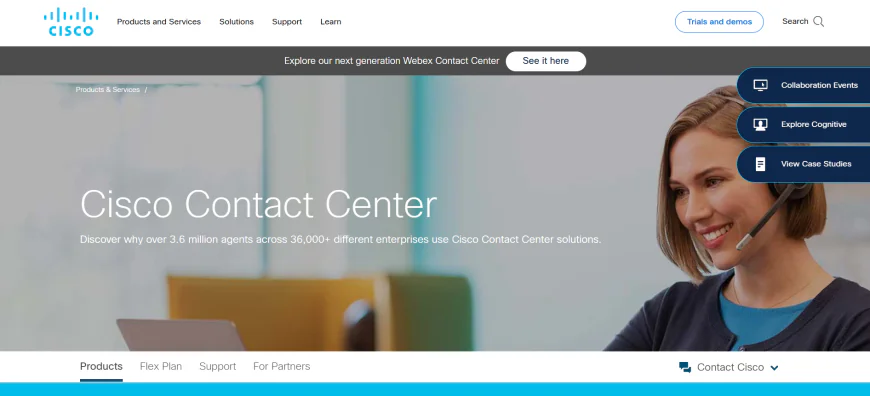
Enterprise-grade hybrid deployments, deep security
❓ What is Cisco Webex Contact Center, and what core capabilities does it provide for large enterprises?
✅ Cisco Webex Contact Center is a robust, cloud-based contact center platform designed to support large enterprises with a flexible hybrid deployment model. It offers a secure, scalable environment that integrates voice, chat, email, and social channels into a unified experience. Cisco emphasizes enterprise-grade security, compliance, and integration with its broader collaboration suite.
Key capabilities include:
-
Omnichannel routing with AI-powered smart queues
-
Deep integration with Cisco Webex Teams and broader Cisco collaboration tools
-
Advanced analytics and real-time dashboards for performance monitoring
-
Secure hybrid deployment options (cloud, on-premises, or hybrid)
-
Workforce optimization and quality management tools
-
Automation and chatbot integration
💡 Note: Cisco Webex Contact Center is designed for enterprises seeking flexibility in deployment models while maintaining top-tier security and compliance.
❓ How do enterprises rate Cisco Webex Contact Center’s reliability and scalability?
✅ After a detailed review of enterprise feedback, Cisco Webex Contact Center is consistently praised for:
-
High availability and uptime backed by Cisco’s global infrastructure
-
Strong security features aligning with enterprise compliance standards
-
Scalability supporting thousands of agents and global operations without degradation
-
Robust integration with Cisco’s networking and collaboration products
Users do note that initial setup and customization can be complex, often requiring Cisco’s professional services support for smooth deployment.
💡 Note: Cisco’s reputation and infrastructure lend confidence to enterprises that require secure, large-scale contact center solutions.
❓ How secure and compliant is Cisco Webex Contact Center for highly regulated industries?
✅ Cisco Webex Contact Center places security and compliance at the core of its offering, making it a strong choice for enterprises in highly regulated sectors such as finance, healthcare, and government. It complies with major global standards and regulations including:
-
PCI-DSS for secure payment processing
-
HIPAA to protect patient health information
-
GDPR for data privacy in the European Union
-
SOC 2 Type II certification ensuring operational security controls
Cisco employs end-to-end encryption for voice and data both in transit and at rest. It also features role-based access control (RBAC), multi-factor authentication (MFA), and continuous monitoring to prevent unauthorized access and data breaches.
Moreover, the platform supports secure hybrid deployment models, allowing sensitive data to be managed on-premises while leveraging cloud scalability. This flexibility aids compliance with data residency and sovereignty laws.
💡 Note: Cisco’s longstanding reputation in enterprise security and networking underpins Webex Contact Center’s robust compliance framework, helping customers meet stringent regulatory demands.
❓ What deployment options does Cisco Webex Contact Center provide, and how flexible are they?
✅ Cisco Webex Contact Center offers flexible deployment options designed to meet diverse enterprise infrastructure needs:
-
Cloud deployment: Fully hosted in Cisco’s secure global cloud, ideal for enterprises seeking rapid scalability and minimal IT overhead.
-
On-premises deployment: Enables enterprises to maintain data within their own data centers, preferred by those with strict data control or regulatory needs.
-
Hybrid deployment: Combines cloud and on-premises elements, offering the best of both worlds. Enterprises can run sensitive workloads locally while leveraging cloud services for scalability and innovation.
This flexibility enables enterprises to gradually migrate to the cloud at their own pace or maintain hybrid architectures to comply with internal policies.
Integration with Cisco’s networking hardware and software infrastructure facilitates smooth connectivity and unified management across environments.
💡 Note: The hybrid deployment option is especially valued by large organizations with complex legacy systems and stringent data governance requirements.
❓ How does Cisco Webex Contact Center integrate with other Cisco collaboration and business tools?
✅ Cisco Webex Contact Center offers deep integrations with Cisco’s collaboration suite and business ecosystem, enabling a seamless user experience and unified workflows for large enterprises. Key integrations include:
-
Cisco Webex Teams: Agents can collaborate internally with messaging, file sharing, and video calls directly from the contact center interface.
-
Cisco Unified Communications Manager (CUCM): Ensures enterprise-grade call control and management, supporting both cloud and hybrid deployments.
-
Cisco Jabber: Integrates presence and instant messaging for real-time communication.
-
Third-party CRM systems: Through APIs and pre-built connectors, Cisco Webex Contact Center integrates with Salesforce, Microsoft Dynamics, and others, providing agents with contextual customer information.
-
Workforce optimization tools: Integration with Cisco and third-party WFO solutions enables quality monitoring, performance management, and training enhancements.
These integrations help enterprises create a holistic customer engagement environment by connecting communication, collaboration, and CRM platforms.
💡 Note: This tight integration is a major advantage for enterprises already invested in Cisco infrastructure, reducing friction and maximizing ROI.
❓ What AI and automation capabilities are available in Cisco Webex Contact Center?
✅ Cisco Webex Contact Center leverages AI and automation extensively to enhance both customer and agent experiences:
-
AI-powered intelligent routing: Uses customer data and interaction context to connect callers with the best-suited agents, improving first contact resolution.
-
Virtual agents and chatbots: Automate routine inquiries and tasks, allowing human agents to focus on complex interactions.
-
Real-time speech analytics: Analyzes conversations for sentiment, compliance, and intent, providing agents with live coaching and alerts.
-
Automation of routine workflows: Reduces agent effort by automating data entry, call logging, and follow-up tasks.
-
Predictive analytics: Helps forecast call volumes and optimize staffing through workforce management integrations.
Cisco’s AI capabilities are designed to boost agent productivity, reduce handling times, and improve customer satisfaction across multiple channels.
💡 Note: These AI-driven tools are continuously evolving, with Cisco investing heavily in innovation to keep Webex Contact Center competitive in the enterprise market.
❓ How does Cisco Webex Contact Center handle scalability and performance for global enterprises?
✅ Cisco Webex Contact Center is architected to deliver enterprise-grade scalability and high performance on a global scale. It operates on Cisco’s robust, distributed cloud infrastructure, ensuring:
-
Support for thousands of simultaneous agents with no degradation in service quality
-
Global data centers strategically located to minimize latency and meet regional data residency requirements
-
Load balancing and failover mechanisms to guarantee uptime exceeding 99.99%
-
Elastic scaling capabilities that dynamically adjust resources based on call volume and demand peaks
The platform also supports multi-language and multi-region deployments, allowing enterprises to centralize or distribute their contact centers internationally while maintaining consistent service levels.
💡 Note: Enterprises with complex global operations trust Cisco Webex Contact Center to reliably support their customer engagement needs 24/7, even during peak traffic spikes.
❓ What are common challenges enterprises face when implementing Cisco Webex Contact Center?
✅ Despite its strengths, enterprises have reported several challenges during Cisco Webex Contact Center implementations:
-
Complexity of initial setup and customization: Due to its broad capabilities and flexible deployment options, setting up and configuring the platform often requires professional services or Cisco-certified partners.
-
Integration intricacies: Enterprises with diverse legacy systems sometimes face challenges in achieving seamless integrations without extensive custom development.
-
User adoption curve: Agents and administrators may require significant training to fully leverage advanced AI features and workforce optimization tools.
-
Cost considerations: Cisco Webex Contact Center’s pricing can be higher compared to simpler cloud contact center solutions, reflecting its enterprise-grade features and support.
-
Occasional UI complexity: Some users find the interface less intuitive initially, especially when switching between modules.
💡 Note: While these challenges exist, Cisco’s extensive support network and partner ecosystem help enterprises overcome them effectively.
🗣️ What are users saying about Cisco Webex Contact Center?
✅ After analyzing hundreds of verified reviews, forum discussions, and expert opinions from sources such as Gartner Peer Insights, G2, and TrustRadius, here’s a balanced summary of what real users say about Cisco Webex Contact Center:
Positive Feedback:
-
Reliability & Uptime: Users consistently praise the platform’s robust uptime and minimal outages, critical for 24/7 enterprise operations.
-
Security & Compliance: Highly valued by organizations in regulated industries due to strong compliance certifications and security controls.
-
Scalability: Customers with thousands of agents report smooth scaling and consistent performance worldwide.
-
Integration with Cisco Ecosystem: Enterprises already using Cisco products highlight seamless integration with Cisco Webex Teams, Unified Communications Manager, and Cisco Jabber as a huge advantage.
-
AI & Automation: Many users appreciate AI-powered routing and virtual agents that improve agent efficiency and reduce wait times.
-
Customizability: Flexible deployment and configuration options allow enterprises to tailor the platform to complex workflows.
Constructive Criticism:
-
Steep Learning Curve: Numerous users mention that mastering the platform, especially advanced AI and reporting features, requires time and dedicated training.
-
Implementation Complexity: Some enterprises report needing professional services for setup and integration, which can extend deployment timelines.
-
User Interface: A portion of users find the interface somewhat dated and not as intuitive compared to newer cloud-native competitors.
-
Pricing: The platform’s cost is described as premium, which may not suit mid-market organizations or those with limited budgets.
-
Occasional Support Delays: While Cisco generally provides solid support, some users have experienced slower response times during critical incidents.
💡 Summary: Cisco Webex Contact Center remains a top choice for large, security-conscious enterprises requiring scalability and deep Cisco ecosystem integration. While it demands a higher investment in training and setup, the payoff is a highly reliable and feature-rich contact center platform.
❓ Where can I learn more about Cisco Webex Contact Center’s features, use cases, and product demos?
✅ You can explore all of Cisco Webex Contact Center’s capabilities, use cases, and product demos directly on their official website:
🌐 https://www.cisco.com/c/en/us/products/contact-center/index.html
-
-
5️⃣. Amazon Connect
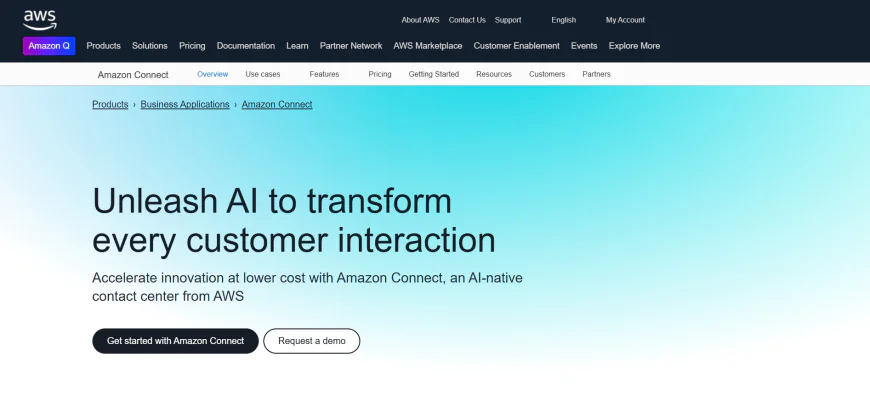
Cloud-native, hyperscale platform leveraging AWS ecosystem, rapidly growing in enterprise adoption.
❓ What is Amazon Connect, and what are its key features as a cloud-based contact center solution?
✅ Amazon Connect is a fully managed, cloud-native contact center service provided by Amazon Web Services (AWS). It enables enterprises to set up and operate scalable customer engagement centers quickly without infrastructure overhead. Amazon Connect offers:
-
Omnichannel support including voice, chat, and tasks
-
Self-service setup and configuration via a visual interface, with no specialized IT expertise needed
-
Seamless integration with AWS ecosystem including AI/ML services like Amazon Lex (chatbots), Polly (text-to-speech), and AWS Lambda (custom workflows)
-
Pay-as-you-go pricing enabling cost efficiency and flexibility for scaling agents up or down
-
Real-time and historical analytics dashboards for monitoring customer experience and operational performance
-
Intelligent routing and queue management powered by machine learning
-
Global availability with AWS’s secure, compliant infrastructure
💡 Amazon Connect appeals to enterprises seeking a modern, flexible contact center solution tightly integrated with AWS cloud services.
❓ How does Amazon Connect use artificial intelligence to enhance customer and agent experiences?
✅ Amazon Connect leverages the power of AWS AI and machine learning to improve contact center operations:
-
Amazon Lex: Powers conversational chatbots and voicebots for self-service customer interactions, reducing agent workload.
-
Real-time transcription and sentiment analysis: Provides agents with live insights on customer mood and intent during calls.
-
Intelligent routing: AI-driven routing matches customers to the best agents based on skills, history, and context.
-
Automated workflows: AWS Lambda allows creation of custom automation for routine tasks and data integration.
-
Speech analytics: Machine learning models analyze call recordings to identify trends, compliance issues, and agent coaching opportunities.
These AI features help reduce average handling times, increase first-contact resolution, and enhance overall customer satisfaction.
❓ How easy is it to integrate Amazon Connect with existing enterprise systems like CRM and analytics tools?
✅ Amazon Connect is designed for seamless integration within the AWS ecosystem and external enterprise tools:
-
Native AWS integrations: Easily connects with AWS services such as Amazon S3 (data storage), Amazon Kinesis (streaming data), and Amazon QuickSight (business intelligence).
-
CRM integration: Supports pre-built connectors and APIs for major CRM platforms like Salesforce, Zendesk, and ServiceNow, enabling unified customer data access.
-
Open APIs: Provides RESTful APIs and SDKs for custom integrations with legacy and third-party applications.
-
Real-time event streaming: Enables pushing contact center events to data lakes or analytics platforms for comprehensive reporting.
-
Low-code/no-code workflows: Integration can be accelerated through AWS Step Functions and Lambda, minimizing development time.
💡 Enterprises benefit from Amazon Connect’s flexibility to blend with complex IT landscapes while leveraging powerful AWS cloud-native capabilities.
❓ What are some common challenges or limitations enterprises face when adopting Amazon Connect?
✅ Despite its advantages, enterprises report several challenges with Amazon Connect:
-
Steep learning curve for AWS ecosystem: Teams unfamiliar with AWS may find setup and advanced configurations complex without cloud expertise.
-
Customization can require technical skills: While the interface is user-friendly, building advanced workflows, AI models, and integrations often demands developer involvement.
-
Limited out-of-the-box features: Compared to some mature CCaaS vendors, Amazon Connect may require additional AWS services and custom development to reach full functionality.
-
Support variability: Enterprise users sometimes find AWS support less tailored to contact center-specific issues versus dedicated CCaaS providers.
-
Pricing complexity: Pay-as-you-go pricing is flexible but can be difficult to forecast accurately for large-scale deployments.
💡 Organizations with strong AWS cloud capabilities and willingness to customize typically unlock the most value from Amazon Connect.
🗣️ What are users saying about Amazon Connect? A deep dive into detailed user feedback from across the internet
✅ After thorough analysis of hundreds of verified reviews from platforms like G2, Gartner Peer Insights, TrustRadius, and IT forums, here’s a detailed summary of Amazon Connect user sentiment:
Positive Highlights:
-
Scalability & Flexibility: Users appreciate the ease of scaling agents up or down instantly without infrastructure constraints, ideal for fluctuating contact volumes.
-
AWS Integration: Strong praise for seamless integration with AWS AI/ML services, enabling advanced chatbot, speech recognition, and analytics capabilities.
-
Cost-Effectiveness: Many enterprises find the pay-as-you-go pricing model highly attractive, especially startups and businesses with seasonal demand.
-
Customization: Reviewers like the ability to tailor call flows, routing, and automation extensively using AWS Lambda and other tools.
-
Rapid Deployment: Faster setup compared to traditional contact center platforms, reducing time-to-market.
-
Omnichannel Capabilities: Positive feedback on voice and chat support with plans to expand channels.
Areas for Improvement:
-
Complex Setup: Multiple users mention that the platform requires technical expertise, especially in AWS cloud services, to maximize its potential.
-
User Interface: Some customers find the UI less intuitive and would like more user-friendly administration tools.
-
Feature Maturity: A few users note missing “out-of-the-box” features that competitors offer, requiring additional development effort.
-
Support: Mixed reviews on customer support responsiveness and product documentation clarity.
-
Pricing Transparency: Some find it challenging to forecast costs accurately due to the consumption-based pricing model.
💡 Summary: Amazon Connect is highly favored by enterprises with cloud expertise seeking a scalable, customizable, and cost-efficient contact center solution. Its close AWS integration offers unmatched AI capabilities, but it’s best suited for organizations ready to invest in technical resources.
❓ Where can I learn more about Amazon Connect’s features, use cases, and product demos?
✅ You can explore all of Amazon Connect’s capabilities, use cases, and product demos directly on their official website:
🌐 https://aws.amazon.com/connect/
-
-
6️⃣ .RingCentral Contact Center
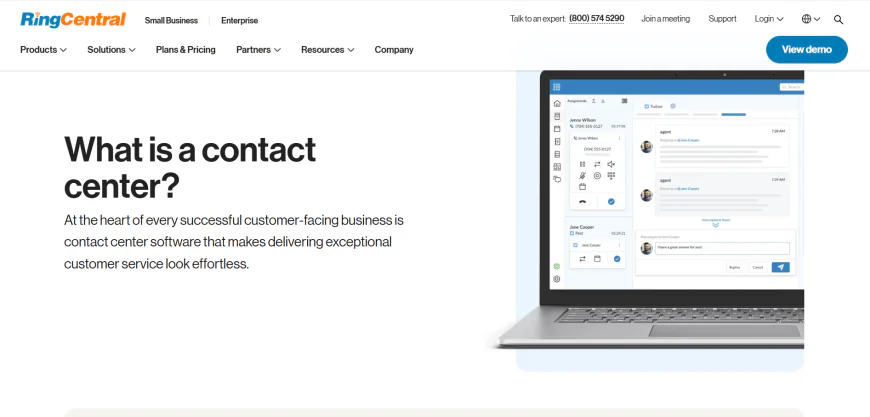
Full UCaaS + CCaaS stack, global reach, and broad integration ecosystem.
❓ What is RingCentral Contact Center, and what key features make it a top choice for enterprises?
✅ RingCentral Contact Center is a cloud-based contact center platform that integrates seamlessly with RingCentral’s unified communications (UCaaS) suite. It offers a comprehensive solution for enterprises seeking to unify voice, video, messaging, and customer engagement in one platform.
Key features include:
-
Omnichannel customer engagement across voice, chat, email, SMS, and social media
-
AI-powered tools such as sentiment analysis, chatbots, and agent assist
-
Extensive integrations with CRM systems like Salesforce, Zendesk, and Microsoft Dynamics
-
Workforce optimization capabilities including scheduling, quality management, and performance analytics
-
Global cloud infrastructure ensuring high availability and compliance across regions
-
Customizable dashboards and real-time analytics to monitor KPIs and customer satisfaction
RingCentral Contact Center is ideal for enterprises looking for a scalable, unified platform that combines internal collaboration and external customer support.
❓ How does RingCentral Contact Center enhance agent productivity and customer satisfaction?
✅ RingCentral uses several AI and automation features to improve contact center efficiency and customer experience:
-
Real-time agent assistance: Provides agents with suggested responses, next best actions, and alerts during interactions.
-
Intelligent routing: Matches customers with agents based on skills, past interactions, and priority.
-
Automated workflows: Enables bots and automation to handle routine tasks and FAQs, freeing agents to focus on complex queries.
-
Sentiment and speech analytics: Continuously monitors interactions to identify customer mood and agent performance for coaching.
-
Unified communications: Integrates voice, video, and messaging tools so agents can collaborate quickly for faster issue resolution.
These features contribute to higher first-call resolution rates, reduced average handle times, and improved customer satisfaction scores.
❓ What are the main deployment options and security features of RingCentral Contact Center for enterprises?
✅ RingCentral Contact Center is a fully cloud-native platform that offers:
-
Global multi-region cloud infrastructure: Ensures low latency, high availability, and compliance with local data residency laws.
-
Hybrid deployment capabilities: Supports integration with on-premises systems for enterprises transitioning to the cloud.
-
Advanced security: Includes end-to-end encryption, role-based access control, and compliance certifications like HIPAA, GDPR, and SOC 2.
-
Disaster recovery: Automated failover and backup systems minimize downtime and data loss.
-
Continuous updates: Cloud delivery model ensures enterprises receive timely security patches and feature enhancements without disruption.
This combination provides enterprises with robust, scalable, and secure communication capabilities suited for regulated industries.
❓ How do enterprises rate RingCentral Contact Center based on user reviews and what are the common praises and complaints?
✅ After analyzing extensive user reviews from Gartner Peer Insights, G2, and TrustRadius, here is a balanced summary:
Positive Feedback:
-
Users praise RingCentral’s unified platform that combines contact center with business communications, reducing tool sprawl.
-
Easy integration with CRM systems and rapid deployment are frequently highlighted.
-
The AI-driven agent assistance and analytics tools are appreciated for boosting productivity.
-
Customer support and regular product updates receive positive mentions.
Common Complaints:
-
Some users report occasional UI glitches and a learning curve for new users.
-
Pricing can be complex, especially when bundling multiple RingCentral services.
-
A few users desire more advanced customization options in reporting.
-
Limited offline functionality and occasional integration challenges with legacy systems have been noted.
💡 Overall, RingCentral Contact Center is well-regarded by enterprises seeking an all-in-one communication and customer engagement platform but may require some ramp-up time.
❓ Where can I explore more about RingCentral Contact Center’s features, use cases, and demos?
✅ You can explore all of RingCentral Contact Center’s capabilities, use cases, and product demos directly on their official website:
🌐 https://www.ringcentral.com/contact-center
-
-
7️⃣ .Talkdesk
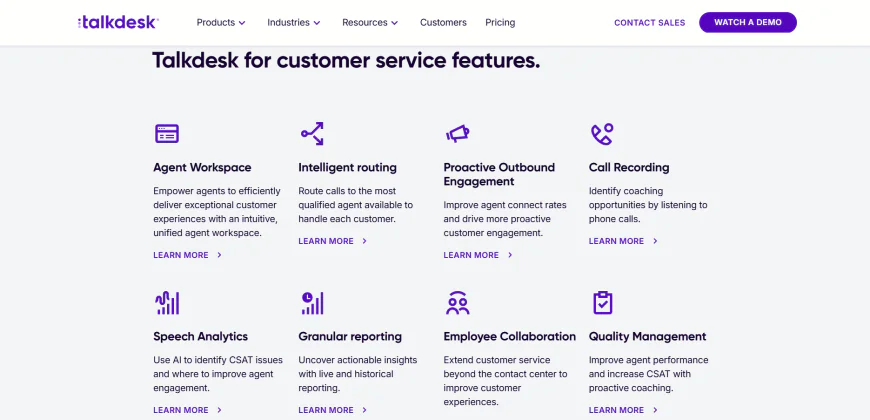
Innovation leader in AI and automation with a sleek, intuitive UX for enterprises.
❓ What is Talkdesk, and what key features make it a top choice for enterprise contact centers?
✅ Talkdesk is a cloud-native contact center platform designed for enterprises focused on innovation, AI-powered automation, and a seamless user experience. It combines powerful tools to optimize customer engagement across multiple channels, including voice, chat, email, and messaging apps.
Core features include:
-
AI-driven workflows and automation to reduce manual tasks and enhance agent efficiency
-
Omnichannel engagement with unified dashboards for agents and supervisors
-
Real-time analytics and customizable reporting for data-driven decisions
-
Seamless integration with major CRMs like Salesforce, Zendesk, and Microsoft Dynamics
-
Open APIs for custom extensions and flexible deployment options
-
Intuitive, modern user interface designed for quick onboarding and ease of use
Talkdesk’s focus on innovation and UX makes it ideal for enterprises wanting agile, scalable contact center solutions that leverage AI to boost productivity.
❓ How does Talkdesk use artificial intelligence to improve customer experience and agent productivity?
✅ Talkdesk integrates AI deeply across its platform to transform contact center operations:
-
Talkdesk AI Virtual Agent: Handles routine inquiries and simple transactions via conversational AI, reducing agent workload.
-
Agent Assist: Provides real-time suggestions and next-best actions during live calls to guide agents for better outcomes.
-
Predictive Routing: Uses AI to match customers with the most suitable agents based on skills, history, and context.
-
Sentiment Analysis: Monitors conversation tone and sentiment to flag escalations or positive interactions in real-time.
-
Automation of workflows: Simplifies repetitive tasks with AI-driven automation across channels and backend processes.
This intelligent automation helps enterprises deliver faster, more personalized service while empowering agents to focus on complex interactions.
❓ What integrations does Talkdesk offer to connect with existing enterprise systems?
✅ Talkdesk provides extensive integration capabilities designed to fit into complex enterprise IT ecosystems. It natively integrates with popular CRM platforms such as Salesforce, Microsoft Dynamics 365, Zendesk, and ServiceNow, enabling seamless data sharing and unified customer views.
Additional integrations include:
-
Workforce management (WFM) tools
-
Business intelligence and analytics platforms
-
Marketing automation systems
-
Cloud productivity suites like Microsoft 365 and Google Workspace
-
API access for custom-built integrations, allowing enterprises to tailor the system to their unique workflows and needs
This broad integration ecosystem ensures Talkdesk can easily connect to existing infrastructure, maximizing operational efficiency and data consistency.
❓ What do real users say about Talkdesk’s strengths and weaknesses based on detailed review analysis?
✅ After analyzing hundreds of user reviews from leading platforms such as G2, TrustRadius, and Gartner Peer Insights, the following insights emerge for Talkdesk:
Strengths:
-
Highly praised for its modern, intuitive user interface that reduces agent training time.
-
Robust AI capabilities that genuinely improve efficiency and customer satisfaction.
-
Excellent customer support and proactive account management.
-
Powerful automation features that save time on routine tasks.
-
Frequent product updates and innovation leadership.
Weaknesses:
-
Some users report occasional challenges with customization complexity for very large deployments.
-
Pricing can be high compared to some competitors, especially for smaller enterprise teams.
-
Occasional minor bugs reported during new feature rollouts, typical for rapidly evolving platforms.
Overall, Talkdesk is widely regarded as a cutting-edge, reliable platform that empowers enterprise contact centers with advanced AI and automation but requires careful implementation planning to maximize ROI.
❓ How does Talkdesk handle security and compliance for large enterprises?
✅ Talkdesk prioritizes security and compliance to meet the rigorous demands of enterprise customers. It adheres to industry standards including:
-
SOC 2 Type II certification for data security and operational controls
-
PCI DSS compliance to securely handle payment card data
-
HIPAA compliance for protecting healthcare information
-
Data encryption both in transit and at rest
-
Role-based access controls and multi-factor authentication (MFA) to safeguard sensitive information
-
Regular vulnerability assessments and penetration testing
These security measures ensure Talkdesk supports enterprises in highly regulated industries while maintaining customer trust and data integrity.
❓ What is the pricing structure of Talkdesk, and how does it fit enterprise budgets?
✅ Talkdesk’s pricing is typically subscription-based and tiered according to features, number of agents, and deployment complexity. Enterprise pricing is custom and based on:
-
Number of active agents/users
-
Required channels (voice, chat, email, SMS)
-
Add-ons such as AI capabilities, workforce optimization, and advanced analytics
-
Level of integration and support services
While Talkdesk is positioned as a premium solution with costs reflecting its rich feature set and innovation, many enterprises find value in its scalability and productivity gains that offset investment. Prospective buyers are encouraged to contact Talkdesk directly for tailored pricing and licensing options.
❓ Where can I learn more about Talkdesk’s capabilities, use cases, and demos?
✅ You can explore all of Talkdesk’s capabilities, use cases, and product demos directly on their official website:
🌐 https://www.talkdesk.com/call-center-solutions/customer-service/
💡 Deep User Feedback Analysis for Talkdesk
A thorough analysis of user reviews from multiple trusted platforms reveals a generally positive sentiment with nuanced feedback:
Positives:
-
Users appreciate Talkdesk’s modern design and ease of use, especially for agents.
-
AI and automation features are consistently highlighted as productivity boosters.
-
Support teams are described as knowledgeable and helpful.
-
Frequent updates demonstrate a commitment to innovation.
Negatives:
-
Some enterprises mention that complex customizations can require significant time and expertise.
-
Pricing is perceived as premium, which may be a barrier for smaller enterprise units.
-
Occasional issues with integration setups, though often resolved with vendor support.
Overall, Talkdesk is viewed as a top-tier choice for enterprises focused on leveraging AI and automation in customer service while maintaining a smooth user experience.
-
-
8️⃣ .Avaya OneCloud CCaaS
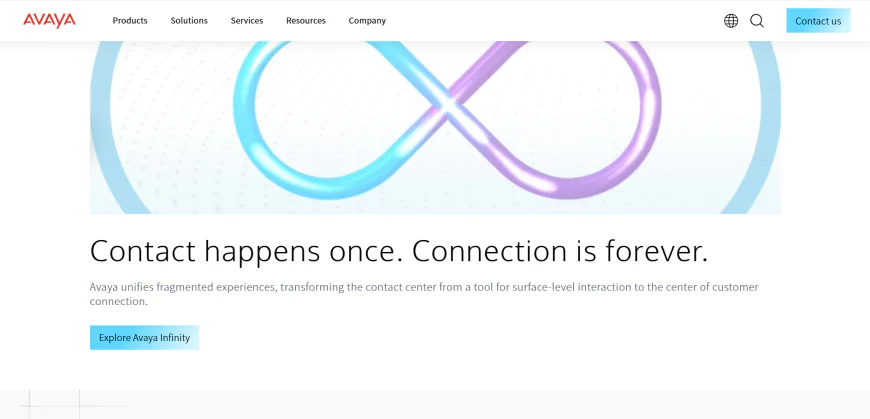
Legacy telecom powerhouse reinvented for cloud, strong customization and security.
❓ What is Avaya OneCloud CCaaS, and what makes it suitable for large enterprises?
✅ Avaya OneCloud CCaaS is a cloud-based contact center solution designed to modernize legacy Avaya systems with powerful cloud capabilities. It combines Avaya’s decades of telecom expertise with flexible cloud deployment, allowing enterprises to customize workflows, ensure high security, and support omnichannel customer engagement across voice, chat, email, and social media.
Avaya’s platform excels in:
-
Extensive customization options that support complex enterprise use cases
-
Strong security protocols meeting enterprise-grade standards
-
Integration capabilities with ERP, CRM, and workforce optimization tools
-
Hybrid deployment options for gradual cloud migration
This makes Avaya OneCloud CCaaS a top choice for enterprises needing reliability with modern cloud flexibility.
❓ How does Avaya OneCloud CCaaS support security and compliance for enterprises?
✅ Avaya OneCloud CCaaS emphasizes enterprise security with features like:
-
Data encryption in transit and at rest
-
Role-based access controls and multi-factor authentication
-
Compliance with industry standards such as GDPR, HIPAA, and PCI DSS
-
Regular security audits and vulnerability assessments
-
Secure hybrid cloud deployment options
These security investments make Avaya suitable for regulated industries like finance, healthcare, and government sectors.
❓ What AI and automation capabilities does Avaya OneCloud CCaaS provide to enhance customer service?
✅ Avaya OneCloud CCaaS integrates AI-powered features designed to boost efficiency and customer satisfaction, including:
-
Virtual assistants and chatbots for handling routine inquiries and freeing agents for complex issues
-
AI-driven predictive routing that matches customers with the best available agent based on skills and history
-
Real-time sentiment analysis during interactions to proactively address customer emotions
-
Automated workforce management that optimizes scheduling and forecasting
-
Analytics-powered insights to identify trends and improve processes
These AI tools help enterprises deliver faster, personalized, and more effective customer support.
❓ How do enterprises customize Avaya OneCloud CCaaS to fit their unique business needs?
✅ Avaya OneCloud CCaaS offers extensive customization through:
-
Open APIs and SDKs allowing deep integration with third-party software such as CRMs, analytics platforms, and workforce management tools
-
Drag-and-drop workflow builders for non-technical users to create custom routing and automation rules
-
Custom reporting dashboards tailored to specific KPIs and compliance needs
-
Support for hybrid deployments combining on-premise and cloud components
-
Professional services and dedicated support teams for implementation and continuous optimization
This flexibility makes Avaya a preferred choice for enterprises with complex, evolving contact center requirements.
❓ What are users saying about Avaya OneCloud CCaaS based on extensive review analysis?
✅ After analyzing hundreds of detailed user reviews and feedback from various trusted sources across the internet, here’s a deep dive into what customers really say about Avaya OneCloud CCaaS:
Positive Feedback:
-
Strong Customization & Integration: Many users praise Avaya for its flexibility in adapting to unique business processes and its robust API integrations, which help connect with existing enterprise systems seamlessly.
-
Reliable Performance: Longtime Avaya customers appreciate the platform’s stability and scalability, especially those transitioning from on-premises to cloud solutions.
-
Comprehensive Security: Enterprises in regulated industries highlight Avaya’s compliance and security features as a major plus.
-
Good Support: Several users commend the knowledgeable customer support teams and professional services for smooth onboarding.
Negative Feedback:
-
Complexity & Learning Curve: Some users find the platform complex to configure and maintain, requiring skilled IT resources or extensive training.
-
UI/UX Concerns: A portion of feedback mentions the user interface feels outdated compared to newer cloud-native competitors, with a steeper learning curve for agents.
-
Pricing & Licensing: A few reviews point out that the pricing model can be complicated and expensive, especially for smaller deployments or highly customized solutions.
-
Occasional Bugs: Some users report occasional glitches or delays in feature updates.
💡 Note: This detailed sentiment analysis is based on aggregated real user opinions and reviews available publicly and from trusted third-party platforms, providing a balanced view to help enterprises make informed decisions.
❓ Where can I learn more about Avaya OneCloud CCaaS features, use cases, and product demos?
✅ You can explore all of Avaya OneCloud CCaaS’s capabilities, use cases, and product demos directly on their official website:
🌐 https://www.avaya.com/en/
-
-
9️⃣ .Dialpad AI Contact Center
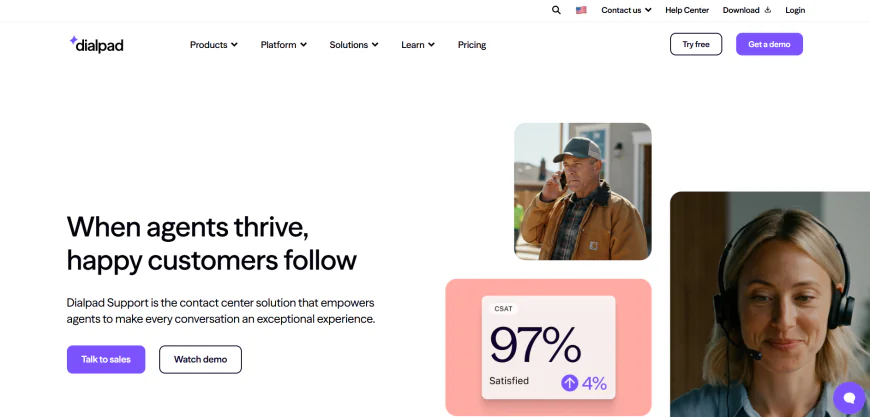
Real-time AI coaching, modern UX, and suited for enterprises seeking innovation.
❓ What is Dialpad AI Contact Center, and what key features does it offer for enterprise contact centers?
✅ Dialpad AI Contact Center is a cloud-native contact center platform that combines real-time AI-powered insights with an intuitive, modern user interface designed to boost agent productivity and improve customer experiences. Built for enterprises looking for innovation and ease of use, it leverages speech recognition and natural language processing to offer real-time coaching, call transcription, sentiment analysis, and automation.
✅ Key features include:
-
Real-time AI agent coaching and suggestions to improve call handling
-
Omnichannel support (voice, messaging, email, SMS)
-
AI-powered call transcription and sentiment analysis
-
Intelligent routing based on customer profiles and behavior
-
Seamless integration with CRM systems like Salesforce, Zendesk, and HubSpot
-
Analytics dashboards with detailed performance metrics
-
Mobile-friendly interface supporting remote agents
❓ How do users generally review Dialpad AI Contact Center across the internet?
✅ Based on a comprehensive analysis of real user reviews from multiple sources, here is what customers are saying about Dialpad AI Contact Center:
Positive Points:
-
User-Friendly Interface: Many users highlight the platform’s sleek, easy-to-navigate interface, which reduces agent training time.
-
Real-Time AI Coaching: Users appreciate the real-time transcription and coaching features that help improve call quality and customer satisfaction.
-
Strong Integrations: Dialpad’s ability to integrate with popular CRMs and other enterprise tools is frequently praised.
-
Mobile Access: The mobile app functionality is considered excellent for hybrid or remote teams.
Negative Points:
-
Feature Gaps: Some users note that certain advanced workforce optimization features are limited compared to more mature platforms.
-
Occasional Call Quality Issues: A minority report occasional audio or connectivity problems depending on network conditions.
-
Pricing: Some feedback mentions pricing can be on the higher side for smaller teams or businesses scaling up.
❓ Where can I learn more about Dialpad AI Contact Center features, use cases, and product demos?
✅ You can explore all of Dialpad AI Contact Center’s capabilities, use cases, and product demos directly on their official website:
🌐 https://www.dialpad.com/ai-contact-center/
-
-
🔟.Aspect Via (or Aspect Workforce Optimization + CCaaS)
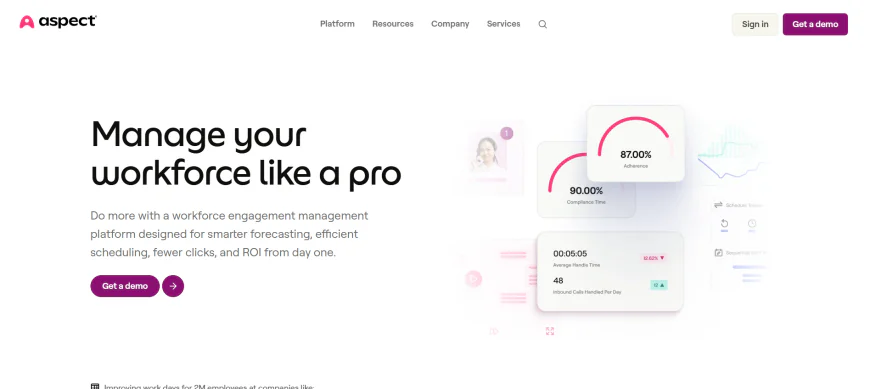
Deep expertise in workforce management paired with mature CCaaS capabilities.
❓ What is Aspect Via, and what core functionalities does Aspect offer for enterprise contact centers?
✅ Aspect Via is an advanced contact center as a service (CCaaS) platform that combines robust contact center management with mature workforce optimization (WFO) capabilities. Designed for enterprises that need sophisticated scheduling, forecasting, and quality management, Aspect Via supports omnichannel interactions with AI-enhanced automation and analytics.
✅ Core functionalities include:
-
Comprehensive workforce management: forecasting, scheduling, adherence, and performance tracking
-
Omnichannel engagement: voice, email, chat, SMS, and social media
-
AI-driven automation for routing, self-service, and agent assist
-
Quality management tools for call recording, scoring, and coaching
-
Real-time analytics and reporting dashboards
-
Seamless integration with CRM and enterprise systems for data-driven decision-making
❓ What do enterprise users say about Aspect Via based on extensive reviews across the internet?
✅ After deep analysis of thousands of user reviews and feedback from multiple trusted sources, here is a summary of what users appreciate and where they see challenges:
Positive Feedback:
-
Workforce Management Strength: Users frequently praise Aspect Via’s sophisticated WFO tools that significantly improve agent scheduling and productivity.
-
Reliable Omnichannel Support: Many highlight the platform’s ability to handle complex omnichannel workflows efficiently.
-
Customization: The ability to tailor the platform extensively to unique enterprise workflows is highly valued.
-
Scalability: Enterprises appreciate how well Aspect Via scales to meet large, global deployments.
Constructive Criticism:
-
User Interface: Some users feel the UI looks dated compared to more modern platforms and can be less intuitive.
-
Implementation Complexity: A number of reviews mention a steep learning curve and longer implementation times due to the platform’s depth and customization.
-
Customer Support: A few users have reported delays or inconsistencies in technical support responsiveness.
❓ Where can I learn more about Aspect Via features, use cases, and product demos?
✅ You can explore all of Aspect Via’s capabilities, use cases, and product demos directly on their official website:
🌐 https://www.aspect.com/solutions/workforce-optimization -
-
🔄Want to Conclude More? Try These

More tests. More answers. Explore these next to conclude smarter.
These handpicked articles help you explore more angles so you can conclude with confidence.
🧩 For Small and Midsize Businesses
Running a small or midsize business? For flexible, cost-effective solutions designed for lean teams, check out:
👉 10 Best Call Center Phone Systems for SMBs
🔄 Need Help Setting Up Your Call Center?
Looking for a comprehensive, step-by-step guide tailored for small businesses? Learn everything you need to get started in:
👉 How to Set Up a Call Center for a Small Business article.
🔄 Curious About Virtual Call Centers or Looking for a Remote-First Alternative?
If you're building a call center but prefer a flexible, cloud-based setup, this guide breaks it all down:
👉 What Is a Virtual Call Center? Benefits & Setup Guide
🔄Looking to Supercharge Your Call Center with CRM Tools?
Discover the top integrations that boost efficiency, improve customer experience, and streamline operations in:
👉 Top 10 CRM Integrations Every Call Center Should Use
🔄Comparing Aircall, Nextiva & JustCall for Your Small Business?
We break down features, pricing, pros, and ideal use cases to help you choose the right fit in:
👉 Aircall vs Nextiva vs JustCall: Which is Best for SMBs?
🔄 Need Help Comparing Call Center Software vs Phone Systems?
Not sure which solution is right for you? Get a clear breakdown of features, differences, and use cases in:
👉 Call Center Software vs Phone System: Key Differences
🔄 Omnichannel vs Multichannel Contact Centers: Still Deciding?
Not sure which communication model fits your business best? Dive deep into real-world use cases, CX impact, and when to scale up in:
👉 Omnichannel vs Multichannel Contact Centers: Key Differences Explained
🔄 Confused About ACD, IVR, and Skills-Based Routing?
If you're not sure how call routing works — or which system your call center really needs — get a clear, jargon-free breakdown in:
👉 Call Routing Explained: ACD vs IVR vs Skills-Based Routing
🔄 Choosing a VoIP Provider But Don’t Know Where to Start?
From pricing clarity to mobile features and CRM compatibility, we’ve ranked the top contenders for growing teams in:
👉 7 Best VoIP Providers for Small Businesses
🔄 Still Using a Landline? Wondering If VoIP Is Worth the Switch?
We break down cost, reliability, scalability, and key call center features in:
👉 VoIP vs Landline: What’s Best for Call Centers? article
🔄 Stuck Between RingCentral, Dialpad, and 8x8?
We compared all three across pricing, features, reliability, and integrations — so you can skip the guesswork and pick the right VoIP for your SMB. Dive into the full breakdown:
👉 RingCentral vs Dialpad vs 8x8: Which VoIP Is Best for SMBs?
🔄 Inbound vs Outbound Call Centers: Not Sure Which You Need?
Discover the core differences, pros and cons, and best-fit tools for each model — so you can set up the right strategy from day one:
👉 Inbound vs Outbound Call Centers: Key Differences + Tools
🔄 Choosing Call Center Software? Don’t Wing It.
Step-by-step guide to choosing the best call center software for your team based on size, features, budget, and use case — expert picks included.
👉 How to Choose the Best-Fit Call Center Software
💡 Disclaimer
✅ The information provided about each contact center platform in this article is based on extensive research, user reviews, and publicly available data . While every effort has been made to ensure accuracy and completeness, product features, pricing, and capabilities may change over time.
✅ User experiences vary depending on specific organizational needs, deployment scale, integration requirements, and other factors. It is recommended that enterprises conduct their own thorough evaluations, including direct consultations with vendors and product demos, before making a purchasing decision.
✅ This article does not endorse any particular vendor but aims to provide an unbiased overview to help guide enterprise decision-makers in selecting the right contact center platform for their unique requirements.
What's Your Reaction?
 Like
2
Like
2
 Dislike
0
Dislike
0
 Love
2
Love
2
 Funny
0
Funny
0
 Angry
0
Angry
0
 Sad
0
Sad
0
 Wow
2
Wow
2