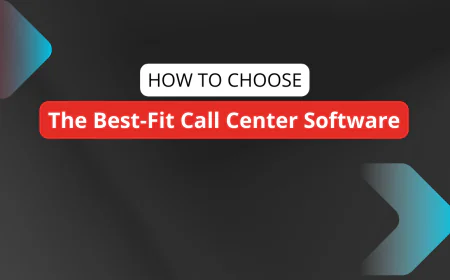Best HIPAA-Compliant Call Center Software + Security Tips
Looking for HIPAA-compliant call center software? Discover secure, healthcare-ready VoIP tools with encryption, BAAs, and full compliance features.

Table of Contents
- 1️⃣ What Is HIPAA Compliance — And Why It Matters for Call Centers
- 2️⃣ Who Needs HIPAA-Compliant Call Center Software?
- 3️⃣ Key HIPAA Compliance Features to Look For in Call Center Software
- 4️⃣ Top HIPAA-Compliant Call Center Software Providers
- 5️⃣ HIPAA Security Checklist for Call Center Teams
- 6️⃣ FAQs: HIPAA Call Center Software
- 7️⃣ Conclusion: How to Choose the Right HIPAA-Compliant Solution
- 🔄 Want to Conclude More? Try These
-
1️⃣ What Is HIPAA Compliance — And Why It Matters for Call Centers
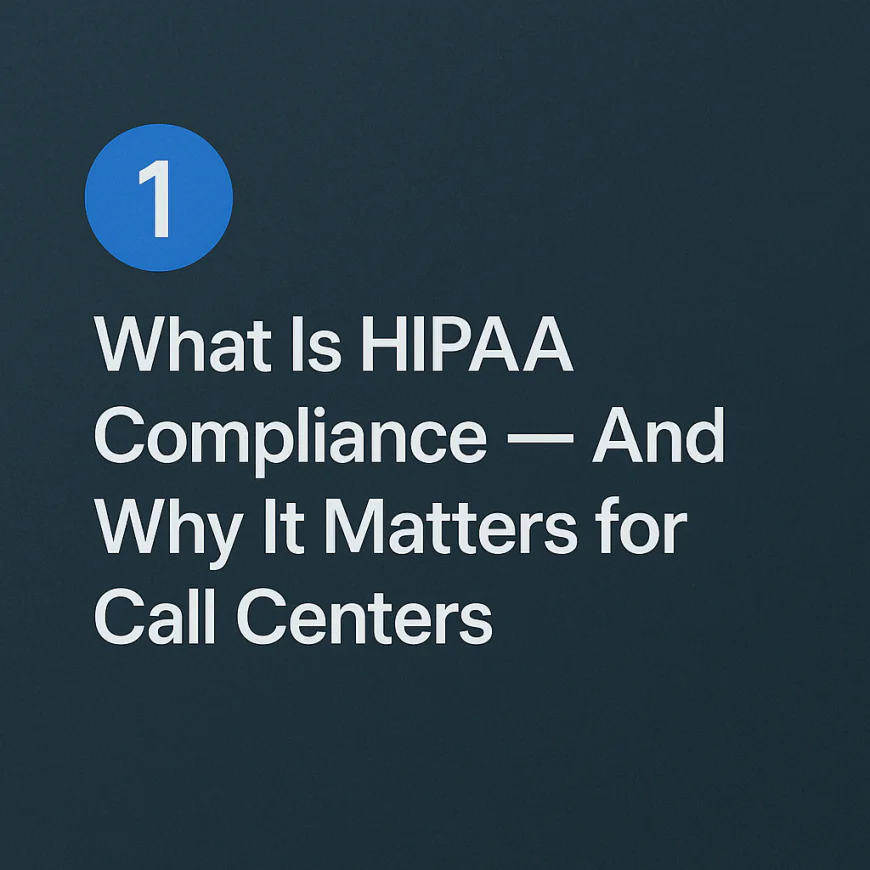
If your call center handles protected health information (PHI) — whether through appointment scheduling, billing inquiries, or customer support — HIPAA compliance isn’t optional. It’s a legal requirement that applies to any organization interacting with patient data in the U.S., not just hospitals or clinics.
🛡️ What is HIPAA?
HIPAA stands for the Health Insurance Portability and Accountability Act. It’s a U.S. federal law that sets strict data privacy and security standards for organizations that handle Protected Health Information (PHI) — such as patient names, diagnoses, treatment details, or insurance IDs.
If your call center handles voice calls, transcripts, voicemails, or SMS involving PHI, then your software provider must be HIPAA-compliant — or you risk legal penalties and data breaches.
Violations can result in:
-
📉 Fines ranging from $100 to $50,000 per incident, up to $1.5M annually
-
🧑⚖️ Lawsuits and civil litigation
-
📰 Reputational damage if a breach becomes public
📄 What is a BAA (Business Associate Agreement)?
A Business Associate Agreement (BAA) is a legal contract between your organization and the call center software provider. It:
-
Legally binds the provider to comply with HIPAA regulations
-
Specifies responsibilities in the event of a data breach
-
Covers all PHI touchpoints — including recordings, transcripts, metadata, backups, and third-party integrations
Without a signed BAA, your software is not HIPAA-compliant — even if it uses encryption..
✅ What Makes a Call Center Platform HIPAA-Compliant?
To be considered truly HIPAA-compliant, a call center software must offer:
-
Signed BAA covering all data-handling activities
-
End-to-end encryption (e.g. TLS 1.2+, SRTP, AES-256) for calls and data
-
Role-based access controls and multi-factor authentication
-
Secure call recording and transcription handling
-
Audit trails and breach reporting capabilities
-
Secure integration with other HIPAA-covered systems (e.g. CRMs, EHRs)
-
Administrative safeguards like agent training and retention policies
💡 Why This Matters for Call Centers
Most modern call centers use VoIP platforms, cloud CRMs, and screen recording tools. That means PHI can pass through:
-
Voice calls
-
Call recordings
-
Voicemail
-
SMS or chat interactions
-
CRM integrations or notes entered during support calls
If any of this data is mishandled — e.g., stored unencrypted, accessed by unauthorized reps, or transmitted over insecure channels — you could be in violation of HIPAA.
🚫 Common Pitfalls That Trigger HIPAA Violations in Call Centers
-
Recording a call with PHI and storing it unencrypted
-
Failing to restrict access to call logs or agent notes
-
Using third-party tools without a Business Associate Agreement (BAA)
-
Transmitting PHI via unsecure chat or SMS apps
✅ The Compliance Requirement Isn’t Just Technical — It’s Contractual
To be truly HIPAA-compliant, you need both:
-
Secure infrastructure — encryption, access control, logging, etc.
-
A signed BAA (Business Associate Agreement) with your call center software provider, ensuring they are also responsible for PHI protection.
Many VoIP and call center platforms advertise “HIPAA-ready” features — but only providers that offer a signed BAA can help you meet legal compliance.
-
-
2️⃣ Who Needs HIPAA-Compliant Call Center Software?

HIPAA compliance is not limited to hospitals or large healthcare organizations. If your call center handles, stores, or transmits PHI on behalf of a covered entity, you’re considered a Business Associate under HIPAA — and must comply with all privacy and security rules.
Here’s a breakdown of who needs HIPAA-compliant systems:
🏥 Healthcare Providers and Support Staff
Includes:
-
Hospitals
-
Clinics and physician offices
-
Telehealth providers
-
Behavioral health and mental health services
-
Home health and hospice
These organizations frequently use call centers for appointment scheduling, test results, insurance verification, and patient support — all of which involve PHI.
📞 Third-Party Medical Answering and Call Services
If you run a call center agency that handles inbound or outbound communication for healthcare clients, you’re considered a Business Associate and must use HIPAA-compliant software.
You’ll need to ensure:
-
Agents don’t access PHI unless authorized
-
All tools used have BAAs in place
-
Recordings, voicemails, and CRM notes are encrypted and protected
🏢 Health Insurance Providers and Brokers
Insurance carriers and brokers discussing health policies, medical billing, or coverage questions with patients also fall under HIPAA’s scope. Your VoIP and contact center tools must ensure secure call routing, IVR prompts, and data storage.
💊 Pharmacies and Medical Suppliers
From order fulfillment to prescription follow-up, pharmacies and DME (durable medical equipment) suppliers regularly handle sensitive information over the phone.
A HIPAA-compliant contact center platform helps ensure:
-
PHI is encrypted
-
Voicemails are securely stored
-
SMS reminders or refill notices don’t leak personal data
⚖️ Legal, HR, and Compliance Vendors Supporting Healthcare
Even if you're not delivering direct care, if your call center works with healthcare clients (law firms, HR outsourcers, compliance advisors), and handles any PHI-related data, you still need to protect that data under HIPAA standards.
✳️ TL;DR: You Need HIPAA-Compliant Software If You…
-
Handle patient information by phone, voicemail, chat, or SMS
-
Store or transcribe call recordings involving medical data
-
Are a third-party vendor supporting a covered healthcare entity
-
Need to demonstrate compliance in audits or contracts
-
-
3️⃣ Key HIPAA Compliance Features to Look For in Call Center Software

HIPAA compliance for call center software isn’t just a checklist — it’s a comprehensive framework designed to protect Protected Health Information (PHI) through rigorous technical and administrative safeguards. Here’s an in-depth breakdown of the most critical features your HIPAA-compliant call center software must have to meet legal, security, and operational standards:
🔐 1. Business Associate Agreement (BAA)
The BAA is the legal cornerstone of HIPAA compliance between your call center and the software provider.
-
Why it matters:
A BAA legally binds the vendor to comply with HIPAA rules, outlining their responsibilities to protect PHI and manage breaches. -
What to check:
-
Ensure the vendor provides a signed BAA upfront.
-
Verify it covers all aspects of your usage — call recordings, transcripts, CRM data, and backups.
-
Confirm that subcontractors or third parties involved are also covered under the BAA.
-
🔒 2. End-to-End Encryption (E2EE)
Encryption protects PHI during transit and at rest.
-
In transit:
Calls, messages, and data must be encrypted using protocols like TLS 1.2+ for VoIP signaling and SRTP (Secure Real-Time Transport Protocol) for voice media streams. -
At rest:
Stored call recordings, voicemails, notes, and metadata should be encrypted using AES-256 or better standards. -
Details:
-
Verify the software uses E2EE for VoIP calls, not just standard HTTPS for web interfaces.
-
Confirm encryption keys are managed securely and not accessible by unauthorized personnel.
-
🔄 3. Secure Authentication and Access Controls
Access to PHI must be strictly controlled to prevent unauthorized viewing or tampering.
-
Role-Based Access Control (RBAC):
Admins can define granular permissions, limiting what each agent or supervisor can see or modify. For example, some agents might have access to scheduling only, while others can view call recordings. -
Multi-Factor Authentication (MFA):
Strong authentication methods prevent unauthorized logins. MFA is essential for all users who access PHI or system admin tools. -
Audit trails:
The software must log every access event, including user identity, timestamp, and action taken, to enable forensic audits.
🗄️ 4. Secure Data Storage and Retention Policies
Call centers must comply with HIPAA’s Privacy Rule on how long PHI can be retained and how securely it is stored.
-
Data center certifications:
Providers should use HIPAA-compliant cloud data centers with physical security, environmental protections, and SSAE-18 SOC 2 Type II audits. -
Data segregation:
PHI must be logically or physically segregated from other customers’ data to prevent accidental exposure. -
Retention and deletion:
Systems should allow for custom retention policies, enabling automatic secure deletion of PHI once no longer needed or upon request.
🔍 5. Secure Call Recording and Transcription Handling
Call recordings and voice-to-text transcripts often contain sensitive PHI and require special handling.
-
Encryption:
Both recorded audio files and text transcripts must be encrypted at rest. -
Access controls:
Only authorized users should access recordings; controls must prevent downloading or sharing outside approved channels. -
Redaction capabilities:
Advanced tools offer automated or manual redaction of sensitive data (e.g., social security numbers) before saving or sharing. -
Transcription compliance:
If using AI transcription, confirm that the speech-to-text engine is HIPAA-compliant and covered under the BAA.
🔔 6. Incident Response and Breach Notification
HIPAA requires timely notification in the event of a breach.
-
Vendor responsibilities:
Your software provider should have clear protocols to detect, respond to, and report data breaches. -
User alerts:
Tools may offer real-time alerts or dashboards showing suspicious activity or potential security incidents. -
Documentation:
The provider must support you with audit logs and incident reports needed for compliance documentation.
🔗 7. Secure Integration with Other HIPAA-Compliant Systems
Call center software rarely works in isolation. Integration with CRMs, EHRs (Electronic Health Records), and helpdesk systems must maintain HIPAA compliance throughout.
-
API security:
APIs must use secure authentication and encryption to transfer PHI. -
BAAs across vendors:
Ensure your entire software stack has BAAs in place, not just the call center platform. -
Data flow mapping:
Map how PHI travels through your systems to identify and secure every integration point.
🛠️ 8. Administrative and Technical Safeguards
Beyond software features, HIPAA mandates ongoing administrative processes:
-
Employee training:
Call center agents and admins must receive training on HIPAA policies, handling PHI, and recognizing phishing/social engineering. -
Regular audits:
Conduct vulnerability scans, penetration tests, and compliance audits to identify risks. -
Policy enforcement:
Use software features to enforce session timeouts, password policies, and device controls (e.g., disabling screen captures).
With that foundation set, let’s now explore the top call center platforms that deliver all the above and more — trusted by hospitals, insurers, telehealth teams, and healthcare BPOs.
-
-
4️⃣ Top HIPAA-Compliant Call Center Software Providers

Not every call center platform is equipped to meet HIPAA’s strict standards for protecting patient data. Below are five trusted providers that offer core compliance essentials — including signed Business Associate Agreements (BAAs), end-to-end encryption, role-based access, secure recordings, and more. These solutions are relied on by healthcare organizations, telehealth platforms, insurance firms, and any business handling Protected Health Information (PHI).
1. 8x8 X Series & Contact Center
Why it stands out:
8x8 offers one of the most comprehensive HIPAA-ready communication platforms on the market. Their Contact Center supports secure VoIP, omnichannel engagement, and advanced analytics — all wrapped in a HIPAA-compliant infrastructure with a signed BAA.Key HIPAA compliance features:
-
Signed Business Associate Agreement (BAA)
-
AES-256 encryption for call recordings and data storage
-
SRTP + TLS 1.2+ for secure media and signaling
-
Role-based access controls and MFA
-
Audit trails and secure redaction
-
Integrates with Salesforce Health Cloud, Epic, and Zendesk
Best fit:
Mid-sized to enterprise healthcare teams needing secure, scalable communications and analytics.
2. RingCentral MVP + Contact Center
Why it stands out:
RingCentral delivers an omnichannel platform that includes secure voice, SMS, video, and fax. Under their healthcare offering, RingCentral provides a signed BAA and system-wide encryption with detailed access control.Key HIPAA compliance features:
-
Signed BAA available with healthcare plan
-
Secure fax and voicemail encryption
-
SRTP/TLS-encrypted communications
-
Role-based access controls and audit logs
-
API security for seamless EHR/CRM integration
-
Supports Salesforce, Epic, and custom EHRs
Best fit:
Healthcare providers and payers with high call volumes and omnichannel engagement needs.
3. Nextiva Contact Center
Why it stands out:
Nextiva offers a HIPAA-compliant call center solution that’s intuitive and easy to deploy. Their enterprise-grade plan includes a signed BAA, and the platform is known for strong uptime, responsive support, and healthcare-specific onboarding.Key HIPAA compliance features:
-
BAA available under enterprise plans
-
Encrypted VoIP and call storage
-
Role-based access, MFA, and secure admin tools
-
Secure voicemail, fax, and retention policies
-
Customizable compliance settings
Best fit:
Private practices, dental clinics, and telehealth startups needing cost-effective compliance.
4. Vonage Contact Center for Salesforce
Why it stands out:
Vonage’s HIPAA-compliant contact center integrates tightly with Salesforce Health Cloud, making it ideal for patient communication, scheduling, and case tracking workflows. A BAA is available when requested through their Business Cloud setup.Key HIPAA compliance features:
-
BAA available upon request
-
AES-256 encryption for storage + TLS/SRTP for calls
-
Deep Salesforce-native workflows and click-to-call
-
Audit trails and role-based access
-
Custom PHI data handling, redaction, and transcription retention
Best fit:
Sales, intake, and care coordination teams in healthcare organizations using Salesforce.
5. Webex Contact Center by Cisco
Why it stands out:
Built on Cisco’s renowned security framework, Webex Contact Center is HIPAA-compliant and purpose-built for large-scale healthcare deployments. With zero-trust access, end-to-end encryption, and secure cloud hosting, it’s a go-to for hospitals and health networks.Key HIPAA compliance features:
-
Signed BAA for healthcare organizations
-
Encrypted voice, video, and chat via Cisco security stack
-
RBAC and enterprise identity access management
-
Real-time compliance dashboards and audit reports
-
Compatible with leading EHRs and Cisco telehealth infrastructure
Best fit:
Large healthcare systems, hospitals, and enterprise telehealth providers prioritizing security and scale.
-
-
5️⃣ HIPAA Security Checklist for Call Center Teams

Train smarter, protect PHI, and avoid compliance gaps.
Even with the best HIPAA-compliant software, your system is only as secure as the people and processes behind it. Below is a practical, step-by-step security checklist tailored for call centers handling Protected Health Information (PHI). Use this as both an internal training guide and an audit framework to maintain airtight compliance.
🔐 Train Every Agent on HIPAA and PHI Handling
Every team member who touches call center data — from frontline reps to supervisors — must be trained on:
-
What counts as PHI (names, insurance IDs, health conditions, etc.)
-
How to avoid discussing PHI in unsecured channels (e.g., SMS, open email)
-
Proper call scripting and verification procedures before sharing sensitive info
-
How to report suspected data breaches immediately
📌 Tip: Training should be updated annually and documented for audit readiness.
🔐 Enforce Role-Based Access and Least Privilege
Limit system access to only what each role needs — and nothing more.
-
Agents: View-only access to customer records and call logs
-
Supervisors: Permission to manage teams and review call recordings
-
Admins: Full control over configurations, integrations, and retention policies
✅ Make sure your call center software allows granular role management and supports multi-user roles tied to job function.
🔐 Require Two-Factor Authentication (2FA)
All staff logins — especially remote agents and admins — should be protected with:
-
2FA via authenticator apps, hardware tokens, or SMS backup
-
Regular password rotation with complexity rules
-
Automated lockout after failed login attempts
🚫 Avoid sharing logins or using personal devices without enforced endpoint security.
🔐 Secure Call Recordings and Voicemails
Even when software is compliant, improper storage or access to recordings can trigger HIPAA violations.
-
Ensure call recordings are encrypted (at rest + in transit)
-
Store voicemails in secure environments with access controls
-
Use redaction tools for sensitive audio segments
-
Set automatic retention limits (e.g., delete after 30–90 days unless needed)
📌 Tip: If using third-party transcription, confirm BAA coverage before sharing.
🔐 Vet and Secure All Integrated Tools
Using a CRM, EMR, or ticketing system? You’re now part of a shared responsibility model.
-
Only integrate with tools that also sign a BAA
-
Use secure APIs with token-based access
-
Turn off data syncing or exports unless encrypted
-
Regularly review integration logs and audit trails
🧠 Example: Connecting Salesforce Health Cloud to a HIPAA call center like Vonage or 8x8 is fine — only if the setup is covered under both BAAs.
🔐 Manage Remote Teams with Endpoint Security
Remote call centers can stay HIPAA-compliant, but it takes extra discipline.
-
Require agents to use company-managed devices with firewalls and antivirus
-
Block access to call center apps from unapproved networks
-
Use VPNs or Zero Trust Network Access (ZTNA) for added control
-
Enable session timeouts and real-time monitoring from your admin dashboard
💡 Pro tip: Tools like Cisco Webex and RingCentral offer built-in controls for remote device compliance.
🔐 Conduct Regular Internal Security Audits
Don’t wait for a breach or HHS audit to find gaps. Build proactive audits into your workflow.
-
Review user access logs monthly
-
Test call recordings for unauthorized PHI
-
Validate your BAA coverage and vendor compliance quarterly
-
Simulate breach scenarios and update incident response playbooks
📌 Document every audit and fix for legal defensibility.
✅ Quick Summary: Your HIPAA Call Center Security Checklist
Here’s a rapid-fire recap of what your team needs in place:
-
Annual HIPAA + PHI agent training
-
Role-based access permissions
-
Two-factor authentication for all users
-
Encrypted call recordings and voicemails
-
Only HIPAA-compliant integrations
-
Endpoint security for remote agents
-
Monthly audit logs and response plans
-
-
6️⃣ FAQs: HIPAA Call Center Software
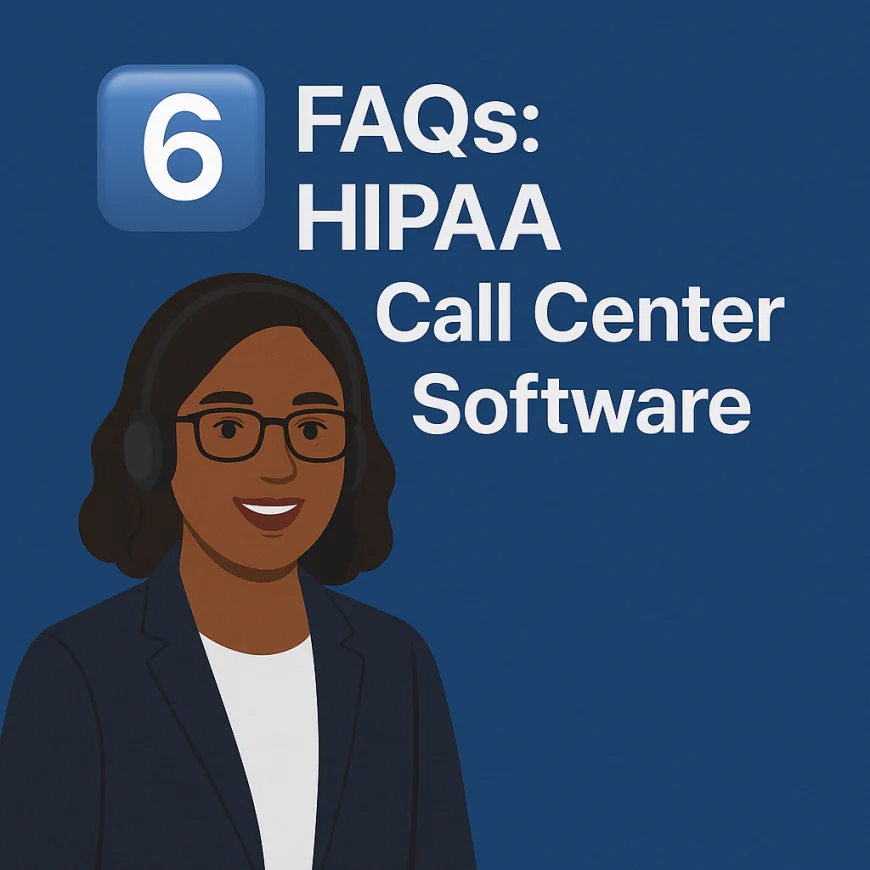
Clear answers to the most common HIPAA compliance questions.
❓ Can I use VoIP for HIPAA-regulated calls?
Yes — but only if your VoIP provider signs a Business Associate Agreement (BAA) and has appropriate security measures in place. HIPAA doesn’t ban VoIP itself — it just requires that any platform handling PHI (Protected Health Information) ensures:
-
End-to-end encryption
-
Role-based access controls
-
Secure call recording (if applicable)
-
Full audit trail capabilities
-
A signed BAA confirming shared legal responsibility
💡 Examples of HIPAA-capable VoIP tools include 8x8, RingCentral, Nextiva, and Zoom (with healthcare plans).
❓ Is call recording allowed under HIPAA?
Yes — but you must follow strict protocols. Recording calls that include PHI is allowed under HIPAA only if:
-
You notify the caller and get documented consent (verbal or written)
-
Recordings are encrypted in transit and at rest
-
Access is tightly controlled via permissions and audit logs
-
The storage platform is also HIPAA-compliant and covered under your BAA
⚠️ Never store recordings on unsecured drives, local devices, or personal cloud accounts.
❓ What’s the difference between “HIPAA-ready” and “HIPAA-compliant”?
These terms get thrown around interchangeably — but they’re not the same:
-
HIPAA-Ready: The software has the necessary security features (e.g., encryption, access controls) but doesn’t automatically ensure compliance. It may not sign a BAA by default.
-
HIPAA-Compliant: The vendor actively supports compliance — offers a signed BAA, has the right technical safeguards, and understands its shared responsibilities under the law.
🧠 Always verify whether a vendor will sign a BAA in writing before using it for PHI. HIPAA-ready isn’t legally sufficient.
❓ Do all CRMs work with HIPAA-compliant VoIP?
No — many CRMs aren’t HIPAA-compliant, even if your VoIP is. For your entire tech stack to stay compliant:
-
Both the VoIP/call center software and CRM must sign BAAs
-
Data must be transferred via secure APIs
-
CRM users must follow access and logging rules
-
Backups and integrations must also be encrypted and controlled
✅ HIPAA-friendly CRMs include Salesforce Health Cloud, Zoho CRM Plus (with HIPAA add-on), and certain versions of HubSpot (Enterprise + custom BAA).
❓ Can remote agents legally handle HIPAA calls?
Yes — but only if you enforce proper device and network security. HIPAA doesn’t prohibit remote work, but it does require you to:
-
Use encrypted VoIP apps or softphones
-
Limit platform access to approved, monitored devices
-
Implement 2FA, VPNs, or ZTNA (Zero Trust Network Access)
-
Train remote workers on PHI handling and breach reporting
📌 Cloud-based HIPAA tools like Nextiva, RingCentral, and NICE CXone are designed to support secure, remote workflows.
❓ Where can I find HIPAA-compliant call center software that offers a BAA?
You’ll need to work with vendors that explicitly support HIPAA and will sign a Business Associate Agreement upon request. Here are five trusted options:
-
8x8 X Series: Enterprise-grade, BAA-ready platform with full encryption and analytics
-
RingCentral MVP + Contact Center: Robust features, trusted in healthcare, offers HIPAA-compliant plans
-
Nextiva: SMB-friendly with strong HIPAA track record and optional BAA
-
NICE CXone: Enterprise contact center built for regulated industries
-
Zoom Contact Center: VoIP + video call center that supports HIPAA plans
👉 Each of these tools is profiled in Section 4: Top HIPAA-Compliant Software Picks.
You can also check their websites for specific compliance documentation and BAA terms.
✅ Pro Tip: Even after signing a BAA, you’re still responsible for training your team, auditing access, and reporting breaches within 60 days — per HIPAA law.
-
-
7️⃣ Conclusion: How to Choose the Right HIPAA-Compliant Solution

Use this decision-making framework to match the right call center tool to your team’s size, industry, and compliance priorities.
✅ Step 1: Decide Between BAA-First vs Security-First
Your first priority should be whether the provider will sign a Business Associate Agreement (BAA). Without this, no tool is HIPAA-compliant — no matter how secure.
-
BAA-First Approach: Start by filtering out tools that won’t sign a BAA. This is non-negotiable for handling PHI.
-
Security-First Approach: If you already have BAA coverage (e.g., from your VoIP or EMR provider), focus on tools that offer deep technical controls: encryption, access logging, call recording safeguards.
🧠 Best practice: Look for providers who offer both — a legally binding BAA and enterprise-grade security protocols.
✅ Step 2: Match Tools by Team Size and Complexity
Not all HIPAA-compliant call center platforms are built the same. Choose based on the size and scale of your operation:
➤ For Solo Providers or Small Clinics (1–10 agents):
-
Best Fit: Nextiva or Zoom Contact Center
-
Why: Affordable, easy to deploy, HIPAA-optional plans available
-
Watch for: Ensuring BAA is included with the correct pricing tier
➤ For Mid-Sized Teams (10–50 agents):
-
Best Fit: RingCentral MVP + Contact Center or 8x8 X Series
-
Why: Balanced mix of features, robust integrations, high uptime
-
Watch for: Complexity in setting up advanced permissions or integrations
➤ For Large Enterprises or Health Systems (50+ agents):
-
Best Fit: NICE CXone or 8x8 X Series
-
Why: Enterprise scalability, advanced routing, dedicated compliance support
-
Watch for: Higher pricing tiers, onboarding timelines, API complexity
✅ Step 3: Use This Must-Haves vs. Nice-to-Haves Checklist
Here’s a HIPAA software evaluation matrix you can apply before shortlisting vendors:
🔒 Must-Haves (No Exceptions):
-
Signed BAA
-
End-to-end encryption (in transit + at rest)
-
Access controls (role-based permissions)
-
Audit logging and monitoring
-
Secure call recording policies (if used)
-
Multi-device protections (especially for remote agents)
✨ Nice-to-Haves (Depends on use case):
-
Native CRM or EMR integrations
-
AI call routing and sentiment analysis
-
Built-in workforce management (WFM) tools
-
Advanced analytics (PHI-safe reporting)
-
SMS/chat channels with HIPAA safeguards
-
Mobile app with encrypted softphone
📌 Avoid tools that offer “HIPAA-style security” without actual BAA availability.
✅ Step 4: Shortlist Vendors Based on Industry Fit
Here’s how top HIPAA-ready platforms stack up by vertical:
-
Telehealth & Virtual Clinics: Zoom Contact Center, NICE CXone
-
Insurance & Claims Management: RingCentral, 8x8 X Series
-
Medical Answering Services: Nextiva, 8x8
-
Hospitals & Health Systems: NICE CXone, 8x8, Salesforce Health Cloud (with integrated dialers)
-
Therapists & Solo Practitioners: Nextiva, Zoom, or even HIPAA-compliant Google Voice (with strict controls)
✅ Step 5: Where to Start
If you’re just starting out, here’s your fast-track:
-
New or small clinic? 👉 Start with Nextiva and request their HIPAA-ready plan with a signed BAA.
-
Scaling mid-size team? 👉 Shortlist RingCentral or 8x8, and test both for ease of setup, CRM integrations, and compliance coverage.
-
Enterprise or regulated org? 👉 Start a procurement conversation with NICE CXone or your cloud provider’s health cloud suite.
💡 Don’t forget to train your team and lock down internal security — software alone doesn’t make you compliant.
🏁 Wrapping Up
Choosing HIPAA-compliant call center software isn’t just about finding the most features — it’s about mitigating risk while maintaining operational efficiency.
From solo providers to 500-seat contact centers, there’s a secure solution out there. Just make sure your vendor checks the boxes for:
-
A signed BAA
-
Proven security architecture
-
PHI-ready functionality
-
Industry fit and scalability
With the right call center platform, your team can communicate securely, stay compliant, and deliver better care — without compromising on agility or innovation.
-
-
🔄 Want to Conclude More? Try These

More tests. More answers. Explore these next to conclude smarter.
These handpicked articles help you explore more angles so you can conclude with confidence.
🔄 Need Help Setting Up Your Call Center?
Looking for a comprehensive, step-by-step guide tailored for small businesses? Learn everything you need to get started in:
👉 How to Set Up a Call Center for a Small Business article
🔄 Curious About Virtual Call Centers or Looking for a Remote-First Alternative?
If you're building a call center but prefer a flexible, cloud-based setup, this guide breaks it all down:
👉 What Is a Virtual Call Center? Benefits & Setup Guide
🔁 For Enterprise-Level Needs
Scaling beyond the SMB stage? If you're looking for powerful, enterprise-ready platforms with advanced routing, deep analytics, and global compliance, explore:
👉 10 Best Call Center Phone Systems for Large Enterprises🧩 For Small and Midsize Businesses
Running a small or midsize business? For flexible, cost-effective solutions designed for lean teams, check out:
👉 10 Best Call Center Phone Systems for SMBs
🔄 Need Help Comparing Call Center Software vs Phone Systems?
Not sure which solution is right for you? Get a clear breakdown of features, differences, and use cases in:
👉 Call Center Software vs Phone System: Key Differences
🔄Looking to Supercharge Your Call Center with CRM Tools?
Discover the top integrations that boost efficiency, improve customer experience, and streamline operations in:
👉 Top 10 CRM Integrations Every Call Center Should Use
🔄 Omnichannel vs Multichannel Contact Centers: Still Deciding?
Not sure which communication model fits your business best? Dive deep into real-world use cases, CX impact, and when to scale up in:
👉 Omnichannel vs Multichannel Contact Centers: Key Differences Explained
🔄 Confused About ACD, IVR, and Skills-Based Routing?
If you're not sure how call routing works — or which system your call center really needs — get a clear, jargon-free breakdown in:
👉 Call Routing Explained: ACD vs IVR vs Skills-Based Routing
🔄 Choosing a VoIP Provider But Don’t Know Where to Start?
From pricing clarity to mobile features and CRM compatibility, we’ve ranked the top contenders for growing teams in:
👉 7 Best VoIP Providers for Small Businesses
🔄 Still Using a Landline? Wondering If VoIP Is Worth the Switch?
We break down cost, reliability, scalability, and key call center features in:
👉 VoIP vs Landline: What’s Best for Call Centers? article.
🔄 Stuck Between RingCentral, Dialpad, and 8x8?
We compared all three across pricing, features, reliability, and integrations — so you can skip the guesswork and pick the right VoIP for your SMB. Dive into the full breakdown:
👉 RingCentral vs Dialpad vs 8x8: Which VoIP Is Best for SMBs?
🔄 Inbound vs Outbound Call Centers: Not Sure Which You Need?
Discover the core differences, pros and cons, and best-fit tools for each model — so you can set up the right strategy from day one:
👉 Inbound vs Outbound Call Centers: Key Differences + Tools
🔄 Choosing Call Center Software? Don’t Wing It.
Step-by-step guide to choosing the best call center software for your team based on size, features, budget, and use case — expert picks included.
👉 How to Choose the Best-Fit Call Center Software
What's Your Reaction?
 Like
0
Like
0
 Dislike
0
Dislike
0
 Love
0
Love
0
 Funny
0
Funny
0
 Angry
0
Angry
0
 Sad
0
Sad
0
 Wow
0
Wow
0