The 7 Best ERP Software Systems for Small to Medium Businesses
Discover the 7 best ERP systems for small to medium businesses—QuickBooks, Zoho, Odoo, NetSuite & more. Compare top ERP software tailored for SMB success.

Table of Contents
- Why SMBs Need the Right ERP System
- How to Choose the Best ERP Software for Your SMB
- The 7 Best ERP Systems for Small to Medium Businesses
- 1️⃣ NetSuite ERP
- 2️⃣ Odoo
- 3️⃣ Microsoft Dynamics 365 Business Central
- 4️⃣ Acumatica ERP
- 5️⃣ Sage Intacct
- 6️⃣ SAP Business One
- 7️⃣ Epicor ERP
- Conclusion
- FAQs About ERP Software for Small to Medium Businesses,
- ✓ YouConclude More
-
Why SMBs Need the Right ERP System

In today’s fast-moving digital economy, small and medium-sized businesses (SMBs) can no longer afford to rely on disconnected systems, outdated spreadsheets, or manual processes. As competition intensifies and customer expectations rise, the ability to operate efficiently, make data-driven decisions, and scale operations is no longer optional — it's essential. That’s exactly where ERP (Enterprise Resource Planning) software comes in.
But ERP systems aren’t just for large corporations anymore.
Modern cloud-based ERP platforms are now designed to meet the needs of growing SMBs — offering affordable pricing, modular functionality, and faster deployment. Whether you're managing inventory across multiple locations, streamlining your financial workflows, or improving team collaboration, the right ERP system can unify your business processes under one digital roof.
🔍 What is ERP software?
ERP (Enterprise Resource Planning) software is an integrated suite of business applications that centralizes and automates core functions such as accounting, inventory management, sales, procurement, human resources, and customer relationship management. Instead of using separate tools for each task, ERP lets teams work within one cohesive platform — improving accuracy, speed, and control.
💡 Why SMBs can’t rely on spreadsheets or siloed tools anymore
Many small businesses start with spreadsheets, standalone accounting tools, or basic CRMs — but as operations grow, this patchwork becomes a liability. Siloed systems lead to:
-
Data inconsistencies across departments
-
Time-consuming manual entry
-
Limited visibility into performance
-
Delayed decision-making
ERP systems solve this by connecting every business function through a single source of truth, reducing friction and enabling real-time reporting.
🚀 Key benefits of ERP software for small to medium businesses
-
Improved financial accuracy with automated accounting and real-time dashboards
-
Streamlined inventory and supply chain management across locations
-
Better decision-making with centralized data insights
-
Increased productivity through automated workflows
-
Scalability to add modules (HR, CRM, manufacturing) as you grow
-
Remote accessibility with cloud ERP solutions accessible from anywhere
For SMBs aiming to grow intelligently — and stay competitive — the right ERP platform is no longer a luxury. It’s a business-critical asset.
-
-
How to Choose the Best ERP Software for Your SMB
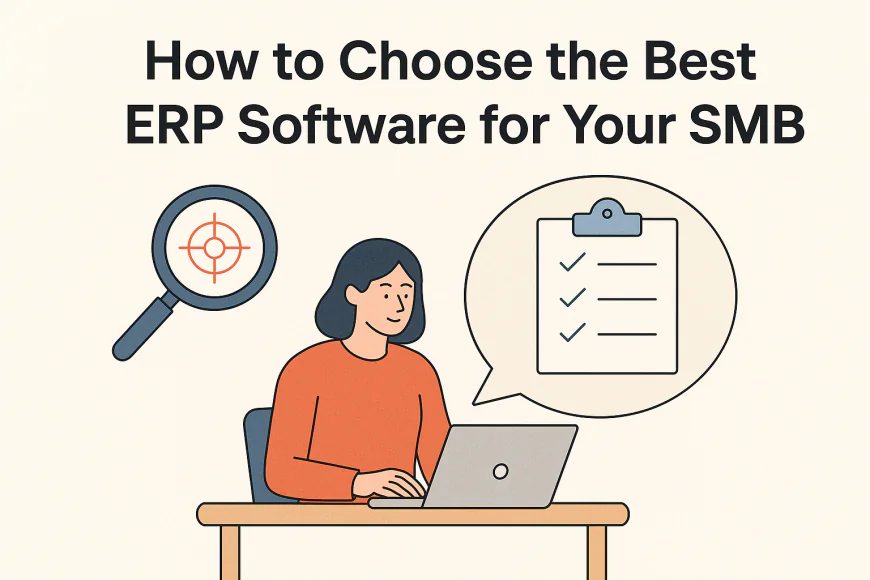
Choosing an ERP system as a small or medium-sized business can feel overwhelming — especially with so many options promising similar benefits. But the right ERP isn't just about flashy dashboards or feature lists. It’s about finding a solution that fits your operations, scales with your growth, and delivers ROI from day one.
Below are the key considerations every SMB must evaluate before selecting an ERP platform:
⚙️ Must-Have ERP Features for SMBs
When evaluating ERP options, SMBs should look for core features that drive efficiency without overcomplicating workflows. The most essential capabilities include:
-
Financial management: General ledger, accounts payable/receivable, invoicing, cash flow, and compliance.
-
Inventory and order management: Real-time stock tracking, purchasing, reordering, and fulfillment tools.
-
CRM (Customer Relationship Management): Basic contact and sales pipeline management.
-
Reporting and analytics: Built-in dashboards and customizable reports for real-time business visibility.
-
User-friendly interface: Intuitive design to reduce onboarding and training time.
Bonus if it includes integrations with payroll, eCommerce, marketing automation, or third-party apps your team already uses.
☁️ Cloud ERP vs. On-Premise: What’s Best for Growing Businesses?
Cloud ERP has become the go-to model for SMBs due to its affordability, faster implementation, and accessibility. It doesn’t require expensive infrastructure or an in-house IT team. Instead, vendors host and maintain the system on their servers — allowing you to log in securely from any device.
On-premise ERP may still be used in certain industries with strict data policies, but for 90% of SMBs, cloud ERP offers better flexibility, faster updates, and lower upfront cost.
Verdict: Unless you have a specialized IT team or heavy regulatory needs, go cloud-first.
🏭 Industry-Specific Needs: One Size Doesn’t Fit All
The best ERP system for your business often depends on your industry. A general-purpose tool may not meet the nuanced needs of a manufacturing firm or a service-based consultancy. Here’s a quick breakdown:
-
Retail & eCommerce: Look for ERP tools with real-time inventory sync, POS integration, and customer data tracking.
-
Manufacturing: Prioritize support for BOMs (bill of materials), shop floor control, and MRP (material requirements planning).
-
Professional services: Focus on time tracking, billing, project management, and team collaboration tools.
-
Wholesale/Distribution: Seek robust logistics, warehouse management, and multi-location inventory control.
Several ERP solutions in this article offer industry-specific modules or vertical-focused features — these will be clearly highlighted in each tool's breakdown.
🔑 Final Thought: Match the ERP to Your Growth Stage
ERP systems aren’t just about today — they’re about future-proofing your operations. Choose a solution that fits where you are now and where you’re heading. Whether you're a 10-person startup or a 200-person midsize firm, the best ERP system will:
-
Scale with your user count and revenue
-
Support your operational complexity as it increases
-
Let you add features/modules only when needed (to control costs)
-
-
The 7 Best ERP Systems for Small to Medium Businesses
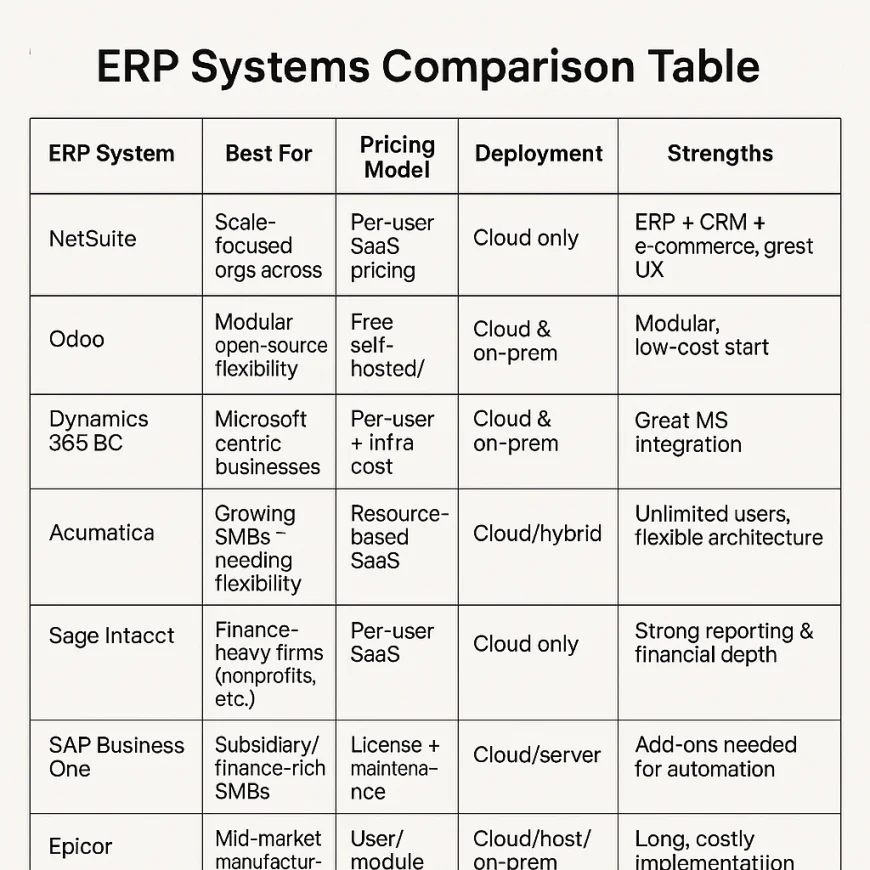
-
1️⃣ NetSuite ERP

What makes NetSuite ERP a top choice for small and medium businesses?
NetSuite ERP, owned by Oracle, is one of the most comprehensive cloud ERP solutions available for SMBs looking to scale. It offers a unified platform that covers core financials, inventory, CRM, project management, eCommerce, and more — all accessible from anywhere via the cloud.
What makes NetSuite stand out is its true end-to-end ERP coverage: many SMBs grow into needing complex functionality (multi-entity consolidation, revenue recognition, forecasting, etc.), and NetSuite can handle all of that without requiring a migration. Its real-time dashboards, robust reporting, and built-in automation make it ideal for businesses with big ambitions.
Which SMBs benefit most from using NetSuite ERP?
NetSuite is best suited for mid-sized businesses with complex workflows, particularly those in:
-
Wholesale distribution
-
Manufacturing
-
Professional services
-
eCommerce
-
SaaS and subscription billing
It supports multi-location, multi-entity operations, making it ideal for growing companies that need to manage inventory across warehouses, consolidate multiple subsidiaries, or track recurring revenue. It also works well for SMBs aiming to scale internationally thanks to built-in multi-currency and tax compliance features.
What are the most valuable features NetSuite offers to SMBs?
-
Financial Management: GL, AP/AR, real-time reporting, revenue recognition, and multi-currency support.
-
Inventory & Order Management: Real-time tracking, demand planning, procurement, and fulfillment.
-
CRM Integration: Sales force automation, marketing campaigns, and customer service in one system.
-
Project Accounting: Track time, budgets, billing, and profitability across service projects.
-
eCommerce: Native integration with SuiteCommerce for a unified front- and back-office.
-
Automation: Workflows, alerts, and approvals to streamline operations.
Bonus: it includes advanced modules like warehouse management, subscription billing, and advanced revenue management, which can be activated as your business grows.
How does NetSuite ERP handle integrations and extensibility?
NetSuite has a strong ecosystem of native and third-party integrations. Key points:
-
Prebuilt connectors: Shopify, Salesforce, Avalara, HubSpot, Amazon, and more
-
SuiteCloud: Allows developers to build custom applications and workflows directly inside NetSuite
-
APIs and REST web services: Easy to connect with external tools or legacy systems
-
Partner marketplace: NetSuite SuiteApp Store offers hundreds of vetted add-ons
Whether you need to integrate payroll, BI dashboards, or legacy software, NetSuite offers robust tools to make it seamless.
What do real SMB users say about NetSuite ERP?
🌟 What users love:
-
Extremely comprehensive ERP with room to grow
-
Real-time visibility into financials and operations
-
Great for multi-entity and multi-location businesses
-
Customizable dashboards and automation tools
⚠️ Common areas for improvement:
-
Can feel overwhelming during initial setup
-
Steeper learning curve for non-technical users
-
Pricing can be high compared to simpler SMB-focused ERPs
-
Some users report delays in support response times
Overall, NetSuite scores highly with fast-growing SMBs who need an ERP system they won’t outgrow within a few years.
Where can I learn more about NetSuite ERP or try a demo?
You can explore more about NetSuite, request a customized demo, or speak to a product advisor directly via their official site:
👉 https://www.netsuite.com
-
-
2️⃣ Odoo
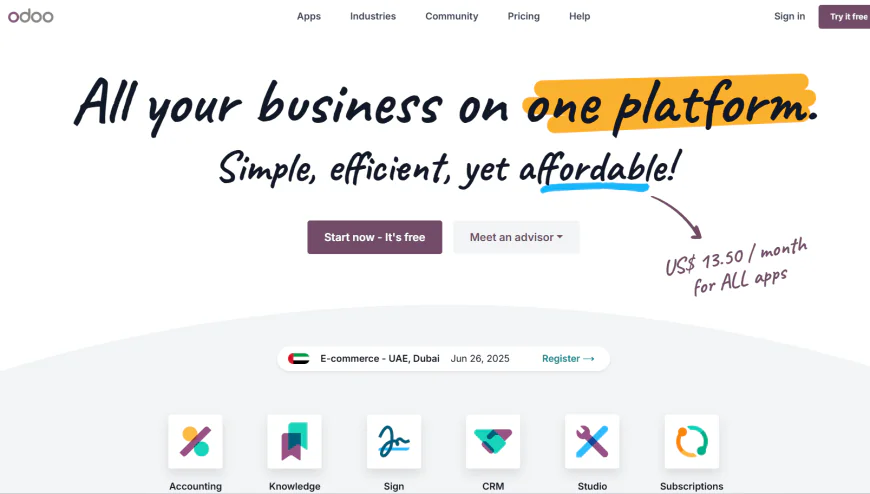
What makes Odoo different from traditional ERP systems?
Odoo stands out in the ERP world because it’s fully open-source and modular. Unlike legacy ERPs that come as one massive, monolithic system, Odoo lets you choose and deploy only the modules your SMB needs—whether that’s accounting, inventory, CRM, HR, or manufacturing.
This makes it incredibly flexible and cost-effective for growing businesses that want control, customization, and scalability without being locked into expensive all-in-one packages.
Which core features does Odoo offer for SMBs?
Odoo covers nearly all functional areas an SMB might need in a modern ERP. Its most commonly used modules include:
-
Accounting & Invoicing – Double-entry accounting, multi-currency, tax reporting, and payment integrations.
-
Inventory & Warehouse Management – Real-time stock tracking, multi-warehouse control, barcoding, and replenishment rules.
-
CRM & Sales – Pipeline management, lead scoring, quotations, and email automation.
-
Purchasing – Vendor price lists, RFQs, and PO automation.
-
Manufacturing – BOMs, work orders, MRP, and quality control (used heavily by small manufacturers).
-
Human Resources – Time off tracking, employee directory, payroll (in select countries), and expense reporting.
-
Project Management – Gantt charts, task tracking, time sheets, and client billing.
All modules are tightly integrated, so data flows seamlessly across departments — a core feature of any ERP platform.
How does Odoo handle integrations and third-party systems?
Odoo integrates easily with a wide range of third-party platforms via its REST API and Odoo App Store (which includes 30,000+ community-built apps). Notable integration capabilities include:
-
Ecommerce: Shopify, WooCommerce, Magento
-
Payments: Stripe, PayPal, Square
-
Shipping: DHL, FedEx, UPS
-
Marketing & Comms: Mailchimp, Twilio, Slack
-
Productivity: Google Workspace, Microsoft 365
SMBs can also connect custom systems using Odoo Studio (a low-code builder) or hire certified developers from the Odoo partner network.
What is Odoo’s pricing model for small to medium businesses?
Odoo offers two pricing options:
-
Odoo Online (SaaS, hosted by Odoo):
-
$0/month for one app and one user (great for testing).
-
$31.10/user/month for full access to all apps (billed annually).
-
-
Odoo.sh or On-Premise (self-hosted or cloud-deployed):
-
Free software (open source), but you pay for implementation, hosting, support, and developer time.
-
For SMBs with in-house tech talent, the on-premise version is extremely cost-effective. For non-technical SMBs, Odoo Online is the simpler path.
What do real SMB users say about Odoo ERP?
🌟 What users love:
-
Extreme flexibility and customization options
-
Intuitive, modern UI across all modules
-
Strong CRM and inventory tools in the free or low-cost plans
-
Ability to grow from a few apps to a full ERP over time
⚠️ Common complaints:
-
Steep learning curve for setup and customization
-
Some modules (especially manufacturing) require technical support
-
Support quality can vary unless working with certified partners
-
Complex upgrades between major versions
Most users agree that Odoo is ideal for tech-savvy SMBs or those working with a reliable implementation partner.
Where can you learn more or try Odoo ERP?
You can explore Odoo’s full feature set and start a free trial directly from the official site:
👉 https://www.odoo.com
-
-
3️⃣ Microsoft Dynamics 365 Business Central
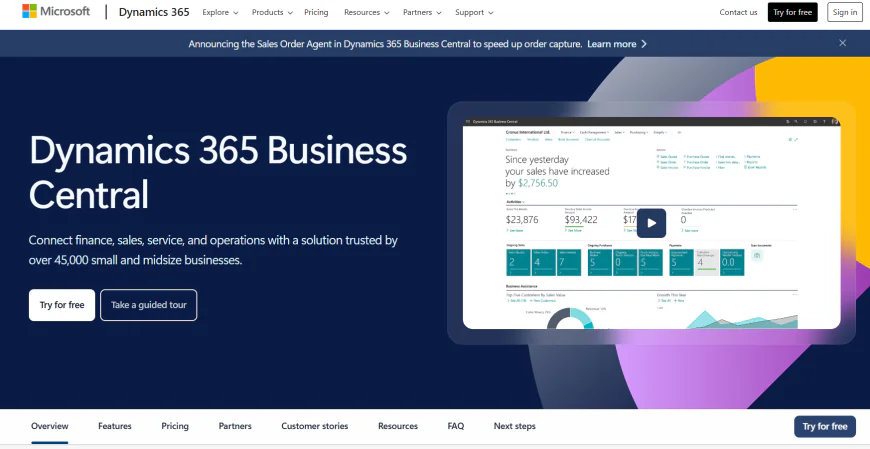
What makes Microsoft Dynamics 365 Business Central a top choice for SMBs?
Microsoft Dynamics 365 Business Central is a modern cloud ERP built for small to medium-sized businesses that want to unify their operations across finance, inventory, sales, and customer service. It’s fully cloud-based, scalable, and integrates natively with the Microsoft products most SMBs already use — like Excel, Teams, and Outlook.
Why SMBs choose it:
-
Designed specifically for small and growing businesses
-
Integrates deeply with Microsoft 365 (Excel, Outlook, Power BI, Teams)
-
Easy to expand functionality as the business scales
-
Strong cloud-based architecture on Azure
Which features stand out for SMBs using Business Central?
Microsoft Dynamics 365 Business Central covers all the essential ERP modules — plus AI-powered insights and advanced reporting.
Top features include:
-
🧾 Financials: General ledger, multi-currency, budgeting, bank reconciliation, fixed assets
-
📦 Inventory & Supply Chain: Warehouse tracking, item planning, automated purchase orders
-
🤝 Sales & CRM: Quote-to-cash, opportunity management, customer interaction tracking
-
🛠️ Project Management: Job costing, resource planning, timesheets
-
🏭 Manufacturing (Premium license): BOM, routing, capacity planning, production orders
-
📊 AI Insights: Power BI dashboards, late payment predictions, cash flow forecasting
How much does Microsoft Dynamics 365 Business Central cost for SMBs?
Business Central offers transparent pricing with flexible licensing tiers:
-
💼 Essentials Plan: $70/user/month
-
Core modules: finance, sales, inventory, purchasing, projects
-
-
🏭 Premium Plan: $100/user/month
-
Adds manufacturing and service management
-
-
👥 Team Member License: $8/user/month
-
For limited-use staff (e.g., approvals, read-only access)
-
📌 Deployment: Cloud-first, but on-premise is available for businesses needing local hosting.
Which types of SMBs benefit most from Business Central?
Business Central is best for SMBs looking for deep functionality inside a familiar Microsoft environment.
Ideal for:
-
Growing SMBs that want enterprise-grade ERP in a cloud-based system
-
Professional services firms needing project costing + billing
-
Product-based companies that manage inventory or do light manufacturing
-
Businesses already using Microsoft Teams, Excel, and Outlook
What do real SMB users say about Business Central?
🌟 What users love:
-
Seamless integration with Excel and Office tools
-
Friendly interface with customizable dashboards
-
Strong performance across accounting, inventory, and CRM
-
Scales easily from 5 users to 500+
⚠️ Common complaints:
-
Initial setup can be complex without a Microsoft partner
-
Report building (via Jet Reports or Power BI) may need training
-
Some industry-specific features require third-party extensions
🔍 Most users agree: it's powerful, reliable, and worth the investment — especially for SMBs already in the Microsoft ecosystem.
Where can I try or learn more about Business Central?
👉 Visit the official Microsoft Dynamics 365 Business Central page:
https://dynamics.microsoft.com/en-us/business-central/overview/
-
-
4️⃣ Acumatica ERP
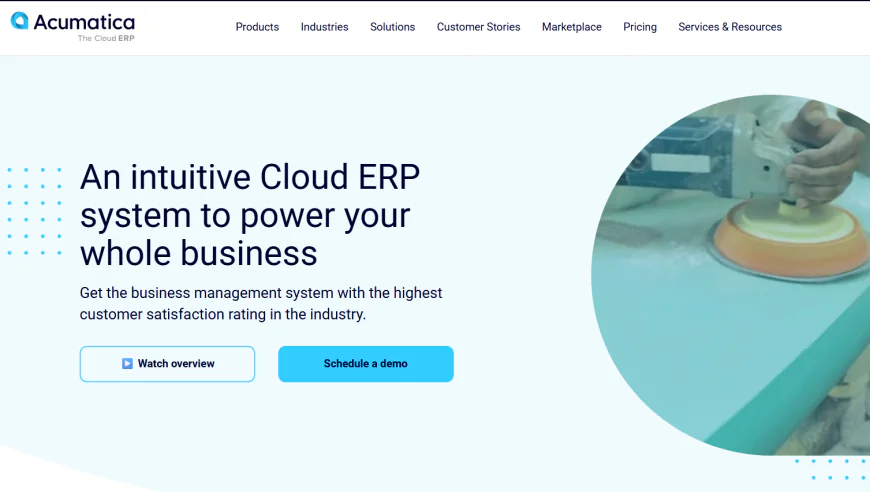
Why is Acumatica a rising favorite among small and medium businesses?
Acumatica ERP stands out as one of the few truly cloud-native platforms designed for growing SMBs that want deep functionality, flexible deployment, and open integrations. It’s modular, industry-specific, and built with a consumption-based pricing model that scales affordably as you grow — not per user.
Why SMBs choose it:
-
True cloud ERP with mobile access and browser-based interface
-
Open architecture with strong API connectivity
-
Pay for what you use — not per-seat licensing
-
Strong ecosystem of vertical modules (manufacturing, distribution, construction, etc.)
What features make Acumatica powerful for SMB operations?
Acumatica is modular and can be tailored to your business model — whether you’re in manufacturing, retail, services, or construction.
Core modules include:
-
📊 Financial Management: GL, AP/AR, multi-entity, currency, project accounting
-
🛒 Commerce & Retail: Omnichannel sales, Shopify/Magento integrations, real-time inventory
-
🏗️ Construction: Project costing, field service, subcontractor management
-
🏭 Manufacturing: MRP, BOM, shop floor control, inventory planning
-
📦 Distribution: Order management, purchasing, inventory, warehouse logistics
-
🔌 Open API & Integrations: Connects easily with CRM, payroll, and third-party systems
How does Acumatica pricing work for SMBs?
Acumatica doesn’t charge by user — it charges based on usage and resources (transactions, storage, computing power). This makes it ideal for:
-
Companies with large teams but moderate transaction volume
-
Businesses that want to avoid paying per seat
-
Organizations that scale operations over time
💰 Pricing range: Varies by deployment scope and modules selected
🧾 Average SMB license: ~$1,800–$3,000/month (cloud-hosted)
🏢 Deployment: Cloud-native (public or private cloud) or on-premiseTo get an exact quote, you'll need to go through an Acumatica partner or VAR (Value-Added Reseller).
Which SMBs benefit most from Acumatica?
Acumatica is a favorite for SMBs that want customization, scalability, and access-anywhere ERP.
Best suited for:
-
Manufacturers and distributors who need multi-warehouse visibility
-
Construction firms with field service and job costing
-
Retailers and eCommerce brands needing unified sales + inventory
-
Businesses seeking open integration with niche tools or custom workflows
What do real SMB users say about Acumatica?
🌟 What users love:
-
No per-user pricing: great for growing teams
-
Easy mobile access and responsive UI
-
Strong customization and partner support
-
Fast performance and flexibility across industries
⚠️ Common complaints:
-
Custom setup may require a certified Acumatica partner
-
Steeper learning curve than plug-and-play solutions
-
Support quality can vary by implementation partner
🔍 Overall, users love its flexibility and value — especially mid-sized companies ready to move off legacy ERP.
Where can I learn more or book a demo of Acumatica?
👉 Explore the official Acumatica ERP website:
https://www.acumatica.com
-
-
5️⃣ Sage Intacct
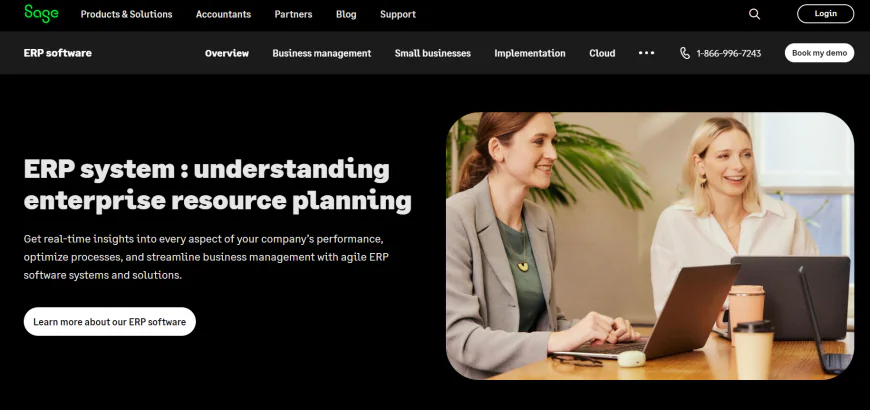
Why is Sage Intacct a top choice for finance-driven SMBs?
Sage Intacct is a cloud-native ERP focused heavily on financial management, reporting, and compliance. It's AICPA-endorsed and especially popular among service-based SMBs and nonprofits that need robust accounting, multi-entity consolidation, and automation without the complexity of traditional ERPs.
Why SMBs love Sage Intacct:
-
Best-in-class cloud financial management
-
Strong GAAP, ASC 606, and audit compliance features
-
Ideal for multi-entity, multi-currency, and global operations
-
Integrates easily with Salesforce, ADP, and other critical tools
What are the standout features of Sage Intacct for SMBs?
Sage Intacct is known for its intuitive interface, strong reporting engine, and scalability for growing service-based companies.
Core capabilities include:
-
💼 Advanced General Ledger & Accounting: real-time visibility, dynamic allocations
-
🌐 Multi-Entity Management: consolidate financials across locations or subsidiaries
-
📊 Customizable Dashboards & Reports: drag-and-drop visual reporting tools
-
⏱️ Time & Expense Tracking: integrated for billable services and payroll
-
🔁 Order-to-Cash & Procure-to-Pay Automation: streamline invoicing and AP
-
🔌 Integrations: Native connections to Salesforce, Stripe, Expensify, and more
What about Sage Intacct’s pricing?
Sage Intacct uses customized pricing tailored to each organization. They do not provide standard list prices on their website. Instead, pricing is based on:
-
Number and type of user licenses
-
Modules required (e.g., multi-entity, inventory, subscription billing)
-
Number of entities and added features
👉 As stated by Sage:
“Sage Intacct pricing is tailored to your organization's size and specific needs. To get a customized quote, please contact our sales team. We'll be happy to discuss your requirements and find the perfect Sage Intacct plan for you.”
To get precise pricing, you need to request a quote through Sage or a Sage VAR.
Which types of SMBs benefit most from Sage Intacct?
Sage Intacct is especially strong for SMBs that operate in finance-heavy, compliance-sensitive, or service-oriented environments.
Best fit for:
-
Professional services firms (agencies, consultancies)
-
Nonprofits with grant/fund tracking needs
-
Multi-entity businesses managing several locations or brands
-
SaaS and subscription-based businesses needing revenue recognition
What do real SMB users say about Sage Intacct?
🌟 What users love:
-
Stellar financial reporting and dimensional tagging
-
Easy multi-entity consolidation and intercompany transactions
-
Scalable for both startups and mid-market firms
-
Clean, modern UI with great dashboards
⚠️ Common complaints:
-
Not ideal for heavy inventory or manufacturing workflows
-
Customizations may require professional services
-
Per-user pricing can get expensive as teams grow
📝 It’s a clear winner if accounting, compliance, and reporting are your top ERP priorities.
Where can I learn more or schedule a Sage Intacct demo?
👉 Visit the official website here:
https://www.sage.com/
-
-
6️⃣ SAP Business One
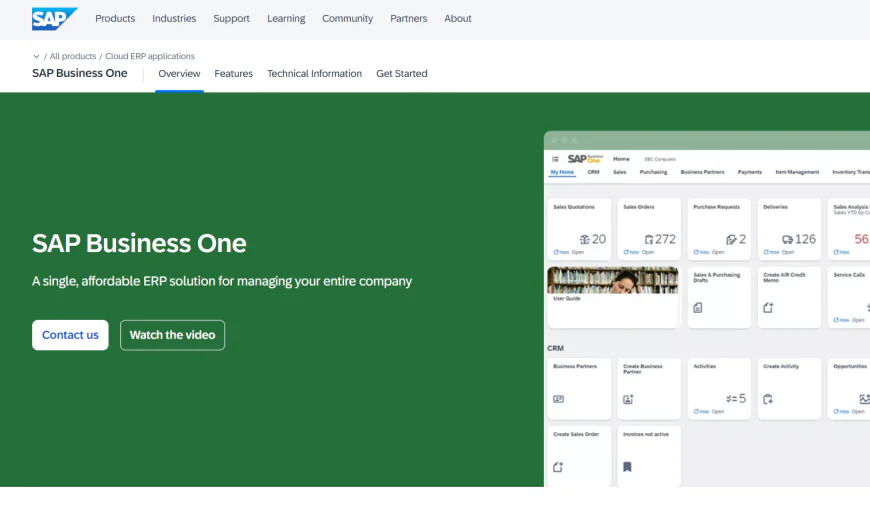
Why do SMBs gravitate toward SAP Business One?
SAP Business One delivers a full-scale ERP experience tailored specifically for small and medium-sized businesses. It combines SAP’s global reliability with features like financials, inventory, CRM, and reporting — all under one roof. It’s ideal for SMBs that want enterprise-grade tools without the bulk and complexity of SAP S/4HANA.
Why SMBs choose it:
-
Unified operations: finance, sales, inventory, and more
-
Flexible deployment: cloud or on-premise
-
Built-in scalability for growing SMBs
-
Global brand trust with localized partner support
What are the standout features of SAP Business One for SMBs?
SAP Business One delivers robust functionality across departments, including:
-
💰 Financial Management: Core accounting, banking, and fixed asset tools
-
🧾 Purchasing & Inventory: Real-time stock tracking, purchasing automation
-
🧑💼 CRM & Sales: Customer management, opportunity tracking, and sales automation
-
📊 Business Intelligence: Crystal Reports and real-time dashboards
-
🌐 Global Capabilities: Multi-language, multi-currency, and localized compliance
-
📱 Mobile Access: Native mobile apps for sales and analytics
How much does SAP Business One cost, and what’s the pricing model?
SAP Business One does not list fixed pricing publicly. The cost varies significantly based on:
-
Deployment model (cloud vs. on-premise)
-
Number and type of users (Professional vs. Limited licenses)
-
Required modules and integrations
-
Implementation and support fees via SAP partners
💡 Pricing is only available through official SAP resellers or partners. Businesses must request a custom quote based on their needs.
Which industries and business models benefit most from SAP Business One?
SAP Business One is a fit for SMBs that need structured operational workflows and tight financial control.
Best for:
-
Manufacturing and distribution businesses
-
Wholesale and retail operations
-
Multi-location or international SMBs
-
Product-centric companies that outgrow basic tools
What do real SMB users say about SAP Business One?
🌟 What users love:
-
Rock-solid reliability across business functions
-
Modular design lets you scale features as needed
-
Precise inventory and warehouse management
-
Extensive localization support
⚠️ Common drawbacks:
-
Requires training; not very intuitive out-of-the-box
-
Legacy-style UI compared to newer cloud ERPs
-
Customization often requires certified SAP partners
Where can I learn more or get pricing for SAP Business One?
👉 Visit the official SAP Business One website here:
https://www.sap.com/products/business-one.html
-
-
7️⃣ Epicor ERP
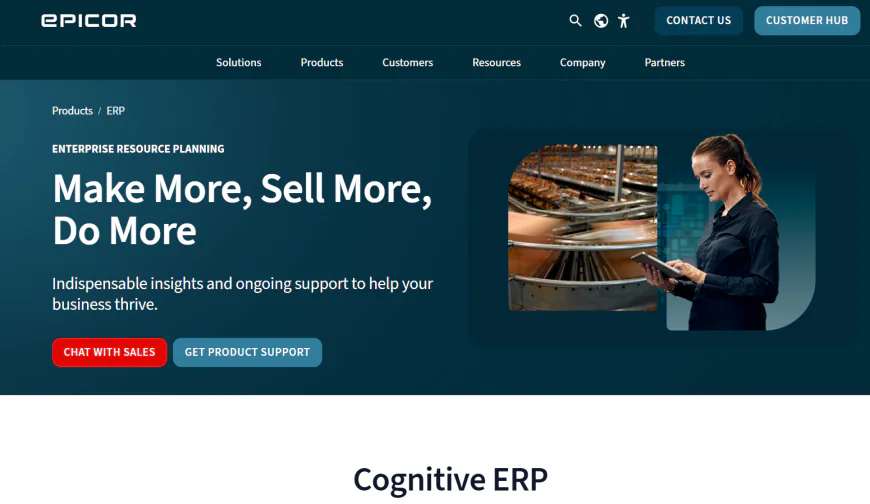
Why is Epicor ERP a strong fit for manufacturing SMBs?
Epicor ERP (now Epicor Kinetic) is a robust platform that brings enterprise-level capabilities to SMBs in the manufacturing, distribution, and industrial sectors. It supports advanced production workflows, Manufacturing Execution Systems (MES), and end-to-end supply chain visibility — making it well-suited for businesses with complex operational requirements.
Why manufacturing SMBs choose Epicor:
-
Industry-specific depth for discrete and process manufacturing
-
Built-in MES, scheduling, and quality assurance tools
-
Modular design with robust customization
-
Strong cloud and hybrid deployment options
What are the standout features of Epicor ERP for SMBs?
Epicor goes beyond general business functions to offer precision manufacturing support:
-
🏭 Production Management: Shop floor control, BOMs, and routing
-
📦 Inventory & SCM: Multi-warehouse management and supply chain automation
-
🧠 MES (Manufacturing Execution System): Real-time plant floor visibility
-
💼 Financial Management: Multi-entity accounting and compliance tools
-
🧰 Customization & Extensibility: Low-code tools and open API integrations
-
📱 Modern UI: Cloud-first design under Epicor Kinetic brand
How much does Epicor ERP cost for small to medium businesses?
Epicor follows a modular, quote-based pricing model. Cost depends on:
-
Industry type and modules selected
-
Number of users and locations
-
Cloud vs. on-premise deployment
-
Implementation scope
💡 Epicor does not publish pricing online. Interested SMBs must contact Epicor or a certified partner for tailored pricing quotes.
Which SMBs benefit most from Epicor ERP?
Epicor is purpose-built for operationally complex businesses that require production control, traceability, and integration across systems.
Best for:
-
Discrete manufacturers
-
Industrial and aerospace suppliers
-
Automotive and machinery fabricators
-
Distribution-heavy SMBs
What do real SMB users say about Epicor ERP?
🌟 What users love:
-
Robust manufacturing-specific modules
-
Scalable for growing firms with complex needs
-
Strong partner ecosystem for support and implementation
-
Cloud-ready, yet retains deep on-premise functionality
⚠️ Common drawbacks:
-
Implementation can be long and requires heavy upfront planning
-
Interface not as intuitive as modern SaaS ERPs
-
Occasional upgrade issues reported in hybrid environments
Where can I learn more or get pricing for Epicor ERP?
👉 Visit the official Epicor ERP website here:
https://www.epicor.com/en/products/enterprise-resource-planning-erp/
-
-
Conclusion
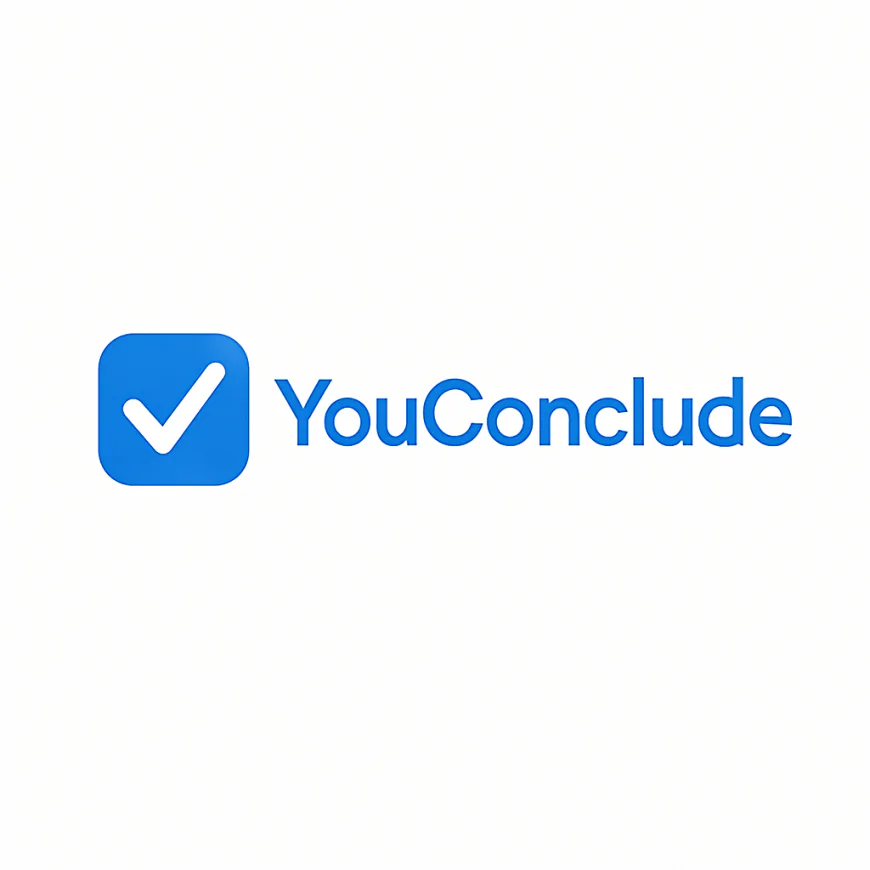
✓ YouConclude Tip
Which ERP Is Best for Your SMB?
Choosing the right ERP isn’t just about features — it’s about fit. A retail SMB has very different requirements from a growing manufacturing firm or a multi-entity services business. In this final comparison, we break down which of the top 7 ERP systems is best suited for specific SMB scenarios.
🏭 Best ERP for Manufacturing SMBs: Epicor ERP
If you're a small to mid-sized manufacturer with complex shop floor operations, traceability needs, or a supply chain that demands visibility — Epicor ERP (Kinetic) is the best fit.
✅ Why Epicor Wins:
-
Purpose-built for discrete and process manufacturing
-
Built-in MES and real-time production monitoring
-
Highly customizable for industry-specific workflows
-
Deep inventory control and BOM support
👎 Considerations:
-
Requires longer implementation
-
Interface less modern than some SaaS-only ERPs
🔁 Alternative to consider: Acumatica (for lighter manufacturing with better UI)
🛠 Best ERP for Service-Based SMBs: Sage Intacct
If your business revolves around financial precision, billing, compliance, or multi-entity reporting — like consultancies, agencies, or nonprofits — Sage Intacct is the gold standard.
✅ Why Sage Intacct Wins:
-
Best-in-class accounting and dimensional reporting
-
Scales across multiple locations or brands
-
AICPA-endorsed; strong GAAP and ASC 606 compliance
-
Simple cloud interface with customizable dashboards
👎 Considerations:
-
Limited support for physical inventory and manufacturing
-
Pricing can increase as users scale
🔁 Alternative to consider: NetSuite ERP (for service firms needing broader operational tools)
🛒 Best ERP for Fast-Growing eCommerce or Tech SMBs: NetSuite ERP
For tech startups, fast-growing SaaS companies, or omnichannel retailers needing end-to-end scalability and unified data, NetSuite ERP is the clear winner.
✅ Why NetSuite Wins:
-
True all-in-one suite (finance, CRM, inventory, commerce)
-
Powerful automation for order-to-cash and procurement
-
Multi-subsidiary and multi-currency support
-
Native eCommerce and SuiteCommerce modules
👎 Considerations:
-
Steeper learning curve
-
Implementation cost can be high
🔁 Alternative to consider: Odoo ERP (modular growth path for startups)
💰 Most Affordable ERP / Lowest Total Cost of Ownership: Odoo ERP
If budget is a primary concern, or you're looking to start small and scale gradually, Odoo ERP offers unmatched flexibility and affordability — especially for businesses with in-house tech skills.
✅ Why Odoo Wins:
-
Open-source with free core (Odoo Community)
-
Affordable SaaS model with modular pricing
-
Wide feature set: CRM, sales, HR, inventory, etc.
-
Active community and thousands of add-ons
👎 Considerations:
-
Customization can require technical expertise
-
Limited out-of-the-box reporting vs. NetSuite/Sage
🔁 Alternative to consider: Acumatica ERP (offers broader functionality with partner-driven support)
🏆Best Overall ERP for SMBs in 2025 — Microsoft Dynamics 365 Business Central
If you're looking for a balanced, modern ERP that serves diverse business models and scales smoothly, Microsoft Dynamics 365 Business Central is the top all-around recommendation.
✅ Why Dynamics 365 Wins:
-
Seamless integration with Microsoft tools (Teams, Outlook, Excel)
-
Covers finance, sales, service, and operations
-
Rich ecosystem of certified implementation partners
-
Flexible for B2B, distribution, service, and hybrid companies
👎 Considerations:
-
Custom reporting can require Power BI skills
-
Industry-specific depth depends on configuration
🎯 Ideal For:
-
Mid-sized firms wanting a cloud-first ERP with mainstream UX
-
Businesses already using Microsoft 365 or Azure
🔚 Final Takeaway: One ERP Doesn’t Fit All
There's no one-size-fits-all ERP — the best choice depends on your industry, growth stage, and operational model.
Here’s a quick recap by best-fit category:
-
Manufacturing: Epicor ERP
-
Services & Finance: Sage Intacct
-
eCommerce/Tech: NetSuite ERP
-
Budget-Friendly: Odoo ERP
-
All-Rounder for Growing SMBs: Microsoft Dynamics 365 Business Central
Before committing, always:
-
✅ Request a demo customized to your workflows
-
✅ Verify integration capabilities with your current stack
-
✅ Confirm support and implementation models (direct vs. partner-led)
-
✅ Ask for total cost breakdowns, including modules, users, and upgrades
-
-
FAQs About ERP Software for Small to Medium Businesses,
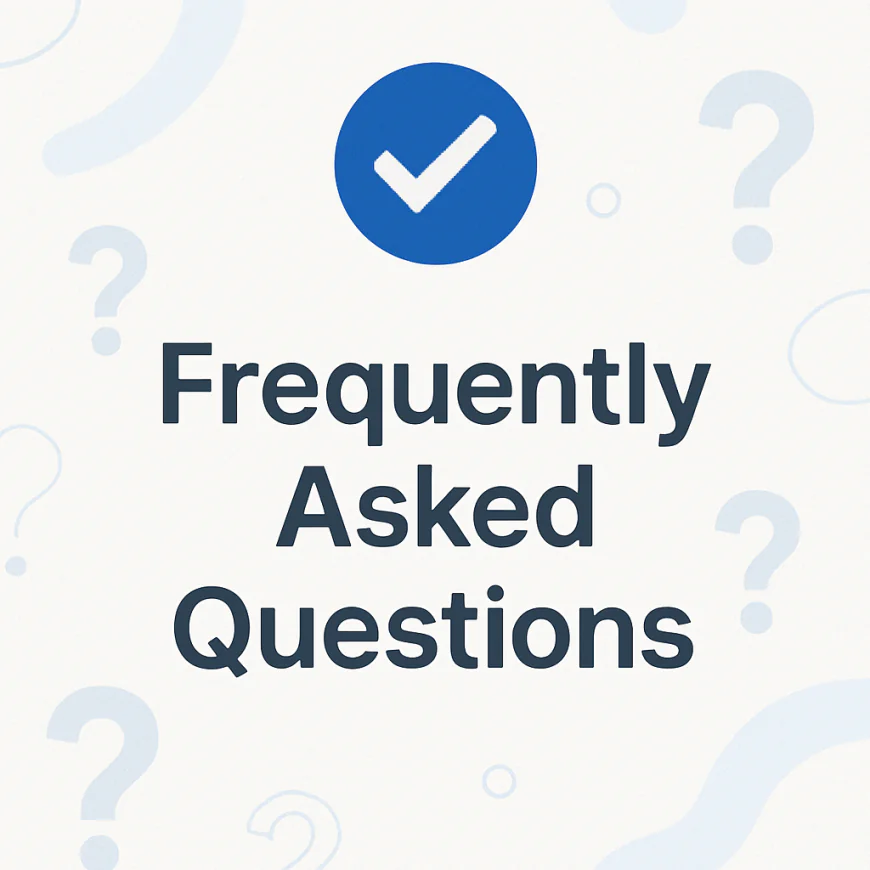
What’s the difference between ERP software and accounting software?
ERP (Enterprise Resource Planning) software is a comprehensive, modular business platform that includes accounting plus a wide range of operational tools like inventory management, HR, CRM, supply chain, and manufacturing. In contrast, accounting software focuses only on financial tracking — including bookkeeping, payroll, invoicing, and compliance.
Key Differences Between ERP and Accounting Software
-
Functionality
-
ERP Software: Offers a full suite of business modules — accounting, inventory, CRM, HR, supply chain, and more — in one integrated system.
-
Accounting Software: Focuses solely on core financial tasks like general ledger, accounts payable/receivable, and payroll. No operational tools included.
-
-
Data Management
-
ERP Software: Centralizes data across all departments. Finance, operations, sales, and HR share the same database for unified visibility.
-
Accounting Software: Keeps financial data in its own silo. Other departments must rely on separate systems or manual data entry.
-
-
Reporting and Insights
-
ERP Software: Enables real-time, cross-functional reporting. You can analyze performance across finance, inventory, sales, and more.
-
Accounting Software: Limited to financial reports (P&L, balance sheets, cash flow). No visibility into non-financial business functions.
-
-
Scalability
-
ERP Software: Built to scale with your business. Supports multiple legal entities, global operations, multi-currency, and complex workflows.
-
Accounting Software: Often designed for single-company use. Multi-entity support is either limited or unavailable.
-
-
Use Case Fit
-
ERP Software: Ideal for SMBs that want full operational control and growth flexibility across departments.
-
Accounting Software: Best for early-stage businesses with basic bookkeeping needs and no complex operational requirements.
-
-
Popular Examples
-
ERP Software: NetSuite, Microsoft Dynamics 365, Acumatica.
-
Accounting Software: QuickBooks, Xero.
-
Bottom line:
If you're running a business with more than just accounting needs, like inventory, field teams, or complex reporting, then ERP is the next logical step in your tech stack.
Can small businesses really afford ERP software? Isn’t it just for enterprises?
This is a common myth, but the answer today is a definitive yes — modern cloud ERP platforms are built and priced for SMBs.
Here’s why:
-
Modular pricing: Tools like Odoo and Acumatica let you pay only for the modules you use — such as finance or inventory — keeping entry costs manageable.
-
Cloud-native deployment: Eliminates the need for expensive servers or on-premise hardware.
-
Subscription models: Most leading ERPs (like NetSuite, Dynamics 365, Sage Intacct) offer predictable monthly billing instead of large upfront capital investment.
-
Startup-friendly options: Open-source or budget solutions like Odoo Community Edition or cloud packages from SAP Business One reduce total cost of ownership (TCO).
✅ Many SMBs now choose ERP before scaling, not after — because starting early reduces migration costs and process reengineering later on.
Recommendation: Start with a focused ERP implementation (e.g., finance + CRM) and scale as your needs grow.
How long does it take to implement ERP software for an SMB?
ERP implementation timelines vary depending on company size, scope, and customization — but here’s a realistic breakdown for SMBs:
-
Small, out-of-the-box deployments (e.g., Odoo Online, Business Central Cloud):
⏱️ 2 to 6 weeks for basic finance, sales, and inventory modules. -
Mid-size rollouts with integrations (e.g., Acumatica, Sage Intacct):
⏱️ 2 to 4 months, especially if you're migrating from legacy tools or spreadsheets. -
Advanced multi-entity implementations (e.g., NetSuite, Epicor, SAP B1):
⏱️ 4 to 9 months, depending on data migration, user training, and custom workflows.
Stages of Implementation:
-
Discovery & Planning – Define goals, workflows, and system design.
-
Configuration & Customization – Tailor the platform to your business logic.
-
Data Migration – Cleanse and import data from old systems.
-
Testing & Training – Run pilots, conduct user training.
-
Go-Live & Support – System launch with post-launch support.
Tips to stay on track:
-
Appoint a dedicated internal project lead.
-
Avoid scope creep (start with must-haves).
-
Choose vendors with SMB implementation experience.
What features should SMBs prioritize in an ERP system?
Not all features are created equal — for small to medium-sized businesses, the following ERP features should be considered non-negotiable:
1. Core Financials:
-
General ledger, AR/AP, cash management
-
GAAP or IFRS compliance
-
Multi-entity and multi-currency if you operate across countries
2. Inventory & Order Management:
-
Real-time stock visibility
-
Order-to-cash workflows
-
Barcode scanning and fulfillment support
3. CRM & Sales Automation:
-
Lead and customer tracking
-
Pipeline visualization and forecasting
-
Integration with email/marketing tools
4. Reporting & Dashboards:
-
Real-time analytics
-
Custom KPIs and dashboards by department
-
Role-based access controls
5. Integration Readiness:
-
Open APIs or pre-built connectors (e.g., for Salesforce, Shopify, or payroll tools)
-
Ability to connect to third-party logistics, payment, or ecommerce systems
6. Cloud Access & Mobile Usability:
-
Secure web-based login
-
Mobile-friendly interfaces for field teams or executives on-the-go
7. Industry-Specific Add-Ons:
-
Manufacturing? Look for MRP and BOM support.
-
Services firm? Prioritize project accounting and time tracking.
-
Retail? POS integration and inventory optimization are key.
Rule of thumb: If a vendor can’t demo how their system supports these essentials for your specific business type, they’re not a good fit.
What are the common challenges small businesses face when implementing ERP software?
Implementing ERP software as an SMB is a high-impact move—but it’s not without challenges. Here’s what small to mid-sized companies often encounter:
-
🧩 Complexity of Setup: Even cloud-based ERPs can involve detailed configurations—setting up chart of accounts, permissions, custom workflows, and data migrations. Many SMBs underestimate the planning required.
-
💸 Upfront Investment: While ERP systems save money long-term, the short-term cost (especially for licenses, setup, and potential consulting) can be significant. This is especially true for ERPs with per-user pricing or modular add-ons.
-
🧠 User Adoption: One of the biggest blockers is internal resistance. Staff used to spreadsheets or legacy tools may push back against a centralized system—even if it improves efficiency.
-
📦 Data Migration Risks: Moving from disparate systems (like QuickBooks, Excel, or a CRM) into a centralized ERP can expose dirty or incomplete data. SMBs often need to clean and validate this information beforehand.
-
⏱️ Implementation Timelines: Many SMBs assume an ERP can go live in a few weeks. Realistically, depending on complexity, it often takes 2–6 months or longer—especially if integrations or custom modules are required.
-
🧑💻 Limited IT Resources: Most SMBs don’t have full-time ERP admins or in-house developers. This can slow down implementation or limit optimization unless external consultants are hired.
Can a small business implement ERP without hiring a consultant?
Yes—but only under certain conditions.
If you’re a very small business with simple operational needs (like a 5–20 person service firm), and you're using a cloud ERP designed for SMBs (like Odoo, Zoho One, or Acumatica with built-in templates), you might implement it internally using:
-
Built-in onboarding wizards
-
Help center documentation
-
Community forums or product support
-
Vendor-led onboarding services
However, if your business:
-
Has complex accounting, inventory, or compliance requirements
-
Needs integrations with third-party systems (CRM, ecommerce, HR, etc.)
-
Operates across multiple entities, currencies, or tax jurisdictions
-
Wants to customize workflows, fields, or dashboards beyond defaults
👉 Then hiring a certified ERP consultant or implementation partner is highly recommended.
While it adds cost upfront, a professional can drastically reduce misconfiguration risks and shorten your go-live timeline.
Is ERP software secure enough for sensitive business data?
Yes—modern ERP systems, especially cloud-native ones, are built with enterprise-grade security, and often exceed what a small business can implement on-premise.
Here’s how most reputable ERPs protect your data:
-
🔐 Data Encryption: AES-256 encryption in transit (TLS) and at rest (disk encryption) is standard.
-
🏢 Multi-Tenant Isolation: SaaS ERPs like NetSuite, Sage Intacct, and Acumatica ensure your data is completely separated from other clients.
-
🧾 Compliance Standards: Top vendors comply with SOC 2, GDPR, HIPAA (when relevant), and ISO 27001 standards.
-
🔑 Role-Based Access Controls (RBAC): Admins can limit who sees what data—finance, HR, ops, etc.—at the user or group level.
-
📜 Audit Trails: All changes are logged and timestamped for traceability—key for compliance-heavy industries.
-
🛡️ Redundancy & Backups: Cloud vendors use geographically redundant data centers and automated daily backups.
That said, SMBs should still:
-
Enforce strong user passwords and 2FA
-
Regularly audit user permissions
-
Keep browser plugins and operating systems secure
Can ERP software grow with your business, or will you need to upgrade later?
The best ERP platforms are built for scalability—and it’s a key reason SMBs choose ERP over point solutions.
Here’s how ERP systems scale as you grow:
-
📈 Add Users Seamlessly: From 5 to 500+ employees. Cloud ERPs allow adding new users or roles without disruption.
-
🌍 Handle Multi-Entity / Multi-Currency: As you expand across regions, top ERPs support localized tax rules, financial rollups, and intercompany transactions.
-
🧱 Add Modules Gradually: Start with core finance, then later add inventory, CRM, HR, or project tracking as needed. You only pay for what you need.
-
⚙️ API & Integration Friendly: Need to connect to Shopify, Salesforce, HubSpot, or your own warehouse system later? Most modern ERPs offer strong APIs and app marketplaces.
-
🧑🚀 Advanced Features When Ready: Want AI forecasting, workflow automation, or business intelligence? Premium tiers of tools like NetSuite and Dynamics 365 offer these as optional upgrades.
In short: Choose an ERP that fits you today, but won’t bottleneck your growth tomorrow.
Can ERP software integrate with other tools we already use (like CRM, payroll, ecommerce)?
Yes—and modern ERP systems are designed to integrate with a wide range of third-party applications, including:
-
CRM systems (e.g., Salesforce, HubSpot, Zoho CRM)
-
Ecommerce platforms (e.g., Shopify, Magento, WooCommerce)
-
Payroll & HR tools (e.g., ADP, Gusto, Paychex)
-
Expense & billing tools (e.g., Expensify, Stripe, Bill.com)
-
BI and reporting tools (e.g., Power BI, Tableau)
There are two types of integrations:
-
Native Integrations – Pre-built connectors provided by the ERP vendor or listed in their app marketplace. These are typically plug-and-play.
-
Custom/API Integrations – Most cloud ERPs expose robust REST or SOAP APIs. This allows your developers or integration partners to create tailored connections between your ERP and any external platform.
Some ERP platforms, like Acumatica and NetSuite, also include iPaaS (integration platform as a service) tools that let you manage workflows across systems without writing code.
Bottom line: Before choosing an ERP, verify its native and custom integration options for your key systems.
What’s the difference between cloud ERP and on-premise ERP?
This is one of the most common—and most important—questions for SMBs considering ERP adoption.
Cloud ERP:
-
Hosted by the vendor in secure data centers (SaaS model)
-
Accessed via browser or mobile apps
-
Updates are automatic and included in your subscription
-
Lower upfront cost (subscription-based)
-
Minimal internal IT maintenance required
-
Great for remote or distributed teams
On-Premise ERP:
-
Installed on your company’s local servers or infrastructure
-
Higher upfront cost (licenses, hardware, setup)
-
You control updates and maintenance (requires IT team)
-
Data resides fully in your environment (useful in regulated industries)
-
Often used by manufacturers or legacy enterprise environments
Key takeaway:
For most SMBs, cloud ERP is the better fit — it’s more cost-effective, faster to implement, and easier to scale.
However, industries with strict data residency or customization needs may still prefer on-premise or hybrid solutions.
-
-
✓ YouConclude More
🔄Construction chaos or controlled execution? The ERP you choose decides.
This list breaks down the top construction ERP platforms, covering field tracking, job costing, and contractor workflows — all ranked to help you build smarter.👉 Best Construction ERP Systems: Top 10 Ranked & Reviewed
🔄 Warehouses don’t run on hope — they run on efficiency, and the right ERP makes all the difference.
This guide ranks the top 10 distribution-focused ERP systems that streamline logistics, reduce delays, and optimize inventory in real time.👉 10 Best Distribution ERP Solutions for Supply Chain Efficiency
🔄 Want powerful ERP without the price tag?
Discover the top free ERP platforms that punch above their weight — including open-source options built to scale, streamline operations, and drive real ROI for lean SMBs.
👉 Best Free ERP Software Options (Ranked + Compared)
🔄 Choosing an ERP system shouldn’t feel like guesswork.
This battle-tested framework walks you through the entire ERP selection process — with clear, confident steps to help you avoid costly missteps and choose with precision.
👉 How to Choose an ERP System: Step-by-Step Guide
🔄 Rolling out ERP? One wrong move can stall your business.
Follow this expert-led roadmap to execute your ERP implementation with confidence — from planning and data migration to user training and go-live optimization.
👉 ERP Implementation Guide for SMBs: Step-by-Step Plan
🔄 One ERP launch. Two strategies. Only one is right for your business.
This deep comparison of Big-Bang vs Phased go-lives breaks down the risks, benefits, and technical impact — so you can choose the rollout method that protects uptime and supports growth.
👉 Big-Bang vs Phased ERP Go-Live: Which Is Right for Your SMB?
🔄 Not sure whether to choose Cloud ERP or stick with On-Premise?
You’re not alone. This guide unpacks the core differences in cost, control, scalability, and security — with detailed insights and real-world comparisons built for IT leaders and growth-focused operations teams.👉 Cloud ERP vs On-Premise: Key Differences Explained
🔩Choose the Right ERP System to Streamline Your Factory and Scale with Confidence
Discover ERP systems built specifically for manufacturers — with powerful features for shop floor control, inventory accuracy, and production scheduling. Compare usability, pricing, and industry fit in one expert-curated guide.👉The 10 Best Manufacturing ERP Software Tools for Efficiency
🔄 CRM vs ERP: What’s the Difference & Which Do You Really Need?
Confused between CRM and ERP? You’re not alone. This guide breaks down the real differences, use cases, and ROI impact — with deep analysis and real-world examples designed for operational and growth-focused decision-makers.👉 CRM vs ERP: What’s the Difference & Which Do You Really Need?
🔄 What Is ERP? A Complete Guide for SMBs (No Fluff)
Learn everything about ERP systems — how they work, core modules, real-world use cases, benefits, costs, and how to choose the right one for your growing business.👉 Master ERP from A to Z — No Need to Read Another Guide
🔄 The 7 Best ERP Systems for Large Enterprises
Expert-vetted list of powerful ERP platforms built to handle global operations, complex workflows, and enterprise-grade integrations at scale.👉 Discover Which ERP System Powers Leading Enterprises
🔄 ERP vs MRP: Full Breakdown for Business Decision-Makers
Still torn between ERP and MRP? Learn which system will actually drive results for your operations — with deep comparisons, expert insights, and real-world examples made for serious decision-makers.👉 ERP vs MRP: Full Breakdown for Business Decision-Makers
What's Your Reaction?
 Like
0
Like
0
 Dislike
0
Dislike
0
 Love
0
Love
0
 Funny
0
Funny
0
 Angry
0
Angry
0
 Sad
0
Sad
0
 Wow
0
Wow
0













































