What Is ERP? A Complete Guide for Small and Midsize Businesses
What is ERP? Learn how enterprise resource planning systems work, why SMBs need them, and which ERP features matter most as your business grows.
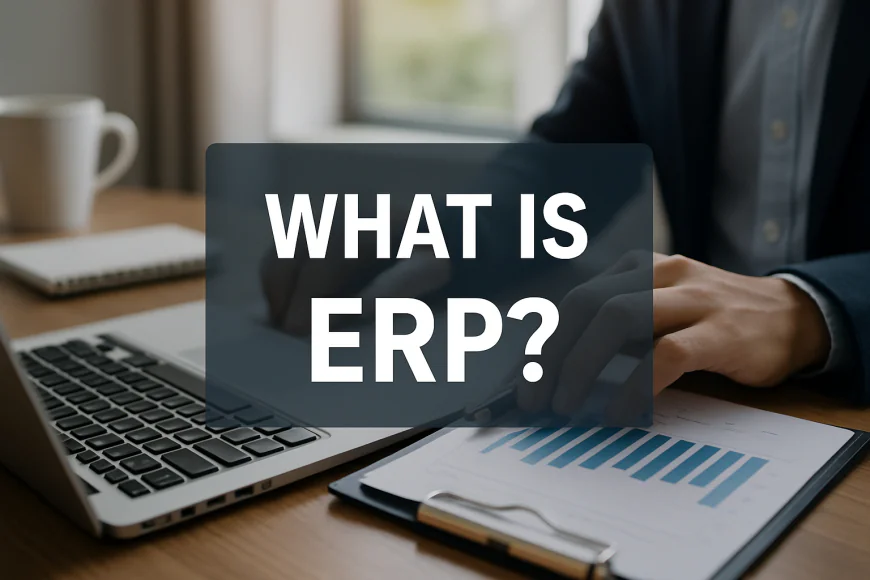
Table of Contents
- 1️⃣ What Is ERP?
- 2️⃣ How Does an ERP System Work?
- 3️⃣ Core Modules of ERP Systems Explained
- 4️⃣ Key Benefits of ERP for SMBs
- 5️⃣ Common ERP Challenges (and How to Avoid Them)
- 6️⃣ ERP vs Standalone Software: What’s the Difference?
- 7️⃣ On-Premise ERP vs Cloud ERP: Which One Is Better?
- 8️⃣ Who Uses ERP? Real-World Use Cases by Industry
- 9️⃣ Signs Your SMB Is Ready for ERP
- 🔟 Must-Have ERP Features for Growing Businesses
- 1️⃣1️⃣ How to Choose the Right ERP System for Your Business
- 1️⃣2️⃣ How Much Does an ERP System Cost?
- 1️⃣3️⃣ What Is ERP Implementation Like? Step-by-Step Process?
- 1️⃣4️⃣ Common ERP Mistakes to Avoid
- 1️⃣5️⃣ ERP Trends in 2025 and Beyond
- 🔷 YouConclude: Is ERP the Right Move for Your SMB?
- ✓ YouConclude More
-
1️⃣ What Is ERP?
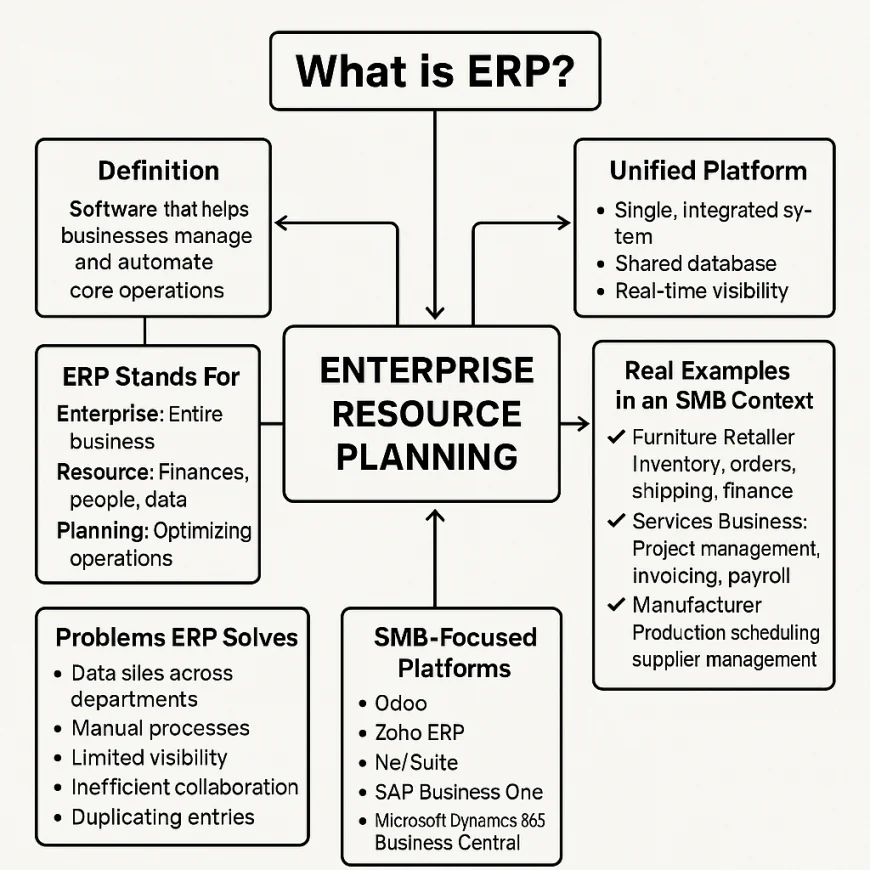
What Is ERP? A Clear Definition for SMBs
Enterprise Resource Planning (ERP) is a type of software that helps businesses manage and automate core operations—like accounting, inventory, customer data, human resources, and sales—all from a single, integrated system.
Instead of using separate tools for each business function, ERP brings everything together into a unified platform with a shared database and real-time visibility across departments. For example, when a sale is made, your ERP system can automatically update inventory, generate an invoice, and reflect revenue in your financial dashboard—without requiring duplicate data entry.
For small and midsize businesses (SMBs), ERP is not just a tool for efficiency—it’s a scalable digital backbone that prepares you for growth, compliance, and smarter decision-making.
What Does ERP Stand For?
ERP stands for Enterprise Resource Planning. While “enterprise” may sound like it’s only for large corporations, modern ERP systems are now widely available—and even tailored—for growing SMBs.
Here’s how the term breaks down:
-
Enterprise: Refers to your entire business, not just one department.
-
Resource: Covers everything from finances and people to products and data.
-
Planning: Focuses on optimizing operations and enabling better decisions.
Think of ERP as your company’s central nervous system—it connects every vital part of your operations so they work in harmony.
What Problems Does ERP Solve?
Before ERP, most businesses run on spreadsheets and disconnected apps. This leads to:
-
Data silos across departments
-
Manual, error-prone processes
-
Limited visibility into what’s really happening
-
Inefficient collaboration
-
Time lost duplicating entries or reconciling systems
ERP solves these by integrating operations into one ecosystem. The result? Everyone from accounting to warehouse to sales is on the same page, using real-time, accurate data to get work done faster.
What Are Real Examples of ERP in Action?
Let’s look at how ERP works in a real SMB context:
✅ A furniture retailer uses ERP to sync inventory, online orders, shipping, and finance. When a customer orders a chair, the ERP system updates stock levels, notifies the warehouse, generates an invoice, and schedules shipment—all automatically.
✅ A services-based business uses ERP to manage project timelines, invoicing, and payroll. Consultants log billable hours, and the system calculates payments, sends invoices, and tracks profitability.
✅ A manufacturer uses ERP to control production scheduling, supplier management, and raw material tracking, keeping everything optimized to reduce waste and improve delivery times.
Who Typically Uses ERP in an SMB?
While ERP systems impact every department, here’s how different roles benefit:
-
CEOs/Owners: Get complete visibility into business performance from one dashboard.
-
Finance Teams: Automate accounting, budgeting, and reporting with real-time numbers.
-
Sales Teams: Access customer data, sales pipelines, and past orders in one place.
-
HR Managers: Manage hiring, payroll, compliance, and employee records.
-
Operations/Logistics: Track inventory, orders, suppliers, and shipping from one screen.
ERP empowers SMBs to run like a big company—without the big company chaos.
Is ERP Just for Enterprises? Absolutely Not.
A common myth is that ERP is too complex or too expensive for smaller businesses. That used to be true—legacy ERP systems were bulky and required in-house IT teams. But with modern cloud-based ERP, SMBs can now access powerful, affordable systems that scale as you grow.
Popular SMB-focused ERP platforms include:
-
Odoo
-
Zoho ERP
-
NetSuite
-
SAP Business One
-
Microsoft Dynamics 365 Business Central
These platforms offer modular, pay-as-you-go pricing and are built for flexibility—so you can start small and expand when needed.
Final Word: ERP = Business Clarity and Growth
If your business is starting to outgrow spreadsheets or struggling to coordinate across departments, an ERP system can be the solution. It offers:
-
One source of truth for your data
-
Faster, more accurate decision-making
-
Lower operational friction
-
A scalable foundation for long-term growth
In short: ERP is no longer a luxury for SMBs—it’s a competitive necessity.
-
-
2️⃣ How Does an ERP System Work?
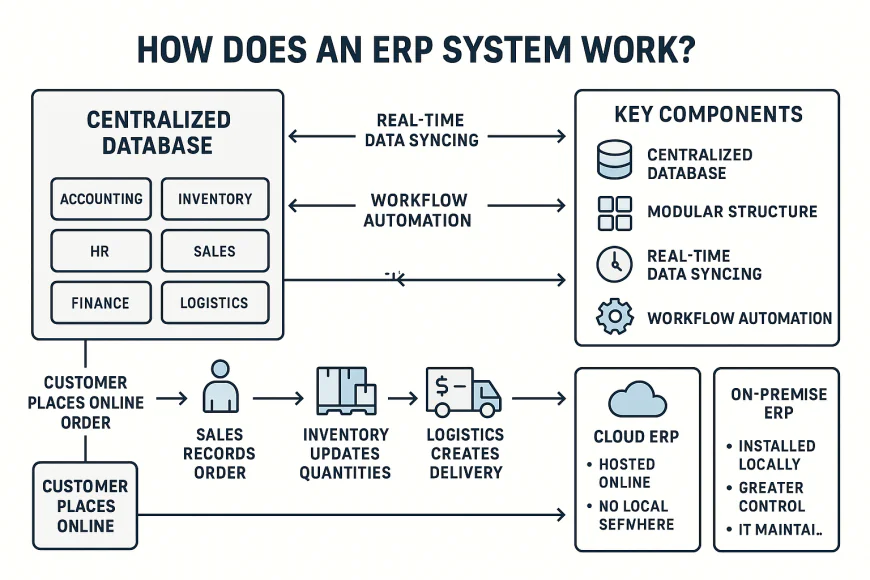
How Does an ERP System Work?
An ERP system works by centralizing data from across your business into a single platform. Instead of separate tools for accounting, inventory, HR, or sales, all modules in an ERP system are connected and pull data from one shared database.
That means when one part of your business updates something—like inventory levels or a new customer order—every other department sees that change in real time. No duplication. No miscommunication. Just clean, synchronized data across the board.
At its core, ERP works as a digital operations hub—automating workflows, standardizing processes, and keeping every team in sync.
Key Components That Power ERP Systems
Most ERP systems include the following foundational components:
-
Centralized Database: The heart of an ERP system. All data—customer records, financials, products, suppliers—is stored in one place, ensuring accuracy and eliminating data silos.
-
Modular Structure: ERP platforms are typically made up of modules. Each module focuses on a specific area (e.g., finance, inventory, HR) but connects seamlessly with the others.
-
Real-Time Data Syncing: Every update—whether it's a sale, a stock change, or a payroll adjustment—is reflected instantly throughout the system.
-
Workflow Automation: ERP systems let you automate routine tasks like invoice creation, stock reordering, or approval processes, saving time and reducing errors.
-
Role-Based Access: Employees only see what they need. Sales reps might access customer orders, while HR staff view payroll—not everything at once.
What Happens Behind the Scenes?
Let’s walk through a simple workflow that shows how ERP operates behind the scenes in a typical SMB:
Scenario: A customer places an online order.
-
Sales Module records the order and customer details.
-
Inventory Module updates product quantities in real time.
-
Finance Module generates an invoice and logs the transaction.
-
Logistics/Shipping Module creates a delivery request and tracking info.
-
CRM Module stores the customer’s purchase history for future marketing or service follow-up.
All of this happens automatically, using shared data, without manual input across 5 different systems.
How ERP Improves Cross-Department Coordination
Here’s how ERP brings different departments together into a single flow:
-
Accounting gets real-time access to sales and payment data.
-
Inventory Managers see stock movements the moment a sale occurs.
-
Customer Support can instantly pull up purchase history or track an order.
-
Executives view live dashboards that combine financials, performance, and KPIs across the company.
This level of coordination eliminates the silos and delays that kill productivity in growing businesses.
Cloud ERP vs Traditional ERP: How Delivery Affects How It Works
ERP can be deployed in two major ways, which changes how it works internally:
🟩 Cloud ERP
-
Hosted online (SaaS)
-
No need for local servers or in-house IT
-
Accessible from anywhere (great for remote teams)
-
Updates and backups are automatic
🟫 On-Premise ERP
-
Installed on your company’s hardware
-
Offers more control and customization
-
Requires IT maintenance, server infrastructure, and manual updates
Most SMBs today prefer cloud-based ERP, which is faster to deploy, easier to manage, and more affordable upfront.
Key Integrations: ERP Doesn’t Work Alone
Modern ERP systems are built to integrate with other business tools through APIs or built-in connectors. Common integrations include:
-
eCommerce platforms (Shopify, WooCommerce)
-
Payment gateways (Stripe, PayPal)
-
CRM tools (HubSpot, Pipedrive)
-
Email marketing (Mailchimp)
-
3PL and shipping services (ShipStation, FedEx APIs)
These integrations extend the ERP’s functionality—allowing you to automate workflows even further and avoid data duplication between systems.
Summary: ERP Is a Real-Time, Centralized Engine
To sum it up: ERP works by connecting all business operations to a single, real-time system. It centralizes your data, automates key processes, and ensures every part of your business works together—not in isolation.
For SMBs, this creates a clear competitive edge: faster decisions, fewer errors, and a platform that grows as you grow.
-
-
3️⃣ Core Modules of ERP Systems Explained
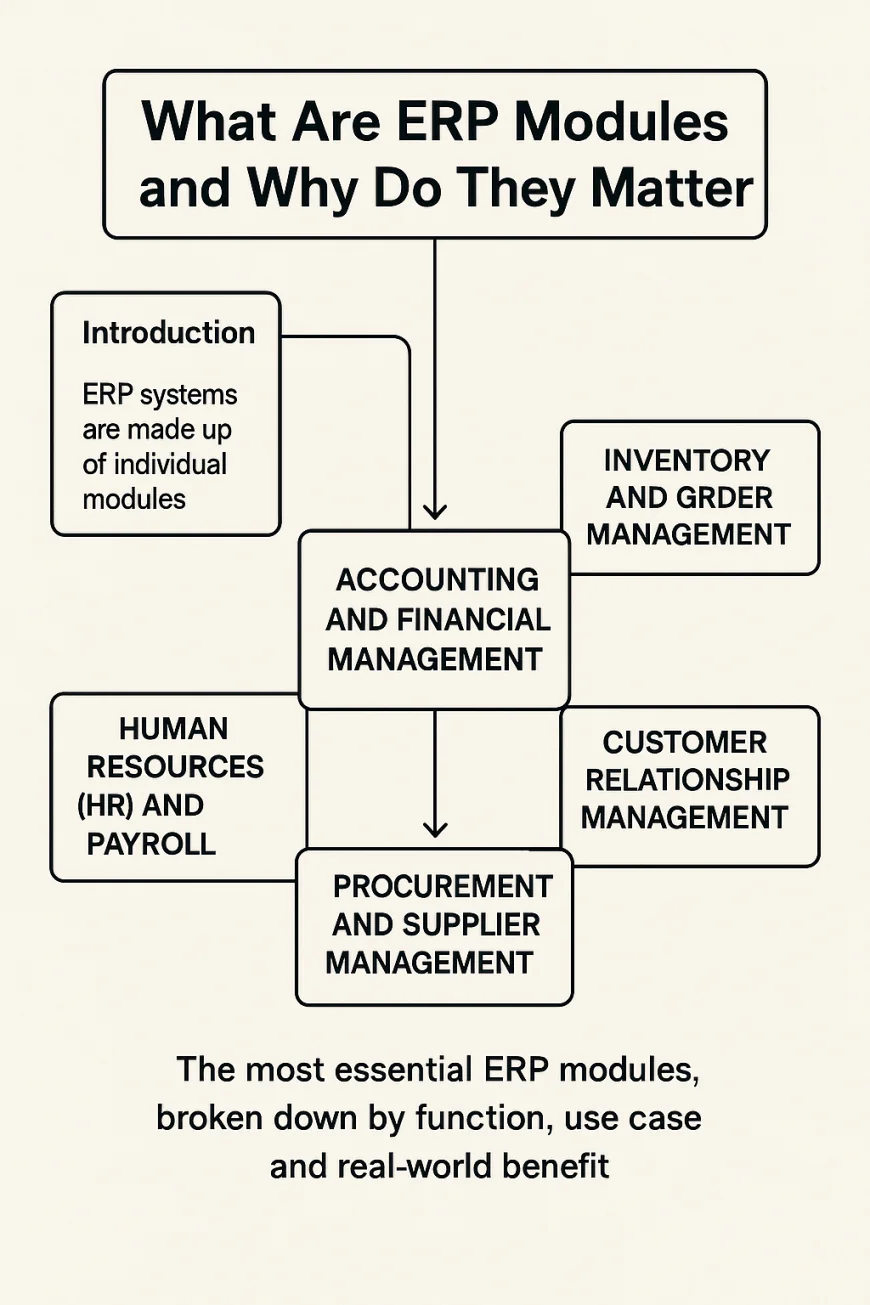
What Are ERP Modules and Why Do They Matter?
ERP systems are made up of individual modules, each focused on a core business function—like accounting, inventory, HR, or CRM. These modules are integrated, meaning they share data and talk to each other in real time.
You can think of ERP modules like apps within an app—each one serves a purpose, but they work better together. For SMBs, this modular approach is powerful: you can start with the basics and add more modules as your business grows.
Below are the most essential ERP modules, broken down by function, use case, and real-world benefit.
1️⃣ Accounting and Financial Management
This is the most commonly used ERP module—and often the first one SMBs adopt.
What It Does:
-
General ledger and chart of accounts
-
Accounts payable and receivable
-
Bank reconciliation and cash management
-
Tax calculation and compliance
-
Financial reporting and forecasting
-
Multi-currency and multi-entity support
Why It Matters:
It gives you real-time control over your finances, ensures compliance, and reduces human error. No more waiting for month-end reports—you can see financial health instantly.
2️⃣ Inventory and Order Management
This module handles the movement, tracking, and storage of goods.
What It Does:
-
Stock level monitoring
-
Barcode scanning and SKU tracking
-
Reorder points and automated stock alerts
-
Purchase orders and supplier tracking
-
Order fulfillment and returns processing
-
Multi-location warehouse visibility
Why It Matters:
It prevents overstocking, understocking, and order mistakes—crucial for SMBs with tight cash flow and complex supply chains.
3️⃣ Human Resources (HR) and Payroll
Designed to streamline employee management and workforce operations.
What It Does:
-
Employee onboarding and records
-
Payroll processing and tax filings
-
Leave tracking and attendance
-
Performance reviews and appraisals
-
Benefits and compliance management
Why It Matters:
It helps SMBs stay compliant with labor laws, pay employees on time, and manage a growing team without drowning in admin.
4️⃣ Customer Relationship Management (CRM)
This module focuses on sales, service, and customer engagement.
What It Does:
-
Lead and pipeline tracking
-
Sales quotes and opportunity management
-
Customer history and contact data
-
Email, call, and follow-up automation
-
Case and service ticket management
Why It Matters:
It centralizes your customer data, helping you close more deals and retain clients with personalized, timely communication.
5️⃣ Procurement and Supplier Management
Critical for SMBs that purchase raw materials, goods, or services regularly.
What It Does:
-
Vendor onboarding and evaluation
-
Purchase requisitions and approvals
-
RFQs, POs, and invoicing
-
Contract and pricing agreement tracking
-
Supplier performance analytics
Why It Matters:
It standardizes procurement workflows and strengthens supplier relationships, while avoiding duplicate orders and overspending.
6️⃣ Reporting and Business Intelligence (BI)
More than just dashboards, this module turns ERP data into decision-ready insights.
What It Does:
-
Custom dashboards and KPIs
-
Financial, operational, and sales reports
-
Forecasting tools
-
Real-time alerts and notifications
-
Visualizations and exportable insights
Why It Matters:
It allows business owners and managers to make fast, informed decisions backed by real-time, accurate data from every department.
Bonus Modules SMBs Can Add Later
Depending on your industry and scale, these optional modules may also be useful:
-
Project Management – for professional services or agencies
-
Manufacturing/Production – BOMs, shop floor control, work orders
-
eCommerce Integration – sync Shopify/WooCommerce with back-office
-
Field Service Management – for dispatching technicians or mobile teams
-
Quality Control & Compliance – for regulated industries
The beauty of modular ERP? You can start lean, grow smart, and only pay for what you need.
Summary: ERP Modules Are Building Blocks for Growth
ERP modules give you the flexibility to tailor the system to your exact needs. Whether you start with finance and inventory or go all-in with CRM and HR, each module connects to the next—sharing data, automating tasks, and growing with you.
For SMBs, modular ERP means enterprise-grade control without enterprise-level complexity.
-
-
4️⃣ Key Benefits of ERP for SMBs
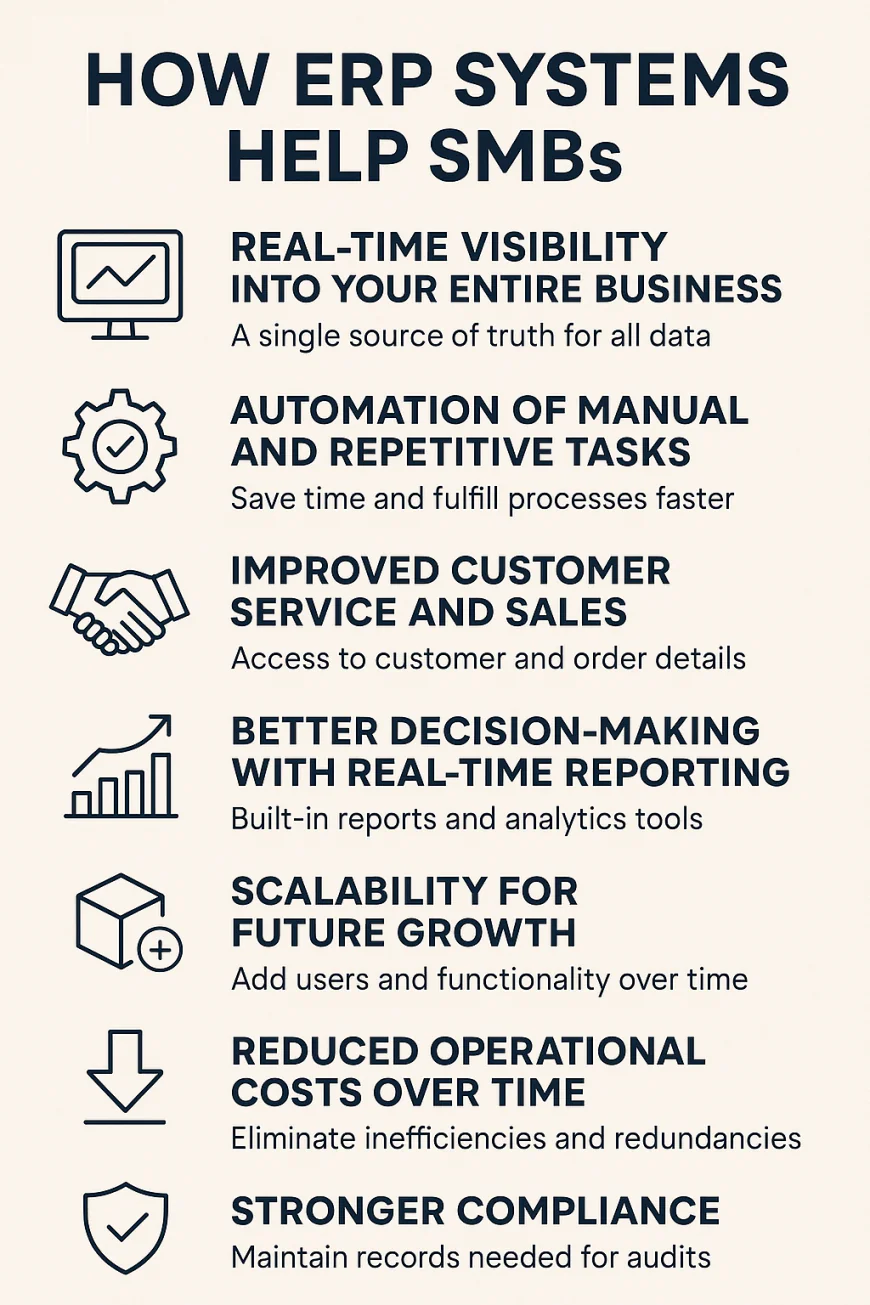
How Can ERP Systems Help Small and Midsize Businesses?
For SMBs, adopting an ERP system isn’t just about upgrading your tech — it’s about transforming how you run your business. ERP creates efficiency, clarity, and control across all operations, giving you a foundation for smarter decisions and sustainable growth.
Let’s break down the biggest benefits ERP offers SMBs, especially those moving beyond spreadsheets and disconnected tools.
1️⃣ Real-Time Visibility Into Your Entire Business
ERP systems provide a single source of truth for your data. That means:
-
Sales sees updated inventory levels
-
Finance knows cash flow in real time
-
HR tracks employee hours accurately
-
Leadership gets live dashboards with KPIs
No more waiting on manual reports or jumping between systems. Every department works from the same real-time data, improving accuracy and trust across the organization.
2️⃣ Automation of Manual and Repetitive Tasks
ERP helps automate everyday workflows that eat up your team’s time:
-
Generating invoices from sales orders
-
Reordering inventory when stock is low
-
Calculating and submitting payroll taxes
-
Approving purchase requests and expenses
This automation not only reduces human error, but also frees your team to focus on strategic, growth-driving work instead of chasing spreadsheets.
3️⃣ Improved Customer Service and Sales Performance
With an integrated CRM module, ERP systems give your sales and support teams full access to:
-
Customer histories and preferences
-
Open orders and delivery status
-
Service requests and resolutions
Result? Faster response times, more personalized service, and a better chance of converting leads and keeping customers loyal.
4️⃣ Better Decision-Making With Real-Time Reporting
ERP systems come with built-in reporting and analytics tools that let you:
-
Track sales trends
-
Forecast inventory needs
-
Analyze profitability by product or region
-
Monitor cash flow and expenses
For SMBs, this means data-driven decisions—not guesswork—and the ability to course-correct quickly when things shift.
5️⃣ Scalability for Future Growth
One of the best parts about modern ERP systems is that they’re modular and cloud-based, meaning:
-
You can start small (e.g., with just finance and inventory)
-
Add more modules as your business scales
-
Avoid costly migrations or re-platforming later
This makes ERP a long-term investment that grows with your business, rather than holding it back.
6️⃣ Reduced Operational Costs Over Time
Yes, ERP has upfront costs—but over time, it can significantly reduce:
-
Admin overhead
-
Labor hours spent on manual work
-
Costly errors or redundancies
-
Delays from poor communication
By centralizing and automating operations, ERP helps SMBs do more with less, which is critical when margins are tight.
7️⃣ Stronger Compliance and Audit Readiness
Whether you need to comply with tax regulations, labor laws, or industry standards, ERP systems help with:
-
Automated tax calculations and filings
-
Payroll and employee documentation
-
Traceability and audit logs for transactions
-
Document version control and access tracking
This makes it easier to pass audits, reduce legal risk, and protect your business’s reputation.
Summary: Why ERP Is a Game-Changer for SMBs
ERP empowers small and midsize businesses with the same tools that used to be reserved for large enterprises. The result? You get:
-
🔹 Real-time visibility
-
🔹 Workflow automation
-
🔹 Smarter decision-making
-
🔹 Greater efficiency
-
🔹 Lower long-term costs
-
🔹 Built-in compliance
In short: ERP gives SMBs the infrastructure to grow faster, smarter, and stronger—without the growing pains.
-
-
5️⃣ Common ERP Challenges (and How to Avoid Them)
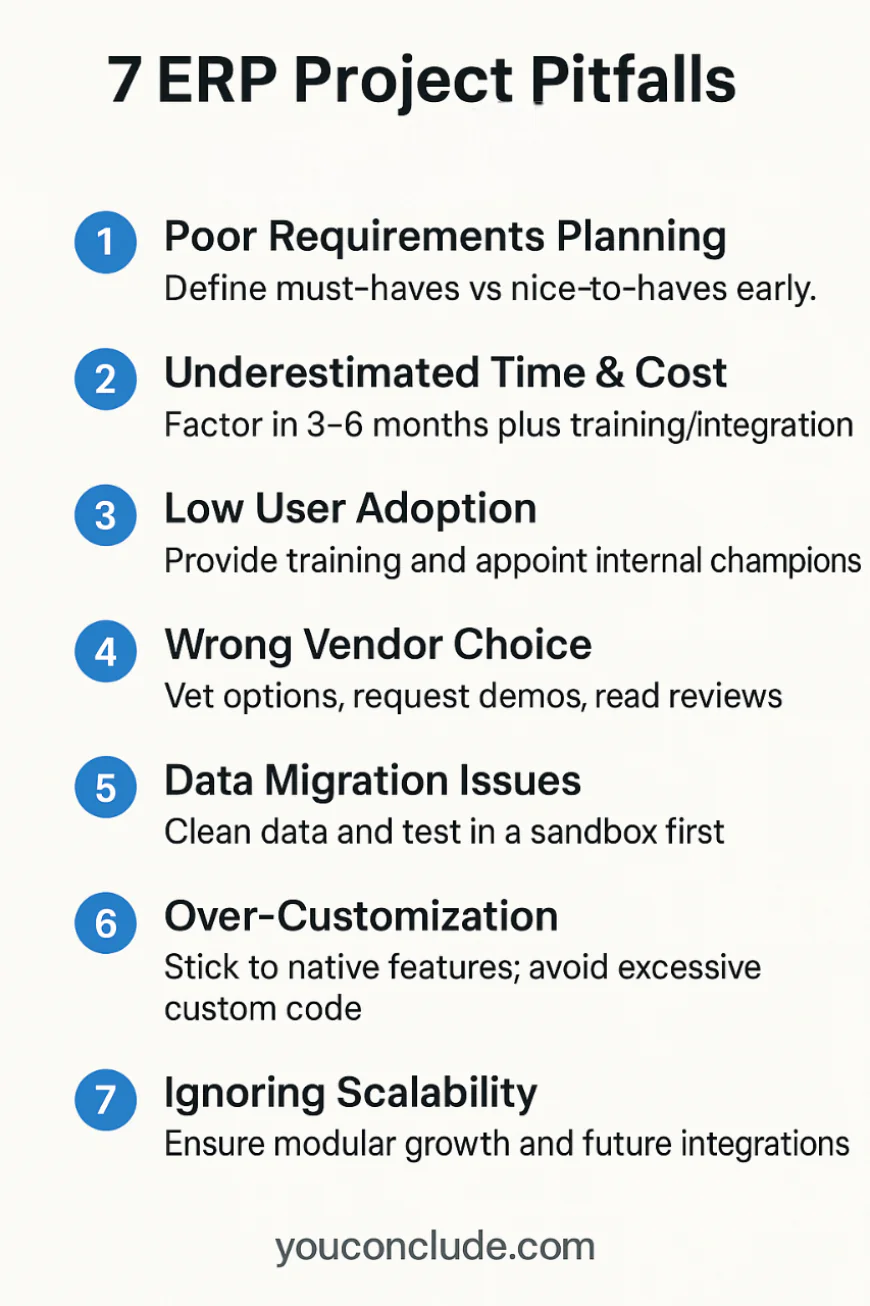
Why Do Some ERP Projects Fail?
ERP systems promise better efficiency, but the journey isn’t always smooth. In fact, many ERP projects go over budget, miss deadlines, or fail to deliver expected ROI—especially for small and midsize businesses that aren't fully prepared.
Understanding the most common challenges can help you avoid them from day one.
1️⃣ Poor Requirements Planning
The Problem:
Many SMBs jump into ERP without fully defining what they need. They choose a system based on hype—or the wrong vendor—and end up with features they’ll never use (or worse, missing essentials).How to Avoid It:
-
Involve department heads early
-
Document your pain points and goals
-
Create a list of "must-have" vs "nice-to-have" features
-
Focus on fit, not flash
2️⃣ Underestimating Implementation Time and Cost
The Problem:
ERP systems are complex. Many SMBs underestimate the resources, time, and staff commitment required to deploy them properly.How to Avoid It:
-
Plan for 3–6 months for full implementation
-
Budget for training, integrations, and potential customizations
-
Choose vendors with transparent onboarding processes and realistic timelines
3️⃣ Lack of Internal Adoption and Training
The Problem:
Even the best ERP system fails if your team doesn’t use it correctly. Change is hard—and employees often resist new systems without proper support.How to Avoid It:
-
Provide hands-on training for every department
-
Choose an ERP with an intuitive interface
-
Assign internal champions to guide others
-
Offer ongoing support and learning resources
4️⃣ Choosing the Wrong ERP Vendor
The Problem:
Some vendors oversell or aren’t a great fit for SMB needs. Others may lock you into long-term contracts, offer poor support, or lack critical features.How to Avoid It:
-
Vet multiple vendors
-
Ask for demos tailored to your workflows
-
Read real user reviews
-
Avoid legacy systems with clunky interfaces
5️⃣ Data Migration Problems
The Problem:
Migrating data from old tools (like spreadsheets or QuickBooks) to an ERP system can be tricky. Errors during this stage can compromise everything from inventory counts to customer records.How to Avoid It:
-
Clean and format your data before migration
-
Work with your ERP vendor to create a migration plan
-
Always test in a sandbox environment before going live
6️⃣ Over-Customization
The Problem:
It’s tempting to customize your ERP to match your current process exactly—but this often leads to complex systems that are hard to maintain, update, or scale.How to Avoid It:
-
Stick to native features whenever possible
-
Use plugins or integrations instead of custom code
-
Choose flexible systems with built-in industry best practices
7️⃣ Ignoring Long-Term Scalability
The Problem:
Some SMBs outgrow their ERP system in just a few years. If you choose a tool with limited modules or no upgrade path, you'll have to start over later.How to Avoid It:
-
Pick a solution that scales with your business
-
Ask vendors about user limits, new module availability, and roadmap updates
-
Make sure the platform supports integrations and APIs for future expansion
Summary: ERP Success Is About Preparation, Not Just Technology
Most ERP failures are preventable. The key is having the right strategy, people, and vendor before implementation begins. Avoid rushing. Involve your team. Plan for training and change management.
When done right, ERP transforms your business. When rushed or under-planned, it creates more problems than it solves.
-
-
6️⃣ ERP vs Standalone Software: What’s the Difference?
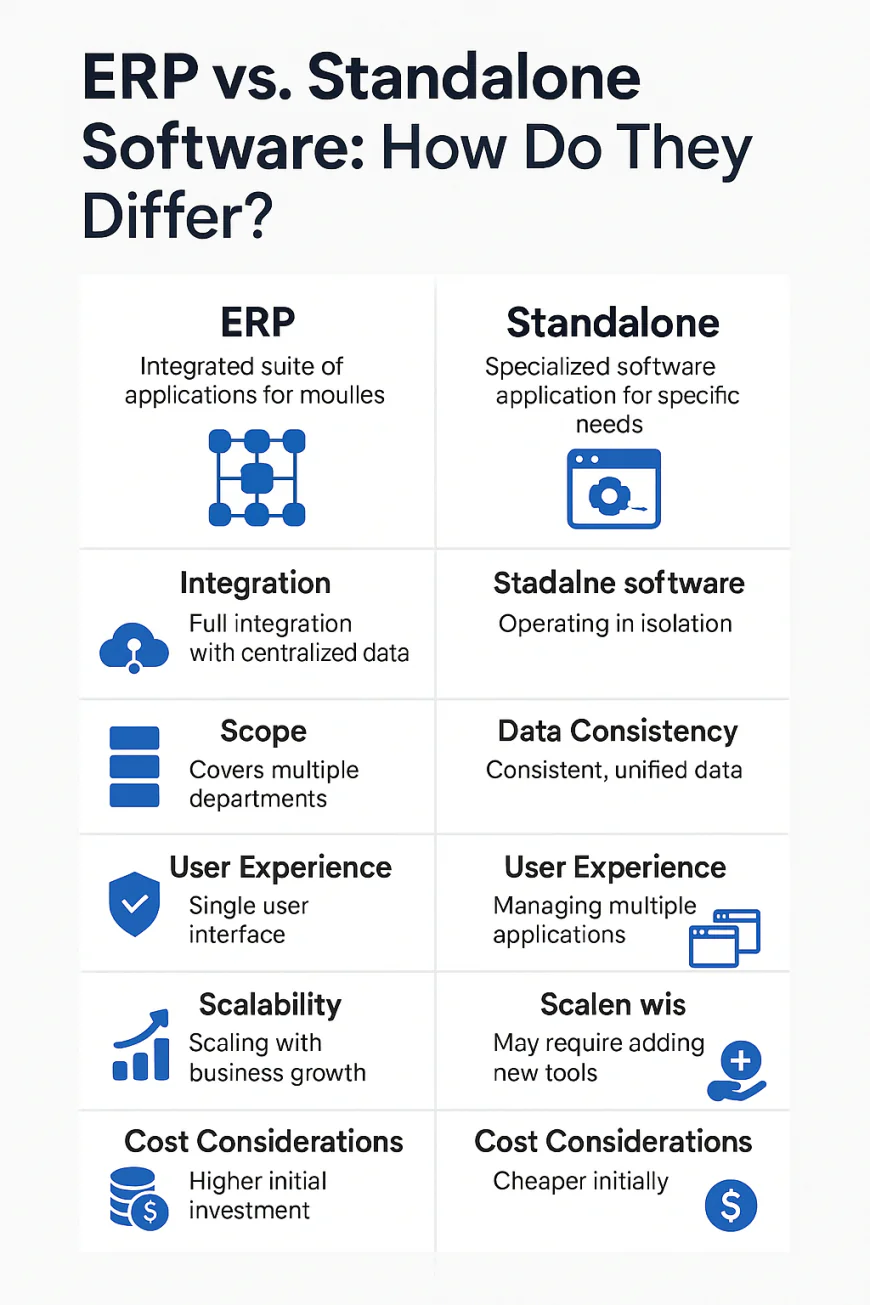
Enterprise Resource Planning (ERP) systems and standalone software tools serve different purposes but are often compared because both aim to streamline business operations. Understanding the difference is crucial for SMBs to decide which solution fits their current and future needs.
What Is Standalone Software?
Standalone software refers to individual applications designed to perform specific business functions. Examples include accounting tools like QuickBooks, customer relationship management (CRM) software like HubSpot, or inventory management platforms such as TradeGecko. These applications operate independently, usually requiring separate logins and databases.
How Does ERP Differ?
An ERP system integrates multiple core business functions into one unified platform. Instead of using separate apps, ERP provides modules for accounting, inventory, sales, human resources, procurement, and more — all connected through a centralized database. This integration enables seamless data sharing and real-time updates across departments.
What Are the Key Differences Between ERP and Standalone Software?
-
Integration: ERP systems offer full integration with a centralized data source, while standalone tools often operate in isolation with separate databases.
-
Scope: ERPs cover multiple business areas under one roof; standalone software typically focuses on one function or department.
-
Data Consistency: ERP ensures consistent, up-to-date data across the organization. Standalone systems risk duplicate or outdated data due to siloed information.
-
User Experience: With ERP, users access all functions via one platform. Standalone solutions require managing multiple applications.
-
Scalability: ERPs are designed to scale alongside business growth. Standalone tools may require adding more separate applications, which can complicate workflows.
-
Cost Considerations: ERP systems usually involve higher initial investment but can reduce long-term overhead. Standalone software tends to have lower upfront costs but may lead to increased expenses managing multiple tools.
When Is ERP the Better Choice for SMBs?
-
Your business is growing and relying on multiple disconnected systems that create data silos.
-
You need enhanced data visibility and consolidated reporting across departments.
-
Manual data entry errors and duplicated work slow your processes.
-
You want to automate end-to-end workflows involving various departments (e.g., sales order to inventory fulfillment to invoicing).
-
Your team requires a single platform for all daily operations.
When Can Standalone Software Be Enough?
-
Your business operations are straightforward and limited to a few key functions.
-
Budget constraints prevent immediate investment in a full ERP system.
-
You want to test a specific function before moving to an integrated platform.
-
Your workflows don’t need cross-department automation or real-time data synchronization.
-
-
7️⃣ On-Premise ERP vs Cloud ERP: Which One Is Better?
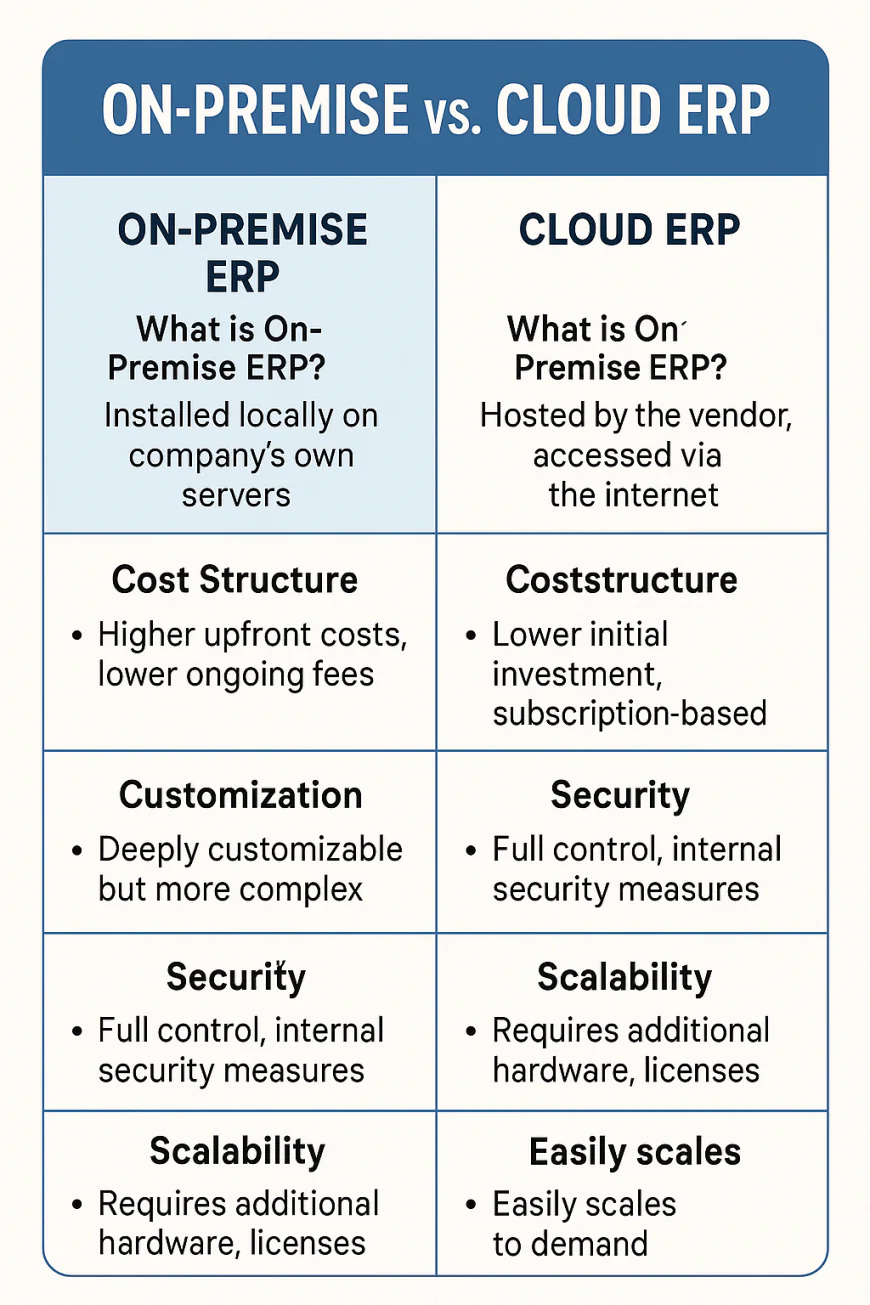
Choosing between on-premise and cloud ERP solutions is a critical decision for SMBs. Each deployment model has unique advantages and challenges related to cost, customization, security, and scalability. Understanding these differences helps businesses select the best ERP strategy for their needs.
What Is On-Premise ERP?
On-premise ERP is installed locally on your company’s own servers and hardware. Your IT team manages the software, updates, and infrastructure. This traditional model offers complete control over customization and security but requires significant upfront investment in hardware and ongoing maintenance.
What Is Cloud ERP?
Cloud ERP is hosted by the vendor and accessed via the internet through a web browser or app. It typically operates on a subscription (SaaS) model. Cloud ERP reduces IT infrastructure costs, allows faster deployment, and offers automatic updates. It also supports remote access and easier scalability.
How Do Cost Structures Compare Between On-Premise and Cloud ERP?
-
On-Premise: Higher upfront costs for servers, licenses, and IT staffing. Lower ongoing subscription fees.
-
Cloud: Lower initial investment with predictable monthly or annual subscription fees. Costs scale with user numbers and features.
What About Customization and Flexibility?
-
On-Premise: Offers deep customization tailored to exact business processes but can be complex and expensive to maintain.
-
Cloud: Customizations are generally more limited but improving rapidly with low-code/no-code tools. Updates are standardized to maintain system stability.
How Do Security and Compliance Differ?
-
On-Premise: Data is stored on your servers, offering full control but requiring robust internal security measures.
-
Cloud: Vendors typically provide enterprise-grade security, regular audits, and compliance certifications but require trust in third-party data management.
Which Deployment Offers Better Scalability?
-
On-Premise: Scaling requires purchasing additional hardware and software licenses, which can delay growth.
-
Cloud: Easily scalable up or down to meet business demand, supporting rapid growth or seasonal fluctuations.
What Are Examples of Popular Cloud ERP Tools?
NetSuite, Odoo, and Zoho ERP are leading cloud ERP platforms favored by SMBs for their flexibility, extensive features, and user-friendly interfaces.
-
-
8️⃣ Who Uses ERP? Real-World Use Cases by Industry
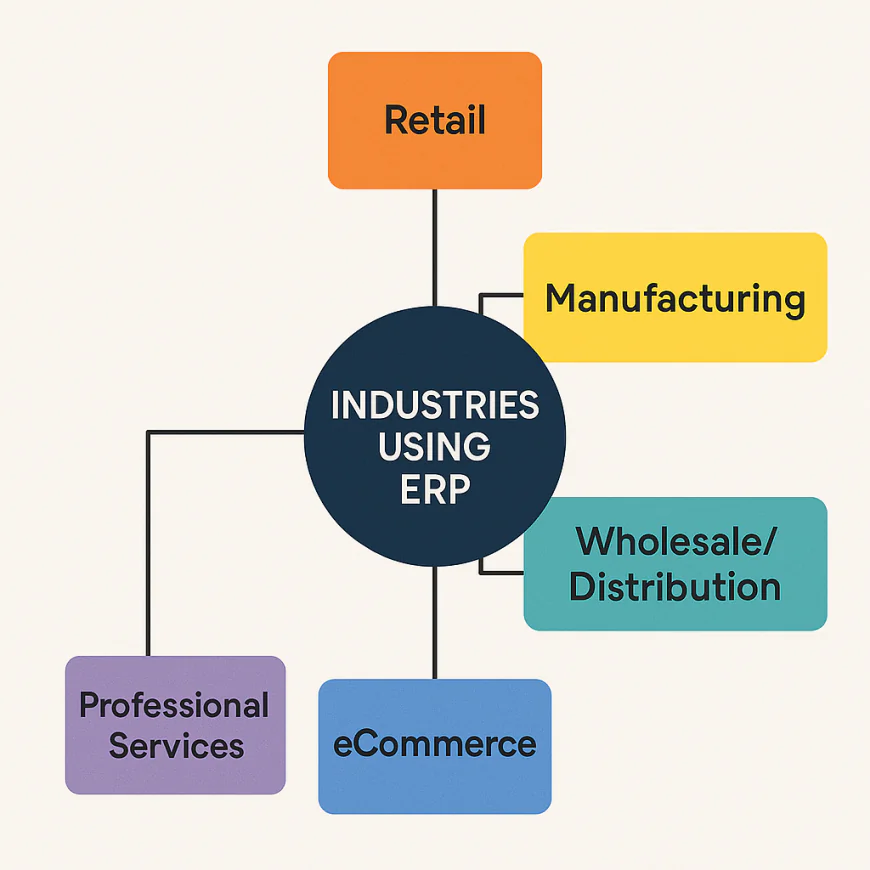
What industries commonly use ERP systems?
ERP systems are widely adopted across diverse industries, each tailoring ERP modules to address their specific operational needs. Common sectors include:
-
Retail: Manages inventory, sales, customer data, and supply chain efficiently.
-
Manufacturing: Coordinates production scheduling, inventory control, procurement, and quality management.
-
Wholesale/Distribution: Optimizes order fulfillment, warehouse management, and logistics.
-
eCommerce: Integrates sales channels, inventory, customer service, and financial reporting.
-
Professional Services: Tracks project management, billing, resource allocation, and client relationship management.
How does ERP improve workflows in retail?
In retail, ERP provides a centralized platform that synchronizes point-of-sale data with inventory and supply chain modules. This ensures accurate stock levels, automates replenishment, and delivers real-time sales analytics. For SMB retailers, this means reduced stockouts, improved customer satisfaction, and better demand forecasting.
What manufacturing processes benefit most from ERP?
ERP supports manufacturing by integrating production planning, materials requirement planning (MRP), shop floor control, and quality assurance. This integration helps minimize downtime, reduce waste, and maintain compliance. For SMB manufacturers, ERP facilitates lean production and timely order fulfillment.
How do wholesale and distribution companies leverage ERP?
Wholesale and distribution businesses use ERP to streamline order management, warehouse operations, shipping logistics, and supplier collaboration. ERP’s real-time tracking reduces delays and errors, improving delivery speed and accuracy. SMB distributors gain competitive advantage through enhanced operational visibility.
How is ERP used in eCommerce businesses?
eCommerce companies integrate ERP with online sales platforms to automate order processing, manage multi-channel inventory, and synchronize customer data. ERP analytics support marketing campaigns and customer service improvements. This integration helps SMB eCommerce firms scale operations and optimize user experience.
What benefits does ERP bring to professional services firms?
Professional services firms use ERP for project management, time tracking, billing, and resource allocation. ERP ensures accurate client invoicing, monitors project profitability, and streamlines compliance. SMBs in consulting, legal, or accounting sectors rely on ERP to enhance operational efficiency and client satisfaction.
-
-
9️⃣ Signs Your SMB Is Ready for ERP
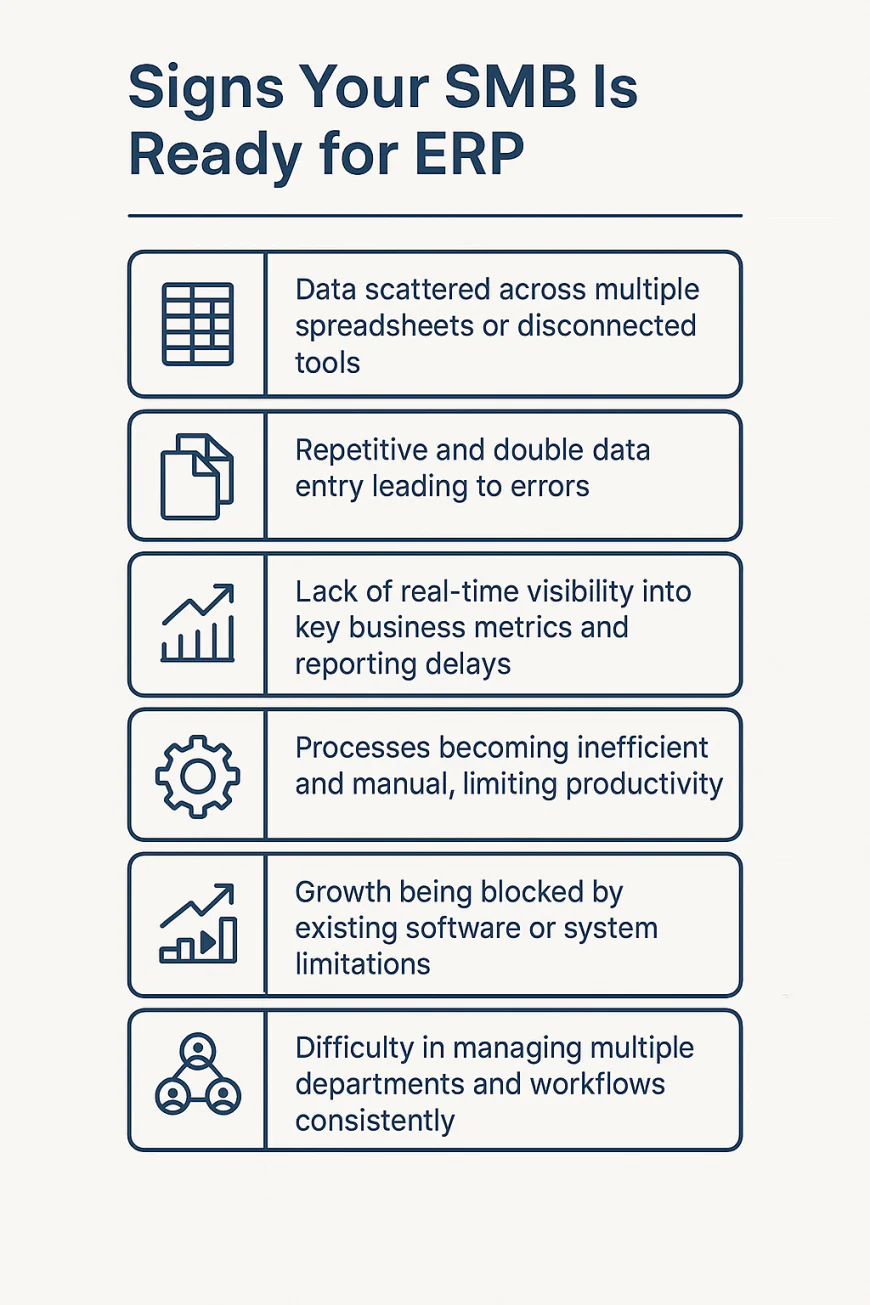
What are the common signs that indicate a small or midsize business needs an ERP system?
There are several operational and strategic indicators that suggest an SMB is ready to adopt an ERP system. These include:
-
Data scattered across multiple spreadsheets or disconnected tools
-
Repetitive and double data entry leading to errors
-
Lack of real-time visibility into key business metrics and reporting delays
-
Processes becoming inefficient and manual, limiting productivity
-
Growth being blocked by existing software or system limitations
-
Difficulty in managing multiple departments and workflows consistently
How does scattered data across spreadsheets affect business operations?
When data is stored in isolated spreadsheets, it creates silos that hinder collaboration and cause inconsistencies. This leads to inaccurate forecasting, inventory issues, and delayed decision-making, which can slow down business growth. ERP consolidates all data into a centralized system for accuracy and accessibility.
Why is double data entry a red flag for SMBs?
Double data entry wastes time and increases the risk of human error, resulting in incorrect financial records, order processing mistakes, and customer dissatisfaction. An ERP system automates data flow between departments, eliminating duplicate work and improving accuracy.
How does lack of reporting visibility impact decision-making?
Without real-time insights, SMB leaders rely on outdated or incomplete information, leading to poor strategic decisions. ERP dashboards and analytics provide timely, comprehensive reports that empower management to act swiftly and confidently.
Can inefficient manual processes hold back business growth?
Absolutely. Manual workflows often cause bottlenecks, slow response times, and inconsistent service levels. ERP automates routine tasks, streamlines operations, and frees employees to focus on higher-value activities critical for scaling the business.
How does ERP support managing multiple departments for SMBs?
As SMBs grow, coordinating finance, sales, inventory, HR, and procurement becomes complex. ERP integrates these departments into a unified platform, ensuring data consistency and enabling seamless communication across teams, which supports cohesive business growth.
-
-
🔟 Must-Have ERP Features for Growing Businesses
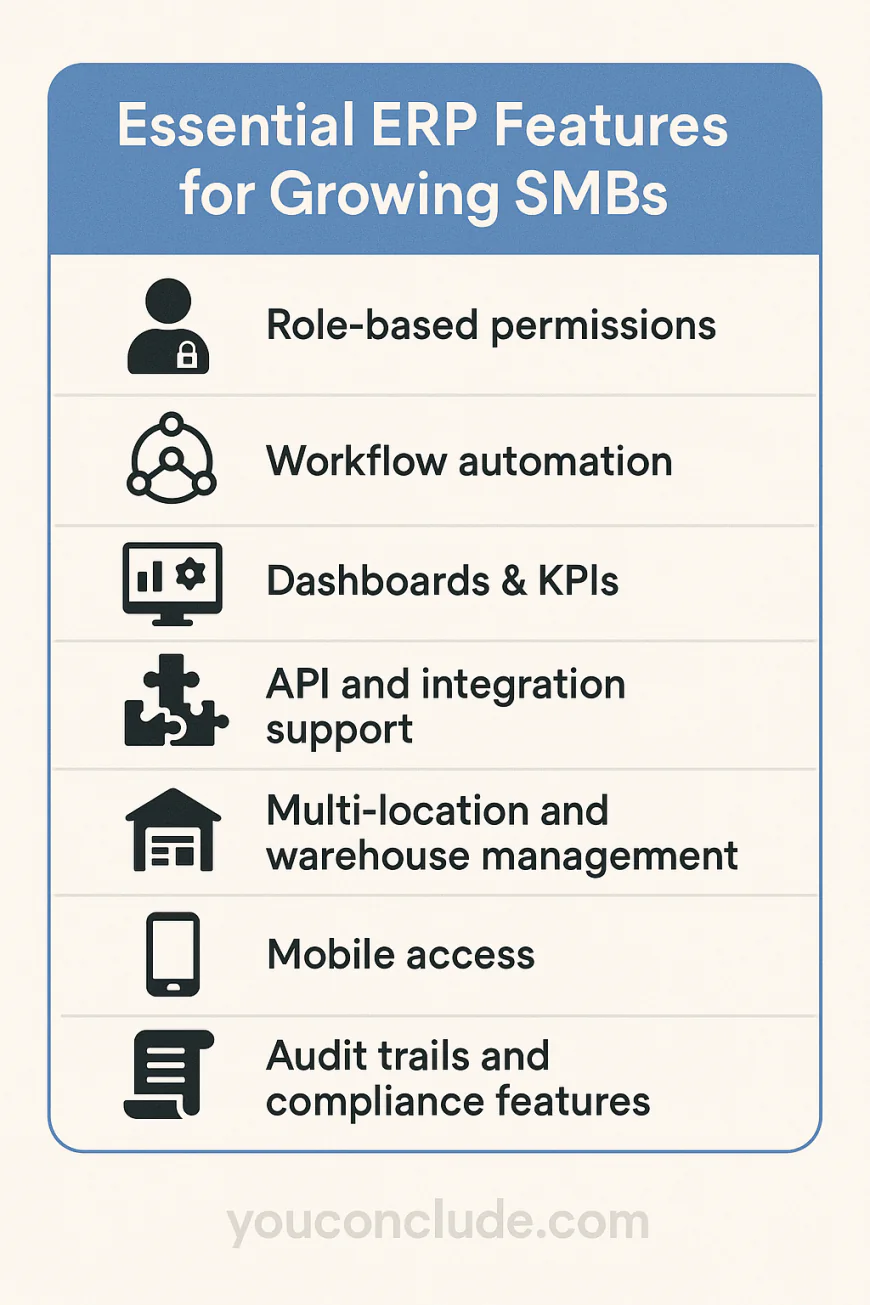
What are the essential ERP features that growing SMBs must look for?
Growing SMBs require ERP systems with robust features that support expansion, efficiency, and control. Key features include:
-
Role-based permissions to secure sensitive data and control access
-
Workflow automation to streamline repetitive tasks
-
Dashboards & KPIs for real-time performance monitoring
-
API and integration support for seamless connectivity with other tools
-
Multi-location and warehouse management capabilities
-
Mobile access for remote work and on-the-go management
-
Audit trails and compliance features to meet regulatory requirements
Why are role-based permissions important in an ERP system?
Role-based permissions ensure that employees only access the data and functionalities relevant to their roles, enhancing security and reducing the risk of unauthorized actions. This is critical for protecting sensitive financial, HR, and customer information as the business grows.
How does workflow automation benefit SMBs using ERP?
Workflow automation minimizes manual intervention by automatically triggering tasks, approvals, and notifications based on predefined rules. This boosts operational efficiency, reduces errors, and accelerates processes like order fulfillment and invoice approvals.
What role do dashboards and KPIs play in ERP systems?
Dashboards provide visual, real-time insights into key performance indicators, allowing managers and staff to quickly assess business health and identify issues. Customizable KPIs help track metrics that matter most to the SMB’s unique goals and operations.
How important is API and integration support for SMB ERP systems?
Strong API and integration capabilities allow ERP systems to connect with other essential software such as CRM, eCommerce platforms, accounting tools, and marketing apps. This creates a unified ecosystem that eliminates data silos and enhances workflow efficiency.
Why do SMBs need multi-location and warehouse management in their ERP?
For SMBs with multiple branches or warehouses, managing inventory across locations can be complex. ERP systems with multi-location support provide centralized control, real-time inventory tracking, and optimized stock replenishment across all sites.
How does mobile access enhance ERP usability for SMBs?
Mobile access empowers employees and managers to access ERP data, approve workflows, and monitor operations from anywhere, increasing flexibility and responsiveness—especially important for field teams or remote workers.
-
-
1️⃣1️⃣ How to Choose the Right ERP System for Your Business

What is the first step in selecting an ERP system for an SMB?
The first step is to thoroughly identify your business needs. This involves mapping out your core processes, pinpointing pain points, and defining what you want to achieve with an ERP—whether it's improving inventory management, automating finance, or enhancing customer service.
How should SMBs prioritize ERP modules during selection?
Prioritize modules based on the highest impact areas and current business challenges. For example, if inventory errors are frequent, focus on inventory and order management. If sales tracking is weak, prioritize CRM and sales modules. This ensures the ERP addresses your most urgent needs first.
Why is checking integration compatibility critical when choosing an ERP?
Most SMBs rely on various software tools. Ensuring the ERP can integrate smoothly with existing systems like accounting software, CRMs, or eCommerce platforms prevents data silos, reduces manual data entry, and maintains operational continuity.
How can SMBs effectively evaluate ERP vendors?
Evaluate vendors by reviewing product demos, requesting case studies relevant to your industry, assessing customer support quality, and understanding vendor stability. Also, read verified user reviews to gauge real-world performance.
What role do demos and trials play in ERP selection?
Demos and free trials allow you to experience the ERP’s interface, ease of use, and functionality firsthand. They help confirm whether the system aligns with your business workflows and whether users find it intuitive.
How important is understanding ERP pricing models before deciding?
Understanding pricing models—including subscription fees, licensing, implementation, and ongoing support costs—is crucial to avoid budget overruns. Compare total cost of ownership (TCO) across vendors and seek transparent pricing details.
-
1️⃣2️⃣ How Much Does an ERP System Cost?
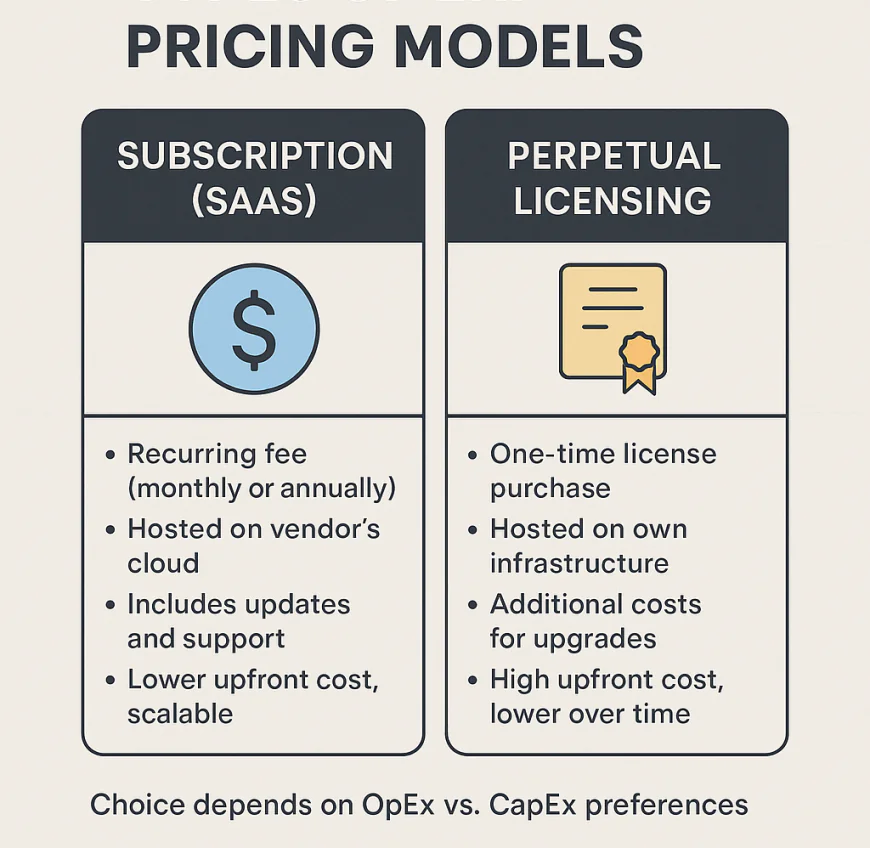
What are the main types of ERP pricing models?
ERP pricing generally falls into two broad categories: Subscription (SaaS) and Perpetual Licensing.
-
Subscription (SaaS) pricing means paying a recurring fee (monthly or annually) to use the ERP hosted on the vendor’s cloud. This typically includes software updates, hosting infrastructure, and technical support within the cost. Subscription pricing lowers upfront capital expenditure but results in ongoing operational expenses. It offers scalability, with costs often based on number of users, modules, or transactions.
-
Perpetual Licensing involves a one-time upfront purchase of the software license. This usually requires SMBs to host the ERP on their own infrastructure or private cloud, leading to additional hardware and maintenance expenses. License owners are responsible for purchasing upgrades or support contracts separately. While the initial cost is high, over many years it may be cheaper than SaaS if the software remains in use without frequent upgrades.
The choice depends on your company’s cash flow, IT resources, scalability needs, and preference for operational expense (OpEx) vs capital expense (CapEx).
What hidden costs should SMBs consider beyond the sticker price?
When budgeting for ERP, the sticker price is only the starting point. SMBs often underestimate these critical additional expenses:
-
Implementation & Consulting Fees: Tailoring the ERP to your business workflows often requires expert consultants, which can cost tens of thousands or more depending on complexity.
-
Data Migration: Moving legacy data into the ERP demands careful mapping, cleaning, and validation — a time-consuming and costly process.
-
Customization: Modifying or extending ERP features to fit unique business needs adds development and testing costs, especially with on-premise solutions.
-
Training: Users must learn the new system, and training programs can include instructor fees, materials, and employee downtime.
-
Ongoing Maintenance: This includes vendor support contracts, bug fixes, minor upgrades, and troubleshooting.
-
Infrastructure Costs: For on-premise ERP, hardware, networking, security, and disaster recovery add to expenses.
Ignoring these costs leads to budget overruns and project failures. A thorough Total Cost of Ownership (TCO) analysis must include them.
How do subscription and licensing models affect cash flow for SMBs?
Subscription models spread ERP expenses over time, providing predictable monthly or annual costs that improve cash flow management. They reduce the need for large upfront investments, making ERP more accessible for SMBs with limited capital budgets.
However, subscription fees accumulate over the software lifetime, potentially resulting in higher long-term expenses, especially for companies with stable needs over many years.
Perpetual licenses require a substantial upfront payment but may offer lower total cost over extended use. These come with unpredictable upgrade and maintenance fees. SMBs must evaluate their growth projections, financial flexibility, and preference for capital expenditure (CapEx) vs operational expenditure (OpEx) when choosing.
What is Total Cost of Ownership (TCO) in ERP systems?
TCO is the comprehensive financial estimate of owning and operating an ERP system over its useful life. It includes:
-
Software licensing or subscription fees
-
Hardware infrastructure (servers, networking)
-
Implementation, customization, and integration
-
Data migration costs
-
Training expenses for users and IT staff
-
Ongoing maintenance, support, and upgrade fees
-
Costs of downtime or productivity losses during transition
-
Potential costs of system scaling or add-ons as the business grows
Calculating TCO allows SMBs to compare ERP vendors and deployment models fairly, beyond just initial license prices. Lower upfront costs can sometimes lead to higher TCO due to hidden expenses.
How do ERP vendor prices typically compare across popular platforms?
ERP vendor pricing varies widely based on:
-
Deployment type: Cloud ERPs like NetSuite, Zoho ERP, and Odoo charge subscription fees that scale with users or modules. On-premise ERPs may have high upfront license costs but lower monthly fees.
-
Features & Modules: More comprehensive modules (finance, HR, CRM, supply chain) raise costs.
-
Company size: Larger user counts and higher transaction volumes increase prices.
-
Customization & Integration: Extensive modifications and third-party integrations add to costs.
Some SMB-friendly ERPs offer tiered pricing plans and bundled features to match different business stages. Popular cloud ERPs often provide transparent pricing on their sites, whereas on-premise ERP costs are frequently custom-quoted after consultation.
Where can SMBs find accurate ERP pricing details?
The best source is the official ERP vendor websites, where pricing plans, tiers, and add-ons are usually detailed. Some vendors also offer pricing calculators to estimate monthly or annual fees based on company size and required features.
Additionally, SMBs should:
-
Contact vendor sales teams directly for tailored quotes and negotiation.
-
Ask for references or case studies from similar SMBs.
-
Read verified user reviews and analyst reports for real-world pricing insights.
-
Consider hidden and indirect costs beyond the initial quote.
Only thorough due diligence ensures accurate budgeting and avoids sticker shock during implementation.
-
-
1️⃣3️⃣ What Is ERP Implementation Like? Step-by-Step Process?
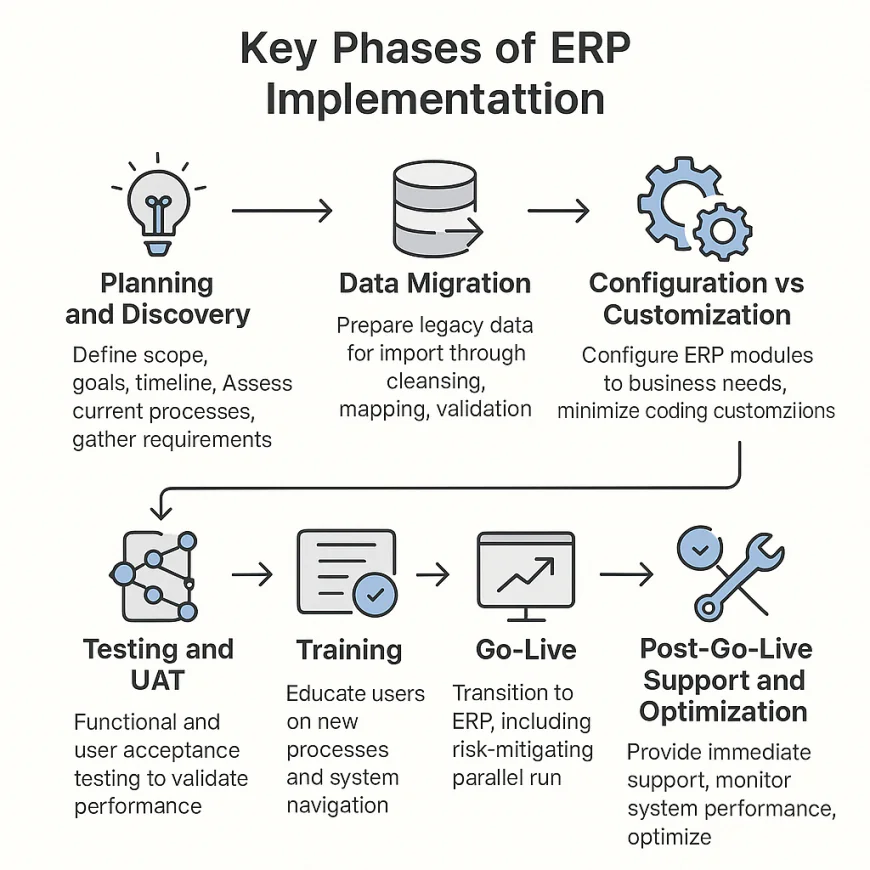
What are the key phases in an ERP implementation project?
ERP implementation is a complex, multi-stage process that typically includes the following phases:
-
Planning and Discovery: Define project scope, goals, and timeline. Assess current business processes, gather requirements from stakeholders, and identify gaps ERP must fill. Establish a project team and governance.
-
Data Migration: Prepare legacy data for import, including cleansing, mapping, and validation. Poor data quality here can cripple the system’s effectiveness.
-
Configuration vs Customization: Configure ERP modules to match business needs using built-in settings. Customization (coding new features) is minimized to reduce cost and complexity.
-
Integration: Connect ERP with other systems (CRM, ecommerce, POS) via APIs or middleware to ensure seamless data flow.
-
Testing and User Acceptance Testing (UAT): Conduct extensive functional and performance testing to find and fix issues. UAT involves end users validating that the ERP meets real business scenarios.
-
Training: Educate users and IT staff on new processes and system navigation to ensure smooth adoption.
-
Go-Live: Transition from legacy systems to ERP in a carefully planned cutover. Often includes parallel running to mitigate risk.
-
Post-Go-Live Support and Optimization: Provide immediate user support, monitor system performance, and optimize workflows as needed.
How important is planning in ERP implementation, and what does it involve?
Planning is the foundation of successful ERP deployment. It involves clear definition of objectives, budget, timeline, and resource allocation. During planning:
-
Stakeholders from all impacted departments collaborate to align ERP capabilities with business goals.
-
A detailed project roadmap is created outlining milestones, responsibilities, and communication plans.
-
Risks are identified and mitigation strategies are developed.
-
Change management plans prepare the organization culturally and operationally for transition.
Skipping or rushing this phase often results in scope creep, budget overruns, and missed deadlines.
What challenges arise during data migration, and how can they be mitigated?
Data migration is often the most complex and error-prone ERP phase. Common challenges include:
-
Inconsistent or duplicate legacy data
-
Missing or outdated information
-
Complex mapping between old and new data structures
-
Data volume causing slow transfers or system crashes
Mitigation strategies involve:
-
Performing thorough data cleansing before migration
-
Defining clear mapping and transformation rules
-
Using automated migration tools with error checking
-
Running pilot migrations and validating results before final cutover
Quality data migration is crucial for user confidence and system reliability.
Why should customization be minimized during implementation?
Heavy customization (coding new features or modifying core ERP logic) increases:
-
Implementation time and costs
-
Future upgrade complexity and expense
-
Risk of system instability or incompatibility
Best practices recommend leveraging standard ERP functionalities and configuration options wherever possible. If customizations are essential, they should be carefully scoped, documented, and tested to minimize risks.
How critical is user training and change management?
User training ensures employees understand new workflows and can use the ERP efficiently. Poor training leads to low adoption, errors, and productivity loss.
Change management addresses the human side of ERP deployment:
-
Communicating benefits and changes clearly
-
Managing resistance and anxiety
-
Engaging leadership to champion adoption
-
Providing ongoing support and feedback channels
Well-executed training and change management significantly improve implementation success.
Where can SMBs find best practices and resources for ERP implementation?
Many ERP vendors provide detailed implementation guides, templates, and online training resources. Additionally:
-
Consulting firms specialize in ERP rollout and offer expert services.
-
User communities and forums share real-world tips and troubleshooting.
-
Industry-specific ERP partners can tailor implementations to niche needs.
Researching case studies and learning from peer experiences helps SMBs avoid common pitfalls and accelerate deployment.
-
-
1️⃣4️⃣ Common ERP Mistakes to Avoid
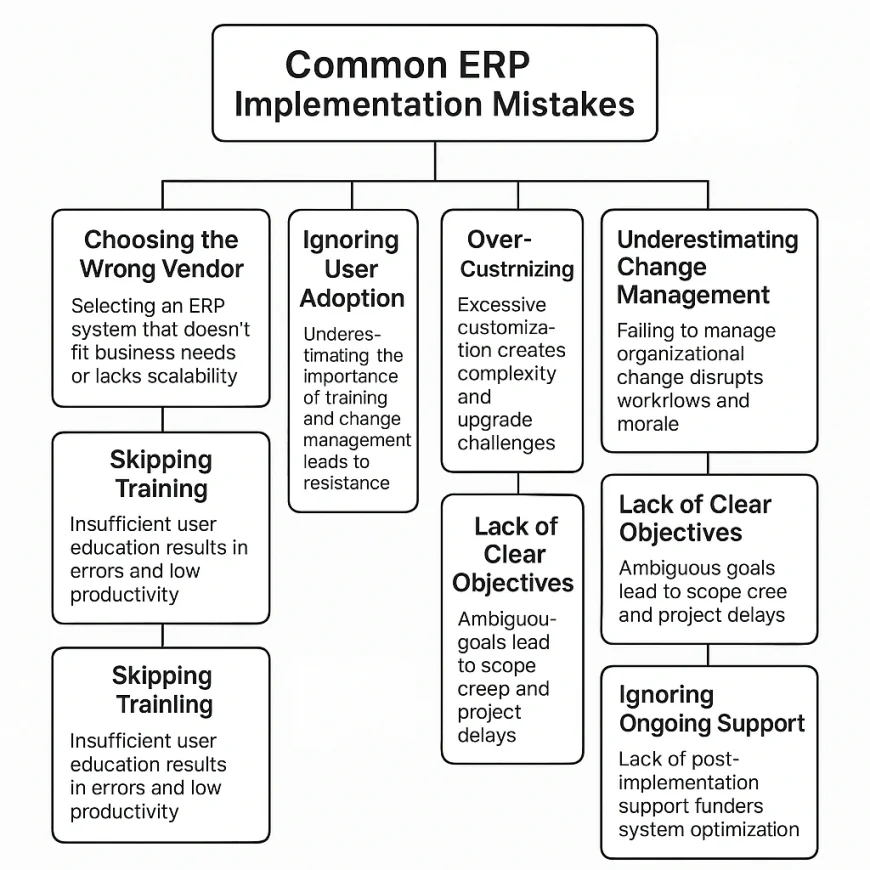
What are the most common mistakes SMBs make when implementing ERP?
Common ERP implementation mistakes include:
-
Choosing the wrong vendor: Selecting an ERP system that doesn’t fit business needs or lacks scalability.
-
Ignoring user adoption: Underestimating the importance of training and change management leads to resistance.
-
Over-customizing: Excessive customization creates complexity and upgrade challenges.
-
Skipping training: Insufficient user education results in errors and low productivity.
-
Underestimating change management: Failing to manage organizational change disrupts workflows and morale.
-
Poor data migration: Transferring inaccurate or incomplete data compromises system reliability.
-
Lack of clear objectives: Ambiguous goals lead to scope creep and project delays.
-
Inadequate testing: Insufficient testing can cause critical failures after go-live.
-
Ignoring ongoing support: Lack of post-implementation support hinders system optimization.
How can SMBs avoid selecting the wrong ERP vendor?
Avoid this mistake by:
-
Clearly defining business requirements and must-have features.
-
Evaluating multiple vendors with demos and trials.
-
Checking vendor reputation, support quality, and industry experience.
-
Prioritizing systems designed for SMBs with proven scalability.
-
Considering total cost of ownership including implementation and future upgrades.
Why is user adoption often overlooked, and how can it be improved?
User adoption is sometimes overlooked because organizations focus too much on technology and neglect people. To improve adoption:
-
Involve users early in requirements gathering.
-
Communicate benefits transparently.
-
Provide comprehensive, role-based training.
-
Establish internal ERP champions to support peers.
-
Offer ongoing support and gather feedback regularly.
What risks come with over-customizing ERP systems?
Over-customization can:
-
Increase initial and ongoing costs.
-
Delay project timelines.
-
Complicate upgrades and vendor support.
-
Create system instability and bugs.
Minimizing custom code by using built-in configurations is best practice.
How important is testing, and what testing should be done?
Testing ensures the ERP functions correctly before going live. Key testing types:
-
Functional Testing: Verifies all business processes work as intended.
-
Integration Testing: Confirms data flows properly between ERP and other systems.
-
User Acceptance Testing (UAT): Real users test scenarios to validate usability and accuracy.
-
Performance Testing: Checks system speed and stability under load.
Thorough testing reduces go-live issues and downtime.
Where can SMBs find help to avoid common ERP mistakes?
SMBs can access:
-
Vendor-provided best practice guides.
-
Experienced ERP consultants.
-
Online ERP communities and forums.
-
Case studies highlighting lessons learned.
-
Training workshops focused on change management.
Proper planning and expert guidance significantly reduce costly mistakes.
-
-
1️⃣5️⃣ ERP Trends in 2025 and Beyond
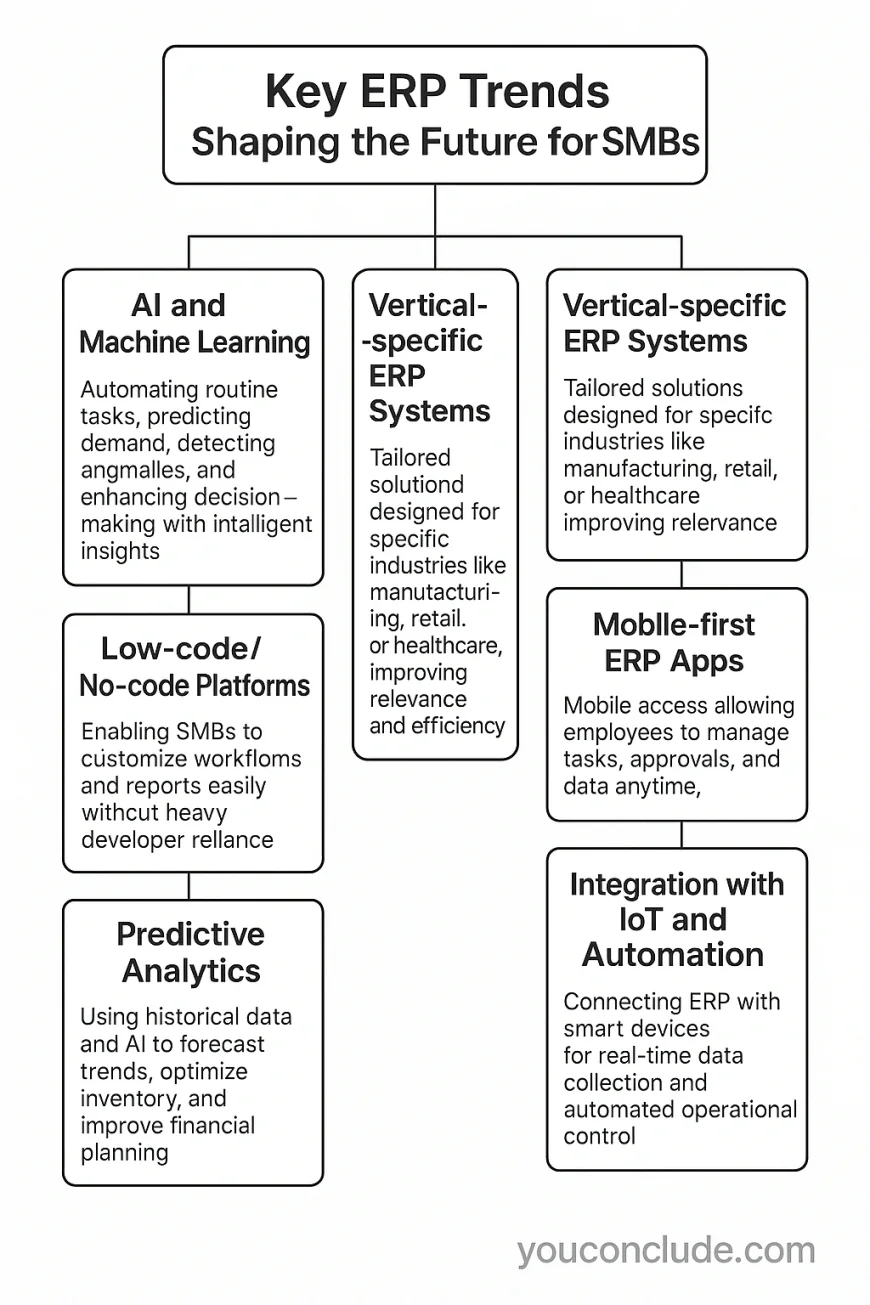
What are the key ERP trends shaping the future for SMBs?
Several transformative trends are redefining ERP systems:
-
AI and Machine Learning: Automating routine tasks, predicting demand, detecting anomalies, and enhancing decision-making with intelligent insights.
-
Low-code/No-code Platforms: Enabling SMBs to customize workflows and reports easily without heavy developer reliance.
-
Vertical-specific ERP Systems: Tailored solutions designed for specific industries like manufacturing, retail, or healthcare, improving relevance and efficiency.
-
Mobile-first ERP Apps: Mobile access allowing employees to manage tasks, approvals, and data anytime, anywhere.
-
Predictive Analytics: Using historical data and AI to forecast trends, optimize inventory, and improve financial planning.
-
Cloud ERP Expansion: Increased adoption of cloud-based ERPs offering flexibility, scalability, and lower upfront costs.
-
Integration with IoT and Automation: Connecting ERP with smart devices for real-time data collection and automated operational control.
How is AI transforming ERP software capabilities?
AI enhances ERP by:
-
Automating data entry and error detection.
-
Offering intelligent insights from large data sets.
-
Improving customer service through chatbots integrated with CRM.
-
Optimizing supply chain and inventory management with predictive algorithms.
-
Facilitating smarter financial forecasting.
This leads to greater efficiency and competitive advantage.
Why are low-code/no-code ERP platforms important for SMBs?
These platforms:
-
Empower business users to build and modify applications without coding.
-
Reduce dependency on scarce IT resources.
-
Accelerate customization and innovation.
-
Lower costs and speed up deployment.
-
Adapt easily to changing business needs.
Low-code/no-code is democratizing ERP customization.
What benefits do vertical-specific ERPs offer compared to generic solutions?
Vertical ERPs provide:
-
Industry-tailored modules and workflows.
-
Compliance with industry regulations.
-
Built-in best practices relevant to the sector.
-
Reduced need for costly customization.
-
Faster implementation and better user adoption.
They help SMBs solve niche challenges effectively.
How is mobile-first design impacting ERP usage?
Mobile-first ERP apps allow employees to:
-
Access real-time data remotely.
-
Approve workflows on the go.
-
Update inventory or sales information instantly.
-
Improve field service and sales productivity.
-
Respond faster to business needs outside the office.
This flexibility boosts overall business responsiveness.
What are some leading cloud ERP providers embracing these trends?
Notable cloud ERP providers include:
-
NetSuite: Strong AI and analytics capabilities, widely used by SMBs.
-
Odoo: Modular, low-code friendly with a growing app ecosystem.
-
Zoho ERP: Affordable, mobile-first with good integration options.
-
Microsoft Dynamics 365: Industry-specific solutions with AI integration.
-
SAP Business ByDesign: Scalable cloud ERP for mid-market businesses.
These vendors continually innovate to keep SMBs competitive.
-
-
🔷 YouConclude: Is ERP the Right Move for Your SMB?
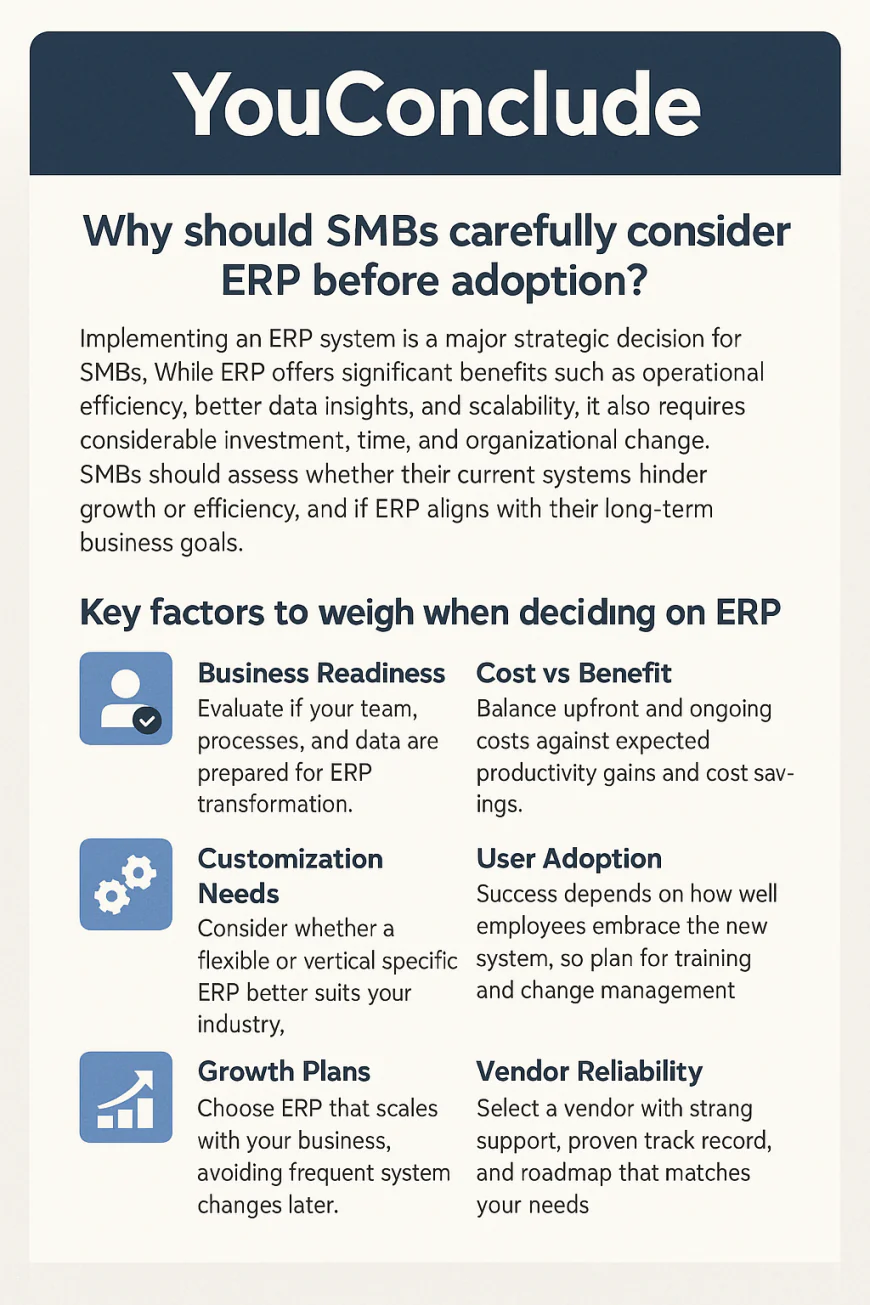
✓ YouConclude
Why should SMBs carefully consider ERP before adoption?
Implementing an ERP system is a major strategic decision for SMBs. While ERP offers significant benefits such as operational efficiency, better data insights, and scalability, it also requires considerable investment, time, and organizational change. SMBs should assess whether their current systems hinder growth or efficiency, and if ERP aligns with their long-term business goals.
What are the key factors to weigh when deciding on ERP?
-
Business Readiness: Evaluate if your team, processes, and data are prepared for ERP transformation.
-
Cost vs Benefit: Balance upfront and ongoing costs against expected productivity gains and cost savings.
-
Customization Needs: Consider whether a flexible or vertical-specific ERP better suits your industry.
-
User Adoption: Success depends on how well employees embrace the new system, so plan for training and change management.
-
Growth Plans: Choose ERP that scales with your business, avoiding frequent system changes later.
-
Vendor Reliability: Select a vendor with strong support, proven track record, and roadmap that matches your needs.
How can SMBs maximize their chances of ERP success?
-
Conduct thorough needs analysis and involve stakeholders early.
-
Start with a phased implementation to reduce risks.
-
Invest in employee training and continuous support.
-
Monitor KPIs post-implementation to measure ROI and adjust processes.
-
Avoid over-customization; keep the system as close to standard as possible.
-
Engage expert consultants if needed to guide the process.
When might it be better to delay ERP implementation?
If your SMB:
-
Has not yet outgrown existing systems.
-
Lacks process maturity or clean data.
-
Cannot commit to necessary resource allocation.
-
Faces high organizational resistance to change.
It may be wiser to optimize current tools and revisit ERP later.
What final advice should SMB leaders keep in mind about ERP?
ERP is a powerful tool for growth but not a silver bullet. Success depends on clear planning, realistic expectations, and continuous management. Used wisely, ERP provides a foundation for streamlined operations, enhanced visibility, and strategic agility that supports sustainable growth.
Where can I learn more or start exploring ERP options?
Visit official ERP vendor sites and resources to explore demos and case studies:
-
NetSuite: https://www.netsuite.com
-
Odoo: https://www.odoo.com
-
Zoho ERP: https://www.zoho.com/
-
Microsoft Dynamics 365: https://dynamics.microsoft.com
-
SAP Business ByDesign: https://www.sap.com
-
-
✓ YouConclude More
🔄Construction chaos or controlled execution? The ERP you choose decides.
This list breaks down the top construction ERP platforms, covering field tracking, job costing, and contractor workflows — all ranked to help you build smarter.👉 Best Construction ERP Systems: Top 10 Ranked & Reviewed
🔄 Warehouses don’t run on hope — they run on efficiency, and the right ERP makes all the difference.
This guide ranks the top 10 distribution-focused ERP systems that streamline logistics, reduce delays, and optimize inventory in real time.👉 10 Best Distribution ERP Solutions for Supply Chain Efficiency
🔄 Want powerful ERP without the price tag?
Discover the top free ERP platforms that punch above their weight — including open-source options built to scale, streamline operations, and drive real ROI for lean SMBs.
👉 Best Free ERP Software Options (Ranked + Compared)
🔄 Choosing an ERP system shouldn’t feel like guesswork.
This battle-tested framework walks you through the entire ERP selection process — with clear, confident steps to help you avoid costly missteps and choose with precision.
👉 How to Choose an ERP System: Step-by-Step Guide
🔄 Rolling out ERP? One wrong move can stall your business.
Follow this expert-led roadmap to execute your ERP implementation with confidence — from planning and data migration to user training and go-live optimization.
👉 ERP Implementation Guide for SMBs: Step-by-Step Plan
🔄 One ERP launch. Two strategies. Only one is right for your business.
This deep comparison of Big-Bang vs Phased go-lives breaks down the risks, benefits, and technical impact — so you can choose the rollout method that protects uptime and supports growth.
👉 Big-Bang vs Phased ERP Go-Live: Which Is Right for Your SMB?
🔄 Not sure whether to choose Cloud ERP or stick with On-Premise?
You’re not alone. This guide unpacks the core differences in cost, control, scalability, and security — with detailed insights and real-world comparisons built for IT leaders and growth-focused operations teams.👉 Cloud ERP vs On-Premise: Key Differences Explained
🔩Choose the Right ERP System to Streamline Your Factory and Scale with Confidence
Discover ERP systems built specifically for manufacturers — with powerful features for shop floor control, inventory accuracy, and production scheduling. Compare usability, pricing, and industry fit in one expert-curated guide.👉The 10 Best Manufacturing ERP Software Tools for Efficiency
🔄 CRM vs ERP: What’s the Difference & Which Do You Really Need?
Confused between CRM and ERP? You’re not alone. This guide breaks down the real differences, use cases, and ROI impact — with deep analysis and real-world examples designed for operational and growth-focused decision-makers.👉 CRM vs ERP: What’s the Difference & Which Do You Really Need?
🔄 The 7 Best ERP Systems for Large Enterprises
Expert-vetted list of powerful ERP platforms built to handle global operations, complex workflows, and enterprise-grade integrations at scale.👉 Discover Which ERP System Powers Leading Enterprises
🔄 The 7 Best ERP Tools for Small & Mid-Sized Businesses
Find easy-to-use, scalable, and affordable ERP platforms made for growing SMBs — with features, pricing, and integrations compared in detail.👉 Choose the Right ERP System to Fuel Your Business Growth
🔄 ERP vs MRP: Full Breakdown for Business Decision-Makers
Still torn between ERP and MRP? Learn which system will actually drive results for your operations — with deep comparisons, expert insights, and real-world examples made for serious decision-makers.👉 ERP vs MRP: Full Breakdown for Business Decision-Makers
What's Your Reaction?
 Like
0
Like
0
 Dislike
0
Dislike
0
 Love
0
Love
0
 Funny
0
Funny
0
 Angry
0
Angry
0
 Sad
0
Sad
0
 Wow
0
Wow
0














































