Best Legal CRM Software for Law Firms & Attorneys
Clio Grow vs Lawmatics vs MyCase vs PracticePanther vs Filevine — Which Legal CRM Wins for Solos, Small Teams & Large Practices?

-
Introduction
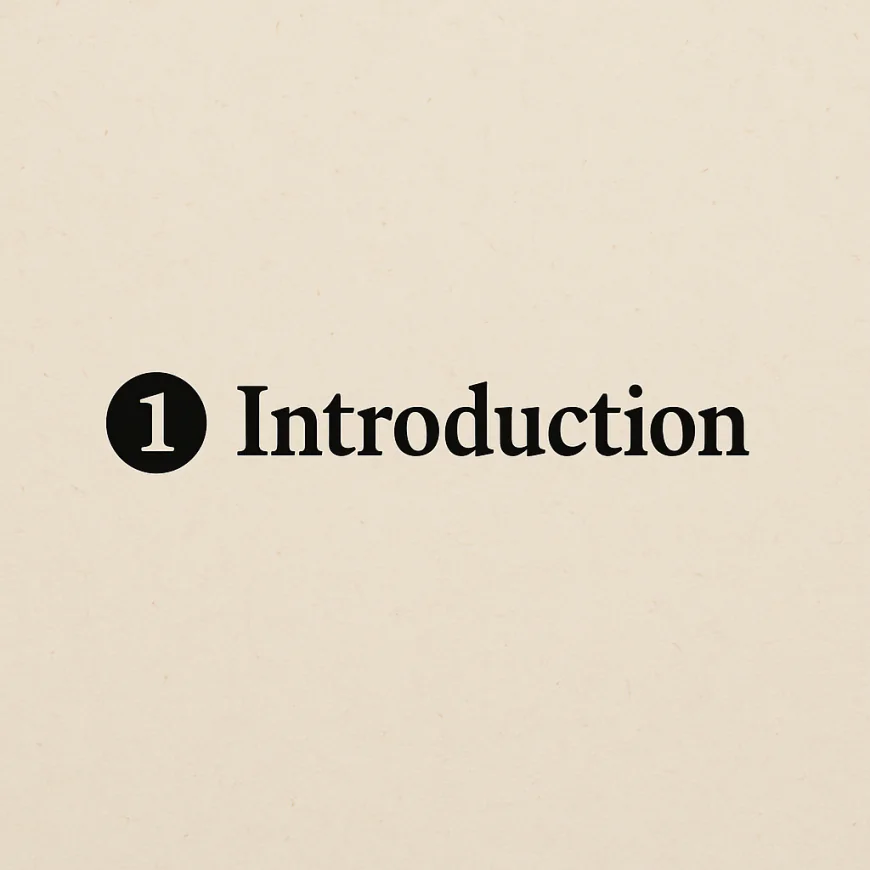
If you're running or managing a law firm—even a small one—you already know: spreadsheets and generic CRMs just don’t cut it anymore. The legal industry isn’t like sales, marketing, or real estate. Your work revolves around matters, not “leads.” Your clients expect white-glove service, and your state bar expects airtight documentation.
But here’s the real shift:
Client intake is now the frontline of your practice. The way you handle that first call, intake form, or consultation request will define your firm’s growth trajectory. That’s why top-performing legal teams are turning to specialized legal CRMs—tools designed to manage relationships, not just contacts.🧠 These platforms don’t just store names and numbers. They help you:
-
Automate client onboarding and conflict checks
-
Organize matters with precision
-
Sync calendars, documents, and case files
-
Securely communicate via portals or e-signature tools
-
Track billable time from the first touchpoint
And the best part? Many of them integrate tightly with case management systems you might already use—like Clio Manage, MyCase, or PracticePanther.
🎯 What You’ll Get from This Guide
This isn’t a generic CRM roundup.
✅ We’ve tested and reviewed legal CRMs built specifically for attorneys and legal teams—from solo practices to midsize firms.
✅ You’ll get clear pros and cons, not fluff.
✅ And in the end, we’ll name a clear winner, depending on your firm size, tech stack, and priorities.Let’s dive into what actually makes a legal CRM worth your time.
-
-
What Makes a Great Legal CRM?
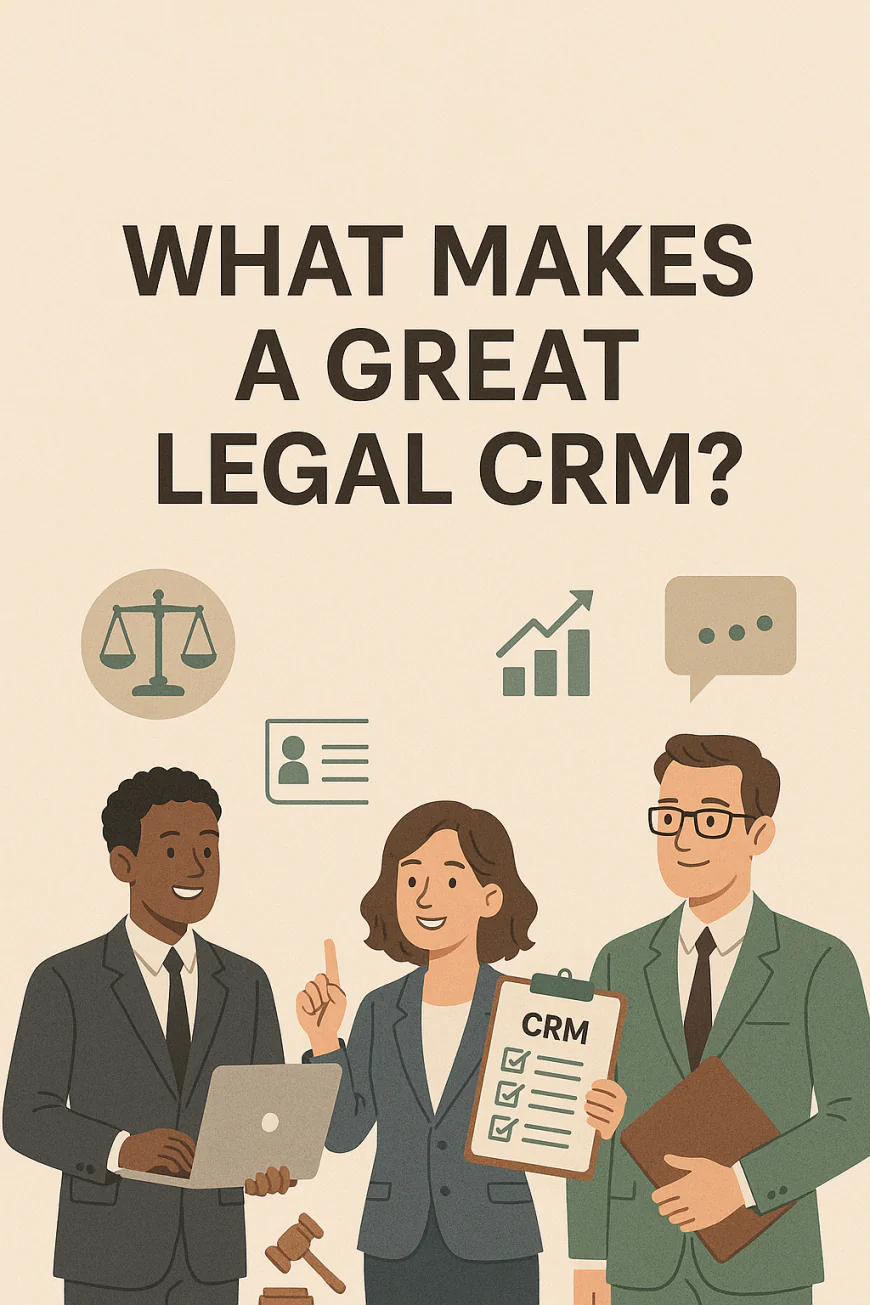
Choosing the right CRM for your law firm isn’t just about lead capture—it’s about running a smarter, more secure, and more responsive legal operation. Here's what separates a legal-specific CRM from a generic one, and why it matters to your firm.
📝 Legal Client Intake & Conflict Checks
Every new matter starts with intake—and in law, you don’t get a second chance to do it right.
A proper legal CRM lets you:
-
Build custom intake forms with conditional logic
-
Trigger workflows (e.g., assign to paralegal, send fee agreement)
-
Automatically check for conflicts of interest using past client/matter data
-
Sync new leads into case management tools without manual data entry
💡 Bonus: Some CRMs allow pre-qualifying logic (e.g., "Do you have a pending court date?") so you focus only on viable clients.
📂 Matter-Centric Organization
Law firms don’t just manage clients—they manage matters. That’s why your CRM should support:
-
Multiple matters under a single contact
-
Linking of emails, notes, tasks, and files to the correct matter
-
Clear timelines and status tracking per case
Think of it as a CRM that speaks “law” fluently—less about deals, more about dockets.
🔁 Automated Reminders and Workflows
Deadlines don’t wait. Neither should your follow-ups.
The best legal CRMs let you:
-
Create task templates for common matter types (e.g., PI intake → Med records → Demand letter)
-
Auto-assign tasks to team members
-
Set reminders for court filings, meetings, or client check-ins
-
Trigger email/text sequences based on intake status
🧠 For firms that rely on efficiency and consistency, this is gold.
📅 Calendar Sync and Document Management
The right CRM should act like your central nervous system. Look for:
-
Native calendar integration (Google or Outlook)
-
Ability to generate and e-sign documents (e.g., retainer letters, NDAs)
-
Secure storage with audit trails
-
Role-based permissions for file access
Many tools also allow merging data from intake forms directly into templates. That’s hours saved every week.
🔐 Secure Communications (E-signatures & Client Portals)
Privacy isn’t optional in legal—it's required.
Your CRM should support:
-
Secure client portals for document exchange and messaging
-
End-to-end encrypted email or text capabilities
-
eSignature tools built-in (or integrated with tools like DocuSign, HelloSign)
-
Activity logging to track who sent what, and when
Clients love the transparency. Compliance officers love the audit logs.
💵 Billing, Time Tracking & Case Tool Integrations
While not every CRM handles billing, the best ones sync smoothly with your practice management stack.
Look for tools that:
-
Sync with Clio Manage, MyCase, or PracticePanther
-
Track time from intake onward
-
Push billing-ready contacts or matters directly to your billing system
-
Let you view payment status or outstanding invoices from the CRM
In short: Your CRM should support both client development and matter profitability.
-
-
📊 Top 5 Legal CRM Software Compared
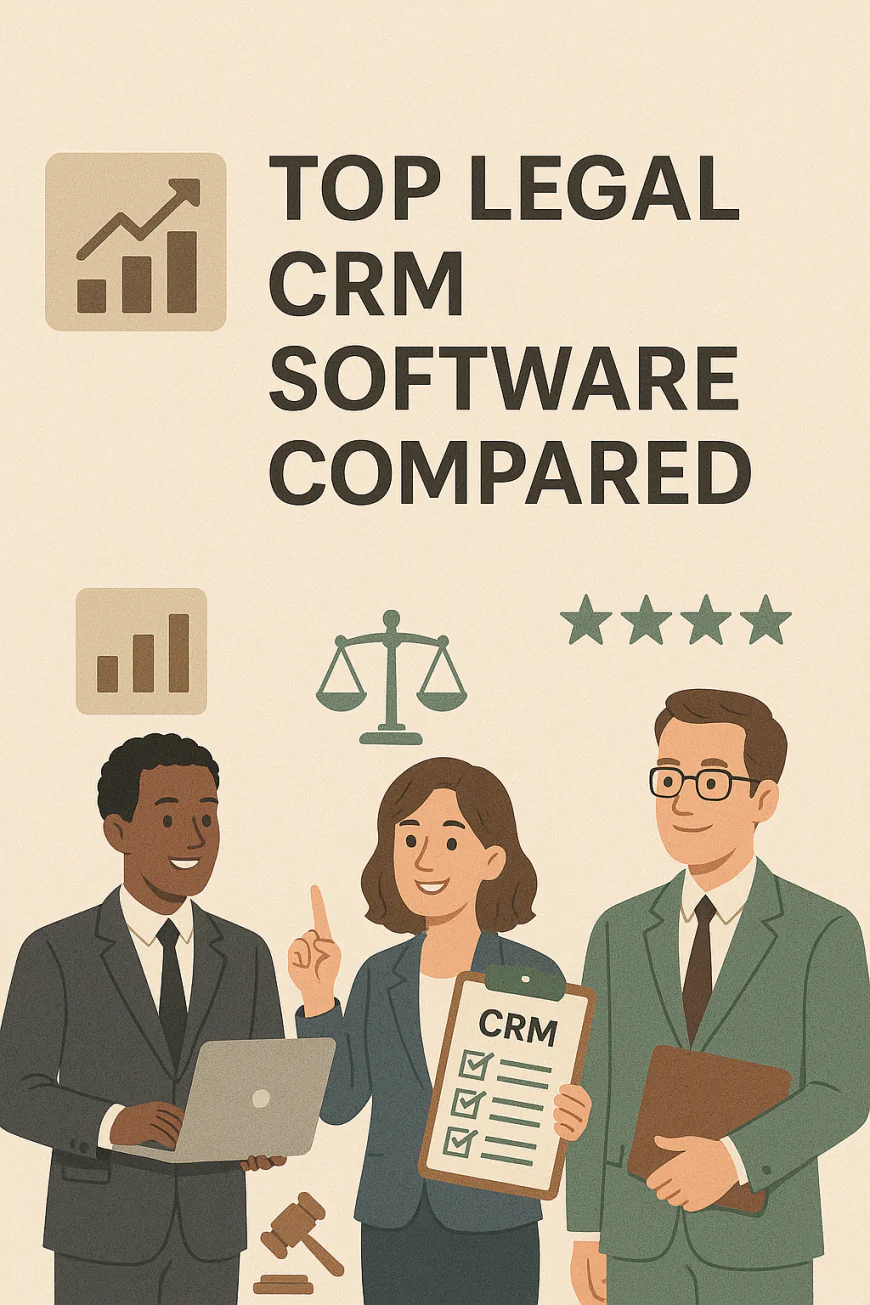
Each of these CRMs is built with legal workflows in mind. Whether you're a solo practitioner, mid-size firm, or large legal team, there's a standout tool for your stage of growth.
1️⃣ Clio Grow – The Legal CRM That Plays Nice With Clio Manage
If you're already using Clio Manage for case management, Clio Grow is the no-brainer CRM add-on. It’s built by the same team, with a laser focus on client intake, conversion, and onboarding.
💡 Best For:
Solos and small-to-midsize firms using Clio’s ecosystem.
✅ Key Features:
-
Customizable legal intake forms and appointment schedulers
-
Automated email follow-ups and task sequences
-
Conflict checking across your client/matter database
-
E-signature support and document automation
-
Seamless handoff to Clio Manage with 1-click matter creation
🔗 Visit the Official Website:
👉 https://www.clio.com/features/legal-crm-software/
2️⃣ Lawmatics – Client Journey Automation for Modern Firms
Lawmatics goes deep into marketing automation and relationship-building, making it the top pick for firms that want to personalize every step of the client journey.
💡 Best For:
Growth-focused firms that want marketing + intake + analytics under one roof.
✅ Key Features:
-
Visual workflow builder with automations (emails, texts, tasks)
-
Built-in CRM with pipeline views
-
Client portals, online forms, and e-signature tools
-
Advanced reporting and lead attribution
-
Integrates with Clio, MyCase, and more
🔗 Visit the Official Website:
3️⃣ MyCase – All-in-One Case Management with Intake Features
MyCase is primarily a case management system, but it includes solid CRM functionality that handles intake, messaging, billing, and scheduling—all in one interface.
💡 Best For:
Firms that want to skip integrations and use one system from intake to billing.
✅ Key Features:
-
Online intake forms and lead capture tools
-
Two-way text messaging and email tracking
-
Built-in calendaring and document management
-
Full billing, invoicing, and time tracking suite
-
Client portal for communication and file sharing
🔗 Visit the Official Website:
4️⃣ PracticePanther – Lightweight and Scalable for Small Teams
PracticePanther combines simplicity with customization. It’s ideal for firms that want a more agile CRM with easy onboarding, great UI, and solid integrations.
💡 Best For:
Boutique firms and smaller practices needing scalability.
✅ Key Features:
-
Custom intake forms and automated workflows
-
Integrated texting, email, and appointment scheduling
-
Real-time sync with Google/Outlook calendars
-
Conflict checking and client file organization
-
Integrates with QuickBooks, LawPay, Dropbox, and more
🔗 Visit the Official Website:
👉 https://www.practicepanther.com
5️⃣ Filevine – Enterprise-Grade Legal Ops for Bigger Firms
Filevine is much more than a CRM—it’s a legal operations platform for high-volume, high-complexity firms. Think mass tort, personal injury, and litigation-heavy practices.
💡 Best For:
Mid-to-large law firms and legal departments with complex workflows.
✅ Key Features:
-
Deep intake management with custom logic and triggers
-
Advanced task automation with team-wide workflows
-
Time tracking, billing, and DocuSign built-in
-
Role-based access and audit trails for compliance
-
Optional modules for immigration, litigation, etc.
🔗 Visit the Official Website:
-
-
🏆 Final Verdict + YouConclude Tip

✓ YouConclude Tip
🟦 What’s the Best CRM for Law Firms?
After extensive breakdowns and industry comparisons…
🏆 Winner: Clio Grow
Why Clio Grow Beats the Rest?
When it comes to legal CRMs, your firm isn’t just managing contacts — you’re safeguarding client trust, compliance, and internal efficiency. The best CRM isn’t the one with the most features—it’s the one that fits your intake process, integrates cleanly into your casework, and supports ethical workflows from day one.
Clio Grow stands out because it understands the nuance of law firm operations. It isn’t trying to be everything. It’s focused on helping firms convert leads into retained clients—with zero confusion or compliance risk.
🧩 Seamless Handoff to Casework
Clio Grow pairs directly with Clio Manage (their full case management suite), so you never need to re-enter client details or risk losing data. From the moment a client submits your intake form, you can track, qualify, run conflict checks, and schedule consultations—all in one clean workflow.
📄 Matter-Centric Workflow Built for Legal Intake
You can create custom intake forms by practice area, automate follow-ups, and trigger reminders for e-signature, payment, or document upload—all tied to that specific matter.
🔒 Compliance-First Design
Unlike generic CRMs, Clio Grow supports:
-
Proper client consent handling
-
Conflict-of-interest workflows
-
Audit trails
-
Secure e-signatures
-
Role-based access for staff
📈 Built to Scale Without Overwhelm
It’s intuitive for solo attorneys, flexible for small firms, and powerful enough for growing teams. You don’t need a marketing degree to automate client intake — Grow walks you through it step-by-step.
⚙️ Key Integrations
-
Deep sync with Clio Manage
-
Calendar tools like Google/Outlook
-
Zapier for extending automations (e.g. Mailchimp, Slack)
-
Secure document sharing
⚖️ When NOT to Choose Clio Grow
It may not be ideal if:
-
You’re already locked into another case management system (e.g., Filevine or MyCase)
-
You need advanced email marketing or drip campaigns across segmented leads (then Lawmatics may be better)
-
You need enterprise-level customization or analytics across 50+ staff (Filevine wins here)
But for 95% of solo to mid-sized firms, Clio Grow is the CRM that strikes the right balance between legal intake, simplicity, and compliance integrity.
🔗 Visit the Official Website
👉 Explore Clio Grow and Start a Free Trial
-
-
⚖️ FAQs
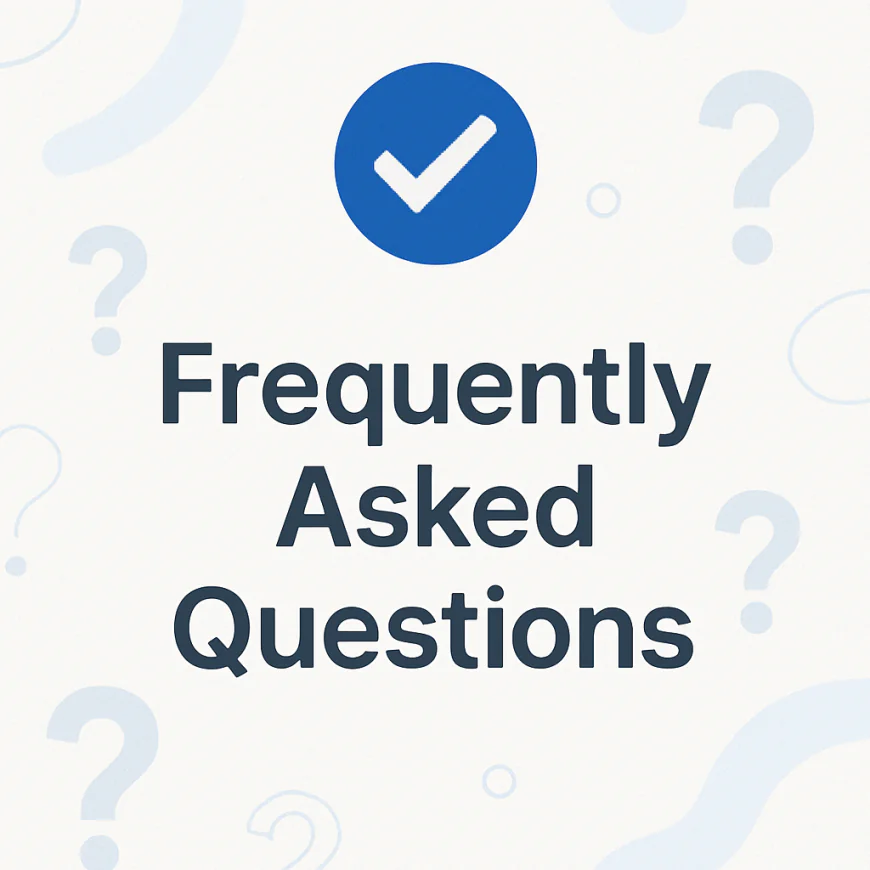
⚖️ FAQs About Legal CRMs
🟨 Do law firms really need a CRM?
Absolutely—especially modern firms that want to grow or improve client satisfaction. Traditional practice management systems focus on casework after a client signs the retainer. But a CRM handles what comes before: client intake, lead qualification, follow-ups, pipeline tracking, and early relationship-building.
Firms that use legal CRMs like Clio Grow, Lawmatics, or MyCase report faster response times, fewer intake leaks, and higher client conversion rates. In short, a CRM helps you treat every inquiry like a future case—not a missed opportunity.
🟨 Can a legal CRM replace my case management system?
No—and that’s a critical distinction. CRMs like Clio Grow and Lawmatics are designed for pre-case workflows (intake, qualification, scheduling, lead nurturing). They do not manage active case files, court deadlines, or document assembly—that’s the job of a case management platform like Clio Manage, Filevine, or PracticePanther.
That said, some tools like MyCase blur the lines by offering built-in CRM features. But for most firms, the best setup is a CRM that integrates seamlessly with your case management system.
🟨 What’s the difference between Clio Grow and Lawmatics?
Clio Grow is ideal if you already use Clio Manage—it syncs perfectly and keeps everything in the Clio ecosystem. It’s simple, elegant, and excellent for solo attorneys or firms new to automation.
Lawmatics, on the other hand, offers deeper automation capabilities, multi-step intake forms, advanced email drip campaigns, and conditional logic for workflows. It’s favored by firms with higher-volume intake pipelines or a marketing team focused on lead conversion.
Choose Clio Grow if you want seamless integration and a clean UI. Go with Lawmatics if you want marketing-level automation power.
🟨 Which CRM works best for solo attorneys?
For solo or small firm lawyers, three options stand out:
-
Clio Grow – Extremely user-friendly with all essentials (forms, reminders, e-signature, intake automation).
-
MyCase – Combines CRM + case management in one. Fewer integrations, but fewer tools to juggle.
-
PracticePanther – Lightweight, affordable, and good for solos who want simple CRM and task tools in one interface.
Solos should look for: ease of setup, no steep learning curve, and affordable pricing without hidden costs.
🟨 What’s the best legal CRM for large or multi-location firms?
🟦 Filevine is the leader here. It’s more than a CRM—it’s a full-blown legal operating system that supports custom workflows, document assembly, texting, intake, and deep team coordination.
It’s ideal for litigation-heavy firms, personal injury firms, or organizations managing dozens of staff across practice areas. Filevine’s CRM features integrate tightly with its own matter management tools, avoiding the need for multiple vendors.
Lofty pick: If your firm needs intake, marketing automation, texting, and matter-level task delegation in one place, Filevine is unmatched.
🟨 How secure are legal CRMs?
Leading legal CRMs are designed with security and compliance in mind. Here’s what to expect:
-
Bank-level encryption (AES-256)
-
SOC 2 compliance
-
Two-factor authentication
-
Role-based access control
-
Audit trails
-
Secure client portals and e-signatures
Tools like Clio Grow, Lawmatics, and Filevine all meet modern law firm security expectations. Still, it’s critical to review each platform’s privacy policy and confirm compliance with bar rules in your jurisdiction.
🟨 Do these CRMs integrate with Outlook, Gmail, and calendars?
Yes—most legal CRMs integrate seamlessly with both Microsoft 365 and Google Workspace. Common capabilities include:
-
Email sync (inbound and outbound)
-
Automatic logging of communications to client records
-
Calendar sync for appointments, deadlines, and reminders
-
Task sync across platforms (Clio Grow, Lawmatics, MyCase all support this)
Be sure to enable permissions during onboarding so these integrations are active from day one.
🟨 Do legal CRMs support e-signatures and document automation?
They do—and this is a game-changer for speeding up retainer signings. Most legal CRMs support:
-
Native or integrated e-signature tools (Clio Grow uses HelloSign; Lawmatics has built-in)
-
Pre-loaded retainer templates
-
Auto-fill fields from intake forms
-
Signature status tracking
Law firms using e-signature tools within their CRM report significantly reduced turnaround times on engagement letters and fee agreements.
🟨 Which legal CRM has the best automation features?
🔹 Lawmatics is widely regarded as the most powerful automation-focused CRM for law firms. Features include:
-
Conditional drip campaigns
-
Custom intake logic flows
-
Auto-texting and email follow-ups
-
Task triggers based on form submissions
It’s ideal for firms with high lead volumes and complex marketing sequences. For simpler automation, Clio Grow or MyCase may be better suited.
🟨 Are there any free legal CRMs?
Legal-specific CRMs are rarely free due to the nature of compliance, support, and data security involved. However, some vendors offer:
-
Free trials (Clio Grow, Lawmatics, PracticePanther)
-
Starter tiers for solo attorneys
-
Month-to-month pricing with no long-term lock-ins
Generic CRMs like HubSpot may be free—but lack legal-specific features like conflict checks, intake forms, or integration with practice tools.
-
-
🔄 Want to Conclude More? Try These

Explore these next to conclude smarter.
These handpicked articles help you explore more angles so you can conclude with confidence.
🔄 Want to Supercharge Your Legal Workflows with AI?
Discover the top AI tools trusted by attorneys, legal ops teams, and paralegals. From contract review to legal research, explore how automation is transforming law practice in:
👉 The 7 Best Legal AI Tools Trusted by Legal Pros & Paralegals
What's Your Reaction?
 Like
0
Like
0
 Dislike
0
Dislike
0
 Love
0
Love
0
 Funny
0
Funny
0
 Angry
0
Angry
0
 Sad
0
Sad
0
 Wow
0
Wow
0













































