How to Set Up a Small Business Call Center (Step-by-Step Guide)
Step-by-step guide to set up a call center for your small business. Covers tools, hiring, costs, and setup tips to get started the right way.✅

Table of Contents
- 1️⃣ . Understanding What a Small Business Call Center Is
- 2️⃣.Key Benefits of Setting Up a Call Center for Your SMB
- 3️⃣ Step 1: Define Your Call Center Goals and Objectives
- 4️⃣ Step 2: Choose the Right Call Center Phone System or Software
- 5️⃣ Step 3: Plan Your Call Center Team and Roles
- 6️⃣ Step 4: Set Up Your Infrastructure and Technology
- 7️⃣ Step 5: Train Your Call Center Agents Effectively
- 8️⃣ Step 6: Implement Call Routing and IVR Systems
- 9️⃣ Step 7: Monitor Performance and Use Analytics
- 🔟 Common Challenges When Setting Up a Small Business Call Center
- 1️⃣1️⃣. Final Tips for Running an Efficient Small Business Call Center
- 🔁Want to Conclude More? Try These
-
1️⃣ . Understanding What a Small Business Call Center Is

What exactly is a small business call center?
A small business call center is a dedicated department or team that manages customer communication primarily through phone calls, but often also via email, live chat, SMS, and social media platforms. Unlike large enterprise call centers that may have hundreds or thousands of agents, small business call centers usually operate with fewer than 50 agents and employ simpler, cost-effective technology suited for smaller budgets and specific business goals.
These centers handle both inbound calls, such as customer service, technical support, and inquiries, and outbound calls, including sales, follow-ups, and marketing outreach. The goal is to provide personalized, timely customer interactions while optimizing operational costs and resources.
How does a small business call center differ from a traditional help desk or customer service?
A traditional help desk often focuses primarily on technical support and ticket resolution, usually through email or support portals, whereas a small business call center manages a wider range of communications, including voice calls both inbound and outbound, and sometimes integrates advanced technologies like IVR (Interactive Voice Response), call routing, and omnichannel communication.
Help desks tend to be reactive, addressing customer issues as they arise, while call centers are more proactive and engage in activities such as sales, customer retention, and marketing campaigns. Call centers also typically have more robust infrastructure to handle real-time communications efficiently.
What types of call center models are common for small businesses?
Small businesses commonly adopt one of the following call center models:
-
In-house Call Centers: These are fully managed internally with company-owned hardware and software, providing maximum control but with higher upfront costs and maintenance responsibilities.
-
Cloud-based/Hosted Call Centers: These rely on third-party providers offering VoIP and cloud software solutions. They have lower startup costs, are scalable, and easier to maintain, making them highly popular among SMBs.
-
Hybrid Models: A combination of in-house staff with cloud-based technology, offering flexibility and control where needed.
What communication channels can small business call centers support?
Modern small business call centers support a variety of channels beyond traditional voice calls, including:
-
Email support
-
Live chat on websites or apps
-
SMS and text messaging
-
Social media messaging platforms such as Facebook Messenger and WhatsApp
Using an omnichannel approach allows businesses to provide seamless and consistent customer experiences across different communication platforms.
Why should small businesses invest in a call center?
Investing in a call center enables small businesses to:
-
Deliver consistent and high-quality customer support
-
Increase customer satisfaction and loyalty through timely responses
-
Improve sales conversion rates with targeted outbound campaigns
-
Gain operational insights through call analytics and performance metrics
-
Scale communication capacity without compromising service quality
Can a small business call center be effective with fewer than 5 agents?
Absolutely. With advancements in cloud-based technology, automation, and AI-driven call routing or IVR, even very small teams can manage customer interactions efficiently. These tools reduce manual workload by prioritizing calls and automating routine tasks, enabling small call centers to deliver professional service despite limited staffing.
-
-
2️⃣.Key Benefits of Setting Up a Call Center for Your SMB

What are the main advantages a small business gains by establishing a call center?
Setting up a call center offers several critical benefits for small and medium-sized businesses (SMBs), including:
-
Improved Customer Experience: A dedicated call center ensures customers receive prompt, professional assistance, boosting satisfaction and loyalty.
-
Increased Sales and Revenue: Outbound calling campaigns, upselling, and cross-selling become streamlined, increasing conversions.
-
Operational Efficiency: Centralizing customer communication reduces confusion and streamlines workflows, saving time and resources.
-
Scalability: Cloud-based call centers allow SMBs to grow communication capacity easily as business needs increase.
-
Access to Analytics: Detailed call data and performance metrics help businesses optimize staffing, training, and customer strategies.
-
Brand Reputation: Consistent, quality interactions build trust and reinforce brand value.
How does a call center impact customer retention for small businesses?
By providing timely, helpful, and personalized customer interactions, call centers greatly improve customer satisfaction. Happy customers are more likely to stay loyal, recommend your business, and engage in repeat purchases. Features like proactive follow-ups and issue resolution reduce churn, which is especially important for SMBs competing in crowded markets.
Can a call center help reduce costs for a small business?
Yes. While there is an upfront investment, call centers—especially cloud-based ones—can reduce costs by automating routine tasks, improving agent productivity, and reducing customer churn. Efficient call routing minimizes wasted time, and integrated systems reduce the need for multiple communication tools, cutting overhead.
What role does technology play in maximizing call center benefits?
Modern call center technology, including VoIP systems, IVR, CRM integration, and analytics dashboards, empowers SMBs to handle calls more effectively. Automation handles repetitive tasks, AI-driven routing ensures calls reach the right agents, and reporting tools provide insights to continuously improve service quality.
Are there any intangible benefits to having a small business call center?
Definitely. Beyond tangible metrics like revenue and costs, call centers improve employee morale by clearly defining roles and expectations. They also enhance brand image by projecting professionalism and reliability. Finally, they provide peace of mind to business owners knowing customer communication is organized and managed.
Ready to build a high-performing call center for your business?
This step-by-step guide walks you through everything — from defining your goals and choosing the right software to training your team and optimizing performance. Whether you're starting from scratch or improving an existing setup, you’ll learn how to launch a scalable, efficient call center that boosts customer satisfaction and drives business growth.Scroll down to get started and transform your customer communication strategy.
🔽 🔽
-
-
3️⃣ Step 1: Define Your Call Center Goals and Objectives
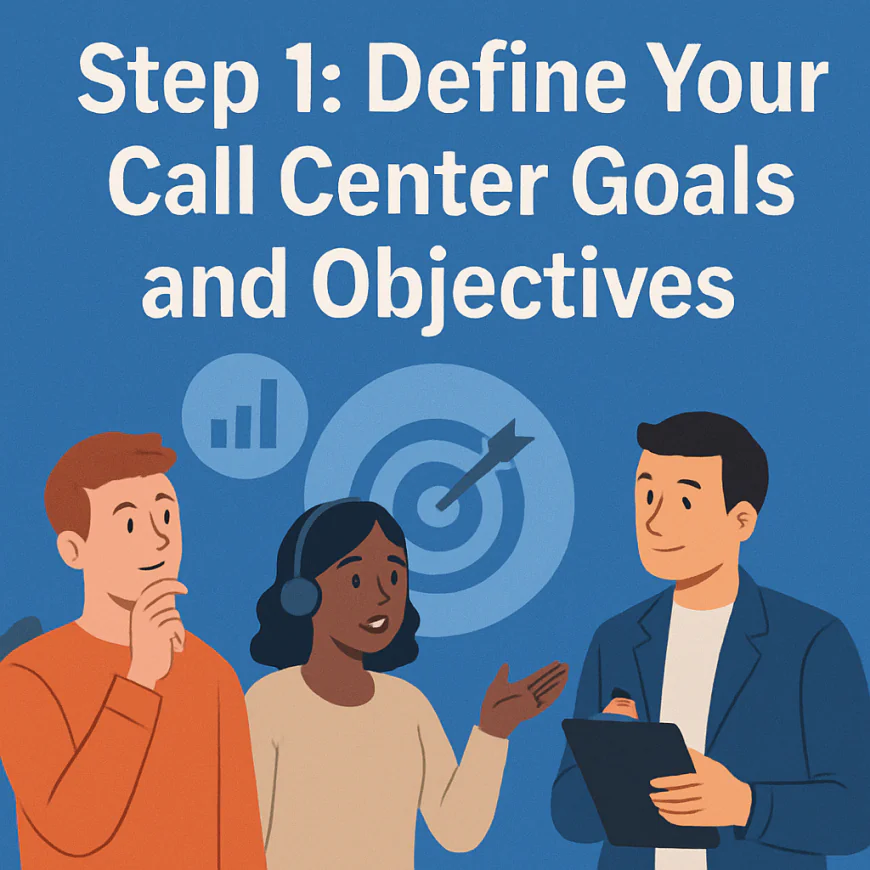
Why is it important to set clear goals before starting a call center?
Setting clear goals ensures that your call center’s purpose aligns with your business needs. Goals provide direction for choosing the right technology, staffing, and processes. Without defined objectives, your call center may become inefficient, wasting resources and failing to meet customer expectations.
What are common goals small businesses set for their call centers?
Common goals include:
-
Improving customer satisfaction and response times
-
Increasing sales through outbound campaigns
-
Reducing call wait times and abandon rates
-
Enhancing first-call resolution rates
-
Gathering customer feedback and insights
-
Supporting product launches or promotions
How do I prioritize conflicting call center objectives?
Prioritize goals based on business impact, customer needs, and resource availability. For example, if customer retention is critical, focus on improving support quality first. Use metrics and customer feedback to adjust priorities over time.
Should goals be quantitative or qualitative?
Both are important. Quantitative goals (e.g., reduce average call wait time to under 1 minute) allow you to measure performance objectively. Qualitative goals (e.g., improve customer experience) guide training and culture but require indirect measurement via surveys and feedback.
How often should call center goals be reviewed and updated?
Goals should be reviewed at least quarterly to adapt to changing business conditions, customer expectations, or technological advancements. Regular review ensures your call center remains aligned with company strategy.
Where can I find frameworks to help define call center goals?
Frameworks like SMART goals (Specific, Measurable, Achievable, Relevant, Time-bound) are widely used. Resources from the International Customer Management Institute (ICMI) and call center industry blogs provide templates and examples.
-
-
4️⃣ Step 2: Choose the Right Call Center Phone System or Software
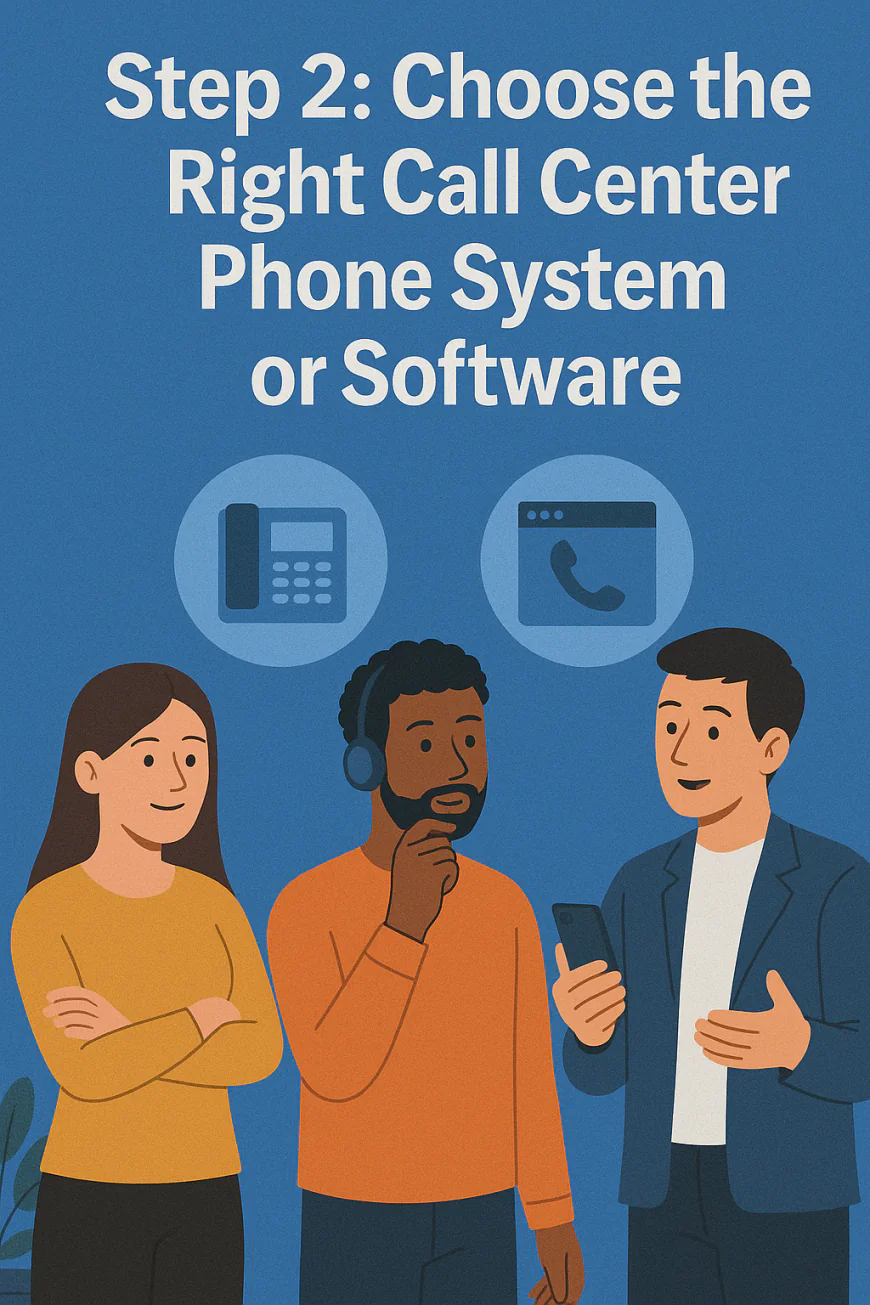
What are the main types of call center phone systems available?
The main types include:
-
On-Premise Systems: Installed locally on your business servers. Offer control but require significant upfront investment and IT support.
-
Cloud-Based (Hosted) Systems: Run on the provider’s servers accessible via the internet. Offer flexibility, scalability, lower upfront costs, and easy remote access.
-
Hybrid Systems: Combine on-premise and cloud features to balance control and scalability.
What features should I prioritize when selecting call center software for a small business?
Key features include:
-
Automatic Call Distribution (ACD) for efficient call routing
-
Interactive Voice Response (IVR) to automate call handling
-
Call recording and monitoring for quality assurance
-
CRM integrations to unify customer data
-
Analytics and reporting dashboards
-
Omnichannel support (calls, chat, email, SMS)
-
Ease of use and quick setup
How do cloud-based systems benefit small businesses specifically?
Cloud systems reduce upfront costs by eliminating the need for hardware. They offer scalability, allowing your call center to grow without major investments. Updates and maintenance are handled by the provider, reducing IT workload. Additionally, agents can work remotely, which is essential for modern flexible teams.
Are there any security concerns with cloud call center software?
Security is a valid concern. Reputable providers use encryption, regular security audits, and compliance with regulations like GDPR or HIPAA. Always check a provider’s security certifications and data policies before committing.
Can small businesses use free or low-cost call center software effectively?
Yes, many affordable options cater specifically to small businesses. These tools often have tiered pricing with essential features at lower costs and advanced features as add-ons. Free trials are common and useful to test fit before purchase.
Where can I explore top call center phone system options?
🔁 For Enterprise-Level Needs
Scaling beyond the SMB stage? If you're looking for powerful, enterprise-ready platforms with advanced routing, deep analytics, and global compliance, explore:
👉 10 Best Call Center Phone Systems for Large Enterprises🧩 For Small and Midsize Businesses
Running a small or midsize business? For flexible, cost-effective solutions designed for lean teams, check out:
👉 10 Best Call Center Phone Systems for SMBs
-
-
5️⃣ Step 3: Plan Your Call Center Team and Roles

What roles are essential in a small business call center?
At minimum, a small business call center needs:
-
Call Center Agents: Frontline staff who handle customer interactions.
-
Team Leader/Supervisor: Oversees daily operations, monitors performance, and supports agents.
-
Call Center Manager: Sets strategy, ensures KPIs are met, and liaises with other departments.
-
Quality Assurance (QA) Specialist: (Optional for very small teams) Reviews call recordings and ensures agents follow standards.
-
Trainer or Training Role: Helps onboard new agents and upskill existing ones.
How many agents do I need to start a call center?
It depends on your call volume and hours of operation. Many SMBs start with 2–5 agents. Consider:
-
Peak call times
-
Agent availability (full-time vs part-time)
-
Expected call duration and handling time
Start lean and scale up as needed, using tools like call analytics and forecasting to guide decisions.
Should my team work in-house, remotely, or hybrid?
-
In-house: Greater control and supervision but higher overhead.
-
Remote: Lower costs and access to a broader talent pool; ideal when using cloud-based systems.
-
Hybrid: A blend of both; flexible and cost-effective for many SMBs.
Cloud call center software enables seamless collaboration across locations.
How do I define responsibilities for each call center role?
Each role should have clearly outlined responsibilities in a documented SOP (Standard Operating Procedure). For example:
-
Agents: Answer calls, log tickets, follow scripts, meet daily KPIs.
-
Supervisors: Handle escalations, coach agents, monitor live calls.
-
Managers: Set goals, track performance, lead recruitment and vendor decisions.
Clarity avoids overlaps and ensures accountability.
What’s the best way to manage schedules and shifts for a small team?
Use scheduling tools like Sling, ZoomShift, or your call center software's built-in scheduler. Rotate shifts to prevent burnout and ensure peak coverage. Plan breaks to comply with labor laws and maintain agent performance.
How can I find and hire the right call center staff?
Hire for attitude, then train for skills. Look for:
-
Strong communication
-
Empathy and patience
-
Problem-solving ability
-
Tech literacy (for cloud tools)
Post on platforms like Indeed, Upwork, or local job boards. Use role-specific assessments to filter candidates effectively.
-
-
6️⃣ Step 4: Set Up Your Infrastructure and Technology

What core technology do I need to run a small business call center?
To run a modern and efficient call center, you’ll need:
-
Call Center Software or Phone System (VoIP or cloud-based)
-
Headsets and Computers for agents
-
Stable High-Speed Internet Connection
-
CRM System to manage customer data
-
Call Routing & IVR Tools for directing calls
-
Analytics and Reporting Dashboards to track performance
Cloud-based solutions like Aircall, JustCall, or Freshdesk Contact Center reduce setup complexity and allow fast deployment.
What internet speed is required for VoIP call centers?
Each concurrent VoIP call typically requires 100 kbps (up/down), but to ensure call quality, your internet should support:
-
At least 10 Mbps upload/download for small teams
-
Low latency and jitter (<50 ms preferred)
-
Wired Ethernet connections, not Wi-Fi, for reliability
Use a dedicated line if possible, especially in high-call-volume environments.
Should I choose on-premise or cloud-based infrastructure?
For small businesses, cloud-based call center solutions are almost always the better choice:
-
Lower upfront costs
-
Faster setup and deployment
-
Remote agent support
-
Automatic software updates
-
No need for internal servers or IT staff
On-premise systems may suit very niche or security-sensitive operations but require more investment and maintenance.
How do I ensure data security in a small call center setup?
Choose providers that offer:
-
TLS/SSL encryption
-
Call recording encryption
-
GDPR, HIPAA, or SOC 2 compliance (as relevant)
-
Role-based access controls
Also, implement internal policies for password hygiene, screen privacy, and limited access to sensitive CRM data.
What integrations should my technology stack support?
Your call center software should integrate with:
-
CRM tools like HubSpot, Zoho, Salesforce
-
Help desk platforms like Zendesk or Freshdesk
-
Productivity tools like Slack, Microsoft Teams, or Google Workspace
-
Marketing tools like Mailchimp or ActiveCampaign
Integrations streamline workflows, reduce agent errors, and speed up call resolutions.
What are the best tools to set up a small business call center infrastructure?
Top-rated tools for SMBs include:
-
Phone Systems/VoIP: Aircall, JustCall, Nextiva, CloudTalk
-
CRM: Zoho CRM, HubSpot, Pipedrive
-
Call Center Software: Freshdesk Contact Center, Dialpad, Talkdesk Essentials
-
Team Management: ZoomShift, When I Work, Slack
-
Analytics: CallRail, Google Analytics (for tracking goals/KPIs)
Use providers that offer free trials or demos to test fit before committing.
🔁 For Enterprise-Level Needs
Scaling beyond the SMB stage? If you're looking for powerful, enterprise-ready platforms with advanced routing, deep analytics, and global compliance, explore:
👉 10 Best Call Center Phone Systems for Large Enterprises🧩 For Small and Midsize Businesses
Running a small or midsize business? For flexible, cost-effective solutions designed for lean teams, check out:
👉 10 Best Call Center Phone Systems for SMBs
-
-
7️⃣ Step 5: Train Your Call Center Agents Effectively
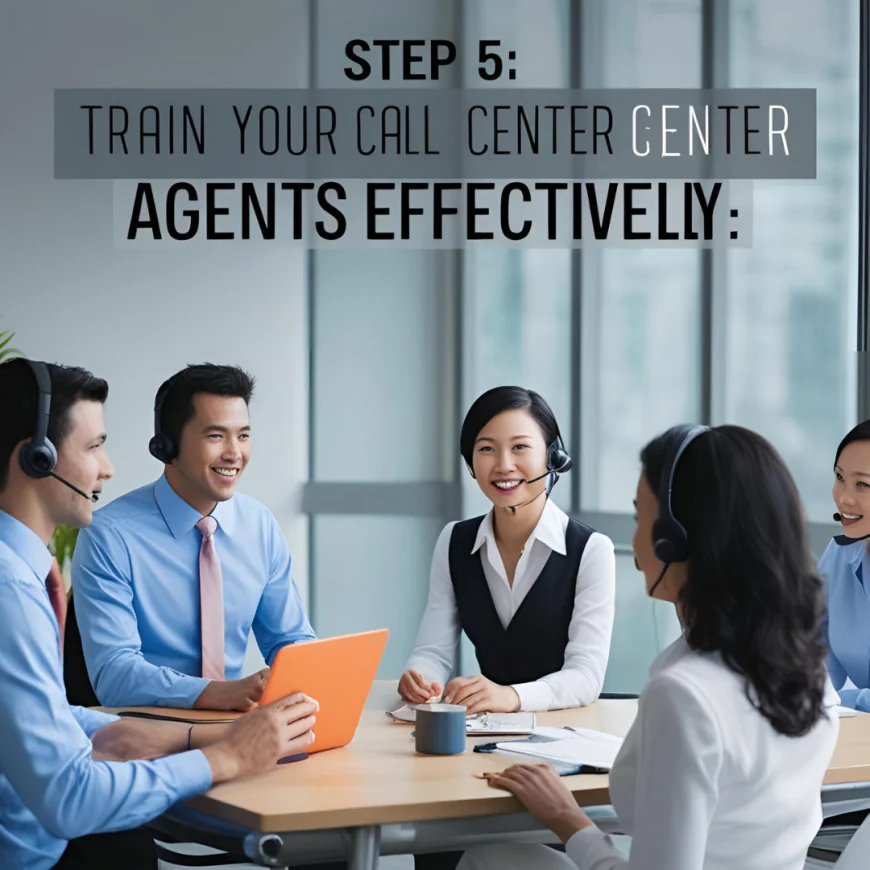
Why is agent training so critical in a small business call center?
In a small business call center, every agent plays a key role. With fewer team members, mistakes or poor service can impact your brand reputation and customer retention. Proper training ensures:
-
Consistent and professional communication
-
Accurate handling of customer issues
-
Higher first-call resolution rates
-
Stronger team confidence and morale
-
Better compliance with procedures and policies
What should your call center training program include?
A solid training program should cover:
-
Product or service knowledge
-
Call handling procedures (inbound and outbound)
-
Using the call center software and CRM
-
Scripts and soft skills (tone, empathy, professionalism)
-
Compliance training (GDPR, PCI, HIPAA if applicable)
-
Handling difficult customers and escalations
Combine classroom-style sessions with role-playing and live call shadowing.
How can small businesses deliver training on a tight budget?
You don’t need a massive training department. Instead:
-
Use video tutorials and webinars (many providers offer these)
-
Create internal SOPs and knowledge bases
-
Record real calls (with permission) to analyze and coach
-
Use peer-to-peer mentoring
-
Schedule weekly performance feedback sessions
Free tools like Loom, Google Docs, or Trello can help manage training material.
How long should new agent training take?
Typical training timelines:
-
Initial onboarding: 1–2 weeks
-
Call handling and tool training: 1 week
-
Live shadowing and soft launch: 1 week
Expect a total of 2–4 weeks before agents are fully ramped. Keep evaluating performance in the first 90 days to catch early gaps.
How do you ensure continuous improvement after onboarding?
Training is not a one-time event. Keep skills sharp through:
-
Ongoing coaching and call reviews
-
Quarterly refresher training
-
Weekly or monthly team stand-ups
-
Sharing new features or policy changes
-
Tracking key metrics like AHT, FCR, and CSAT
This creates a culture of improvement and accountability.
Are there any platforms that help with SMB agent training?
Yes. A few tools and platforms to consider:
-
Trainual – Great for documenting SOPs and onboarding
-
Lessonly by Seismic – Easy course creation for call centers
-
Playvox – QA + coaching tools tailored for support teams
-
Google Workspace – Use Docs, Slides, and Sheets for free training kits
-
Your call center software – Many include built-in training modules and call recordings
These help you scale training even with a small team and limited resources.
-
-
8️⃣ Step 6: Implement Call Routing and IVR Systems
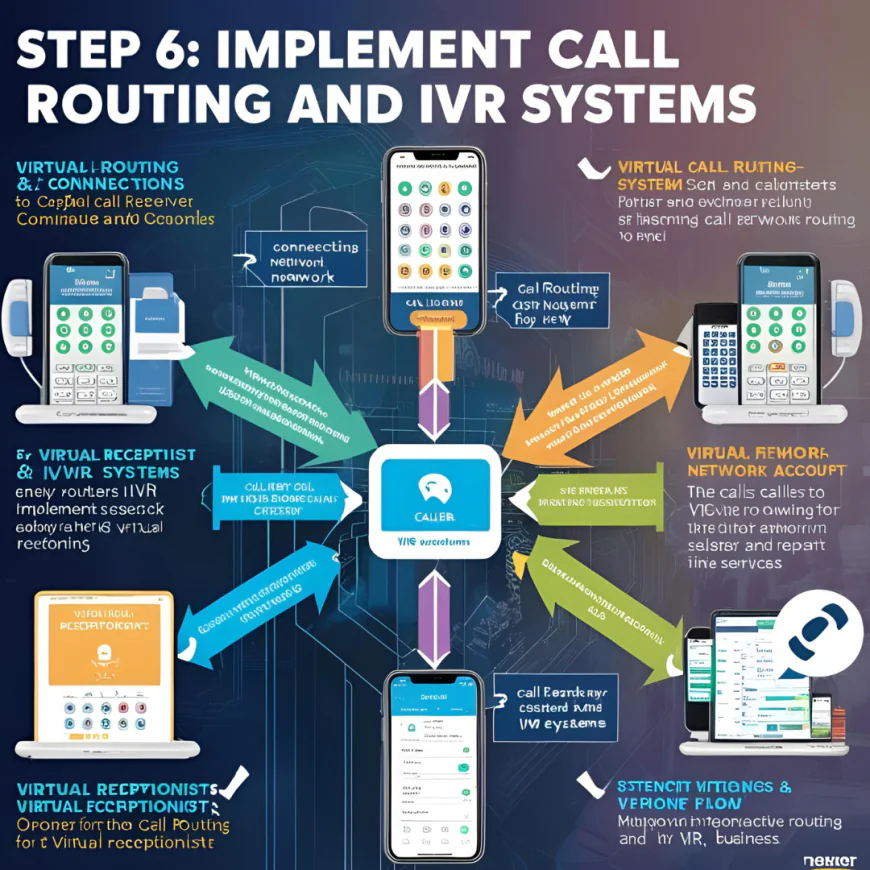
What is call routing, and why is it important for SMB call centers?
Call routing is the process of directing incoming calls to the right agent or department based on predefined rules. It ensures callers reach the most appropriate person without long hold times or multiple transfers. For small businesses, intelligent call routing boosts efficiency and enhances customer satisfaction by minimizing friction in the caller experience.
What are the main types of call routing small businesses can use?
Small business call centers typically use:
-
Skill-based routing – Matches calls to agents with the right expertise (e.g., tech support vs billing).
-
Round-robin routing – Distributes calls evenly across available agents.
-
Time-based routing – Directs calls based on time of day (e.g., business hours vs after-hours).
-
IVR-based routing – Uses keypad input or voice to route calls via menu options.
-
Geographic routing – Routes calls based on the caller’s location (useful for local branches or region-specific services).
The right choice depends on your business goals, team size, and customer base.
What is an IVR system, and how does it work?
IVR stands for Interactive Voice Response. It’s the automated menu you hear when calling a business (e.g., “Press 1 for sales, 2 for support…”). IVR systems collect caller input via keypad or voice, then route the call accordingly or provide self-service options (like checking order status or account info).
In small call centers, IVR reduces the number of agents needed by automating common tasks and speeding up issue resolution.
Can small businesses afford IVR and call routing systems?
Yes. Many cloud-based call center tools now include IVR and smart routing as part of their base plans. Examples:
-
Aircall – Includes drag-and-drop call routing and IVR in all plans
-
JustCall – Easy setup for custom call flows
-
CloudTalk – Smart routing rules + call queues
-
Freshdesk Contact Center – IVR with multi-level menus at a low cost
These platforms eliminate the need for on-premise PBX systems and allow affordable automation.
What’s the best way to design an IVR for a small business?
Keep it simple and customer-friendly. Best practices include:
-
Use clear, natural voice prompts
-
Limit to 3–4 main options
-
Avoid deep nested menus
-
Offer a “speak to a human” option
-
Update menus as your business changes
-
Test the call flow regularly for broken links or confusion points
Overcomplicating the IVR can frustrate callers, especially on mobile.
Which platforms offer call routing and IVR for small businesses?
Some top-rated options include:
-
Aircall – https://www.aircall.io
-
JustCall – https://www.justcall.io
-
CloudTalk – https://www.cloudtalk.io
-
Nextiva – https://www.nextiva.com
-
Zoho Voice – https://www.zoho.com/voice/
Each of these supports small business needs with flexible pricing and easy setup.
🔁 For Enterprise-Level Needs
Scaling beyond the SMB stage? If you're looking for powerful, enterprise-ready platforms with advanced routing, deep analytics, and global compliance, explore:
👉 10 Best Call Center Phone Systems for Large Enterprises🧩 For Small and Midsize Businesses
Running a small or midsize business? For flexible, cost-effective solutions designed for lean teams, check out:
👉 10 Best Call Center Phone Systems for SMBs
-
-
9️⃣ Step 7: Monitor Performance and Use Analytics

Why is performance monitoring crucial in a small business call center?
Monitoring performance helps ensure your call center runs efficiently, maintains high customer satisfaction, and supports business growth. For small businesses with limited teams and resources, tracking KPIs (Key Performance Indicators) allows you to identify bottlenecks, improve agent productivity, and make data-driven decisions to enhance service quality.
What are the most important KPIs to track in a small business call center?
Key performance indicators to monitor include:
-
Average Handle Time (AHT) – Time spent on each call (talk + hold + wrap-up).
-
First Call Resolution (FCR) – Percentage of issues resolved on the first call.
-
Abandonment Rate – How often callers hang up before speaking with an agent.
-
Service Level – % of calls answered within a target time (e.g., 80% in 20 seconds).
-
Customer Satisfaction (CSAT) – Measured via surveys or feedback requests.
-
Agent Utilization Rate – The ratio of time agents spend on calls vs idle.
Tracking these metrics regularly helps optimize staffing, training, and workflow efficiency.
How can small businesses track call center analytics without a large IT team?
Cloud-based call center software typically includes built-in dashboards and reporting tools that require no technical expertise. With platforms like Aircall, Nextiva, or Freshdesk Contact Center, you get real-time insights into agent performance, call volume, and customer feedback. Many tools even offer customizable alerts and automated reports.
This makes advanced analytics accessible to even very small teams.
What tools or software offer built-in call analytics for small businesses?
Several popular platforms offer strong analytics out of the box:
-
Aircall – Real-time dashboards, call tagging, and integrations with CRMs
-
Nextiva – Business intelligence and AI-driven performance alerts
-
JustCall – Visual analytics, call recordings, sentiment tagging
-
Zoho Desk + Voice – Tracks SLAs, agent load, call outcomes
-
CloudTalk – Offers call monitoring, custom reporting, and wallboards
These solutions are designed for ease of use and scalability without the need for complex IT infrastructure.
How do analytics help improve agent performance and customer satisfaction?
By reviewing analytics, managers can:
-
Identify top-performing agents and share best practices
-
Pinpoint training needs based on call recordings and scores
-
Optimize scheduling and reduce idle time
-
Improve call routing logic based on peak traffic times
-
Track how fast and how well customer issues are resolved
These improvements lead to faster response times, higher CSAT, and a better overall customer experience.
Where can I get reliable tools for SMB call center analytics?
Here are some trusted platforms offering analytics built for small business teams:
-
Aircall – https://www.aircall.io
-
Freshdesk Contact Center – https://www.freshworks.com/freshcaller/
-
Nextiva – https://www.nextiva.com
-
JustCall – https://www.justcall.io
-
CloudTalk – https://www.cloudtalk.io
🔁 For Enterprise-Level Needs
Scaling beyond the SMB stage? If you're looking for powerful, enterprise-ready platforms with advanced routing, deep analytics, and global compliance, explore:
👉 10 Best Call Center Phone Systems for Large Enterprises🧩 For Small and Midsize Businesses
Running a small or midsize business? For flexible, cost-effective solutions designed for lean teams, check out:
👉 10 Best Call Center Phone Systems for SMBs
-
-
🔟 Common Challenges When Setting Up a Small Business Call Center

What are the most common challenges small businesses face when launching a call center?
Small businesses often face several challenges when setting up a call center, including:
-
Budget limitations that restrict access to advanced tools or full-time staff
-
Lack of in-house expertise in telecom, infrastructure, or call center software
-
Difficulty hiring and retaining trained agents
-
Inconsistent customer service workflows due to poor documentation
-
Scalability issues as the business grows but the systems don’t keep up
-
Limited IT support, making it harder to troubleshoot issues quickly
Being aware of these potential obstacles early on helps mitigate them with proper planning and smart tool selection.
How can small businesses overcome budget constraints when setting up a call center?
To reduce costs while maintaining quality:
-
Start with cloud-based solutions (like Aircall or Zoho Desk) that don’t require on-premise hardware.
-
Use per-user subscription models instead of upfront licenses.
-
Scale slowly — begin with core features, then add advanced options later.
-
Train in-house staff using vendor-provided materials instead of hiring outside trainers.
-
Leverage free trials and demos to test platforms before committing.
Cloud-based VoIP platforms offer enterprise-grade features without the enterprise price tag.
What are the risks of not properly training agents from the start?
Poorly trained agents can:
-
Miscommunicate with customers, leading to frustration and churn
-
Take longer to resolve issues, increasing Average Handle Time (AHT)
-
Miss important details that affect compliance or customer retention
-
Deliver inconsistent service quality, harming brand reputation
Training is not just a one-time event — it should be ongoing and include soft skills, product knowledge, and system usage.
Why do small call centers struggle with scalability?
Many small businesses choose tools or structures that work right now but don’t scale. Common issues include:
-
Systems that can’t handle more than a few users
-
Rigid call routing rules that break under higher volume
-
Lack of automation, leading to manual bottlenecks
-
No data infrastructure to support analytics for growth
The key is to choose scalable cloud solutions and implement flexible processes from the beginning.
How can businesses reduce agent turnover in small call centers?
To reduce turnover:
-
Invest in good onboarding and training to make agents feel confident
-
Offer performance incentives or flexible schedules
-
Use quality tools that reduce stress and support productivity
-
Create a culture of feedback and support
-
Provide career growth paths, even in small teams
Agent satisfaction has a direct impact on customer experience and operational stability.
-
-
1️⃣1️⃣. Final Tips for Running an Efficient Small Business Call Center

What are the top practices for keeping your small business call center running smoothly?
To maintain peak efficiency:
-
Set clear KPIs like First Call Resolution (FCR), Average Wait Time, and Customer Satisfaction (CSAT)
-
Regularly review call recordings and analytics to catch service gaps
-
Invest in continuous training to keep agents sharp
-
Automate wherever possible using IVR, call routing, and CRM integrations
-
Run weekly performance reviews and share wins to boost morale
Efficiency isn’t just about speed — it’s about consistently delivering quality at scale.
How often should I review performance metrics and reports?
Ideally, review key performance indicators:
-
Daily: For real-time issues like missed calls or downtime
-
Weekly: For agent productivity and call trends
-
Monthly: For strategic insights and long-term planning
Use dashboards built into tools like CloudTalk, JustCall, or Dialpad to simplify this.
What KPIs should small business call centers prioritize?
Focus on these essential KPIs:
-
First Call Resolution (FCR) – Measures issue resolution on the first contact
-
Average Handle Time (AHT) – Tracks total time spent per call
-
Customer Satisfaction Score (CSAT) – Captures direct customer feedback
-
Call Abandonment Rate – Indicates dropped calls due to long wait times
-
Agent Utilization Rate – Shows how effectively agents spend their time
Avoid chasing vanity metrics — measure what impacts customer experience.
How can I keep agents engaged and motivated?
Use a mix of recognition and autonomy:
-
Celebrate wins publicly (top performer shoutouts, small bonuses)
-
Rotate responsibilities to reduce monotony
-
Provide agents with ownership over small process improvements
-
Solicit feedback regularly and act on it
-
Offer paths to advancement, even within a small team
Engaged agents are more likely to deliver great service and stay long-term.
Should I invest in customer feedback tools for my call center?
Absolutely. Tools like post-call surveys, CSAT pop-ups, or review requests can:
-
Pinpoint areas for improvement in your workflows or agent performance
-
Identify product/service pain points directly from your customers
-
Build a feedback loop that informs training and process refinement
Customer feedback is often the fastest path to meaningful improvements.
Where can I find tools and templates to help manage my call center more effectively?
Top-rated options include:
-
Aircall – https://www.aircall.io
-
JustCall – https://www.justcall.io
-
CloudTalk – https://www.cloudtalk.io
-
Nextiva – https://www.nextiva.com
-
Zoho Voice – https://www.zoho.com/voice/
Each of these supports small business needs with flexible pricing and easy setup.
-
-
🔁Want to Conclude More? Try These

More tests. More answers. Explore these next to conclude smarter.
These handpicked articles help you explore more angles so you can conclude with confidence.
🔄 Curious About Virtual Call Centers or Looking for a Remote-First Alternative?
If you're building a call center but prefer a flexible, cloud-based setup, this guide breaks it all down:
👉 What Is a Virtual Call Center? Benefits & Setup Guide
🔁 For Enterprise-Level Needs
Scaling beyond the SMB stage? If you're looking for powerful, enterprise-ready platforms with advanced routing, deep analytics, and global compliance, explore:
👉 10 Best Call Center Phone Systems for Large Enterprises🧩 For Small and Midsize Businesses
Running a small or midsize business? For flexible, cost-effective solutions designed for lean teams, check out:
👉 10 Best Call Center Phone Systems for SMBs
🔄 Need Help Comparing Call Center Software vs Phone Systems?
Not sure which solution is right for you? Get a clear breakdown of features, differences, and use cases in:
👉 Call Center Software vs Phone System: Key Differences
🔄Looking to Supercharge Your Call Center with CRM Tools?
Discover the top integrations that boost efficiency, improve customer experience, and streamline operations in:
👉 Top 10 CRM Integrations Every Call Center Should Use
🔄Comparing Aircall, Nextiva & JustCall for Your Small Business?
We break down features, pricing, pros, and ideal use cases to help you choose the right fit in:
👉 Aircall vs Nextiva vs JustCall: Which is Best for SMBs?
🔄 Omnichannel vs Multichannel Contact Centers: Still Deciding?
Not sure which communication model fits your business best? Dive deep into real-world use cases, CX impact, and when to scale up in:
👉 Omnichannel vs Multichannel Contact Centers: Key Differences Explained
🔄 Confused About ACD, IVR, and Skills-Based Routing?
If you're not sure how call routing works — or which system your call center really needs — get a clear, jargon-free breakdown in:
👉 Call Routing Explained: ACD vs IVR vs Skills-Based Routing
🔄 Choosing a VoIP Provider But Don’t Know Where to Start?
From pricing clarity to mobile features and CRM compatibility, we’ve ranked the top contenders for growing teams in:
👉 7 Best VoIP Providers for Small Businesses
🔄 Still Using a Landline? Wondering If VoIP Is Worth the Switch?
We break down cost, reliability, scalability, and key call center features in:
👉 VoIP vs Landline: What’s Best for Call Centers? article
🔄 Stuck Between RingCentral, Dialpad, and 8x8?
We compared all three across pricing, features, reliability, and integrations — so you can skip the guesswork and pick the right VoIP for your SMB. Dive into the full breakdown:
👉 RingCentral vs Dialpad vs 8x8: Which VoIP Is Best for SMBs?
🔄 Inbound vs Outbound Call Centers: Not Sure Which You Need?
Discover the core differences, pros and cons, and best-fit tools for each model — so you can set up the right strategy from day one:
👉 Inbound vs Outbound Call Centers: Key Differences + Tools
🔄 Choosing Call Center Software? Don’t Wing It.
Step-by-step guide to choosing the best call center software for your team based on size, features, budget, and use case — expert picks included.
👉 How to Choose the Best-Fit Call Center Software
What's Your Reaction?
 Like
2
Like
2
 Dislike
0
Dislike
0
 Love
2
Love
2
 Funny
0
Funny
0
 Angry
0
Angry
0
 Sad
0
Sad
0
 Wow
2
Wow
2
















































