VoIP vs Landline: What’s Best for Call Centers?
VoIP vs landline for business call centers: Compare cost, quality, and scalability to choose the best option for your team.

Table of Contents
- 1️⃣ What’s the Real Difference Between VoIP and Landline?
- 2️⃣ VoIP vs Landline: How Do They Compare for Call Centers?
- 3️⃣ What Are the Pros and Cons of Using VoIP in a Call Center?
- 4️⃣ What Are the Pros and Cons of Using a Landline in a Call Center?
- 5️⃣ Which Is More Cost-Effective for Call Centers: VoIP or Landline?
- 6️⃣ Is VoIP Reliable Enough for Mission-Critical Call Centers?
- 7️⃣ VoIP vs Landline for Remote and Hybrid Call Centers
- 8️⃣ Conclusion: Should Your Call Center Use VoIP or Landline?
- 🔁 Want to Conclude More? Try These
-
1️⃣ What’s the Real Difference Between VoIP and Landline?

What Is VoIP (Voice over Internet Protocol)?
VoIP, or Voice over Internet Protocol, is a modern telephony system that allows voice calls to be made over the internet. Instead of relying on physical phone lines, it converts your voice into digital signals and transmits them as data through broadband connections.
VoIP works with:
-
Softphones (apps like Zoom Phone or browser-based tools)
-
IP desk phones (which plug into Ethernet or connect via Wi-Fi)
-
Cloud-hosted platforms (like Aircall or Nextiva)
This makes VoIP highly flexible, especially for remote or hybrid call centers.
What Is a Landline Phone System?
A landline is the traditional phone system using physical copper wires or fiber optic cables to carry analog voice signals. Calls are connected through the Public Switched Telephone Network (PSTN) using circuit-switching, which establishes a dedicated path between two phones for the duration of the call.
Typical landline setups include:
-
Physical desk phones
-
On-premise PBX systems
-
Telecom service provider installation and maintenance
Landlines are still used in places like banks, hospitals, and government facilities that prioritize consistency and regulation over flexibility.
How Each System Works
VoIP uses the internet and digital data packets to deliver voice communication. It relies on broadband, cloud infrastructure, and sometimes software-only interfaces like apps.
Landlines use analog signals transmitted over fixed cables installed in buildings. These systems require on-site wiring, central PBX hardware, and physical maintenance.
What Are the Key Differences in Setup and Technology?
-
Signal Type: VoIP uses digital signals, while landlines use analog.
-
Medium: VoIP works over internet connections. Landlines require wired telephone infrastructure.
-
Hardware: VoIP can operate without physical phones (using apps). Landlines require desk phones and PBX boxes.
-
Setup Time: VoIP systems can be deployed in a day. Landlines often take weeks.
-
Scalability: Adding a VoIP line is as easy as adding a user. Landline expansion requires physical rewiring.
-
Flexibility: VoIP works from anywhere with internet access. Landlines are fixed to the office location.
Bottom Line
VoIP and landline systems differ drastically in how they’re built, deployed, and scaled. VoIP is digital-first, remote-friendly, and highly scalable — ideal for call centers that prioritize speed, savings, and adaptability. Landlines remain stable and familiar but are increasingly outdated, especially for growing or distributed teams.
-
-
2️⃣ VoIP vs Landline: How Do They Compare for Call Centers?

Which Delivers Better Call Quality and Reliability?
VoIP has improved drastically in recent years thanks to stronger internet infrastructure and features like Quality of Service (QoS), packet prioritization, and SD-WAN. Call clarity is often equal to — or better than — landlines when using high-speed internet.
Landlines, on the other hand, offer consistent analog quality with virtually zero latency or jitter, assuming the physical lines are well maintained. They are not affected by internet outages but lack modern enhancements like noise suppression or HD voice.
For mission-critical environments with poor internet, landlines still hold an edge. But for most modern call centers, VoIP is now reliably competitive.
What’s the Cost Structure of Each?
-
VoIP typically has low startup costs. There’s no need for expensive hardware or copper wiring. Most platforms are billed per user/month, and calling rates (especially international) are cheaper. Softphone users don’t even need desk phones.
-
Landlines require upfront investment in PBX hardware, installation, and ongoing maintenance. Long-distance and international call rates are significantly higher.
Over time, VoIP wins in affordability, especially as team size grows or international calls increase.
Which Is More Scalable and Flexible?
VoIP is cloud-native — meaning you can add new users or numbers instantly via admin dashboards. It scales smoothly across departments, locations, and even continents. Remote agents can log in from anywhere using a laptop or app.
Landlines are limited to physical locations. Scaling requires manual installation, often with help from telecom vendors. Moving offices or growing rapidly becomes a logistical burden.
How Do Maintenance and Support Differ?
VoIP platforms often come with 24/7 support, self-service portals, automatic updates, and remote troubleshooting. Most issues can be resolved without an on-site technician.
Landlines rely on telecom providers or IT staff to service issues physically. This means longer downtime and fewer self-serve fixes.
Are There Use Cases Where One Outperforms the Other?
-
Choose VoIP if your call center:
-
Has remote or hybrid agents
-
Expects to grow quickly
-
Handles international calling
-
Needs CRM or helpdesk integrations
-
-
Choose Landline if your call center:
-
Is located in areas with unstable internet
-
Needs extremely high uptime with no digital dependency
-
Operates in compliance-heavy industries (e.g. some government sectors)
-
-
-
3️⃣ What Are the Pros and Cons of Using VoIP in a Call Center?
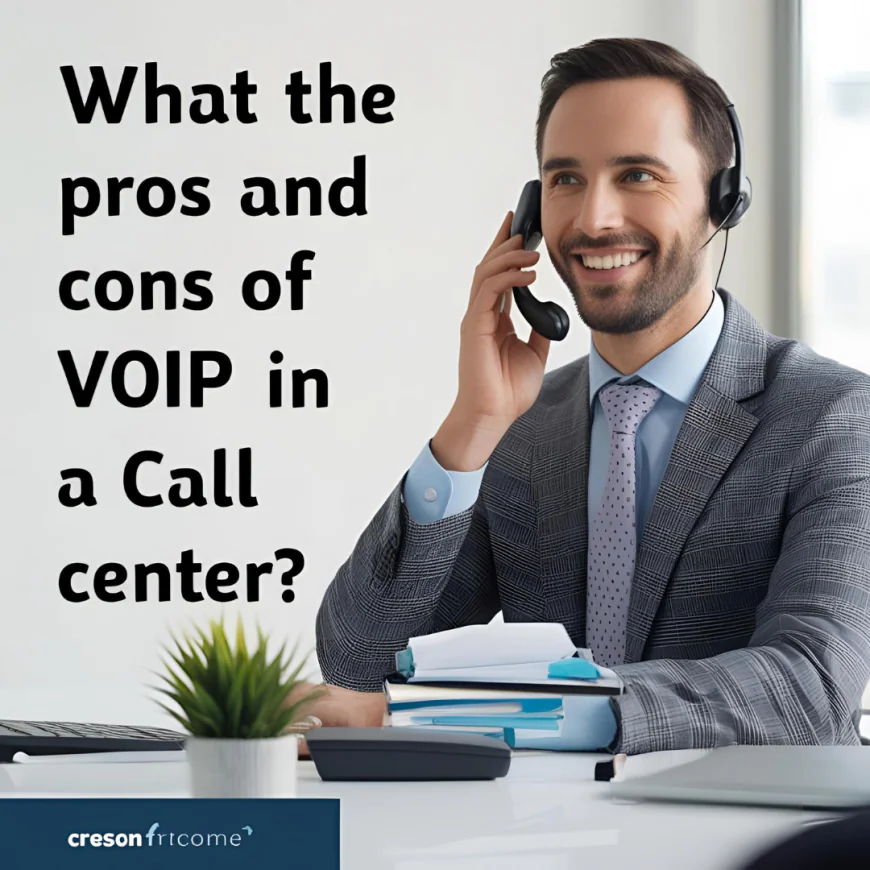
What Are the Core Benefits of Using VoIP in a Call Center?
-
Drastically Lower Costs
-
VoIP eliminates the need for traditional PBX systems, copper wiring, and carrier fees.
-
You pay per user/month (as low as $15–$30/month with tools like Freshdesk Contact Center or Aircall).
-
International calls are far cheaper — for instance, Aircall offers global numbers in 100+ countries, and JustCall provides unlimited calling to the U.S., Canada, and UK in some tiers.
-
-
Cloud Scalability
-
You can add or remove users in seconds via your admin portal — no technician needed.
-
VoIP systems like CloudTalk let you scale up during seasonal spikes (e.g., holidays) and scale down after — perfect for contact centers with fluctuating volumes.
-
-
Remote-Ready by Design
-
Powerful Integrations
-
VoIP integrates natively with CRMs (HubSpot, Salesforce), helpdesks (Zendesk, Zoho Desk), and marketing tools.
-
Example: Aircall offers 100+ one-click integrations — so your reps see caller details from your CRM before they even pick up.
-
-
Advanced Call Center Features
-
Includes call routing (IVR, ACD), call recording, call whispering, live dashboards, and analytics out of the box.
-
Platforms like Talkdesk use AI to coach agents in real time based on customer sentiment and scripts.
-
What Are the Limitations of VoIP in a Call Center?
-
Internet Dependency
-
VoIP requires a stable broadband connection — ideally 100kbps per concurrent call with minimal jitter.
-
Without SD-WAN or QoS, poor internet can cause latency, dropped calls, or jitter. This is a critical factor in areas with unreliable ISPs.
-
-
Call Quality Can Vary
-
On cheap or poorly managed VoIP systems, call clarity may suffer during peak hours.
-
Tools like RingCentral and Dialpad use AI-powered voice optimization to reduce this risk — but you must test performance before scaling.
-
-
Security Needs Proactive Management
-
VoIP opens attack surfaces (e.g., SIP attacks, toll fraud, DDoS).
-
Enterprise-grade solutions support end-to-end encryption (SRTP), TLS, and IP whitelisting — but not all SMB tools enable this by default. Always vet the platform’s security stack.
-
-
Emergency Calls Aren’t Always Plug-and-Play
-
Traditional landlines automatically route 911 calls with exact location info.
-
VoIP requires configuring E911 services manually — some providers handle this well (e.g., Nextiva), others require setup through the admin panel.
-
Is VoIP Better for Small or Large Call Centers?
-
Small call centers (under 50 seats): VoIP is ideal. Easy setup, low cost, minimal hardware. Tools like JustCall or Freshdesk Contact Center are built for this tier.
-
Midsize centers (50–200): Choose platforms with native CRM integrations, AI-based routing, and omnichannel support — like CloudTalk or Aircall.
-
Enterprise centers: Use robust solutions like Talkdesk, RingCentral Contact Center, or Five9 for global scale, compliance, and deep analytics.
-
-
4️⃣ What Are the Pros and Cons of Using a Landline in a Call Center?
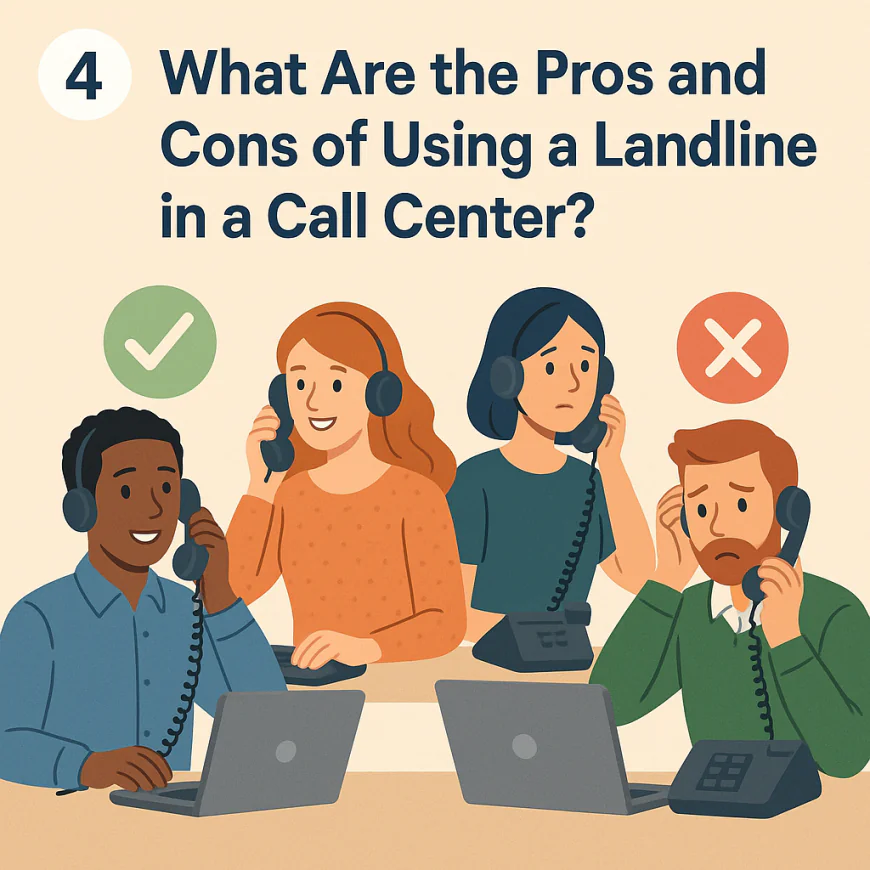
What Are the Core Benefits of Using Landlines in a Call Center?
Despite the rise of cloud telephony, landline systems still hold value in certain call center environments — particularly where consistency, control, or regulations matter most.
✅ 1. Stable Call Quality (Independent of Internet)
-
Landlines deliver high-definition analog voice over dedicated copper lines or PRI (Primary Rate Interface) circuits.
-
No bandwidth competition, no jitter, no VoIP codec compression — just uninterrupted audio clarity.
-
Especially critical in regulated industries (e.g., banking, healthcare) where call clarity is audited or archived.
✅ 2. No Internet Dependency
-
If your business operates in a region with poor internet infrastructure, landlines provide a self-contained communication lifeline.
-
No risk of calls dropping due to fiber cuts, router misconfigurations, or power surges.
✅ 3. Reliable Emergency Services (E911)
-
Landlines are automatically registered to a physical location — making 911/emergency dispatch fast, precise, and zero-config.
-
This is essential for multi-floor call centers or compliance-heavy facilities, where speed and accuracy matter in emergencies.
✅ 4. Fewer Security Threats
-
Landlines don’t face SIP trunk hijacking, DDoS attacks, or VoIP fraud.
-
This simplicity is especially appealing in environments without dedicated IT or cybersecurity personnel.
✅ 5. Useful Where Digital Isn’t Feasible
-
Some rural or developing areas don’t yet support high-speed broadband required for VoIP.
-
Landlines remain functional in extreme geographies, disaster zones, or offline-first backup call center setups.
What Are the Major Drawbacks of Landlines for Call Centers?
⚠️ 1. Extremely High Setup and Maintenance Costs
-
Requires:
-
PBX hardware or on-premise switching
-
Cabling infrastructure
-
Telecom carrier contracts
-
-
Long-distance and international rates are prohibitively high compared to VoIP.
-
Upgrades or extensions need manual rewiring and technician site visits.
💰 Example: A PRI line supporting 23 channels can cost $400–$1,000/month — and still requires separate maintenance contracts.
⚠️ 2. Poor Scalability
-
Need to scale up? You’ll have to:
-
Order new lines from the telco
-
Install desk phones
-
Expand PBX hardware
-
-
This can take weeks to months and disrupt live operations.
-
In contrast, VoIP lets you add users in minutes.
⚠️ 3. No Remote or Hybrid Support
-
Landlines are location-bound — reps must sit physically next to their desk phone.
-
No mobile apps, softphones, or browser-based dialing.
-
Useless for remote agents, hybrid call centers, or disaster recovery operations.
⚠️ 4. Limited or No Integrations
-
Analog and digital PBXs do not natively integrate with CRM, helpdesks, or ticketing tools.
-
You’ll need expensive third-party middleware — often custom-built — to make them work with Salesforce, Zendesk, etc.
-
Even then, integrations are shallow and brittle.
⚠️ 5. Lacks Modern Call Center Features
-
Native IVR, ACD, skill-based routing, call recording, live dashboards, or AI coaching? Not available out of the box.
-
You’ll need add-on hardware modules or expensive upgrades to add basic capabilities that come standard with cloud systems.
Who Still Uses Landlines in Call Centers — and Why?
🏢 Large legacy enterprises
-
Many banks, airlines, and insurance firms still operate on landline or hybrid PBX systems, often due to:
-
Deeply embedded workflows
-
Compliance with regional telecom regulations
-
Internal resistance to cloud migrations
-
🏥 Highly regulated industries
-
Sectors like healthcare, government, defense, and law enforcement may avoid VoIP due to:
-
Security certification requirements (e.g., HIPAA, FISMA)
-
Location traceability for 911 calls
-
Internal network segregation policies
-
🌐 Regions with unreliable broadband
-
In places where fiber or stable LTE connections are unavailable, landlines remain the only viable option for high-volume voice traffic.
🆘 Backup/Redundancy Systems
-
Some VoIP-first call centers maintain a small landline bank (e.g., 4–6 analog lines) as failover for critical departments during:
-
Internet outages
-
Cyberattacks
-
Cloud platform outages
-
When Is a Landline Still the Right Choice for a Call Center?
Choose landlines only when:
-
Your operations are tied to a legacy PBX setup and migrating is cost-prohibitive.
-
Your location doesn’t support reliable internet or cellular service.
-
You require zero-latency, zero-downtime voice under strict compliance regulations.
-
You have an in-house telecoms team to manage physical infrastructure.
In all other scenarios — especially if your team is remote, fast-scaling, or CRM-integrated — VoIP will be vastly superior in flexibility, features, and total cost.
-
-
5️⃣ Which Is More Cost-Effective for Call Centers: VoIP or Landline?
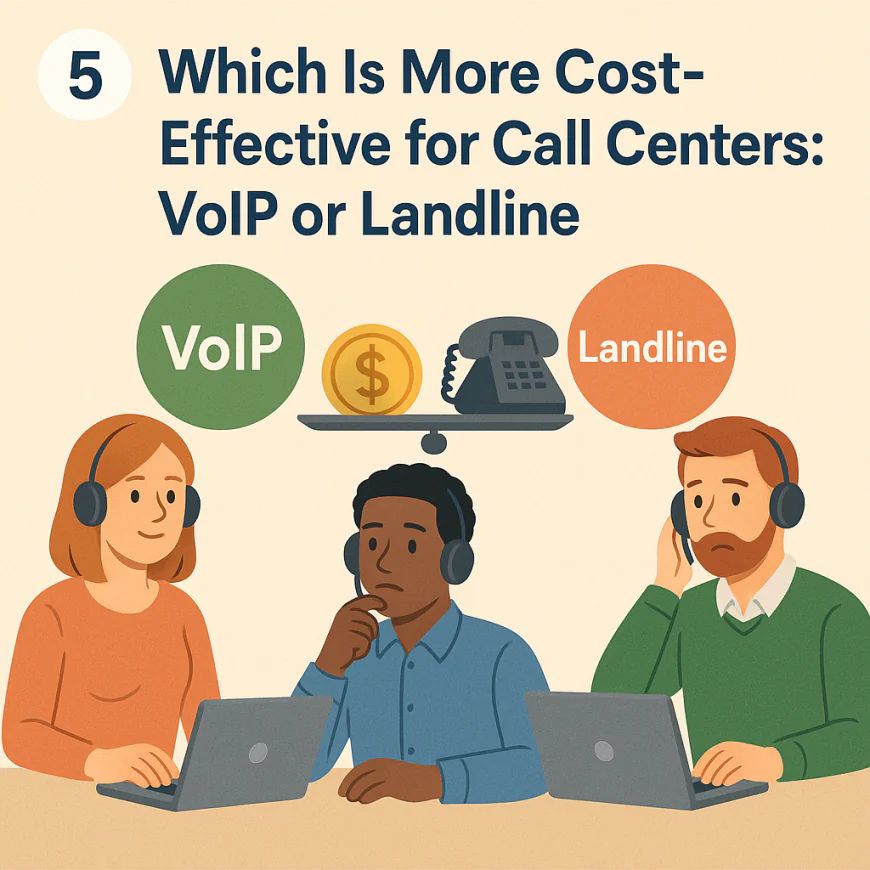
What Is the Total Cost of Ownership (TCO) for VoIP vs Landline?
Understanding the full cost picture is crucial when deciding which technology to deploy in your call center.
-
VoIP TCO includes:
-
Initial hardware (headsets, IP phones or softphones)
-
Internet service (often existing business broadband)
-
Monthly subscription fees for VoIP service providers
-
Optional add-ons: CRM integrations, call analytics, AI features
-
Minimal maintenance costs (mostly cloud-managed)
-
-
Landline TCO includes:
-
PBX hardware purchase and upkeep
-
Wiring, physical infrastructure
-
Monthly telephone carrier fees for each line or PRI
-
Long-distance/international charges, often much higher than VoIP
-
Maintenance contracts, technician visits, hardware repairs
-
How Do Equipment and Service Costs Compare?
-
VoIP:
-
IP Phones: $50-$150 per device, or use free softphones on computers and mobiles.
-
Headsets: $50-$200 per headset.
-
Service plans: Typically $15-$50 per user/month depending on features.
-
Internet cost: Often already budgeted; no additional network required.
-
-
Landline:
-
PBX system: $5,000 to $20,000+ for mid-sized centers.
-
Phone sets: $100-$300 each.
-
Line rental: $30-$50 per line/month (each line supports 1 call).
-
Long-distance: Significantly higher per-minute rates than VoIP.
-
Installation & wiring: Thousands upfront depending on scale.
-
What Are the Long-Term Savings With VoIP?
-
Adding new agents costs minimal incremental fees; no physical lines to install.
-
Reduced telephony hardware maintenance due to cloud-hosting.
-
Unlimited calls in many plans reduce surprise bills.
-
Integration with CRM and automation saves agent time and training costs.
-
Ability to support remote/hybrid agents lowers office space and commuting costs.
Are There Real-World Examples Highlighting Cost Differences?
-
Small call center (20 agents):
-
Landline: Approx. $20,000 upfront + $1,000/month in carrier fees and maintenance.
-
VoIP: Approx. $3,000 upfront (IP phones + headsets) + $600/month service.
-
-
Mid-sized call center (100 agents):
-
Landline: PBX upgrade $50,000+ + $5,000/month line and maintenance.
-
VoIP: Mostly monthly subscriptions $2,000-$4,000 with minimal hardware investment.
-
How Do Popular VoIP Providers Compare Pricing-wise?
-
Aircall — Starting at $30/user/month, includes seamless CRM integration and advanced call features. Visit Aircall
-
RingCentral — Pricing starts at $35/user/month with enterprise-grade reliability and extensive integrations. Visit RingCentral
-
Nextiva — Plans from $50/user/month, excellent for combining VoIP and CRM. Visit Nextiva
-
JustCall — Affordable at $25/user/month, popular for sales and support teams. Visit JustCall
Summary
VoIP is overwhelmingly more cost-effective than landlines, especially as your call center grows or adopts remote work. Initial savings on hardware and installation combine with ongoing savings on carrier charges and flexibility to adapt quickly.
-
-
6️⃣ Is VoIP Reliable Enough for Mission-Critical Call Centers?
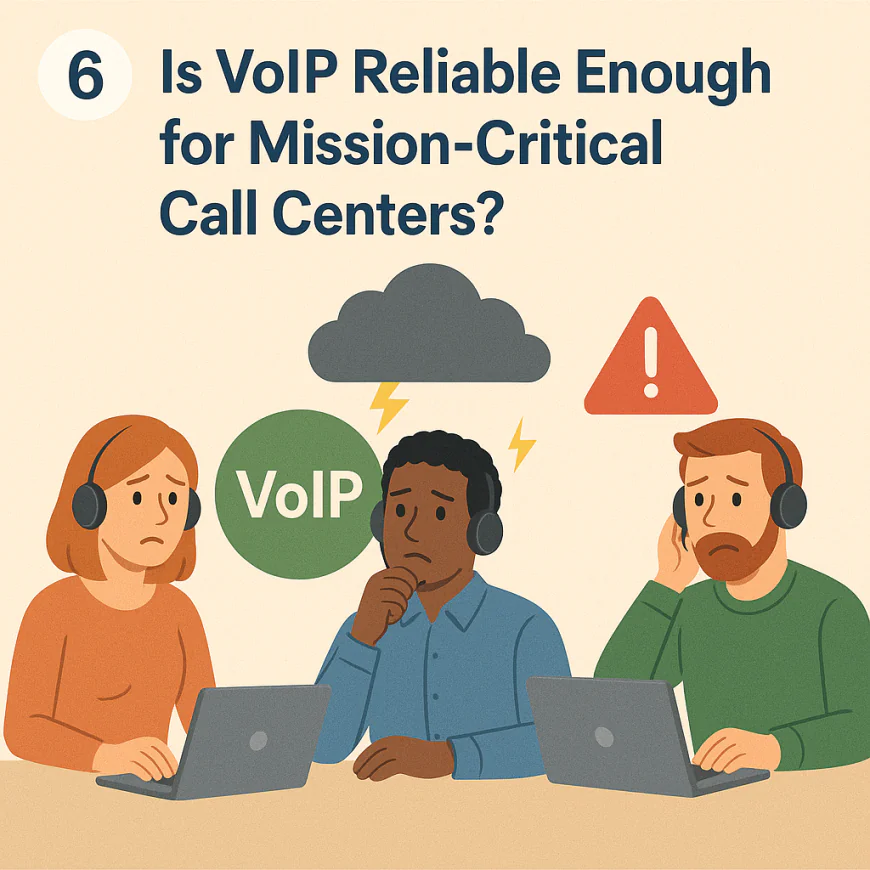
What Are Modern VoIP Reliability Statistics?
Recent studies show VoIP uptime consistently exceeds 99.99%, rivaling traditional landlines. Leading VoIP providers maintain multiple redundant data centers worldwide to ensure continuous service. According to Uptime Institute reports, top-tier cloud communications offer industry-standard SLAs guaranteeing 99.999% uptime, essential for mission-critical environments.
What Redundancy Features Do VoIP Systems Offer?
-
Failover & Call Forwarding: Automatically routes calls to alternate numbers or backup agents if the primary line fails.
-
Geographic Redundancy: Data centers in multiple locations prevent service disruption during regional outages.
-
Cloud Backups: All call data and settings are stored securely in the cloud, preventing loss from hardware failure.
-
Load Balancing: Distributes call traffic to prevent overload and service degradation.
How Can Call Centers Mitigate Internet Outage Risks?
-
Dual ISP Connections: Use two separate internet providers to reduce single points of failure.
-
SD-WAN (Software-Defined Wide Area Network): Dynamically switches traffic between networks for optimal performance and failover.
-
QoS (Quality of Service) Configuration: Prioritizes voice traffic on the network to reduce jitter and latency.
-
Backup Power Supplies: UPS and generators keep networking equipment running during power failures.
How Does SD-WAN Improve VoIP Reliability?
SD-WAN enables intelligent traffic routing across multiple internet links, detecting and circumventing packet loss or congestion. This ensures stable, clear voice calls even when one link degrades. Many call centers use SD-WAN alongside VoIP to guarantee call quality in real-time.
Do Leading VoIP Providers Offer Reliability Guarantees?
-
RingCentral: SLA-backed 99.999% uptime with 24/7 monitoring. RingCentral Reliability
-
Aircall: Global data centers with automatic failover and cloud backups. Aircall Reliability
-
Nextiva: Multi-region redundancy and proactive issue detection. Nextiva Reliability
-
CloudTalk: 24/7 support with network failover options. CloudTalk Reliability
Summary
VoIP today offers the reliability and redundancy features necessary for mission-critical call centers. With proper infrastructure — dual ISPs, SD-WAN, QoS — and choosing top providers, businesses can match or exceed traditional landline reliability while gaining scalability and cost benefits.
-
-
7️⃣ VoIP vs Landline for Remote and Hybrid Call Centers
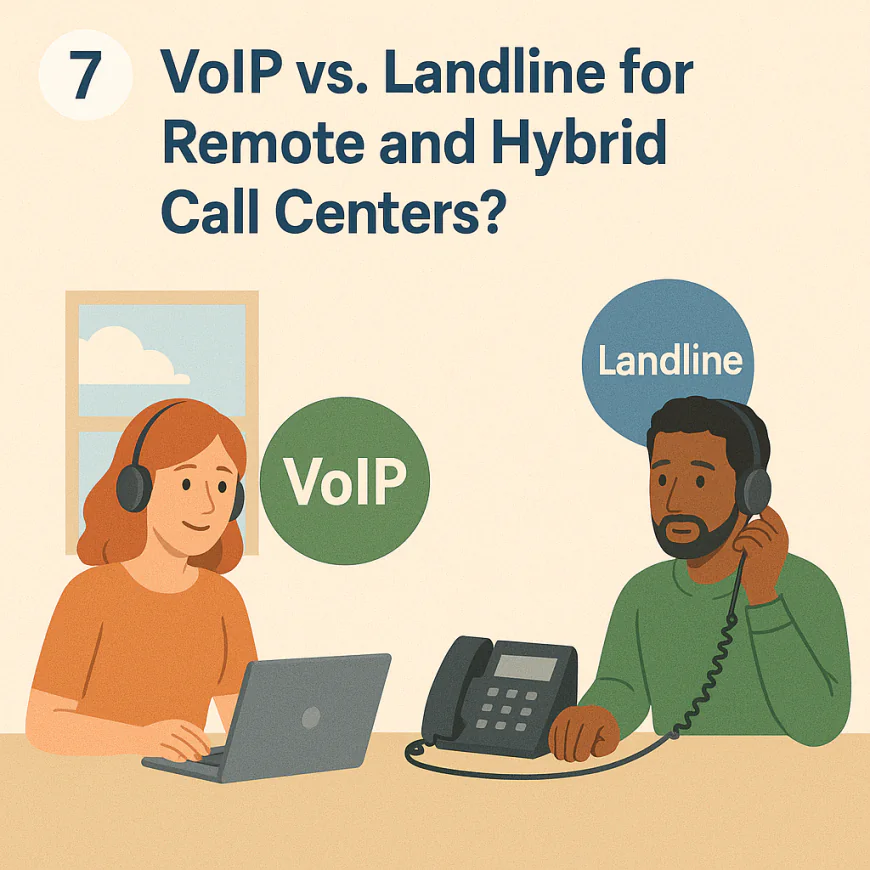
Why Is VoIP the Preferred Choice for Remote and Hybrid Call Centers?
VoIP technology is inherently internet-based, allowing call center agents to work from any location with a stable internet connection. This flexibility supports hybrid models where some agents are onsite and others remote. VoIP allows seamless call handling on desktops, laptops, smartphones, tablets, and even web browsers, making it ideal for today’s increasingly distributed workforce.
What Are the Main VoIP Features That Benefit Remote Teams?
-
Softphone Applications: Software like Zoiper, Bria, or native apps from providers enable agents to make and receive calls without physical phones.
-
Web-based Calling: Platforms such as Aircall and CloudTalk offer browser-based calls, eliminating the need to install software.
-
Mobile Apps: Providers including RingCentral and Nextiva provide full-featured mobile apps, enabling agents to work from smartphones or tablets with call, chat, and video capabilities.
-
Unified Communications: Many VoIP platforms integrate messaging, video conferencing, and voicemail in one app, improving remote team collaboration.
How Does VoIP Ensure Secure Communication for Remote Agents?
-
VPN Integration: Virtual Private Networks create encrypted tunnels for voice traffic, shielding call data from interception or hacking.
-
Encryption Protocols: VoIP calls typically use SRTP (Secure Real-time Transport Protocol) and TLS (Transport Layer Security) to encrypt voice and signaling data.
-
Multi-factor Authentication (MFA): Adds a security layer for accessing VoIP accounts, preventing unauthorized logins.
-
Regular Updates & Patches: Providers frequently update their software to fix vulnerabilities and improve security.
-
Network Monitoring: Advanced VoIP platforms offer real-time monitoring to detect suspicious activity or fraud attempts.
Why Are Landlines Unsuitable for Remote or Hybrid Call Centers?
Landlines rely on fixed wiring infrastructure connected to a physical location. Remote or home-based agents cannot use a landline without expensive hardware setups like analog telephone adapters (ATAs) or forwarding services that introduce latency and complexity. Additionally, landlines lack the flexibility of device integration and mobility that VoIP offers.
What Are Some Network Requirements and Best Practices for Remote VoIP?
-
Stable Internet Connection: Minimum recommended bandwidth is typically 100 kbps per concurrent call; fiber or cable connections preferred.
-
QoS (Quality of Service): Network routers configured to prioritize voice packets reduce latency and jitter.
-
Redundancy: Backup internet connections or SD-WAN (Software-Defined Wide Area Network) can automatically switch traffic during outages.
-
Firewall & NAT Traversal: Proper firewall settings and Session Border Controllers (SBCs) ensure secure and reliable voice traffic through firewalls.
Examples of VoIP Providers Supporting Remote and Hybrid Work
-
Aircall: Cloud-based with browser and mobile softphones, easy setup for remote teams. Visit Aircall
-
Nextiva: Provides mobile apps, encrypted calls, and robust VPN compatibility. Visit Nextiva
-
RingCentral: Enterprise-grade security, global data centers, full UCaaS platform for distributed teams. Visit RingCentral
-
CloudTalk: Browser-based platform with mobile apps and advanced security. Visit CloudTalk
What Security Measures Should Remote VoIP Users Implement?
-
Use encrypted Wi-Fi networks or VPNs for all VoIP traffic.
-
Enforce strong password policies and multi-factor authentication.
-
Regularly update all software and apps to latest versions.
-
Train remote agents on phishing and social engineering risks.
-
Audit call logs to detect suspicious behavior.
Summary
For remote and hybrid call centers, VoIP is clearly superior to traditional landlines. Its flexibility, device compatibility, cost-effectiveness, and security features enable efficient, secure, and scalable distributed operations. Landlines, tied to physical locations and inflexible infrastructure, cannot meet modern call center needs.
-
-
8️⃣ Conclusion: Should Your Call Center Use VoIP or Landline?
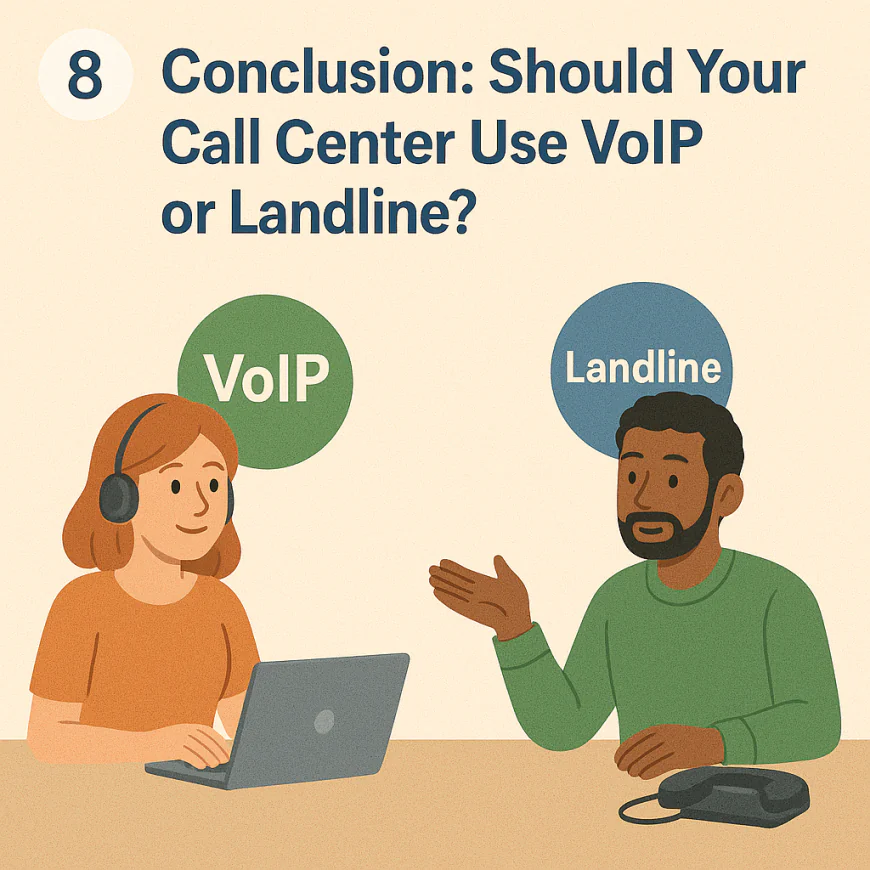
Quick Comparison Overview: VoIP vs Landline for Call Centers
VoIP:
-
Cost: Lower upfront and monthly costs, scalable pricing.
-
Flexibility: Works anywhere with internet, supports remote/hybrid teams.
-
Features: Advanced call routing, analytics, CRM integration, mobile apps.
-
Maintenance: Managed by provider, minimal hardware.
-
Reliability: Depends on internet quality; modern redundancy options available.
-
Security: Encrypted calls, VPN compatibility, ongoing software updates.
Landline:
-
Cost: Higher installation and monthly fees, less scalable.
-
Flexibility: Fixed to physical locations, no remote support without complex workarounds.
-
Features: Basic voice calls, limited advanced functionality.
-
Maintenance: Hardware and wiring upkeep required.
-
Reliability: Very stable, not reliant on internet.
-
Security: Physically secure but lacks encryption or advanced protections.
Strategic Recommendation by Business Type
-
Small & Medium Businesses (SMBs):
VoIP is the best choice due to cost efficiency, ease of use, and remote work compatibility. Providers like Aircall and JustCall offer SMB-friendly plans.
Aircall | JustCall -
Large Enterprises:
Enterprises benefit from VoIP’s scalability and integration with CRM and workforce optimization tools. However, some still maintain landlines as backup for critical operations. Providers like RingCentral and Talkdesk are excellent.
RingCentral | Talkdesk -
Remote or Hybrid Call Centers:
VoIP is essential. Landlines cannot support flexible work models efficiently. -
Highly Regulated Industries:
Some sectors with strict compliance may still prefer landlines or specialized VoIP solutions with enhanced security certifications.
Use-Case Driven Guidance
-
If your call center requires mobility and remote agent support: Go VoIP.
-
If you prioritize consistent call quality and have a fixed location with legacy infrastructure: Landline may be acceptable but will cost more.
-
If budget constraints are tight, but growth is expected: VoIP scales better and is more cost-effective.
-
If disaster recovery and redundancy are critical: VoIP with SD-WAN and multi-carrier failover options is recommended.
When (If Ever) Is Landline the Right Choice?
-
Locations with unreliable or no internet.
-
Environments where call quality and uptime cannot risk any internet-based disruption.
-
Legacy systems deeply integrated with landline telephony (though migration is advised).
-
Specific regulatory or contractual requirements.
-
-
🔁 Want to Conclude More? Try These

More tests. More answers. Explore these next to conclude smarter.
These handpicked articles help you explore more angles so you can conclude with confidence.
🔄 Need Help Setting Up Your Call Center?
Looking for a comprehensive, step-by-step guide tailored for small businesses? Learn everything you need to get started in:
👉 How to Set Up a Call Center for a Small Business article
🔄 Curious About Virtual Call Centers or Looking for a Remote-First Alternative?
If you're building a call center but prefer a flexible, cloud-based setup, this guide breaks it all down:
👉 What Is a Virtual Call Center? Benefits & Setup Guide
🔁 For Enterprise-Level Needs
Scaling beyond the SMB stage? If you're looking for powerful, enterprise-ready platforms with advanced routing, deep analytics, and global compliance, explore:
👉 10 Best Call Center Phone Systems for Large Enterprises🧩 For Small and Midsize Businesses
Running a small or midsize business? For flexible, cost-effective solutions designed for lean teams, check out:
👉 10 Best Call Center Phone Systems for SMBs
🔄 Need Help Comparing Call Center Software vs Phone Systems?
Not sure which solution is right for you? Get a clear breakdown of features, differences, and use cases in:
👉 Call Center Software vs Phone System: Key Differences
🔄Looking to Supercharge Your Call Center with CRM Tools?
Discover the top integrations that boost efficiency, improve customer experience, and streamline operations in:
👉 Top 10 CRM Integrations Every Call Center Should Use
🔄 Omnichannel vs Multichannel Contact Centers: Still Deciding?
Not sure which communication model fits your business best? Dive deep into real-world use cases, CX impact, and when to scale up in:
👉 Omnichannel vs Multichannel Contact Centers: Key Differences Explained
🔄 Confused About ACD, IVR, and Skills-Based Routing?
If you're not sure how call routing works — or which system your call center really needs — get a clear, jargon-free breakdown in:
👉 Call Routing Explained: ACD vs IVR vs Skills-Based Routing
🔄 Choosing a VoIP Provider But Don’t Know Where to Start?
From pricing clarity to mobile features and CRM compatibility, we’ve ranked the top contenders for growing teams in:
👉 7 Best VoIP Providers for Small Businesses
🔄 Stuck Between RingCentral, Dialpad, and 8x8?
We compared all three across pricing, features, reliability, and integrations — so you can skip the guesswork and pick the right VoIP for your SMB. Dive into the full breakdown:
👉 RingCentral vs Dialpad vs 8x8: Which VoIP Is Best for SMBs?
🔄 Inbound vs Outbound Call Centers: Not Sure Which You Need?
Discover the core differences, pros and cons, and best-fit tools for each model — so you can set up the right strategy from day one:
👉 Inbound vs Outbound Call Centers: Key Differences + Tools
🔄 Choosing Call Center Software? Don’t Wing It.
Step-by-step guide to choosing the best call center software for your team based on size, features, budget, and use case — expert picks included.
👉 How to Choose the Best-Fit Call Center Software
What's Your Reaction?
 Like
0
Like
0
 Dislike
0
Dislike
0
 Love
0
Love
0
 Funny
0
Funny
0
 Angry
0
Angry
0
 Sad
0
Sad
0
 Wow
0
Wow
0















































