The 7 best ERP software systems for large enterprises
Discover the 7 best ERP systems for enterprises—SAP, Oracle, Dynamics 365, Workday, Infor & more. Compare top ERP software tailored for large businesses.

Table of Contents
- Why Large Enterprises Need a Scalable ERP Solution
- How to Choose the Right ERP System for a Large Enterprise
- The 7 Best ERP Software Systems for Large Enterprises
- 1️⃣ SAP S/4HANA
- 2️⃣ Oracle Fusion Cloud ERP
- 3️⃣ Microsoft Dynamics 365 Finance & Supply Chain
- 4️⃣ Infor CloudSuite
- 5️⃣ IFS Cloud
- 6️⃣ QAD Adaptive ERP
- 7️⃣ Plex Smart Manufacturing Platform
- Conclusion: Which ERP Is Right for Which Enterprise?
- FAQs About ERP for Large Enterprises
- ✓ YouConclude More
-
Why Large Enterprises Need a Scalable ERP Solution

What defines an enterprise-grade ERP system?
Enterprise-grade ERP software is designed to manage highly complex, multi-layered operations across departments, business units, and geographies. Unlike SMB-focused solutions, these platforms support:
-
Multi-entity, multi-currency, and multi-language operations
-
Deep customization for industry-specific workflows
-
High-availability performance with guaranteed uptime SLAs
-
Strict compliance features (e.g., SOX, GDPR, GAAP, IFRS)
-
Integration with enterprise systems like SCM, PLM, CRM, HCM, and MES
These systems often power Fortune 1000 firms with thousands of users and billions in transactions annually.
Why can’t large businesses rely on legacy or SMB-level ERPs?
Legacy or SMB-level ERPs struggle under the operational weight of large enterprises due to:
-
Limited ability to support global supply chains or multi-entity reporting
-
Lack of real-time analytics or advanced automation/AI
-
Inflexible architecture that can’t scale with business growth
-
Poor integration with enterprise-grade tools (Salesforce, Azure, AWS, etc.)
A modern ERP system helps break down silos, centralize data, and align every business unit — finance, ops, HR, procurement, and beyond — under a unified platform.
What key benefits do enterprise ERP systems deliver?
For large enterprises, the right ERP system delivers:
-
✅ Real-time operational visibility across all global entities
-
✅ End-to-end automation of critical workflows (order-to-cash, hire-to-retire, procure-to-pay)
-
✅ Compliance-ready financials across international standards
-
✅ AI/ML-driven planning and forecasting
-
✅ Industry-specific best practices built-in (e.g., manufacturing, healthcare, retail)
With enterprise ERPs, you’re not just running operations — you’re driving continuous transformation and digital resilience.
-
-
How to Choose the Right ERP System for a Large Enterprise
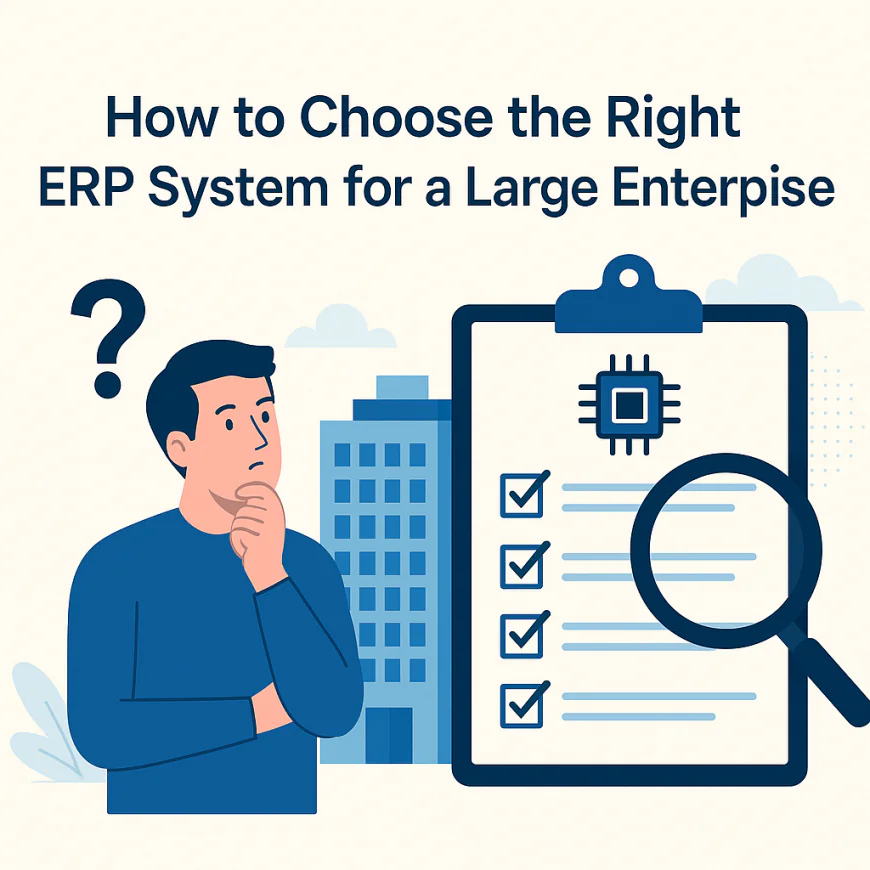
What makes ERP selection so critical for large enterprises?
Choosing the wrong ERP system at the enterprise level isn’t just inconvenient — it can cost millions in failed implementations, downtime, or compliance failures.
Large enterprises operate with complex structures: multi-entity, cross-border operations, and thousands of employees. ERP selection must account for:
-
Organizational scale (number of users, business units, currencies)
-
Industry-specific complexity (e.g., FDA compliance in pharma, or MRO in aviation)
-
Global compliance requirements (GAAP, IFRS, SOX, GDPR)
-
Integration with the existing IT stack (CRM, MES, PLM, etc.)
An ERP is not just a finance tool — it’s the backbone of operations. A poor fit leads to misaligned processes, fragmented data, and massive inefficiencies.
What are the most critical features to evaluate in an enterprise ERP?
Enterprise-grade ERP systems must go far beyond basic modules like GL or AP. These platforms should offer:
-
Global financial management — multi-currency, multi-GAAP/IFRS, and local tax support
-
End-to-end supply chain visibility — with forecasting, vendor portals, and logistics management
-
Advanced analytics and AI — for predictive planning, cost control, and fraud detection
-
Workflow automation and orchestration — eliminating manual touchpoints across P2P, O2C, and H2R
-
Granular access controls and audit trails — to meet internal and external compliance
-
Customization frameworks — enabling vertical-specific workflows and business logic
These aren’t “nice to haves” — they are essential for operational continuity at scale.
What questions should CIOs and CFOs ask before selecting an ERP?
Enterprise ERP evaluation is as much a business decision as it is a technical one. Key strategic questions include:
-
Can the system support multi-entity consolidation and intercompany eliminations?
-
Is the ERP compliant with the financial regulations and tax codes in every jurisdiction we operate in?
-
Does it integrate natively with tools like Salesforce, SAP Ariba, Coupa, Workday, or Azure?
-
What’s the data architecture: is it unified or fragmented across modules?
-
How customizable is the platform without requiring core code changes?
-
What’s the vendor’s roadmap for AI, ML, and process automation?
These questions help ensure long-term fit, scalability, and alignment with enterprise IT strategy.
What implementation model is best for large enterprises?
ERP implementation for large enterprises is typically executed in one of three models:
-
Big Bang — where the full system goes live at once across all regions. It’s faster but riskier.
-
Phased Rollout — where deployment happens in stages (e.g., by geography or department). This reduces risk and improves adoption.
-
Hybrid Approach — often used when an enterprise retains some legacy systems while rolling out core ERP functionality.
Most global enterprises opt for a phased or hybrid model, especially when managing thousands of users, complex regulations, and multiple business units. The key is to minimize business disruption while delivering ROI early.
How do large enterprises balance customization vs. standardization in ERP deployments?
This is one of the most critical challenges in ERP implementation.
-
Customization allows tailoring processes to match unique business models, regulatory requirements, or legacy workflows. However, it often increases cost, slows updates, and complicates future scalability.
-
Standardization, on the other hand, encourages alignment across business units, faster deployment, and lower maintenance. But it may force departments to change how they work, which can create friction or loss of agility.
Large enterprises typically adopt a core vs. edge strategy:
-
Core processes (like financials, procurement, HR) are standardized across all business units.
-
Edge processes (such as manufacturing execution, field services, or R&D workflows) are selectively customized based on local or industry-specific needs.
This balance ensures global consistency without sacrificing operational nuance.
What integration capabilities must enterprise ERP systems support?
Enterprise ERP systems must act as a central data hub, not a silo. That requires advanced integration capabilities, including:
-
Out-of-the-box connectors to leading enterprise tools: Salesforce (CRM), Coupa (procurement), SuccessFactors or Workday (HCM), Ariba (supplier networks), and PLM/MES platforms.
-
Support for open APIs and middleware (like MuleSoft, Boomi, or Azure Logic Apps) for custom integrations.
-
Event-driven architecture (EDA) and webhooks for real-time data sync between systems.
-
Pre-built industry adapters for vertical-specific systems like hospital EMRs, manufacturing PLCs, or logistics networks.
Without robust integration, enterprises face data silos, manual duplication, and high IT overhead.
What does total cost of ownership (TCO) look like for enterprise ERP?
TCO for enterprise ERP is significantly higher than SMB systems — but also delivers far more ROI. TCO components include:
-
Licensing: Based on users, modules, features, or transaction volumes (often tiered by geography/entity).
-
Implementation services: Including planning, data migration, customization, and testing — typically managed by a systems integrator or VAR.
-
Infrastructure: Cloud-based ERPs (SaaS or hosted) shift CapEx to OpEx, but still require budgeting for bandwidth, redundancy, and SLAs.
-
Training & Change Management: For organizations with thousands of employees, these costs can run into the millions.
-
Ongoing maintenance: Includes vendor support, upgrades, patching, and managed services.
Typical TCO ranges from $500,000 to over $10 million, depending on scale, complexity, and vendor.
How long does an ERP implementation take for a large enterprise?
Full ERP implementation for large enterprises typically takes 12 to 36 months, depending on scope and complexity. Influencing factors include:
-
Number of entities, regions, and users
-
Degree of customization
-
Data migration readiness
-
Integration depth
-
Regulatory and compliance factors
Phased rollouts may start producing value in 6–9 months for core modules, with additional waves following. For global rollouts, parallel teams often work across regions to meet timelines.
Key success factors include:
-
Strong executive sponsorship
-
Cross-functional governance
-
Experienced SI (systems integrator) partnership
-
Rigorous change management and user training
-
-
The 7 Best ERP Software Systems for Large Enterprises
These enterprise-grade ERP solutions are built to support complex, high-volume operations across geographies, business units, and industries. Every tool on this list has been evaluated for scalability, industry specialization, integration depth, compliance capabilities, and proven track record in large enterprise environments.
-
1️⃣ SAP S/4HANA
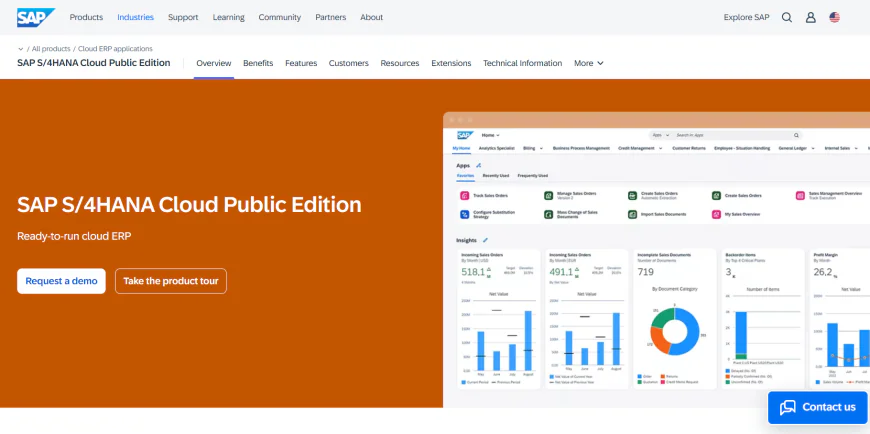
What makes SAP S/4HANA ideal for large enterprises?
SAP S/4HANA is designed to handle massive business complexity — from global supply chains and multi-entity operations to real-time analytics and advanced compliance. It’s used by companies in manufacturing, energy, finance, retail, aerospace, and pharma. Its core strengths include:
-
An in-memory database (SAP HANA) for real-time performance
-
Full modular suite: financials, logistics, manufacturing, procurement, asset management, and more
-
Industry-specific solutions (e.g., automotive, oil & gas, public sector)
-
Deep AI/ML capabilities and intelligent automation across workflows
-
High availability architecture with robust disaster recovery
It’s built to support multinational enterprises with thousands of users and operations across 100+ countries.
How flexible is S/4HANA in terms of deployment?
S/4HANA is available in three core deployment models:
-
SAP S/4HANA Cloud (Public Edition): SaaS with faster deployment, lower upfront costs, and standardized best practices.
-
SAP S/4HANA Cloud (Private Edition): Offers more customization, hosted on hyperscalers like AWS, Azure, or GCP.
-
SAP S/4HANA On-Premise: Full control over infrastructure and customization, suitable for highly regulated or mission-critical industries.
Many large enterprises opt for the private cloud edition to balance agility with tailored configurations. Hybrid approaches are also supported.
What advanced capabilities does S/4HANA offer beyond traditional ERP?
Beyond traditional ERP modules, S/4HANA includes:
-
Embedded analytics with real-time dashboards powered by SAP Fiori and HANA
-
Predictive planning & forecasting via SAP Analytics Cloud
-
AI-powered automation for finance, supply chain, and procurement
-
IoT and digital twin integration for smart factories and asset-intensive operations
-
Advanced compliance for GDPR, IFRS, SOX, and regional tax regimes
SAP Business Technology Platform (BTP) also enables extensibility through low-code development, RPA, and AI services.
How well does S/4HANA integrate with other enterprise systems?
SAP S/4HANA offers:
-
Native integration with SAP tools: SuccessFactors (HCM), Ariba (procurement), Concur (expense), Fieldglass (contingent labor)
-
APIs and connectors for Salesforce, Workday, Oracle, PLM systems, and manufacturing execution software (MES)
-
Support for iPaaS middleware like Boomi, MuleSoft, and SAP Integration Suite
-
Event-driven architecture and real-time messaging capabilities
This makes it a true system of record — orchestrating complex workflows across departments and platforms.
What do large enterprises praise — and critique — about SAP S/4HANA?
🌟 What users love:
-
Real-time performance for complex reporting
-
Modular design that adapts to industry needs
-
Rich ecosystem and partner network
-
Consistent UI with SAP Fiori
⚠️ Areas for improvement:
-
High total cost of ownership
-
Steep learning curve for new users
-
Customizations can delay upgrades
Where can I learn more or get pricing for SAP S/4HANA?
SAP does not publish public pricing for S/4HANA. Pricing depends on the deployment model, number of users, industry, and chosen modules. You must contact SAP directly or an authorized enterprise partner to receive a tailored quote and deployment plan.
Visit the official website: https://www.sap.com/products/erp/s4hana.html
-
-
2️⃣ Oracle Fusion Cloud ERP
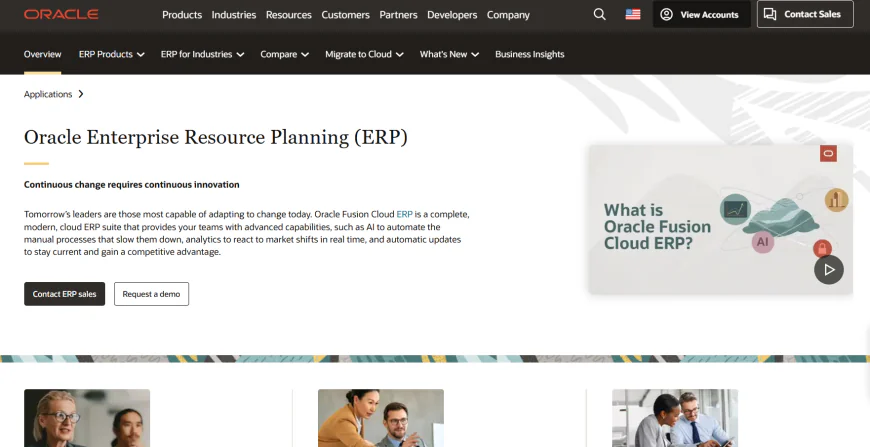
What makes Oracle Fusion Cloud ERP a true enterprise-class solution?
Oracle Fusion Cloud ERP is a comprehensive, cloud-native platform built to support large enterprises with complex financial, operational, and regulatory requirements. Designed with Fortune 500-level scalability, it unifies key processes like finance, procurement, risk management, and supply chain into a single intelligent system.
What sets Oracle apart is its embedded AI, real-time analytics, and automation across core ERP workflows. It’s especially powerful for global organizations needing compliance across regions, deep custom workflows, and role-based access control across thousands of users.
Which features stand out for large enterprises using Oracle Fusion ERP?
Oracle Fusion Cloud ERP is packed with enterprise-focused capabilities that go far beyond basic accounting or operational tools.
Key standout features include:
-
🧠 AI-Driven Forecasting: Predictive insights for revenue, expenses, and demand using built-in machine learning
-
🔄 Automated Financial Close: Streamline period-end processes with continuous reconciliation and intelligent task orchestration
-
🌍 Global Compliance Support: Easily manage multi-GAAP, multi-currency, tax compliance, and localization across 190+ countries
-
🏗️ Modular, Extensible Architecture: Add or remove features (e.g., EPM, SCM, Procurement, Risk) as needed
-
📊 Advanced Financial Reporting: Drill-down dashboards, role-specific reports, and dimensional analysis across divisions
-
🔗 Deep Integrations: Natively connects with Oracle EPM, HCM, CX, and third-party platforms like Salesforce, ADP, and AWS
How does Oracle Fusion Cloud ERP handle pricing?
Oracle does not publish fixed pricing on its website, as costs depend on the specific modules selected, number of users, transaction volumes, and the customer’s regional and industry requirements.
💡 What to expect:
-
Pricing is typically custom-quoted through Oracle Sales or certified partners.
-
It follows a subscription-based model with pricing that scales by module and enterprise size.
-
You can license it as a full-suite or deploy specific modules like Financials, Procurement, or Project Management independently.
🔍 Recommendation: Interested enterprises should schedule a discovery call or demo to receive a tailored pricing proposal.
Which types of enterprises is Oracle Fusion ERP best suited for?
Oracle Fusion Cloud ERP excels in supporting large, global enterprises across multiple industries. It's especially well-suited for organizations that require:
-
Complex, multi-entity and multi-currency financial management
-
Heavy automation across procurement, supply chain, and compliance
-
Strict data governance and security in regulated environments
-
Enterprise-scale integrations across HR, CX, SCM, and IT systems
-
Scalable architecture that supports future M&A, geographic expansion, or business model shifts
Typical industries include:
-
Financial services
-
Healthcare
-
Manufacturing
-
Government & public sector
-
Professional services
-
Telecommunications
What do large enterprises praise — and critique — about Oracle Fusion Cloud ERP?
🌟 What users love:
-
Highly scalable and reliable for multi-country operations
-
Strong financials, budgeting, and compliance automation
-
Native AI that improves over time for planning and analytics
-
Unified platform across finance, procurement, and HR
⚠️ Common critiques:
-
Initial implementation can be complex and lengthy
-
Requires training or partner support to customize advanced workflows
-
User interface may feel less intuitive than some modern ERPs
Enterprises with dedicated IT teams or Oracle-certified partners tend to get the most from its full potential.
Where can I learn more or request pricing information?
👉 Visit the official Oracle Fusion Cloud ERP page:
https://www.oracle.com/erp/
-
-
3️⃣ Microsoft Dynamics 365 Finance & Supply Chain
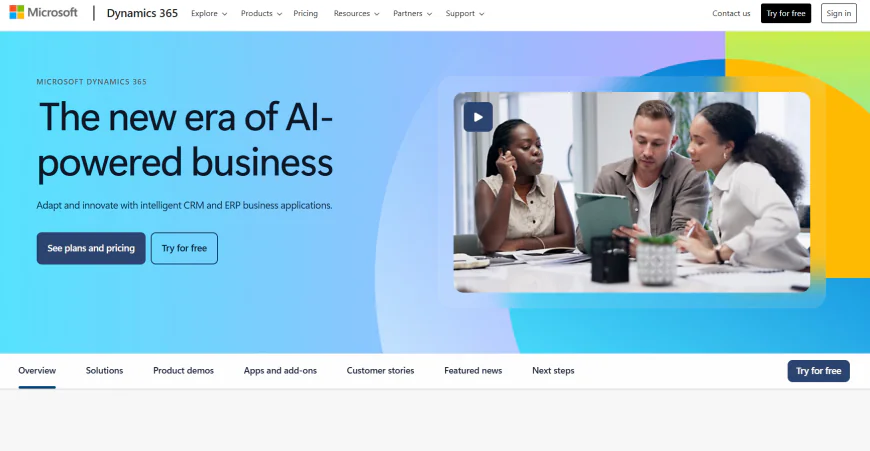
Modular Enterprise ERP for Global Financials, Logistics, and Operations
📌 What makes Microsoft Dynamics 365 a strong ERP for large enterprises?
Microsoft Dynamics 365 Finance & Supply Chain Management is a modular cloud-based ERP platform tailored to complex global enterprises. It unifies operations, finance, supply chains, and more within the Microsoft ecosystem — all built on Azure for high performance and global scale.
🔹 Enterprise-focused, highly scalable ERP solution
🔹 Deep financial controls and analytics for multinational operations
🔹 Integrated with Microsoft 365, Power Platform, and Azure AI tools
🔹 Built-in automation, predictive insights, and compliance support
🔹 Flexible modular licensing — pay for what you use
🧩 What are the available modules and how do they differ?
Microsoft splits its enterprise ERP into distinct but connected apps — each purpose-built for a critical business function.
💵 Dynamics 365 Finance
Focuses on global financials, accounting automation, and compliance.
-
Multi-entity, multi-currency, and multi-language support
-
Real-time financial reporting and forecasting
-
Subscription billing, budget control, and fixed asset management
-
Regulatory compliance tools: SOX, IFRS, GAAP
-
Pricing: ~$210/user/month (base license)
💼 Dynamics 365 Finance Premium
An advanced financials tier with AI-driven planning and analytics.
-
Includes everything in Finance
-
Adds AI-based cash flow forecasting
-
Enhanced financial planning with scenario modeling
-
Predictive insights across departments
-
Pricing: ~$300/user/month
🏭 Dynamics 365 Supply Chain Management
A full suite for complex manufacturing, logistics, and inventory workflows.
-
Demand forecasting and production planning
-
Real-time warehouse and transportation visibility
-
Asset management and preventative maintenance
-
Supplier collaboration and procurement
-
Pricing: ~$210/user/month
🚛 Dynamics 365 Supply Chain Management Premium
Advanced SCM with AI and IoT integration for predictive maintenance and smart operations.
-
Includes base SCM features
-
Adds IoT data ingestion for equipment health
-
Machine learning for demand shaping
-
Advanced asset lifecycle monitoring
-
Pricing: ~$300/user/month
📦 Dynamics 365 Intelligent Order Management
A specialized module for omnichannel order orchestration.
-
Real-time inventory visibility across channels
-
AI for order routing, fraud checks, and risk scoring
-
Integrated with Shopify, BigCommerce, FedEx, etc.
-
Drag-and-drop rule configuration
-
Pricing: ~$300/tenant/month (flat, not per user)
🧠 What types of large businesses benefit most from Dynamics 365?
Best for global enterprises needing deep operational controls, especially those already on Microsoft’s stack.
✅ Large manufacturers
✅ Logistics and distribution enterprises
✅ Global financial services firms
✅ Enterprises with Microsoft 365, Azure, or Power BI investments
✅ Organizations with multiple subsidiaries or regions
📣 What do large enterprises praise — and critique — about Microsoft Dynamics 365?
🌟 What users love:
-
Seamless integration with Microsoft tools (Teams, Excel, Outlook, Power BI)
-
Powerful customization via Power Apps and Dataverse
-
Strong modularity — buy only what you need
-
Global-ready financials and localization capabilities
-
Real-time reporting and predictive analytics
⚠️ Common complaints:
-
Initial configuration complexity — steep learning curve
-
Licensing model can get expensive as modules/users scale
-
Custom development often required for niche workflows
-
Limited third-party marketplace compared to SAP or Oracle
🔍 Where can I learn more or request a demo from Microsoft?
👉 Visit the official website here:
https://dynamics.microsoft.com
-
-
4️⃣ Infor CloudSuite
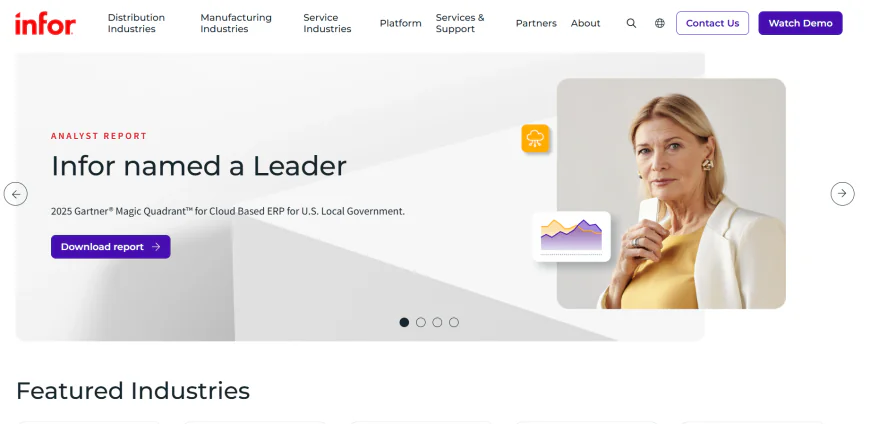
What is Infor CloudSuite and who is it built for?
Infor CloudSuite is a robust, cloud-based ERP solution designed specifically for large enterprises operating in asset-intensive, manufacturing, distribution, and regulated industries. Unlike generalist ERPs, Infor offers pre-configured CloudSuites tailored for verticals such as:
🔹 Manufacturing (automotive, industrial, high tech)
🔹 Healthcare (provider supply chain and financials)
🔹 Aerospace & Defense (compliance-heavy environments)
🔹 Public Sector (government and education)
🔹 Retail & Fashion (with merchandising and planning tools)CloudSuite is built on Infor’s Infor OS platform, which enables deep integration, workflow automation, and AI-driven analytics.
Which CloudSuite modules and capabilities do large enterprises typically deploy?
Infor CloudSuite is not a single ERP product — it’s a family of industry CloudSuites, each loaded with specialized tools. Here's what enterprises typically use:
📦 Infor CloudSuite Industrial (SyteLine) – Manufacturing, planning, shop floor control
🏥 Infor CloudSuite Healthcare – Supply chain, HR, financials for hospitals
🛠️ Infor CloudSuite Aerospace & Defense – Project accounting, regulatory compliance
🏢 Infor CloudSuite Corporate – Enterprise financial management, procurement, analytics
🛍️ Infor CloudSuite Fashion – Product lifecycle management, merchandising, sourcing
🏛️ Infor CloudSuite Public Sector – Grants management, permitting, civic engagement toolsEvery suite includes access to:
🧠 Infor Coleman AI – Predictive analytics and automation
🔁 Infor ION – Enterprise-grade integration layer
📊 Birst BI – Cloud-native business intelligence and data visualization
📱 Mobile-first UX – Built with HTML5 and responsive design
🔐 AWS-backed hosting – Global cloud footprint with AWS high availability
How does Infor CloudSuite handle global enterprise complexity?
Infor CloudSuite is engineered to support:
🌍 Multi-entity, multi-currency, multi-language environments
📉 Country-specific tax and regulatory compliance (e.g., Brazil, India, EU VAT)
🔗 Global supply chain visibility across warehouses, vendors, and logistics
🧾 Intercompany accounting and consolidated financials
📅 Complex project costing and milestone-based billing
🏛️ Compliance with industry standards like FDA, ITAR, HIPAA, and ISOIts vertical-centric approach means CloudSuite is often preferred by companies with unique operational structures or highly regulated processes.
What do large enterprises praise — and critique — about Infor CloudSuite?
🌟 Enterprise users love:
-
Purpose-built CloudSuites for very specific industries
-
Fast deployment times with industry preconfigurations
-
Beautiful UX with modern UI and mobile apps
-
Strong supply chain and inventory management
-
Native integration across HCM, SCM, and ERP
⚠️ Common critiques include:
-
Steep learning curve for custom workflows and configuration
-
Some legacy Infor modules (e.g., LN, M3) still undergoing modernization
-
Complex licensing across multiple CloudSuites can confuse procurement teams
-
Integration with non-Infor tools may require more technical setup than expected
How does Infor price CloudSuite for large organizations?
Infor does not publicly list pricing for its CloudSuite products. Pricing is custom-quoted based on:
📌 The specific CloudSuite vertical selected (e.g., Industrial, Healthcare, Aerospace)
📌 Number of users and user roles (full user, limited, mobile-only)
📌 Hosting model (public cloud via AWS or private cloud deployments)
📌 Deployment complexity and required integrations👉 You must contact Infor’s sales team directly for enterprise pricing discussions, often through an RFI/RFP process.
Where can I learn more or get pricing for Infor CloudSuite?
To explore industry-specific CloudSuites, request a demo, or get a pricing quote, visit the official website:
🌐 www.infor.com
-
-
5️⃣ IFS Cloud
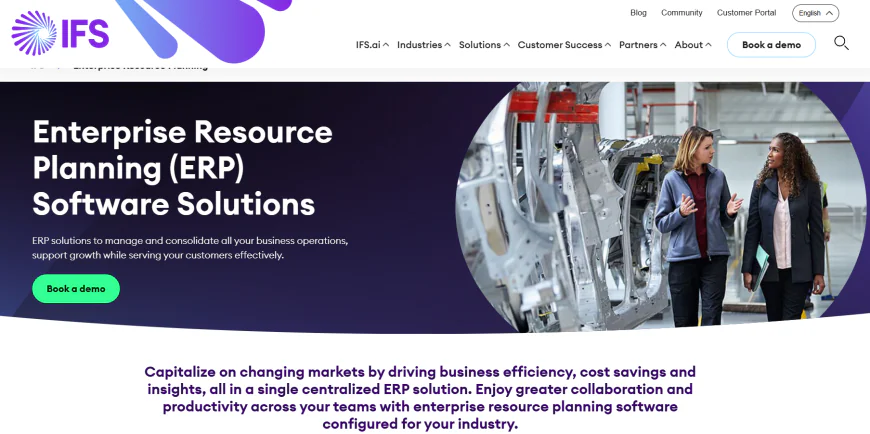
What is IFS Cloud and who is it built for?
IFS Cloud is a fully integrated, enterprise-grade ERP, EAM (Enterprise Asset Management), and FSM (Field Service Management) solution designed specifically for asset-heavy, service-centric, and project-driven enterprises.
It’s purpose-built for industries such as:
⚙️ Manufacturing (especially complex and engineer-to-order)
⚡ Energy, Utilities, and Resources
✈️ Aerospace and Defense
🛠️ Engineering, Construction, and Infrastructure (ECI)
🚚 Field Service & Asset Servicing EnterprisesIFS Cloud is known for combining core ERP functionality with powerful tools for asset lifecycle management, project accounting, and mobile workforce operations — all on a single cloud platform.
Which modules and capabilities does IFS Cloud offer large enterprises?
IFS Cloud is a modular platform where enterprises can activate only what they need. Key modules include:
📊 Financials – Multi-entity, multi-currency accounting, consolidation, and reporting
🏗️ Project Management – Project forecasting, scheduling, and resource planning
🏭 Manufacturing – MRP, shop floor control, product configuration, and MES integration
🔧 Enterprise Asset Management (EAM) – Full asset lifecycle planning and maintenance
🚚 Field Service Management (FSM) – Dispatching, mobile apps, contract SLA tracking
📦 Supply Chain – Global inventory, procurement, and vendor collaboration
👩💼 HR & Workforce Planning – Core HCM, time, and resource management
📱 Mobile-First UX – Real-time access for technicians, field agents, and supervisors
🤖 Automation & AI – Predictive maintenance, demand forecasting, anomaly detectionEvery component runs on a unified platform, making it ideal for companies that want ERP + EAM + FSM under one roof.
How does IFS Cloud support global, multi-site enterprises?
IFS Cloud is engineered for enterprise-grade scalability:
🌍 Supports global operations with localization for 40+ countries
💱 Handles multi-currency, multi-language, and tax regimes
🏢 Manages multi-company, multi-site deployments
📉 Consolidates financials and operational reporting across geographies
🔐 Meets compliance needs including SOX, GDPR, ITAR, and ISO 55000
⚙️ Built-in security and governance for industries under strict regulatory controlIts model-driven architecture makes configuring workflows across regions faster than traditional ERP systems.
What do large enterprises praise — and critique — about IFS Cloud?
🌟 Enterprise users love:
-
True ERP + EAM + FSM capability in one system
-
Strong project and asset management features for engineering-heavy orgs
-
Industry depth for aviation, utilities, and complex services
-
Clean, responsive mobile apps for field staff
-
Highly configurable platform that doesn't require massive coding
⚠️ Common critiques include:
-
Smaller partner ecosystem compared to SAP or Oracle
-
Licensing can get complex with layered modules
-
UI is modern, but some legacy interfaces still present in niche workflows
-
May be overpowered for enterprises that don’t need project or asset-heavy functionality
How is IFS Cloud priced for enterprise deployments?
IFS Cloud uses a modular, subscription-based pricing model, but it is not publicly listed.
Pricing depends on:
📌 The number of users (full, light, or mobile roles)
📌 Modules activated (ERP, EAM, FSM, etc.)
📌 Deployment scope (single-site vs. global rollout)
📌 SLA and hosting requirements (public cloud, private cloud, or on-prem)💡 IFS typically sells through direct enterprise sales cycles or certified partners.
Where can I learn more or request pricing for IFS Cloud?
To learn more about IFS Cloud’s capabilities, request a tailored demo, or get a pricing estimate, visit the official website:
🌐 www.ifs.com
-
-
6️⃣ QAD Adaptive ERP
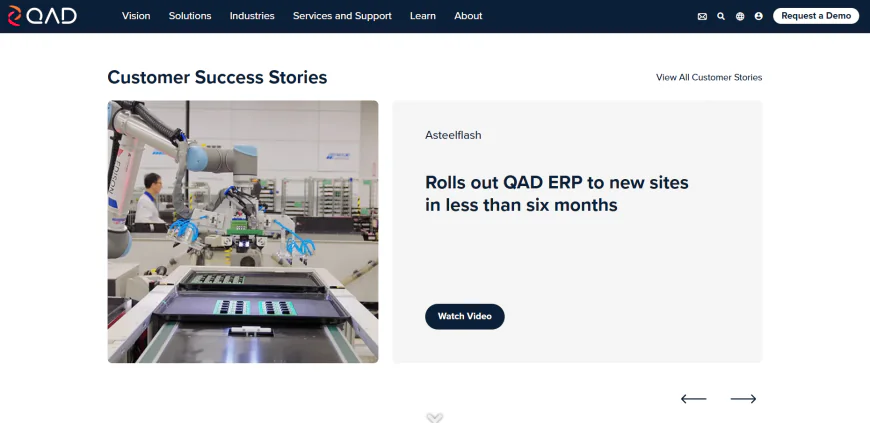
QAD Adaptive ERP is an enterprise-grade ERP platform engineered specifically for global manufacturing and supply chain enterprises. It replaces generic or outdated ERP tools by offering deep industry-specific functionality, real-time adaptability, and compliance-ready operations across multiple geographies.
What makes QAD Adaptive ERP stand out for large manufacturers?
QAD Adaptive ERP is not a one-size-fits-all system. It offers:
-
✨ Industry Specialization: Preconfigured solutions for automotive, life sciences, food & beverage, high-tech, consumer products, and more.
-
🔹 Adaptive UX: A modern user experience that adapts to user roles, regions, and workflow preferences.
-
🌐 Global Operational Support: Built-in support for multi-entity, multi-language, multi-currency, and localized compliance (tax, reporting, regulations).
-
🤖 Cloud-Native Architecture: Runs on a microservices-based infrastructure, ensuring fast deployment, modular upgrades, and flexibility.
-
⚖️ Compliance by Design: FDA, GxP, ISO, and SOX-ready features built into financials, traceability, and quality management.
What core modules are included in QAD Adaptive ERP?
QAD Adaptive ERP is modular, with core and extended functionality:
📊 Core ERP Modules:
-
Financials (GL, AR, AP, Fixed Assets, Treasury)
-
Manufacturing Planning (MRP, Forecasting, Scheduling)
-
Procurement and Supplier Management
-
Customer Management (Order Entry, AR, Sales Analysis)
-
Inventory and Logistics (Warehouse, Distribution, Replenishment)
🚚 Supply Chain & Operations:
-
Supply Chain Management (SCM)
-
Transportation Management (TMS)
-
Enterprise Asset Management (EAM)
-
Product Lifecycle Management (PLM)
-
Quality Management System (QMS)
-
Supplier Portal and SRM
📊 Analytics & Reporting:
-
Real-time dashboards and KPIs
-
Built-in reporting tools and configurable BI widgets
How does QAD Adaptive ERP handle global scalability and compliance?
QAD is optimized for complex global operations:
-
🌍 Multi-Country Operations: Fully supports dozens of localizations out of the box.
-
🤝 Multi-entity Consolidation: Handles intercompany transactions, transfer pricing, and group reporting.
-
📆 Global Regulatory Standards: Compliance-ready for SOX, GDPR, IFRS, GAAP, FDA 21 CFR Part 11, and more.
-
📊 Audit Trail & Security: Role-based access, audit logs, and secure workflows.
What do large enterprises praise — and critique — about QAD Adaptive ERP?
✨ What users love:
-
Deep vertical fit for manufacturing and life sciences
-
Clean, modern UI that adapts to user roles
-
Highly configurable workflows and fast deployment times
-
Outstanding global support and localization features
⚠️ Common critiques:
-
May require QAD consultants for advanced customization
-
Smaller ecosystems of third-party add-ons compared to SAP or Oracle
-
Steep learning curve for non-manufacturing personnel
How does QAD compare to Epicor or SAP?
Compared to Epicor Kinetic:
-
QAD is more scalable for multinational operations
-
Offers stronger regulatory compliance and multi-site capabilities
-
Better suited for FDA-regulated or ISO-certified industries
Compared to SAP S/4HANA:
-
Less broad in terms of industries, but more tailored for manufacturing
-
Lower TCO and faster implementation for midsize-to-large enterprises
-
Simpler architecture, easier to maintain with fewer custom devs
Where can I learn more about QAD Adaptive ERP?
You can explore its modules, industries, and cloud capabilities at the official website: https://www.qad.com
-
-
7️⃣ Plex Smart Manufacturing Platform
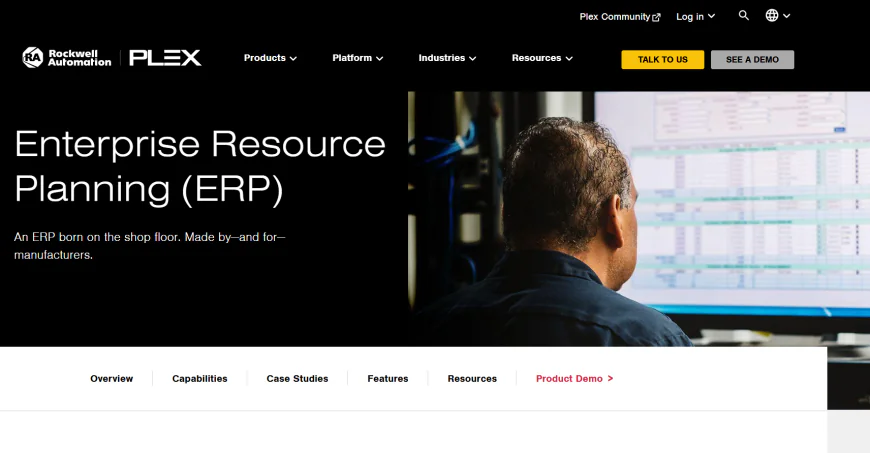
What are the core features and differentiators of Plex ERP?
-
Cloud-native SaaS platform designed specifically for manufacturing industries, providing real-time visibility and control.
-
Manufacturing Execution System (MES) tightly integrated with ERP for seamless shop floor operations.
-
Advanced supply chain management with supplier portals, inventory optimization, and traceability.
-
Robust quality management system (QMS) to meet strict industry compliance (automotive, aerospace, food & beverage).
-
Multi-site and multi-entity support across geographies with multi-currency and multi-language capabilities.
-
Built-in analytics and AI-driven insights for production efficiency, predictive maintenance, and continuous improvement.
-
Strong integration ecosystem supporting CRM, PLM, and IoT platforms.
How is Plex licensed and what is its pricing structure?
-
Plex offers a subscription-based pricing model typical for SaaS ERPs.
-
Pricing depends on number of users, modules selected, and deployment scale (single site vs. multi-site).
-
Licensing tiers typically include core ERP, MES, quality management, supply chain modules, and optional add-ons.
-
Because pricing varies greatly by scope, Plex requires custom quotes tailored to the enterprise’s size and industry requirements.
-
Large enterprises often enter into multi-year agreements with volume discounts and service-level agreements (SLAs).
What is the integration ecosystem like for Plex?
-
Plex supports native integrations with major CRM systems, PLM platforms, and IoT device management tools.
-
Open API architecture allows enterprises to connect Plex with legacy systems and third-party applications.
-
Seamless integration with industrial automation and shop floor hardware enhances real-time data capture and operational responsiveness.
-
Supports integration with popular analytics platforms and cloud services to boost BI and AI capabilities.
Which industries and use cases does Plex best serve?
-
Ideal for large enterprises in manufacturing verticals requiring strict quality and regulatory compliance, including:
-
Automotive and auto parts manufacturing
-
Aerospace and defense
-
Food and beverage production
-
Industrial machinery and equipment
-
-
Use cases include:
-
Real-time production tracking and scheduling
-
Supply chain optimization across global supplier networks
-
Quality control and audit readiness
-
End-to-end traceability and recall management
-
Continuous improvement programs driven by operational analytics
-
What do large enterprises praise — and critique — about Plex?
🌟 Strengths:
-
Cloud-native architecture delivers unmatched scalability and accessibility.
-
Exceptional real-time visibility into manufacturing and supply chain operations.
-
Comprehensive quality and compliance management tailored for regulated industries.
-
Responsive customer support with strong industry expertise.
⚠️ Areas for improvement:
-
Steep learning curve for first-time users, especially on the MES side.
-
Customization can be complex and may require expert consulting.
-
Pricing transparency is limited; enterprises must engage sales for detailed quotes.
-
Some users seek enhanced UX modernization for non-technical roles.
Where can enterprises get an official demo or contact Plex?
-
Enterprises can request demos or contact Plex’s sales team via the official website at https://www.plex.com.
-
-
Conclusion: Which ERP Is Right for Which Enterprise?
Choosing the ideal ERP system for a large enterprise depends on many factors including industry, operational complexity, cloud strategy, and specific business goals. Below is a detailed breakdown of which ERP suits different enterprise needs best:
✓ YouConclude
Most Balanced ERP for Enterprise IT Leaders
Recommended ERP: 1️⃣ SAP S/4HANA
-
SAP S/4HANA offers the broadest coverage with:
-
Deep industry capabilities.
-
Extensive global operational support.
-
Hybrid deployment flexibility (cloud, on-premise, hybrid).
-
Advanced embedded AI, machine learning, and analytics.
-
-
It is ideal for enterprises seeking a future-proof, scalable platform to drive digital transformation.
-
Despite a complex implementation, its rich functionality and ecosystem deliver strong long-term strategic value.
Best for Global Manufacturing Operations
Recommended ERP: 1️⃣ SAP S/4HANA and 7️⃣ Plex Smart Manufacturing Platform
-
SAP S/4HANA is renowned for managing large-scale, complex manufacturing processes across multiple global sites. It supports:
-
Multi-entity and multi-currency financials.
-
Deep industry-specific modules for automotive, aerospace, industrial machinery.
-
Real-time data processing with its in-memory SAP HANA database.
-
Advanced supply chain management and compliance features.
-
-
Plex Smart Manufacturing Platform complements manufacturing enterprises needing:
-
Real-time shop floor visibility.
-
Integrated Manufacturing Execution System (MES).
-
Strong quality and regulatory compliance tools.
-
Cloud-native architecture for easy scalability.
-
-
Both ERP solutions offer extensive support for global manufacturing complexities, operational agility, and compliance.
Best for Finance-First Enterprises
Recommended ERP: 3️⃣ Microsoft Dynamics 365 Finance & Supply Chain and 2️⃣ Oracle Fusion Cloud ERP
-
Microsoft Dynamics 365 Finance focuses on finance transformation with:
-
AI-driven insights and automation for forecasting, budgeting, and financial close.
-
Strong compliance and audit readiness.
-
Deep integration with Microsoft productivity tools (Azure, Office 365).
-
Multi-entity consolidations for global finance management.
-
-
Oracle Fusion Cloud ERP provides:
-
Comprehensive financial controls and automation.
-
Extensive global tax and regulatory compliance.
-
Scalable cloud infrastructure supporting complex enterprise financial processes.
-
Advanced procure-to-pay and order-to-cash cycle management.
-
-
Both platforms excel in enabling finance-centric enterprises to automate and scale their financial operations globally.
Best Vertical-Specific ERP (e.g., Aerospace, Energy, Healthcare)
Recommended ERP: 4️⃣ Infor CloudSuite and 5️⃣ IFS Cloud
-
Infor CloudSuite is tailored for industry verticals with:
-
Specialized modules for healthcare, aerospace, defense, energy, retail, and more.
-
Cloud-first design allowing flexible deployment.
-
Embedded AI capabilities aligned to industry-specific workflows.
-
Strong compliance management for regulated industries.
-
-
IFS Cloud targets asset-intensive industries such as energy, aerospace, and construction by offering:
-
Integrated project and asset lifecycle management.
-
Field service management tightly connected with ERP.
-
Visibility into asset performance and service delivery.
-
Support for complex project accounting and operational control.
-
-
Enterprises in vertical markets needing tailored workflows and compliance favor these ERP solutions.
Best Cloud-Native Architecture
Recommended ERP: 2️⃣ Oracle Fusion Cloud ERP, 5️⃣ IFS Cloud, and 7️⃣ Plex Smart Manufacturing Platform
-
Oracle Fusion Cloud ERP is built as a cloud-native platform offering:
-
Elastic scalability and high availability.
-
Frequent automated updates with minimal disruption.
-
Global deployment agility with strong security and disaster recovery.
-
-
IFS Cloud combines ERP, Enterprise Asset Management (EAM), and field service into a unified cloud-native platform:
-
Supports rapid innovation cycles.
-
Provides seamless access across devices.
-
Offers flexible deployment options for hybrid cloud environments.
-
-
Plex Smart Manufacturing Platform is a pure SaaS solution focused on manufacturing:
-
Fast deployment with automatic upgrades.
-
Native mobile and cloud access.
-
Designed for operational transparency and production efficiency.
-
-
These platforms minimize IT infrastructure burdens and accelerate enterprise cloud transformation.
-
-
FAQs About ERP for Large Enterprises
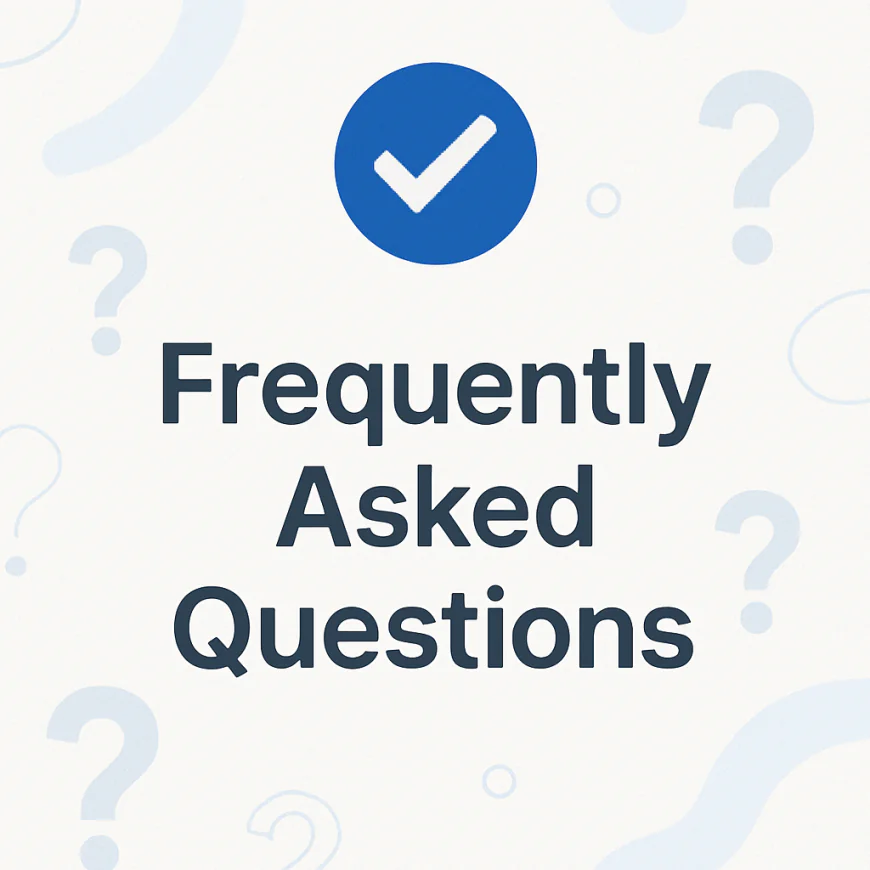
What’s the difference between mid-market and enterprise ERP?
Enterprise ERPs are built to handle far greater complexity, scale, and regulatory demands than mid-market solutions. While mid-market ERPs typically serve companies with hundreds of users and simpler workflows, enterprise ERPs support:
-
Thousands of users across multiple global locations
-
Multi-entity, multi-currency, and multi-language operations
-
Complex industry-specific processes and compliance requirements
-
Real-time data processing and AI-driven automation
-
Extensive integration with other enterprise systems (SCM, CRM, HCM, PLM)
Enterprise ERPs also provide higher SLAs for uptime, security, and support to meet mission-critical needs.
Can large enterprises fully run on cloud ERP today?
Yes, many large enterprises have successfully adopted cloud ERP platforms, benefiting from:
-
Scalable infrastructure without upfront hardware costs
-
Faster deployment and frequent software updates
-
Enhanced disaster recovery and global accessibility
-
Improved collaboration across distributed teams
However, some industries with stringent data residency or security regulations still require hybrid or private cloud deployments. Cloud ERP providers increasingly offer flexible deployment models to meet these needs.
How long does a global ERP implementation take?
ERP implementations for large enterprises vary widely based on scope and complexity but typically span:
-
12 to 36 months from project kickoff to full rollout
-
Factors affecting timeline include number of business units, geographic spread, customization needs, data migration complexity, and user training
-
Agile methodologies and phased rollouts can help reduce risks and improve adoption
Enterprises must plan for ongoing optimization and continuous improvement beyond initial deployment.
How much does enterprise ERP really cost?
Total ERP costs depend on multiple factors such as licensing model, deployment type, user count, customizations, and support. Key cost components include:
-
Software licensing: Usually subscription-based per user/month for cloud or perpetual for on-premise
-
Implementation services: Consulting, data migration, and customization fees
-
Training and change management: User onboarding and process adjustments
-
Ongoing maintenance and support: Updates, technical support, and infrastructure costs (for on-premise)
-
Large enterprises often budget millions annually for their ERP programs.
What is the total cost of ownership (TCO) for enterprise ERPs?
TCO goes beyond initial licensing to include:
-
Implementation and customization expenses
-
Integration with other enterprise applications
-
Infrastructure and hosting (for on-premise or private cloud)
-
User training and productivity impacts during transition
-
Annual support and upgrade fees
-
Potential business disruptions during upgrades or migrations
Choosing a cloud ERP can reduce infrastructure and upgrade costs but may increase subscription fees. Enterprises should conduct thorough TCO analyses before selection.
How do enterprises handle ERP customization versus using out-of-the-box features?
Large enterprises face a key decision between customizing ERP software to fit unique processes or adapting processes to standard ERP functionalities.
-
Customization Pros:
-
Tailored workflows that exactly match business needs
-
Competitive advantage through unique capabilities
-
-
Customization Cons:
-
Higher implementation cost and longer timelines
-
More complex upgrades and maintenance
-
Risk of “ERP sprawl” with fragmented processes
-
-
Best Practice:
-
Limit customization where possible, leverage configuration options
-
Use industry-specific ERP modules for built-in best practices
-
Employ integration platforms to connect specialized systems rather than customizing core ERP excessively
-
What role do AI and machine learning play in enterprise ERPs today?
AI and ML are transforming ERP by enabling:
-
Predictive analytics: Forecast demand, optimize inventory, and anticipate maintenance needs
-
Automated workflows: Automate routine tasks such as invoice processing, expense approvals, and compliance checks
-
Enhanced decision-making: Real-time insights from vast datasets for finance, supply chain, and customer management
-
Natural language interfaces: Voice commands and chatbot support for faster user interactions
Top ERP vendors embed AI/ML natively to help enterprises increase efficiency and reduce manual errors.
How important is multi-language and multi-currency support in large enterprise ERPs?
Crucial. Global enterprises must manage:
-
Multi-language: User interfaces, documentation, and support in local languages for diverse workforces
-
Multi-currency: Real-time currency conversion, multi-currency accounting, and compliance with local tax laws
-
Localization: Adapting to local accounting standards, tax regulations, and legal reporting requirements
Without these, enterprises risk operational delays, compliance penalties, and poor user adoption.
What are common challenges large enterprises face during ERP implementations?
Key challenges include:
-
Complexity of integration: Connecting ERP with legacy systems and third-party software
-
Change management: Overcoming employee resistance and training diverse user groups
-
Data quality and migration: Cleansing, validating, and transferring large volumes of data
-
Scope creep: Managing feature requests and avoiding project delays
-
Budget overruns: Controlling costs while meeting evolving business needs
Successful implementations rely on strong governance, experienced partners, and clear communication.
How do enterprises measure ERP success post-implementation?
Success metrics often include:
-
Operational efficiency: Reduction in manual tasks, faster cycle times
-
Financial impact: Improved cash flow, cost savings, and ROI on ERP investment
-
User adoption: High usage rates and satisfaction scores from employees
-
Data accuracy: Reliable real-time reporting and analytics
-
Compliance adherence: Passing audits and meeting regulatory requirements without issues
Regular reviews and continuous improvement programs help sustain ERP value.
Are there specific industries where certain ERP systems outperform others?
Yes. Industry focus is a key differentiator:
-
Manufacturing: SAP S/4HANA, Plex, QAD Adaptive ERP offer strong production, MES, and supply chain capabilities
-
Finance and professional services: Oracle Fusion Cloud ERP excels in financial controls and compliance
-
Healthcare and life sciences: Infor CloudSuite provides deep regulatory and quality management features
-
Asset-intensive sectors: IFS Cloud leads in enterprise asset management (EAM) and project-centric ERP
-
Retail and consumer goods: Microsoft Dynamics 365 offers strong omnichannel and inventory management
Choosing an ERP with vertical-specific modules reduces the need for costly customizations.
-
-
✓ YouConclude More
🔄Construction chaos or controlled execution? The ERP you choose decides.
This list breaks down the top construction ERP platforms, covering field tracking, job costing, and contractor workflows — all ranked to help you build smarter.👉 Best Construction ERP Systems: Top 10 Ranked & Reviewed
🔄 Warehouses don’t run on hope — they run on efficiency, and the right ERP makes all the difference.
This guide ranks the top 10 distribution-focused ERP systems that streamline logistics, reduce delays, and optimize inventory in real time.👉 10 Best Distribution ERP Solutions for Supply Chain Efficiency
🔄 Want powerful ERP without the price tag?
Discover the top free ERP platforms that punch above their weight — including open-source options built to scale, streamline operations, and drive real ROI for lean SMBs.
👉 Best Free ERP Software Options (Ranked + Compared)
🔄 Choosing an ERP system shouldn’t feel like guesswork.
This battle-tested framework walks you through the entire ERP selection process — with clear, confident steps to help you avoid costly missteps and choose with precision.
👉 How to Choose an ERP System: Step-by-Step Guide
🔄 Rolling out ERP? One wrong move can stall your business.
Follow this expert-led roadmap to execute your ERP implementation with confidence — from planning and data migration to user training and go-live optimization.
👉 ERP Implementation Guide for SMBs: Step-by-Step Plan
🔄 One ERP launch. Two strategies. Only one is right for your business.
This deep comparison of Big-Bang vs Phased go-lives breaks down the risks, benefits, and technical impact — so you can choose the rollout method that protects uptime and supports growth.
👉 Big-Bang vs Phased ERP Go-Live: Which Is Right for Your SMB?
🔄 Not sure whether to choose Cloud ERP or stick with On-Premise?
You’re not alone. This guide unpacks the core differences in cost, control, scalability, and security — with detailed insights and real-world comparisons built for IT leaders and growth-focused operations teams.👉 Cloud ERP vs On-Premise: Key Differences Explained
🔩Choose the Right ERP System to Streamline Your Factory and Scale with Confidence
Discover ERP systems built specifically for manufacturers — with powerful features for shop floor control, inventory accuracy, and production scheduling. Compare usability, pricing, and industry fit in one expert-curated guide.👉The 10 Best Manufacturing ERP Software Tools for Efficiency
🔄 CRM vs ERP: What’s the Difference & Which Do You Really Need?
Confused between CRM and ERP? You’re not alone. This guide breaks down the real differences, use cases, and ROI impact — with deep analysis and real-world examples designed for operational and growth-focused decision-makers.👉 CRM vs ERP: What’s the Difference & Which Do You Really Need?
🔄 What Is ERP? A Complete Guide for SMBs (No Fluff)
Learn everything about ERP systems — how they work, core modules, real-world use cases, benefits, costs, and how to choose the right one for your growing business.👉 Master ERP from A to Z — No Need to Read Another Guide
🔄 The 7 Best ERP Tools for Small & Mid-Sized Businesses
Find easy-to-use, scalable, and affordable ERP platforms made for growing SMBs — with features, pricing, and integrations compared in detail.👉 Choose the Right ERP System to Fuel Your Business Growth
🔄 ERP vs MRP: Full Breakdown for Business Decision-Makers
Still torn between ERP and MRP? Learn which system will actually drive results for your operations — with deep comparisons, expert insights, and real-world examples made for serious decision-makers.👉 ERP vs MRP: Full Breakdown for Business Decision-Makers
What's Your Reaction?
 Like
0
Like
0
 Dislike
0
Dislike
0
 Love
0
Love
0
 Funny
0
Funny
0
 Angry
0
Angry
0
 Sad
0
Sad
0
 Wow
0
Wow
0













































