Best 10 CRM for SMBs under 50 employees (Free & Paid )
Top 10 CRMs for teams under 50 employees. Affordable, easy-to-use & scalable. Explore expert-picked tools built for small business growth

Table of Contents
- 🟦 Introduction: Why SMBs Need a Tailored CRM Solution
- 🟦How We Chose These CRM Tools for Small Teams?
- 1️⃣ HubSpot CRM
- 2️⃣ Zoho CRM
- 3️⃣ Pipedrive
- 4️⃣ Freshsales (Freshworks)
- 5️⃣ Salesforce Essentials
- 6️⃣ Monday.com
- 7️⃣ Copper
- 8️⃣ Nimble
- 9️⃣ Agile CRM
- 🔟 Bitrix24
- 🟦How to Choose the Right CRM for Your 5–50 Person Team?
- 🏆 Final Verdict
- 🔄 Want to Conclude More? Try These
-
🟦 Introduction: Why SMBs Need a Tailored CRM Solution
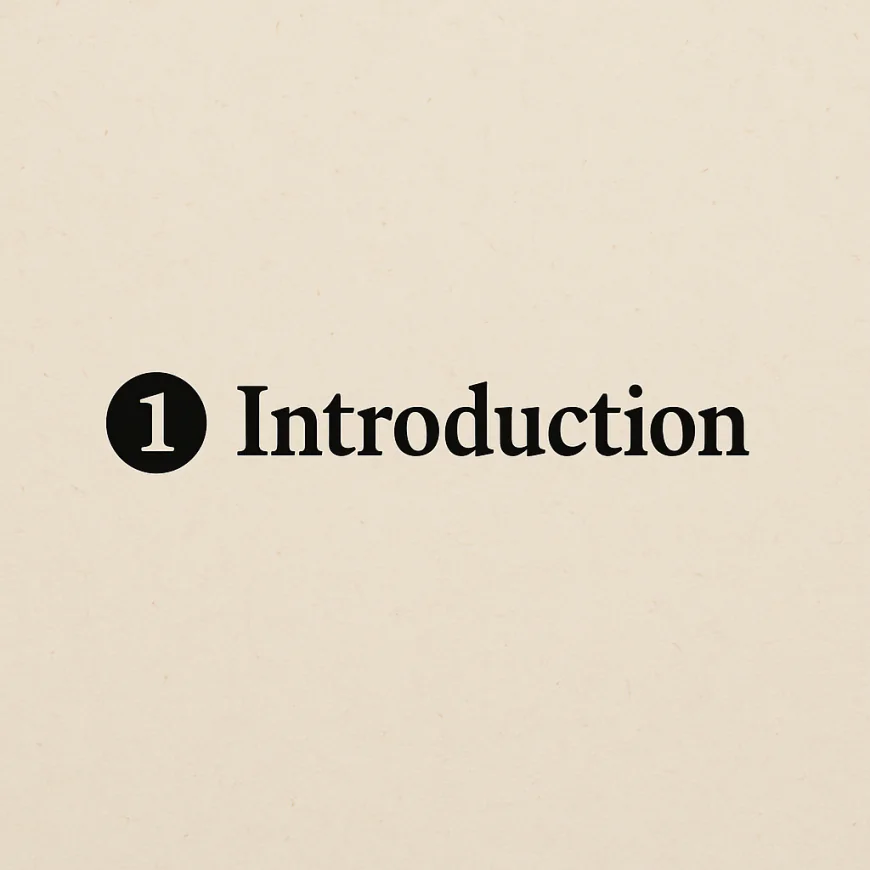
For small and midsize businesses (SMBs), managing customer relationships effectively can mean the difference between consistent growth and chaotic churn. But here's the challenge: most enterprise CRMs are bloated with features SMBs don’t need — and priced accordingly. What small teams require is a CRM that’s streamlined, cost-efficient, easy to adopt, and built for agility.
Whether you’re a 5-person startup or a 50-person sales team, your CRM should help you:
-
Track leads and close deals without drowning in complexity
-
Automate repetitive sales and marketing tasks
-
Collaborate across departments without extra tools
-
Integrate with software you already use (like Gmail, Slack, or accounting tools)
-
Grow without needing to constantly switch platforms
Traditional, enterprise-grade CRMs often assume large teams, dedicated admins, and long implementation timelines. That model doesn’t work for SMBs with leaner teams, tighter budgets, and faster sales cycles.
That’s why we built this guide — to help you find the right CRM that fits your team size, your workflows, and your growth stage.
-
-
🟦How We Chose These CRM Tools for Small Teams?

Selecting the best CRM solutions for businesses with fewer than 50 employees isn't just about picking the most popular names. Small businesses have very specific needs — tight budgets, lean teams, rapid growth, and often limited technical support. That’s why our selection process was tailored to prioritize real-world fit over market hype.
Here’s how we narrowed it down:
✅ 1. Ease of Use Out of the Box
We only considered CRMs that a small team could start using within hours — not weeks. Clean UI, intuitive navigation, and simple setup were mandatory. SMBs don’t have time (or headcount) for complex onboarding.
✅ 2. Pricing Transparency and Affordability
We filtered for tools with clear pricing, flexible tiers, and ideally free plans or trials. Every platform on this list offers either a generous free plan or a trial that lets you test drive all core features before paying.
✅ 3. Feature Set That Matches SMB Priorities
While enterprise-grade CRMs offer thousands of features, SMBs typically need:
-
Contact management
-
Sales pipeline tracking
-
Basic reporting
-
Email integration
-
Light marketing automation
-
Mobile access
We ensured each CRM includes these essentials without unnecessary bloat.
✅ 4. CRM Scalability and Flexibility
These tools aren’t just “starter” options — they can scale as your business grows. Some tools like HubSpot or Zoho CRM offer upgrade paths to robust suites, ensuring you won’t outgrow them too quickly.
✅ 5. Integration with SMB Tools
CRMs that play well with other business tools — like Google Workspace, Slack, Mailchimp, QuickBooks, or Zapier — were prioritized. Seamless integration reduces friction and saves hours of admin work.
✅ 6. Strong User Feedback from SMBs
We analyzed hundreds of reviews from small business users across platforms like G2, Capterra, and Trustpilot to understand what teams under 50 employees truly experience after 30–90 days of use.
-
-
1️⃣ HubSpot CRM
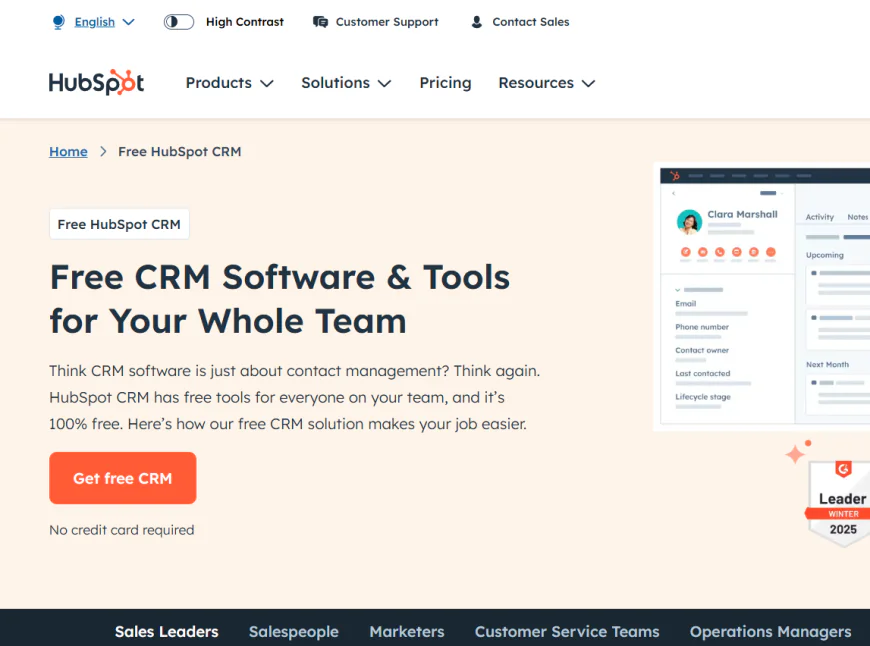
Best Free CRM for Growing Small Businesses
What makes HubSpot CRM stand out for small teams?
HubSpot CRM is widely considered the go-to free CRM for startups and small businesses — and for good reason. It delivers an impressive range of sales, marketing, and support features at no cost, with no time limit or credit card required.
For small teams under 50 employees, it checks the most important boxes:
-
100% free forever plan
-
Intuitive, modern interface
-
Marketing + sales + service in one place
-
Seamless upgrade path if/when you grow
HubSpot helps small businesses track leads, manage pipelines, send emails, and even build landing pages without ever needing to switch tools or hire a dedicated admin.
Does HubSpot offer a free plan or free trial?
Yes — and it's one of the best in the industry.
-
✅ Free forever plan with access to CRM features, deal pipelines, contact management, live chat, ticketing, and basic email marketing
-
✅ Free tools include: meeting scheduler, call logging, contact/company records, mobile app
-
⚡ Free trial: No need — you can use the free tier indefinitely. Paid tiers have optional 14-day trials.
This makes HubSpot ideal for bootstrapped startups, solo founders, or small sales teams testing CRM workflows for the first time.
How easy is it to set up and start using?
Extremely easy. HubSpot is known for its clean, modern UI and onboarding flows designed for non-technical users. You don’t need to know anything about CRMs to get started — in fact, many teams are up and running within an hour.
Key highlights:
-
Guided onboarding for new users
-
Drag-and-drop sales pipeline editor
-
Pre-built contact and deal views
-
Built-in email templates and sequences
-
Works right out of the box with no setup fees
What features are available in the free vs. paid plans?
Free CRM Plan Includes:
-
Unlimited users
-
Up to 1 million contacts
-
Contact & company management
-
Deal pipelines
-
Task & activity tracking
-
Email templates and tracking
-
Basic reporting
-
Live chat and chatbot
-
Meeting scheduling
Starter ($20/month):
-
Removes HubSpot branding
-
Includes 1:1 email automation
-
Increases limits for marketing emails
-
Adds custom properties
Professional and Enterprise tiers offer advanced reporting, sales forecasting, ABM tools, automation workflows, and custom dashboards — useful as your team scales.
What do real SMB users say about HubSpot CRM?
🌟 What users love:
-
“Everything works together — sales, email, chat, and tasks — in one place.”
-
“The free tools are better than many paid CRMs I’ve used.”
-
“Intuitive for new reps and easy to train teams on.”
⚠️ Common areas for improvement:
-
Steep jump in pricing when upgrading to Pro tiers
-
Marketing email limits in the free plan can be restrictive
-
Workflow automation requires paid plans
Overall, HubSpot gets high marks for usability, feature richness, and support — especially for companies with limited CRM experience.
Where can I learn more or sign up?
You can explore the free plan or upgrade tiers directly on their official site:
👉 https://www.hubspot.com/products/crm
-
-
2️⃣ Zoho CRM
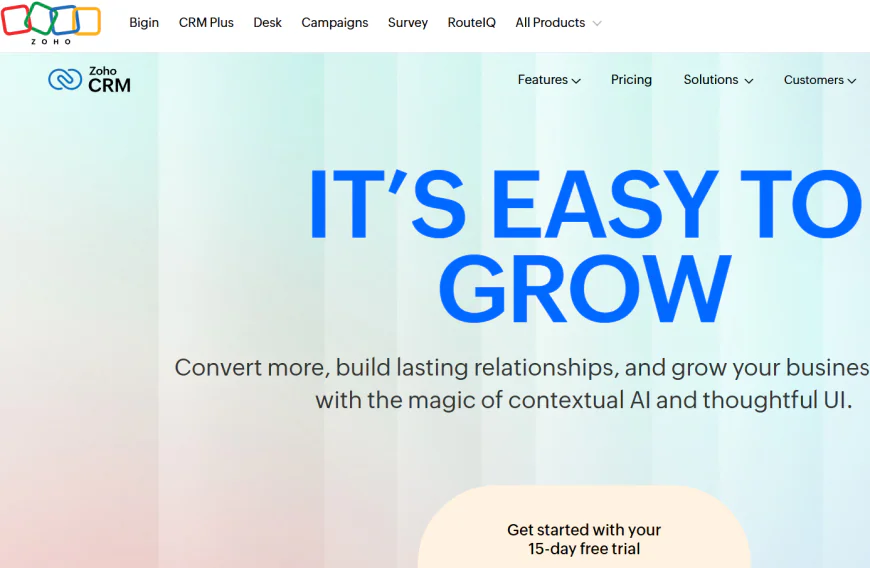
Most Affordable All-in-One CRM
Why is Zoho CRM a top choice for small businesses?
Zoho CRM is a budget-friendly, fully featured CRM built specifically with SMBs and growing teams in mind. It's known for its flexibility, extensive integrations, and strong automation — all at a very competitive price.
For companies with under 50 employees, Zoho strikes an ideal balance of:
-
Customizability
-
Scalability
-
Robust automation
-
Affordable pricing (starting at $14/user/month)
Even better? It’s part of the larger Zoho ecosystem (45+ apps), so you can connect it with Zoho Books, Zoho Desk, Zoho Projects, and more without switching platforms.
Does Zoho CRM offer a free plan or free trial?
Yes — Zoho CRM offers both:
-
✅ Free Plan for up to 3 users
Includes lead, contact, and deal management, tasks, basic automation, and a mobile app. -
✅ 15-day free trial of any paid tier
You can try advanced features like workflows, scoring rules, and analytics without commitment.
This makes Zoho ideal for lean startups or solo founders who want something more powerful than a spreadsheet — without paying upfront.
What core features are included, and how do they scale?
Free Plan (up to 3 users):
-
Lead, contact, and deal management
-
Tasks & events
-
Document storage
-
Mobile access
-
Workflow rules (basic)
Standard Plan ($14/user/month):
-
Sales forecasting
-
Mass email (250/day)
-
Scoring rules
-
Custom dashboards
Professional & Enterprise Tiers:
-
Blueprint process management
-
Advanced analytics & reports
-
Webhooks & integrations
-
Multi-user portals
-
Zia AI for automation & prediction
Even on lower tiers, Zoho gives small teams pipeline control, automation, and marketing tools that feel enterprise-grade.
How customizable is Zoho CRM for SMB workflows?
Extremely customizable. That’s one of its biggest strengths.
-
Create custom modules, fields, views, and layouts
-
Automate follow-ups, lead scoring, and pipeline stages
-
Use Blueprints to map internal processes
-
Connect third-party apps or use Zoho Flow for no-code automation
Whether you're B2B, real estate, SaaS, or services — Zoho can adapt to your niche workflows.
What do real SMB users say about Zoho CRM?
🌟 What users love:
-
“Massive value for the price — it does what tools 3x the price do.”
-
“Custom workflows and automations are easy to build.”
-
“Perfect for small businesses that want flexibility.”
⚠️ Common areas for improvement:
-
Slight learning curve due to the depth of features
-
UI feels a bit dated compared to newer CRMs
-
Occasional bugs with mobile app sync
Zoho CRM is especially favored by cost-conscious teams that want enterprise-grade customization without enterprise prices.
Where can I learn more or try it out?
You can explore all Zoho CRM plans or start a free trial at:
👉 https://www.zoho.com/crm/
-
-
3️⃣ Pipedrive
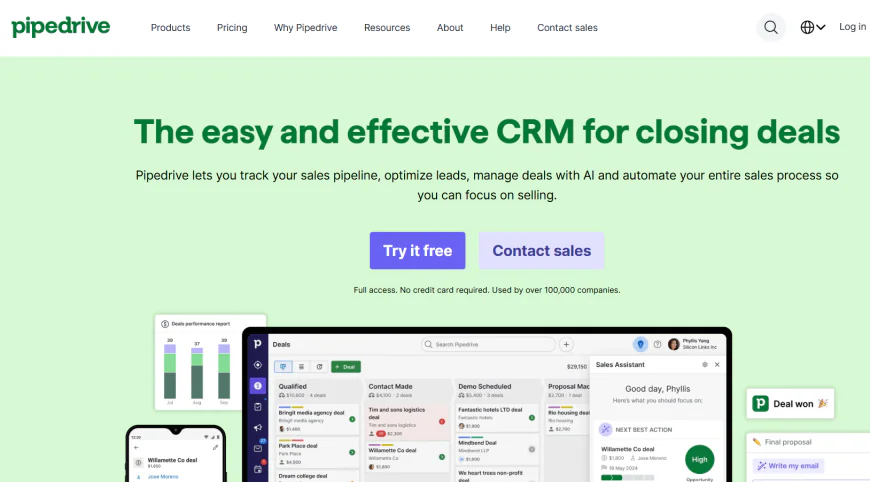
Best for Sales-Focused Small Teams
Why is Pipedrive ideal for SMBs with sales-driven teams?
Pipedrive is built from the ground up as a sales pipeline management tool that’s extremely visual and intuitive. It’s perfect for small teams focused on closing deals quickly and managing sales processes without distractions.
Key advantages for SMBs:
-
Drag-and-drop pipeline interface
-
Easy onboarding and minimal setup
-
Clear sales activity tracking
-
Great for small, direct sales teams and freelancers
Does Pipedrive offer a free trial or free plan?
-
✅ 14-day free trial available on all plans
-
❌ No free forever plan, but affordable starting pricing (around $14.90/user/month)
The trial lets you explore the full pipeline features, email integration, and sales automation before subscribing.
What core features does Pipedrive include?
-
Visual sales pipelines with drag-and-drop deal stages
-
Email and call integration (sync with Gmail, Outlook, etc.)
-
Activity reminders and sales forecasting
-
Mobile apps for iOS and Android
-
Reporting dashboards and customizable sales metrics
-
AI-powered sales assistant for deal insights and reminders (on higher plans)
How customizable is Pipedrive for different sales workflows?
-
You can create multiple pipelines for different sales processes.
-
Custom fields and deal stages let you tailor to your niche.
-
Workflow automation can handle repetitive tasks (e.g., follow-ups).
-
Integrates with many third-party apps via Zapier or native connections.
What do real SMB users say about Pipedrive?
🌟 Positives:
-
“Super easy to get started, my whole sales team loved it.”
-
“Visual pipelines make it simple to track deals.”
-
“Email syncing and automation save us hours weekly.”
⚠️ Common drawbacks:
-
Some advanced reports require higher-tier plans.
-
Limited customer support options on lower tiers.
-
Mobile app can sometimes lag or miss notifications.
Where to learn more or start your free trial?
Check out Pipedrive and start your trial here:
👉 https://www.pipedrive.com/
-
-
4️⃣ Freshsales (Freshworks)
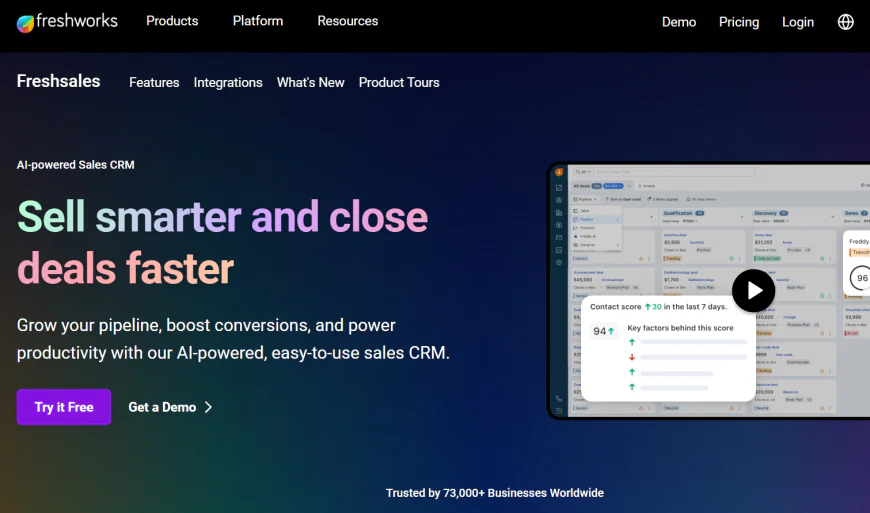
Best CRM + Support Tool Combo
Why choose Freshsales for SMBs under 50 employees?
Freshsales, by Freshworks, combines powerful CRM features with built-in customer support tools, making it a solid all-in-one platform for small teams that want to manage both sales and customer interactions seamlessly. Its user-friendly interface and AI capabilities are ideal for SMBs aiming to scale efficiently.
Key benefits for SMBs:
-
Unified CRM and customer support platform
-
AI-based lead scoring and predictive contact insights
-
Intuitive UI with minimal learning curve
-
Scalable pricing plans with lots of automation
Does Freshsales offer a free trial or free tier?
-
✅ 21-day free trial on all paid plans
-
✅ Free forever plan available (called Sprout plan) — supports up to 10 users, with essential CRM features
The free plan includes contact management, email integration, and basic reporting, great for very small teams or startups.
What are the main features of Freshsales?
-
Contact and account management with timeline views
-
Built-in phone and email, including call recording
-
AI-based lead scoring and next best action suggestions
-
Visual sales pipeline and deal management
-
Workflow automation to reduce manual tasks
-
Built-in chat and customer support ticketing
-
Custom reports and dashboards
-
Mobile apps for iOS and Android
How customizable and integratable is Freshsales?
-
Create multiple sales pipelines and customizable deal stages
-
Add custom fields and tags for better segmentation
-
Native integrations with popular tools like Zapier, Mailchimp, and Google Workspace
-
API access for deeper custom workflows
-
Supports integrations with Freshdesk for advanced support ticketing
What do SMB users say about Freshsales?
🌟 Positives:
-
“Great all-in-one solution for sales and support — we don’t need multiple tools.”
-
“AI features help prioritize leads efficiently.”
-
“The UI is clean and easy to navigate.”
⚠️ Common drawbacks:
-
Some automation features are limited on lower-tier plans.
-
Reporting options could be more advanced.
-
Customer support sometimes slow on free or basic plans.
Where to get more info or start a free trial?
Explore Freshsales here:
👉 https://www.freshworks.com/crm/
-
-
5️⃣ Salesforce Essentials
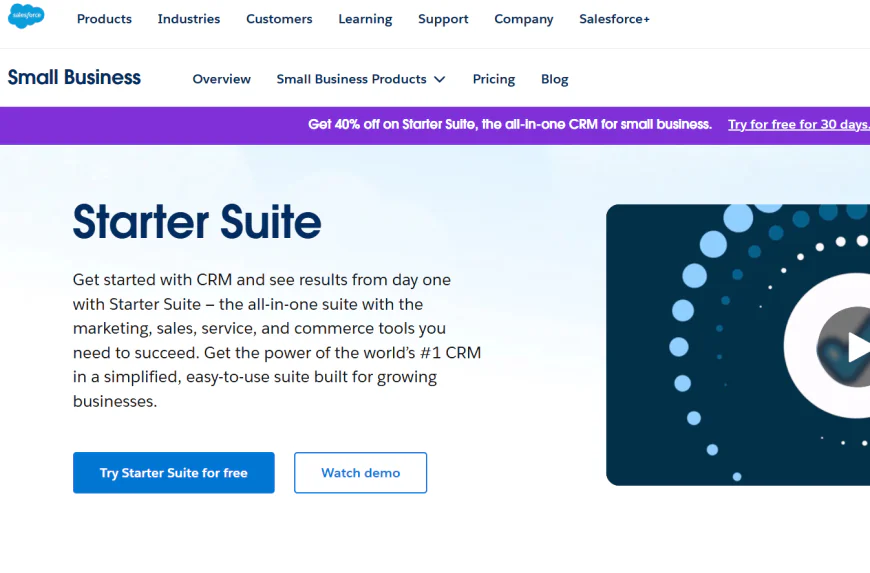
Best Scaled-Down Enterprise CRM
Why choose Salesforce Essentials for SMBs under 50 employees?
Salesforce Essentials offers the powerful capabilities of Salesforce’s flagship CRM but tailored specifically for small teams and businesses. It’s ideal for SMBs that want to leverage enterprise-grade CRM tools without the complexity or cost of the full Salesforce platform.
Key benefits for SMBs:
-
Simplified setup and user-friendly design
-
Trusted Salesforce ecosystem with extensive customization
-
Robust sales and customer support features
-
Strong app marketplace and integration options
Does Salesforce Essentials offer a free trial or free tier?
-
✅ 14-day free trial available for new users
-
❌ No free forever plan — subscription required after trial
The trial gives full access to core CRM features so SMBs can test usability and fit.
What are the main features of Salesforce Essentials?
-
Contact and account management with activity tracking
-
Lead capture and opportunity management
-
Email integration with Gmail and Outlook
-
Mobile app for iOS and Android
-
Case management and customer support tools
-
Customizable sales processes with drag-and-drop tools
-
Pre-built reports and dashboards for sales insights
-
Integration with Salesforce AppExchange apps
How customizable and integratable is Salesforce Essentials?
-
Customize sales stages, fields, and page layouts
-
Automate workflows with process builder
-
Integrate natively with many third-party apps via AppExchange
-
API access for custom integrations and development
-
Connect with marketing automation and ERP systems easily
What do SMB users say about Salesforce Essentials?
🌟 Positives:
-
“Powerful features in a simplified package for small teams.”
-
“Seamless integration with other Salesforce products.”
-
“Robust reporting and sales pipeline management.”
⚠️ Common drawbacks:
-
Initial learning curve despite simplification.
-
Pricing can be steep compared to pure SMB-focused CRMs.
-
Some advanced features locked behind higher tiers or add-ons.
Where to get more info or start a free trial?
Explore Salesforce Essentials here:
👉 https://www.salesforce.com/essentials/
-
-
6️⃣ Monday.com
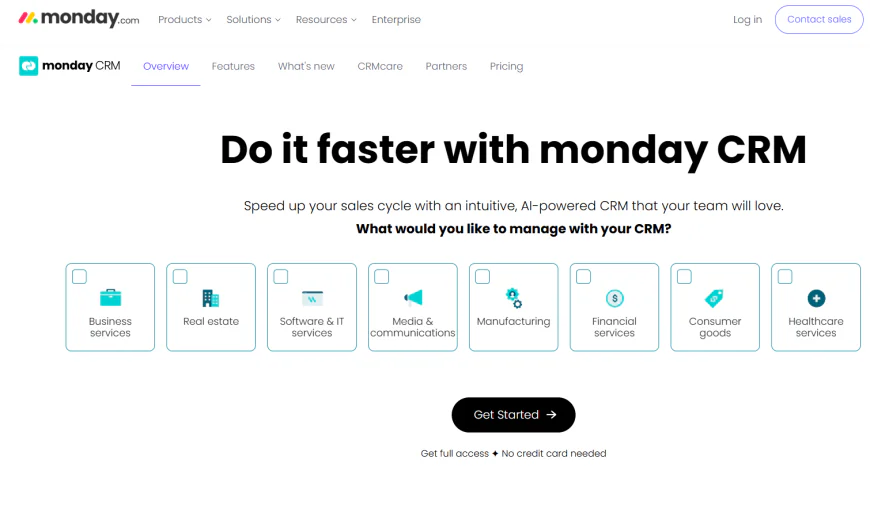
Best Flexible CRM with Built-In Project Management
Monday.com isn't just a project management tool — it's also a highly customizable CRM solution that’s perfect for small teams who want to manage leads, customers, and projects in one central platform. It's ideal for SMBs under 50 employees that value visual workflows and need more than just a pipeline tracker.
What makes Monday.com a strong CRM option for small teams?
Monday.com’s strength lies in its flexibility. You can customize your CRM from scratch or use prebuilt templates tailored for sales pipelines, contact management, onboarding workflows, and more. Unlike traditional CRMs, Monday.com lets you track leads and customer activity alongside tasks, documents, and team assignments — all in one workspace.
Its intuitive drag-and-drop interface, color-coded boards, and automation builder make it a favorite among SMBs that want full control without needing a developer. This makes it especially suitable for marketing agencies, consulting firms, or startups with hybrid workflows.
Does Monday.com offer lead and contact management features?
Yes — and they’re highly customizable. You can track contacts, deals, accounts, tasks, and even post-sale interactions using relational database-style boards. Fields like deal stage, deal value, contact owner, next activity, and more can be added or modified.
You can also link boards together, so a deal card can dynamically pull data from a contact board, project tracker, or billing record — giving you true CRM flexibility without siloed tools.
Can Monday.com automate repetitive sales tasks?
Definitely. Monday.com includes a no-code automation builder that allows you to set up workflows such as:
-
Auto-assigning new leads to reps
-
Sending email notifications when a deal moves stages
-
Creating tasks when a deal is marked as “won”
-
Reminders for follow-ups or stalled deals
-
Slack or Teams updates triggered by deal changes
While it's not as "out-of-the-box" as traditional CRMs like Pipedrive, its automation builder is just as powerful once set up — and often more versatile.
What integrations does Monday.com support as a CRM?
Monday integrates with over 50 tools, including:
-
Gmail and Outlook (for 2-way email sync)
-
Google Calendar & Microsoft Calendar
-
Slack, Microsoft Teams
-
Salesforce (via Zapier or native integration)
-
HubSpot (for marketing and syncing contact data)
-
Stripe, PandaDoc, DocuSign, and more
Its integration center is built for plug-and-play — no coding needed — and API access is available for custom builds.
What do real SMB users say about Monday.com CRM?
Based on verified reviews from platforms like G2, Capterra, and TrustRadius:
🌟 What users love:
-
Highly visual, intuitive interface — even non-technical teams adopt it quickly
-
Combines CRM + project tracking in one workspace
-
Excellent customization without needing IT support
-
Constant product updates and helpful onboarding templates
⚠️ Common areas for improvement:
-
Some say reporting and analytics are weaker than CRM-first platforms
-
Learning curve when scaling up boards and automations
-
Email tracking and client communication tools are basic unless integrated with other platforms
-
CRM templates are helpful but require some setup work
Overall, Monday.com earns strong praise for versatility and UI but needs some user effort to become a “full CRM.”
Where can I try Monday.com or learn more?
You can explore Monday CRM templates and start a free trial here:
👉 https://monday.com/crmThe free trial typically lasts 14 days and includes CRM-specific templates, automation tools, and integration features — ideal for small teams wanting to test everything before paying.
-
-
7️⃣ Copper
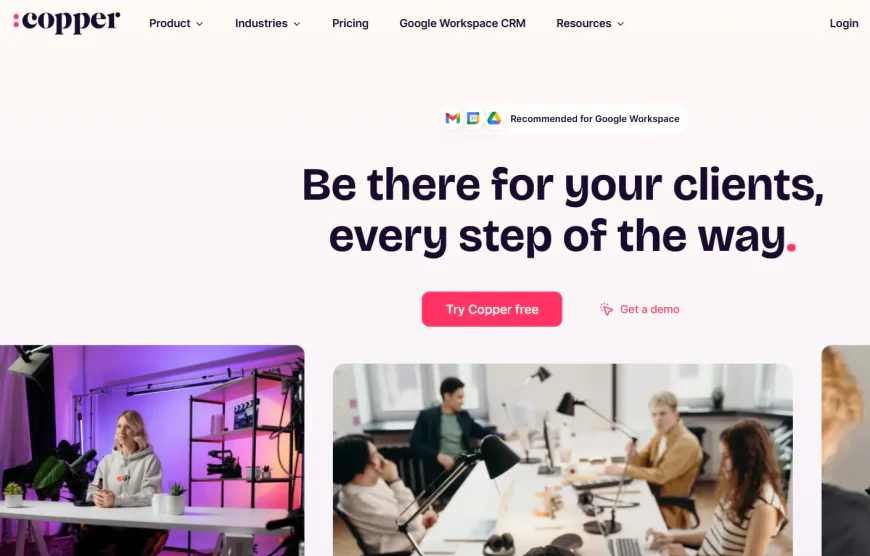
Best for Google Workspace Users
Copper CRM is built specifically for teams that live inside Google Workspace. Unlike most CRMs, Copper seamlessly integrates with Gmail, Google Calendar, and Google Drive — requiring no chrome extensions or manual syncing. For SMBs under 50 employees who rely on Google tools, it’s a frictionless, zero-learning-curve solution.
Why is Copper ideal for Google Workspace-based small businesses?
Copper was designed from the ground up to be a "zero data entry" CRM that lives inside your Gmail inbox. It feels like a natural extension of Google Workspace — no toggling between tabs, no copying contacts. Emails, calendar invites, and files are automatically synced to each contact and deal record.
For small teams who use Google tools daily and don’t want to train staff on complex CRM platforms, Copper’s native integration saves hours per week in admin work and onboarding.
What CRM features does Copper offer for sales and relationship management?
Copper includes all the core CRM features SMBs need:
-
Lead and contact management
-
Deal and pipeline tracking with visual drag-and-drop stages
-
Task and activity management
-
Email templates and bulk sending
-
Meeting scheduling and follow-up reminders
-
Reporting dashboards for sales activities
Additionally, every interaction — email, calendar event, call note — is automatically logged under the appropriate contact or opportunity, keeping all context in one place.
Can Copper automate tasks and improve team productivity?
Yes. Copper offers workflow automation features tailored for small teams, including:
-
Auto-assigning leads based on rules (like territory or product line)
-
Follow-up reminders when no activity is logged after X days
-
Automatically advancing deals in the pipeline based on conditions
-
Auto-creating tasks when deals hit certain stages
-
Bulk email follow-ups with templates
Automations are built with a no-code interface and integrate tightly with Gmail, saving time without overcomplicating workflows.
What integrations does Copper support beyond Google Workspace?
While its core focus is Google Workspace, Copper also supports:
-
Slack
-
Mailchimp
-
QuickBooks
-
Xero
-
PandaDoc
-
Zapier (to unlock 1,000+ other integrations like Asana, Trello, etc.)
Copper’s strength is not deep ecosystem breadth — it’s frictionless integration within Google, plus Zapier support to connect anything else you need.
What do real SMB users say about Copper CRM?
Based on aggregated feedback from G2, Capterra, and Chrome Store reviews:
🌟 What users love:
-
Feels like part of Gmail — no learning curve
-
Email syncing and calendar logging are 100% automatic
-
Simple and clean UI with fast onboarding
-
Excellent support for small businesses without dedicated IT
⚠️ Common areas for improvement:
-
Limited reporting customization compared to larger CRMs
-
Lacks advanced marketing features unless paired with other tools
-
Automation setup options are powerful but not as broad as Salesforce or Zoho
-
Pricing may feel high if not fully leveraging Gmail sync benefits
Copper is perfect for Google-based SMBs who prioritize ease of use and workflow speed over ultra-advanced customization.
Where can I try Copper or learn more?
Copper offers a 14-day free trial with no credit card required. You can sign up and explore all CRM features here:
👉 https://www.copper.comThe trial includes full Gmail sync, automation setup, and pipeline templates — ideal for testing in real workflows.
-
-
8️⃣ Nimble

Best Social CRM for Relationship Management
Nimble stands out as a lightweight, relationship-centric CRM built for small teams that thrive on networking. It automatically pulls in contact details, social media profiles, and interaction history — giving SMBs a 360° view of prospects and customers in one clean, unified dashboard.
What makes Nimble a unique CRM for relationship-driven SMBs?
Nimble is designed for small businesses, agencies, consultants, and solopreneurs who depend on personal connections and referrals to grow. It automatically enriches contact profiles with data from LinkedIn, Twitter, Facebook, and email — turning fragmented interactions into full contact records.
This social data aggregation allows teams to better understand their contacts’ background, interests, and mutual connections — ideal for high-trust, high-touch selling.
What are Nimble's standout CRM features for small teams?
Nimble offers a lean but powerful CRM stack, including:
-
Unified contact management
-
Smart social profile matching and enrichment
-
Deal tracking with custom pipelines
-
Email templates and tracking
-
Task management and reminders
-
Group messages (personalized email blasts)
What sets it apart is its "Live Profiles" — Nimble automatically updates a contact’s job title, company, location, and social handles by scanning the web.
Does Nimble integrate with email, browsers, and third-party tools?
Yes. Nimble integrates natively with:
-
Gmail and Outlook (including calendar sync)
-
LinkedIn, Twitter, Facebook (data pull, not messaging)
-
Office 365
-
Google Workspace
-
Zapier (for 2,000+ other integrations)
Its browser extension is particularly powerful — it lets you add and enrich contacts directly from LinkedIn, Twitter, Facebook, or even your inbox, without switching tabs.
What’s Nimble’s approach to automation and sales follow-ups?
While not as advanced as Pipedrive or Zoho in terms of automation workflows, Nimble provides:
-
Smart reminders based on last contact
-
Group email sending with open/click tracking
-
Custom deal stages and alerts for pipeline movement
-
Pre-scheduled touchpoints for staying in touch with leads
The focus is more on maintaining warm relationships than building rigid workflows — making it ideal for relationship-heavy sales teams.
What do real SMB users say about Nimble CRM?
Compiled from verified reviews across G2, Capterra, and TrustRadius:
🌟 What users love:
-
Auto-enrichment of contact records from social and public web data
-
Extremely easy to use and set up
-
Great Chrome extension for quick outreach
-
Especially strong for solopreneurs and small B2B sales teams
⚠️ Common areas for improvement:
-
Mobile app experience lags behind web version
-
Reporting is basic compared to larger CRMs
-
Limited native marketing automation
-
Not ideal for teams requiring advanced workflows or APIs
Nimble is best for small, personal-touch businesses where human connection and social context drive sales.
Where can I try Nimble or learn more?
Nimble offers a 14-day free trial with full access to contact enrichment, deal tracking, and integrations. No credit card is required.
The trial is especially useful for testing how it integrates with your inbox, LinkedIn, and workflows before committing.
-
-
9️⃣ Agile CRM
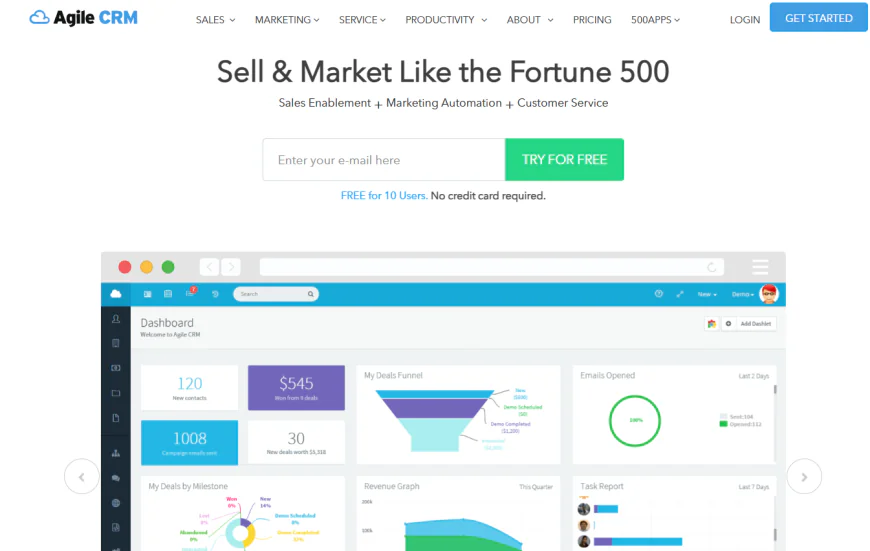
Best All-in-One Budget CRM
Agile CRM positions itself as a cost-effective, all-in-one platform built for SMBs that want sales, marketing, and service tools under one roof — without paying enterprise prices. It combines CRM, email marketing, helpdesk, live chat, web engagement, and more, making it a rare value-packed option for teams under 50 employees.
What makes Agile CRM ideal for budget-conscious small businesses?
Agile CRM delivers end-to-end customer lifecycle management — from lead generation to support — all in a single interface. This eliminates the need for patching together multiple tools or paying extra for marketing add-ons.
It’s especially attractive for startups and small businesses that want CRM + automation + support features from day one, but at a fraction of what most CRMs charge.
What are Agile CRM’s standout features for small teams?
Agile CRM includes a surprisingly rich toolkit across three key areas:
Sales features:
-
Custom deal stages and pipelines
-
Contact management with activity tracking
-
Appointment scheduling
-
Telephony with call recording
Marketing features:
-
Email campaigns with drag-and-drop builder
-
Web popups and forms
-
Landing page builder
-
Social media post scheduling
Service features:
-
Helpdesk ticketing
-
Canned responses
-
SLA management
-
Integrates with live chat
This blend makes it function like a mini-HubSpot — at a much lower cost.
Does Agile CRM offer any free plans or affordable pricing tiers?
Yes. Agile CRM offers:
-
✅ Free plan for up to 10 users
Includes basic sales and marketing tools, contact management, and email tracking. -
💲Starter plan begins at $8.99/user/month
Adds marketing automation, integrations, and basic reports. -
💲Regular plan at $29.99/user/month
Unlocks full CRM + marketing + service features.
Agile’s free tier is one of the most generous on this list — and actually usable for real work.
What integrations and ecosystem support does Agile CRM provide?
Agile integrates natively with:
-
Gmail and Outlook
-
Google Workspace
-
Stripe, PayPal
-
Twilio (for telephony/SMS)
-
Shopify, WooCommerce
-
Zapier for 1,000+ apps
It also includes a REST API for teams with technical resources to build custom workflows.
Browser extensions and mobile apps (iOS and Android) are available, but some users report they feel dated.
What do real SMB users say about Agile CRM?
Based on reviews from G2, Capterra, and Software Advice:
🌟 What users love:
-
Great mix of CRM, marketing, and helpdesk in one tool
-
Very affordable, especially for startups and early-stage SMBs
-
Drag-and-drop email builder is intuitive
-
Free plan includes real automation tools
⚠️ Common areas for improvement:
-
UI/UX feels outdated and clunky in places
-
Limited customer support on lower tiers
-
Can be buggy with integrations or complex workflows
-
Mobile experience is weaker than desktop
Overall, Agile CRM is a smart fit for lean teams that want maximum features for minimum spend.
Where can I try Agile CRM or get more details?
Agile CRM offers a 100% free plan for up to 10 users, plus a 14-day free trial on paid tiers with no credit card required.
It’s one of the few platforms where you can run full sales and marketing campaigns without paying upfront.
-
-
🔟 Bitrix24
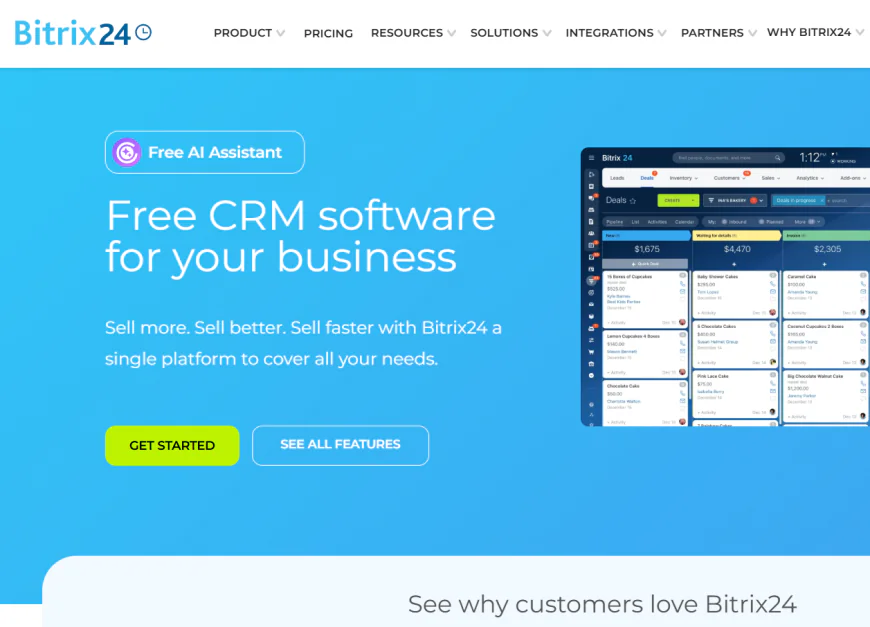
Best Free CRM with Broad Feature Set
Bitrix24 stands out for offering one of the most comprehensive free CRM platforms available — complete with sales automation, contact management, task tracking, customer support, and even internal collaboration tools like chat and project management. It's built for teams that want more than just a CRM — all without needing to buy 5+ different software products.
Why is Bitrix24 considered one of the most feature-rich free CRMs?
Unlike most CRMs that lock advanced tools behind a paywall, Bitrix24 offers a massive suite of features even on its free plan — including CRM pipelines, basic marketing tools, project collaboration, and contact center modules.
The platform replaces tools like Trello (project management), Slack (team chat), Zoom (video calls), Zendesk (ticketing), and Calendly (appointments) — all from one dashboard.
This makes it ideal for small businesses that want to centralize operations without adding costs.
What are the core CRM capabilities inside Bitrix24?
Bitrix24 offers a full-featured CRM system with:
-
Multiple sales pipelines
-
Lead and deal tracking
-
Contact and company management
-
Custom fields and CRM automation rules
-
Sales funnels and conversion metrics
-
Invoicing and quote generation
-
Task & deadline reminders
It even includes a contact center module with live chat, telephony, social messaging (WhatsApp, FB Messenger), and web forms — built into the CRM.
Does Bitrix24 offer a free plan and what’s included?
Yes. Bitrix24's free plan is extremely generous:
-
👥 Unlimited users
-
🧠 CRM with pipelines, tasks, and lead scoring
-
🗓 Appointment booking
-
📞 Call tracking and basic telephony (some limitations)
-
🧰 5 GB cloud storage
-
📊 CRM analytics dashboards
-
🧾 Invoicing and online payments
-
🔁 Automation (basic workflows)
-
🗂 Project and document management tools
It’s one of the only platforms that allows unlimited users in its free plan — though some CRM functions have usage caps or reduced customization at this level.
Which integrations does Bitrix24 support for small teams?
Bitrix24 supports a wide integration ecosystem, including:
-
Gmail and Outlook
-
Google Drive, Dropbox, OneDrive
-
Zoom, Microsoft Teams
-
Stripe and PayPal
-
Facebook Ads, Instagram, WhatsApp
-
REST API and webhook access
-
Zapier (via third-party connector)
It also has a built-in marketplace with 500+ apps to expand capabilities across CRM, eCommerce, and HR functions.
What do real SMB users say about Bitrix24?
Based on aggregated reviews from G2, Capterra, and TrustRadius:
🌟 What users love:
-
Extremely generous free plan with real business value
-
Combines CRM, collaboration, and communication tools
-
Flexible customization for sales stages and forms
-
Ideal for companies that want to unify tools in one place
⚠️ Common areas for improvement:
-
Steep learning curve and cluttered UI
-
Interface can feel overwhelming to non-technical users
-
Some features (like automation) are hard to find or configure
-
Support can be slow or limited, especially on free plans
Bitrix24 works well for small teams willing to invest time learning the system — in exchange for huge functionality at zero cost.
Where can I try Bitrix24 or learn more?
Bitrix24 offers instant access to its cloud-based free plan, with no credit card required. Paid plans unlock more storage, advanced automation, and branded workspaces.
If your team needs a free tool that’s more than just a CRM, Bitrix24 is one of the most robust platforms available.
-
-
🟦How to Choose the Right CRM for Your 5–50 Person Team?

When you’re running a business with fewer than 50 employees, choosing the right CRM isn’t just about features — it’s about finding the tool that aligns with your team structure, workflows, sales complexity, and budget. Below are the most important decision factors small business leaders should evaluate.
1. Know Your Primary Use Case: Sales, Marketing, or Support?
Not all CRMs are built the same. Some prioritize sales pipeline management (like Pipedrive), while others focus on marketing automation (like Zoho CRM) or customer service (like Freshsales). Before comparing tools, get crystal clear on your priorities:
-
Do you need to track and close leads? → Go sales-focused.
-
Do you send email campaigns or manage funnels? → Look for built-in marketing.
-
Do you want a shared inbox and ticketing? → Choose a CRM with support tools.
The best CRM for a sales-driven startup might be a poor fit for a service-based company with complex client onboarding.
2. Evaluate Free Plans vs. Long-Term Costs
Most tools offer a free tier or trial, but pricing can scale up fast. Ask:
-
Is the free plan enough for the next 6–12 months?
-
How does pricing change once we add 5, 15, or 30 users?
-
What features are locked behind paywalls (automation, reporting, integrations)?
Example: HubSpot’s free CRM is generous, but upgrading to use automation or custom reports can get expensive. Zoho CRM or Bitrix24 may offer better value for scaling small teams.
3. Does It Integrate with Your Existing Tools?
Integrations are critical to eliminate data silos. Look for native or easy plug-ins with:
-
Google Workspace or Microsoft 365
-
Email marketing tools (Mailchimp, Constant Contact)
-
Payment processors (Stripe, PayPal)
-
Customer support tools (Zendesk, Intercom)
-
Accounting platforms (QuickBooks, Xero)
If your CRM doesn’t sync with what you already use, expect friction and workarounds.
4. Prioritize Ease of Use and Team Adoption
A CRM is only as good as the data your team actually enters. For SMBs, usability is key. Look for:
-
Simple, intuitive UI
-
Visual pipeline management
-
Mobile app for reps on the go
-
Quick setup and guided onboarding
Pipedrive, Copper, and Monday.com all excel at this — especially for non-technical teams.
5. Check Scalability and Limitations
A CRM should support where you're going, not just where you are. Even if your team is <10 today, consider:
-
User caps or per-user pricing
-
API access or automation limits
-
Storage restrictions
-
Role-based permissions and reporting controls
Tools like Zoho CRM and Bitrix24 scale well with growing businesses, while others may force costly upgrades as you expand.
6. Customer Support and Community
Don’t overlook the importance of responsive support, especially when you're stuck on setup, automation, or bugs.
-
Is live chat or email support available on lower plans?
-
Are there onboarding guides, community forums, or video tutorials?
-
Can you access phone support or dedicated onboarding (if needed)?
For SMBs, fast help often outweighs fancy features.
7. Test It — and Involve Your Team
Finally, always test a few tools before committing. Most CRMs offer 14–30 day trials. Create a sandbox account, import sample leads, test automation, send emails, and log a few deals.
Better yet: invite 2–3 key team members to evaluate how it feels in real-world scenarios.
-
-
🏆 Final Verdict
✓ YouConclude
🟦 Which is Right for You?
There’s no one-size-fits-all CRM for small teams under 50 employees — and that’s a good thing. Whether you're managing a 5-person sales team or a 30-person service operation, the right CRM will feel like a natural extension of your daily workflow — not a clunky add-on.
Here’s a quick recap to guide your final choice:
-
✅ Want the best free option with room to grow? Try HubSpot CRM or Bitrix24.
-
✅ Need affordable automation and customization? Zoho CRM and Agile CRM are top contenders.
-
✅ Focused on sales pipelines? Pipedrive and Copper shine for deal tracking and simplicity.
-
✅ Tightly integrated with Google Workspace? Copper is your best bet.
-
✅ Need CRM + support in one tool? Look at Freshsales or Monday.com for hybrid use cases.
-
✅ Social selling or relationship-heavy business? Nimble may be the most human-centric CRM.
Ultimately, the best CRM for your small business is the one your team actually uses every day, delivers measurable results (like faster follow-ups or higher conversions), and fits your budget today — with the flexibility to support tomorrow.
Still unsure? Start with a free plan, run a 14-day test, and grow from there.
-
-
🔄 Want to Conclude More? Try These

Explore these next to conclude smarter.
These handpicked articles help you explore more angles so you can conclude with confidence.
🔍 Running a Law Firm and Struggling to Stay Organized?
Discover CRM software designed specifically for attorneys, legal teams, and law firms of all sizes. Compare tools that streamline client intake, case tracking, document management, and follow-ups — all while staying compliant — in:
👉 Best Legal CRM Software for Law Firms & Attorneys
🔄 Are You a Financial Advisor? Then You Need a CRM Built Just for You
Generic CRMs weren’t built for SEC audits, high-net-worth clients, or secure document workflows. Discover the top CRM platforms designed specifically for financial advisors in:
👉 Best CRM Software for Financial Advisors & Wealth Managers
🔄 Insurance Agency?
Struggling with lost leads, policy tracking, or commission headaches? Explore the top tools built specifically for insurance agents in:
👉 Best Insurance CRM Software for Agents & Agencies article
🔄Running a Construction Business and Need the Right CRM?
Explore CRM platforms built specifically for general contractors, home builders, roofers, and remodeling crews. Compare top tools like Buildertrend, JobNimbus, and Procore — and find the one that fits your project workflows, client needs, and on-site team coordination in:
👉 Best CRM Software for Construction Companies & Contractors
🔄 Working in Real Estate and Need the Perfect CRM Match?
Compare top platforms for agents, teams, and brokers—see pricing, features, and who each tool is best for:
👉 Best Real Estate CRM Software for Agents & Teams
🔄 Running a Call Center and Need the Right CRM Integration?
If you're managing a call center and want the best-fit CRM to streamline your operations, boost agent productivity, and elevate customer satisfaction — this guide is for you.
👉 Explore: Top 10 CRM Integrations Every Call Center Should Use
What's Your Reaction?
 Like
0
Like
0
 Dislike
0
Dislike
0
 Love
0
Love
0
 Funny
0
Funny
0
 Angry
0
Angry
0
 Sad
0
Sad
0
 Wow
0
Wow
0













































