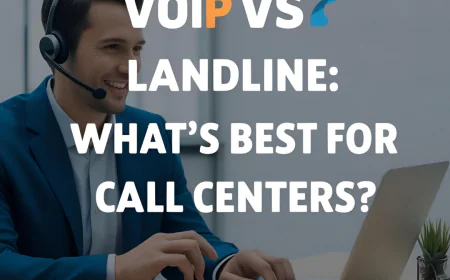RingCentral vs Dialpad vs 8x8: Which VoIP Is Best for SMBs?
Side-by-side comparison of RingCentral, Dialpad, and 8x8 for SMB call centers. Pricing, features, integrations, and which VoIP fits your business best.

Table of Contents
- 1️⃣ Introduction
- 2️⃣ Pricing Comparison
- 3️⃣ Feature-by-Feature Breakdown: RingCentral vs Dialpad vs 8x8
- 4️⃣ Integrations and Ecosystem: RingCentral vs Dialpad vs 8x8
- 5️⃣ Customer Support, Reliability, and Ease of Use: RingCentral vs Dialpad vs 8x8
- 6️⃣ User Reviews and Real SMB Feedback: RingCentral vs Dialpad vs 8x8
- 7️⃣ Security and Compliance: RingCentral vs Dialpad vs 8x8
- 8️⃣ Best Fit by Business Type and Use Case: RingCentral vs Dialpad vs 8x8
- 9️⃣ Conclusion: Which VoIP Tool Should Your SMB Choose?
- 🔄 Want to Conclude More? Try These
-
1️⃣ Introduction
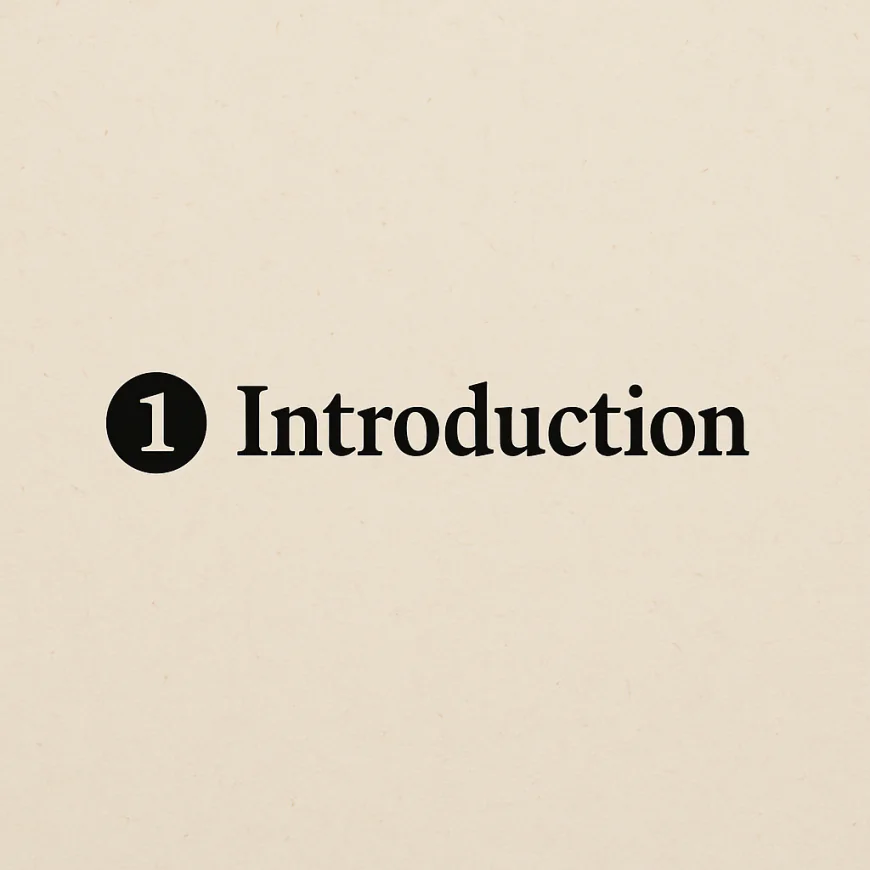
Choosing the right VoIP solution for your small or midsize business (SMB) call center is no longer just about price — it’s about finding a platform that fits your workflow, team structure, and future growth. RingCentral, Dialpad, and 8x8 are three of the most recognized VoIP providers for SMBs, but their strengths vary depending on your specific use case.
This guide delivers a side-by-side comparison of these three platforms to help you:
-
Understand how RingCentral, Dialpad, and 8x8 stack up in pricing, features, integrations, and support.
-
Discover which VoIP is best for sales teams, support centers, remote agents, or hybrid workforces.
-
Make a confident, future-proof decision backed by real user feedback and transparent vendor details.
Who is this guide for?
This breakdown is ideal for:
-
Startup founders and IT leads building a call center from scratch.
-
Operations or support managers evaluating better VoIP tools for customer service or outbound sales.
-
Growing SMBs seeking scalability without enterprise bloat.
-
Remote or hybrid teams needing cloud-based tools with mobile-friendly features.
By the end of this guide, you’ll know exactly which VoIP system makes the most sense for your team, budget, and tech stack — whether you’re scaling up your support operation or enabling outbound sales reps.
-
-
2️⃣ Pricing Comparison

Choosing the right VoIP provider starts with understanding your budget. Below is a side-by-side breakdown of RingCentral, Dialpad, and 8x8 pricing plans designed for SMBs.
🔹 RingCentral Pricing (RingEX Plans)
RingCentral offers three core plans tailored for small to mid-sized businesses:
-
Core
→ $30/user/month (monthly billing)
→ $20/user/month (annual billing)
✅ Includes unlimited U.S. and Canada calling, 25 SMS messages/user, 100-participant video meetings, and basic call queues. -
Advanced
→ $35/user/month (monthly)
→ $25/user/month (annual)
✅ Adds automatic call recording, integrations with CRMs like Salesforce and HubSpot, advanced call routing, and 100 SMS/user. -
Ultra
→ $45/user/month (monthly)
→ $35/user/month (annual)
✅ Includes 200-participant video meetings, unlimited storage, advanced analytics, and 200 SMS/user.
💡 RingCentral also offers optional add-ons like:
-
RingCX AI Contact Center – $65/user/month
-
RingSense AI for Sales – $60/user/month
🔗 Official pricing page: https://www.ringcentral.com
🔹 Dialpad Pricing (Dialpad Ai Voice)
Dialpad keeps pricing simple with three plans:
-
Standard
→ $23/user/month (monthly billing)
→ $15/user/month (annual billing)
✅ Covers unlimited U.S./Canada calling, SMS/MMS, voicemail transcription, Google Workspace and Microsoft 365 integrations. -
Pro
→ $35/user/month (monthly)
→ $25/user/month (annual)
✅ Adds CRM integrations (Salesforce, HubSpot), Microsoft Teams integration, 24/7 support, and support for multiple offices. -
Enterprise
→ Custom pricing only
✅ Offers unlimited ring groups, SSO support, priority support, and advanced analytics.
🔗 Official pricing page: https://www.dialpad.com
🔹 8x8 Pricing (X Series)
8x8 offers flexible voice plans for businesses scaling up:
-
X2
→ $28/user/month (monthly billing)
→ $24/user/month (annual billing)
✅ Includes unlimited calling in 14 countries, video meetings, team messaging, and CRM integrations. -
X4
→ $57/user/month (monthly)
→ $48/user/month (annual)
✅ Adds advanced analytics, call handling features, and supervisor tools. -
X6
→ $102/user/month (monthly)
→ $85/user/month (annual)
✅ Ideal for contact centers with call recording, quality management, and AI-powered analytics.
🔗 Official pricing page: https://www.8x8.com
🟡 Note: VoIP vendors frequently update their pricing tiers or run special promotions. For the most accurate details, always visit the official pricing pages linked above.
-
-
3️⃣ Feature-by-Feature Breakdown: RingCentral vs Dialpad vs 8x8
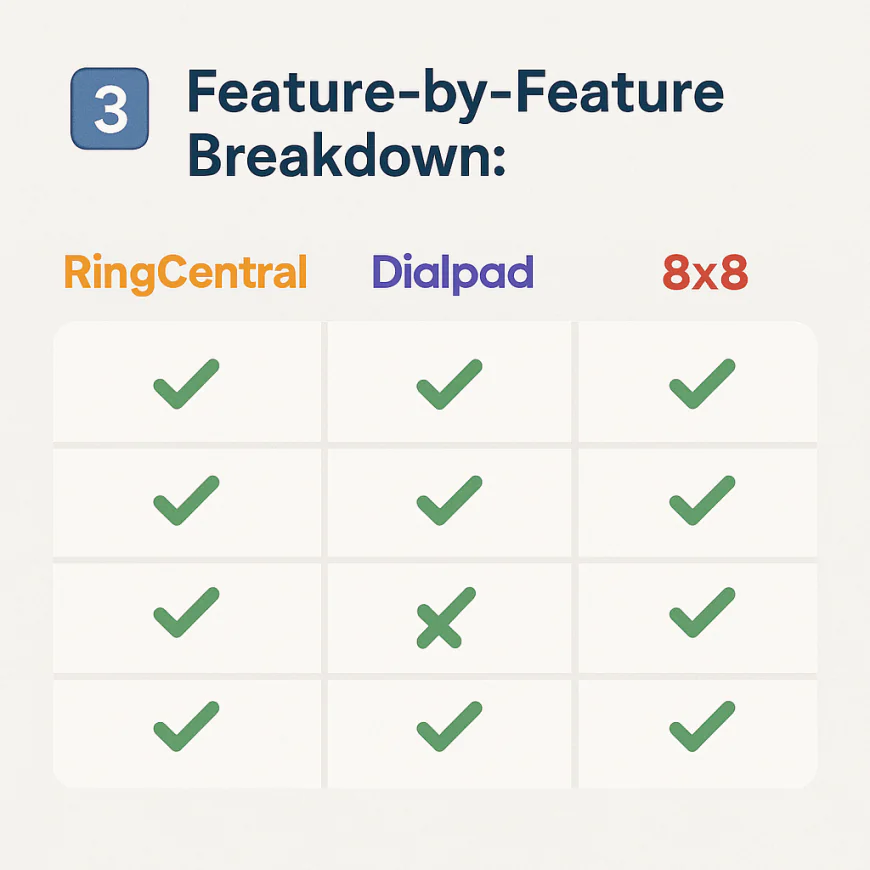
Choosing the right VoIP platform for your SMB means more than comparing price tags — you need to understand how each tool stacks up in terms of features that matter to growing teams, like call quality, AI, analytics, team collaboration, and CRM integration.
Below is a fully mobile-optimized, table-free feature breakdown, designed to help you make the right call.
📞 Voice Quality and Reliability
-
RingCentral uses its own global cloud infrastructure and includes multiple redundant data centers. It’s known for enterprise-grade uptime (99.999%) and strong voice clarity for both domestic and international calls.
-
Dialpad runs on Google Cloud and includes real-time call quality monitoring. It’s optimized for modern hybrid teams with automatic failover and jitter buffering.
-
8x8 is also highly reliable, with 35+ global data centers and end-to-end encryption. Its voice performance is especially strong across international teams.
✅ Verdict: All three are excellent on call quality, but RingCentral is the most proven for ultra-large scale SMBs and enterprise-like reliability.
🤖 AI and Automation
-
RingCentral offers some AI features like voicemail transcription and call summaries, but they’re not native — many features require add-ons or integrations.
-
Dialpad leads here with built-in Voice Intelligence (Vi™): real-time transcription, sentiment analysis, live coaching, and AI-generated summaries are all included in the core product.
-
8x8 offers post-call analytics and transcription, but real-time AI is more limited unless you upgrade to advanced contact center tiers.
✅ Verdict: Dialpad is the clear AI leader for SMBs. Its native tools are powerful, intuitive, and included without needing third-party add-ons.
📊 Call Analytics and Reporting
-
RingCentral gives detailed dashboards and performance tracking, including call logs, heatmaps, SLA metrics, and advanced filtering — especially strong in higher-tier plans.
-
Dialpad provides dynamic analytics with searchable transcripts and call tagging. The reporting is highly visual and focused on coaching and productivity.
-
8x8 is powerful on omnichannel analytics. If you use voice + chat + email, 8x8 lets you track everything from one reporting dashboard.
✅ Verdict: 8x8 is strongest for hybrid/multichannel teams. For voice-only SMBs, RingCentral or Dialpad both excel depending on your visual and coaching needs.
🧩 Integrations with CRMs and Tools
-
RingCentral integrates with Salesforce, HubSpot, Microsoft Teams, Zendesk, and over 300 others via its App Gallery.
-
Dialpad connects with Google Workspace, Microsoft 365, HubSpot, Salesforce, and has a native Chrome extension for fast workflows.
-
8x8 also integrates with Salesforce, Zendesk, Microsoft Teams, and a wide range of productivity platforms. It also includes APIs for custom workflows.
✅ Verdict: All three offer strong integration libraries. RingCentral is ideal for enterprises with complex stacks, while Dialpad wins on speed and ease for leaner SMBs.
🧑🤝🧑 Team Collaboration Features
-
RingCentral MVP includes messaging, video, and phone (VoIP) in one interface — like a business-grade Zoom + Slack + phone system.
-
Dialpad offers team messaging, task comments, and video conferencing, but is more lightweight overall. It shines for small, fast-moving teams.
-
8x8 bundles voice with video, messaging, and screen sharing, and even offers public meeting rooms and YouTube streaming on higher tiers.
✅ Verdict: RingCentral offers the most robust team collaboration suite if you want everything under one umbrella. Dialpad wins for simplicity and clean UX.
-
-
4️⃣ Integrations and Ecosystem: RingCentral vs Dialpad vs 8x8
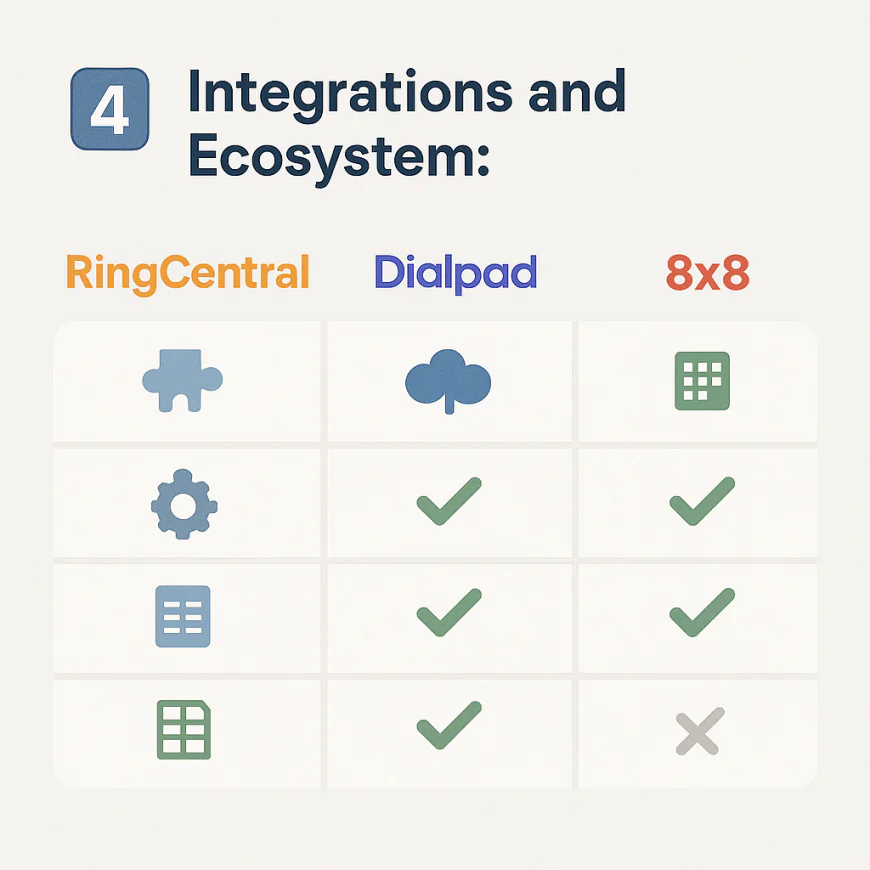
📎 Native CRM Integrations
RingCentral offers deep native integrations with Salesforce, HubSpot, Microsoft Dynamics, and Zoho CRM, enabling click-to-call, automatic call logging, and real-time customer data within the CRM interface. Its App Gallery includes over 300 integrations for extensive flexibility.
Dialpad integrates with Salesforce, HubSpot, and Zoho CRM, featuring a native Chrome extension for click-to-dial and call logging directly from the browser, making it ideal for fast-paced SMBs and remote teams using Google Workspace and Microsoft 365.
8x8 supports Salesforce, Zendesk, Microsoft Dynamics, and HubSpot integrations. Its API-first design allows custom CRM connections, facilitating unified customer data across channels, essential for omnichannel teams.
⚙️ Productivity Tools and Collaboration
RingCentral integrates with Microsoft 365, Google Workspace, Slack, and Okta for calendar syncing, contact sharing, and secure single sign-on (SSO). Its built-in messaging, video conferencing, and document sharing support hybrid work environments.
Dialpad is optimized for Google Workspace and Microsoft 365, enabling seamless scheduling, contact syncing, and instant messaging, designed for small, agile teams.
8x8 integrates with Microsoft Teams, Slack, and Google Workspace, offering bundled voice, video, and messaging solutions with API access to customize workflows and unify communications.
🔄 Workflow Automation and APIs
RingCentral provides robust APIs for voice, messaging, and video, plus Zapier support for no-code automations across many business apps.
Dialpad offers APIs and webhooks to automate call flows and sync data, with an extendable Voice Intelligence (Vi™) platform for intelligent workflows.
8x8’s open APIs cover voice, messaging, and contact center functions, supporting advanced routing and analytics in its contact center tiers.
✅ Which VoIP Fits Your Existing Stack?
-
Heavy Salesforce or Microsoft 365 users needing customization: RingCentral
-
Google Workspace users seeking AI-powered calls and easy CRM sync: Dialpad
-
SMBs requiring unified communications with omnichannel contact center: 8x8
Official Websites for Up-to-Date Details:
-
RingCentral: https://www.ringcentral.com
-
Dialpad: https://www.dialpad.com
-
8x8: https://www.8x8.com
-
-
5️⃣ Customer Support, Reliability, and Ease of Use: RingCentral vs Dialpad vs 8x8
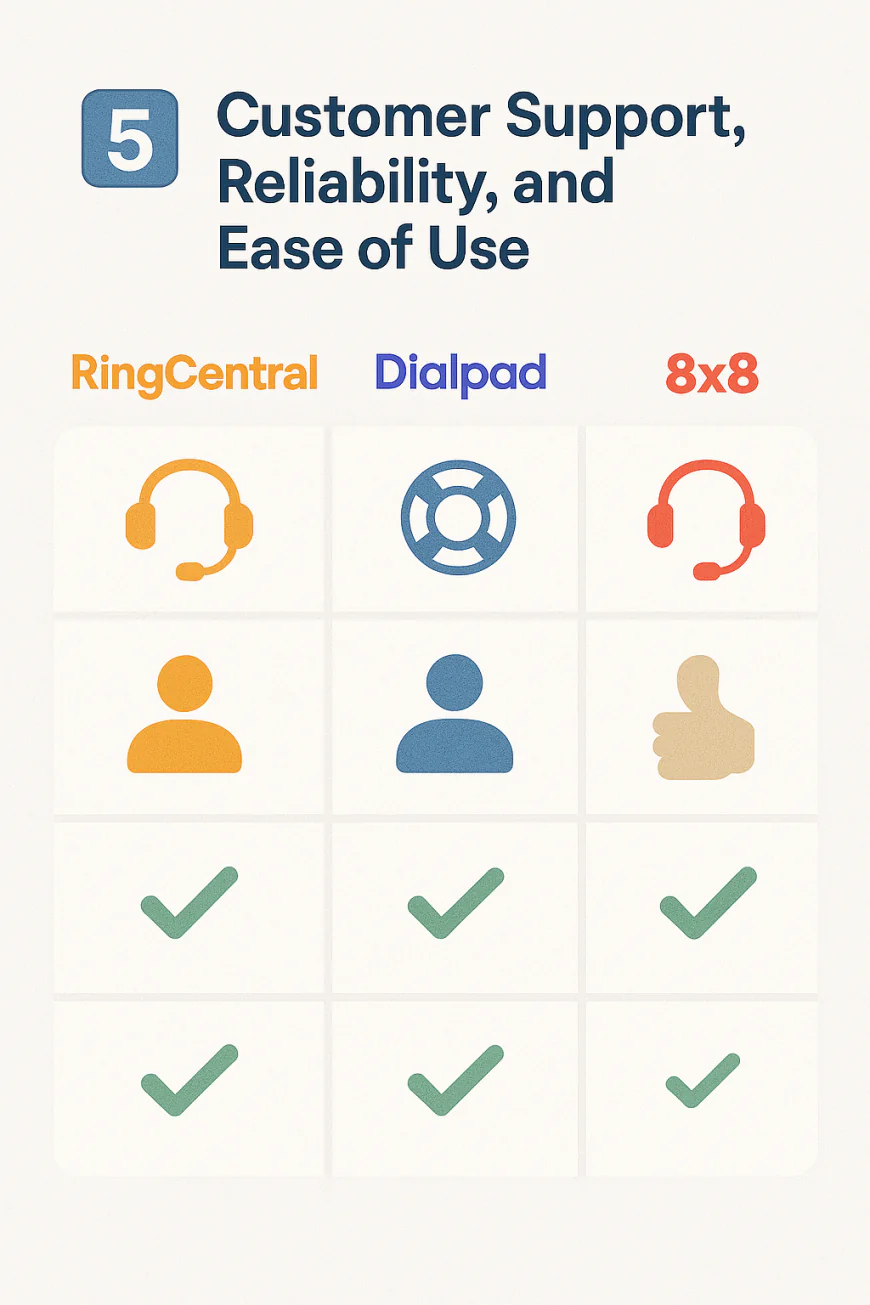
When selecting a VoIP platform, support quality, system reliability, and ease of use directly impact your daily operations and team productivity. Here’s a detailed breakdown of how RingCentral, Dialpad, and 8x8 perform in these critical areas for SMBs:
Customer Support Options
-
RingCentral: Offers 24/7 phone, chat, and email support across all plans, with dedicated priority support available on higher tiers. Their customer success managers help with onboarding for mid to large SMBs. RingCentral’s support is multilingual and includes an extensive online knowledge base and community forums.
-
Dialpad: Provides 24/7 live chat and email support on all plans. Phone support is available on select tiers. Dialpad also has an extensive help center, community forums, and personalized onboarding sessions. Their AI-driven support bots help solve common issues quickly.
-
8x8: 24/7 phone, chat, and email support come standard, with premium support packages available. Their support staff is known for strong technical knowledge, especially for global deployments. They offer robust online resources including webinars and training modules.
Reliability and SLA Guarantees
-
RingCentral: Boasts a financially backed 99.999% uptime SLA, which translates to less than 5 minutes of downtime per year. This high SLA reflects their robust global infrastructure and disaster recovery capabilities, ideal for mission-critical SMB operations.
-
Dialpad: Runs on Google Cloud’s platform, promising a 99.99% uptime SLA. While slightly lower than RingCentral, their cloud-native architecture ensures resilient failover and excellent redundancy for most SMB needs.
-
8x8: Also offers a 99.999% uptime SLA, with 35+ data centers worldwide to ensure minimal latency and high availability, especially for international SMBs.
Ease of Use and Onboarding
-
RingCentral: The platform’s interface is feature-rich but can be overwhelming for new users. However, RingCentral provides guided onboarding, detailed documentation, and video tutorials that smooth the learning curve. Admins appreciate the granular controls, but everyday users find it intuitive after initial setup.
-
Dialpad: Known for a clean, minimalistic UI that SMBs love for its simplicity and speed. New users can get started quickly, and onboarding is generally smooth with clear step-by-step guides. The native Chrome extension speeds up common workflows.
-
8x8: Balances functionality with usability. The interface is modern and easier to learn than RingCentral but has more complexity than Dialpad. 8x8 offers personalized onboarding and a range of self-help resources that help reduce time to proficiency.
User Experience Highlights
-
SMBs report RingCentral’s customer support as highly responsive, though some note wait times during peak hours.
-
Dialpad’s AI-powered help speeds up resolution for common issues, which users appreciate, but some desire more phone-based support on lower plans.
-
8x8 users praise the global support team’s expertise, especially for multinational setups, though onboarding can sometimes require more hand-holding.
✅ Summary:
-
RingCentral leads in uptime SLA and comprehensive 24/7 support, suitable for SMBs needing enterprise-grade reliability.
-
Dialpad excels with user-friendly design and AI-assisted support, perfect for SMBs prioritizing ease of use.
-
8x8 offers competitive SLA and global support strength, ideal for SMBs with international operations.
For the latest details on support offerings, SLA terms, and onboarding services, visit the official websites:
-
RingCentral: https://www.ringcentral.com
-
Dialpad: https://www.dialpad.com
-
8x8: https://www.8x8.com
-
-
6️⃣ User Reviews and Real SMB Feedback: RingCentral vs Dialpad vs 8x8
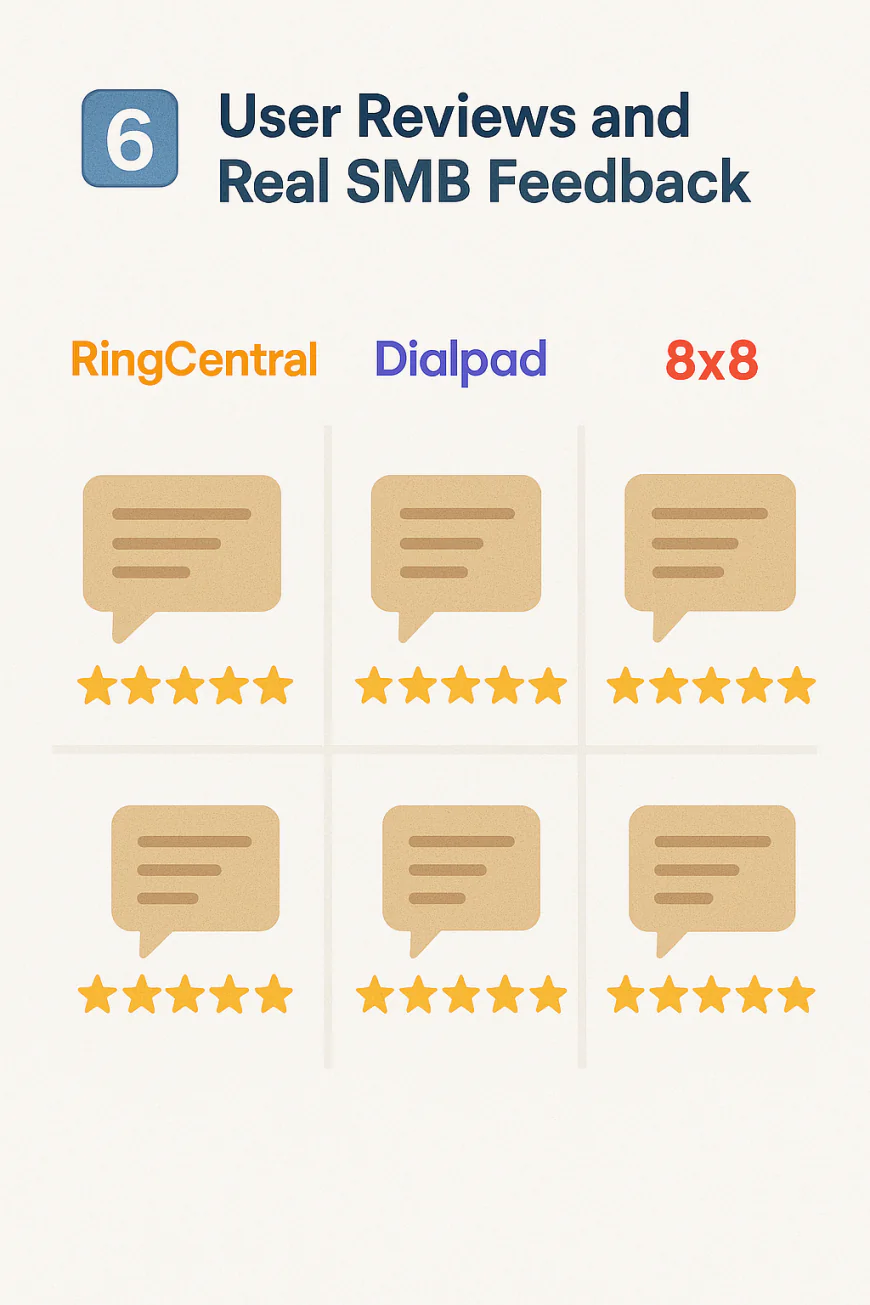
When choosing a VoIP solution, real user experiences offer invaluable insights beyond marketing claims. Here’s a detailed summary of what verified SMB users say about RingCentral, Dialpad, and 8x8, drawn from platforms like G2, Capterra, and Reddit.
RingCentral
✅ What customers love:
-
✅ Robust, enterprise-grade feature set that scales with business growth.
-
✅ High call quality and near-perfect uptime, critical for uninterrupted operations.
-
✅ Extensive integrations with popular CRMs and productivity tools.
-
✅ Comprehensive team collaboration tools bundled in one platform.
-
✅ Responsive 24/7 customer support and proactive onboarding assistance.
⚠️ Common complaints:
-
⚠️ Steeper learning curve for new users due to extensive features.
-
⚠️ Pricing can be higher than competitors, especially when adding advanced features.
-
⚠️ Occasional support wait times during peak hours.
-
⚠️ Mobile app stability has improved but still reports of occasional glitches.
Dialpad
✅ What customers love:
-
✅ Clean, intuitive interface that reduces onboarding time.
-
✅ Powerful built-in AI features like real-time transcription and sentiment analysis.
-
✅ Excellent call quality, particularly for remote and hybrid teams.
-
✅ Fast, AI-assisted support for quick issue resolution.
-
✅ Chrome extension and Google Workspace integrations streamline workflows.
⚠️ Common complaints:
-
⚠️ Phone support limited on lower-tier plans.
-
⚠️ Some users desire more advanced reporting features.
-
⚠️ Occasionally, AI transcription accuracy varies with accents or background noise.
-
⚠️ Integration options, while good, are not as extensive as RingCentral.
8x8
✅ What customers love:
-
✅ Strong global call quality and consistent uptime for international teams.
-
✅ Competitive pricing with rich omnichannel capabilities.
-
✅ Helpful and knowledgeable global support staff.
-
✅ Flexible APIs and integrations for customized workflows.
-
✅ Intuitive UI that balances features and usability.
⚠️ Common complaints:
-
⚠️ Onboarding can be complex for SMBs without dedicated IT resources.
-
⚠️ Some users report delays in customer support response times.
-
⚠️ Reporting dashboards could be more user-friendly and customizable.
-
⚠️ Occasional issues with video conferencing quality on lower bandwidth connections.
Summary:
All three platforms have strong followings among SMBs, but each has distinct strengths and weaknesses. RingCentral excels in enterprise features and scalability, Dialpad wins on AI and ease of use, and 8x8 stands out for global reach and value. Your choice should depend on which factors align most closely with your SMB’s needs.
-
-
7️⃣ Security and Compliance: RingCentral vs Dialpad vs 8x8

Security and regulatory compliance are critical for SMBs, especially those in regulated industries like healthcare, finance, and legal sectors. Here’s a detailed look at how RingCentral, Dialpad, and 8x8 handle these important aspects:
RingCentral
-
Compliance Certifications: HIPAA, GDPR, SOC 2 Type II, ISO 27001, PCI DSS
-
Data Security: RingCentral employs end-to-end encryption for calls, messages, and meetings. It uses TLS and SRTP protocols to secure voice traffic.
-
Access Controls: Multi-factor authentication (MFA), role-based access control (RBAC), and detailed audit logging for all user activities.
-
Physical Security: Operates multiple SSAE 16 and ISO-certified data centers globally with redundant power and cooling systems.
-
Industry Suitability: Ideal for healthcare, finance, legal, and other highly regulated SMBs due to robust compliance and security features.
-
Official Website: https://www.ringcentral.com
Dialpad
-
Compliance Certifications: HIPAA, GDPR, SOC 2 Type II
-
Data Security: Uses AES-256 encryption for data at rest and TLS 1.2 for data in transit. Calls are encrypted end-to-end using SRTP.
-
Access Controls: Supports MFA, single sign-on (SSO), and granular user permissions. Detailed audit logs are available.
-
Physical Security: Runs on Google Cloud’s infrastructure, inheriting its high standards for data center security.
-
Industry Suitability: Suitable for SMBs in healthcare and other sectors needing HIPAA compliance, with growing adoption in finance and professional services.
-
Official Website: https://www.dialpad.com
8x8
-
Compliance Certifications: HIPAA, GDPR, SOC 2 Type II, ISO 27001, PCI DSS, FedRAMP (for certain government clients)
-
Data Security: Employs end-to-end encryption with AES-256 and TLS protocols. Advanced intrusion detection and prevention systems in place.
-
Access Controls: Offers MFA, SSO integrations, RBAC, and comprehensive audit trails.
-
Physical Security: 8x8’s 35+ data centers worldwide comply with stringent physical security standards and redundancy.
-
Industry Suitability: Well-suited for SMBs needing comprehensive compliance, including healthcare, government, and financial sectors.
-
Official Website: https://www.8x8.com
✓ YouConclude Tip
-
Choose RingCentral if you need the widest range of compliance certifications (HIPAA, GDPR, SOC 2, PCI DSS) and robust enterprise-grade security features — ideal for healthcare, finance, and legal SMBs.
-
Choose 8x8 if your business requires extensive compliance plus government-grade security (FedRAMP available) and a global network of secure data centers — great for SMBs with complex regulatory demands or global reach.
-
Choose Dialpad if you want strong, modern security built on Google Cloud’s trusted infrastructure, with essential compliance like HIPAA and SOC 2, especially if you prioritize ease of use and scalability with secure cloud services.
-
-
8️⃣ Best Fit by Business Type and Use Case: RingCentral vs Dialpad vs 8x8

Choosing the best VoIP platform isn’t just about price or features — it’s about alignment with your business model, team structure, and industry needs. Below is a breakdown of which platform fits which type of SMB best, based on firsthand user feedback, integration ecosystems, and native capabilities.
🧲 Best for Sales-Focused Teams: Dialpad
Dialpad is ideal for SMBs running outbound sales, SDRs, or remote BDR teams that live inside CRMs. Why?
-
Built-in AI coaching: Real-time transcription, objection handling, and sentiment tracking via Voice Intelligence (Vi™).
-
CRM speed: Native HubSpot, Salesforce, and Zoho integrations + Chrome dialer + automatic logging.
-
Mobile-first UX: Seamless handoff between desktop and mobile apps — crucial for on-the-go reps.
-
Lightweight + agile: Minimal setup, zero bloated enterprise tools.
✅ Best pick for: SaaS sales, real estate agencies, outbound call teams, and lean inside sales squads.
🧰 Best for Support-Heavy SMBs: RingCentral
If your SMB prioritizes inbound call queues, IVR, and multi-agent support, RingCentral is the most mature and scalable choice.
-
Advanced call routing and ACD: Set up smart IVRs and route by skill, time zone, or language.
-
Unified experience: MVP = Messaging, Video, Phone — all tied to agent performance dashboards.
-
Third-party integrations: Works seamlessly with Zendesk, ServiceNow, and other ticketing tools.
-
Call monitoring tools: Includes whisper, barge, and live listen.
✅ Best pick for: eCommerce brands, healthcare providers, IT helpdesks, and customer service departments with layered teams.
🌍 Best for Remote-First or Hybrid Teams: Dialpad
Dialpad was built cloud-first, and it shows:
-
Runs on Google Cloud with real-time failover and jitter correction.
-
Modern UX: Easy for distributed teams to install, use, and sync.
-
No IT bottlenecks: Admins can instantly add/remove users, even globally.
-
Visual voicemail, live alerts, and AI summaries all help async teams stay aligned.
✅ Best pick for: Remote SaaS companies, digital agencies, solopreneurs with VAs, and freelancers scaling ops.
🌐 Best for Global Call Centers: 8x8
8x8 is compliance- and infrastructure-ready for international SMBs or those scaling global support/sales.
-
35+ global data centers, built-in number porting, and local DID support in 120+ countries.
-
Multilingual IVR, call recording, and audit logs.
-
Omnichannel support (chat, email, video, voice) in one UI if upgraded to X Series tiers.
-
HIPAA, GDPR, ISO, and FINRA compliance.
✅ Best pick for: BPOs, global tech startups, cross-border logistics firms, and finance/legal SMBs.
🏢 Industry Suitability Overview
-
Healthcare & legal: ✅ RingCentral or 8x8 — best compliance and call recording policies.
-
eCommerce & logistics: ✅ 8x8 — strong for global routing and multi-language support.
-
SaaS & tech: ✅ Dialpad — fast CRM workflows, AI, and remote UX.
-
Real estate & finance: ✅ Dialpad or RingCentral — real-time call handling, mobile-ready, CRM integration.
-
-
9️⃣ Conclusion: Which VoIP Tool Should Your SMB Choose?
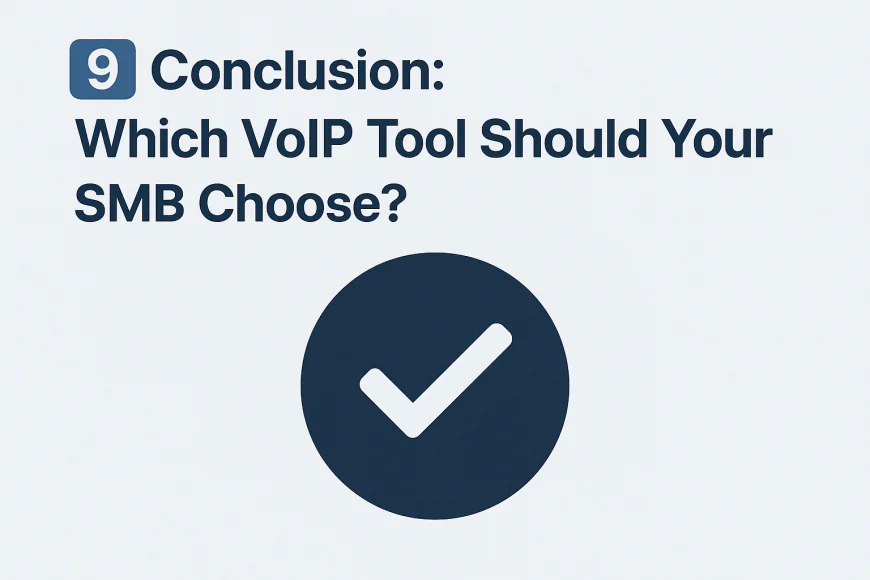
After breaking down the pricing, features, AI capabilities, integrations, compliance, and real-world feedback — it’s time for the ultimate decision guide. This section is designed to help you confidently choose the right platform for your SMB based on your industry, growth stage, and team needs.
➤ Best VoIP Platform by SMB Use Case
✅ Choose RingCentral if:
You need an all-in-one UCaaS platform that’s reliable at scale, supports complex workflows, and includes robust compliance for regulated industries. It’s best for growing SMBs or mid-market teams with mixed departments (support, sales, ops) needing seamless communication and top-tier reliability.✅ Choose Dialpad if:
You want powerful AI features, a modern UI, and smart call insights built right into the product — without needing third-party add-ons. Best for lean SMBs, remote teams, or fast-paced startups that want intelligent automation, easy onboarding, and scalable pricing.✅ Choose 8x8 if:
Your SMB operates internationally, needs omnichannel support, and wants enterprise-level security (FedRAMP, GDPR, HIPAA). Best for global support teams, hybrid contact centers, or any business where omnichannel performance and global coverage are critical.
➤ When to Pick RingCentral vs Dialpad vs 8x8
-
Pick RingCentral if you prioritize bulletproof uptime, deep integrations, and a unified platform that can scale as your business grows across multiple departments.
-
Pick Dialpad if your team lives in Google Workspace or Microsoft 365 and values built-in AI for real-time call coaching, analytics, and post-call productivity.
-
Pick 8x8 if you need compliance like FedRAMP or HIPAA, operate across countries, or want one tool to handle voice, video, chat, and contact center from day one.
➤ Future-Proofing Your VoIP Decision
Your communication needs today may look different in 12 months. Choose a tool that won’t bottleneck growth.
-
RingCentral is the safest bet for scaling into enterprise needs without switching platforms.
-
Dialpad is ideal for modern, cloud-first businesses that evolve fast and value innovation.
-
8x8 offers global compliance and versatility, giving you flexibility to serve customers worldwide.
Official Websites for Up-to-Date Details:
-
RingCentral: https://www.ringcentral.com
-
Dialpad: https://www.dialpad.com
-
8x8: https://www.8x8.com
-
-
🔄 Want to Conclude More? Try These

More tests. More answers. Explore these next to conclude smarter.
These handpicked articles help you explore more angles so you can conclude with confidence.
🔄 Need Help Setting Up Your Call Center?
Looking for a comprehensive, step-by-step guide tailored for small businesses? Learn everything you need to get started in:
👉 How to Set Up a Call Center for a Small Business article
🔄 Curious About Virtual Call Centers or Looking for a Remote-First Alternative?
If you're building a call center but prefer a flexible, cloud-based setup, this guide breaks it all down:
👉 What Is a Virtual Call Center? Benefits & Setup Guide
🔁 For Enterprise-Level Needs
Scaling beyond the SMB stage? If you're looking for powerful, enterprise-ready platforms with advanced routing, deep analytics, and global compliance, explore:
👉 10 Best Call Center Phone Systems for Large Enterprises🧩 For Small and Midsize Businesses
Running a small or midsize business? For flexible, cost-effective solutions designed for lean teams, check out:
👉 10 Best Call Center Phone Systems for SMBs
🔄 Need Help Comparing Call Center Software vs Phone Systems?
Not sure which solution is right for you? Get a clear breakdown of features, differences, and use cases in:
👉 Call Center Software vs Phone System: Key Differences
🔄Looking to Supercharge Your Call Center with CRM Tools?
Discover the top integrations that boost efficiency, improve customer experience, and streamline operations in:
👉 Top 10 CRM Integrations Every Call Center Should Use
🔄 Omnichannel vs Multichannel Contact Centers: Still Deciding?
Not sure which communication model fits your business best? Dive deep into real-world use cases, CX impact, and when to scale up in:
👉 Omnichannel vs Multichannel Contact Centers: Key Differences Explained
🔄 Confused About ACD, IVR, and Skills-Based Routing?
If you're not sure how call routing works — or which system your call center really needs — get a clear, jargon-free breakdown in:
👉 Call Routing Explained: ACD vs IVR vs Skills-Based Routing
🔄 Choosing a VoIP Provider But Don’t Know Where to Start?
From pricing clarity to mobile features and CRM compatibility, we’ve ranked the top contenders for growing teams in:
👉 7 Best VoIP Providers for Small Businesses
🔄 Still Using a Landline? Wondering If VoIP Is Worth the Switch?
We break down cost, reliability, scalability, and key call center features in:
👉 VoIP vs Landline: What’s Best for Call Centers? article
🔄 Inbound vs Outbound Call Centers: Not Sure Which You Need?
Discover the core differences, pros and cons, and best-fit tools for each model — so you can set up the right strategy from day one:
👉 Inbound vs Outbound Call Centers: Key Differences + Tools
🔄 Choosing Call Center Software? Don’t Wing It.
Step-by-step guide to choosing the best call center software for your team based on size, features, budget, and use case — expert picks included.
👉 How to Choose the Best-Fit Call Center Software
What's Your Reaction?
 Like
0
Like
0
 Dislike
0
Dislike
0
 Love
0
Love
0
 Funny
0
Funny
0
 Angry
0
Angry
0
 Sad
0
Sad
0
 Wow
0
Wow
0