Inbound vs Outbound Call Centers: Key Differences + Tools
Inbound vs outbound call centers explained — see key differences, which fits your business goals, and the best tools for each use case.

Table of Contents
- 1️⃣ What Is an Inbound Call Center?
- 2️⃣ What Is an Outbound Call Center?
- 3️⃣ Key Differences Between Inbound and Outbound Call Centers
- 4️⃣ Which Call Center Type Fits Your Business Best?
- 5️⃣ Tool Types for Inbound vs Outbound Call Centers
- 6️⃣ What are the best Tools for Inbound, Outbound, and Hybrid Call Centers?
- 7️⃣ Must-Have Features Checklist for Call Center Software
- 8️⃣ Final Tips: Choosing the Right Call Center Setup for Long-Term Growth
- 🔄 Want to Conclude More? Try These
-
1️⃣ What Is an Inbound Call Center?
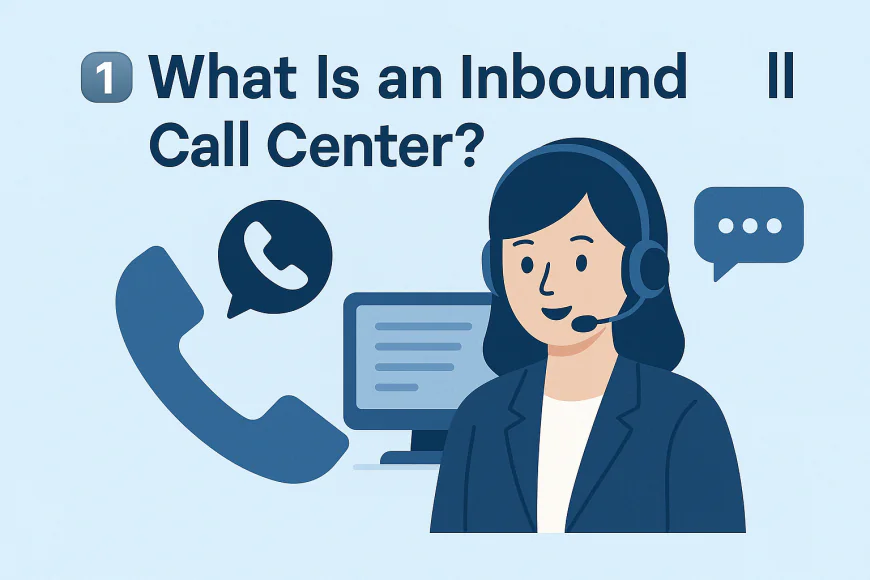
An inbound call center is designed to handle incoming calls initiated by customers, clients, or end users. These calls are usually driven by a need for support, service, or information — not sales. Most inbound centers focus on delivering fast, efficient, and high-quality customer experiences.
📞 Common inbound call types include:
-
Product support and troubleshooting
-
Order status and delivery inquiries
-
Billing or account questions
-
Technical support
-
Returns and refund requests
🧩 Core features needed in inbound call center software:
-
IVR (Interactive Voice Response): To route callers efficiently to the right department.
-
ACD (Automatic Call Distribution): Distributes calls based on agent skill, availability, or workload.
-
Call Queuing: Ensures high-volume calls are handled systematically.
-
Omnichannel Support: Integrates calls with email, chat, and social channels for a seamless experience.
-
CRM Integrations: Shows full caller history, past issues, and context — all in one screen.
-
Call Recording & Monitoring: For quality assurance and compliance.
🏢 Typical industries using inbound call centers:
-
E-commerce and retail (returns, order help)
-
SaaS and tech (product support)
-
Utilities and telecom (account management)
-
Healthcare (appointment scheduling, patient inquiries)
-
Banking (fraud alerts, account access)
⚖️ Inbound call centers prioritize:
-
First call resolution (FCR)
-
Average handle time (AHT)
-
Customer satisfaction (CSAT or NPS)
-
SLA adherence (response time targets)
-
-
2️⃣ What Is an Outbound Call Center?
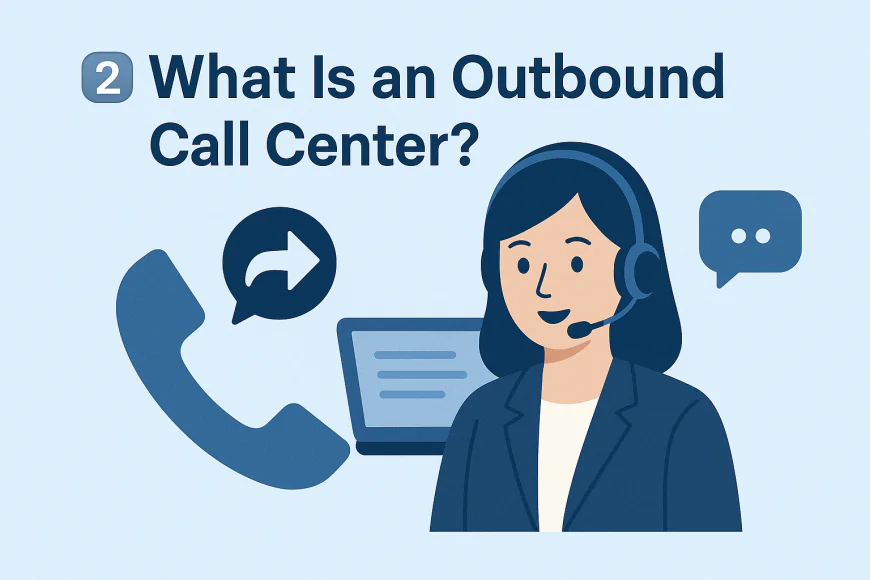
An outbound call center is built to make outgoing calls to prospects, customers, or leads — usually for sales, follow-ups, collections, or proactive outreach. Unlike inbound centers that receive calls, outbound teams initiate the interaction and often operate with performance-based goals.
📞 Common outbound call types include:
-
Cold calling or lead generation
-
Sales outreach or upselling
-
Appointment setting and confirmations
-
Market research and surveys
-
Customer re-engagement (e.g., abandoned carts)
-
Payment reminders and collections
🛠️ Core features needed in outbound call center software:
-
Auto Dialers (Power, Predictive, or Preview): Automates outbound calls to increase agent efficiency.
-
CRM or Lead Management Integrations: Seamlessly track call outcomes and lead status.
-
Call Scripts & Templates: Ensures compliance and message consistency across agents.
-
Real-Time Analytics: Tracks conversion rates, call volume, talk time, etc.
-
Call Disposition & Notes: Log detailed call outcomes for follow-ups or reporting.
-
Voicemail Drop: Speeds up repetitive outreach when contacts don’t answer.
📈 Typical industries using outbound call centers:
-
B2B and B2C sales organizations
-
Insurance and financial services
-
Real estate agencies
-
Political campaigns
-
Market research firms
-
Debt collection agencies
🎯 Outbound call centers prioritize:
-
Call connection rate
-
Conversion rate (appointments, sales)
-
Lead-to-close ratio
-
Agent talk time vs idle time
-
Compliance with DNC (Do Not Call) lists and local regulations
-
-
3️⃣ Key Differences Between Inbound and Outbound Call Centers
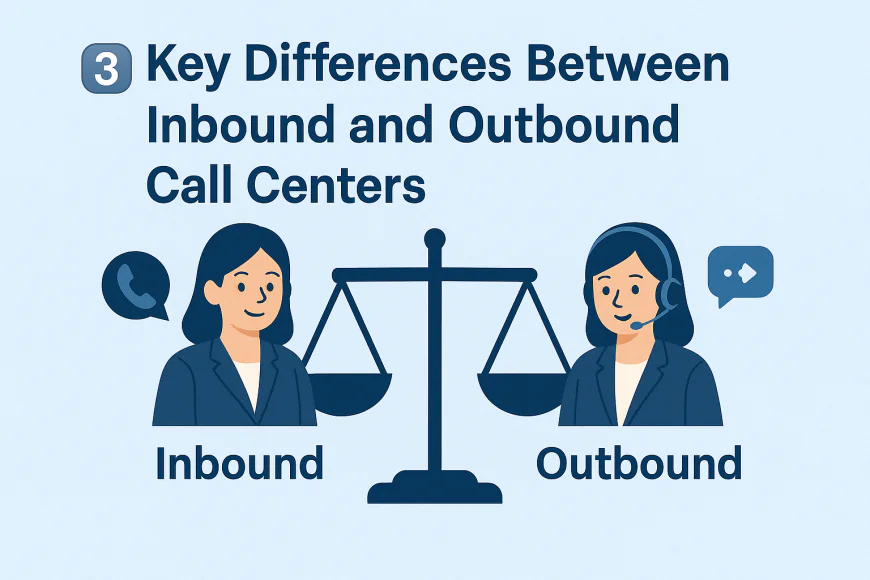
While both inbound and outbound call centers rely on telephony infrastructure and skilled agents, their goals, workflows, and tools are fundamentally different. Understanding these differences is crucial when choosing the right setup for your business.
☎️ 1. Purpose of Calls
-
Inbound: Primarily reactive — agents receive calls from customers needing help or information.
-
Outbound: Proactive — agents initiate calls for sales, surveys, or follow-ups.
👥 2. Team Skillset & KPIs
-
Inbound agents focus on active listening, empathy, and resolution speed.
-
Outbound agents prioritize persuasion, objection handling, and closing.
Common KPIs:
-
Inbound: First call resolution (FCR), average handle time (AHT), CSAT.
-
Outbound: Call connect rate, conversion rate, leads per hour.
🧰 3. Technology Stack
-
Inbound centers require:
-
IVR and call routing
-
Ticketing or help desk integrations
-
Call queues and real-time wait time reporting
-
-
Outbound centers require:
-
Auto/predictive dialers
-
CRM integration with lead status
-
Call scripting tools and voicemail drop
-
🔄 4. Workflow Design
-
Inbound: Structured around response — queues, skill-based routing, escalation paths.
-
Outbound: Structured around outreach — campaigns, lead lists, contact strategies.
🔒 5. Compliance Requirements
-
Inbound: May need data privacy compliance (e.g., HIPAA, GDPR).
-
Outbound: Must follow strict dialing laws — DNC compliance, TCPA regulations, local time zone calling windows.
-
-
4️⃣ Which Call Center Type Fits Your Business Best?

Not every business needs the same kind of call center. Your ideal setup depends on what you’re trying to achieve, how your team operates, and how customers engage with your brand.
Here’s how to decide between inbound, outbound, or a hybrid call center:
🟦 Inbound Call Centers Are Best If You...
-
Run a customer support-heavy operation (e.g., eCommerce, SaaS, utilities)
-
Handle high volumes of incoming requests — billing, tech help, account issues
-
Want to improve customer satisfaction and retention
-
Need to track resolution metrics like CSAT, FCR, and AHT
-
Require IVR, helpdesk integrations, or omnichannel routing (chat, email)
✅ Examples: Online retailers, insurance providers, subscription services, healthcare clinics
🟩 Outbound Call Centers Are Best If You...
-
Focus on sales, prospecting, or lead qualification
-
Need to scale cold or warm calling efforts efficiently
-
Want to run telemarketing, feedback campaigns, or proactive appointment scheduling
-
Rely heavily on CRMs, dialers, and call scripting tools
-
Prioritize metrics like conversion rates, calls per hour, or revenue per rep
✅ Examples: B2B SaaS, real estate, financial advisors, political campaigns
🟨 Hybrid Call Centers Are Best If You...
-
Need to support and sell in the same operation
-
Want a centralized communication team handling both outreach and support
-
Are scaling and need flexibility to shift resources between inbound/outbound
-
Serve a complex customer journey — e.g., pre-sales support, onboarding, retention
✅ Examples: Telecom providers, EdTech companies, startups scaling CX + sales
-
-
5️⃣ Tool Types for Inbound vs Outbound Call Centers
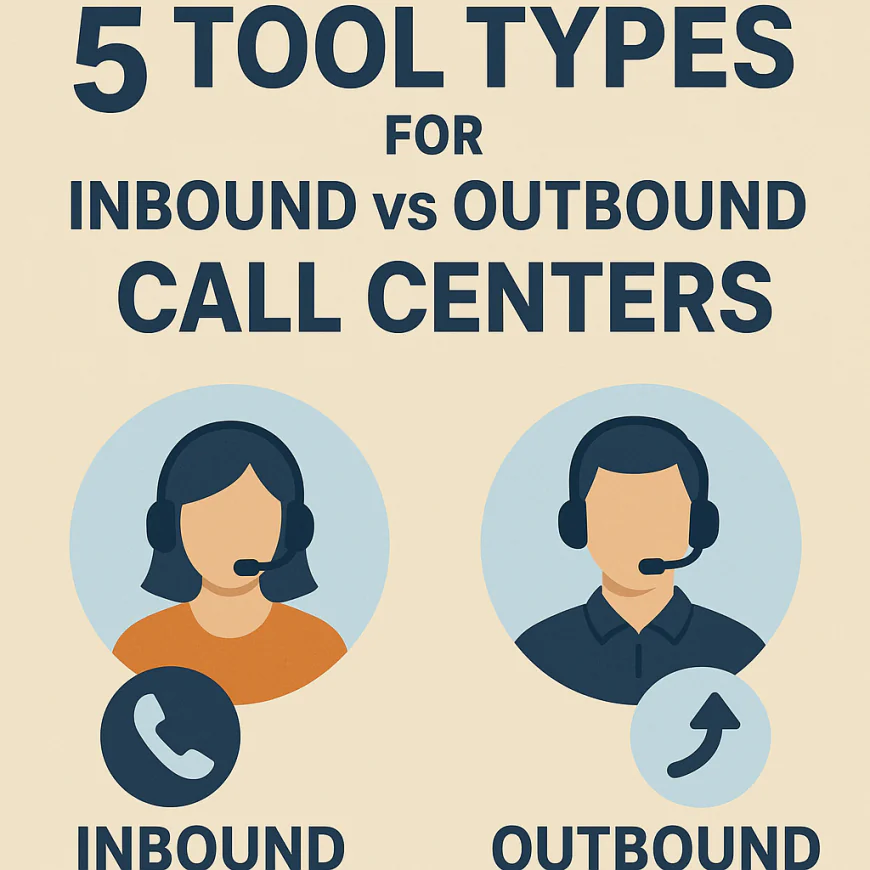
Choosing the right software tools depends heavily on whether your call center is inbound, outbound, or hybrid. Here’s a breakdown of the key tools tailored to each type:
🟦 Inbound Call Center Tools
-
Automatic Call Distributor (ACD): Routes incoming calls to the right agents based on skills, availability, or priority.
-
Interactive Voice Response (IVR): Self-service menus that let callers solve simple issues or route themselves without waiting.
-
Helpdesk & CRM Integrations: Sync customer data and tickets seamlessly for personalized support.
-
Omnichannel Support: Manage calls, chats, emails, and social media in one platform.
-
Call Recording & Quality Monitoring: Essential for compliance, training, and improving CX.
-
Analytics & Reporting: Track CSAT, FCR, average handle time, and agent performance.
🟩 Outbound Call Center Tools
-
Predictive & Power Dialers: Automatically call lists of leads, skipping unanswered numbers and optimizing call rates.
-
Sales CRM Integration: Sync calls, notes, and follow-ups with sales pipelines.
-
Call Scripting & Coaching: Guide agents with live scripts and real-time feedback.
-
Lead Management: Track prospect status, segmentation, and campaign performance.
-
Campaign & List Management: Plan and manage outbound campaigns with ease.
-
Call Analytics: Monitor conversion rates, talk time, and agent efficiency.
🟨 Hybrid Call Center Tools
-
Combine all inbound and outbound capabilities.
-
Support flexible agent workflows switching between inbound support and outbound sales.
-
Unified dashboards to monitor both support KPIs and sales metrics.
-
Advanced routing rules to prioritize calls based on business needs.
-
-
6️⃣ What are the best Tools for Inbound, Outbound, and Hybrid Call Centers?
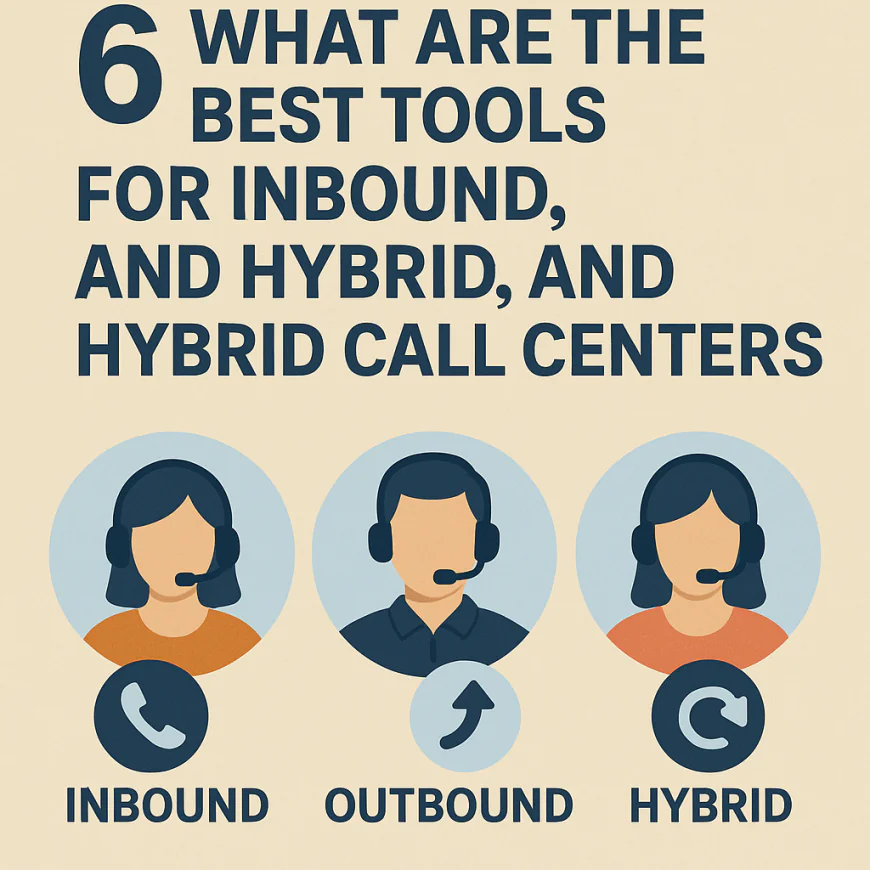
Choosing the right call center software heavily depends on whether your operation focuses on inbound, outbound, or a hybrid model. Below is a comprehensive list of best-in-class tools tailored to each call center type, with official website links, core strengths, and recommended industries.
🟦 Best Tools for Inbound Call Centers
1. Freshdesk Contact Center
Official site: freshdesk.com
Industry focus: E-commerce, retail, healthcare, SMBs
Why it’s great: Freshdesk excels at omnichannel inbound support, offering intuitive Interactive Voice Response (IVR) systems, advanced call routing, and robust CRM integrations. Its ticketing system streamlines customer inquiries, making it perfect for customer service-heavy industries such as retail and healthcare.2. Zoho Desk + Voice
Official site: zoho.com/desk
Industry focus: Startups, education, financial services
Why it’s great: Zoho Desk offers a budget-friendly solution combining inbound voice with native CRM and helpdesk features. It’s ideal for startups and small businesses looking for strong inbound capabilities without high costs.3. Aircall
Official site: aircall.io
Industry focus: SaaS, marketing agencies, SMBs
Why it’s great: Aircall is known for rapid setup and ease of use, with powerful inbound IVR, call monitoring, and seamless integration with CRMs like HubSpot and Salesforce. Its cloud-native architecture is favored by fast-moving teams in SaaS and marketing.4. RingCentral MVP
Official site: ringcentral.com
Industry focus: Healthcare, finance, large SMBs
Why it’s great: RingCentral offers enterprise-grade inbound features, including extensive analytics and global phone numbers. It’s especially suitable for regulated industries like healthcare and finance, with high reliability and compliance certifications.
🟩 Best Tools for Outbound Call Centers
1. JustCall
Official site: justcall.io
Industry focus: Sales teams, real estate, tech startups
Why it’s great: JustCall provides powerful power dialing, SMS automation, and a simple user interface. Its integration with CRMs like Salesforce and HubSpot makes it ideal for outbound sales teams in real estate and tech sectors.2. Five9
Official site: five9.com
Industry focus: Enterprise sales, collections, financial services
Why it’s great: Five9 delivers enterprise-grade outbound dialers, predictive dialing, and AI coaching. It’s best for large sales organizations and collections teams needing advanced dialing strategies.3. Dialpad
Official site: dialpad.com
Industry focus: Tech companies, professional services
Why it’s great: Dialpad uses AI to provide real-time outbound insights, transcription, and sentiment analysis. It’s great for outbound teams focused on professional services and tech with a need for deep call analytics.4. Nextiva
Official site: nextiva.com
Industry focus: SMBs, insurance, healthcare
Why it’s great: Nextiva combines outbound call center features with integrated CRM and customer engagement tools, helping SMBs and healthcare providers streamline outbound outreach.
🟨 Best Tools for Hybrid Call Centers (Inbound + Outbound)
1. Talkdesk
Official site: talkdesk.com
Industry focus: Retail, SaaS, telecommunications
Why it’s great: Talkdesk excels at supporting both inbound customer support and outbound sales teams. Its intelligent call routing, AI-driven workflows, and rich integrations are favored by retail and SaaS businesses that require flexible hybrid setups.2. CloudTalk
Official site: cloudtalk.io
Industry focus: E-commerce, startups, financial services
Why it’s great: CloudTalk offers flexible workflows, international phone numbers, and comprehensive analytics. It works well for startups and e-commerce firms needing scalable hybrid call center solutions.3. 8x8 X Series
Official site: 8x8.com
Industry focus: Global enterprises, professional services
Why it’s great: 8x8 supports unified cloud communications with omnichannel features, ideal for companies operating both inbound and outbound at scale. It’s strong in professional services and international organizations.4. Genesys Cloud CX
Official site: genesys.com
Industry focus: Large enterprises, healthcare, finance
Why it’s great: Genesys is a full-featured, enterprise-grade platform with extensive inbound/outbound capabilities and AI-powered routing. It suits complex hybrid call centers in healthcare and financial sectors requiring stringent compliance and advanced analytics.
Summary
Selecting the right tool requires matching your call center type (inbound, outbound, hybrid) to the software’s strengths and your industry needs. Each of these platforms offers unique features, integrations, and scalability to ensure your team performs at its best, regardless of your call strategy.
-
7️⃣ Must-Have Features Checklist for Call Center Software

When evaluating call center software, it's crucial to understand which features are non-negotiable to ensure smooth operations, improve agent productivity, and deliver excellent customer experiences. This checklist breaks down core capabilities every SMB should look for, depending on their call center type and size.
🟦 Essential Features for All Call Centers
1. Automatic Call Distribution (ACD)
Distributes incoming calls to the most appropriate agent based on availability, skill, or priority. This optimizes wait times and improves customer satisfaction.2. Interactive Voice Response (IVR)
Enables customers to self-serve or be routed correctly by responding to voice or keypad prompts, reducing agent workload and speeding up call resolution.3. CRM Integration
Allows call data to sync with customer relationship management systems (e.g., Salesforce, HubSpot), giving agents full customer context for personalized service.4. Call Recording and Monitoring
Critical for quality assurance, compliance, and training purposes. Look for options to store recordings securely and access them easily.5. Real-Time Analytics and Reporting
Dashboards that display key performance indicators (KPIs) such as call volume, wait times, agent performance, and customer satisfaction scores.
🟩 Advanced Features to Boost Efficiency
6. Omnichannel Support
Support for multiple communication channels—voice calls, SMS, email, chat, and social media—through a single interface, ensuring seamless customer engagement.7. Predictive and Power Dialers
Outbound call centers benefit from dialers that automatically call contacts and connect agents only when a live person answers, improving contact rates.8. AI-Powered Tools
Includes speech analytics, sentiment analysis, real-time coaching, and chatbots that help automate routine interactions and provide insights.9. Workforce Management
Scheduling, forecasting, and attendance tracking tools to optimize staffing and avoid over- or under-staffing.10. Call Scripting and Knowledge Base
Helps agents follow best practices and quickly access relevant information during calls to improve service consistency.
🟨 Security & Compliance Features
11. GDPR, HIPAA, and PCI Compliance
Depending on your industry and location, ensure your software provider supports relevant regulatory requirements to protect customer data.12. Role-Based Access Control
Limits system permissions based on job function to reduce risk of unauthorized access.
How to Prioritize Features Based on Your Business
-
Small Teams (<20 agents): Prioritize ease of use, CRM integration, call recording, and basic IVR. Avoid overly complex features that increase costs unnecessarily.
-
Medium Teams (20–100 agents): Add omnichannel, workforce management, and analytics to improve efficiency.
-
Large Teams (100+ agents): Invest in advanced AI, predictive dialers, and strict compliance capabilities.
-
-
8️⃣ Final Tips: Choosing the Right Call Center Setup for Long-Term Growth
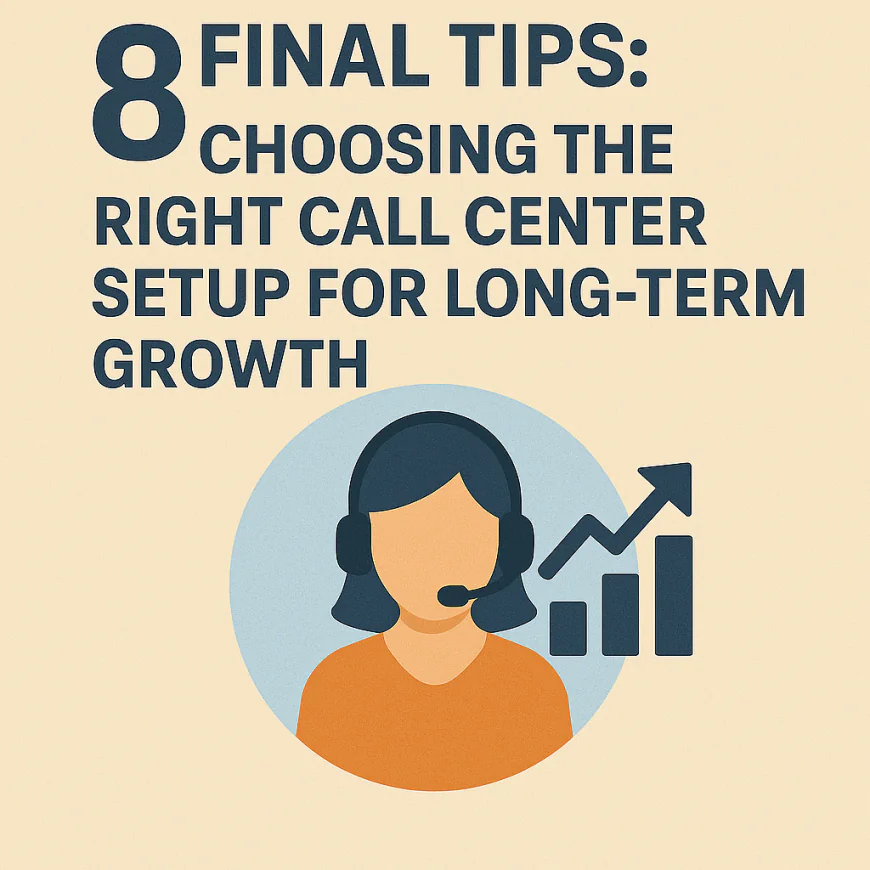
Choosing the right call center software isn’t just about meeting today’s needs — it’s about future-proofing your business for growth, adapting to changing customer expectations, and avoiding costly mistakes.
Avoid These Common Mistakes
-
Choosing Based on Price Alone
Opting for the cheapest solution without considering scalability or feature fit often leads to expensive migrations and downtime later. -
Ignoring Integration Needs
Failing to ensure the software plays nicely with your CRM, helpdesk, or other business tools causes workflow bottlenecks and data silos. -
Overlooking User Experience
A complicated interface can frustrate agents and increase onboarding time, hurting customer experience and employee retention. -
Neglecting Compliance Requirements
Especially for industries like healthcare or finance, missing critical security certifications (HIPAA, PCI, GDPR) can expose your business to legal risks.
Future-Proof Your Call Center
-
Scalability
Choose software that can easily scale user seats, channels, and locations without major reconfiguration or cost spikes. -
Cloud vs On-Premise
Cloud solutions offer flexibility and remote work enablement, while on-premise may suit companies with strict data control policies. Consider hybrid if unsure. -
AI and Automation Readiness
Opt for platforms investing in AI-powered features to improve routing, coaching, and analytics as your operation matures. -
Omnichannel Support
Customers expect seamless service across calls, chats, SMS, and social media — prepare your software to handle multiple channels now and later.
When to Switch or Upgrade Your Call Center Software
-
Rapid Growth
If your current system can’t support increased call volumes, additional users, or new channels, it’s time to consider a more scalable solution. -
Changing Customer Preferences
If customers shift to new channels or demand faster resolution times that your system can’t support, an upgrade is essential. -
Poor Agent Experience
High turnover, long training times, or poor agent productivity often signal software usability issues. -
Integration Gaps
When your software doesn’t connect with critical tools, causing workflow inefficiencies.
Summary
Long-term success depends on strategic choices balancing current needs with future growth potential. Prioritize scalable, user-friendly, compliant, and integration-ready solutions to empower your team and delight customers for years to come.
-
-
🔄 Want to Conclude More? Try These

More tests. More answers. Explore these next to conclude smarter.
These handpicked articles help you explore more angles so you can conclude with confidence.
🔄 Need Help Setting Up Your Call Center?
Looking for a comprehensive, step-by-step guide tailored for small businesses? Learn everything you need to get started in:
👉 How to Set Up a Call Center for a Small Business article
🔄 Curious About Virtual Call Centers or Looking for a Remote-First Alternative?
If you're building a call center but prefer a flexible, cloud-based setup, this guide breaks it all down:
👉 What Is a Virtual Call Center? Benefits & Setup Guide
🔁 For Enterprise-Level Needs
Scaling beyond the SMB stage? If you're looking for powerful, enterprise-ready platforms with advanced routing, deep analytics, and global compliance, explore:
👉 10 Best Call Center Phone Systems for Large Enterprises🧩 For Small and Midsize Businesses
Running a small or midsize business? For flexible, cost-effective solutions designed for lean teams, check out:
👉 10 Best Call Center Phone Systems for SMBs
🔄 Need Help Comparing Call Center Software vs Phone Systems?
Not sure which solution is right for you? Get a clear breakdown of features, differences, and use cases in:
👉 Call Center Software vs Phone System: Key Differences
🔄Looking to Supercharge Your Call Center with CRM Tools?
Discover the top integrations that boost efficiency, improve customer experience, and streamline operations in:
👉 Top 10 CRM Integrations Every Call Center Should Use
🔄 Omnichannel vs Multichannel Contact Centers: Still Deciding?
Not sure which communication model fits your business best? Dive deep into real-world use cases, CX impact, and when to scale up in:
👉 Omnichannel vs Multichannel Contact Centers: Key Differences Explained
🔄 Confused About ACD, IVR, and Skills-Based Routing?
If you're not sure how call routing works — or which system your call center really needs — get a clear, jargon-free breakdown in:
👉 Call Routing Explained: ACD vs IVR vs Skills-Based Routing
🔄 Choosing a VoIP Provider But Don’t Know Where to Start?
From pricing clarity to mobile features and CRM compatibility, we’ve ranked the top contenders for growing teams in:
👉 7 Best VoIP Providers for Small Businesses
🔄 Still Using a Landline? Wondering If VoIP Is Worth the Switch?
We break down cost, reliability, scalability, and key call center features in:
👉 VoIP vs Landline: What’s Best for Call Centers? article
🔄 Stuck Between RingCentral, Dialpad, and 8x8?
We compared all three across pricing, features, reliability, and integrations — so you can skip the guesswork and pick the right VoIP for your SMB. Dive into the full breakdown:
👉 RingCentral vs Dialpad vs 8x8: Which VoIP Is Best for SMBs?
🔄 Choosing Call Center Software? Don’t Wing It.
Step-by-step guide to choosing the best call center software for your team based on size, features, budget, and use case — expert picks included.
👉 How to Choose the Best-Fit Call Center Software
What's Your Reaction?
 Like
0
Like
0
 Dislike
0
Dislike
0
 Love
0
Love
0
 Funny
0
Funny
0
 Angry
0
Angry
0
 Sad
0
Sad
0
 Wow
0
Wow
0


















































