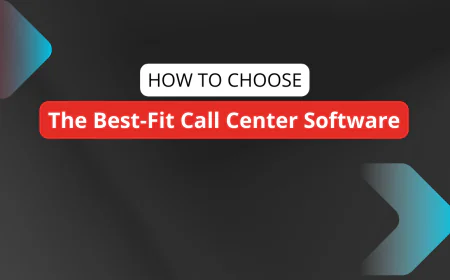Top 10 CRM Integrations Every Call Center Should Use
Power up your call center with these top 10 CRM integrations. Boost productivity, track leads, and improve customer service—faster than ever.

Table of Contents
- 1️⃣ Why CRM Integration Is Critical for Call Centers
- 2️⃣ How CRM and Call Center Software Work Together
- 3️⃣ Top Features to Look For in CRM Integrations
- 4️⃣ The 10 Best CRM Integrations for Call Centers
- 5️⃣ How to Choose the Right CRM Integration for Your Team
- 6️⃣Common Challenges with CRM Call Center Integrations (And Fixes)
- 7️⃣ Do CRM Integrations Actually Improve Call Center Performance?
- 8️⃣ Final Recommendation
- 9️⃣Want to Conclude More? Try These
-
1️⃣ Why CRM Integration Is Critical for Call Centers

CRM integration isn't just a technical add-on — it's the foundation of every efficient, high-performing call center. By connecting your customer relationship management (CRM) platform directly with your call center software, you enable real-time access to customer data, smoother workflows, and better agent performance.
When a customer calls, the system instantly pulls up their profile — past interactions, open tickets, order history, preferences — so agents don’t waste time asking basic questions. This speeds up resolutions, personalizes support, and drives customer satisfaction.
But it's not just about service. For sales teams, CRM integration means automated call logging, activity tracking, and instant syncing of notes — eliminating manual data entry and ensuring pipeline visibility. Managers can see which reps made calls, what was said, and how deals are progressing — all in one place.
In short, CRM integration turns your call center from reactive to proactive. It empowers agents to work smarter, not harder, while giving business leaders the visibility to optimize performance, spot trends, and scale faster.
-
2️⃣ How CRM and Call Center Software Work Together
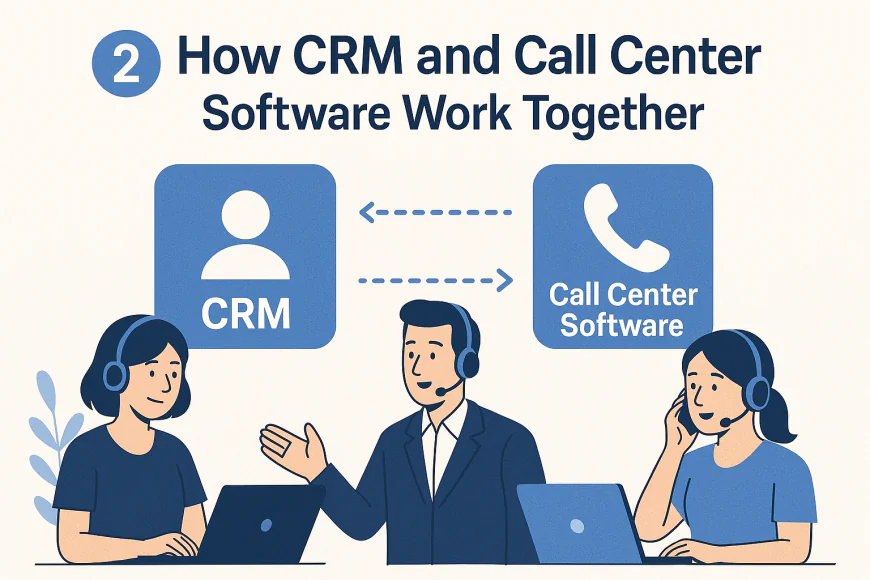
A CRM and call center platform become exponentially more powerful when they work in sync — not as separate systems, but as one unified engine for customer engagement.
Here’s how they integrate on a technical and operational level:
🔁 Automatic Call Logging and Contact Sync
Every inbound or outbound call is automatically logged in the CRM under the correct contact, along with timestamps, call duration, and agent notes. This eliminates manual data entry and ensures accurate records for every conversation.
📞 Computer Telephony Integration (CTI)
CTI bridges your phone system with your CRM. Agents can click to call directly from the CRM, receive screen pops with customer details during calls, and even route calls based on CRM data (like account value or ticket priority).
🎯 ACD + IVR Powered by CRM Data
Advanced call routing, Automatic Call Distribution (ACD) and interactive voice response (IVR) systems can use CRM data to direct calls more intelligently. For example, VIP clients can be routed to senior agents, or callers with open support tickets can be fast-tracked to the right department.
💬 Omnichannel Conversation Sync
When your CRM is connected to your call center solution, conversations across phone, email, SMS, and live chat are consolidated in one view. This unified timeline helps agents see the full context — not just voice calls.
📊 Real-Time Dashboards and Reports
CRM-linked call center platforms let managers view live metrics across both systems: call volume, lead status, case resolution time, and conversion rates — without jumping between dashboards.
🔐 Data Security and Permissions
Modern integrations enforce role-based access, encrypted data sync, and compliance settings across both systems — essential for regulated industries.
When done right, CRM + call center integration feels seamless: agents are more productive, managers get deeper insights, and customers experience faster, more personalized service.
-
3️⃣ Top Features to Look For in CRM Integrations

Not all CRM-call center integrations are created equal. The best solutions offer features that improve agent efficiency, boost customer satisfaction, and simplify workflows. Below are the must-have features to prioritize when evaluating integrations.
📇 Automatic Call Logging with Notes and Tags
This feature ensures every inbound and outbound call is automatically recorded in the CRM with:
-
Time/date stamps
-
Agent ID
-
Duration
-
Outcome (e.g., voicemail, connected, no answer)
-
Call notes and follow-up tags
This helps sales and support teams keep spotless contact histories — and makes performance reviews data-driven.
⚡ Click-to-Call and Power Dialers Inside the CRM
Click-to-call saves time and eliminates dialing errors by letting agents call contacts directly from the CRM. Power dialers go a step further by queuing up multiple leads in succession — ideal for outbound sales teams.
🖥️ Screen Pop with Caller Details
When a call comes in, the integration should trigger a screen pop: a real-time window showing caller name, company, status, open tickets, and past interactions — all from CRM data. This empowers agents to personalize service from the first “hello.”
🔄 Two-Way Sync Between CRM and Phone System
A robust integration keeps both platforms updated in real time. If an agent updates a contact’s email or status in the CRM, the phone system reflects it. If a new number is added via the dialer, it syncs back to the CRM without duplication.
🌐 Omnichannel Interaction History
Look for integrations that combine call logs, emails, chats, SMS, and social messages into one customer timeline. This 360° view is critical for handling complex support cases or long B2B sales cycles.
🔊 Call Recording with CRM Embeds
Top tools embed call recordings directly into the CRM record, linked to the corresponding contact or ticket. This is invaluable for coaching, QA, dispute resolution, or proof of compliance.
📈 Real-Time Dashboards and Analytics Integration
The best integrations let you build dashboards that pull KPIs from both your CRM and phone system — such as call-to-close ratio, average resolution time, missed call rates, and more.
🔐 Role-Based Access and Data Controls
Ensure the integration respects user roles and data permissions. Agents should only see contacts or tickets assigned to them, while admins should control what syncs across platforms.
-
-
4️⃣ The 10 Best CRM Integrations for Call Centers
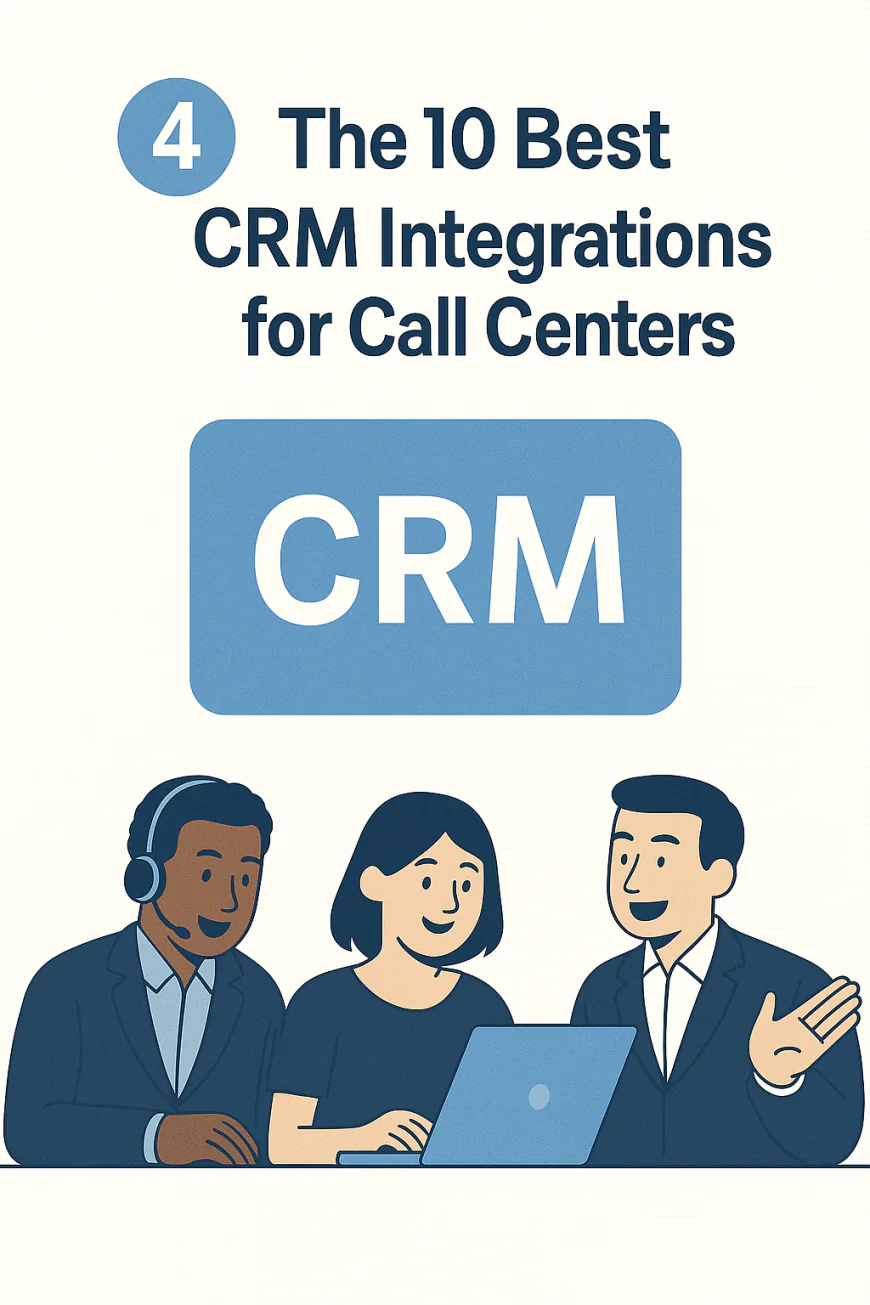
Choosing the right CRM-call center combo depends on your business model, agent workflow, and tech stack. Below are 10 top-performing integrations that balance ease of use, features, and scalability — each vetted for real-world compatibility.
We’ll break down:
-
✅ Why this integration works well
-
🔗 Key features
-
🤝 CRM + call system compatibility
-
💰 Pricing snapshot
-
🎯 Best for
1. Aircall + HubSpot
Perfect harmony for fast-moving sales and support teams
✅ Why it works: Aircall’s native integration with HubSpot is one of the cleanest in the industry. Calls, texts, and voicemails auto-sync into HubSpot's CRM timeline. Agents can click-to-dial directly from HubSpot and see real-time caller context.
🔗 Key features:
-
2-way sync of contacts and activities
-
Call recordings + notes embedded in HubSpot
-
HubSpot workflows can trigger based on call outcomes
-
Screen pop with full customer history
🤝 Integration type: Native (1-click setup)
💰 Starting price: $30/user/month for Aircall + free or Starter HubSpot plan
🎯 Best for: SMB sales teams, remote agents, fast onboarding
2. Nextiva + Zoho CRM
All-in-one suite with top-rated service features
✅ Why it works: Nextiva offers deep, bi-directional integration with Zoho CRM. Agents get click-to-call, call logging, and integrated tickets — all from Zoho's dashboard.
🔗 Key features:
-
Call logs auto-synced to contact records
-
Smart pop-ups with Zoho ticket view
-
Custom workflows via Zoho Flow
-
Call analytics inside CRM dashboard
🤝 Integration type: Native
💰 Starting price: $50/user/month for Nextiva + $14/user/month for Zoho Standard
🎯 Best for: Mid-sized support teams, omnichannel service
3. JustCall + Pipedrive
Built for sales automation and lead tracking
✅ Why it works: JustCall’s integration with Pipedrive is lightweight, intuitive, and built around outbound sales. Calls, texts, and notes land directly on the lead or deal timeline.
🔗 Key features:
-
Click-to-call and SMS from inside Pipedrive
-
Call recordings and tags auto-attached to deals
-
Power dialer with local presence
-
Pipedrive automations triggered by call results
🤝 Integration type: Native
💰 Starting price: $25/user/month for JustCall + $21/user/month for Pipedrive
🎯 Best for: SDR teams, startups, remote sales orgs
4. RingCentral + Salesforce
Enterprise-grade solution with unmatched customization
✅ Why it works: RingCentral’s Salesforce integration supports advanced workflows, including CTI pop-ups, real-time data mapping, and omnichannel reporting across departments.
🔗 Key features:
-
Embedded dialer in Salesforce UI
-
Automatic logging of calls, voicemails, meetings
-
Support for Sales Cloud + Service Cloud
-
Highly customizable via Salesforce AppExchange
🤝 Integration type: Deep native + AppExchange plugin
💰 Starting price: $75/user/month for RingCentral MVP + Salesforce Professional
🎯 Best for: Enterprise sales/support, complex workflow automation
5. Dialpad + HubSpot
Best AI-driven integration for small teams
✅ Why it works: Dialpad syncs with HubSpot and layers in real-time call transcription, AI coaching, and sentiment tracking — all visible in the HubSpot timeline.
🔗 Key features:
-
Real-time transcription and call summaries
-
Click-to-call, call logging, and recordings
-
Smart call routing based on HubSpot contact properties
-
Integrated SMS
🤝 Integration type: Native
💰 Starting price: $60/user/month for Dialpad Ai Voice + Free or Starter HubSpot
🎯 Best for: AI-driven sales teams, remote onboarding
6. CloudTalk + Freshsales
Affordable combo for global call centers
✅ Why it works: CloudTalk’s Freshsales integration connects voice workflows with customer data for improved follow-up and conversion.
🔗 Key features:
-
Calls and recordings auto-logged in Freshsales
-
Click-to-call + agent notes
-
Real-time call tagging
-
IVR and skill-based routing backed by CRM data
🤝 Integration type: Native
💰 Starting price: $25/user/month for CloudTalk + Free Freshsales
🎯 Best for: International SMBs, multilingual teams
7. Talkdesk + Microsoft Dynamics 365
Powerful enterprise integration for large service teams
✅ Why it works: Talkdesk deeply integrates with Dynamics for advanced service routing, case management, and analytics.
🔗 Key features:
-
Omnichannel activity timeline in Dynamics
-
Call controls embedded inside CRM
-
AI-powered interaction summaries
-
SLA-based routing
🤝 Integration type: Deep native
💰 Starting price: Custom (Talkdesk Essentials + Dynamics 365)
🎯 Best for: Enterprise IT environments, regulated industries
8. 8x8 + SugarCRM
Reliable voice-CRM combo for mid-sized businesses
✅ Why it works: 8x8’s integration with SugarCRM provides real-time contact syncing, call history, and screen pops, making it ideal for growing teams that need flexibility.
🔗 Key features:
-
Embedded call features in Sugar interface
-
Instant screen pop with caller details
-
Call recordings linked to CRM record
-
Compatible with Sugar Sell and Sugar Serve
🤝 Integration type: Native
💰 Starting price: $55/user/month for 8x8 + $49/user/month for Sugar Sell
🎯 Best for: B2B sales, healthcare, manufacturing
9. Zoho Voice + Zoho CRM
All-Zoho ecosystem with tightest integration
✅ Why it works: This is Zoho’s native telephony solution built directly into its CRM, offering seamless automation without external tools.
🔗 Key features:
-
Instant calling from CRM records
-
Call logging, recordings, and tagging
-
IVR and queue management inside Zoho
-
Call-based workflow triggers
🤝 Integration type: Native (Zoho ecosystem)
💰 Starting price: $18/user/month (combined)
🎯 Best for: Startups, bootstrapped teams, full Zoho users
10. Freshdesk Contact Center + Freshsales
Plug-and-play option for small support teams
✅ Why it works: Built by Freshworks, this native integration offers one of the fastest setup times with strong support ticketing and contact sync.
🔗 Key features:
-
Click-to-call and call notes inside Freshsales
-
Real-time call metrics
-
Auto-ticket creation for missed calls
-
Omnichannel chat + voice management
🤝 Integration type: Native (Freshworks ecosystem)
💰 Starting price: $15/user/month for Freshdesk Contact Center + Free or Growth Freshsales
🎯 Best for: Small customer service teams, startups
-
-
5️⃣ How to Choose the Right CRM Integration for Your Team

There’s no one-size-fits-all CRM + call center pairing. Your ideal integration depends on who your agents are, what kind of customer interactions you handle, and how much complexity (or simplicity) your team can manage.
Here’s a clear decision framework to help narrow it down:
🧑🤝🧑 By Team Size
-
Small teams (1–20 agents):
Prioritize tools with native CRM integrations, simple UI, and low onboarding overhead.
Best picks: JustCall + Pipedrive, Zoho Voice + Zoho CRM, Freshdesk Contact Center + Freshsales -
Mid-sized teams (20–100 agents):
Look for deeper reporting, queue routing, and CRM workflow automation.
Best picks: Aircall + HubSpot, CloudTalk + Freshsales, Nextiva + Zoho CRM -
Large teams (100+ agents):
Choose enterprise platforms that support SLA-based routing, data lakes, and BI integrations.
Best picks: Talkdesk + Microsoft Dynamics, RingCentral + Salesforce
🎯 By Primary Use Case
-
Outbound sales:
Tools with auto-dialers, local presence, and lead scoring in CRM are crucial.
Best picks: JustCall + Pipedrive, Dialpad + HubSpot, Aircall + HubSpot -
Inbound support:
Strong IVR flows, case ticketing, and omnichannel support matter most.
Best picks: Nextiva + Zoho CRM, Freshdesk Contact Center + Freshsales -
Mixed use (sales + support):
Balanced integrations with full CRM sync and call routing flexibility.
Best picks: CloudTalk + Freshsales, Zoho Voice + Zoho CRM
💰 By Budget
-
Bootstrap/startups (<$30/user total):
Zoho Voice + Zoho CRM (starts at $18/user), Freshdesk Contact Center + Freshsales (starts at $15/user) -
Growth stage SMBs ($30–$60/user):
Aircall + HubSpot, JustCall + Pipedrive, CloudTalk + Freshsales -
Enterprise ($60+/user):
RingCentral + Salesforce, Talkdesk + Microsoft Dynamics, 8x8 + SugarCRM
🌍 By Region or Compliance
-
Europe (GDPR-heavy):
CloudTalk + Freshsales, 8x8 + SugarCRM – both offer EU-based data centers -
Healthcare / HIPAA:
RingCentral + Salesforce, 8x8 + SugarCRM (with signed BAA) -
Global teams:
CloudTalk, Nextiva, and 8x8 offer global calling plans and multilingual support
🔧 By Technical Team Skill
-
No IT team / plug-and-play only:
Freshdesk + Freshsales, Zoho Voice + Zoho CRM -
Some admin support available:
Aircall + HubSpot, Nextiva + Zoho -
Full IT/dev team in-house:
RingCentral + Salesforce, Talkdesk + Microsoft Dynamics
-
-
6️⃣Common Challenges with CRM Call Center Integrations (And Fixes)

Even the best CRM-call center integrations can run into issues. Below are the most common challenges teams face — and how to fix or avoid them before they become major problems.
⚠️ 1. Data Sync Delays Between Calls and CRM
The Problem:
Agents complete calls, but the interaction takes minutes (or longer) to show up in the CRM.The Fix:
Use tools with real-time sync APIs (like Aircall + HubSpot or Talkdesk + Dynamics). Avoid “batch sync” systems unless your CRM team confirms it's acceptable.
⚠️ 2. Call Logs Missing Critical Info in the CRM
The Problem:
You see that a call happened, but there’s no outcome, agent notes, or customer data attached.The Fix:
Use platforms with automatic call disposition, agent notes sync, and custom field mapping — available in systems like JustCall + Pipedrive and Freshdesk + Freshsales.
⚠️ 3. CTI Screen Pop Doesn’t Work Properly
The Problem:
When a call comes in, the caller’s CRM profile doesn’t appear, or opens the wrong record.The Fix:
Ensure your call center supports dynamic screen pop and the CRM has reliable contact matching. Systems like RingCentral + Salesforce and Dialpad + HubSpot excel here.
⚠️ 4. API Limits or Integration Breaking After Updates
The Problem:
Your CRM or phone system gets updated — and suddenly, integration stops working or hits API usage caps.The Fix:
Stick with official/native integrations (like Freshdesk + Freshsales, Zoho Voice + Zoho CRM). Always confirm vendor support for versioning and error recovery.
⚠️ 5. Too Many Tools, Not Enough Centralization
The Problem:
Agents juggle multiple tabs, duplicate notes, and lose productivity.The Fix:
Choose CRM integrations that embed directly into the phone interface or vice versa. Aircall, Dialpad, and Talkdesk offer unified UIs with their CRM partners.
⚠️ 6. Lack of Vendor Support When Things Go Wrong
The Problem:
Your integration breaks, but neither your CRM nor call software provider takes responsibility.The Fix:
Work with platforms that offer joint support agreements or single-vendor ecosystems like Zoho, Freshworks, or unified partners like RingCentral + Salesforce.
Still evaluating your options?
👉 For more info, visit Zoho’s official CRM + Voice integration page or Freshworks' CRM and Contact Center.
-
7️⃣ Do CRM Integrations Actually Improve Call Center Performance?

Integrating your CRM with your call center software isn’t just a technical upgrade — it can significantly boost your team’s efficiency and customer satisfaction. Here’s what the data and user feedback reveal:
📊 Real Statistics on CRM + Call Center Impact
-
Faster Customer Resolution: Studies show call centers with CRM integration reduce average handling time by up to 20%, as agents instantly access caller history and notes.
-
Improved First Call Resolution (FCR): Companies report a 15-25% increase in FCR rates after integrating CRM and call center systems.
-
Higher Agent Productivity: Automation of call logging and screen pops saves agents 10+ minutes daily, freeing them for more calls or better customer engagement.
-
Better Data Accuracy: Manual errors in call records drop by 30-40%, improving reporting and decision-making.
🌟 What Real Users Say (From G2 & Capterra Reviews)
-
Positives:
-
🌟 “The automatic call logging and screen pop in our CRM saves so much time and keeps our data clean.”
-
🌟 “Integrated CRM means less switching between apps, which improves agent focus and morale.”
-
🌟 “We can track leads and customer issues in one place — a game-changer for sales and support alignment.”
-
-
Challenges:
-
⚠️ “Occasional sync delays can cause confusion.”
-
⚠️ “Some integrations require technical expertise to set up correctly.”
-
⚠️ “API limits can impact call logging during high-volume periods.”
-
📚 Case Studies Summary
-
A Mid-Sized SaaS Company saw a 22% boost in sales conversions within 3 months by integrating their call center with HubSpot CRM via Aircall.
-
A Global Support Team improved customer satisfaction scores by 18% after adopting RingCentral + Salesforce integration, thanks to unified customer records and omnichannel history.
Bottom Line: CRM-call center integration clearly drives measurable improvements in call center performance — but choosing the right tools and ensuring proper setup are key.
-
-
8️⃣ Final Recommendation

Which CRM + Call Center Combo Is Best for You?
Choosing the perfect CRM integration for your call center depends on your business size, goals, budget, and preferred features. Here’s a quick-match guide to help you decide:
Choose Aircall + HubSpot if You:
-
Operate a fast-scaling startup or SMB that values ease of use and rapid deployment.
-
Want seamless HubSpot CRM workflows with call logging, screen pops, and automation.
-
Need reliable global phone numbers and excellent international support.
Choose Nextiva + Zoho CRM if You:
-
Manage a U.S.-based mid-sized to large team requiring advanced call center features and robust CRM capabilities.
-
Value strong analytics, omnichannel support, and 24/7 customer service.
-
Have a flexible budget and need comprehensive unified communications.
Choose JustCall + Pipedrive if You:
-
Are a sales-driven SMB or startup focused on outbound calling and automation.
-
Need an affordable, easy-to-learn platform with solid CRM integration.
-
Prioritize call tracking and SMS functionality alongside CRM data.
Choose RingCentral + Salesforce if You:
-
Run a large enterprise or team that depends heavily on Salesforce CRM.
-
Require advanced customization, enterprise-grade security, and global compliance.
-
Want a unified platform combining UCaaS and contact center capabilities.
Other Great Options Based on Use Case
🧠 Dialpad + HubSpot
Best For: Teams focused on AI-powered coaching
Key Strength
Real-time agent assist and analytics
🌍 CloudTalk + Freshsales
Best For: International SMBs
Key Strength
Global numbers, flexible workflows
🏢 Talkdesk + Microsoft Dynamics
Best For: Enterprise support teams
Key Strength
Deep CRM customization and AI tools
📈 8x8 + SugarCRM
Best For: Growing businesses needing scalability
Key Strength
Omnichannel with strong compliance
💰 Zoho Voice + Zoho CRM
Best For: Budget-conscious teams
Key Strength
Native CRM + call center ecosystem
🛠️ Freshdesk Contact Center + Freshsales
Best For: Small support teams
Key Strength
Affordable AI routing and ticketing
Final Thoughts
-
If you want simplicity and rapid growth, go with Aircall + HubSpot.
-
For feature-rich, U.S.-focused teams, Nextiva + Zoho CRM shines.
-
For sales-heavy, outbound-centric SMBs on a budget, JustCall + Pipedrive is ideal.
-
Large enterprises reliant on Salesforce or Microsoft Dynamics benefit from RingCentral or Talkdesk integrations.
Choosing the right CRM integration can transform your call center’s efficiency, customer experience, and growth potential — pick the combo that fits your unique needs and watch your team thrive.
-
-
9️⃣Want to Conclude More? Try These

🔄 CRM vs ERP: What’s the Difference & Which Do You Really Need?
Confused between CRM and ERP? You’re not alone. This guide breaks down the real differences, use cases, and ROI impact — with deep analysis and real-world examples designed for operational and growth-focused decision-makers.👉 CRM vs ERP: What’s the Difference & Which Do You Really Need?
🔍 Running a Law Firm and Struggling to Stay Organized?
Discover CRM software designed specifically for attorneys, legal teams, and law firms of all sizes. Compare tools that streamline client intake, case tracking, document management, and follow-ups — all while staying compliant — in:
👉 Best Legal CRM Software for Law Firms & Attorneys
🔍 Running a Construction Business and Need the Right CRM?
Explore CRM platforms built specifically for general contractors, home builders, roofers, and remodeling crews. Compare top tools like Buildertrend, JobNimbus, and Procore — and find the one that fits your project workflows, client needs, and on-site team coordination in:
👉 Best CRM Software for Construction Companies & Contractors
🔍 Running a Small Business and Need the Right CRM Fit?
Explore the most effective CRMs tailored for growing teams under 50 employees. Compare free and paid options, discover top-rated tools, and choose what works best for your workflow in:
👉 Best 10 CRM for SMBs under 50 Employees (Free & Paid)
🔄 Working in Real Estate and Need the Perfect CRM Match?
Compare top platforms for agents, teams, and brokers—see pricing, features, and who each tool is best for:
👉 Best Real Estate CRM Software for Agents & Teams
🔄 Need Help Setting Up Your Call Center?
Looking for a comprehensive, step-by-step guide tailored for small businesses? Learn everything you need to get started in:
👉 How to Set Up a Call Center for a Small Business article
🔄 Curious About Virtual Call Centers or Looking for a Remote-First Alternative?
If you're building a call center but prefer a flexible, cloud-based setup, this guide breaks it all down:
👉 What Is a Virtual Call Center? Benefits & Setup Guide
🔁 For Enterprise-Level Needs
Scaling beyond the SMB stage? If you're looking for powerful, enterprise-ready platforms with advanced routing, deep analytics, and global compliance, explore:
👉 10 Best Call Center Phone Systems for Large Enterprises🧩 For Small and Midsize Businesses
Running a small or midsize business? For flexible, cost-effective solutions designed for lean teams, check out:
👉 10 Best Call Center Phone Systems for SMBs
🔄 Need Help Comparing Call Center Software vs Phone Systems?
Not sure which solution is right for you? Get a clear breakdown of features, differences, and use cases in:
👉 Call Center Software vs Phone System: Key Differences
🔄 Omnichannel vs Multichannel Contact Centers: Still Deciding?
Not sure which communication model fits your business best? Dive deep into real-world use cases, CX impact, and when to scale up in:
👉 Omnichannel vs Multichannel Contact Centers: Key Differences Explained
🔄 Confused About ACD, IVR, and Skills-Based Routing?
If you're not sure how call routing works — or which system your call center really needs — get a clear, jargon-free breakdown in:
👉 Call Routing Explained: ACD vs IVR vs Skills-Based Routing
🔄 Choosing a VoIP Provider But Don’t Know Where to Start?
From pricing clarity to mobile features and CRM compatibility, we’ve ranked the top contenders for growing teams in:
👉 7 Best VoIP Providers for Small Businesses
🔄 Still Using a Landline? Wondering If VoIP Is Worth the Switch?
We break down cost, reliability, scalability, and key call center features in:
👉 VoIP vs Landline: What’s Best for Call Centers? article
🔄 Stuck Between RingCentral, Dialpad, and 8x8?
We compared all three across pricing, features, reliability, and integrations — so you can skip the guesswork and pick the right VoIP for your SMB. Dive into the full breakdown:
👉 RingCentral vs Dialpad vs 8x8: Which VoIP Is Best for SMBs?
🔄 Inbound vs Outbound Call Centers: Not Sure Which You Need?
Discover the core differences, pros and cons, and best-fit tools for each model — so you can set up the right strategy from day one:
👉 Inbound vs Outbound Call Centers: Key Differences + Tools
🔄 Choosing Call Center Software? Don’t Wing It.
Step-by-step guide to choosing the best call center software for your team based on size, features, budget, and use case — expert picks included.
👉 How to Choose the Best-Fit Call Center Software
What's Your Reaction?
 Like
1
Like
1
 Dislike
0
Dislike
0
 Love
1
Love
1
 Funny
0
Funny
0
 Angry
0
Angry
0
 Sad
0
Sad
0
 Wow
1
Wow
1