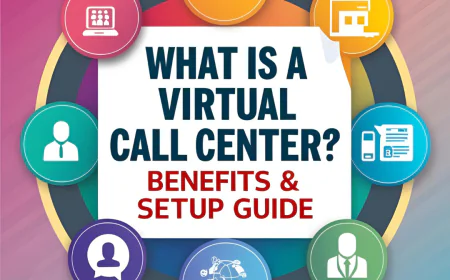How to Choose the Best-Fit Call Center Software
Step-by-step guide to choosing the best call center software for your team based on size, features, budget, and use case — expert picks included.
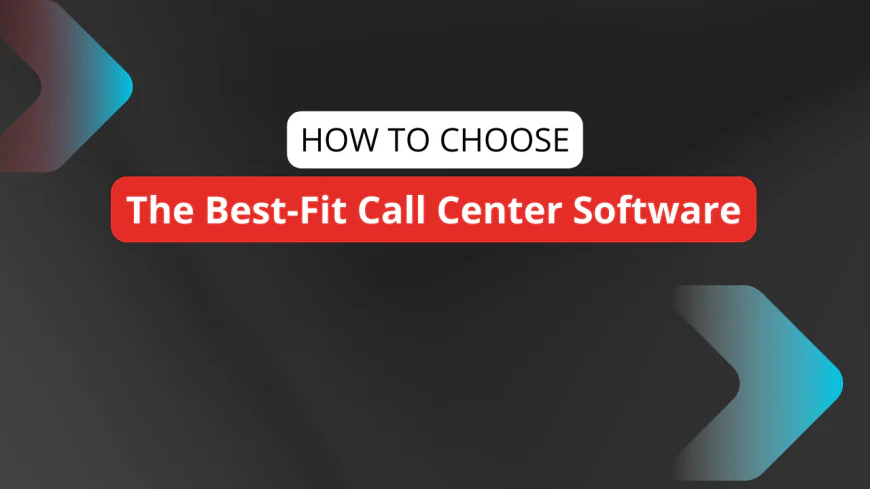
Table of Contents
- 1️⃣ Why Choosing the Right Call Center Software Matters
- 2️⃣ Define Your Use Case: Inbound, Outbound, or Hybrid?
- 3️⃣ Match Features to Your Goals: What to Look For in Call Center Software
- 4️⃣ Don’t Let Your Budget Fool You: Total Cost of Ownership (TCO)
- 5️⃣ Top Mistakes SMBs Make When Choosing Call Center Software
- 6️⃣ Match Your Use Case to the Right Call Center Software
- 7️⃣ Quick Comparison: All-in-One vs Modular Call Center Software Solutions
- 8️⃣(Step-by-Step Guide) How to Choose the Best-Fit Call Center Software
- 🔄 Want to Conclude More? Try These
-
1️⃣ Why Choosing the Right Call Center Software Matters

In today’s customer-centric market, your call center software isn’t just a back-end system — it’s a frontline revenue and retention engine. Whether you're a startup scaling customer support or a mid-size business managing inbound sales, choosing the right platform impacts everything from brand perception to agent productivity.
Let’s break down exactly why this decision matters and the risks of getting it wrong.
🚨 The Risks of Choosing the Wrong Call Center Software
Choosing a platform that doesn’t align with your team, customers, or workflows can cause long-term damage. Common consequences include:
-
Fragmented Communication: Disconnected voice, SMS, chat, and email channels lead to poor customer experiences and missed handoffs.
-
Agent Burnout: Clunky interfaces, lack of integrations, and slow systems can frustrate agents and reduce efficiency.
-
Low First Call Resolution (FCR): Without features like skills-based routing, IVR, or CRM screen pops, customers are bounced around or left waiting.
-
Compliance Violations: In regulated industries (like healthcare or finance), software that lacks built-in compliance (HIPAA, PCI, GDPR) puts your business at legal risk.
-
Scalability Blockers: A system that can’t grow with your team or adapt to omnichannel needs (like WhatsApp or social media messaging) can stall your CX strategy.
-
Hidden Costs: Many businesses overpay for underused enterprise features or rack up expenses through limited call minutes, expensive add-ons, or per-user pricing that doesn’t scale.
✅ What the Right-Fit Call Center Software Unlocks
When properly matched to your business needs, great call center software enables:
-
Unified CX Across Channels: Integrate voice, SMS, live chat, and social messaging for a true omnichannel experience.
-
Smart Routing + Faster Resolution: Use ACD, IVR, and skills-based routing to get callers to the right agent the first time.
-
Deep CRM Integration: Pull up full customer histories instantly (via tools like HubSpot, Salesforce, Zoho), personalize service, and automate post-call follow-up.
-
Performance Visibility: Use real-time dashboards and historical reporting to measure CSAT, average handle time (AHT), missed calls, agent productivity, and more.
-
Remote-Ready Teams: Cloud-based platforms allow distributed agents to work securely and effectively — especially important for hybrid and remote-first SMBs.
-
Cost Control: Tailor features to your actual needs, avoiding enterprise bloat and optimizing your per-user spend.
🎯 Why It’s Especially Critical for SMBs
Unlike large enterprises that can absorb inefficiencies or hire consultants to customize tools, small and midsize businesses must get it right from day one. Your software choice should reflect:
-
Your team size today and in 12–24 months
-
Your primary call flow — inbound, outbound, or hybrid
-
Your industry requirements — including compliance or integrations
-
Your budget realities — flat-fee vs. metered pricing, scalability
-
Your agent and customer expectations for ease-of-use and speed
Most importantly: the goal isn’t to pick the “most powerful” tool — it’s to choose the best-fit solution for your workflows, goals, and growth roadmap.
-
-
2️⃣ Define Your Use Case: Inbound, Outbound, or Hybrid?
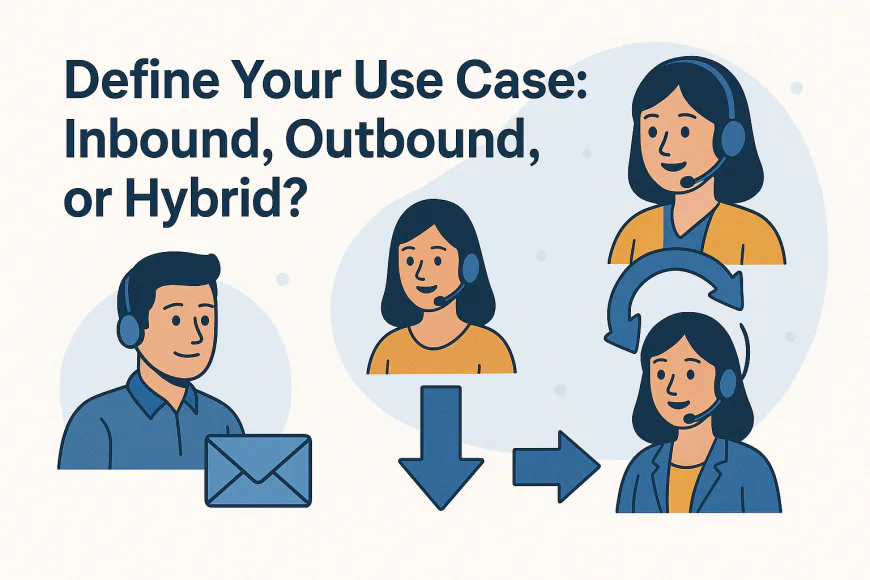
Before evaluating features or pricing, you need to clarify what kind of call center you’re actually running — because inbound and outbound environments have very different software needs.
☎️ Inbound Call Centers: Focus on Support & Service
Inbound call centers handle incoming calls from customers. These are typically support-related — like billing questions, tech issues, appointment scheduling, or order tracking.
What inbound teams need:
-
IVR (Interactive Voice Response): To route callers efficiently without human intervention.
-
Call Queue Management: So customers don’t drop off during long waits.
-
Skills-Based Routing: Directing calls to agents with the right expertise.
-
CRM Integrations: Auto-pull customer history for faster resolution.
-
Call Recording + Quality Monitoring: For coaching and compliance.
-
Real-Time Dashboards: Monitor volume spikes and SLA adherence.
✅ Tools optimized for inbound:
Freshdesk Contact Center, Zoho Desk, Aircall, Nextiva, CloudTalk.
📞 Outbound Call Centers: Focus on Sales & Outreach
Outbound call centers make outgoing calls, usually for sales, follow-ups, collections, or proactive service (like appointment reminders or onboarding).
What outbound teams need:
-
Auto Dialers (Preview, Power, Predictive): To boost call volume and minimize manual dialing time.
-
Call Scripts & Sales Workflows: Built into the dialer UI.
-
Disposition Codes: For tracking lead status and call outcomes.
-
CRM/Lead List Integration: For dynamic campaigns based on pipelines.
-
Call Recording + Analytics: For monitoring pitch quality and conversion rates.
✅ Tools optimized for outbound:
JustCall, RingCentral, Dialpad AI Sales, PhoneBurner.
🔁 Hybrid Call Centers: One Platform, Dual Purpose
Most modern SMBs don’t operate strictly inbound or outbound — they do both. For example, a support team might also call back leads, or a sales rep might answer product questions.
What hybrid teams need:
-
Omnichannel Routing: Handle voice, SMS, and web chat in one UI.
-
Flexible Agent Roles: Let agents switch between call types easily.
-
Smart Workflows: Automate actions based on inbound vs. outbound triggers.
-
Custom Reporting: Separate analytics for sales vs. support efforts.
✅ Tools optimized for hybrid:
Aircall, Nextiva, CloudTalk, Dialpad, 8x8.
💡 Why This Step Matters
If you don’t clarify your call center’s primary use case, you’ll end up:
-
Paying for features you don’t need (e.g., predictive dialers in a support-only team)
-
Lacking critical capabilities (e.g., no IVR for an inbound-heavy call center)
-
Frustrating agents with irrelevant workflows and UI design
-
Wasting budget on enterprise platforms when a simpler tool would do
🔍 Pro tip: Some software lets you toggle call types at the queue or agent level — giving you flexibility without overcomplicating the UI.
-
-
3️⃣ Match Features to Your Goals: What to Look For in Call Center Software

Every call center platform boasts dozens of features — but not all are relevant to your business. To avoid feature fatigue (and wasted spend), prioritize features that align with your goals, team type, and workflows.
Below is a breakdown of must-have and nice-to-have features, organized by business priority.
🎯 Essential Features for Every SMB Call Center
Regardless of size or industry, these core features support efficient operations and customer experience:
-
Call Routing & IVR
Direct callers to the right agent or department using pre-built menus, schedules, or skill-based rules. -
Call Recording & Monitoring
Record inbound/outbound calls for training, QA, and compliance. Look for silent monitoring and whisper coaching features. -
Real-Time & Historical Analytics
Track agent performance, call volume, average wait times, first-call resolution, abandonment rates, etc. -
CRM Integration
Sync calls with tools like Zoho CRM, HubSpot, Salesforce, or Pipedrive. Agents should see caller info instantly — no switching tabs. -
Call Dispositions & Notes
Agents should be able to log outcomes after every call for better team visibility and follow-up. -
User Roles & Permissions
Set limits and access controls for admins, agents, team leads, or external consultants.
🧠 AI-Powered or Advanced Features (For Scaling or Efficiency)
These are ideal if your team is growing fast, works remote, or you’re optimizing performance:
-
Predictive or Power Dialers
For outbound teams, these automate calling workflows and improve connect rates. -
Call Transcription & Sentiment Analysis
Convert voice to searchable text; analyze tone, keywords, or emotional cues in real time. -
Automated Workflows
Trigger actions like follow-up emails, ticket creation, or CRM updates based on call events. -
Call Whisper & Barge-In
Train agents live without the caller knowing (whisper), or join the call if escalation is needed (barge-in). -
Omnichannel Support
Let customers move between voice, SMS, web chat, and email seamlessly — all from one agent dashboard.
💰 Budget-Saving Features to Look For
If you're cost-sensitive, prioritize these:
-
Browser-Based Calling
No hardware needed — agents just need a headset and Chrome. -
Unlimited Calling Within Region
Many tools offer flat-fee pricing for U.S., Canada, or EU-based teams. -
Built-In Ticketing or CRM
Platforms like Zoho Desk or Freshdesk bundle core systems at startup-friendly prices.
🧩 Bonus: Modular vs All-in-One Platforms
You’ll often have to choose between:
-
All-in-One Platforms like Aircall or Nextiva
Best for SMBs wanting one clean interface for voice, SMS, CRM, etc. -
Modular Tools like Twilio or Talkdesk
Better for tech-savvy teams needing deep customization, integrations, or compliance control.
🧠 Tip: Start with all-in-one if you're under 50 agents or don’t have in-house developers. Modular setups shine at scale but demand more maintenance.
🚩 Red Flags: When Feature Creep Becomes a Risk
-
Tools with 100+ integrations but a steep learning curve
-
Overly complex IVR editors you’ll never use
-
AI features that sound nice but offer zero ROI for your team size
-
Features that require extra modules or licenses to actually work
Always trial the software and have agents use it before buying. What looks impressive in a sales demo might frustrate real-world users.
-
-
4️⃣ Don’t Let Your Budget Fool You: Total Cost of Ownership (TCO)
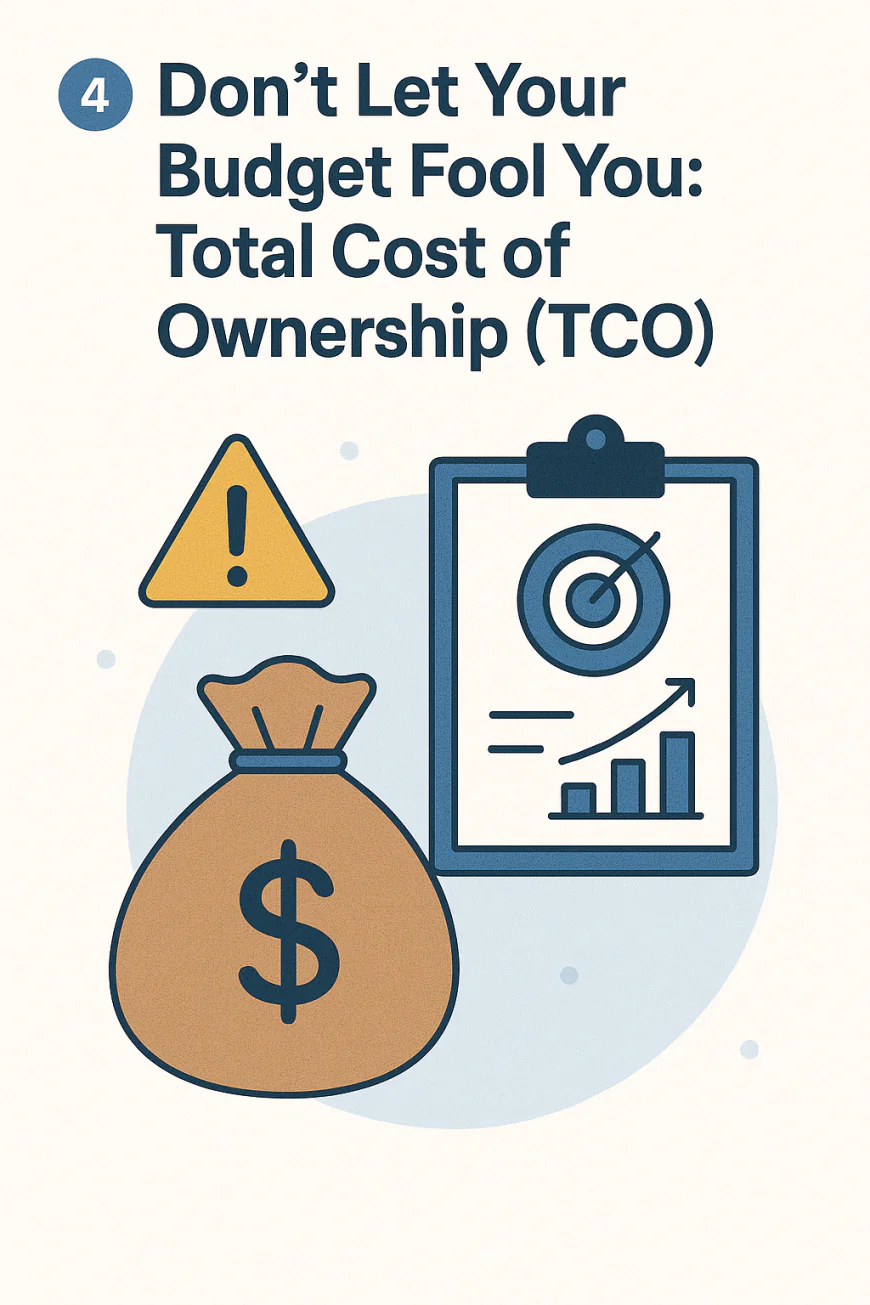
Most SMBs make the mistake of comparing call center software based only on monthly license fees. But pricing pages rarely tell the full story. What looks like $25/user/month can quickly balloon to 3–5x more after hidden costs.
Here’s how to evaluate the true Total Cost of Ownership (TCO) and pick a platform that fits your financial reality — not just your demo dreams.
💳 License Fees vs Actual Operating Costs
Published pricing ≠ what you’ll actually pay. Here’s what to factor in:
💸 Key Cost Factors to Watch When Choosing Call Center Software
When comparing pricing, don’t just look at the base monthly fee. Many platforms add hidden costs. Here's what to watch for:
-
Seat Licenses: Most platforms charge per user. Some require minimums — for example, a 5-seat minimum even if your team is smaller.
-
Add-On Modules: Features like call analytics, SMS, or CRM integrations may not be included in the base price. Tools like Dialpad and RingCentral often charge extra for AI or advanced analytics.
-
Phone Numbers: Local DIDs, toll-free numbers, or international numbers often come with separate monthly fees.
-
Usage-Based Fees: Outbound calls (especially international) and SMS are often billed per minute or per message.
-
Storage: Call recording storage can cost extra. Some platforms only include 30–90 days by default; anything beyond that may require paid cloud storage.
-
Setup & Training: While some platforms are plug-and-play, others charge onboarding or training fees — especially for more complex rollouts.
-
Support Tier Access: Entry-level plans may not include 24/7 support, dedicated success managers, or fast SLA-backed response times.
🧾 What “Cheap” vs “All-Inclusive” Pricing Really Looks Like
Let’s break down a real-world comparison:
-
Tool A advertises a base price of $20/user/month, but:
-
Charges $10 extra for analytics features
-
Adds $5 per local number monthly
-
Bills SMS on a pay-as-you-go model
-
Includes only 30-day call recording
➤ Actual monthly cost = $50+ per user
-
-
Tool B is priced at $40/user/month, but:
-
Includes advanced analytics
-
Bundles three local numbers
-
Offers unlimited SMS
-
Provides unlimited call recording
➤ Actual monthly cost = $40 flat
-
💡 Takeaway: The cheapest headline price often turns out more expensive once you include essential features. Always calculate the true cost based on your specific usage.
💰 Budgeting Based on Team Type
Here’s how budget planning typically varies:
-
Inbound Support Teams
Focus on call queues, IVR, and ticketing. Prioritize unlimited inbound minutes, CRM sync, and SLA tools. -
Outbound Sales Teams
Dialers, call lists, and analytics matter most. Look for tools that bundle power dialers and track call outcomes. -
Blended Teams
These teams need everything — so prioritize platforms with flexible pricing or modular features.
🧠 Pro tip: Use tools like Aircall or JustCall if you want predictable flat pricing. Avoid Twilio or modular tools unless you have in-house DevOps capacity.
📦 All-In-One vs Build-Your-Own: Cost Implications
-
All-In-One Tools (e.g., Nextiva, Freshdesk Contact Center):
Higher monthly price, but fewer moving parts and hidden charges. Ideal for SMBs with small ops or non-technical staff. -
Modular / Developer-Centric Tools (e.g., Twilio, Amazon Connect):
Extremely flexible but can incur unpredictable usage-based charges. Ideal for enterprises or startups with technical teams.
🧠 Final Takeaway: Budget Isn’t Just a Number
Don’t just ask “How much does it cost per seat?”
Ask:-
What’s included?
-
What will we actually use?
-
What will it cost to scale?
-
Are there usage-based traps?
A true TCO analysis should cover your first year of growth, not just your first month of use.
-
-
5️⃣ Top Mistakes SMBs Make When Choosing Call Center Software
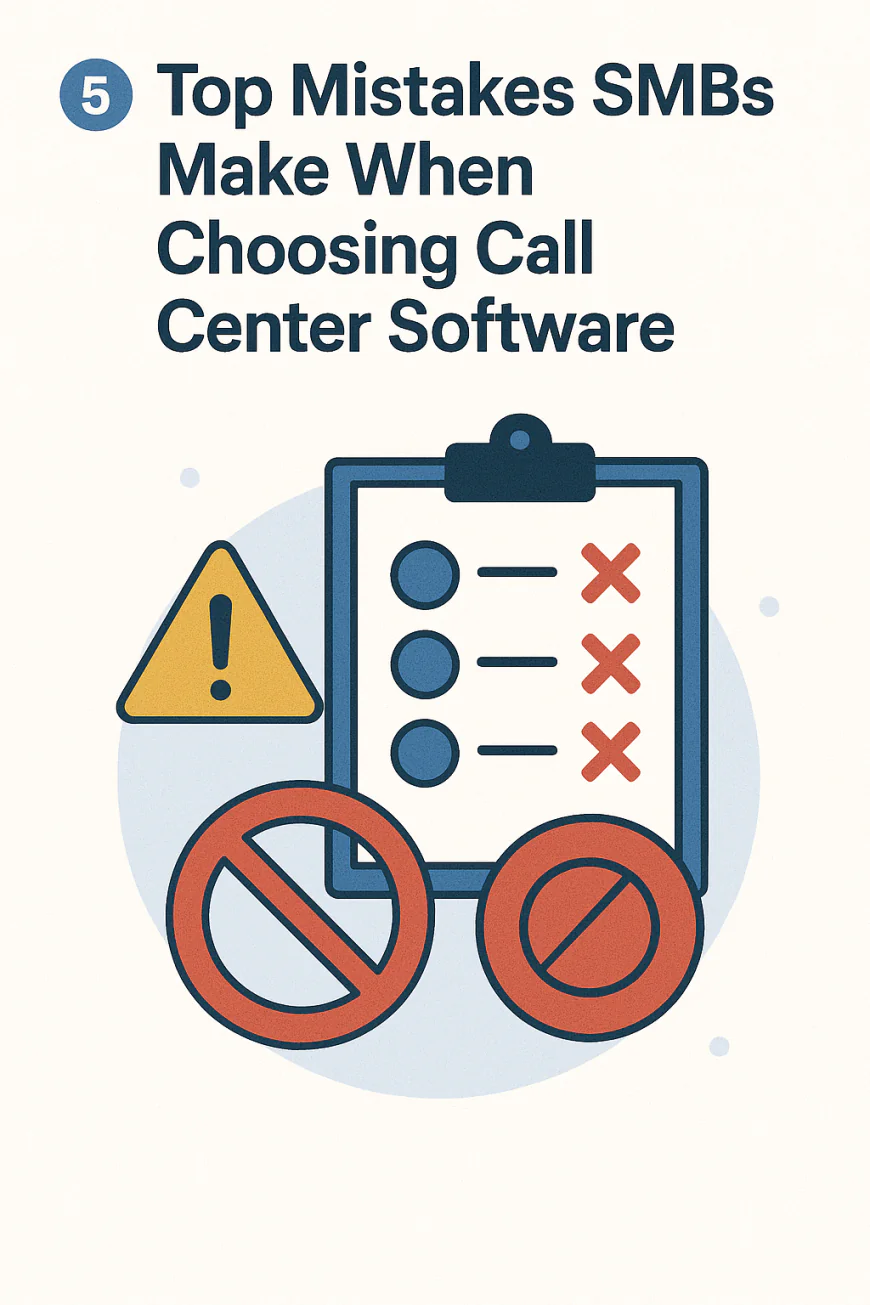
Choosing the wrong call center software isn’t just frustrating — it can cost you thousands in lost productivity, missed calls, and churned customers. Here are the most common (and avoidable) traps small and midsize businesses fall into.
❌ Mistake 1: Prioritizing Price Over Fit
Too many businesses chase the lowest monthly cost, only to find out the tool:
-
Lacks essential features (e.g., call recording, IVR, analytics)
-
Charges extra for must-haves like integrations or SMS
-
Crumbles under call volume as the team grows
💡 Better approach: Match the tool to your team’s workflow first — then filter by budget.
❌ Mistake 2: Ignoring Integrations
Most SMBs underestimate how critical CRM, helpdesk, and calendar integrations are.
-
Sales teams need click-to-dial from CRMs like HubSpot or Zoho
-
Support agents benefit from auto-ticket creation in tools like Zendesk
-
Lack of integration = wasted time on manual copy-paste
💡 Better approach: Choose tools with native integrations for your existing stack — or strong open APIs if you have dev resources.
❌ Mistake 3: Underestimating User Roles and Permissions
It’s not just about agents — what about supervisors, admins, QA staff?
-
Some tools charge extra for admin access
-
Others lack granular permission controls
-
You may need multiple dashboards (e.g., reporting vs call monitoring)
💡 Better approach: Confirm what user roles are supported — and whether you’ll need to pay extra for visibility or control.
❌ Mistake 4: Choosing a Tool That Doesn’t Scale
That “perfect” tool might seem fine for 5 agents — but will it:
-
Support 50+ simultaneous calls?
-
Offer multi-location routing?
-
Handle seasonal call spikes?
Many SMBs outgrow their first provider in 12–18 months.
💡 Better approach: Choose a platform that can scale affordably as you grow — ideally with tiered plans or feature expansion paths.
❌ Mistake 5: Failing to Test Before Committing
Too many teams rely on sales demos instead of real usage.
-
UIs that look clean in demos may frustrate your agents daily
-
Voice quality, latency, and routing logic can only be tested live
-
Complex setups may reveal gaps in onboarding support
💡 Better approach: Insist on a free trial or pilot program. Have actual agents test it in real scenarios before buying.
❌ Mistake 6: Not Thinking Omnichannel from Day One
Even if you’re voice-only now, your customers aren’t.
-
70% of consumers expect SMS and email support
-
Social media DMs, WhatsApp, and live chat are becoming standard
-
Adding channels later can be painful (or expensive)
💡 Better approach: Choose a tool that supports omnichannel growth — or integrates tightly with messaging tools you may adopt later.
Final Word on Mistakes to Avoid
If you only take away one thing from this section:
❗ Buy for where you’re going — not just where you are today.
The best-fit call center software is future-proof, integrates seamlessly, and matches how your team works — not just what looks good on a pricing table.
-
-
6️⃣ Match Your Use Case to the Right Call Center Software
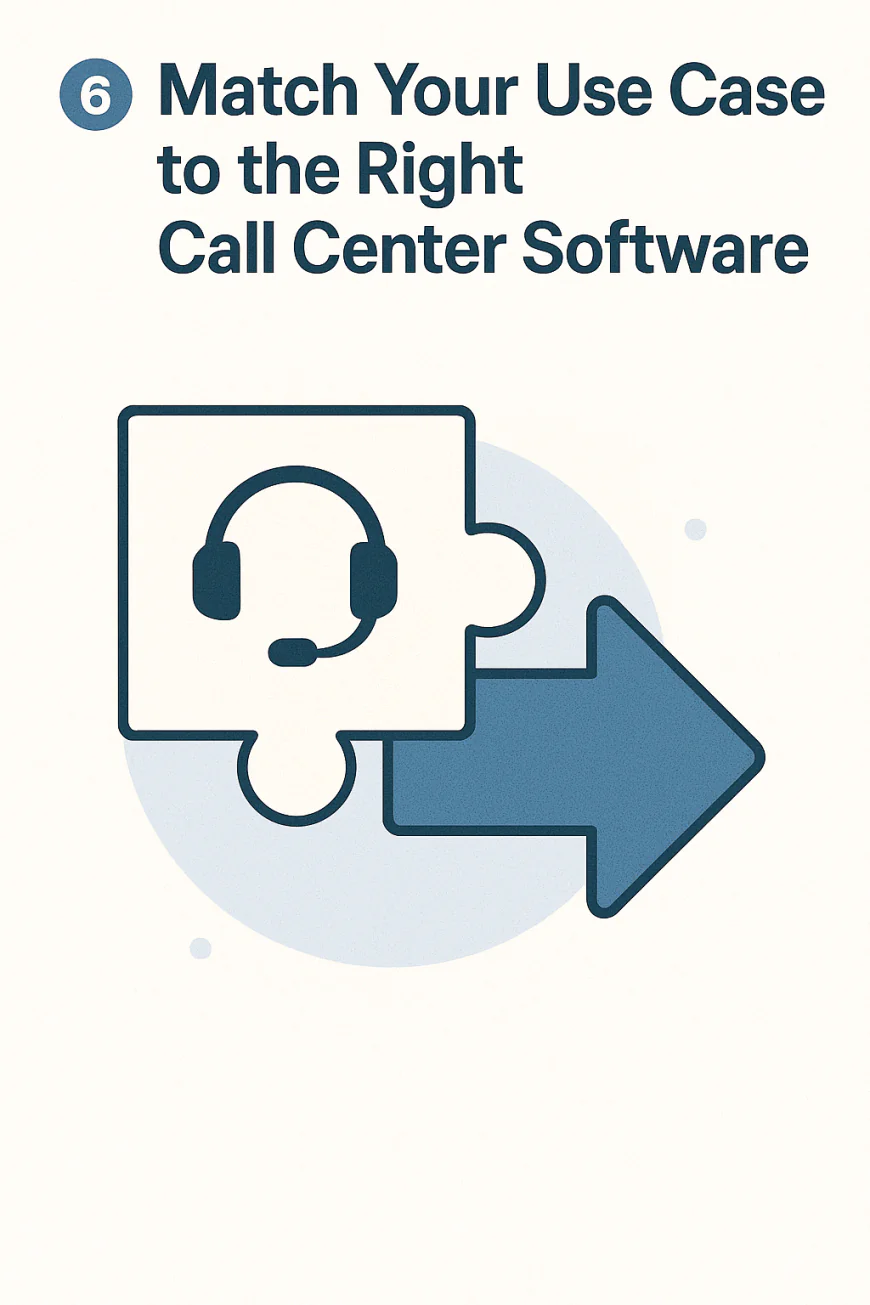
Not all call center software is built for the same job. Choosing the “best” tool means very little unless it aligns with your specific use case. Let’s break down the most common SMB scenarios — and what type of solution fits each best.
☎️ Inbound Support Teams: Look for IVR + Ticketing
Inbound teams need:
-
IVR (Interactive Voice Response) to route calls automatically
-
Call queues with hold music or estimated wait times
-
CRM/helpdesk integration for fast issue resolution
-
Call recording for quality assurance
🛠 Best-fit tools:
-
Freshdesk Contact Center – lightweight, plug-and-play
-
Zoho Desk + Zoho Voice – great budget combo
-
Aircall – modern interface with CRM-native options
📞 Outbound Sales Teams: Prioritize Speed + Automation
Outbound teams need:
-
Power or predictive dialers to boost call volume
-
Voicemail drop and one-click redialing
-
SMS and email sequencing for multi-touch campaigns
-
CRM syncing to log every call and note automatically
🛠 Best-fit tools:
-
JustCall – built specifically for outbound teams
-
Dialpad AI Sales – AI coaching + CRM sync
-
CloudTalk – includes smart dialers and tagging
🏢 Hybrid or Remote Teams: Look for Cloud + Collaboration Features
If your agents work across locations or from home:
-
Cloud-based systems with no physical hardware
-
Call monitoring and whisper tools for coaching
-
Time-zone-aware routing
-
Role-based access control for distributed teams
🛠 Best-fit tools:
-
Nextiva – includes team chat + video
-
RingCentral MVP + CC – full UCaaS stack
-
Aircall – fast cloud setup + CRM sync
💼 Industry-Specific Needs: Look for Compliance or Customization
Some verticals have unique needs:
-
Healthcare: HIPAA-compliant storage + secure channels
-
Finance: Call encryption + audit logs
-
Real Estate/eCommerce: Integration with custom CRMs or ERPs
🛠 Best-fit tools:
-
Talkdesk Essentials – includes HIPAA support
-
8x8 X Series – global compliance + secure routing
-
Zoho Voice – easily configurable for niche needs
🧠 Still Not Sure? Use This Shortcut
If you’re stuck, here’s a simple matrix to think through:
-
Are most calls inbound? → Look for IVR + ticketing
-
Outbound sales-heavy? → Look for dialers + automation
-
Remote/hybrid team? → Cloud-native tools with coaching
-
Heavily regulated industry? → Prioritize compliance-first platforms
Then cross-match those needs with your budget and CRM stack — and your best-fit options will emerge.
-
-
7️⃣ Quick Comparison: All-in-One vs Modular Call Center Software Solutions
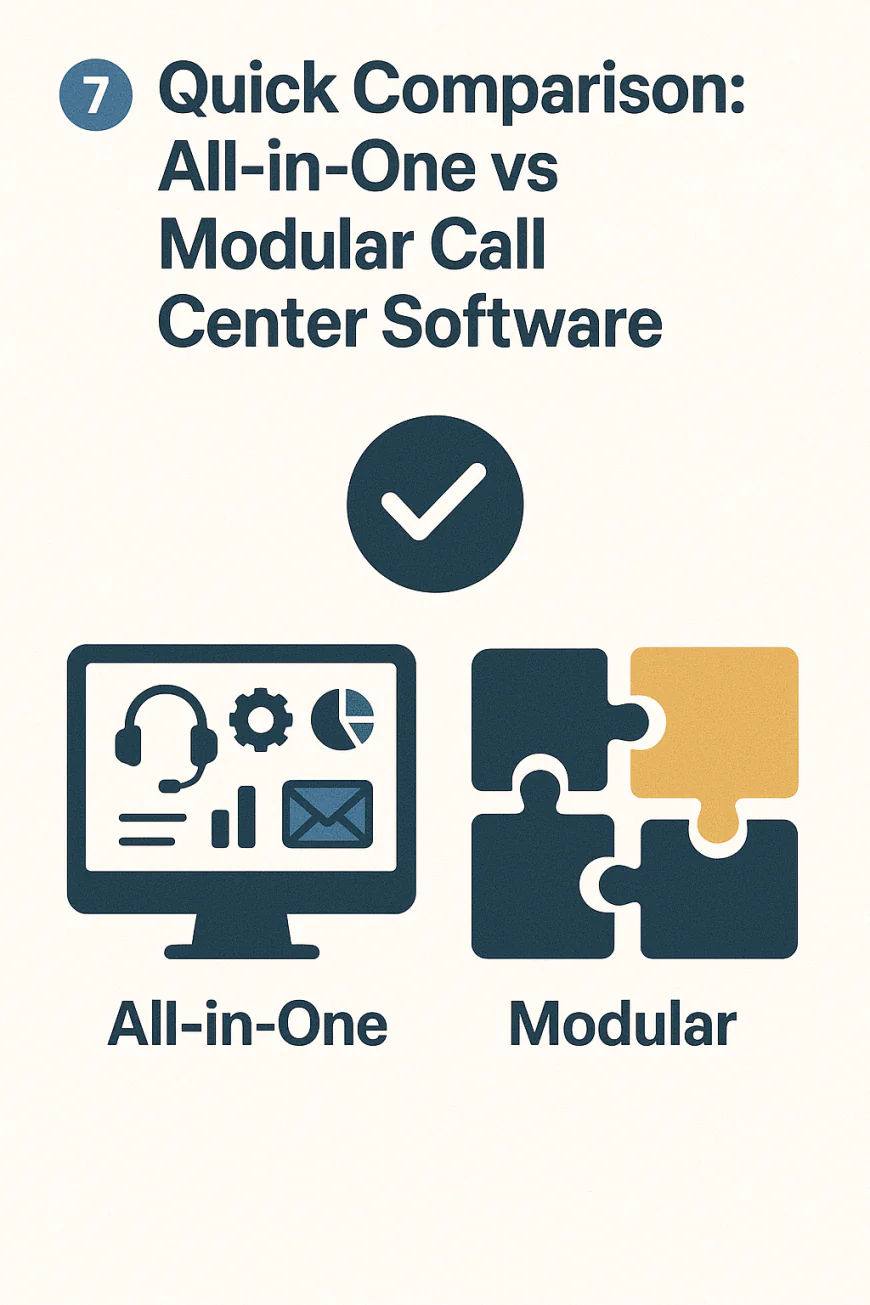
When choosing call center software, one big decision is whether to pick an all-in-one platform or a modular solution made up of separate tools.
Here’s what you need to know:
All-in-One Platforms
These are bundled systems where everything is integrated under one roof. They often include:
-
VoIP phone system
-
IVR and call routing
-
CRM or ticketing features
-
Analytics and reporting
-
Team collaboration tools
Pros:
-
Easier setup and training
-
Seamless data flow between features
-
Single vendor support
-
Predictable monthly cost
Cons:
-
May include features you don’t need (higher cost)
-
Less flexibility if you want to swap tools later
-
Can be overkill for very small teams
Best for: Businesses looking for simplicity, all-in-one management, and quick deployment.
Modular Solutions
Modular means choosing separate best-of-breed tools and connecting them via integrations or APIs.
You might pick:
-
A dedicated VoIP provider (like Aircall or JustCall)
-
A standalone CRM or ticketing system (like Zendesk or Freshdesk)
-
Specialized analytics platforms
-
Third-party workforce management tools
Pros:
-
Pick exactly the features you need
-
More flexibility to scale and swap tools
-
Often better fit for complex workflows
Cons:
-
More complex setup and maintenance
-
Integration challenges and possible data silos
-
Multiple vendors to manage and support
Best for: Businesses with unique requirements or existing tool ecosystems that need tailored software.
What Should SMBs Choose?
If you’re a small to medium business starting fresh, all-in-one platforms usually make sense — less hassle, more affordable bundled pricing, and a unified experience.
If you already have several tools in place or your business has complex, specialized workflows, modular solutions give you the flexibility to build exactly what you need.
Final Tip: Budget and Growth Matter
Consider your current budget but also how fast you expect to grow. Many all-in-one systems offer tiered pricing so you can upgrade as you add agents. Modular systems let you add or remove components but watch out for integration costs.
-
-
8️⃣(Step-by-Step Guide) How to Choose the Best-Fit Call Center Software
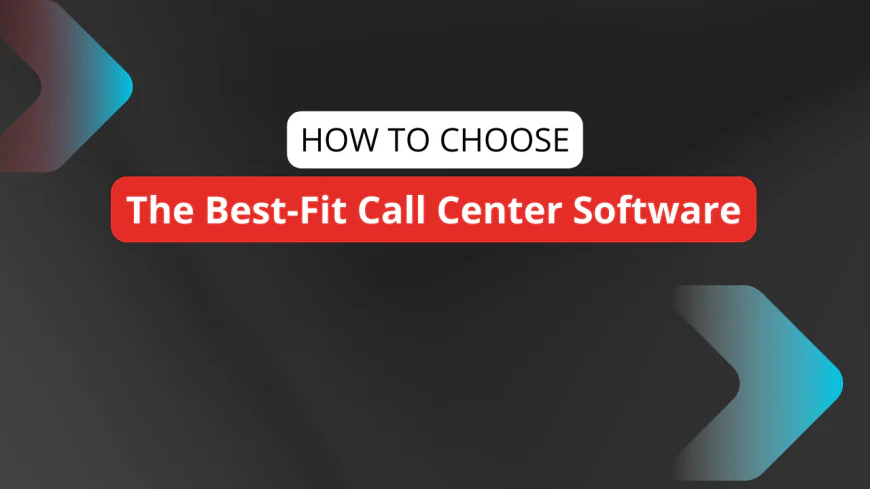
📌 Step 1: Identify Your Call Center Use Case
Before comparing tools, clarify your primary use case. Not all call centers are built the same:
-
Inbound: Support, customer service, order-taking — prioritize IVR, call routing, and ticketing integrations.
-
Outbound: Sales, lead gen, follow-ups — look for power dialers, voicemail drops, CRM syncing.
-
Blended: A mix? You'll need a solution that can handle agent switching, queue prioritization, and omnichannel inputs.
Also ask:
-
Are you remote, in-office, or hybrid?
-
Do you serve international customers?
Each answer will shape your software shortlist.
👥 Step 2: Know Your Team Size and Workflow Needs
Team size and structure change everything.
-
1–10 agents: You need simplicity, not complexity. Look for tools with fast setup and limited bloat (e.g., Freshdesk, JustCall).
-
10–50 agents: Go for systems with real-time analytics, routing logic, and supervisor dashboards (e.g., Aircall, CloudTalk).
-
50+ agents or multi-team setups: Look at workforce optimization (WFO), custom roles, and advanced queue management (e.g., RingCentral, Talkdesk).
Ask yourself:
-
How do your agents handle calls? Queue, shared inbox, auto-assign?
-
Will supervisors need live monitoring and coaching?
☁️ Step 3: Decide Between Cloud vs On-Premise
Most SMBs today go with cloud-based (hosted) call center software — and for good reason:
Cloud Pros:
-
Fast to launch (no hardware)
-
Easily scalable as teams grow
-
Remote agent–friendly
-
Lower upfront costs
On-Premise Pros:
-
Full control over hardware and data
-
No monthly license costs after setup
-
May meet specific compliance/security needs
Unless you're in healthcare, finance, or government, cloud is typically the better option for flexibility and TCO.
✅ Step 4: List Must-Have Features
Don’t chase every bell and whistle — list what actually matters for your team. Here are core features most SMBs need:
-
IVR (Interactive Voice Response)
-
Call queuing + skill-based routing
-
Live call monitoring + whisper coaching
-
Call recording + storage
-
CRM integrations (e.g., HubSpot, Zoho, Salesforce)
-
Analytics dashboards (agent performance, call volume, CSAT)
Optional but valuable:
-
Voicemail-to-email
-
SMS or WhatsApp support
-
Predictive dialer (for outbound teams)
Use this checklist to eliminate tools that don’t fit, rather than chasing bloated suites.
💵 Step 5: Set a Realistic Budget (and Avoid Hidden Fees)
Call center software pricing varies from $15 to $150+ per user/month, depending on features and scale.
Key budget questions:
-
Does the pricing include call minutes or is usage extra?
-
Are integrations (e.g., with CRM or helpdesk) gated behind higher tiers?
-
What support levels are included? (24/7, email-only, etc.)
Avoid:
-
Per-minute overage traps
-
Locked-in annual contracts without free trial
-
“Base price” marketing that excludes essential tools
💡 Tip: SMB favorites like JustCall, Aircall, and Freshdesk offer clear, no-surprise pricing tiers.
🎯 Step 6: Match Software Type to Business Goals
Some businesses need all-in-one systems (VoIP + CRM + helpdesk). Others want best-of-breed tools stitched together.
Here’s how to choose:
-
All-in-One: Great for small, resource-limited teams (e.g., Zoho Desk, Nextiva).
-
Modular: Ideal if you already use HubSpot, Salesforce, etc., and just need a phone layer (e.g., CloudTalk, Aircall).
Use your current tool stack to guide the decision. Compatibility is everything.
🔗 Step 7: Check Integrations with CRM and Other Tools
Your call center software must integrate seamlessly with your sales, support, and customer systems.
Essential integrations:
-
CRM: HubSpot, Zoho, Salesforce, Pipedrive
-
Helpdesk: Zendesk, Freshdesk, Gorgias
-
Productivity: Slack, Microsoft Teams, Google Workspace
Ask:
-
Are integrations native or third-party?
-
Are they only available on enterprise plans?
-
Can you sync call notes and recordings into tickets or leads?
Poor integrations create workflow chaos.
🛠️ Step 8: Compare Real-World Tools by Use Case
Now, match your needs to specific tools. A few examples:
-
Best for inbound support: Freshdesk Contact Center (simple routing, tight ticketing integration)
-
Best for outbound sales: JustCall (power dialer, SMS automation)
-
Best all-around for SMBs: Aircall (CRM sync, live coaching, clean UI)
-
Best for budget-conscious teams: Zoho Desk + Zoho Voice (under $20/month total)
-
Best for international calling: CloudTalk (160+ countries supported)
Each tool has a sweet spot — don't just follow reviews, follow your workflow.
⚠️ Step 9: Avoid These Common Mistakes
Thousands of SMBs make these errors when choosing call center software:
-
Picking a tool that’s too complex: Enterprise software will slow you down.
-
Ignoring compliance: If you're in healthcare or finance, ensure HIPAA/GDPR is baked in.
-
Focusing only on price: Cheap tools without call quality or support will cost you more long-term.
-
Skipping the trial: Always test with real workflows and agents.
The biggest mistake? Choosing based on a feature list, not fit.
🧪 Step 10: Try Before You Buy (Trials & Demos)
Always test tools in real conditions:
-
Assign 2–3 agents to run real workflows during the trial
-
Check call quality, agent adoption, analytics output
-
Test integrations and supervisor controls
⚡ Most top tools offer 7 to 14-day trials — use them.
Request demos, too — and bring a checklist of must-haves from Step 4.
🔚 Final Thoughts: What to Do Next
Choosing call center software doesn’t have to be overwhelming. Start with your team’s real-world needs, not what’s trendy.
Here’s what to do next:
-
Define your use case and team size
-
Build your must-have feature list
-
Shortlist 3–5 tools based on integrations and support
-
Run hands-on trials with live call scenarios
-
Choose what fits — not what’s loudest in the market
-
-
🔄 Want to Conclude More? Try These

More tests. More answers. Explore these next to conclude smarter.
These handpicked articles help you explore more angles so you can conclude with confidence.
🔄 Need Help Setting Up Your Call Center?
Looking for a comprehensive, step-by-step guide tailored for small businesses? Learn everything you need to get started in:
👉 How to Set Up a Call Center for a Small Business article
🔄 Curious About Virtual Call Centers or Looking for a Remote-First Alternative?
If you're building a call center but prefer a flexible, cloud-based setup, this guide breaks it all down:
👉 What Is a Virtual Call Center? Benefits & Setup Guide
🔁 For Enterprise-Level Needs
Scaling beyond the SMB stage? If you're looking for powerful, enterprise-ready platforms with advanced routing, deep analytics, and global compliance, explore:
👉 10 Best Call Center Phone Systems for Large Enterprises🧩 For Small and Midsize Businesses
Running a small or midsize business? For flexible, cost-effective solutions designed for lean teams, check out:
👉 10 Best Call Center Phone Systems for SMBs
🔄 Need Help Comparing Call Center Software vs Phone Systems?
Not sure which solution is right for you? Get a clear breakdown of features, differences, and use cases in:
👉 Call Center Software vs Phone System: Key Differences
🔄Looking to Supercharge Your Call Center with CRM Tools?
Discover the top integrations that boost efficiency, improve customer experience, and streamline operations in:
👉 Top 10 CRM Integrations Every Call Center Should Use
🔄 Omnichannel vs Multichannel Contact Centers: Still Deciding?
Not sure which communication model fits your business best? Dive deep into real-world use cases, CX impact, and when to scale up in:
👉 Omnichannel vs Multichannel Contact Centers: Key Differences Explained
🔄 Confused About ACD, IVR, and Skills-Based Routing?
If you're not sure how call routing works — or which system your call center really needs — get a clear, jargon-free breakdown in:
👉 Call Routing Explained: ACD vs IVR vs Skills-Based Routing
🔄 Choosing a VoIP Provider But Don’t Know Where to Start?
From pricing clarity to mobile features and CRM compatibility, we’ve ranked the top contenders for growing teams in:
👉 7 Best VoIP Providers for Small Businesses
🔄 Still Using a Landline? Wondering If VoIP Is Worth the Switch?
We break down cost, reliability, scalability, and key call center features in:
👉 VoIP vs Landline: What’s Best for Call Centers? article
🔄 Stuck Between RingCentral, Dialpad, and 8x8?
We compared all three across pricing, features, reliability, and integrations — so you can skip the guesswork and pick the right VoIP for your SMB. Dive into the full breakdown:
👉 RingCentral vs Dialpad vs 8x8: Which VoIP Is Best for SMBs?
🔄 Inbound vs Outbound Call Centers: Not Sure Which You Need?
Discover the core differences, pros and cons, and best-fit tools for each model — so you can set up the right strategy from day one:
👉 Inbound vs Outbound Call Centers: Key Differences + Tools
What's Your Reaction?
 Like
0
Like
0
 Dislike
0
Dislike
0
 Love
0
Love
0
 Funny
0
Funny
0
 Angry
0
Angry
0
 Sad
0
Sad
0
 Wow
0
Wow
0